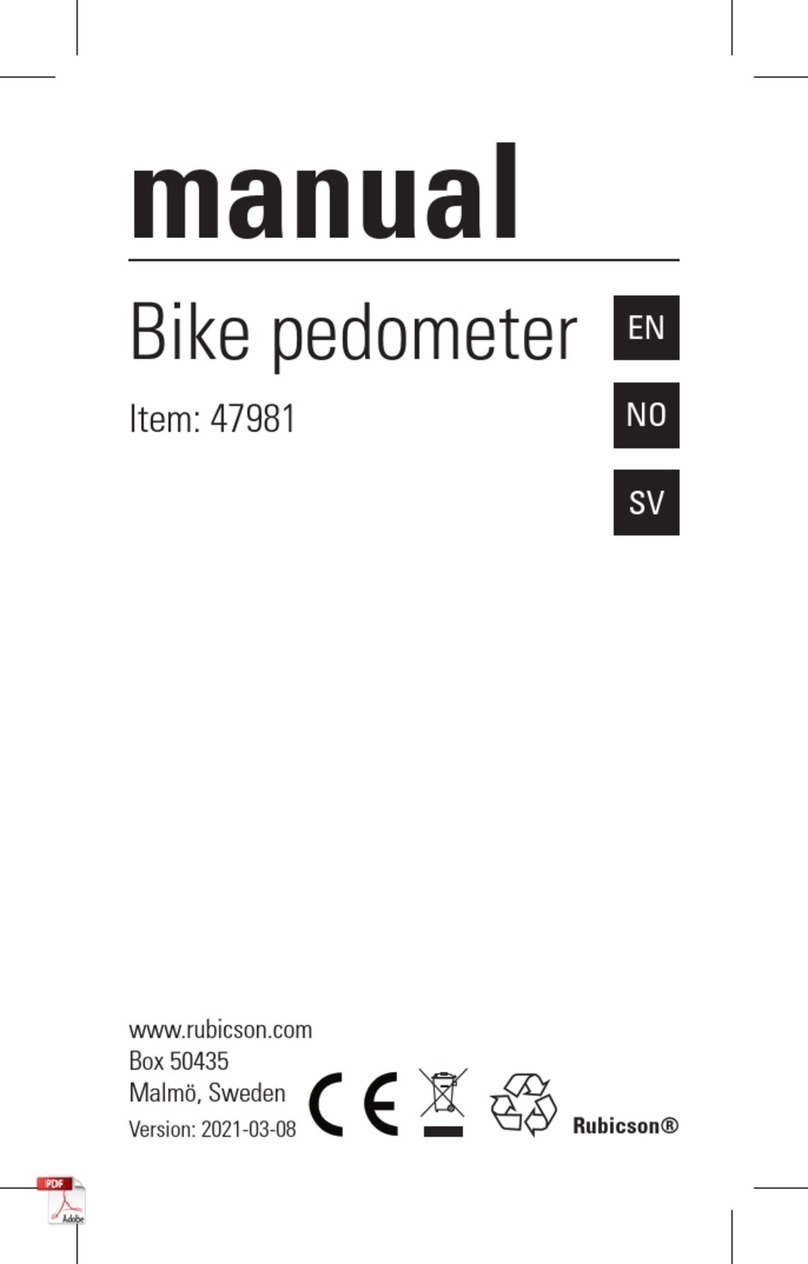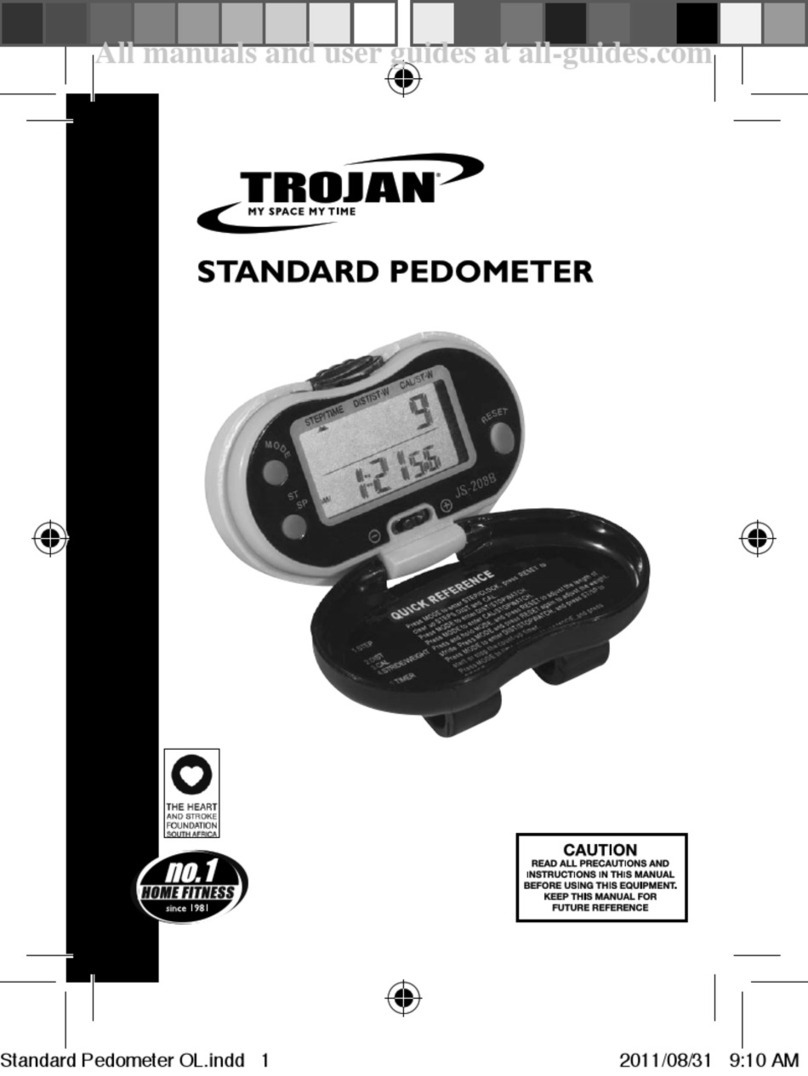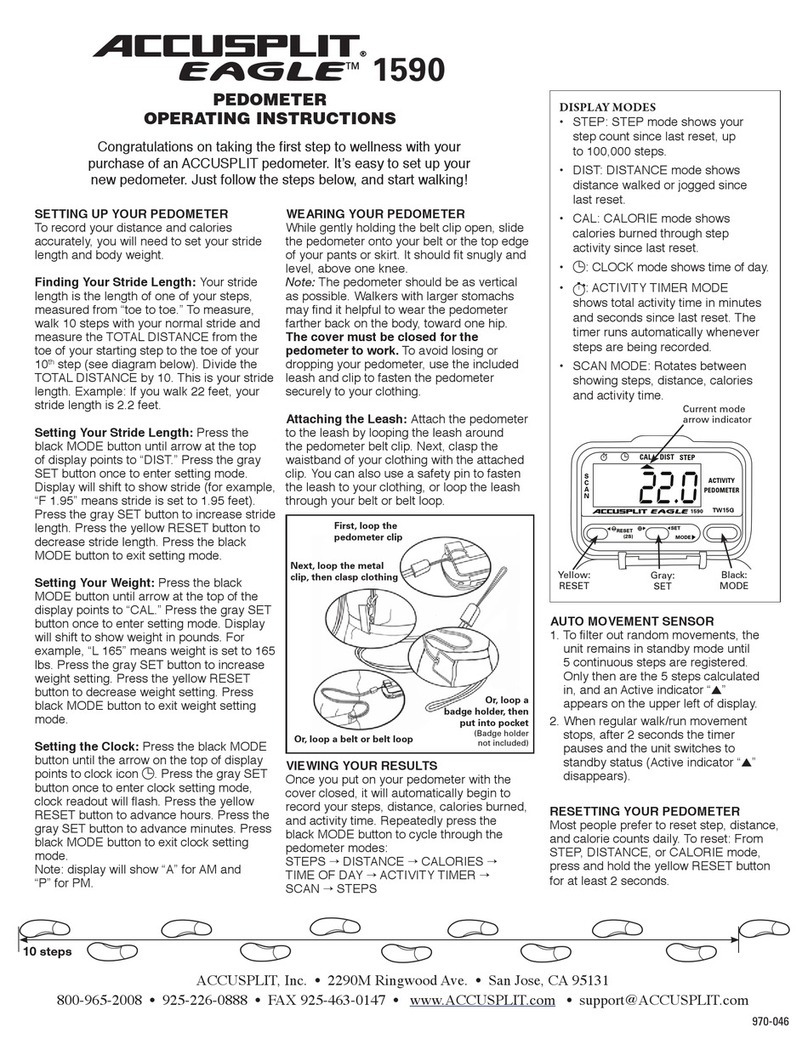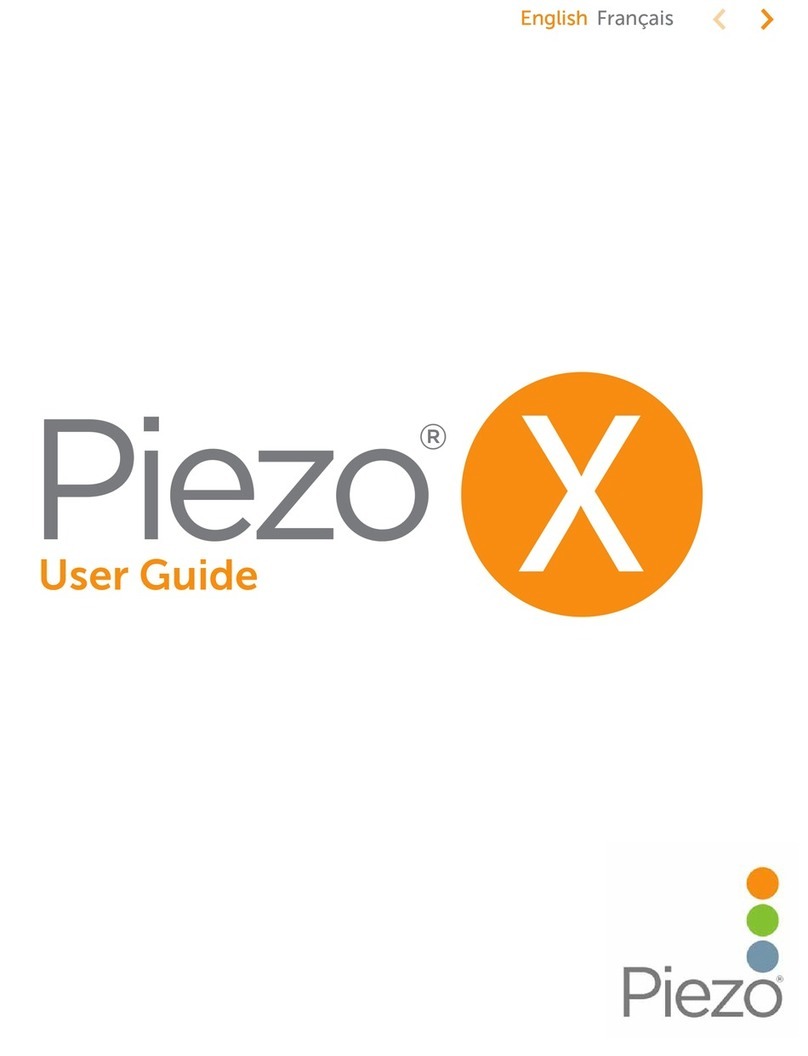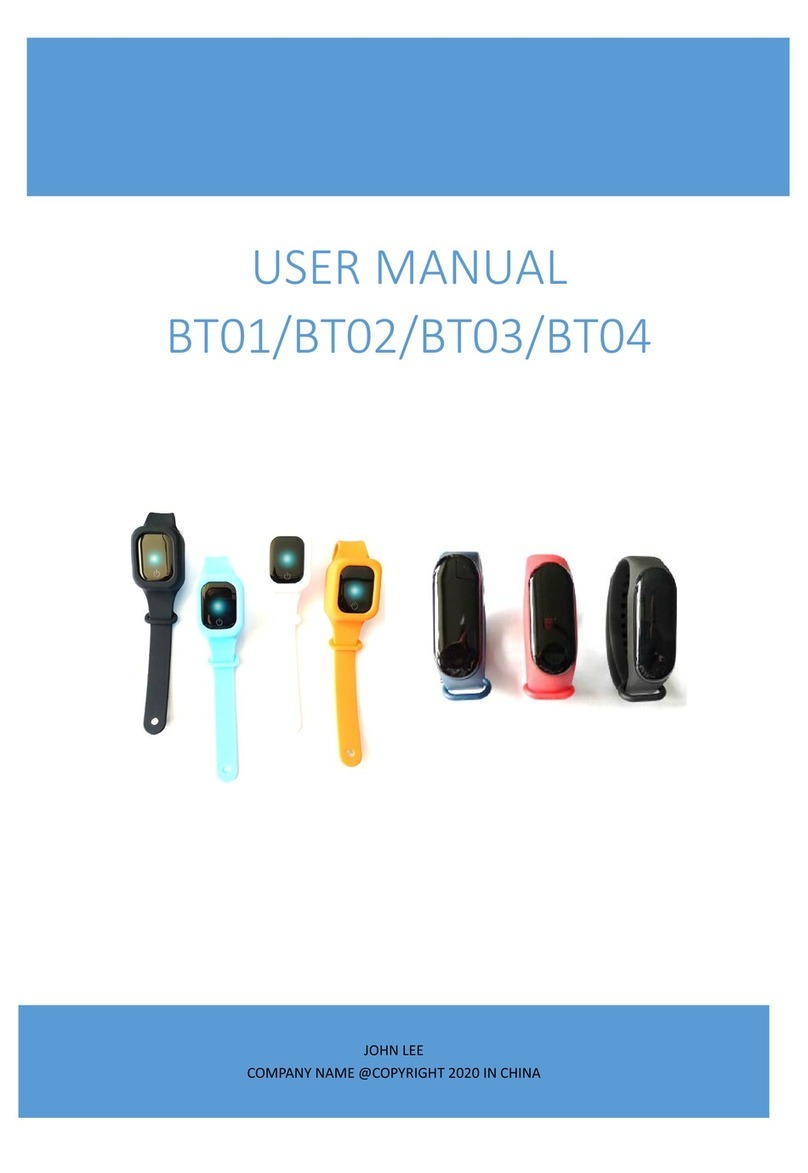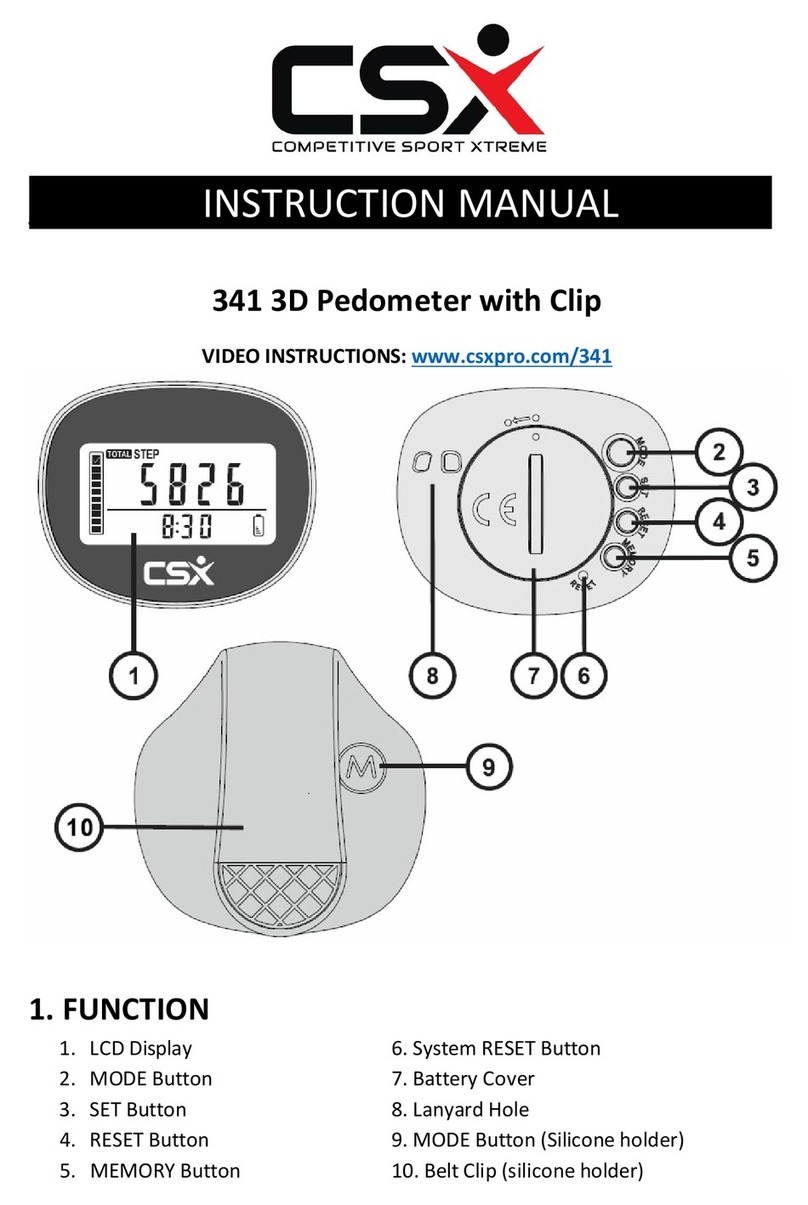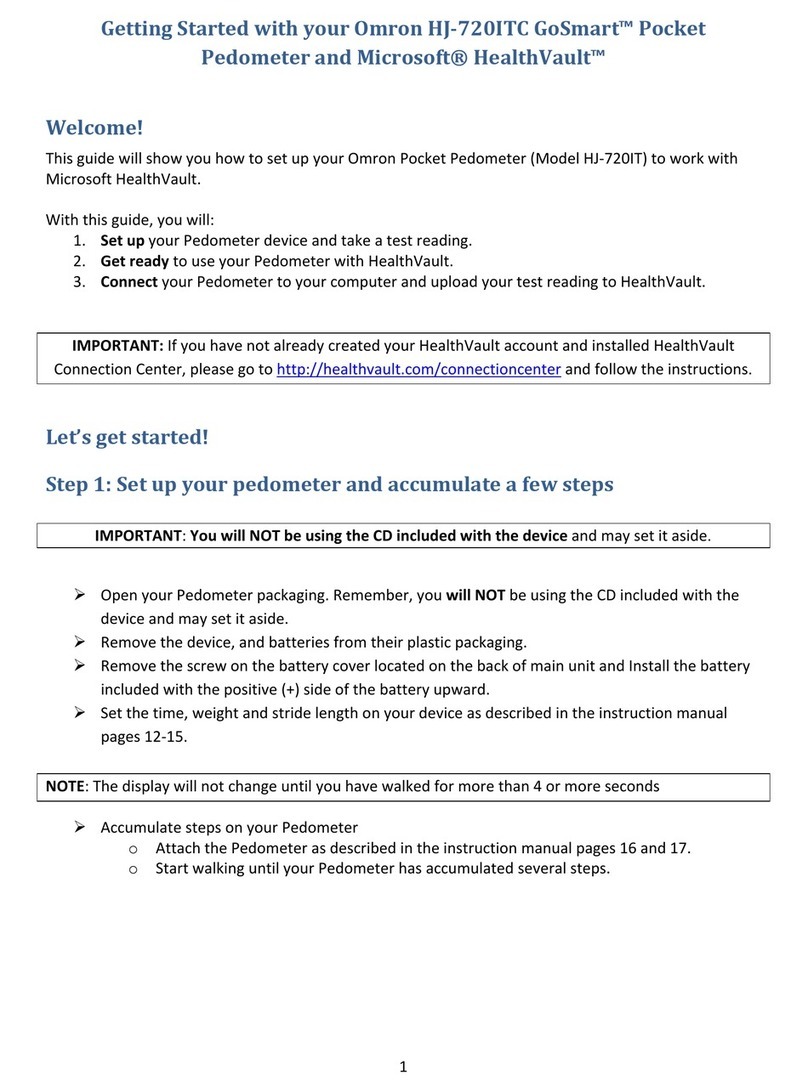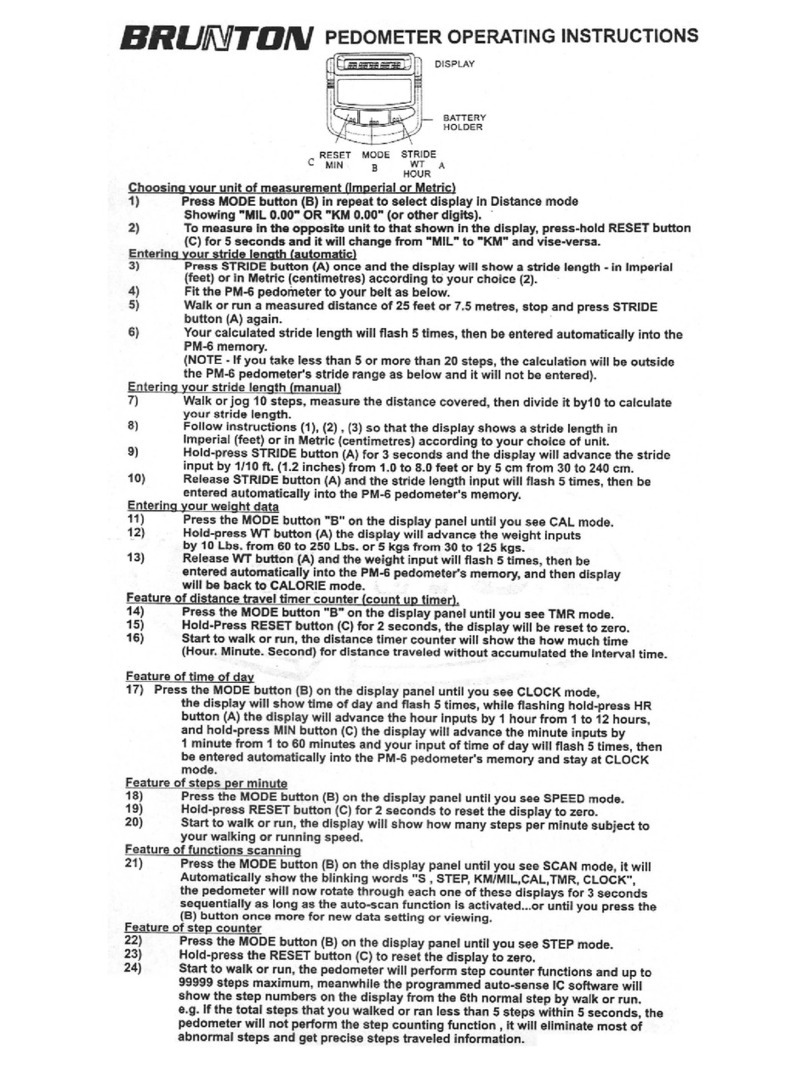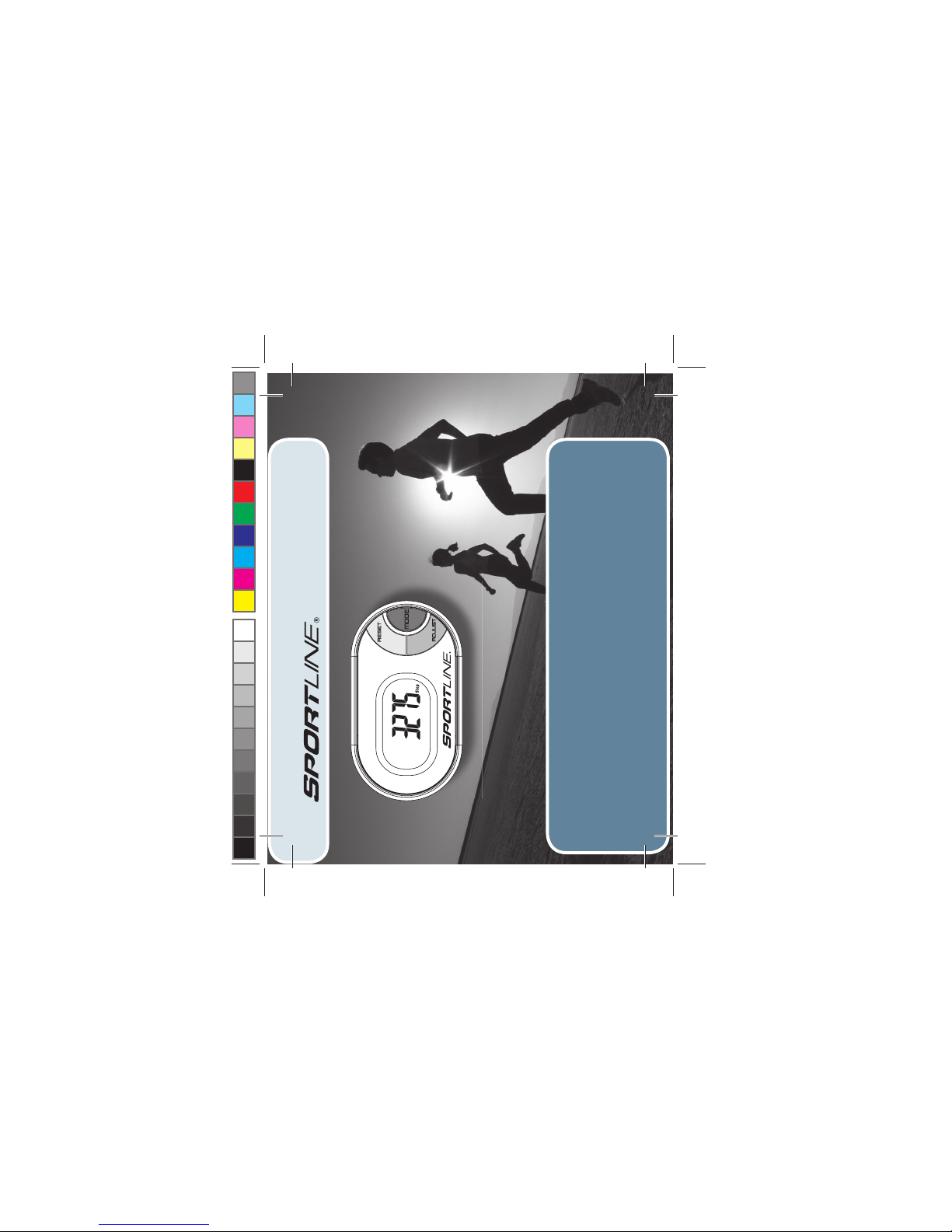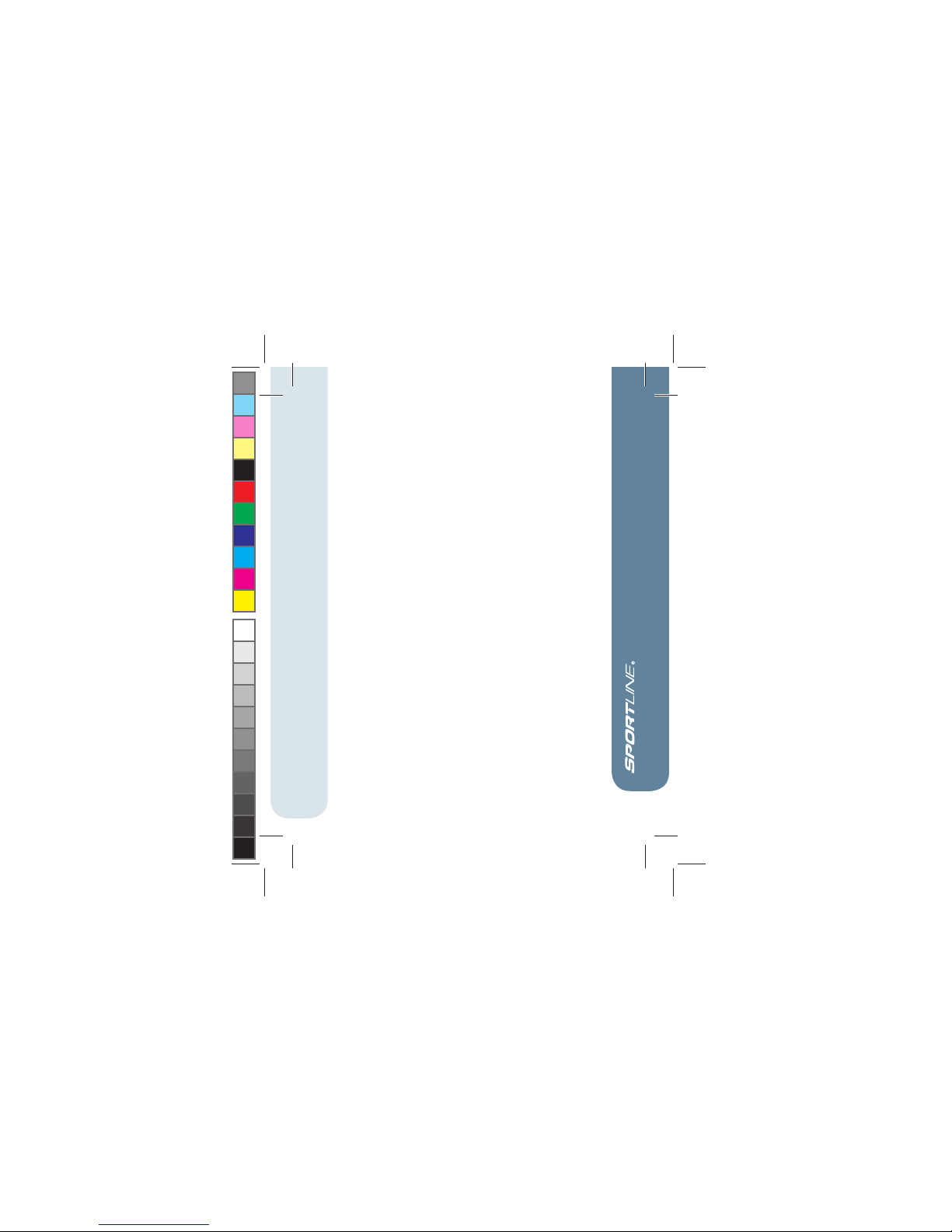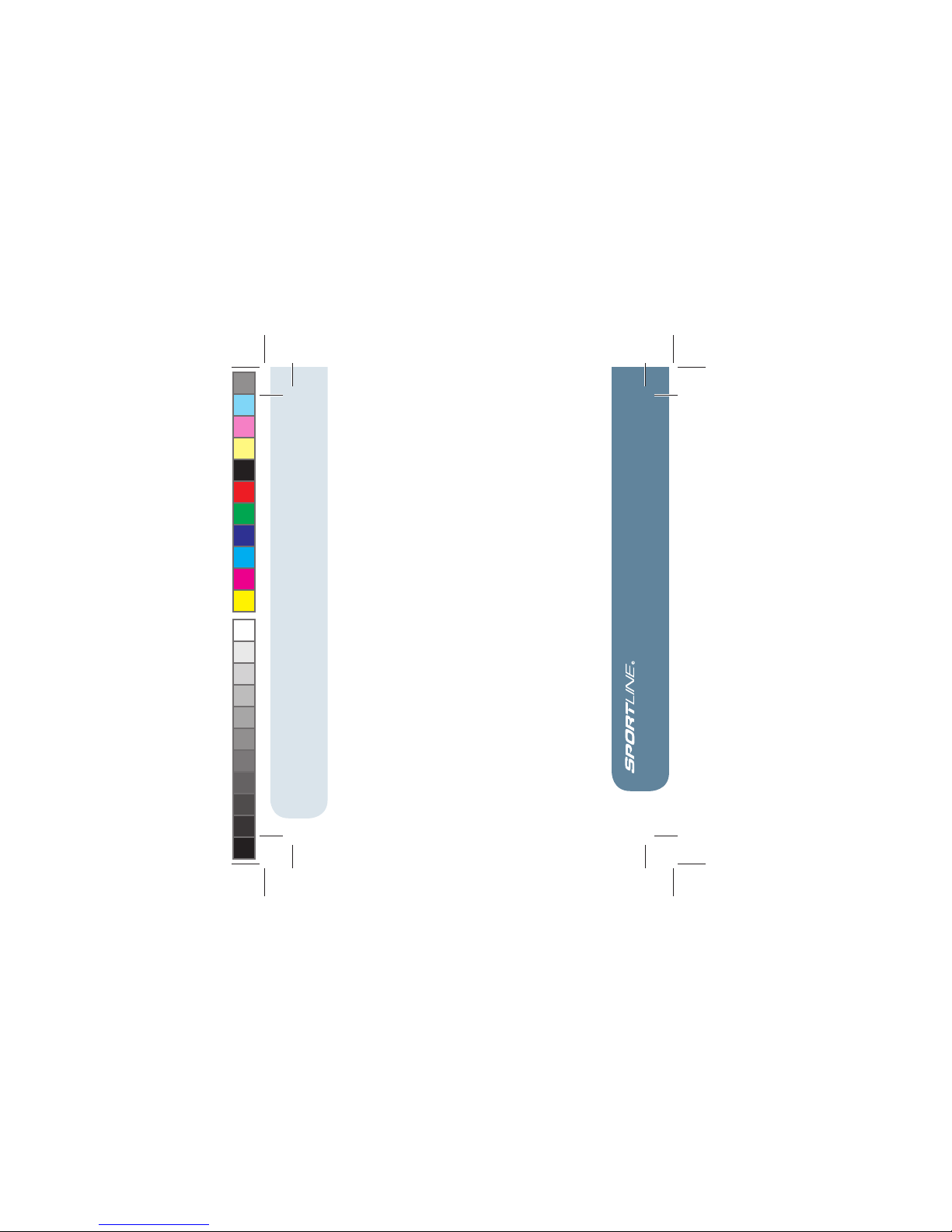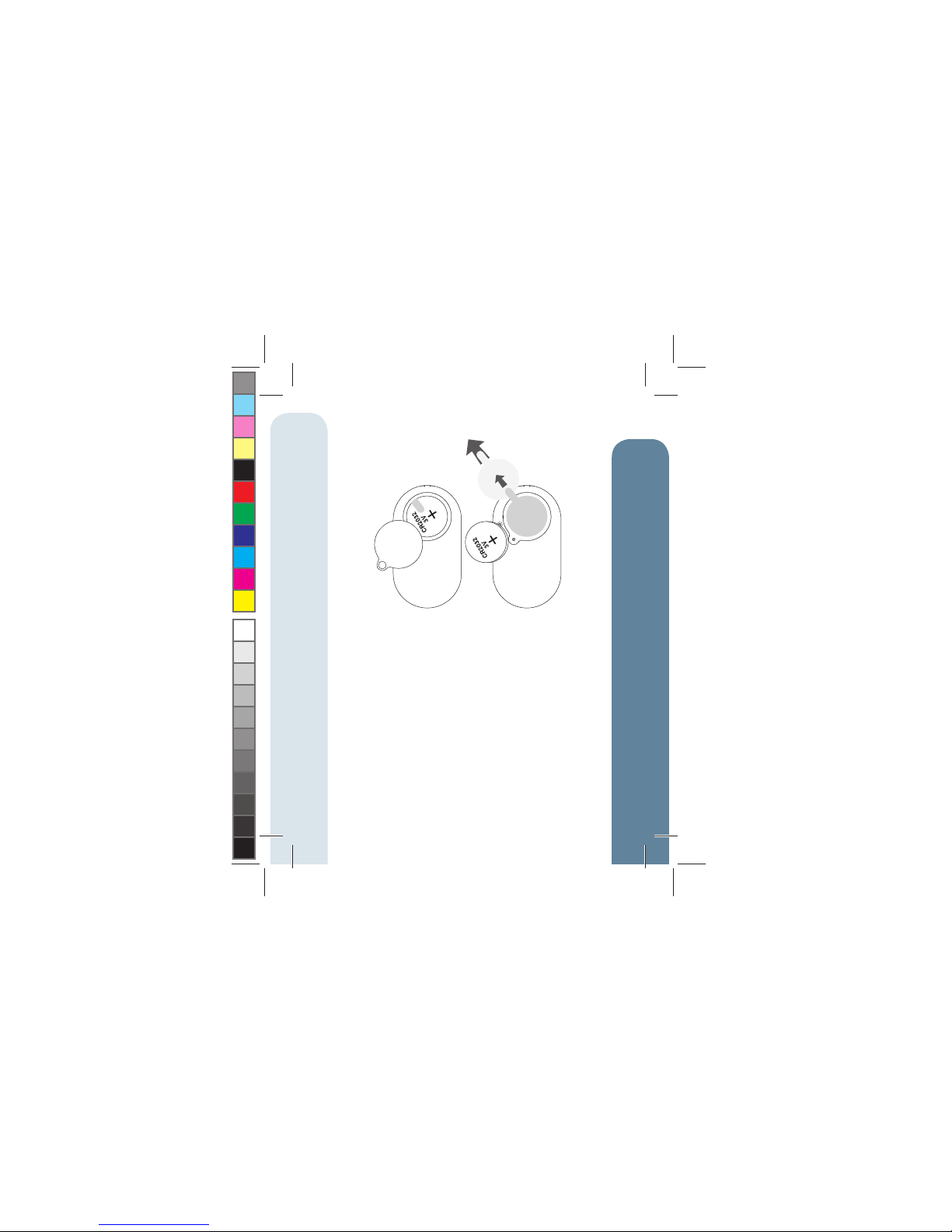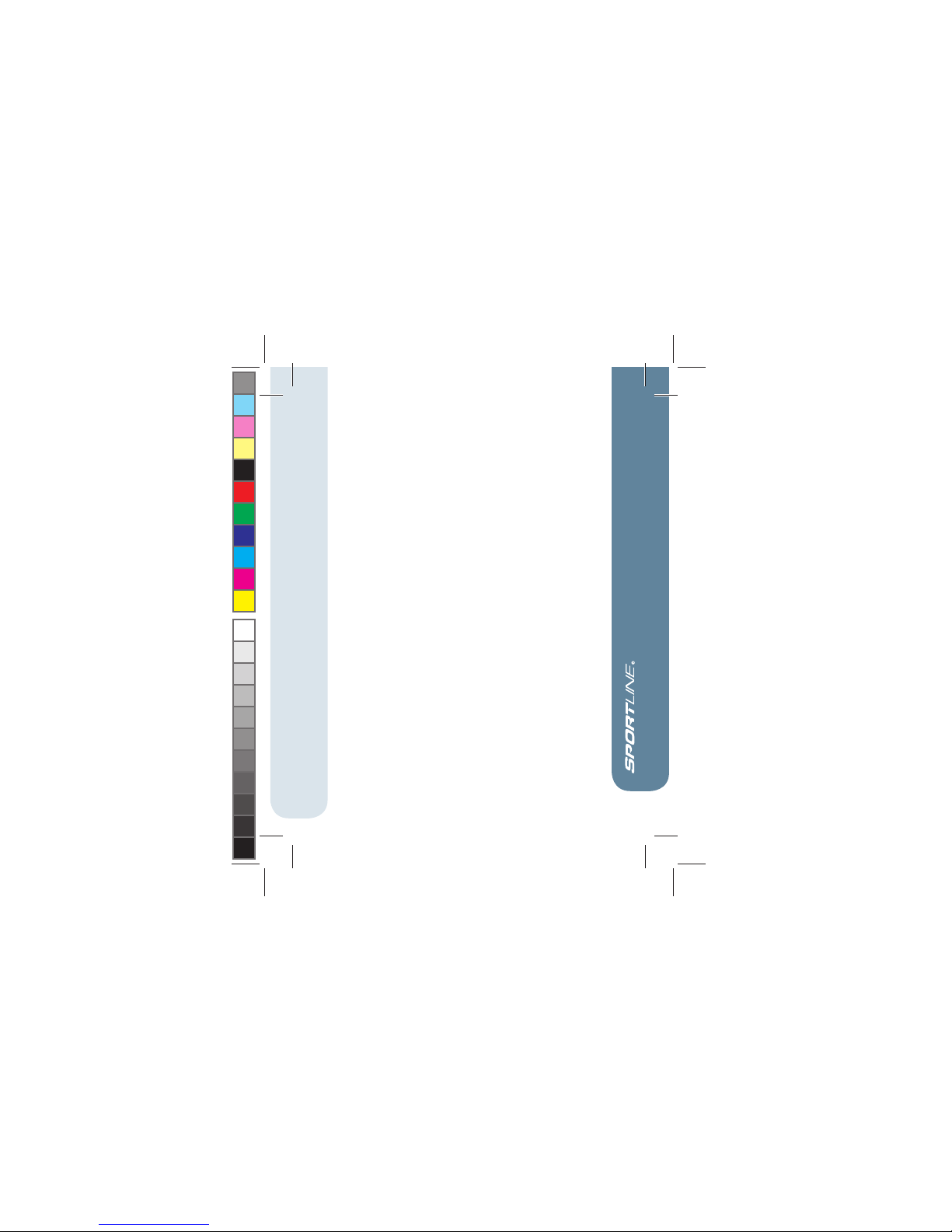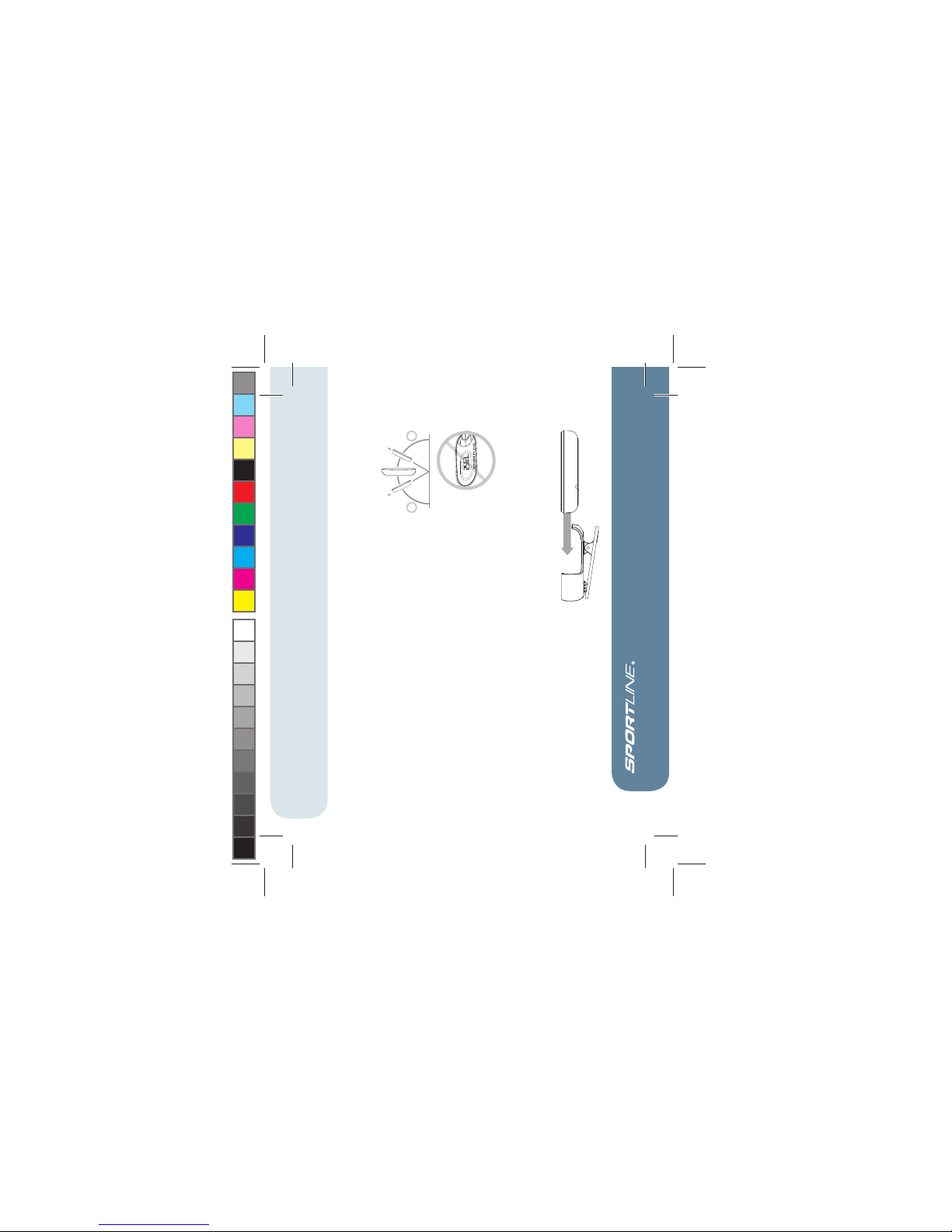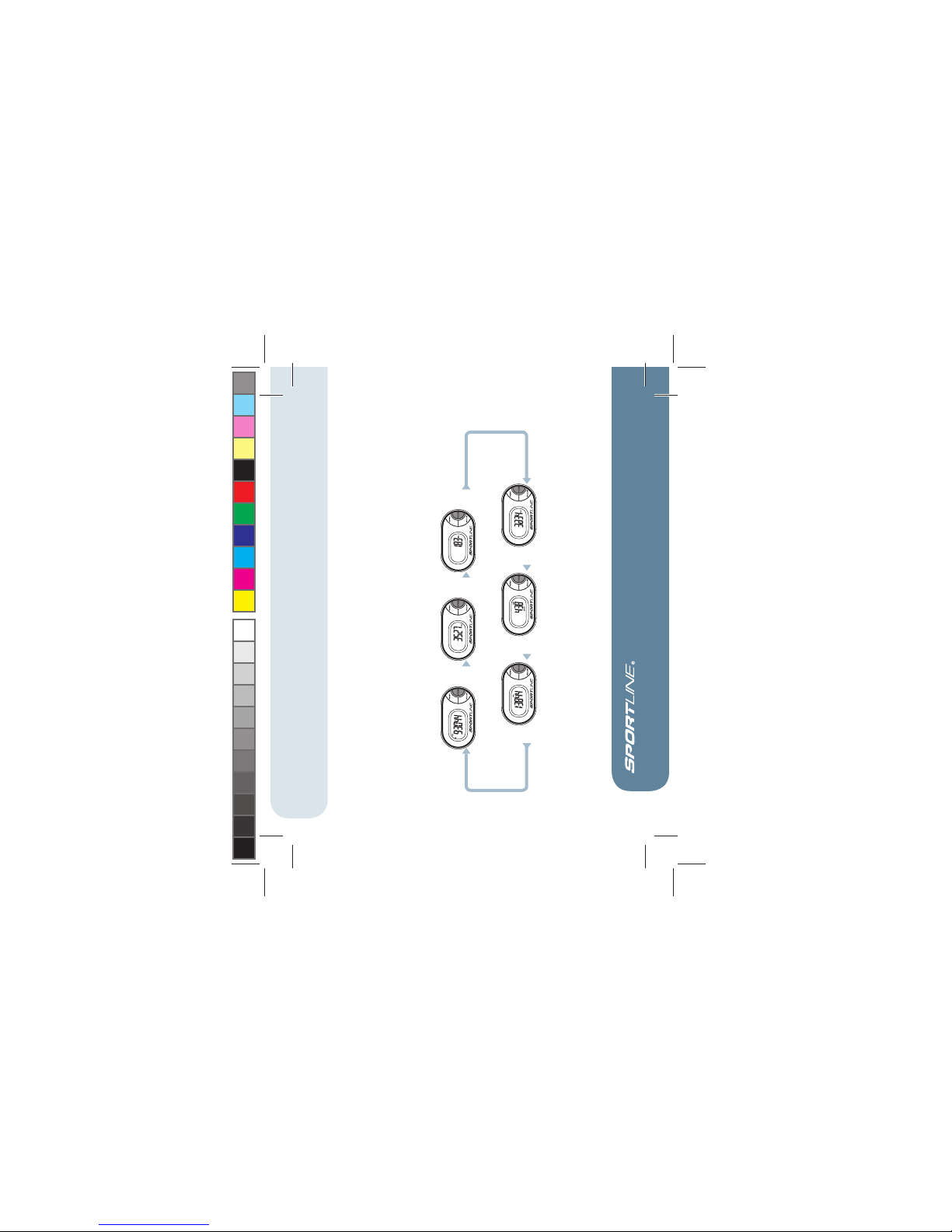Sportline 310 User manual
Other Sportline Pedometer manuals

Sportline
Sportline SnapShot Pedometer User manual

Sportline
Sportline Walking Advantage 342 User manual

Sportline
Sportline 343 User manual

Sportline
Sportline 4191 User manual

Sportline
Sportline 346 User manual

Sportline
Sportline 3107 User manual

Sportline
Sportline 3101 User manual

Sportline
Sportline 330 User manual

Sportline
Sportline ShrinQ 304 User manual

Sportline
Sportline 370 User manual

Sportline
Sportline 344 User manual

Sportline
Sportline GoWalking User manual

Sportline
Sportline 4144 User manual

Sportline
Sportline 955 User manual

Sportline
Sportline 370 User manual
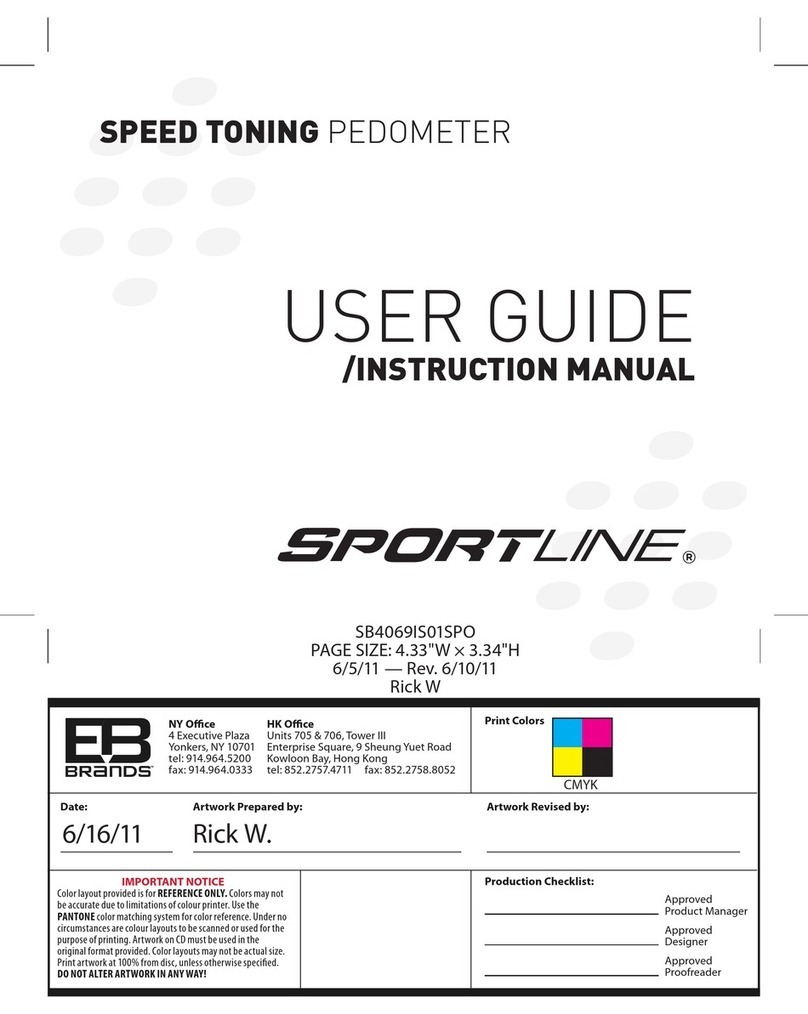
Sportline
Sportline Speed toning User manual

Sportline
Sportline 345 User manual

Sportline
Sportline ThinQ XA 305 User manual

Sportline
Sportline 355 PULSE User manual

Sportline
Sportline Anytouch S12 User manual