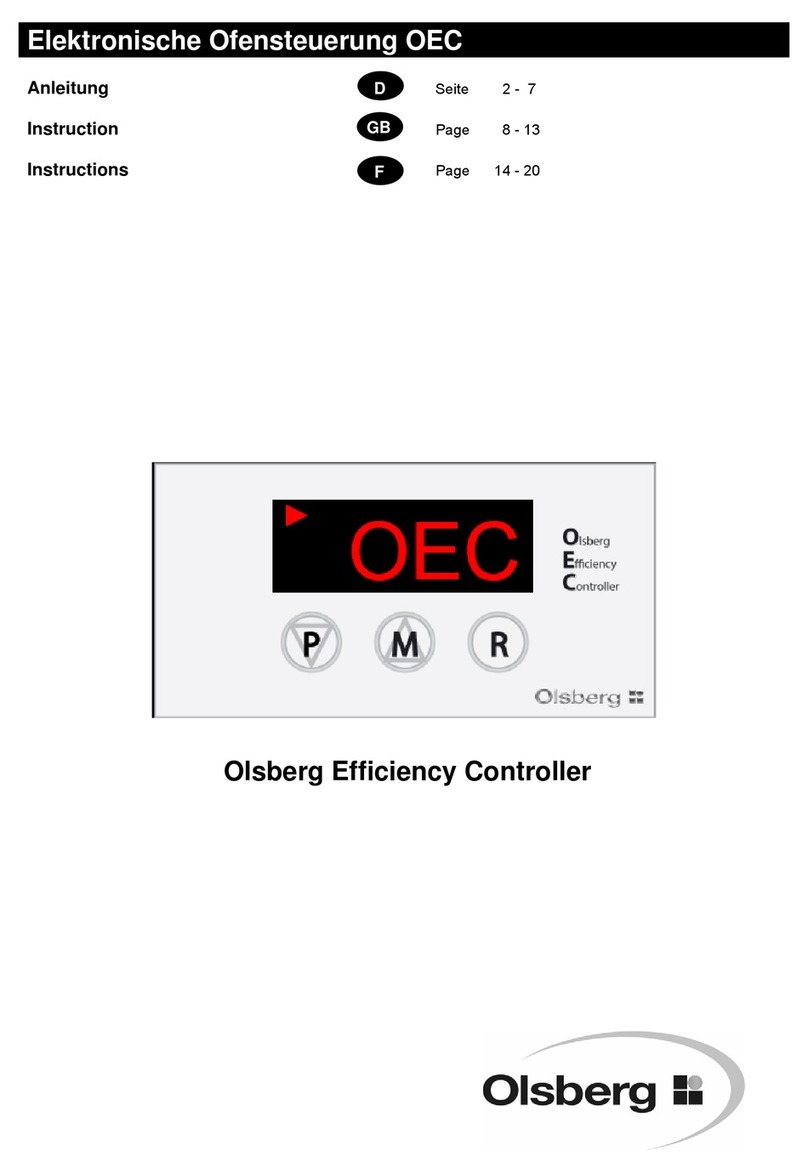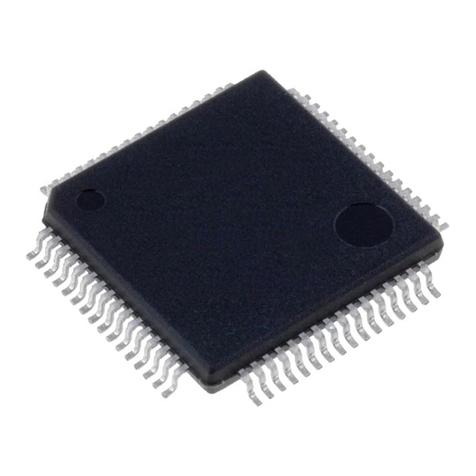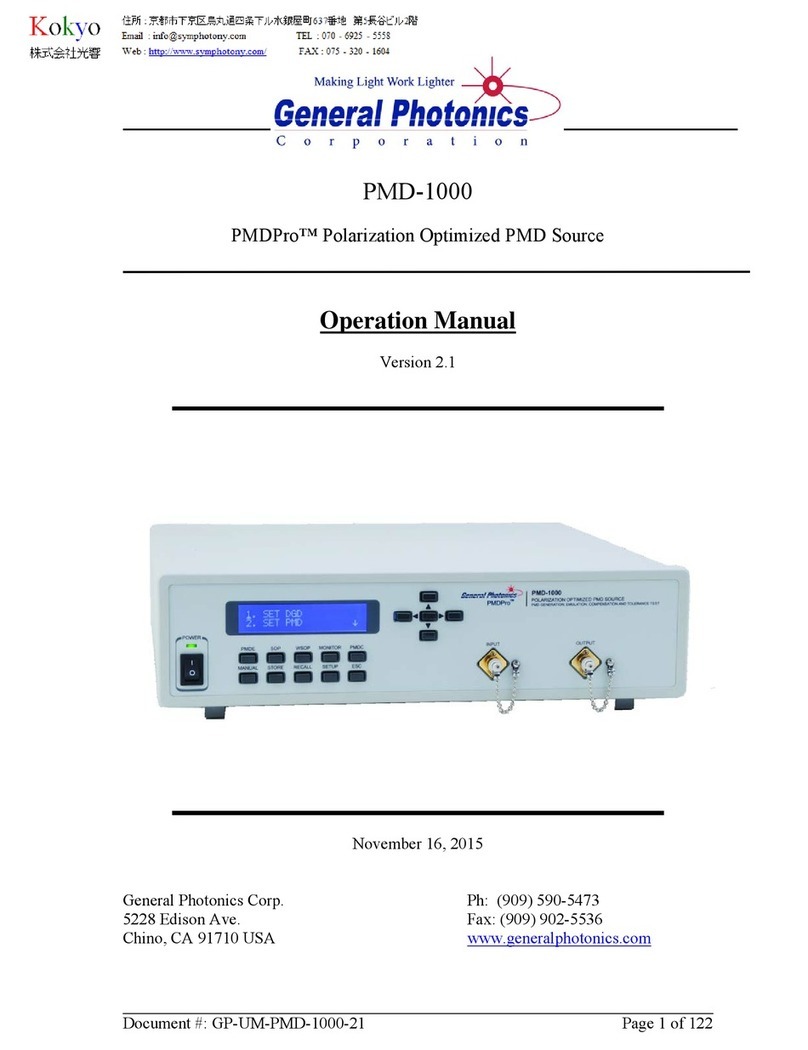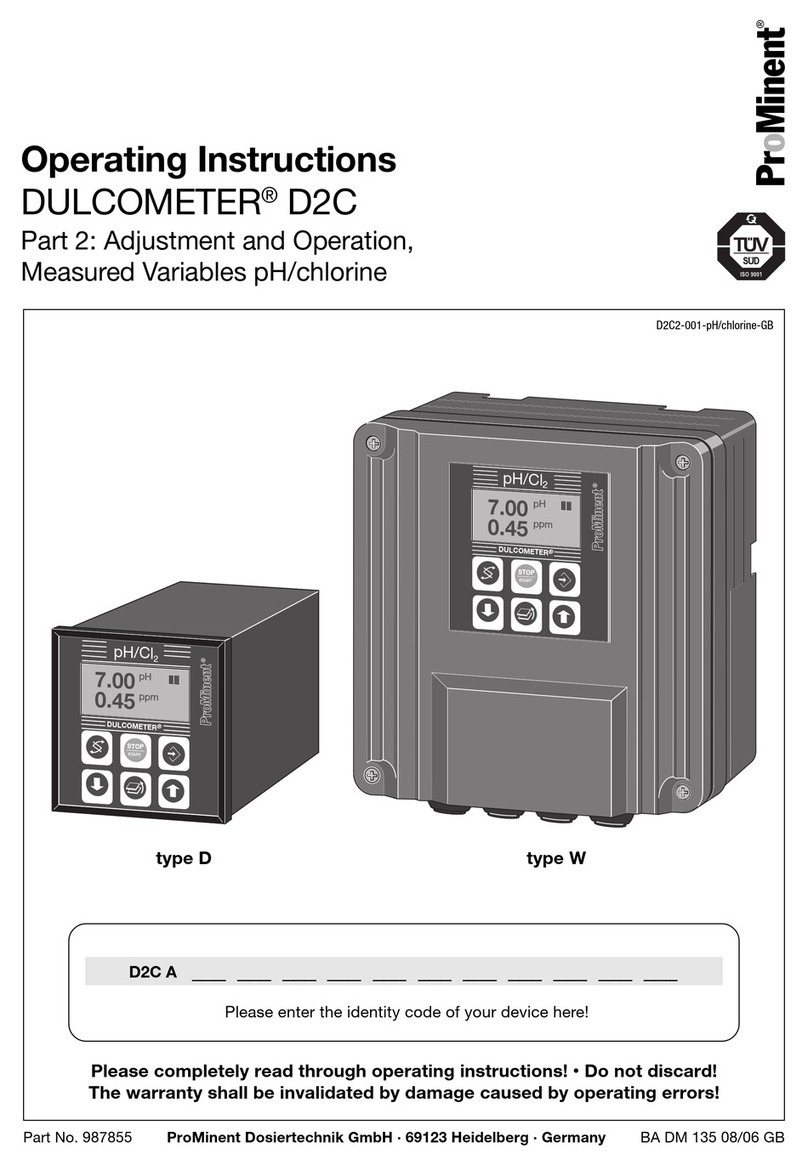Hihome WZB-FLOW User manual

INSTRUCTIONS
Hihome WZB-FLOW
INSTRUCTIONS
Hihome WZB-FLOW
A1

Content
Watertimer introduction.....................................01
219.4mm
45mm
37mm 61mm
83mm
30mm
The power supply: 2x1.5V AA alkaline batteries(LR6)
Battery life:one year
Working temperature: 1°C~50°C
Storage temperature range:-10~60°C
Transport temperature range:-10~60°C
Solenoid valve working life: 20W times
Wireless transmission protocol: standard Zigbee protocol
Wireless transmission distance: open 30M
Protection level: IP54
Maximum water pressure range: 0.03~0.8MPA
Display: LED indicator
Button input: silicone button
Low voltage alarm: 2.4V alarm, 2.2V forced shutdown
Low temperature alarm:5°C
Technicalparameter
Main function....................................................02
Installation.......................................................04
01
Hihome APP ...............................................................08
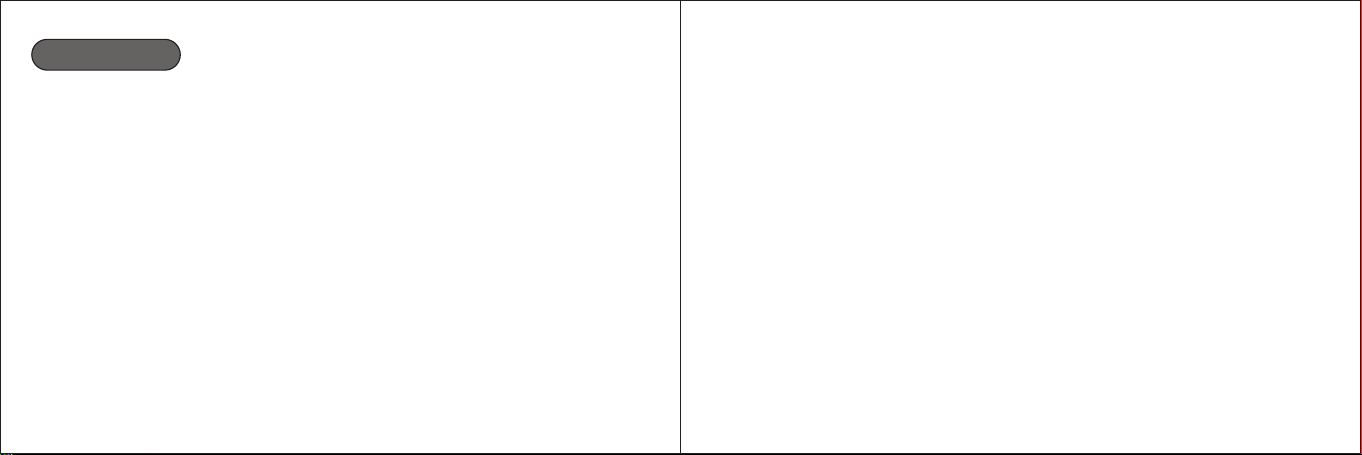
Main function
0302
Manual mode:
The watering function can be turned on/off through the buttons on the water
timer. The watering function can also be turned on/off remotely through the manual switch
on the APP.
Programming function:
Users can set and program various conditions such as daily/multi-day/weekly cycle
through the APP (only support 4 segments of program running at the same time)
Voice control function:
By connecting with Amazon alexa and Google assistant voice speakers, the voice control
watering function can be realized.
Zigbee connection:
A zigbee gateway can control multiple watering devices. It is recommended not to exceed 10.
Anti-leakage design:
Use standard threaded NH3/4-11.5 or G3/4-14 and NH1/2 adapter design.
Power-off memory:
Programming data, pairing information.
Rain delay function:
The watering device can read third-party weather software data through the cloud
platform. According to the weather conditions, can manually set a delay of 24 hours,
48 hours or 72 hours of watering, and automatically cancel the preset watering
within the delay period.
Alarm function:
When the battery is low, the alarm information will be actively pushed to the APP.
When the working environment is low, it will actively push the alarm information to APP.
Anti-freezing function
Press and hold the switch button of watering device for 8 seconds until the green light flashes
twice to turn on the antifreeze function; press and hold the switch button of watering device
again for 8 seconds until the red light flashes twice to turn off the antifreeze function.
The factory default antifreeze function is off.
Tips:When the antifreeze function is turned on, and the temperature is lower than 5°C, the
watering device will automatically shut down. It will run until the temperature is higher than
5°C.
Remote control function:
Support remote control of timing switch electric valve to realize remote watering function.

Installation
Install battery
0504
2 AA Battery Battery
compartment
Load
Nipple head
Battery slide cover
The battery compartment
When installing the batter y
cover, please pay attention
to the up direction as indicated
by the arrow.
1
Open the battery slide cover.
1
Remove the battery compartment
1 2
1
Install the battery
3
1
Install the battery slide cover
4
UP
UP
Water pipe

NH standard/US-type
3/4''Hose Faucet
Fitting 3/4''
BS standard/EU-type
1/2''Hose Faucet
1/2'' Adapter
Fitting 3/4'' Fitting 3/4''
Fitting 1/2'' LED indicator
0706
*Pairing and networking indicator:
the red and green lights flash alternately.
*Power on: the red light is on for 1s
Manual switch button for
watering device
Short press once: open/close the valve
Manual control(without WI FI connect or
loss connect): watering 10 min.
App control(Connected WIF I): Set to 15
min that watering 15 min.
Set to 30 min that watering 30 min.
Seal circle Seal circle

Hihome APP-Login
Download:
Click App store or Android application market to
download “Hihome Smart” APP.
Registration and Login:
Click the “Register” to
create account.
Enter your account
password to log in
Register Create accout Login
Hihome APP
0908
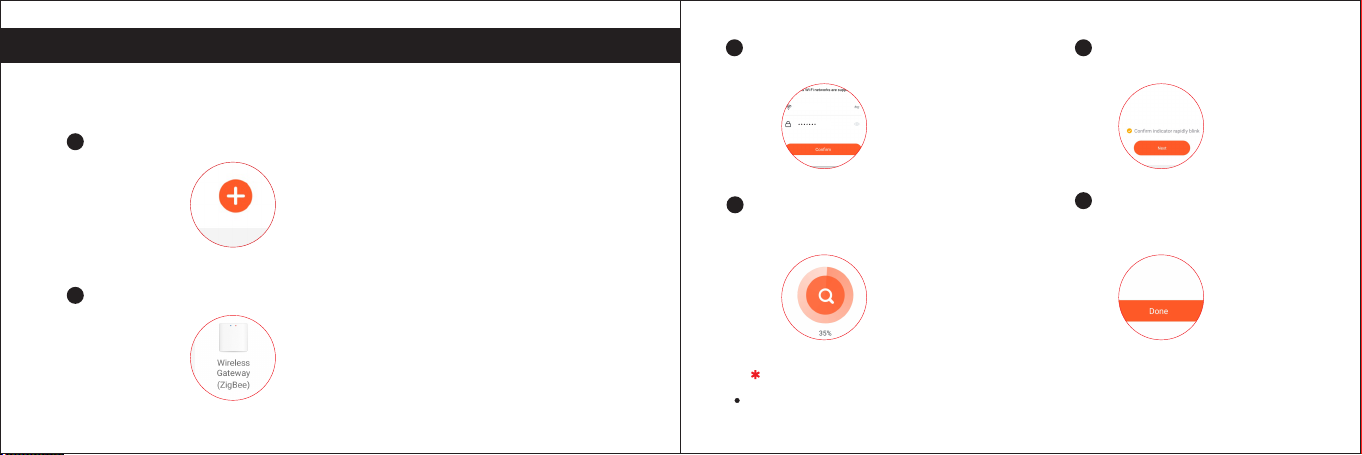
Link APP
Add gateway:
Click the list bar “Gateway Control ”, select “ Wirless Gateway (ZigBee) ” in the right device list.
2
Enter the “HOME” interface of the app,Click the “+” in the upper right corner .
1
wait a few seconds until the search
progress is 100%
5
Before binding the gateway, you need to power on the gateway.
When binding a gateway, the mobile phone and the gateway must connect to the same network(2.4G).
10 11
Tips
xxxx xx
3
Click “Done”, it means the
gateway added successfully.
6
Click “ Confirm ”
Enter your wifi account and password
Tips: if your gateway is wired,
please click“ Gateway(Zigbee) ”
4Click “ Next ”
Make sure the red light is blinking fast.

Click “ ” to enter the device list.
2
Add Timer
Tips
Gateway must be added before adding Timer.
12 13
Click “Done”, it means
" the Timer " added successfully.
Search device.....
3
4
1+Add
Fortimer: the power buttonlong press
for 3 seconds.
Tips: During pairing, the water timer indicator
light flashes red and green alternately
then click" DONE"
Valve
Cont rolle r 2

Click" " Set delayed watering time
Click" "to set program
Click" "to check history
Click" " Set manual mode switch watering function,
(Power-on state: run for 10 minutes by default, if programmed,
run according to the watering time set by the APP)
Set Timed Watering
Click ” ”
+
Click ” ”
1 2 Choose the type of
programming according
to your needs
3
After clicking the right top button,
there is a basic information and
operation board with several different
options: Device Information,Ta-to-Run
and Automation and other basic
functions and services for the device.
14 15
Click here to remove Device
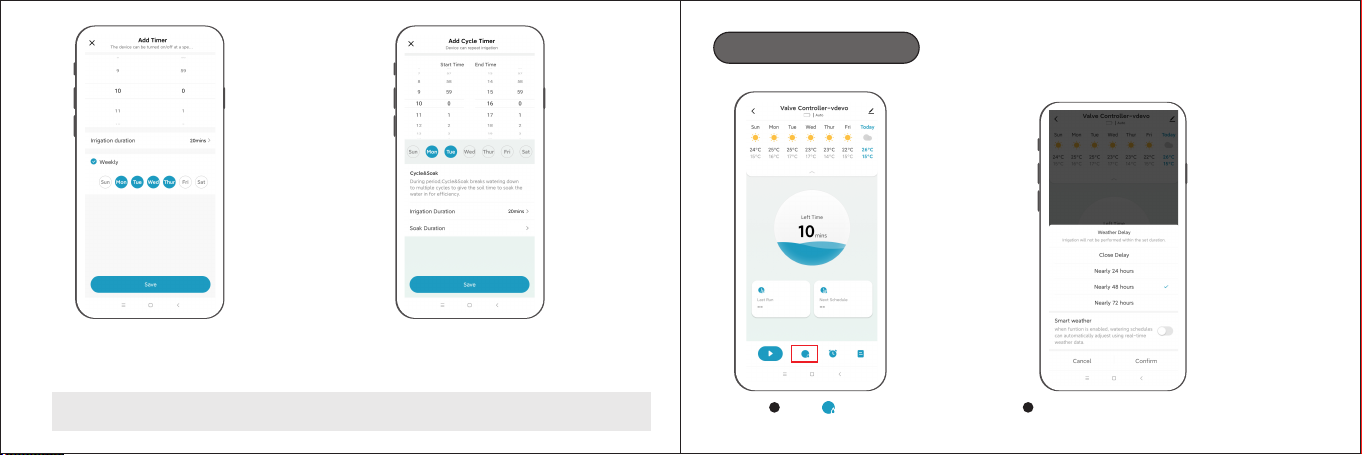
Delayed watering
Click” ”
1Set the delayed watering time
as needed, click "Confirm"
2
Normal Schedule Cycle & Soak
16 17
Note: when two programming modes are set at the same time, run in the last set
programming mode.
This setting means: every Monday,
Tuesday, Wednesday, Thursday at
10:00 start watering 20 minutes.
This setting means: every Monday, Tuesday
10:00-16:00 every 40 minutes water 10 minutes.
10mins

Click ” ”, view your irrigation history.
18 19
05/0 8 09:34 Dura tion min s1
Irrigation History
Irrigation History
Stat istic s
Restore factory default settings
Click"Remove Device"Click"Disconnect and wipe data"
and re-pair the network to restore
factory default settings.
1 2
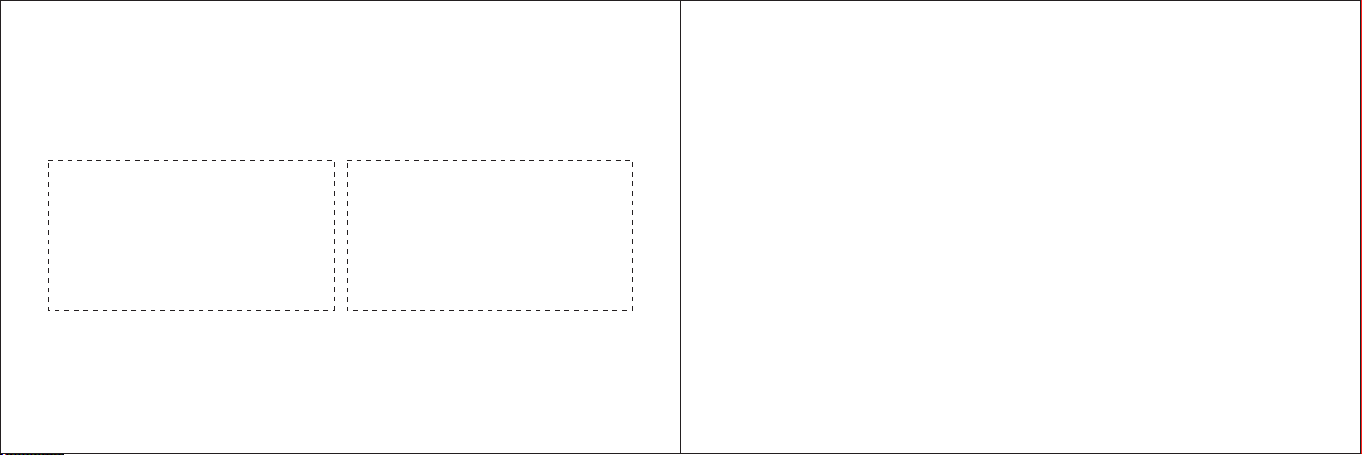
20
Voice command:
* Alexa, open <device name>.
* Alexa, close <device name>.
Amazon Alexa
After waking up the speaker, you can say:
* Tips: You can name the device yourself .
Google Assistant
Tips:you need connect to the Google speaker
* Ok, Google, start <device name>.
* Ok, Google, stop < device name>.