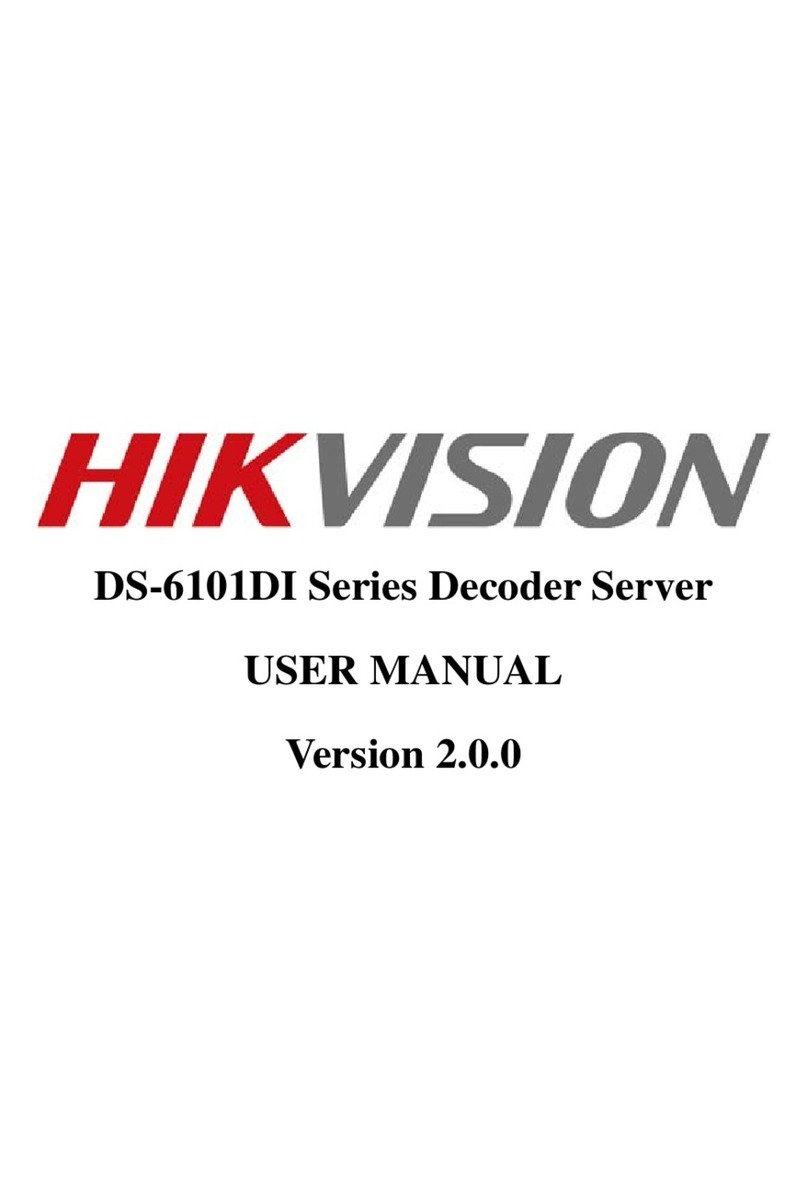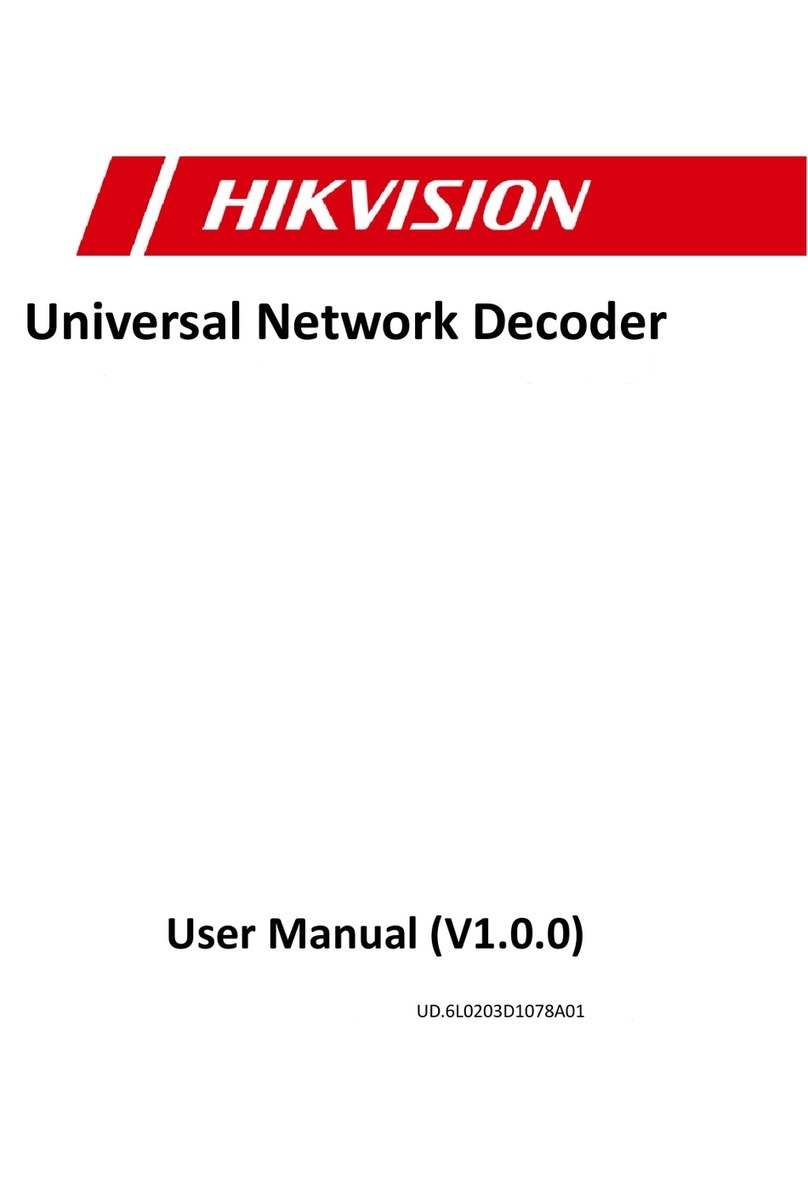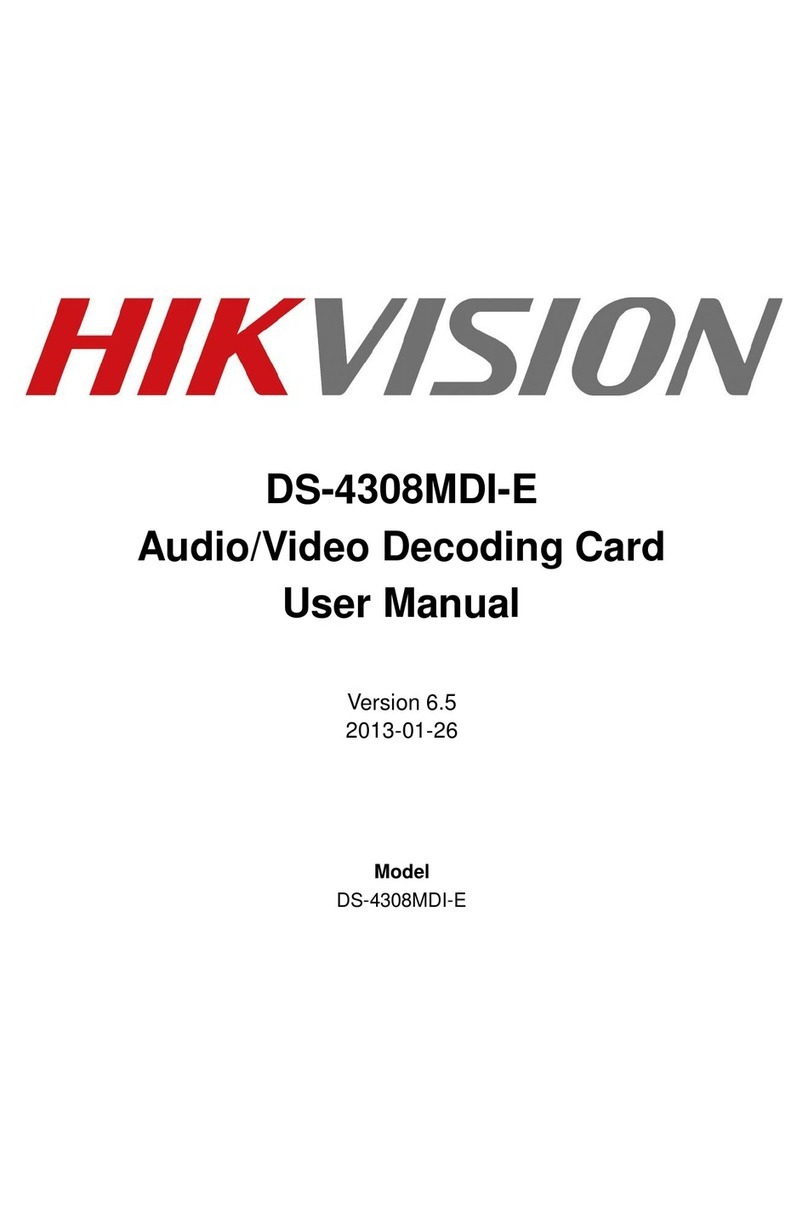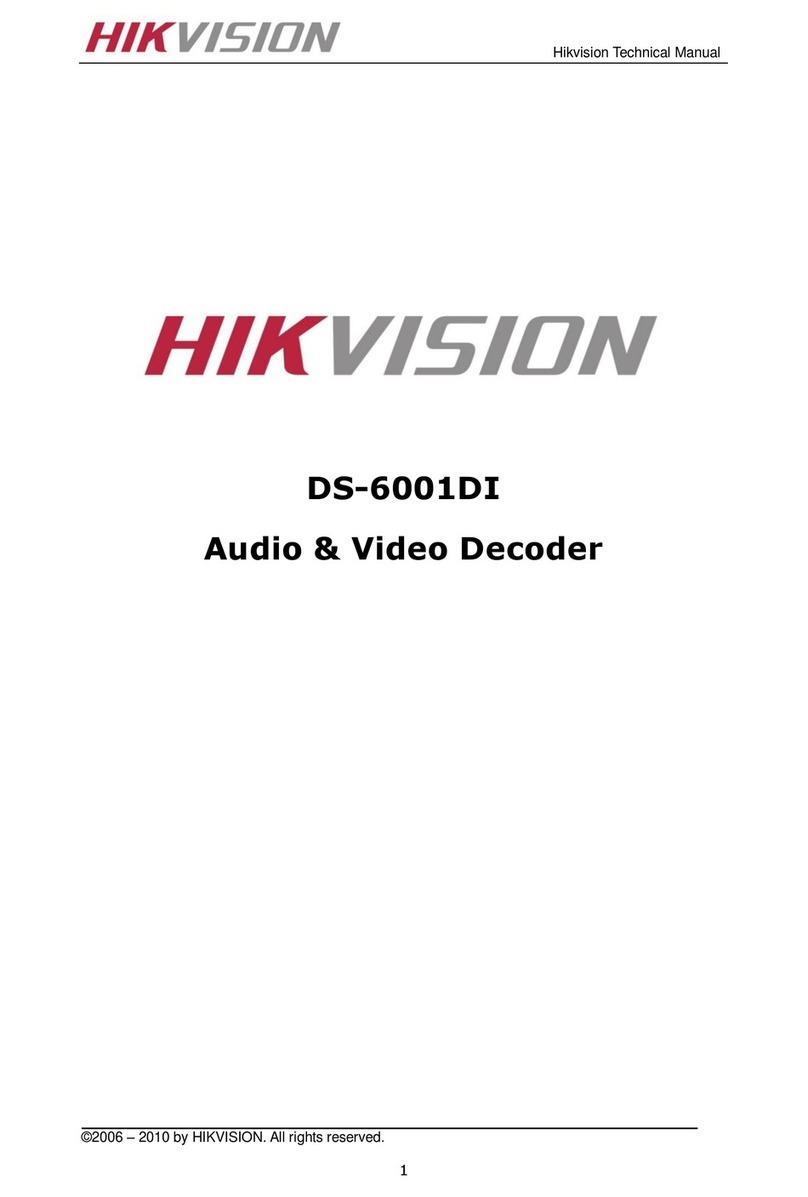DS-6900UDI(C) Series Ultra HD Video and Audio Decoder • User Manual
VII
Contents
Chapter 1 Introduction...............................................................................................................1
1.1 Provisons...............................................................................................................................................................1
1.2 Product Introduction ............................................................................................................................................ 1
1.3 Manangement Software Description.................................................................................................................... 1
Chapter 2 Video Wall Configuration............................................................................................2
2.1.Web Login.............................................................................................................................................................2
2.2 Video Wall Configuration......................................................................................................................................3
2.2.1 Edit Video Wall Dimensions.......................................................................................................................3
2.2.2 Connect with Video Wall ...........................................................................................................................4
2.2.3 Other Configurations .................................................................................................................................6
2.3 Network Signal Source Management ...................................................................................................................8
2.3.1 Add by IP Address ......................................................................................................................................8
2.3.2 Add by DDNS............................................................................................................................................11
2.3.3 Add by URL...............................................................................................................................................12
2.4 Video Wall Operation ......................................................................................................................................... 13
2.4.1 Edit Decoding Window.............................................................................................................................14
2.4.2 Signal Source Operations.........................................................................................................................16
2.4.3 View Decoding Status ..............................................................................................................................16
2.4.4 Scene Management .................................................................................................................................17
Chapter 3 General Configuration ..............................................................................................19
3.1 System Configuration..........................................................................................................................................19
3.1.1 Check Basic Information ..........................................................................................................................19
3.1.2 Configure Time Settings...........................................................................................................................19
3.1.3 Configure Serial Ports ..............................................................................................................................21
3.1.4 Manage Users ..........................................................................................................................................24
3.2 Network Configuration .......................................................................................................................................27
3.2.1 Configure Network Parameters ............................................................................................................... 27
3.2.2 Configure HTTP(S).................................................................................................................................... 27
3.3 Configure Encoding Devices................................................................................................................................28
3.4 Event Configuration ............................................................................................................................................30
3.4.1 Configure Device Exception Alarms .........................................................................................................31
3.4.2 Configure Device Working Status Alarms ................................................................................................31
3.5 Other Settings .....................................................................................................................................................32
3.5.1 Split Image to Get Sub-stream.................................................................................................................32
3.5.2 Configure Display Settings ....................................................................................................................... 32
3.5.3 Configure Decoding Delay........................................................................................................................ 33
Chapter 4 Maintenance and Security ........................................................................................34
4.1 System Maintenance .......................................................................................................................................... 34
4.1.1 Reboot......................................................................................................................................................34
4.1.2 Upgrade ...................................................................................................................................................34
4.1.3 Backup and Restore .................................................................................................................................34