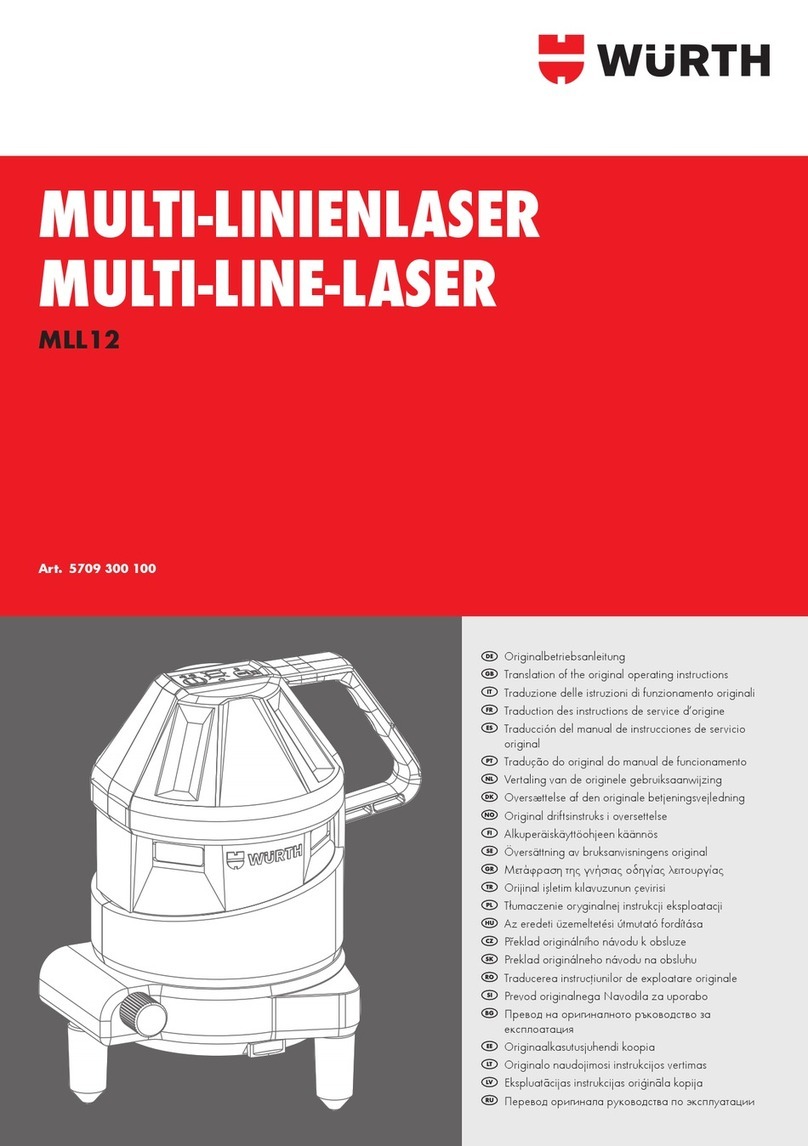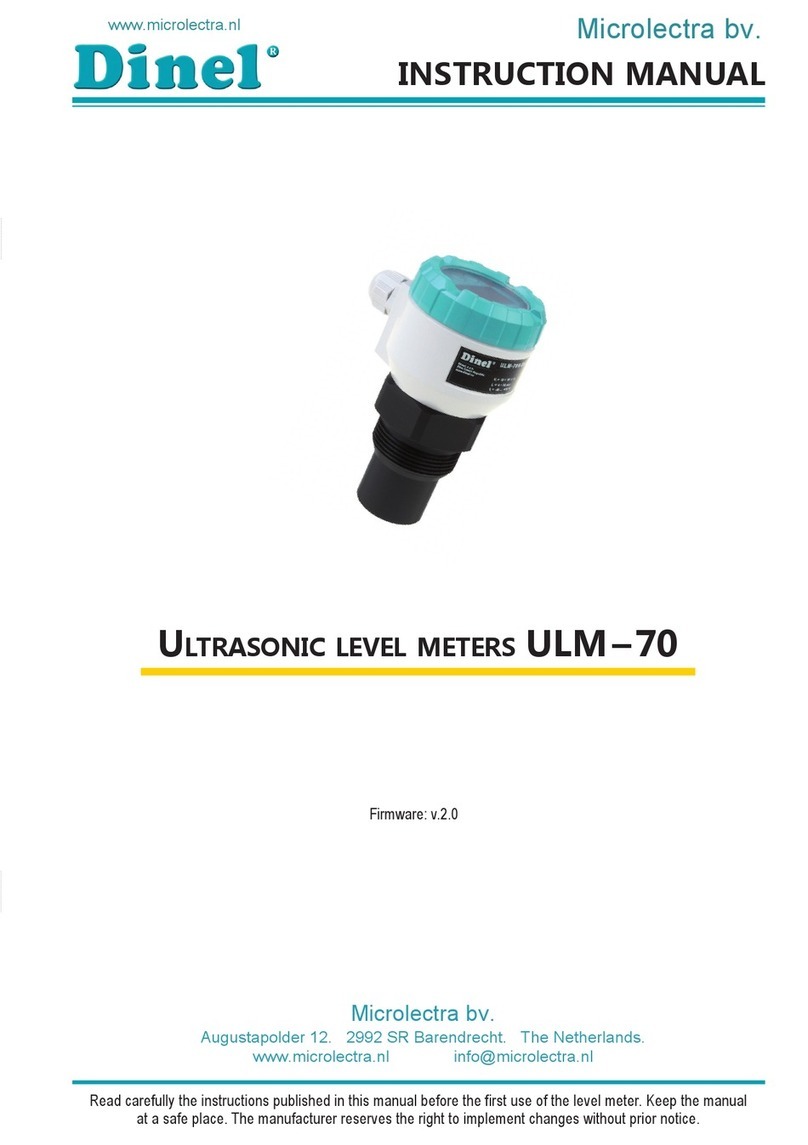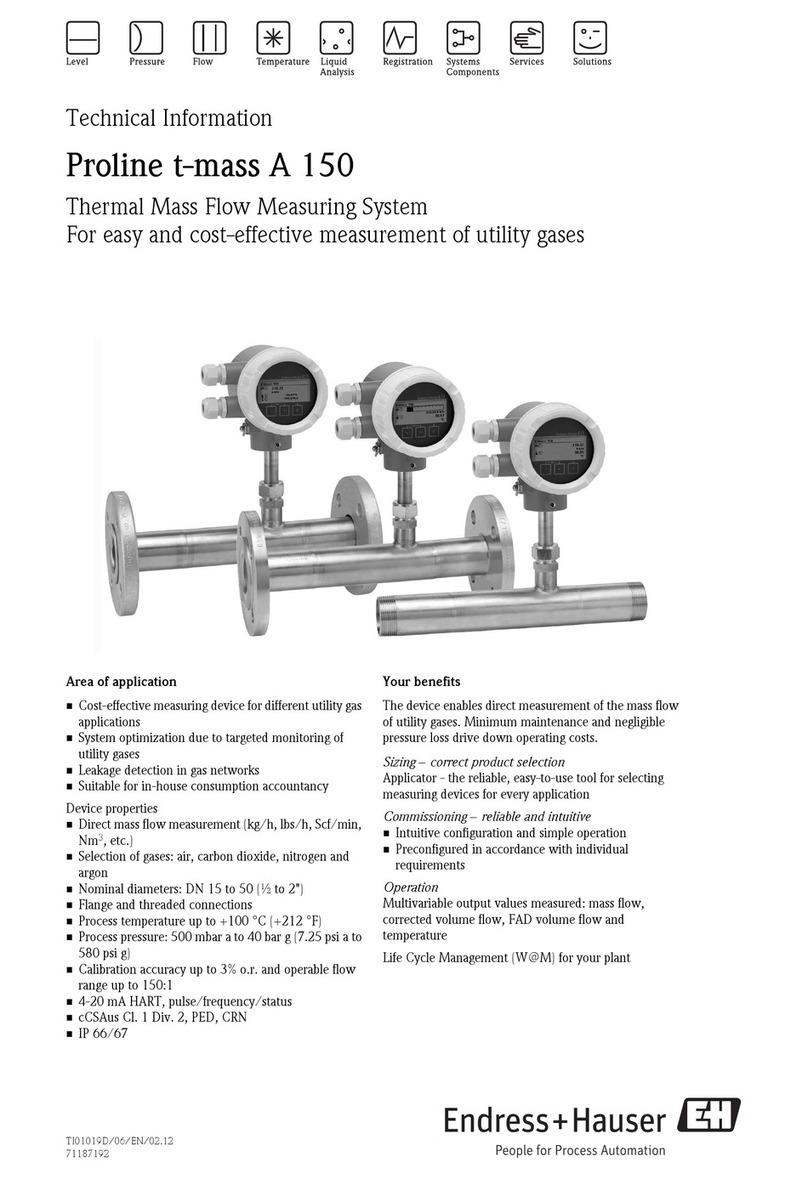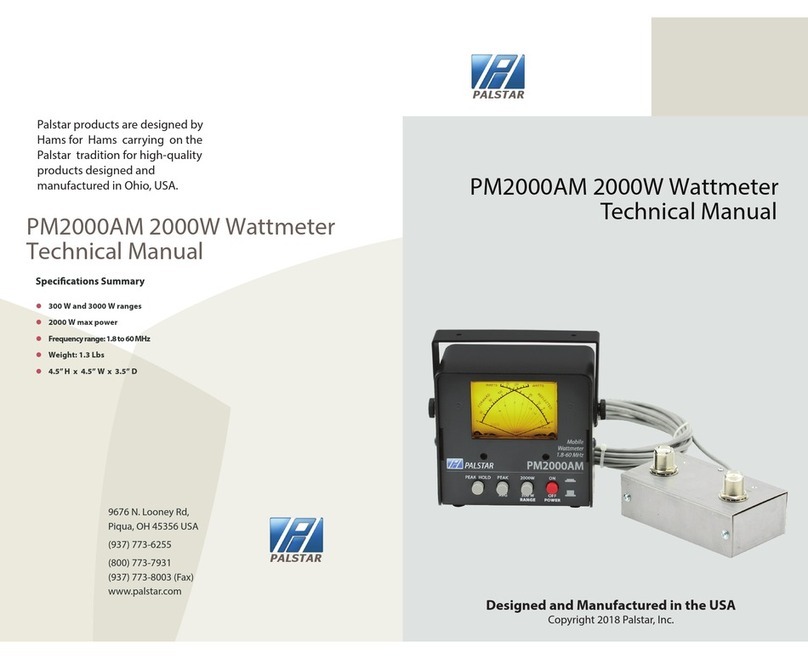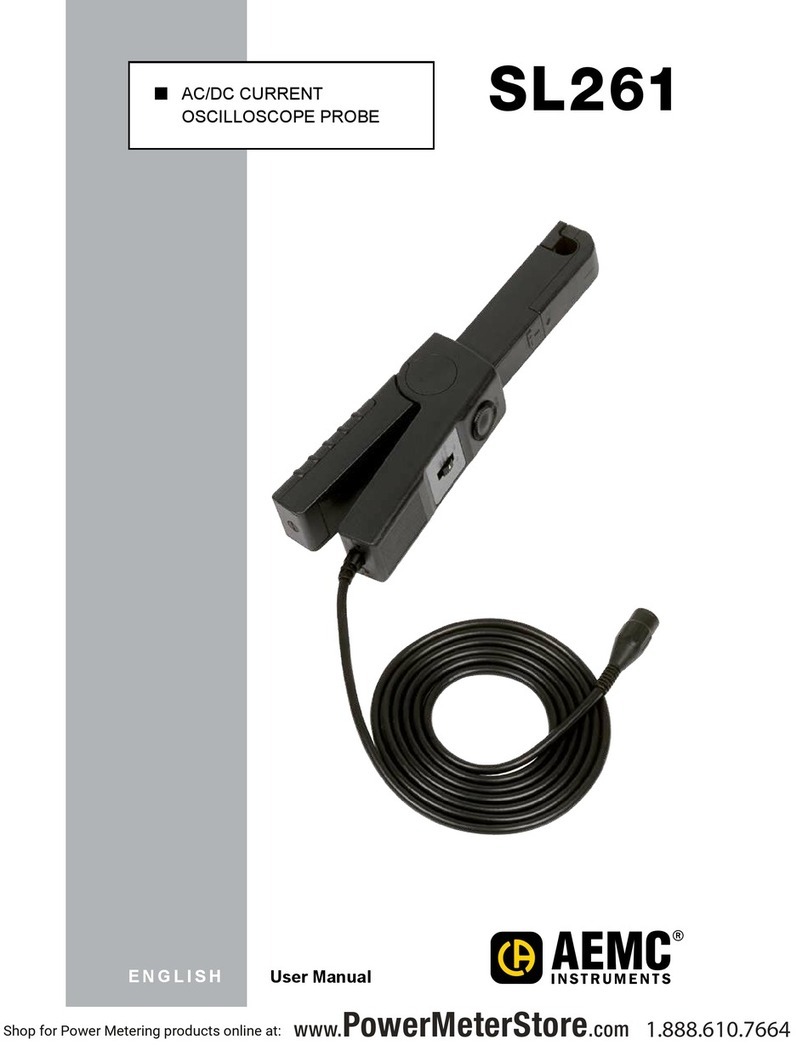Hiking DDS238-4 W User manual

USER’S MANUAL
1. General Description
DDS238-4 W type multi-function sma t ene gy mete is designed to measu e single phase two
wi e AC active ene gy and va iable pa amete . The mete have RS485 communication po t and
WIFI communication, it can use APP fo emote eading and cont ol on/off. All of its functions
comply with the elative technical equi ement fo class 1 single phase watt hou mete in
IEC62053-21 and its data communication ules obey the equi ement of MODBUS-RTU and
WIFI 802.11b/g/n.It is a long life mete with the advantage of high stability , high ove load
capability , low powe loss and small volume .
The mete should be installed in suitable envi onment with ambient tempe atu e ange
between -25℃~+55℃,the elative humidity less than 75% and tempe atu e limits between
and-40℃~+70℃.
The mete is manufactu ed complying with inte national standa d IEC62052-11 on
“Elect icity mete ing equipment (AC) Gene al equi ements tests and test conditions” and
IEC62053-21 on “Static mete s fo active ene gy (classes 1 and 2)”.
2.Specification and Technical Parameters
2.1Specification
Mete type DDS238-4 W
Rate f equency 50 o 60 Hz
Rated cu ent 5(60)A ,10(100)A
Rate voltage 120V / 220V / 230V /240V
No mal voltage
ange
90%Un~110%Un
Limits voltage
ange
70%Un~120%Un
kWh Accu acy Class 1
R.M.S accu acy Class 0.5
Pulse constant See mete
RS485 po t MODBUS-RTU p otocol, 1200~9600bps,None pa ity ,default 9600bps
WIFI 802.11b/g/n ,only suppo t 2.4GHz netwo k , not suppo t 5GHz netwo k
2.2 basic pa amete s
Note: when it happens inte upt powe -supply , the mete will not cut off , unde voltage event
Delayed powe on/off time 60+5s
ove voltage / unde voltage / ove load event
judgment time
3s
Ove voltage p otection value 270V+1(default),APP can set value
Ove voltage ecove y value 260V+1(default)= (APP ove voltage
value - 10V)
Unde voltage p otection value 170V+1(default),APP can set value
Unde voltage ecove y value 170V+1, (default)= (APP
ove voltage value + 10V)
Ove load p otection value 65A(default), APP can set value
Delay on/off cont ol 00:01—24:00 Hou

must last 3s , then it will cut off.
2.2 Technical Pa amete s
2.2.1 Basic tole ance
Load
current(A)
Power factor
( osΦ)
Basic error(%)
1.0 class 2.0 class
0.05Ib 1.0 +1.5 +2.5
0.1Ib—Imax 1.0 +1.0 +2.0
0.1Ib 0.5(lag) +1.5 +2.5
0.8(advanced) +1.5
02Ib—Imax 0.5(lag) +1.0 +2.0
0.8(advanced) +1.0
2.2.2 Self-consumption
Cu ent ci cuit is less than 1.5VA
Voltage ci cuit is less than 2W/8VA
2.2.3 Sta ting cu ent
Unde the ated voltage , ated f equency and COSΦ=1 , the mete shall sta t and continue to
egiste on application of 0.2% In (if CT is used) o 0.4% Ib .
2.2.4 Anti-c eeping
The mete has anti-c eeping logical ci cuit. When 115%Un is connected to the mete and
cu ent ci cuit is cut , the mete shall not c eate mo e than one pulse in a stipulated time
2.2.5 Ave age-life
The mete can be used fo at least 10 yea s in no mal ope ation specified in this manual
2.2.6 LCD: 6+2 (999999.99kWh)
3.Basic Features
3.1 Measu ing positive & negative active ene gy with negative ene gy accumulated into positive
ene gy,.
3.2 The mete also display th ee phase eal voltage , eal cu ent , eal active powe , eal powe
facto , eal f equency
3.3 Pulse LED indicates wo king of mete ,Pulse output with optical coupling isolation
18~27V 27mA .
3.4 RS485 communication po t and WIFI communication
3.5 Measu ing active ene gy without calib ation unde long te m ope ation
3.6 display step by step with button
3.7 it can use APP softwa e fo data eading and emote cont ol on/off.
3.8 it has ove voltage and unde voltage p otection , it can set value f om APP
3.9 it has ove load p otection ,it can set value f om APP

3.10 it has timing cont ol function , it can set value f om APP
3.11 it can eset the active ene gy to ze o f om APP
4.Working principles
Single phase voltage and cu ent a e sampled f om espective sampling ci cuit and
t ansfo med into suitable signal, which is ca ied into integ ated ci cuit , then the mete output
pulse signal in positive app op iation to measu ed powe to d ive step-moto counte o LCD
counte to ealize ene gy measu ement. The mete has ene gy pulse output fo testing with pulse
width of 80+20ms
Diag am fo Wo king P inciples
5. Structure
The mete consists of mete base , mete cove , te minal base , te minal cove . the e a e
lead seal on mete cove and te minal cove . A special sc ew is used to fix the te minal cove on
which a lead seal can be installed
6. Usage
6.1 schematic diag am

WIFI led indication, if you push the setting button last 5s, the WIFI led will flash 1s
inte val ,its means mete ente into the status of waiting fo WIFI dist ibution netwo k . if WIFI
led light on 5s , light off 0.1s ,it means mete connect the WIFI successfully.
Impulse led indication: it will flash with diffe ent speed acco ding the cu ent load of the
mete
Relay led indication: the led light off means elay switch on, the led on means elay
switch off .
Down bond: you can push this button to check the diffe ent data display , it will
eset the esettable active ene gy to ze o when you push this button last 5s ,but total active ene gy
will not eset.
Setting button: if you push the setting button last 5s ,mete will ente into the status of
waiting fo WIFI dist ibution netwo k .if you want to eset status of WIFI dist ibution netwo k,
you also can push the setting button last 5s.
6.1 Connection diag am
Terminal 1 and 2 is for
RS485 port , 2A and 1 B ,Impusle 6+ 5-
6.2 Installation
The mete can be installed on a 35 mm DIN ail
6.2.1 The mete can not installed and used until it is checked goods and sealed befo e delive y
6.2.2 The mete should be install in the wate p oof box indoo o outdoo . the mete ’s box should
be fixed on st ong and flame- esistant wall with a ecommended height of about 1.8 m , whe e
the e is no co osive gas a ound .
6.2.3 The mete should be install fully in acco dance with connection diag am on the te minal
cove , it is bette to use coppe as the leading wi e fo connection. All sc ews should be tightened.

6.2.4 Diag am fo installation dimension
7. Transportation and Storage
7.1 Heavy impact should be bu dened to the p oducts while t anspo tation and unpacking.
7.2 The p oducts should be sto ed in the o iginal package and kept in place with tempe atu e
between -40℃~+70℃,the elative humidity less than 75% and no co osive gas a ound .
7.3 In sto ehouse , the mete should be placed on the shelf when kept in stock , the e should not be
mo e than 7 ca tons piled up in ve tical. Single-packed mete s can not be piled up with mo e than
5 mete s in ve tical.
8. Warranty period
Within 12 months f om the day of selling and p ovided that use s ope ate co ectly acco ding to
the equi ement of the use ’s manual , if the mete doesn’t each its technical specification. It can
be epai ed o eplaced in f ee f cha ge by the manufactu e .
9. Frame format
9.1 Read command(function code 03)

Send f ame
Mete ID Function
code
Registe add ess Data numbe Check code
(CRC)
1byte 1byte 2byte 2byte 2byte
Receive f ame
Mete ID Function
code
Data length n Data a ea Check code
(CRC)
1byte 1byte 1byte n byte 2byte
9.2 W ite command(function code 10)
Send f ame
Mete ID Function code Registe add ess Data numbe Data length n Data a ea Check code
(CRC)
1byte 1byte 2byte 2byte 1byte n byte 2byte
Receive f ame
Mete ID Function
code
Registe add ess Data numbe Check code
(CRC)
1byte 1byte 2byte 2byte 2byte
9.3 Ene gy mete egiste add ess
Registe
add ess
Data numbe Data item Data fo mat Data unit
0x0000 2 Total kWh XXXXXX.XX kWh
0x0001
0x0008 2 Expo t kWh XXXXXX.XX kWh
0x0009
0x000A 2 Impo t kWh XXXXXX.XX kWh
0x000B
0x000C 1 Voltage XXX.X V
0x000D 1 Cu ent XX.XX A
0x000E 1 Active powe XXX.XXX kW
0x000F 1 Reactive powe XXX.XXX kva
0x0010 1 Powe facto X.XXX
0x0011 1 f equency XX.XX Hz
0x0015 1 ID + baud ate Fi st byte is ID 号 , the second byte is
baud ate,01~04 is means Respectively
9600、4800、2400、1200
Note 1: one egiste add ess is sto e 2 byte data ,so the data length ead as 4 byte when data
numbe is 2 .
Note 2::you can use ID ID(0x00) to b oadcast and got data when you do not know the mete ID.

But this ways is only fo 1 pcs mete to connection on RS485 wi e
10. Display item
1.Please scan the two-ba -codes to download the “WISEN” softwa e
插入二维码
二. Mete input powe
When the mete powe on , you can push the setting button last 5s , mete ente into the status of
waiting fo WIFI dist ibution netwo k and the WIFI led will flash 1s inte val .
its means mete ente into the status of waiting fo WIFI dist ibution netwo k . if WIFI led light on
5s , light off 0.1s ,it means mete connect the WIFI successfully.
二. Add device
Please check fi stly that you telephone have connected the available WIFI netwo k , then click
the “add device “ button .now the mete only used unde 2.4GHz WIFI netwo k , it can not use
unde 5GHz WIFI netwo k .
INFORMATION LCD DISPLAY
01 Impulse imp/kWh C 0000
02 Total ene gy kWh 000000.00
03 Positve kWh 00000.00
04 Reve se kWh -00000.00
05 Reset ene gy EP0000.00
06 Real voltage V U 000.0
07 Real cu ent A A 00.00
08 Real active powe W P 0.0
09 Real eactive powe Va P 0.0
10 Powe facto COSФ PF 0.00
11 Real f equency Hz F 00.00
12 Mete se ial high 6 digits H 000000
13 Mete se ial low 6 digits L 000000
14 MODBUS ID 001

Select the WIFI dist ibution netwo k
Select the Plug
You can push the setting button last 5s , mete ente into the status of waiting fo WIFI dist ibution
netwo k , then click confi m button

Input the WIFI netwo k account and passwo d , then confi med to next step
if WIFI led light on 5s , light off 0.1s ,it means mete connect the WIFI successfully.

Note: WIFI led status
1. flash 1s inte val : mete ente into the status of waiting fo WIFI dist ibution netwo k
2. light on 5s ,light off 0.5s : mete have connect the WIFI and login in cloud se ve
APP Menu inst uction
The meter will display online or offline after you add the device successfully .
You can click the device to check the meter detailed information
You will see the active ener y data and remote control button and timin
settin button in the menu

Control button : used for control on / off of meter output
Reset button: used for reset the total active ener y to zero
Timin button: used for timin control on/off and time delay control on/off
1. time control :you can add the time which is control and which is control off
,if you do not select week , it will save as sin le time control . if you select
the week, it will save as cycle control .
2. time-delay control : you can set 1minute to 24hour max to time delay
control. For example ,you can use delay time control to control off the
Battery car char in after 2hours .
the meter do not have time clock internal ,the time control is decide to cloud
serve, so make sure the meter connect the available WIFI network.

3.Settin button : for protection value and unit price ,startin active ener y
value settin .
Volta e hi h limit(V): the overvolta e protection , it will cut off after hi h
than this value.
Volta e low limit(V): the undervolta e protection , it will cut off after lower
than this value.
The volta e hi h limit value must bi er than the Volta e low limit value .
Current hi h limit(A): the overload protection, it will cut off after hi h than
this value.
For overvolta e/undervolta e/overload event , these status must last 3 s ,so
the meter will cut off for protection .it will delay 60s to confirm the volta e
and current recover to normal status after cut off . it will switch on
automatically after confirmed the value recover to normal status.
Startin kWh value :this value is used for calculatin the “contrast active
ener y”. If the user want to know the power company meter have run how
many after fixed time, you can input the current total active ener y of the
power company in here ! for example ,the power company meter is display
50kWh, you can input the 50kWh in the startin kWh value.
Meter price : how much price for each kWh
History kWh
It will show the last 7 days and 30 days total active ener y consumption
And total active ener y cost . (only special order in some country)
Meter detail
It will show R.M.S value and bi-direction active ener y and contrast active
ener y

Import active ener y : it measure the total positive active ener y
Export active ener y : it measure the reverse active ener y , such as solar
power eneration , reverse wire connection , some power enerator workin .
Normally, the total active ener y= | Import active ener y | + | Export active
ener y |
Contrast active ener y : it is used for contrast the kWh runnin with the
power company meter or other kWh meter .
R.M.S value all measure the Current instantaneous value
Home menu

Mana ement : you can chan e the name of your meter and delete the meter
from your device list

Smart interaction: you can use voice to control the meter on/off , now only
support the Cat Elf smart sound and Echo smart sound device
Table of contents
Other Hiking Measuring Instrument manuals