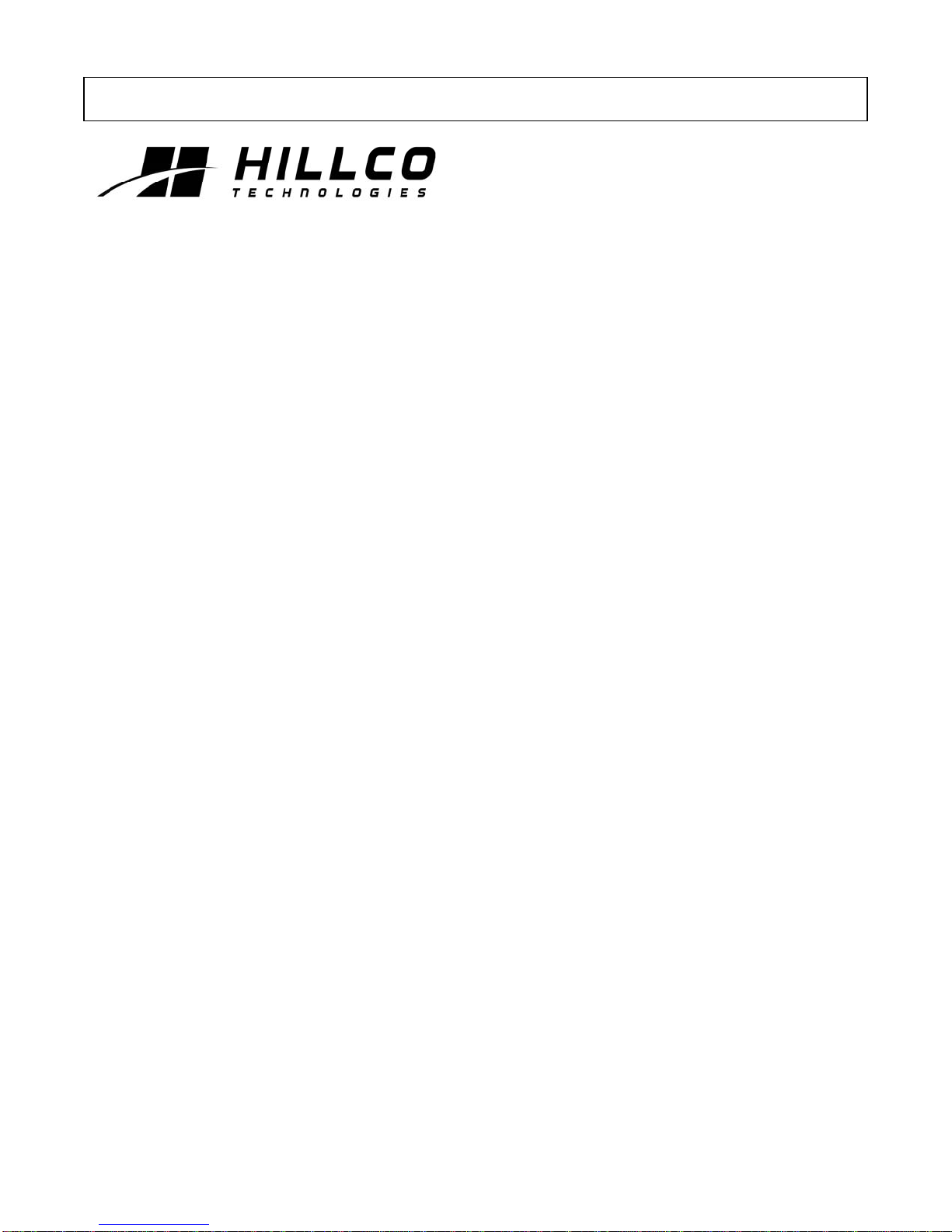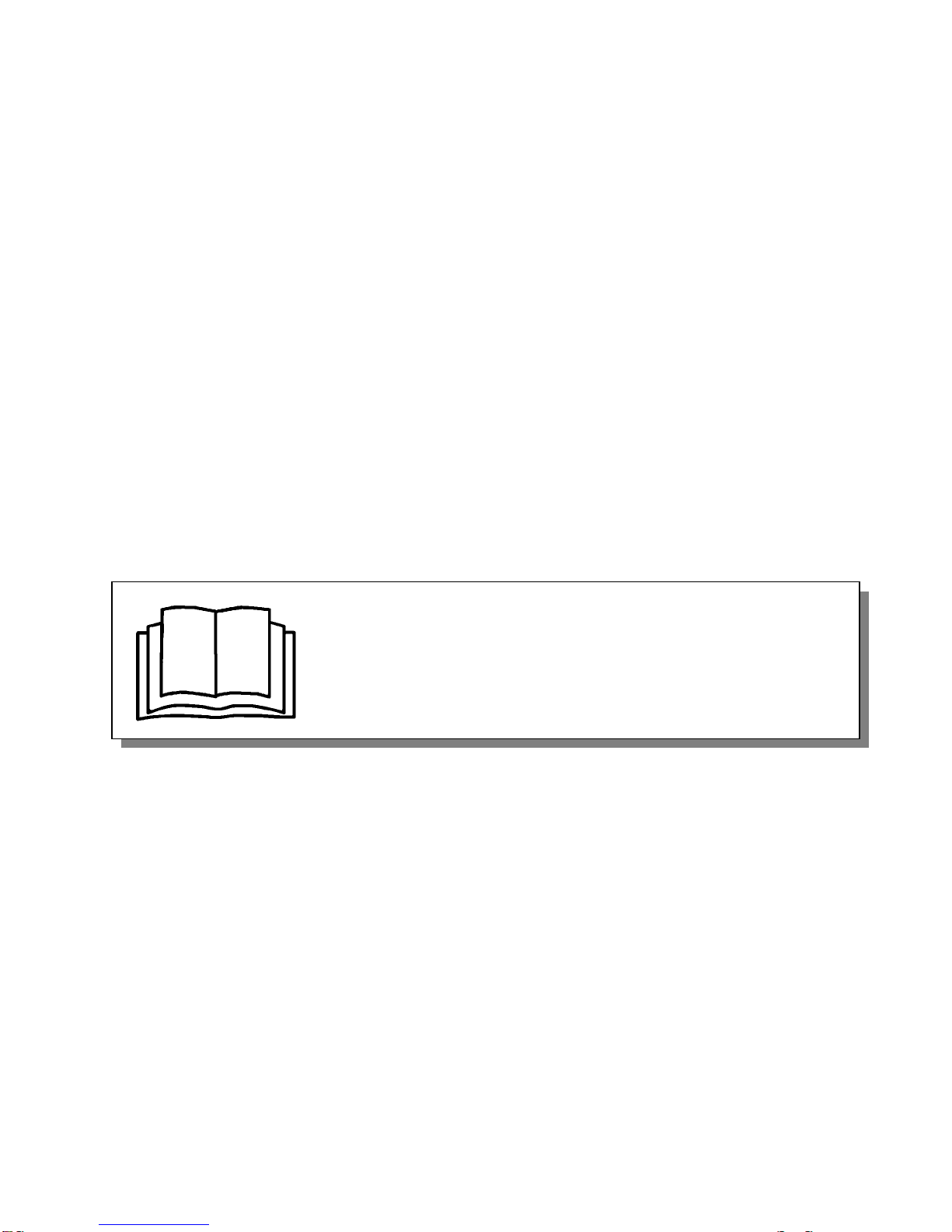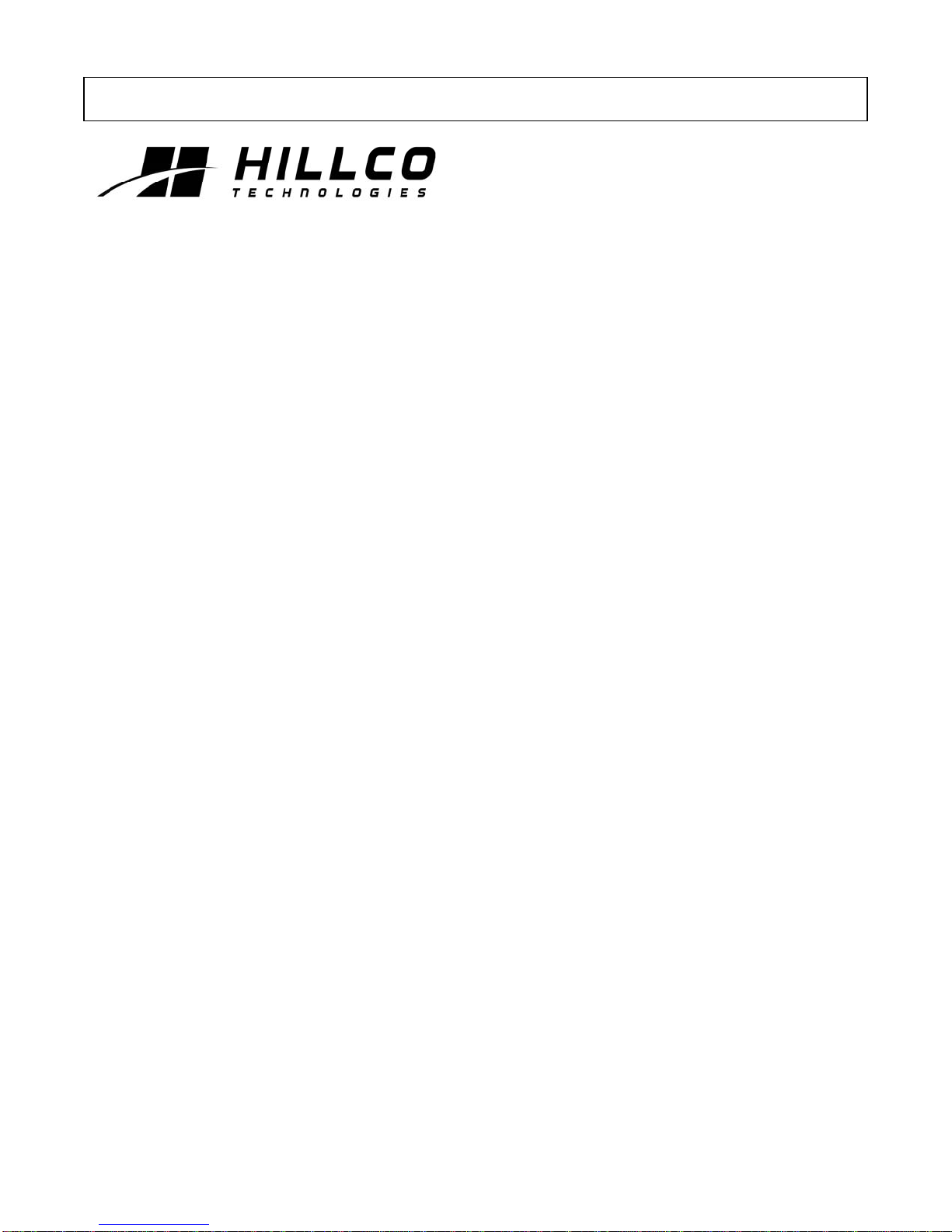
2
Operator’s Manual for:
Model 3700S Leveling System
SERIAL NUMBER LOCATION ............................................................................ 4
WARRANTY REGISTRATION............................................................................. 5
WARRANTY POLICY........................................................................................ 6
INTRODUCTION............................................................................................... 7
SAFETY......................................................................................................... 8
SAFETY ALERT SYMBOL...................................................................................................8
OPERATION SAFETY .........................................................................................................9
HYDRAULIC SAFETY..........................................................................................................9
SERVICING AND MAINTENANCE SAFETY.......................................................................9
HIGHWAY OPERATION AND TRANSPORT SAFETY......................................................10
SAFETY LABELS...............................................................................................................10
SAFETY LABEL LOCATIONS............................................................................................ 11
SAFETY LABEL SPECIFICATIONS ..................................................................................12
OPERATION,SETUP,AND MAINTENANCE ....................................................... 13
LEVELING SYSTEM CONTROLS.....................................................................................13
OPERATOR ADJUSTMENTS............................................................................................15
ALARM TRIP ANGLE ADJUSTMENT.......................................................................................... 16
LEVELING ZERO POINT ADJUSTMENT .................................................................................... 17
MANUAL LEVELING SPEED ADJUSTMENT.............................................................................. 18
MONITOR CONTRAST ADJUSTMENT....................................................................................... 19
MONITOR BRIGHTNESS ADJUSTMENT.................................................................................... 20
ELECTRICAL SETTINGS ..................................................................................................21
LIMIT SWITCHES AND MAXIMUM LEVEL LAMP.......................................................................21
HOW TO SET LIMIT SWITCHES................................................................................................. 21
LEVEL LIMIT STOPS ................................................................................................................... 22
LEVELING CONTROLLER FUNCTION ....................................................................................... 22
HEADER CALIBRATION....................................................................................................23
MECHANICAL ADJUSTMENTS ........................................................................................25
TREAD WIDTH............................................................................................................................. 25
TIRE SELECTION ........................................................................................................................ 25
FEEDER CRADLE ADJUSTMENT FOR TIRE SIZE....................................................................26
FEEDER CONVEYOR CHAIN ADJUSTMENT............................................................................. 26
FEEDER CONVEYOR CHAIN ADJUSTMENT............................................................................. 27
FEEDER CONVEYOR CHAIN FORE/AFT ADJUSTMENT.......................................................... 27
CONVEYOR DRUM LOWER STOP ADJUSTMENT.................................................................... 28
HEADER AND COMBINE CONNECTION.................................................................................... 28
REAR AXLE WEIGHTING............................................................................................................29
REAR AXLE TOE IN..................................................................................................................... 29
REAR AXLE TREAD WIDTH........................................................................................................29