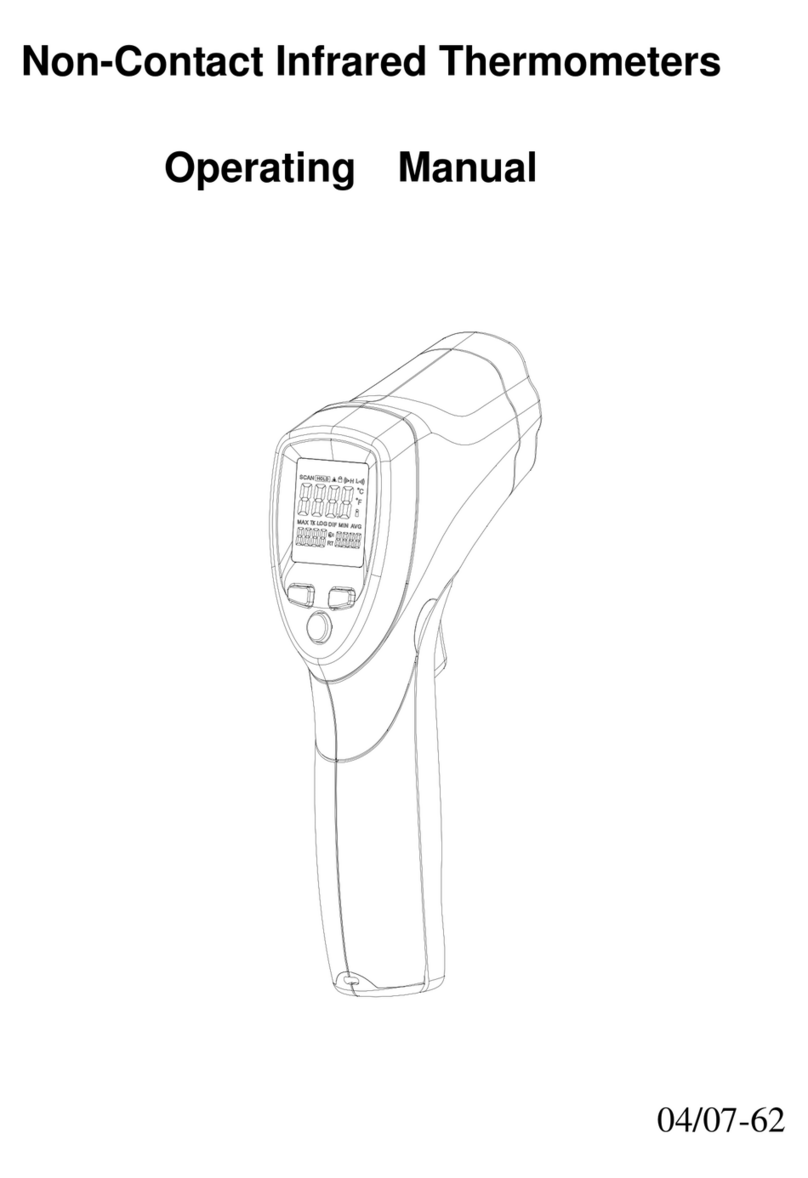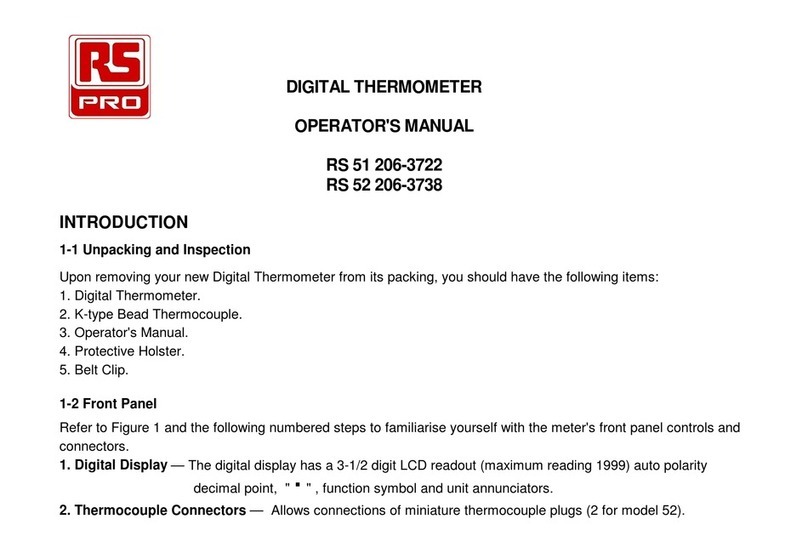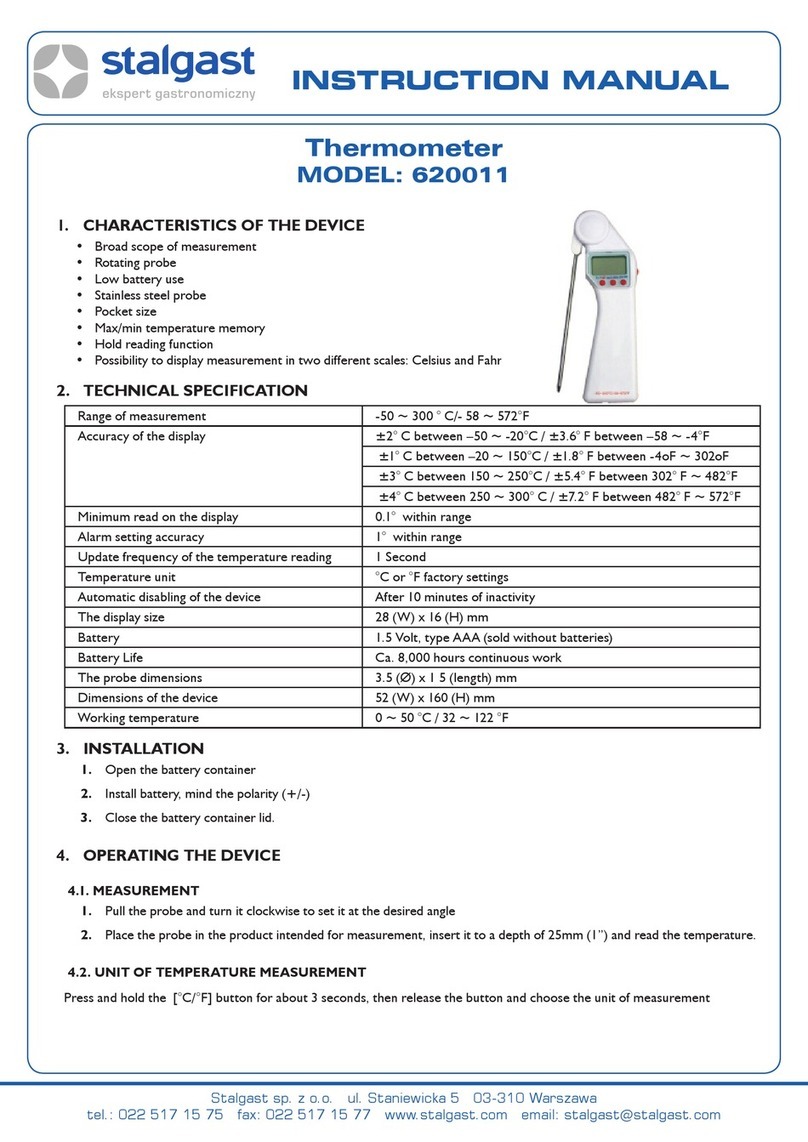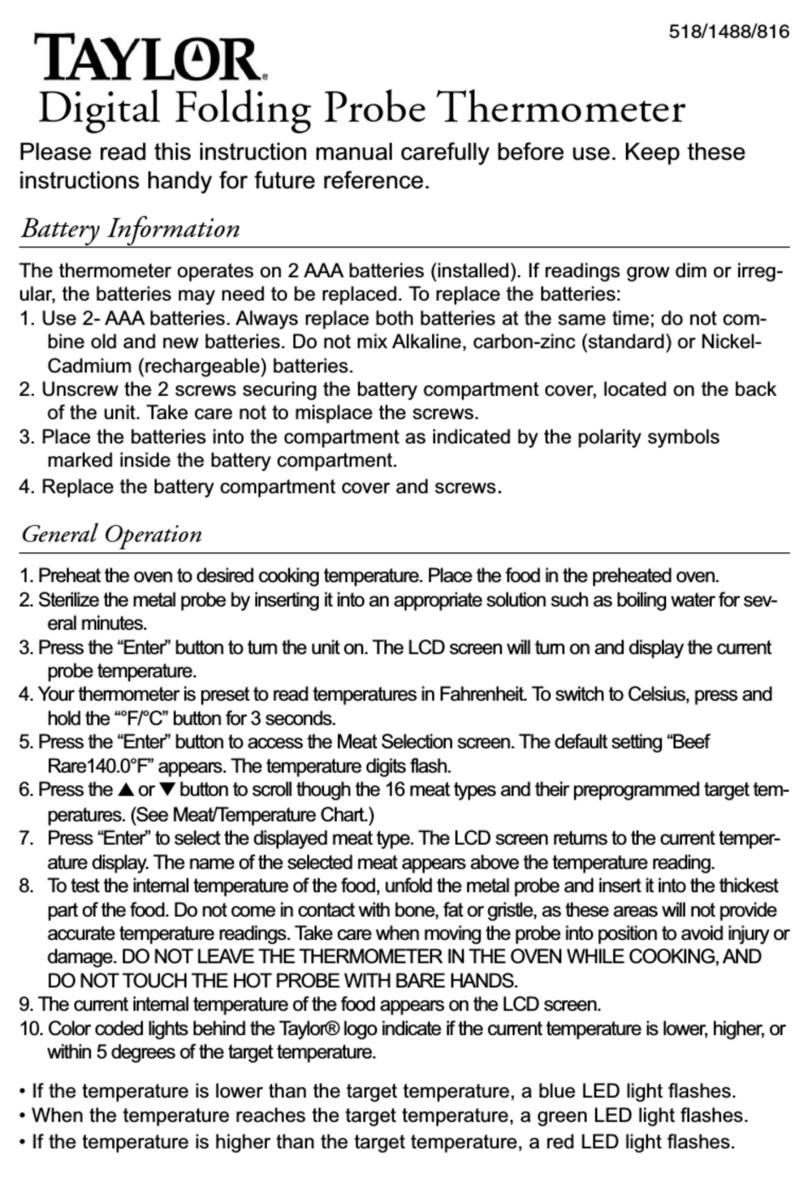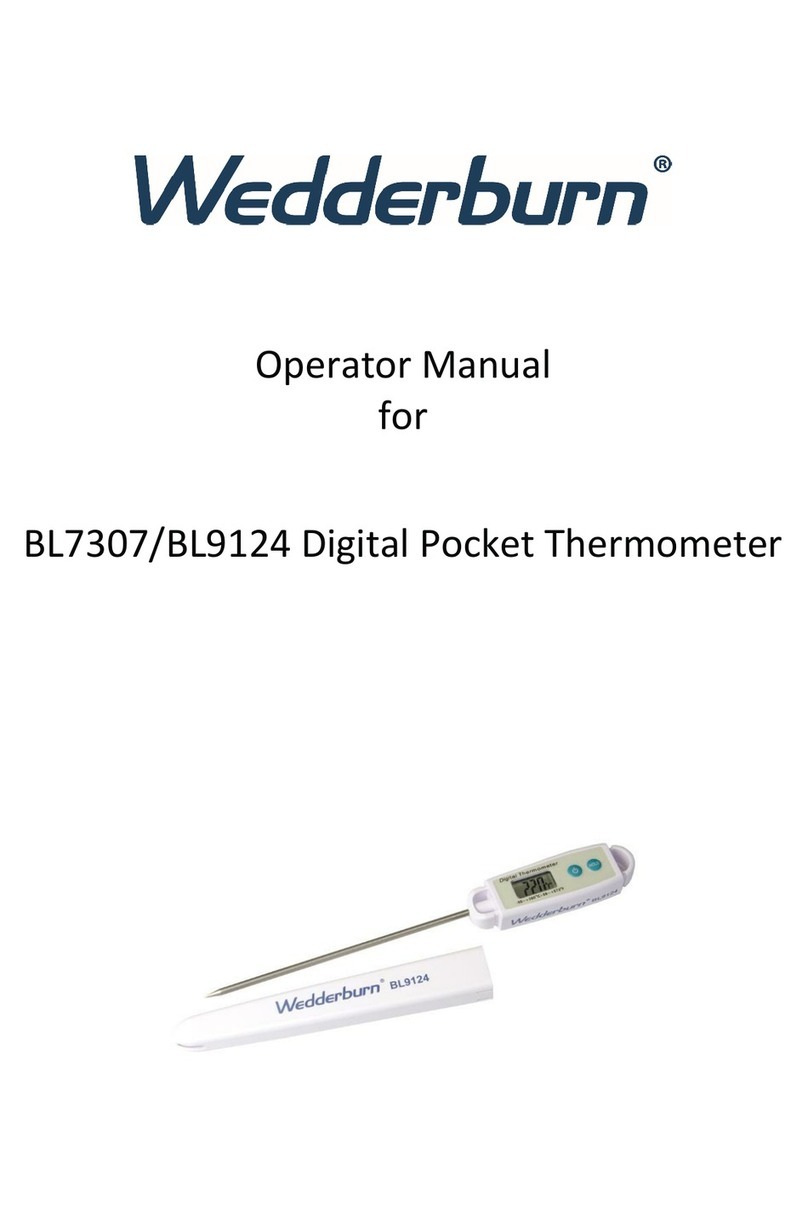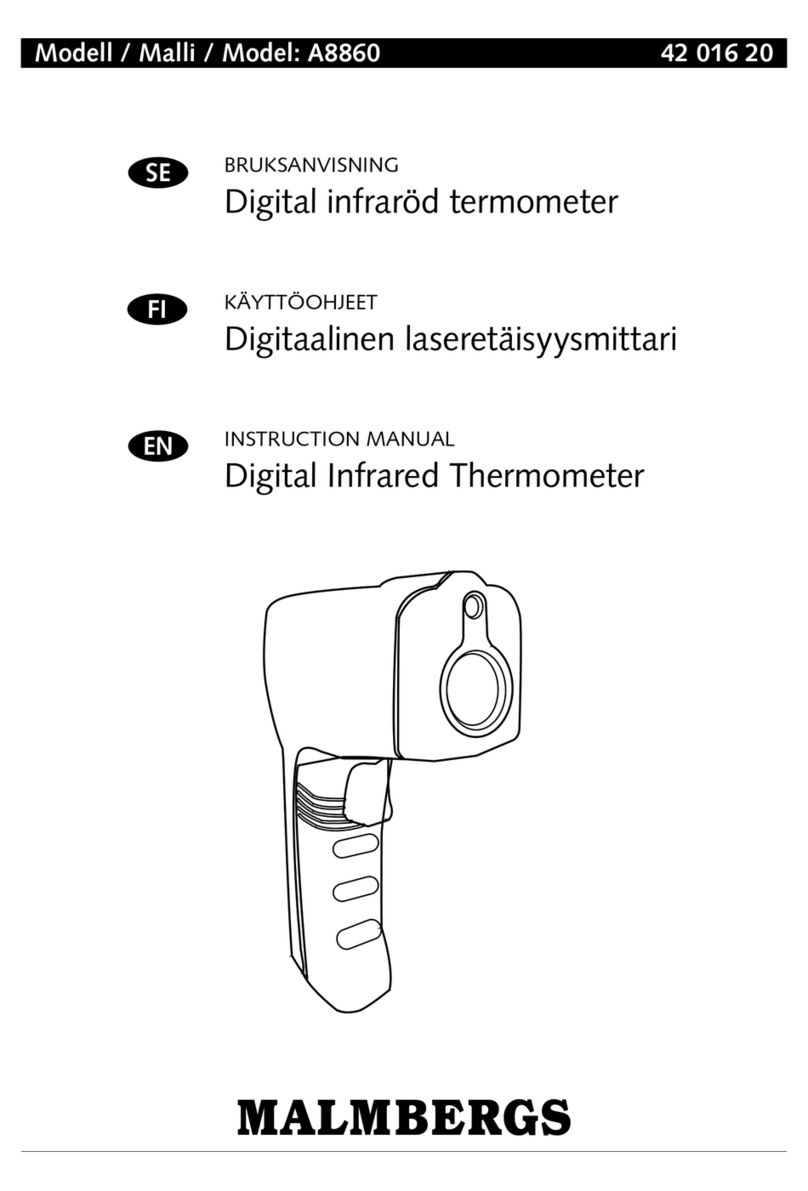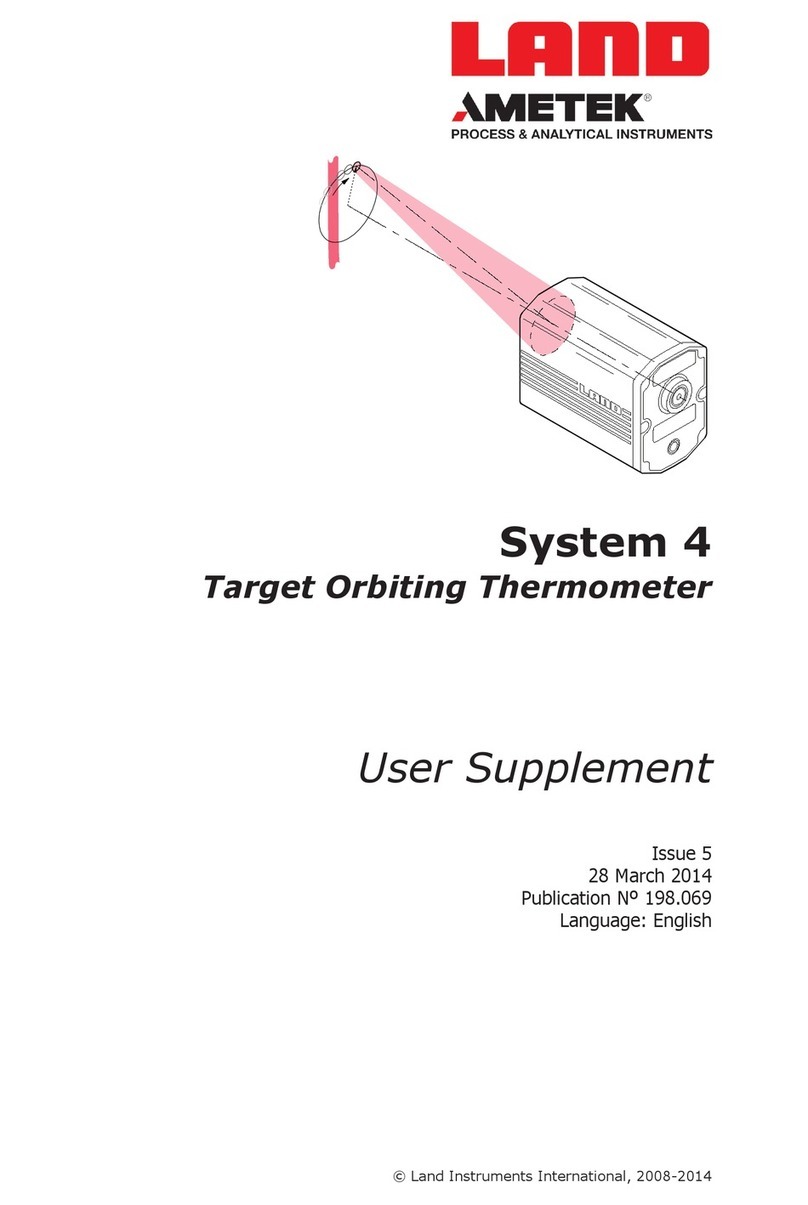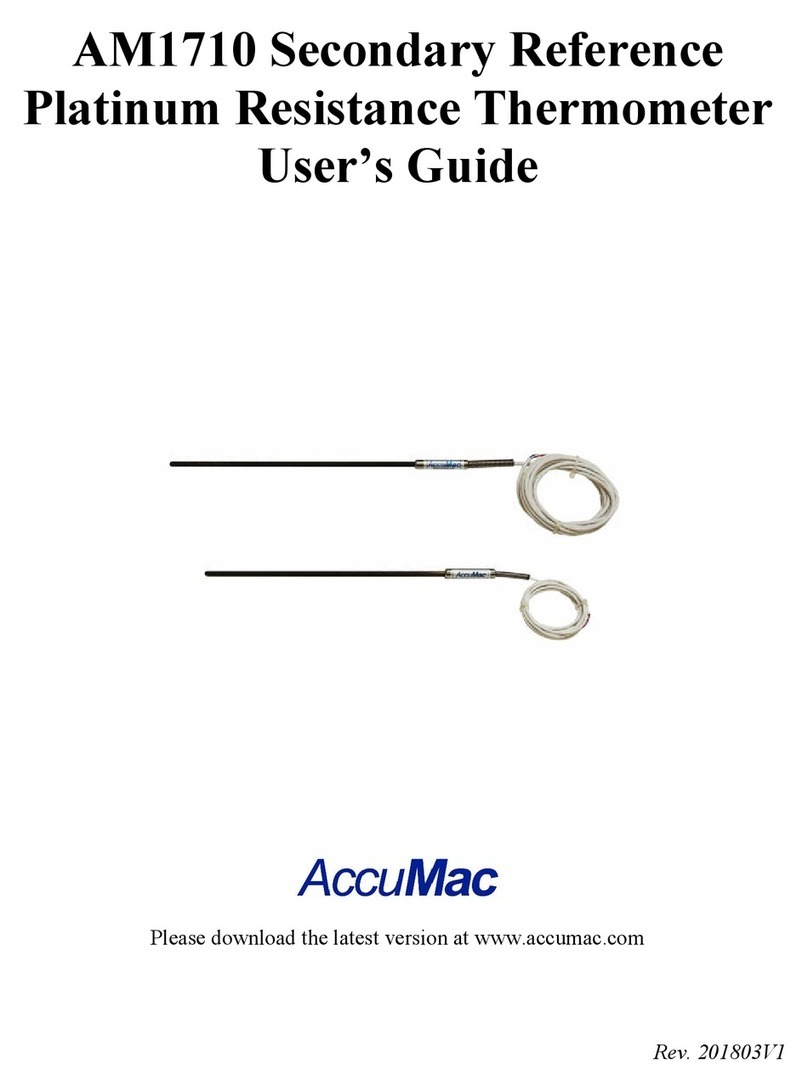hilmor DROT2TCC User manual

SIMPLE MATH.
1839106 DROT2TCC Dual Readout Thermometer with Clamps
ONE TOOL. ZERO TRIPS TO THE TRUCK. GET USED TO
29693 • hilmor Instructional Sheets DROT • 37/8x7 • 1 Color
The hilmor Dual Readout Thermometer is the industry’s first
to offer two digital readouts to simplify the calculation of
superheat and subcool at the same time. And it attaches to
any manifold. If you can handle the climate, your thermometer
should, too.
IMPORTANT:
Read the entire instruction manual carefully, and have a
complete understanding of the tool’s features, limitations
and specifications before using the hilmor Dual Readout
Thermometer with Clamps. hilmor products are designed and
manufactured to be used by trained and licensed HVAC/R
technicians. Incorrect application could result in accidents,
injuries or death.
Do not expose the hilmor Dual Readout Thermometer to rain
or wet conditions.
Safety glasses and gloves should be worn while using the
thermometer.
See hilmor.com for other languages.

Temperature Reading Instructions:
1. Press the power button to turn on.
2. Insert the hilmor K-style thermocouple probes (included) to
measure T1 and T2 temperatures.
a. The smaller of the two blades is the positive end indicated
by a plus icon (+). This end should be inserted into the top
position on the Dual Readout Thermometer body indicated by
a plus icon (+).
b. Subsequently, the larger of the two blades indicated by a
negative icon (-), should be inserted into the bottom position
on the Dual Readout Thermometer body.
3. Easily toggle between Fahrenheit and Celsius by pressing the
button.
4. To turn o the unit, press and hold the power button for
two seconds.
5. For easy and protective storage, simply wrap the
thermocouple wire around the handle and secure the plug
into either side of the clamp.
6. Pretty cool stu, huh?
1839106 DROT2TCC Dual Readout Thermometer with Clamps
See hilmor.com for other languages.
29693 • hilmor Instructional Sheets DROT • 37/8x7 • 1 Color

Along the Way:
1. To change the batteries, remove the back door with a
screwdriver and insert one AA battery. hilmor recommends
brand name high-performance alkaline batteries.
2. The temperature probes are factory calibrated and ready for
immediate use with the hilmor Dual Readout Thermometer.
If recalibration is needed, place probes in an ice water bath.
Press and hold the “+” and “-” buttons simultaneously for five
seconds to enter calibration mode. Once in calibration mode,
push the corresponding “+” or “-” button to adjust to 32° F (0°
C). To exit calibration mode, hit the power button.
3. Although the Dual Readout Thermometer is manufactured
to be used with the hilmor thermocouple clamps, dierent
thermocouples may be paired with the hilmor tool after proper
field calibration (see item 2 above for instructions).
Technical Specifications:
Display Size: 1-3/8" diagonal
Battery: AA × 1
Battery Life: 151 hours
Low Battery Indicator: Display symbol on bottom
of screen
Auto Shut-o: After 20 minutes of inactivity
(no buttons engaged)
Connection: Type K
Temperature Measurement: Range: -76.0° F to 999.9° F
Resolution: 0.1° F/C
Accuracy: ± 2.0° C
Operating Temperature: -10° C to +50° C (LCD)
Product Dimensions: Length: 1-3/4", Width: 1-5/8",
Height: 3 7/8", Weight: 0.7 lbs.
1839106 DROT2TCC Dual Readout Thermometer with Clamps
See hilmor.com for other languages.
29693 • hilmor Instructional Sheets DROT • 37/8x7 • 1 Color

Limited Warranty:
At hilmor, we have put the highest priority on thoughtful product
design and manufacturing quality. That is why we guarantee our
electronic tools to be free of material and workmanship defects for
a period of three years from purchase. We get the tough conditions
in which you work and have designed products to stand up to those
challenges. Unfortunately, this warranty does not apply to product
that has been damaged as a result of improper maintenance, accident
or misuse, or which fails to operate due to normal wear and tear. All
warranty claims should be returned to the place of purchase. They
will contact hilmor for next steps, which could include field scrap or
return to the factory for analysis, and work with you on a replacement
or credit. HILMOR MAKES NO OTHER WARRANTIES, EXPRESS OR
IMPLIED, CONCERNING THE PRODUCT OR THE MERCHANTABILITY
OR FITNESS THEREOF FOR ANY PURPOSE. IN NO EVENT SHALL
HILMOR BE LIABLE FOR INCIDENTAL OR CONSEQUENTIAL DAMAGES.
Technical Support:
Please contact hilmor Technical Services if you need additional
product information that is not covered in this instruction manual:
1-800-642-0010.
Warning:
To avoid electrical shock or personal injury, follow these guidelines:
• Do not use the hilmor Dual Readout Thermometer if it appears
damaged.
• Replace the batteries as soon as the battery indicator appears,
and properly install the + and - ends of the battery in the battery
case. Do not use rechargeable batteries with this tool.
• If repairs are needed, only use replacement parts approved by
hilmor Technical Service.
• Ifanypartofthethermometerisremovedordamaged,discontinue
the use of the tool.
To avoid damage to the thermometer or equipment being serviced or
tested, use the proper thermocouples, function and operating range
laid out in this instruction manual.
301 Chestnut Street, East Longmeadow, MA 01028 + 1-800-628-8810
See hilmor.com for other languages.
1839106 DROT2TCC Dual Readout Thermometer with Clamps
29693 • hilmor Instructional Sheets DROT • 37/8x7 • 1 Color
Table of contents