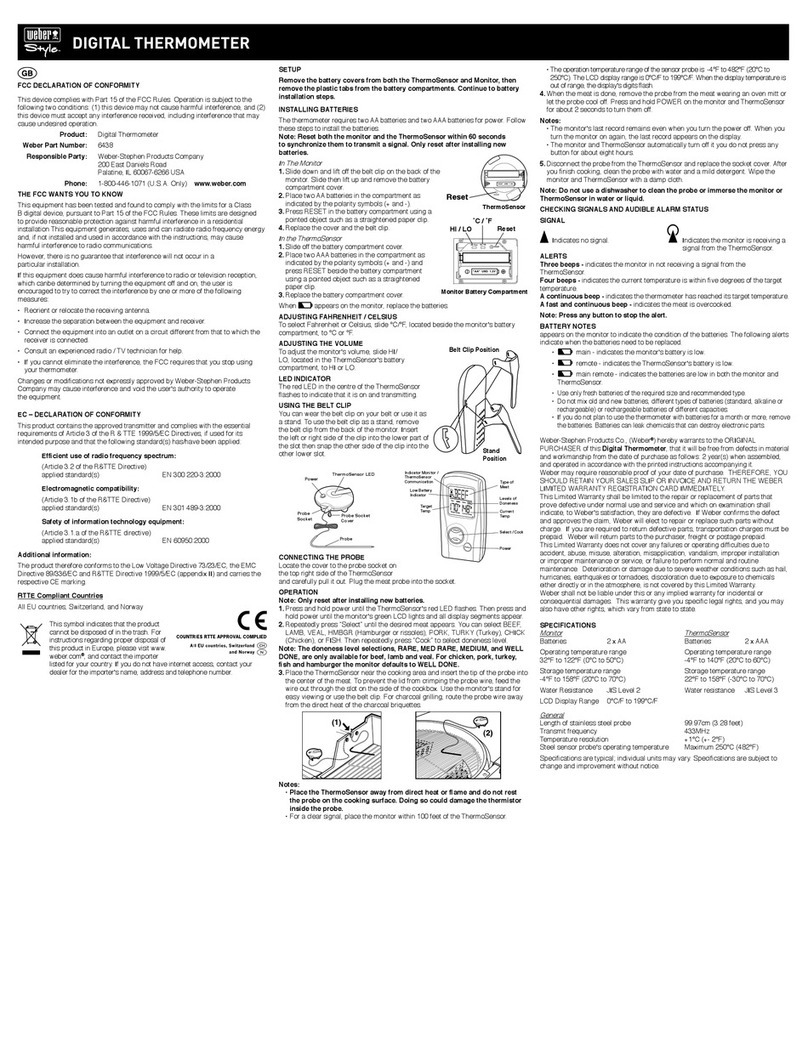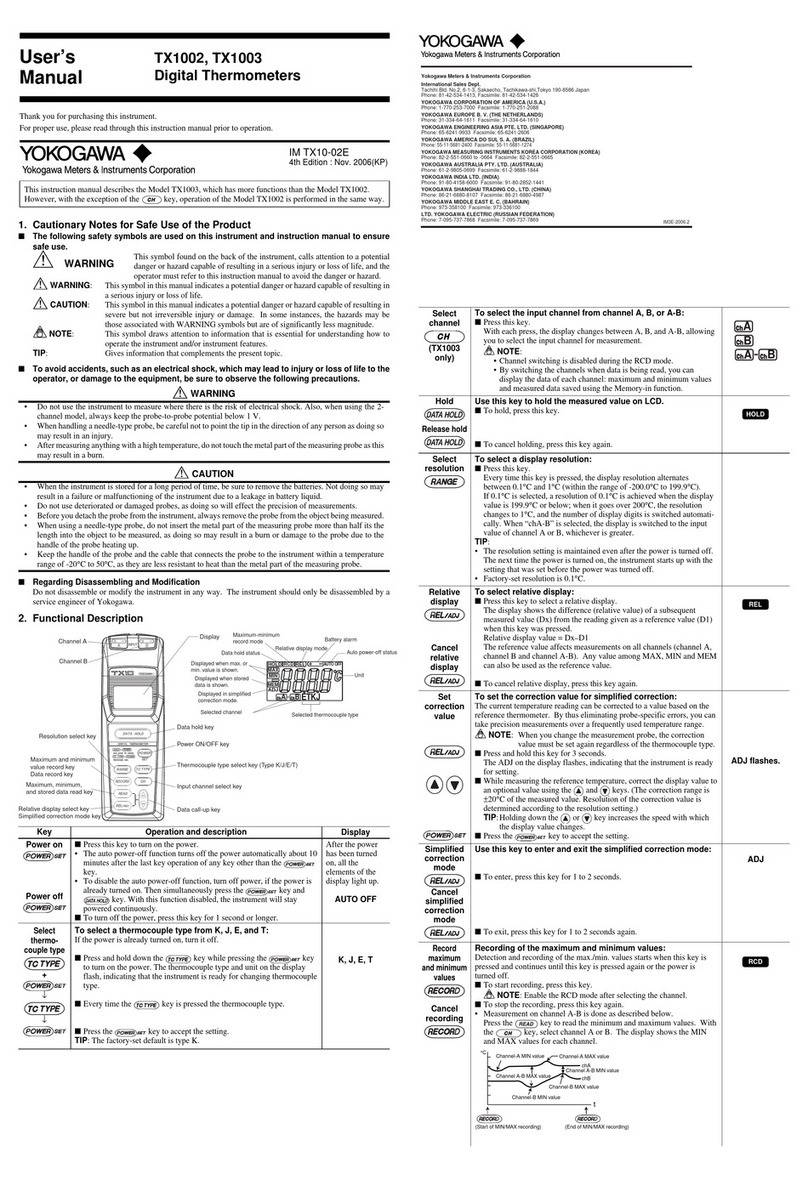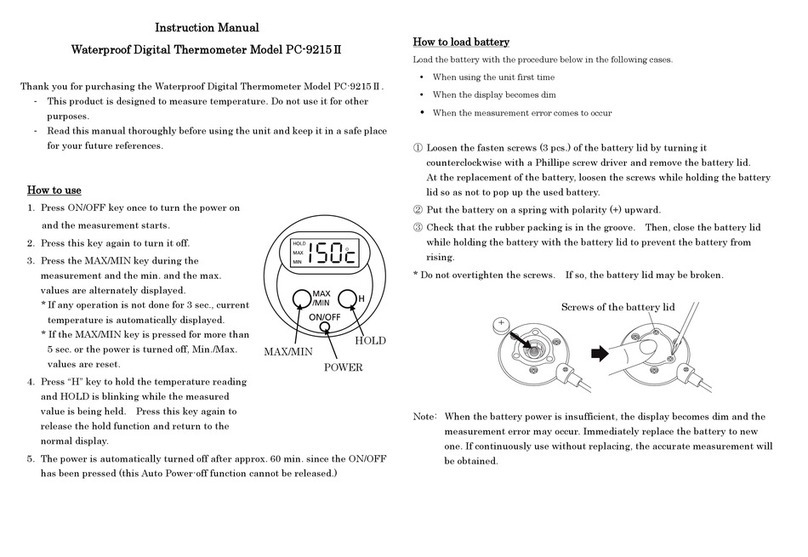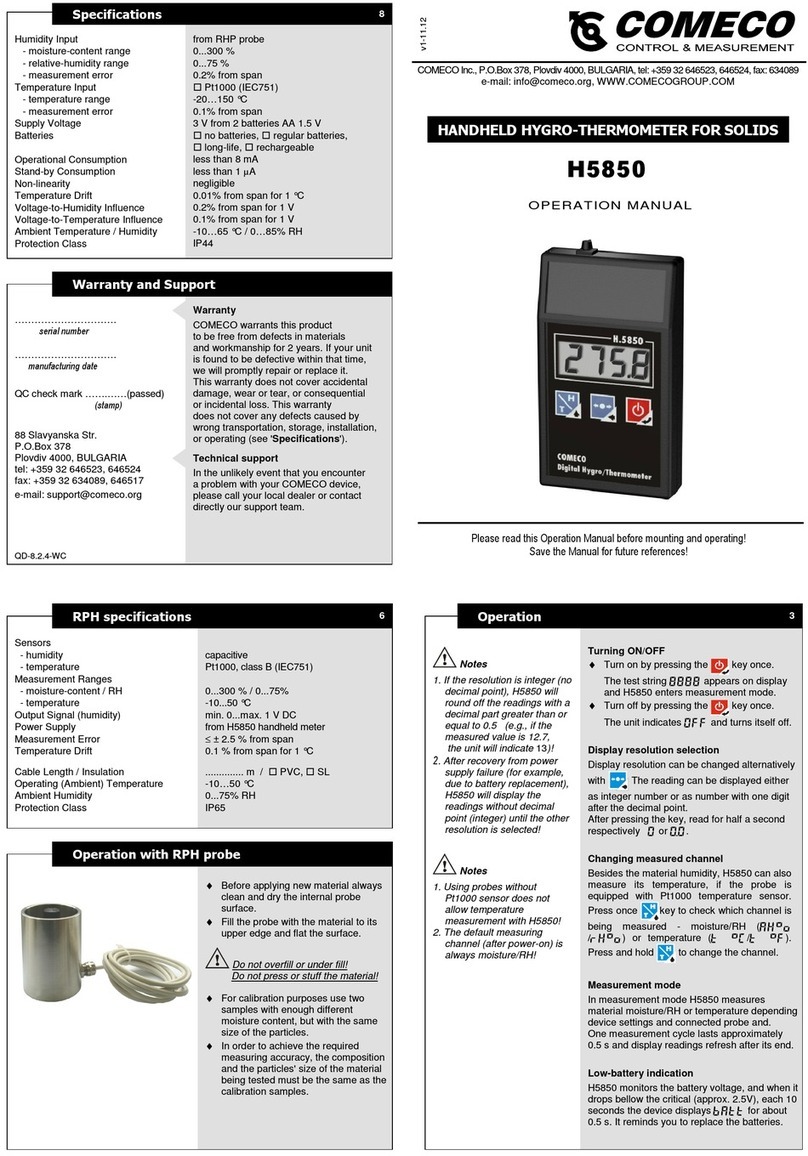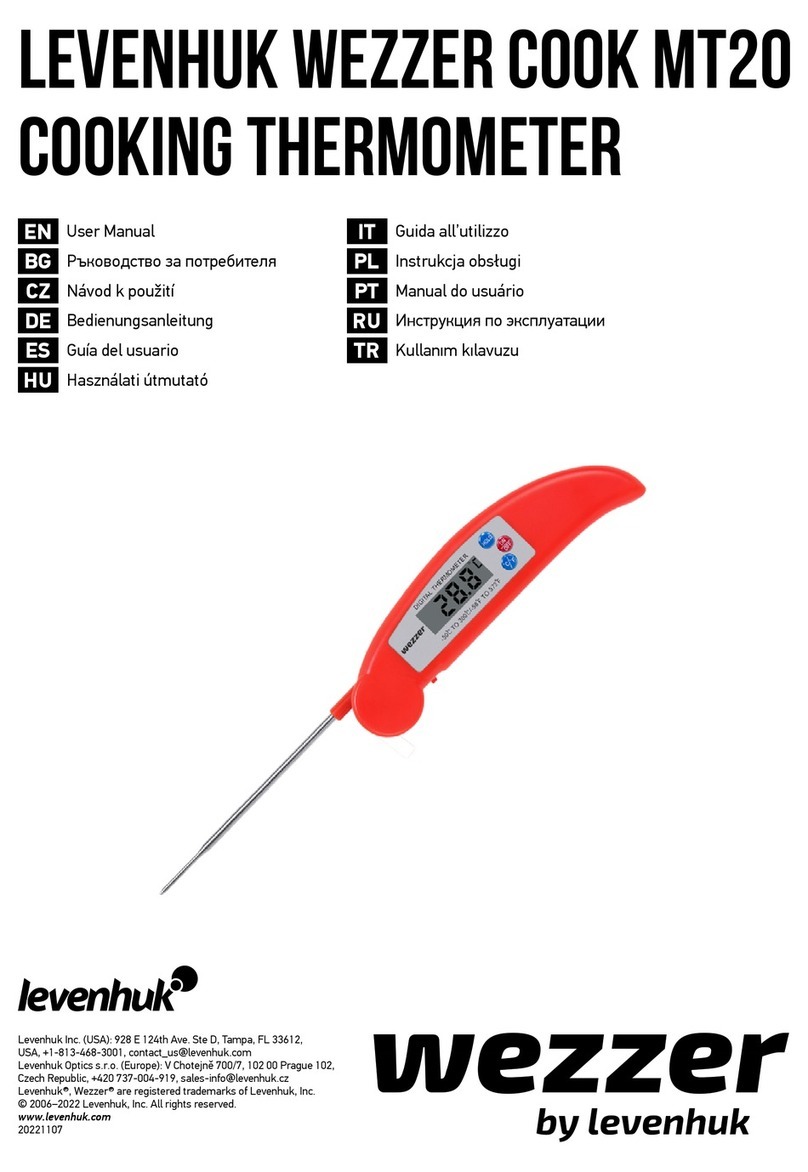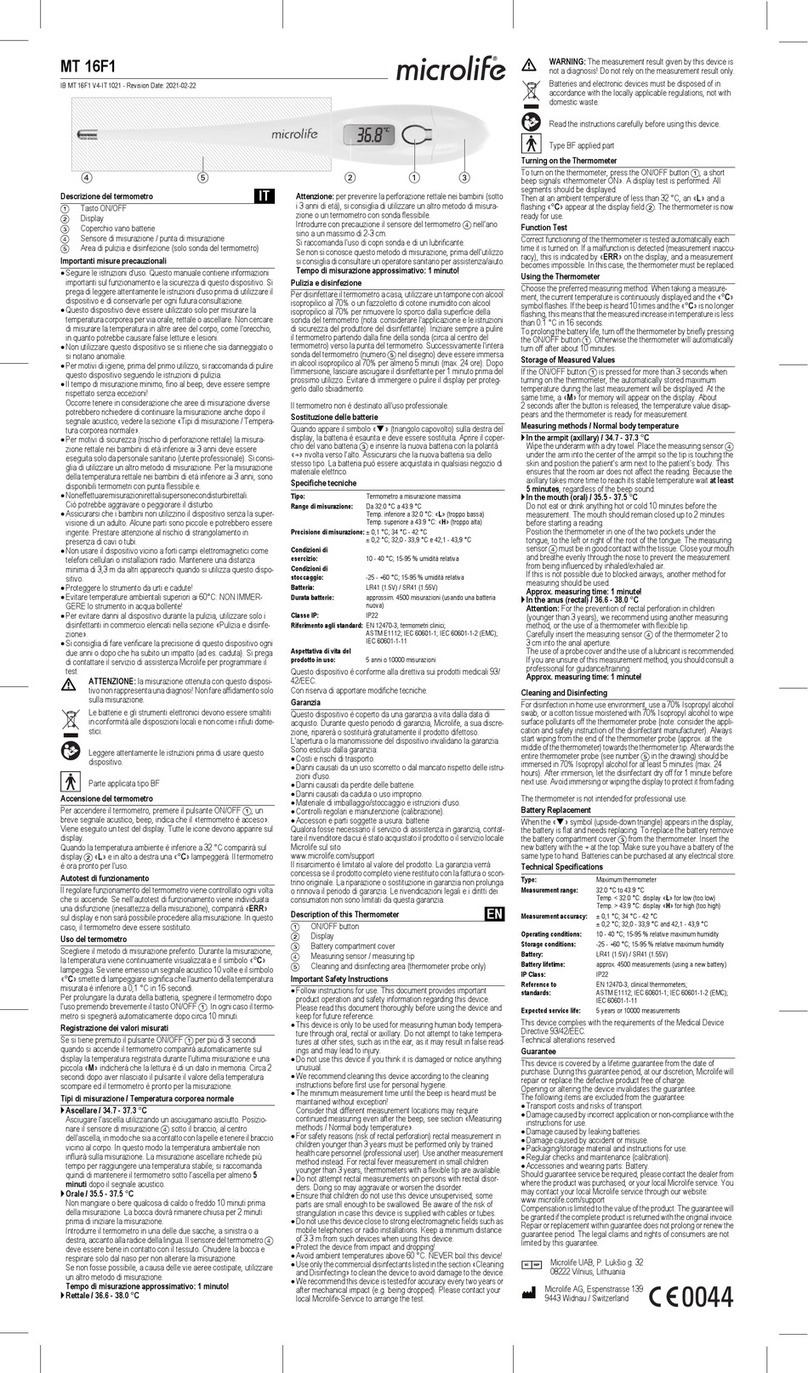SPX TIF3340 User manual
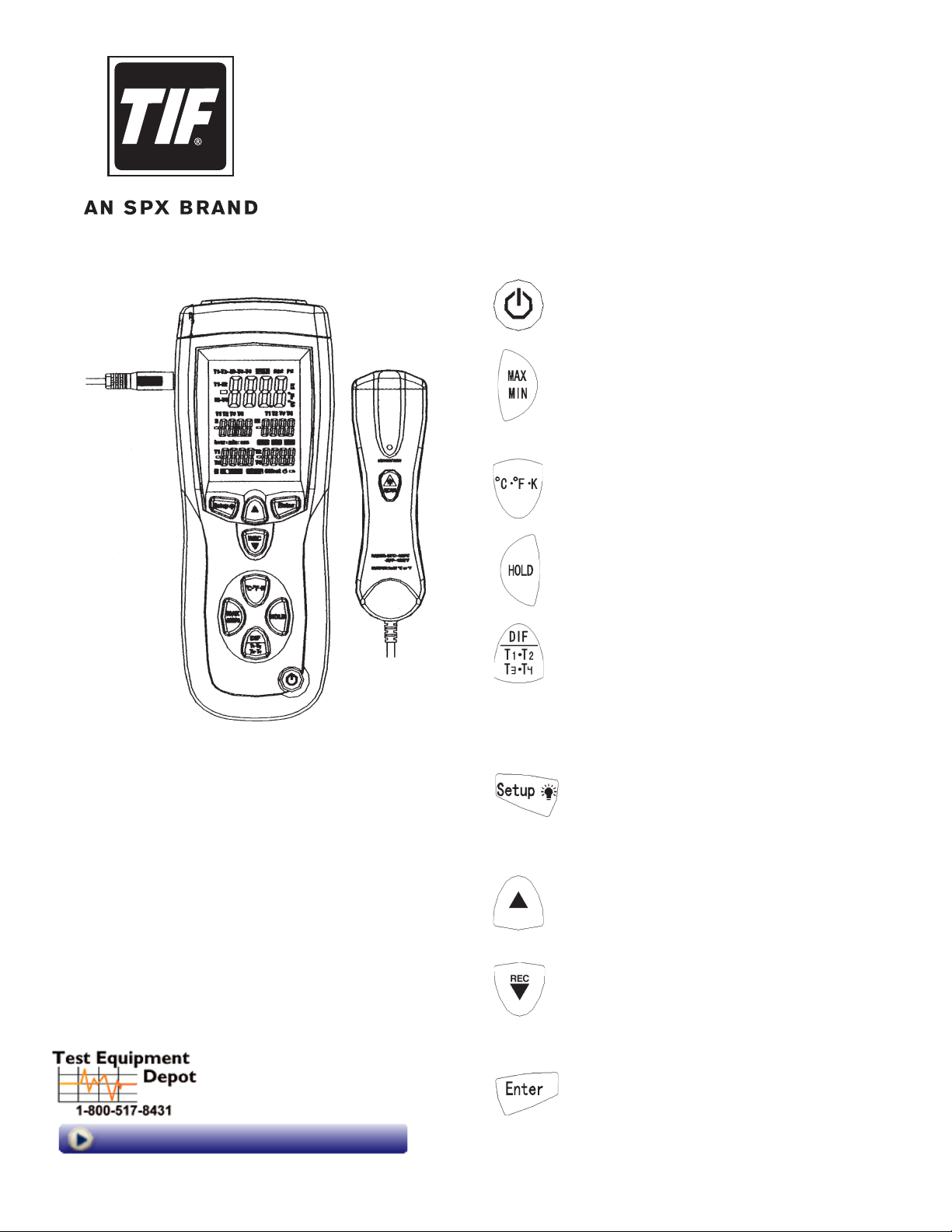
TIF3340
Professional 4-channel
Thermocouple Thermometer
plus Infrared Thermometer
FEATURES
•
Large backlit display shows any combination of
T1, T2, IR, T3, T4, T1-T2, T1-IR, T2-IR,
T3-T4,
IR-T3, and IR-T4,
plus MAX, MIN, and AVG.
•Relative time clock on MAX, MIN, and AVG
provides a time reference for major events.
•Electronic offset function allows compensation
for thermocouple errors.
•Readout in °F, °C, or Kelvin (K).
•Auto shutdown.
BUTTONS
= Power ON or OFF.
= Steps through maximum (MAX), minimum
(MIN), and average (AVG) readings. To exit
MAX / MIN / AVG mode, press this button for
three (3) seconds.
= Switch between Celsius (°C), Fahrenheit
(°F), and Kelvin (K) temperature units.
= Freeze and unfreeze display readings.
= Displays T1, T2, IR, T1-T2, T1-IR, and
T2-IR (differential temperature measure-
ment) in the primary, secondary, and tertiary
displays. Press button for two seconds to
show T3, T4, IR, T3-T4, IR-T3, and IR-T4.
Press button for two more seconds to exit.
= Press once to turn on backlight;
press again to turn off backlight.
Hold for three (3) seconds to access or
exit Setup menu.
= Scrolls to the setup option you want to
change; press again to increase the
displayed setting.
= Press once to record; press again to stop
recording. In Setup menu, scroll to the setup
option you want to change; press again to
decrease the displayed setting.
= Press once to enter a setup option;
press again to store the displayed setting
in memory.
© 2009 SPX Sheet 1
INFRARED
THERMOMETER
99 Washington Street
Melrose, MA 02176
Phone 781-665-1400
Toll Free 1-800-517-8431
Visit us at www.TestEquipmentDepot.com

Display Elements
1. Primary display: T1, T2, IR, T3, T4,
T1-T2, T1-IR, T2-IR, T3-T4, IR-T3, or
IR-T4 reading.
2. Tertiary display: The elapsed time or IR
temperature reading.
3. MIN:SEC or HOUR:MIN display.
4. Fourth display: T1 or T3 reading.
5. Thermocouple type.
6. IR temperature.
7. Displays while Setup menu is activated.
8. Setup menu; offset of T1, T2, IR, T3, T4.
9. Auto power OFF.
10. Low power.
11. Fifth display: T2 or T4 reading.
12. MAX, MIN, AVG display.
13. Secondary display: T1, T2, T3, or T4
reading.
14 Unit of temperature.
15. Displays while recording data.
16. Displays while freezing data.
Back, Sheet 1
1
2
3
4
5
6 7 8 9 10
11
12
13
14
1516
T1-T2-IR-T3-T4 HOLD REC
T1-IR
IR-T4
T1-T2-T3-T4 T1-T2-T3-T4
-888.8
IR IR
-8888 -8888
hour : min : sec MAX MIN AVG
T1 T2
T3 T4
-8888 -8888
K
•F
•C
K IR TEMP SETUP OFFSET
OPERATING INSTRUCTIONS
Displaying Temperatures
1. Plug a thermocouple(s) into the T1, T2, T3, or T4 input connector located at the top of the thermometer.
2. Turn the thermometer ON by pressing .
3. Press to select the preferred temperature scale (Celsius, Fahrenheit, or Kelvin).
4. Hold or attach the thermocouple(s) to the location requiring a temperature measurement. The
temperature reading appears in the primary display.
5. Press to toggle the T1, T2, T3, T1-T2,T1-T3, and T2-T3 readings to show in the primary or
secondary displays.
Notes:
•“ - - - -” is displayed when a thermocouple is defective or not connected.
•OL (overload) is displayed when the temperature being measured is outside the thermometer’s range.

Note: If the maximum number of events have
been recorded, the meter displays FULL. Refer to
the Setup Menu: Erase the Memory procedure to
clear the events.
2. Press to record an event. Press the
button again to stop recording.
Using the Infrared (IR) Thermometer
CAUTION: To prevent personal injury, do not stare
into the laser beam. This is a Class 2 laser product.
1. Plug the output of the IR thermometer into the
IR input on the side of the TIF3340. IR TEMP
appears on the display.
2. Aim the IR light at the location to measure.
3. Press . The temperature appears in the
tertiary display.
Shutting OFF the TIF3340
1. Press and hold the button while the
secondary display counts down from three
to zero. The thermometer shuts off after the
display reaches zero.
NOTE: If the sleep timer (SLP) is enabled, the
thermometer automatically shuts down after
twenty (20) minutes of inactivity.
Sheet 2
Holding Displayed Readings
1. Press to freeze the displayed readings.
The display shows HOLD.
2. Press to toggle the T1, T2, IR, T1-T2,
T1-IR, and T2-IR readings in the primary,
secondary, or tertiary display.
3. Press for two seconds to toggle the T3,
T4, IR, T3-T4, IR-T3, and IR-T4 readings in the
primary, secondary, or tertiary display.
4. Press for two seconds again to return to
the original display.
5. Press HOLD to turn off the HOLD option.
Viewing MIN, MAX, and AVG Readings
1. Press to step through maximum (MAX),
minimum (MIN), or average (AVG) readings.
The display shows elapsed time since entering
MAX / MIN / AVG mode, or the time at which
the minimum or maximum occurred.
2. Press for three (3) seconds to exit.
Recording Data
OPERATING INSTRUCTIONS contd.
10000
1. When the meter is turned
ON, the number of events
that may be recorded is
shown on the secondary
display.

Set the Sample Rate of
Temperature Data Recording
The default sample rate is one
second, which is displayed on
the secondary display as 0001
(minute–second).
1. While in Setup Menu, press to select
which reading (minute—second) to adjust.
2. Press or
until desired setting displays.
3. Press ENTER to store the new setting in
memory.
SETUP MENU
0001
K SETUP
Set the Time
The secondary display shows
year, month, and day. The
tertiary display shows hour and
minute. June 10, 2009, 1:31 PM
is displayed in the graphic.
20090610
1331
K SETUP
1. While in Setup Menu, press to select
which reading to adjust: year—month—day—
hour—minute.
2. Press or
until desired setting displays.
3. Press ENTER to store the new setting in
memory.
8888
K SETUP
Erase the Memory
The number of events stored is
shown on the secondary display.
This procedure outlines how to
clear the memory.
1. While in Setup Menu, press or until
CLR is displayed.
2. Press ENTER.
3. Press or until YES is displayed.
4. Press ENTER to clear the memory.
Back, Sheet 2
Option Menu Item Settings
Offset T1, T2, IR, T3, T4 T1, T2, IR, T3, or T4 offset
Sample Rate rAt Recording sample rate
Time Setting tiE Show / set the time
Clear CLR Clear memory of events
Sleep Mode SLP ON or OFF
Using Offset to Adjust for Probe Errors
The offset option can adjust thermometer
readings to compensate for the errors of a
specic thermocouple and IR temperature. The
adjustment range allowed is: ± 9.0°F or ± 5.0°C.
1. While in Setup Menu, plug the thermocouple
into the input connector.
2. Place the thermocouple in a known, stable
temperature environment (such as an ice dry
well calibrator). Allow the readings to stabilize.
4. Press or until the primary reading
matches the calibration temperature.
3. Press ENTER to store new setting in memory.
Note: The primary display shows the temperature
plus the offset, and the secondary display shows
the offset. Individual offsets can be stored for T1,
T2, IR, T3, or T4.
CHANGING SETUP OPTIONS
1. Press for three (3) seconds to enter
Setup Menu. SETUP appears at the bottom of
the display.
2. Press or to scroll to the desired setup
option.
3. Press ENTER to change this setting.
4. Press or
until desired setting displays.
5. Press ENTER to store new setting in memory.
6. Press SETUP for three (3) seconds to exit
Setup Menu.
NOTE: Setup is disabled in MAX MIN AVG mode.

SLEEP MODE
When in sleep mode, the meter
automatically shuts down after
20 minutes if no buttons have
been pressed during that time.
is displayed if sleep mode
is enabled.
1. While in Setup Menu, press or until
SLP is displayed.
2. Press ENTER until ON or OFF is displayed.
3. Press or until desired setting is
displayed.
4. Press ENTER to store the setting in memory.
Note: If sleep mode is not enabled, the meter
does not automatically shut OFF, and
will not show on the display.
K SETUP
Sheet 3
SETUP MENU contd.
REPLACING THE BATTERY
The thermometer must be OFF when changing
the battery.
1. Press to power OFF the thermometer.
2. On the back side of the thermometer, locate
the symbol.
3. While holding the thermometer, place your
thumb on the . Using gentle pressure,
push downward and pull backward; the battery
cover will begin to open. Use your other hand
to grasp the cover and pull downward. Lift the
cover up and off.
4. Lift out the 9-volt battery and disconnect it from
the harness.
5. Connect the new 9-volt battery to the harness,
and place it into the battery cavity.
6. Install the battery cover by placing it over the
battery and pushing upward until it snaps into
place.
7. Dispose of the old battery according to
local, state, and federal regulations.
General
Battery 9V
Operating Temperature 32°F to 122°F
(0°C to 50°C)
Noncondensing
Storage Temperature 14°F to 122°F
-10°C to 50°C
Temperature Range
K-type Thermocouples -328°F to 2501°F
-200°C to 1372°C
IR Temperature -22°F to 1022°F
-30°C to 550°C
Display Resolution
0.1(°C•°F•K)<1000
1(°C•°F•K)>1000
Temperature Accuracy
T1, T2, T3, T4
Above -148°F (-100°C) ± [0.15% rdg + 1.8°F (1°C)]
T1, T2, T3, T4
Below -148°F (-100°C) ± [0.5% rdg + 3.6°F (2°C)]
T1-T2, T3-T4 ± [0.5% rdg + 1.8°F (1°C)]
IR
IR above 14°F (-10°C) ± [2.0% rdg + 3.6°F (2°C)]
IR below 14°F (-10°C) ± 9°F (5°C)
T1-IR & T2-IR
IR above 14°F (-10°C) ± [2.0% rdg + 5.4°F (3°C)]
IR below 14°F (-10°C) ± 11°F (6°C)
T3-IR & T4-IR
IR above 14°F (-10°C) ± [2.0% rdg + 5.4°F (3°C)]
IR below 14°F (-10°C) ± 11°F (6°C)
SPECIFICATIONS
MAINTENANCE

WARRANTY
This product has been produced to provide unlimited
service. Should it become inoperable after the user has
performed the recommended maintenance, a no-charge
repair or replacement will be made to the original purchaser.
This applies to all repairable units that have not been
damaged or tampered with. The claim must be made within
One Year of the date of purchase.
Back, Sheet 3
Form No. 554118 Rev. A June 12, 2009 © 2009 SPX
Table of contents
Popular Thermometer manuals by other brands

AccuMac
AccuMac AM8040 user guide

Radiant Innovation
Radiant Innovation TH709L operating instructions

Braun
Braun WelchAllyn ThermoScan PRO 4000 Service documentation

Swiss
Swiss dr Frei T-20 quick start guide
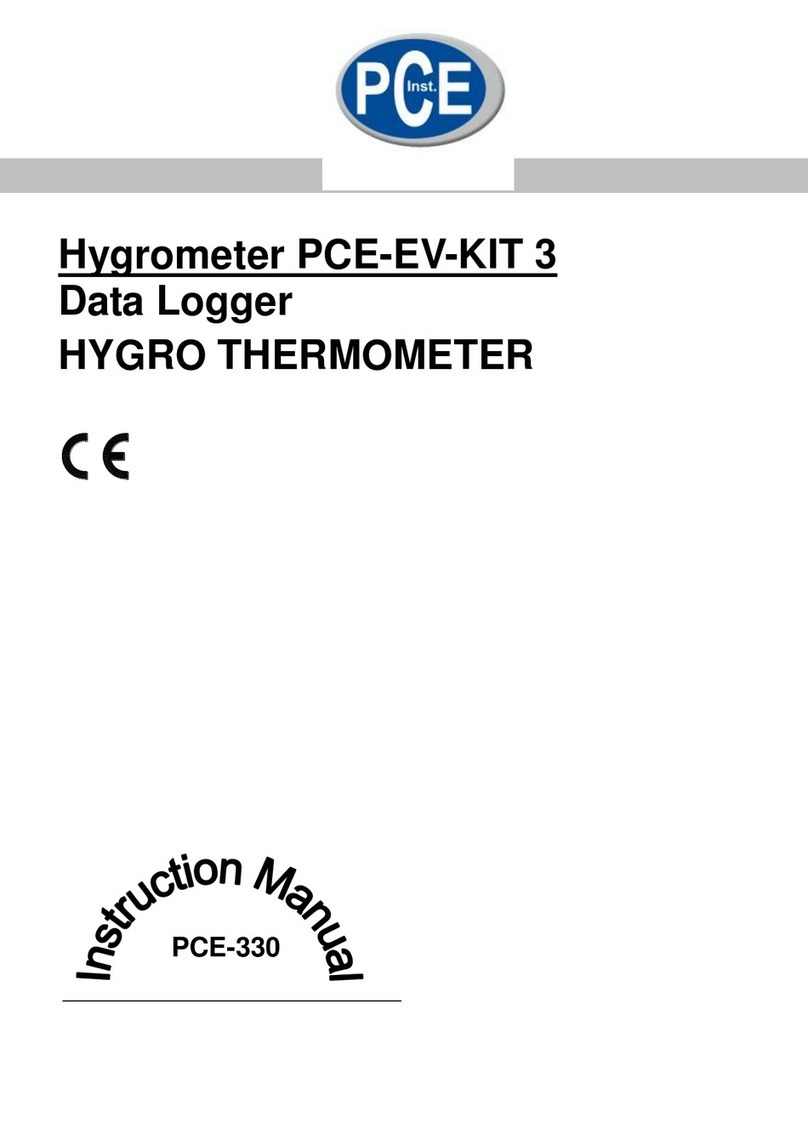
PCE Health and Fitness
PCE Health and Fitness PCE-EV-KIT 3 instruction manual

ADC
ADC Adtemp ULTRA 417 Use, care & maintenance