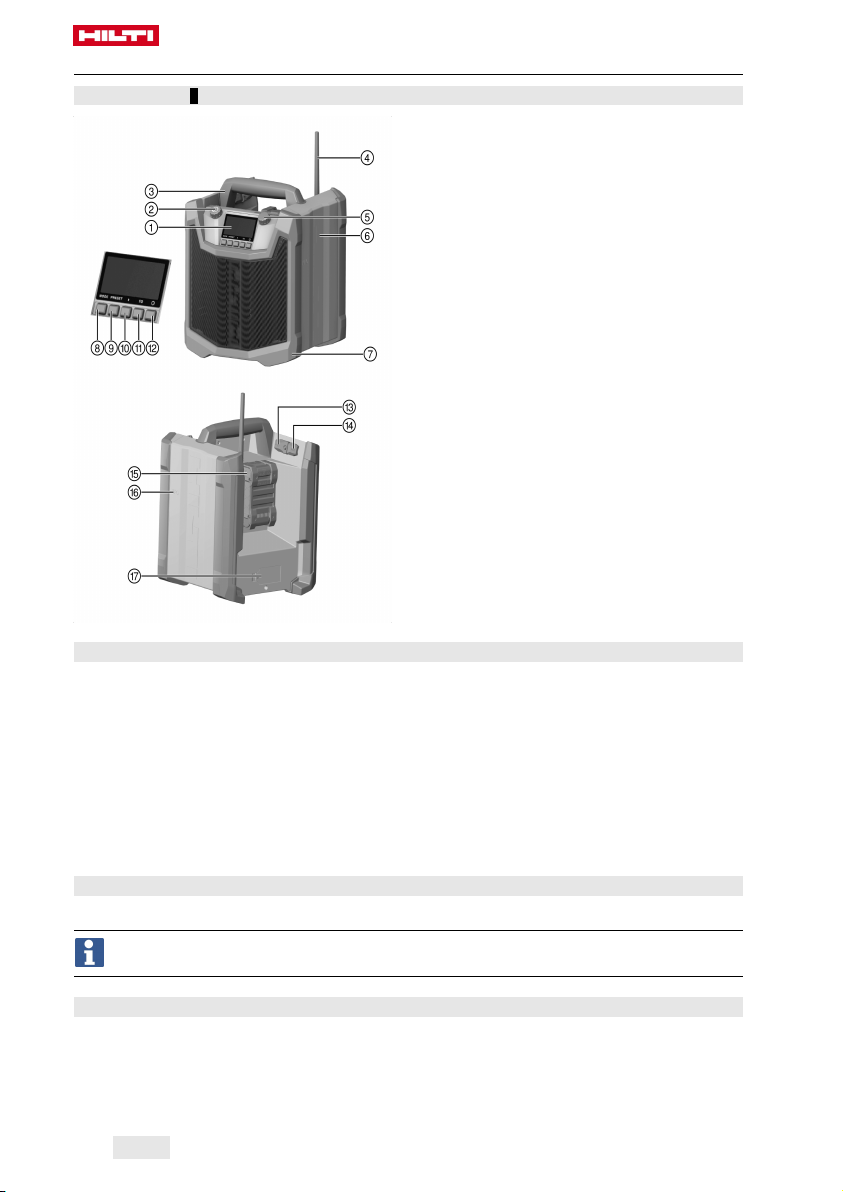*2309425* 2309425 English 3
▶Do not disassemble, crush or incinerate batteries and do not subject them to temperatures over 80 °C.
▶Do not use or charge batteries that have suffered mechanical impact, have been dropped from a height
or show signs of damage. In this case, always contact your Hilti Service.
▶If the battery is too hot to touch it may be defective. Put the battery in a place where it is clearly visible
and where there is no risk of fire, at an adequate distance from flammable materials. Allow the battery to
cool down. If it is still too hot to touch after an hour, the battery is faulty. Contact Hilti Service.
Service
▶Have the appliance serviced by a qualified repair person using only genuine Hilti spare parts. The safety
of the appliance can thus be maintained.
2.2 Battery use and care
▶Comply with the following safety instructions for the safe handling and use of Li-ion batteries.
Failure to comply can lead to skin irritation, severe corrosive injury, chemical burns, fire and/or explosion.
▶Use only batteries that are in perfect working order.
▶Treat batteries with care in order to avoid damage and prevent leakage of fluids that are extremely
harmful to health!
▶Do not under any circumstances modify or tamper with batteries!
▶Do not disassemble, crush or incinerate batteries and do not subject them to temperatures over 80 °C
(176 °F).
▶Never use or charge a battery that has suffered an impact or been damaged in any other way. Check
your batteries regularly for signs of damage.
▶Never use recycled or repaired batteries.
▶Never use the battery or a battery-operated power tool as a striking tool.
▶Never expose batteries to the direct rays of the sun, elevated temperature, sparking, or open flame. This
can lead to explosions.
▶Do not touch the battery poles with your fingers, tools, jewelry, or other electrically conductive objects.
This can damage the battery and also cause material damage and personal injury.
▶Keep batteries away from rain, moisture and liquids. Penetrating moisture can cause short circuits,
electric shock, burns, fire and explosions.
▶Use only chargers and power tools approved for the specific battery type. Read and follow the relevant
operating instructions.
▶Do not use or store the battery in explosive environments.
▶If the battery is too hot to touch, it may be defective. Put the battery in a place where it is clearly visible
and where there is no risk of fire, at an adequate distance from flammable materials. Allow the battery to
cool down. If it is still too hot to touch after an hour, the battery is faulty. Consult Hilti Service or read the
document entitled "Instructions on safety and use for Hilti Li-ion batteries".
Observe the special guidelines applicable to the transport, storage and use of lithium-ion batteries.
→ page 10
Read the instructions on safety and use of Hilti Li-ion batteries that you can access by scanning
the QR code at the end of these operating instructions.