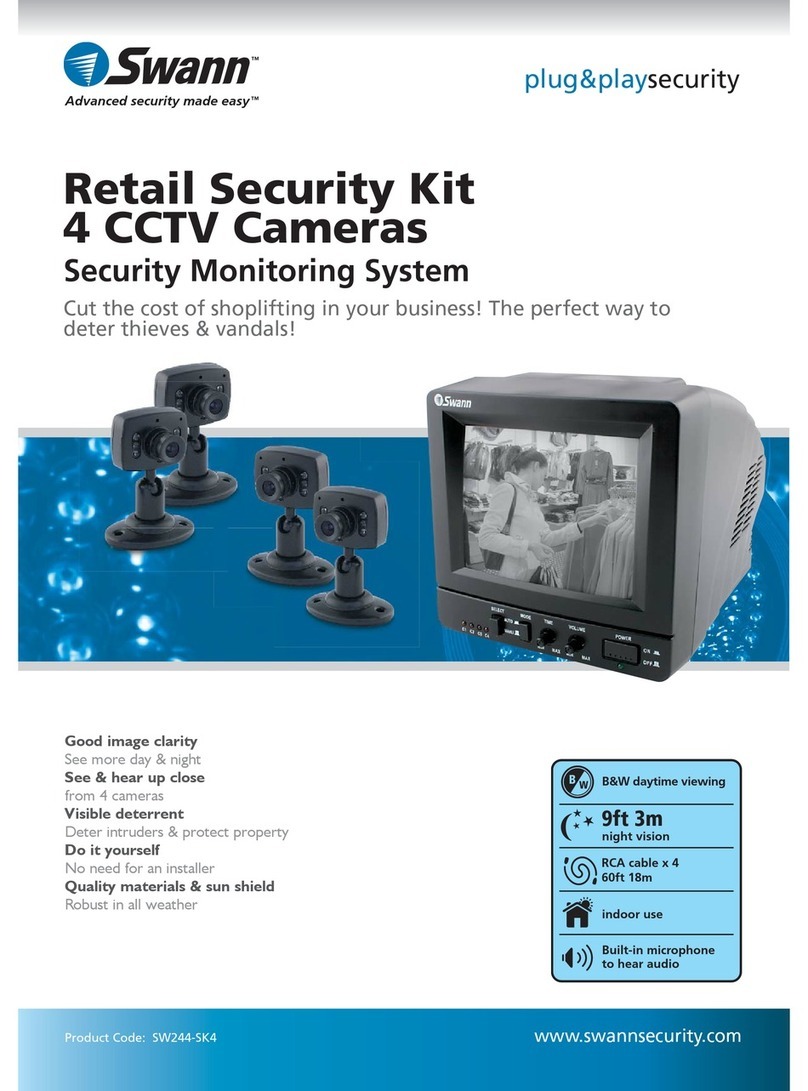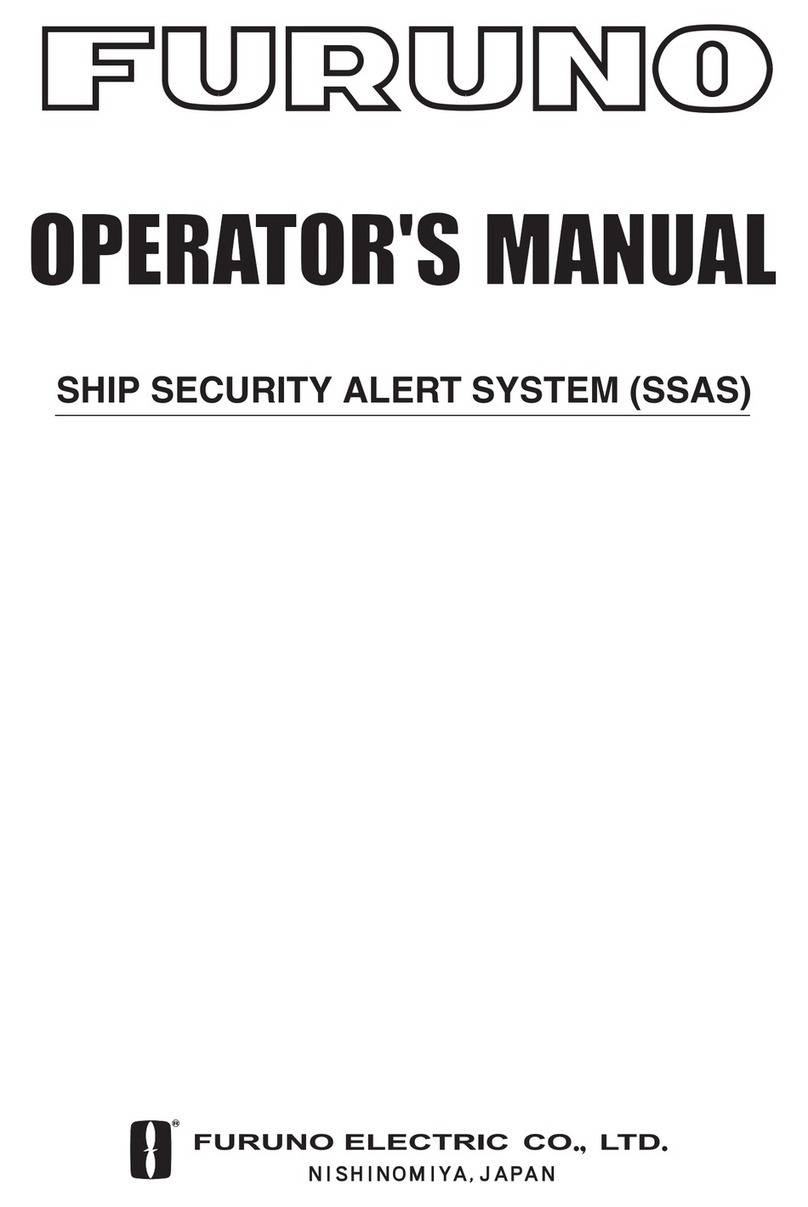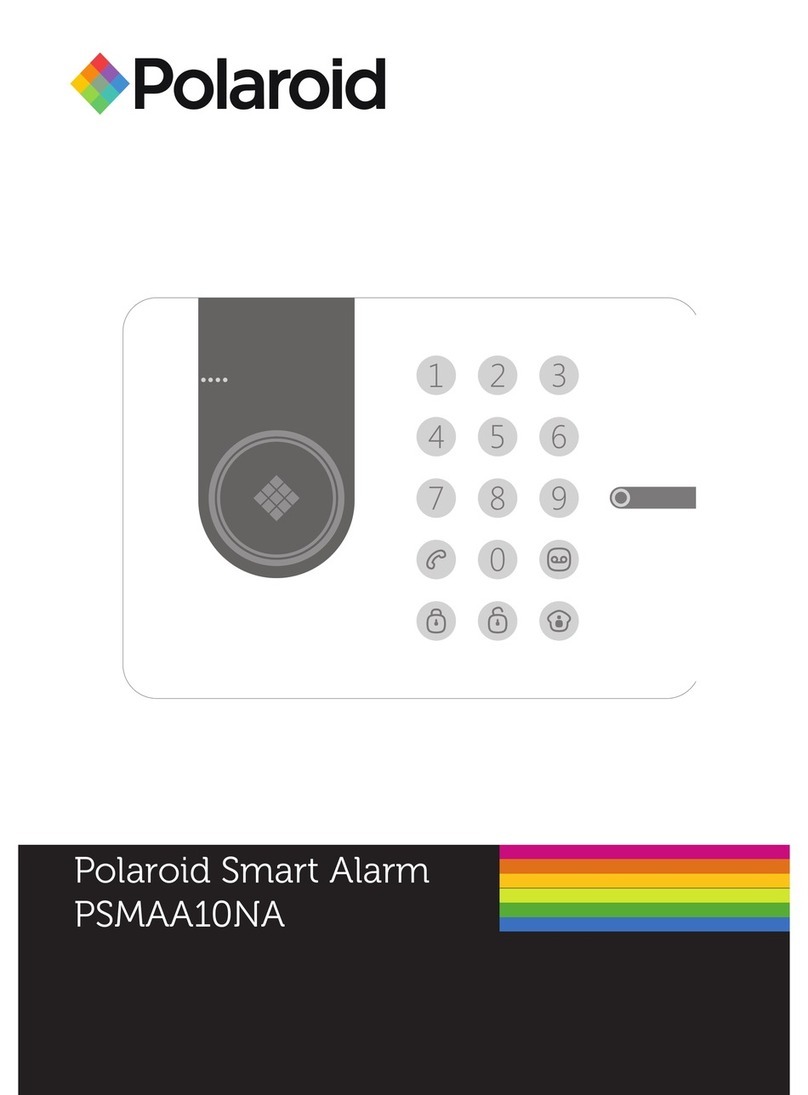Hiltron H347B User manual

USER'S MANUAL
ENGLISH
H347B
5 zones burglar central unit

Contents
Chapter 1 Introduction 4
1.1 Central Unit Description ...........................................................................................4
1.2 Operating Features ..................................................................................................4
1.3 Technical Features...................................................................................................5
Chapter 2 Installation 6
2.1 General Instructions.................................................................................................6
2.2 “Radiophonic Listening” function..............................................................................6
2.3 Power Supply...........................................................................................................7
2.4 System Configuration and Wiring ............................................................................8
2.4.1 Zone 1 (wired) ............................................................................................8
2.4.2 Telephone Dialer ........................................................................................9
2.4.3 Additional Sirens ........................................................................................9
Chapter 3 Programming Procedures 10
3.1 Initial Setup ...........................................................................................................10
3.1.1 RF Channel Test .......................................................................................11
3.1.1.1 “Radiophonic Listening” function .......................................................11
3.1.1.2 350B Siren Control ............................................................................11
3.1.2 Times Regulation......................................................................................12
3.1.2.1 Exiting Time Regulation.....................................................................12
3.1.2.2 Entering Time Regulation ..................................................................12
3.1.2.3 Alarm Time Regulation ......................................................................12
3.1.3 Settings ....................................................................................................13
3.1.3.1 Entering/Exiting Acoustic Signalling ..................................................13
3.1.3.2 Main Power Supply Absence Alarm on Disabled System..................13
3.1.3.3 RF Channel Sabotage Acoustic Signalling ........................................13
3.1.3.4 Acoustic Signalling in case of Main Power Supply Absence and
Anomaly of Power Suppliers, on desabled system .............................................................14
3.1.4 System Code............................................................................................15
3.1.4.1 System Code Entering.......................................................................15
3.1.4.2 System Code Display ........................................................................16
3.1.5 End of Programming Procedures .............................................................17
3.1.5.1 Default Settings Reset.......................................................................17
3.1.5.2 Exiting Without Savings.....................................................................17
3.1.5.3 Changes Confirmation.......................................................................17
3.2 345B Remote-control Programming ......................................................................18
Chapter 4 Operating Procedures 19
4.1 Front Panel 19
4.2 Enabling / Desabling System .................................................................................20
4.2.1 Enabling System ......................................................................................20
4.2.2 Desabling System ....................................................................................20
4.2.3 Optional Command Systems....................................................................20
4.3 Zones Exclusion.....................................................................................................21
4.4 Zones Operating ....................................................................................................21
4.4.1 Zone 1 wired (delayed/immediate) ...........................................................21
4.4.2 Zones 2 / 3 / 4 (immediates).....................................................................21
4.5 Alarm Memory........................................................................................................23
4.6 Acoustic Signallings ...............................................................................................23
Chapter 5 Maintenance 24
5.1 Replacing of the parts ............................................................................................24
5.2 Cleaning.................................................................................................................24
5.3 Fuses ... .................................................................................................................24
2 3
ContentsH347B - User’s Manual

Contents
Chapter 1 Introduction 4
1.1 Central Unit Description ...........................................................................................4
1.2 Operating Features ..................................................................................................4
1.3 Technical Features...................................................................................................5
Chapter 2 Installation 6
2.1 General Instructions.................................................................................................6
2.2 “Radiophonic Listening” function..............................................................................6
2.3 Power Supply...........................................................................................................7
2.4 System Configuration and Wiring ............................................................................8
2.4.1 Zone 1 (wired) ............................................................................................8
2.4.2 Telephone Dialer ........................................................................................9
2.4.3 Additional Sirens ........................................................................................9
Chapter 3 Programming Procedures 10
3.1 Initial Setup ...........................................................................................................10
3.1.1 RF Channel Test .......................................................................................11
3.1.1.1 “Radiophonic Listening” function .......................................................11
3.1.1.2 350B Siren Control ............................................................................11
3.1.2 Times Regulation......................................................................................12
3.1.2.1 Exiting Time Regulation.....................................................................12
3.1.2.2 Entering Time Regulation ..................................................................12
3.1.2.3 Alarm Time Regulation ......................................................................12
3.1.3 Settings ....................................................................................................13
3.1.3.1 Entering/Exiting Acoustic Signalling ..................................................13
3.1.3.2 Main Power Supply Absence Alarm on Disabled System..................13
3.1.3.3 RF Channel Sabotage Acoustic Signalling ........................................13
3.1.3.4 Acoustic Signalling in case of Main Power Supply Absence and
Anomaly of Power Suppliers, on desabled system .............................................................14
3.1.4 System Code............................................................................................15
3.1.4.1 System Code Entering.......................................................................15
3.1.4.2 System Code Display ........................................................................16
3.1.5 End of Programming Procedures .............................................................17
3.1.5.1 Default Settings Reset.......................................................................17
3.1.5.2 Exiting Without Savings.....................................................................17
3.1.5.3 Changes Confirmation.......................................................................17
3.2 345B Remote-control Programming ......................................................................18
Chapter 4 Operating Procedures 19
4.1 Front Panel 19
4.2 Enabling / Desabling System .................................................................................20
4.2.1 Enabling System ......................................................................................20
4.2.2 Desabling System ....................................................................................20
4.2.3 Optional Command Systems....................................................................20
4.3 Zones Exclusion.....................................................................................................21
4.4 Zones Operating ....................................................................................................21
4.4.1 Zone 1 wired (delayed/immediate) ...........................................................21
4.4.2 Zones 2 / 3 / 4 (immediates).....................................................................21
4.5 Alarm Memory........................................................................................................23
4.6 Acoustic Signallings ...............................................................................................23
Chapter 5 Maintenance 24
5.1 Replacing of the parts ............................................................................................24
5.2 Cleaning.................................................................................................................24
5.3 Fuses ... .................................................................................................................24
2 3
ContentsH347B - User’s Manual

!Central Unit protection by internal tamper (can be excluded for maintenance).
1.3 Technical Features
Transformer fuse
!Maximum current supplied in services output: 400mA
!Maximum current supplied by power supplier: 700mA
!Fuse on services output voltage: 1Atype F
type
Maximum Operating Temperature:
!Box :ABS.
!Operating Voltage: 230Vac ±10% 50Hz
!Maximum absorption: 80mA
!Transformer fuse: (primary) 250mAtype F
!: (secondary) 1Atype F
!Buffer battery: 12V 7Ah
!Service output voltage: 13Vdc ±5%
!Sirens Output Fuse: 3,15A F
!Minimum Operating Temperature: 5°C ±2%
!40°C ±2%
!Box Protection Level: IP30
!Dimensions: 280x230x95mm
1 Introduction
Dear Customer,
Thanks to have bought a HILTRON product. Please read this manual thoroughly before
use and during the installation. Keep it handy for future reference.
As HILTRON customer, you can
HILTRON
1.1 Central Unit Description
The H347B is a burglar central unit with microprocessor technology for Burglar Protection
System , all and medium private and commercial premises. It allows to manage a wired
zone by traditional NC line, and also to manage three radio zones where you can connect
unlimited number of volumetric detectors typ 348B 346B
350B
manage the remote of H295G sirens and
telephone dialers by relay.
173C, H287B or H105B.
1.2 Operating Features
!
!
!
!
!
!
use a series of services, such as the telephone technical
assistance on the products.
to use also with "switch" fast contacts.
Alarm is signalled by the self-powered radio electronic siren H ; moreover, other
additional signalling are realizable by wired connection (of a siren type H295G, H125H or a
telephone dialer) directly to the central unit, or by H353B radio module, which signals the alarm
status of the system, and to allow to enabling
has to use
"24h"
enabled/disabled system, alarm, unloaded
batteries and sirens voltage with acoustic signalling (excludible), RX/TX
(excludible)
(excludible)
excludible
!Automatic alarm occurs in case of main power supply absence.(programmable)
!Enabling/desabling system by remote control H345B, mechanic key on front pannel, or
H173C, H287B, H105B command systems.
Relay contact for
wired sirens and/or telephone dialers.
12V Output on enabled system.
!TEST function for sensors range control, H350B siren operating test, Radiophonic
Listening function for the placement of the Central Unit.
s for sm
e H or H radio sensors with 2 traditional
NC line input built-in,
The H353B two input either as traditional NC line input, or
as system enabling/disabling control by H command systems.
5 protection zones: 1 wired immediate/delayed zone, 3 immediate radio zones, 1
antisabotage zone
Control LEDs: main voltage detection,
activities with RF
channel sabotage signalling , zone status and alarm history visualization, 24h
zone status.
"ALARM MEMORY" function to display alarmed zones. Programmable exiting and
entering times of Zone 1 (wired), and programmable alarm time.
Acoustic signalling for exiting and entering times . Acoustic signaling for RF
channel interferences ( ).
Programmable 18bit System Code. Radio Output Alarm for H350B siren;
THE PRODUCTS RESULT CONFORMTO THE FOLLOWING STANDARDS REQUIREMENTDS:
STND SPECIFICATION TITLE
EN50081-1 EMISSION STND
Part 1: residential,commercial and light industry.
EN50082-1 IMMUNITY STND
Part 1: residential,commercial and light industry.
EN60335-1 SAFETY OF HOUSEHOLD AND SIMILAR ELECTRICAL
APPLIANCES
CONFORMITY WAS BASED ON EMC PERFORMANCE TESTS CONDUCTED ON SAMPLE RUNNING IN THE DESIGNED
WORKING CONDITIONSAS FOR ITS FUNCTIONAL PROJECT, IT MEETS 89/336/EECAND 73/23 CEE.
DATE
2 January 2002
COMPANYMANAGEMENT
CONSTRUCTOR: HiLTRON S.r.l.
ADDRESS: Via Caserta al Bravo, 218 - 80144 - NAPOLI
PRODUCT CODES: 347B, 356B, 268B, 348B, 346B, 350B, 353B, 345B.HHHHHHHH
DECLARATION OF CONFORMITY
4 5
Introduction
H347B - User’s Manual
HiLTRON
S.r.l.
®
PROGETTAZIONE E PRODUZIONE APPARECCHIATURE ELETTRONICHE

!Central Unit protection by internal tamper (can be excluded for maintenance).
1.3 Technical Features
Transformer fuse
!Maximum current supplied in services output: 400mA
!Maximum current supplied by power supplier: 700mA
!Fuse on services output voltage: 1Atype F
type
Maximum Operating Temperature:
!Box :ABS.
!Operating Voltage: 230Vac ±10% 50Hz
!Maximum absorption: 80mA
!Transformer fuse: (primary) 250mAtype F
!: (secondary) 1Atype F
!Buffer battery: 12V 7Ah
!Service output voltage: 13Vdc ±5%
!Sirens Output Fuse: 3,15A F
!Minimum Operating Temperature: 5°C ±2%
!40°C ±2%
!Box Protection Level: IP30
!Dimensions: 280x230x95mm
1 Introduction
Dear Customer,
Thanks to have bought a HILTRON product. Please read this manual thoroughly before
use and during the installation. Keep it handy for future reference.
As HILTRON customer, you can
HILTRON
1.1 Central Unit Description
The H347B is a burglar central unit with microprocessor technology for Burglar Protection
System , all and medium private and commercial premises. It allows to manage a wired
zone by traditional NC line, and also to manage three radio zones where you can connect
unlimited number of volumetric detectors typ 348B 346B
350B
manage the remote of H295G sirens and
telephone dialers by relay.
173C, H287B or H105B.
1.2 Operating Features
!
!
!
!
!
!
use a series of services, such as the telephone technical
assistance on the products.
to use also with "switch" fast contacts.
Alarm is signalled by the self-powered radio electronic siren H ; moreover, other
additional signalling are realizable by wired connection (of a siren type H295G, H125H or a
telephone dialer) directly to the central unit, or by H353B radio module, which signals the alarm
status of the system, and to allow to enabling
has to use
"24h"
enabled/disabled system, alarm, unloaded
batteries and sirens voltage with acoustic signalling (excludible), RX/TX
(excludible)
(excludible)
excludible
!Automatic alarm occurs in case of main power supply absence.(programmable)
!Enabling/desabling system by remote control H345B, mechanic key on front pannel, or
H173C, H287B, H105B command systems.
Relay contact for
wired sirens and/or telephone dialers.
12V Output on enabled system.
!TEST function for sensors range control, H350B siren operating test, Radiophonic
Listening function for the placement of the Central Unit.
s for sm
e H or H radio sensors with 2 traditional
NC line input built-in,
The H353B two input either as traditional NC line input, or
as system enabling/disabling control by H command systems.
5 protection zones: 1 wired immediate/delayed zone, 3 immediate radio zones, 1
antisabotage zone
Control LEDs: main voltage detection,
activities with RF
channel sabotage signalling , zone status and alarm history visualization, 24h
zone status.
"ALARM MEMORY" function to display alarmed zones. Programmable exiting and
entering times of Zone 1 (wired), and programmable alarm time.
Acoustic signalling for exiting and entering times . Acoustic signaling for RF
channel interferences ( ).
Programmable 18bit System Code. Radio Output Alarm for H350B siren;
THE PRODUCTS RESULT CONFORMTO THE FOLLOWING STANDARDS REQUIREMENTDS:
STND SPECIFICATION TITLE
EN50081-1 EMISSION STND
Part 1: residential,commercial and light industry.
EN50082-1 IMMUNITY STND
Part 1: residential,commercial and light industry.
EN60335-1 SAFETY OF HOUSEHOLD AND SIMILAR ELECTRICAL
APPLIANCES
CONFORMITY WAS BASED ON EMC PERFORMANCE TESTS CONDUCTED ON SAMPLE RUNNING IN THE DESIGNED
WORKING CONDITIONSAS FOR ITS FUNCTIONAL PROJECT, IT MEETS 89/336/EECAND 73/23 CEE.
DATE
2 January 2002
COMPANYMANAGEMENT
CONSTRUCTOR: HiLTRON S.r.l.
ADDRESS: Via Caserta al Bravo, 218 - 80144 - NAPOLI
PRODUCT CODES: 347B, 356B, 268B, 348B, 346B, 350B, 353B, 345B.HHHHHHHH
DECLARATION OF CONFORMITY
4 5
Introduction
H347B - User’s Manual
HiLTRON
S.r.l.
®
PROGETTAZIONE E PRODUZIONE APPARECCHIATURE ELETTRONICHE

2 Installation
2.1 General Instructions
!Do not expose this product to bound temperatures or to bad weather.
!
!Fix the device at a height that allows an easy access to the frontal panel.
!Connect other devices in accordance with 79-3 .
2.2 Radiophonic Listening function
!Open the Central Unit.
!Connect the power supplier H158B to 12v / 7Ah battery.
!Press PROG (Program) button to enter in the Programming mode. The “ALARM” LED
blinks quickly and the Central Unit utters a beep.
!The “MAIN POWER” LED is lit to indicate the first step of Central Unit programming: RF
Channel Test. Press “ " button to exclude the Zone 1 and to start Radiophonic
Listening function. (par.3.1.1)
Press again “ " button of the Zone 1 to disable Radiophonic Listening
function, and to disconnect the battery before to fix the product at the wall.
!The H347B is protected from tampering, but we suggest you to place this product in a
protected place or in a volumetric detector zone, for further protection of the Central Unit.
Before you fix the product to the wall, make certain that the surface is smooth.
!Fix the device by the four fischer included in the packing and no replacing them with others
of smaller diameter.
Place the H347B Central Unit in a proper position to obtain an efficient radio
transmission/reception activity and to have a perfect communication between the sensors.
The Radiophonic Listening function allows to “listen” all interferences and it convert them
in audio signals:
Any radio frequency signalling in the environment is reproduced by the inside buzzer. If the
device doesn’t utter acoustic signallings, there aren’t noises in the environment; press the
buttons of H345B Remote-control to verify the reception.
CEI Standard
EXCLUSION
EXCLUSION
2.3 Power Supply
After the unit is fixed at the wall, connect again the H158B power supplier/battery charger
to 12V / 7Ah battery. It’s important to know that the Central Unit is powered exclusively by the
12V / 7Ah lead battery which is costantly in charge.
Look out of connection polarity to avoid damaging the product.
After the connection of the battery, you can connect the main power supply on the 220V
clamps of the power supplier/battery charger H158B.
12V / 7Ah
Battery
H158B1
CAUTION !
Main power supply has to be connected by two 1,5mmq wires coming from a
sectioning switch (i.e. a magneto-thermic protection switch), used only for the
burglar central unit.
12V / 7Ah battery must always be connected. If you want make sure of its
charge status, disconnect the main power supply and measure the tension by
a volt-meter.
Do not connect on 13Vdc services power supply output of the Central Unit
(clamp “+12V”) a load beyond 330mA.
Do not connect on sirens outputs of the Central Unit (clamp “+sir.”) a load
beyond 3A.
CAUTION!
Extreme electromagnetic contaminations may affect the functionality of any
radio unit and of security systems. In these cases, we suggest you to install a
traditional wired system.
230V~
50Hz
Sectioning
Switch
67
InstallationH347B - User’s Manual

2 Installation
2.1 General Instructions
!Do not expose this product to bound temperatures or to bad weather.
!
!Fix the device at a height that allows an easy access to the frontal panel.
!Connect other devices in accordance with 79-3 .
2.2 Radiophonic Listening function
!Open the Central Unit.
!Connect the power supplier H158B to 12v / 7Ah battery.
!Press PROG (Program) button to enter in the Programming mode. The “ALARM” LED
blinks quickly and the Central Unit utters a beep.
!The “MAIN POWER” LED is lit to indicate the first step of Central Unit programming: RF
Channel Test. Press “ " button to exclude the Zone 1 and to start Radiophonic
Listening function. (par.3.1.1)
Press again “ " button of the Zone 1 to disable Radiophonic Listening
function, and to disconnect the battery before to fix the product at the wall.
!The H347B is protected from tampering, but we suggest you to place this product in a
protected place or in a volumetric detector zone, for further protection of the Central Unit.
Before you fix the product to the wall, make certain that the surface is smooth.
!Fix the device by the four fischer included in the packing and no replacing them with others
of smaller diameter.
Place the H347B Central Unit in a proper position to obtain an efficient radio
transmission/reception activity and to have a perfect communication between the sensors.
The Radiophonic Listening function allows to “listen” all interferences and it convert them
in audio signals:
Any radio frequency signalling in the environment is reproduced by the inside buzzer. If the
device doesn’t utter acoustic signallings, there aren’t noises in the environment; press the
buttons of H345B Remote-control to verify the reception.
CEI Standard
EXCLUSION
EXCLUSION
2.3 Power Supply
After the unit is fixed at the wall, connect again the H158B power supplier/battery charger
to 12V / 7Ah battery. It’s important to know that the Central Unit is powered exclusively by the
12V / 7Ah lead battery which is costantly in charge.
Look out of connection polarity to avoid damaging the product.
After the connection of the battery, you can connect the main power supply on the 220V
clamps of the power supplier/battery charger H158B.
12V / 7Ah
Battery
H158B1
CAUTION !
Main power supply has to be connected by two 1,5mmq wires coming from a
sectioning switch (i.e. a magneto-thermic protection switch), used only for the
burglar central unit.
12V / 7Ah battery must always be connected. If you want make sure of its
charge status, disconnect the main power supply and measure the tension by
a volt-meter.
Do not connect on 13Vdc services power supply output of the Central Unit
(clamp “+12V”) a load beyond 330mA.
Do not connect on sirens outputs of the Central Unit (clamp “+sir.”) a load
beyond 3A.
CAUTION!
Extreme electromagnetic contaminations may affect the functionality of any
radio unit and of security systems. In these cases, we suggest you to install a
traditional wired system.
230V~
50Hz
Sectioning
Switch
67
InstallationH347B - User’s Manual

2.4 System Configuration and Wiring
Refer to descriptions below for connecting the clamps of H347B:
1 - 2 13Vdc output voltage. Maximum current supplied:
1 - 3 utput oltage
7 - 8 Immediate/delayed e If you don’t use, you must jumper these clamps.
9 - 10 Enabling/disabling optional command systems (i.e. by contact closure).
2.4.1 Zone 1 (wired)
Refer to pictures below for the connection of Zone 1, or rather of the wired zone. This zone
is delayable, so we suggest you to assign it at the door-way.
400mAmax.
13Vdc o v on enabled system for telephone dialer operating.
4 - 5 13Vdc output voltage in alarm condition for additional sirens and telephone
dialer enabling.
5 - 6 13Vdc regular output voltage for the charge of optional self-powered H295G
siren. In alarm condition this voltage drops.
Zon 1.
1 2 345 6 78 9 10
Telephone
Line
TELEPHONE DIALER
2.4.3 Additional Sirens
Use the following pictures to connect additional indoor sirens type H125H or traditional
self-powered sirens type H295G.
H295G
H125I
2.4.2 Telephone Dialers
Use the following pictures to connect a monochannel telephone dialer.
CAUTION!
If the Zone 1is not used, jumper the clamps (7) and (8) "Z1".
H330C
89
InstallationH347B - User’s Manual
Tamper
13,8Vcc
-
+
General fuse 2A
Lamp fuse 1A
12V battery
12V 10W lamp
Made in Italy
Operating voltage: 12Vcc
Curr. absorption: max. 1,9A
Art. 295G

2.4 System Configuration and Wiring
Refer to descriptions below for connecting the clamps of H347B:
1 - 2 13Vdc output voltage. Maximum current supplied:
1 - 3 utput oltage
7 - 8 Immediate/delayed e If you don’t use, you must jumper these clamps.
9 - 10 Enabling/disabling optional command systems (i.e. by contact closure).
2.4.1 Zone 1 (wired)
Refer to pictures below for the connection of Zone 1, or rather of the wired zone. This zone
is delayable, so we suggest you to assign it at the door-way.
400mAmax.
13Vdc o v on enabled system for telephone dialer operating.
4 - 5 13Vdc output voltage in alarm condition for additional sirens and telephone
dialer enabling.
5 - 6 13Vdc regular output voltage for the charge of optional self-powered H295G
siren. In alarm condition this voltage drops.
Zon 1.
1 2 345 6 78 9 10
Telephone
Line
TELEPHONE DIALER
2.4.3 Additional Sirens
Use the following pictures to connect additional indoor sirens type H125H or traditional
self-powered sirens type H295G.
H295G
H125I
2.4.2 Telephone Dialers
Use the following pictures to connect a monochannel telephone dialer.
CAUTION!
If the Zone 1is not used, jumper the clamps (7) and (8) "Z1".
H330C
89
InstallationH347B - User’s Manual
Tamper
13,8Vcc
-
+
General fuse 2A
Lamp fuse 1A
12V battery
12V 10W lamp
Made in Italy
Operating voltage: 12Vcc
Curr. absorption: max. 1,9A
Art. 295G

3 Programming Procedures
!Power on the H347B.
!
!The “ ” LED is lit to indicate one of 5 steps of
programming mode:
1. RF Channel Test.
2. Times Regulations.
3. Settings.
4. System Code management.
5. End of setup.
!
347B
3.1 Initial Setup
Before you programming the central unit, be sure that the device is installed in position of
optimum reception.(par. 2.2)
To enter in the programming mode, hold down for 5 seconds
“PROG” (Program) button up to listen a "BEEP".
If enabled, the system disables itself automatically; during all
programming procedures, the “ALARM” LED blinks quickly.
To move sequentially between the different steps of
programmng mode, press “
” button.
!If no programming procedure is enabled over two minutes,
the H utters a "BEEP" and exits automatically from the
programming mode without savings.
MAIN POWER
ZONE STATUS / ALARM
MEMORY
3.1.1 RF Channel Test
During this function, the “MAIN POWER”
3.1.1.1 “Radiophonic Listening” function
Press “EXCLUSION" Zone 1 button to start “Radiophonic
Listening”function to “listen” all noises in radiofrequency and to convert
them in audio signals and in short flashes of Zone 2 LED.
This function allows to know the optimum position where install the
Central Unit.(par. 2.2).
Press again “EXCLUSION" Zone 1 button to disable this function.
3.1.1.2 350B Siren Control
- Siren enabling
Press “EXCLUSION" Zone 3 button to enable H350B siren. The
Zone 3 LED flashes.
- Siren desabling
Press the “EXCLUSION” Zone 4 button to desable H350B Siren.
The Zone 4 LED flashes.
Press “ZONE STATUS / ALARM MEMORY” to enter in the next programming mode:
Times Regulations.
LED is lit and “Alarm” LED blinks.
This function allows to check the proper operation of peripheral radio devices.The H347B
utters some beeps whenever it receives signals from the connected devic with the System
Code programmed (if the System Code is not programmed, the "Roadiophonic Listening"
function is available only).
LED blinks
LED is lit
10 11
ProgrammingH347B - User’s Manual
H

3 Programming Procedures
!Power on the H347B.
!
!The “ ” LED is lit to indicate one of 5 steps of
programming mode:
1. RF Channel Test.
2. Times Regulations.
3. Settings.
4. System Code management.
5. End of setup.
!
347B
3.1 Initial Setup
Before you programming the central unit, be sure that the device is installed in position of
optimum reception.(par. 2.2)
To enter in the programming mode, hold down for 5 seconds
“PROG” (Program) button up to listen a "BEEP".
If enabled, the system disables itself automatically; during all
programming procedures, the “ALARM” LED blinks quickly.
To move sequentially between the different steps of
programmng mode, press “
” button.
!If no programming procedure is enabled over two minutes,
the H utters a "BEEP" and exits automatically from the
programming mode without savings.
MAIN POWER
ZONE STATUS / ALARM
MEMORY
3.1.1 RF Channel Test
During this function, the “MAIN POWER”
3.1.1.1 “Radiophonic Listening” function
Press “EXCLUSION" Zone 1 button to start “Radiophonic
Listening”function to “listen” all noises in radiofrequency and to convert
them in audio signals and in short flashes of Zone 2 LED.
This function allows to know the optimum position where install the
Central Unit.(par. 2.2).
Press again “EXCLUSION" Zone 1 button to disable this function.
3.1.1.2 350B Siren Control
- Siren enabling
Press “EXCLUSION" Zone 3 button to enable H350B siren. The
Zone 3 LED flashes.
- Siren desabling
Press the “EXCLUSION” Zone 4 button to desable H350B Siren.
The Zone 4 LED flashes.
Press “ZONE STATUS / ALARM MEMORY” to enter in the next programming mode:
Times Regulations.
LED is lit and “Alarm” LED blinks.
This function allows to check the proper operation of peripheral radio devices.The H347B
utters some beeps whenever it receives signals from the connected devic with the System
Code programmed (if the System Code is not programmed, the "Roadiophonic Listening"
function is available only).
LED blinks
LED is lit
10 11
ProgrammingH347B - User’s Manual
H

3.1.3 Settings
In this mode, “24H” LED is lit and “ALARM” LED blinks.
3.1.3.1 Entering/Exiting Acoustic Signalling
Pressing “EXCLUSION" (EXCLUSION) Zone 1 button, the
entering/exiting acoustic signalling is activated by the inside BUZZER.
During this function, Zone 1 LED is lit. To desable this function press
again “EXCLUSION" Zone 1 button.
Default setting is “enabled”.
“EXCLUSION"Zone 2
“EXCLUSION"
3.1.3.3 RF Channel Sabotage Acoustic Signalling
Press “EXCLUSION" Zone 3 button to enable RF Channel Check.
The Zone 3 LED is lit.
Press again “EXCLUSION" Zone 3 button to desable.
Default setting is “desabled”.
3.1.3.2 Main Power Supply Absence Alarm On Enabled System
On enabled system, press button to start
main power supply check.
In case of main power supply absence on enabled system, the
Central Unit utters 5 following beeps (par. 4.6); after 4 hours from mai
power supply absence or after 4 hours from the system enabling in case
of main power supply absence, the allarm occurs.
During this function, Zone 2 LED is lit. P:ress again
Zone 2 button to desable the function.
Default setting is “desabled”.
During this function every radio signallings of noise on the
radiofrequency channel will be signalled by 2 following beeps.(par. 4.7).
3.1.2 Times Regulations
In this mode, “ON” LED is lit, “ALARM” LED blinks, and “
” LEDs 1, 2 and 3 blink.
If the System Code is not programmed, skip this procedure pressing “ZONE STATUS /
ALARM MEMORY" .
3.1.2.1 Exiting Time Regulation
Holding down “EXCLUSION" Zone 1 button, the Zone 1, 2 and 3
LEDs turn off; the Exiting Time is setted to zero and Zone 1 LED starts to
blink. Each blink of Zone 1 LED rises the Exiting Time of 1 second. If the
button is released at first blink, the Exiting Time will be setted to 0
sedonds; if it is released over 60 blinks, the Exiting Time will be setted to
60 seconds (max.value).
Default Exiting Time is 3 seconds.
3.1.2.2 Entering Time Regulation
Holding down “EXCLUSION" Zone 2 button, the Zone 1 and 3
LEDs turn off; the Entering Time is setted to zero and each blink of Zone
2 LED rises the Entering Time of 1 second. If the button is released at the
first blink, the Entering Time will be setted to 0 seconds; if it is released
over 60 blinks, the Entering Time will be setted to 60 seconds
(max.value).
Default Entering Time is 4 seconds.
3.1.2.3 Alarm Time Regulation
Holding down “EXCLUSION" Zone 3 button, the Zone 2 and 3
LEDs turn off; theAlarm Time is setted to 180 seconds (max.value).Each
blink of Zone 3 LED rises the Alarm Time of 10 seconds. If the button is
released at the first blink, the Alarm Time will be setted to 180 seconds (3
minutes); if it is released over 42 blinks, the Alarm Time will be setted to
max. value of 600 seconds (10 minutes).
DefaultAlarm Time is 180 seconds (3 minutes).
Press “ZONE STATUS / ALARM MEMORY" button to enter in the next programming
mode: Settings
VISUALIZATION OF THE
ZONES
LED blinking
LED lit
LED blinking
LED lit
12 13
ProgrammazioneH347B - User’s Manual
HH

3.1.3 Settings
In this mode, “24H” LED is lit and “ALARM” LED blinks.
3.1.3.1 Entering/Exiting Acoustic Signalling
Pressing “EXCLUSION" (EXCLUSION) Zone 1 button, the
entering/exiting acoustic signalling is activated by the inside BUZZER.
During this function, Zone 1 LED is lit. To desable this function press
again “EXCLUSION" Zone 1 button.
Default setting is “enabled”.
“EXCLUSION"Zone 2
“EXCLUSION"
3.1.3.3 RF Channel Sabotage Acoustic Signalling
Press “EXCLUSION" Zone 3 button to enable RF Channel Check.
The Zone 3 LED is lit.
Press again “EXCLUSION" Zone 3 button to desable.
Default setting is “desabled”.
3.1.3.2 Main Power Supply Absence Alarm On Enabled System
On enabled system, press button to start
main power supply check.
In case of main power supply absence on enabled system, the
Central Unit utters 5 following beeps (par. 4.6); after 4 hours from mai
power supply absence or after 4 hours from the system enabling in case
of main power supply absence, the allarm occurs.
During this function, Zone 2 LED is lit. P:ress again
Zone 2 button to desable the function.
Default setting is “desabled”.
During this function every radio signallings of noise on the
radiofrequency channel will be signalled by 2 following beeps.(par. 4.7).
3.1.2 Times Regulations
In this mode, “ON” LED is lit, “ALARM” LED blinks, and “
” LEDs 1, 2 and 3 blink.
If the System Code is not programmed, skip this procedure pressing “ZONE STATUS /
ALARM MEMORY" .
3.1.2.1 Exiting Time Regulation
Holding down “EXCLUSION" Zone 1 button, the Zone 1, 2 and 3
LEDs turn off; the Exiting Time is setted to zero and Zone 1 LED starts to
blink. Each blink of Zone 1 LED rises the Exiting Time of 1 second. If the
button is released at first blink, the Exiting Time will be setted to 0
sedonds; if it is released over 60 blinks, the Exiting Time will be setted to
60 seconds (max.value).
Default Exiting Time is 3 seconds.
3.1.2.2 Entering Time Regulation
Holding down “EXCLUSION" Zone 2 button, the Zone 1 and 3
LEDs turn off; the Entering Time is setted to zero and each blink of Zone
2 LED rises the Entering Time of 1 second. If the button is released at the
first blink, the Entering Time will be setted to 0 seconds; if it is released
over 60 blinks, the Entering Time will be setted to 60 seconds
(max.value).
Default Entering Time is 4 seconds.
3.1.2.3 Alarm Time Regulation
Holding down “EXCLUSION" Zone 3 button, the Zone 2 and 3
LEDs turn off; theAlarm Time is setted to 180 seconds (max.value).Each
blink of Zone 3 LED rises the Alarm Time of 10 seconds. If the button is
released at the first blink, the Alarm Time will be setted to 180 seconds (3
minutes); if it is released over 42 blinks, the Alarm Time will be setted to
max. value of 600 seconds (10 minutes).
DefaultAlarm Time is 180 seconds (3 minutes).
Press “ZONE STATUS / ALARM MEMORY" button to enter in the next programming
mode: Settings
VISUALIZATION OF THE
ZONES
LED blinking
LED lit
LED blinking
LED lit
12 13
ProgrammazioneH347B - User’s Manual
HH

3.1.3.4 Acoustic Signalling in case of main power supply absence
and anomaly of power suppliers on desabled sytstem
Press “EXCLUSION” Zona 4 to check on desabled system the main
power supply and detectors and sirens power supply. During this fuction,
the following actions occur:
- The main power supply absence is signalled by 5 following beeps
every 4 hours (par. 4.7); if the Central Unit is desabled, the first
signalling occurs after 2 minutes.
-
“EXCLUSION”
Zona 4 to disable.
Default setting is “disabled”.
Press “ZONE STATUS / ALARM MEMORY" to enter in the next programming mode:
System Code.
the anomaly on the sensors and sirens power supplier is signalled
by 10 following beeps every 4 hours (par. 4.7); the first signalling
happens after 2 minutes from the reception of the signal.
During this function, Zone 4 LED is lit. Press again
3.1.4 System Code
Use the following pattern to write the Code with a random sequence of “0” and “1”.
HINT: the System Code can’t be composed only by "0" or "1".
3.1.4.1 System Code Entering
!To enter in System Code Entering mode, press “EXCLUSION” Zone
3 button; Zones 1, 2 and 4 LEDs turn off, and Zone 3 LED turn on.
!Press the following buttons, to enter the 18 values System Code:
- “EXCLUSION” Zone 1 button to enter “1”.
- “EXCLUSION” Zone 2 button to enter “0”.
During this function, “SENSORS” LED is lit, “ALARM” LED blinks, and the Zones 1, 2 and 3
LEDs blink.This function allows to program and to display the System Code of Central Unit;
each devices connected to the Central Unit must have the same code. The System Code
consists of 18bit which identify all system, because it is integrated in the digital informations
transmitted by different devices. This to exclude the informations derived from others systems,
in example when they are installed nearby.
Whenever you press the button to enter a value, the LED blinks.
At the end of entering, the Central Unit utters 2 “BEEPs” and it memorize the new
code; if you have entered only “0” or “1”, the 347B utters 4 “BEEPs” and returns to previous
code.
System Code
LED blinking
LED lit
“1” “0”
14 15
ProgrammingH347B - User’s Manual
H

3.1.3.4 Acoustic Signalling in case of main power supply absence
and anomaly of power suppliers on desabled sytstem
Press “EXCLUSION” Zona 4 to check on desabled system the main
power supply and detectors and sirens power supply. During this fuction,
the following actions occur:
- The main power supply absence is signalled by 5 following beeps
every 4 hours (par. 4.7); if the Central Unit is desabled, the first
signalling occurs after 2 minutes.
-
“EXCLUSION”
Zona 4 to disable.
Default setting is “disabled”.
Press “ZONE STATUS / ALARM MEMORY" to enter in the next programming mode:
System Code.
the anomaly on the sensors and sirens power supplier is signalled
by 10 following beeps every 4 hours (par. 4.7); the first signalling
happens after 2 minutes from the reception of the signal.
During this function, Zone 4 LED is lit. Press again
3.1.4 System Code
Use the following pattern to write the Code with a random sequence of “0” and “1”.
HINT: the System Code can’t be composed only by "0" or "1".
3.1.4.1 System Code Entering
!To enter in System Code Entering mode, press “EXCLUSION” Zone
3 button; Zones 1, 2 and 4 LEDs turn off, and Zone 3 LED turn on.
!Press the following buttons, to enter the 18 values System Code:
- “EXCLUSION” Zone 1 button to enter “1”.
- “EXCLUSION” Zone 2 button to enter “0”.
During this function, “SENSORS” LED is lit, “ALARM” LED blinks, and the Zones 1, 2 and 3
LEDs blink.This function allows to program and to display the System Code of Central Unit;
each devices connected to the Central Unit must have the same code. The System Code
consists of 18bit which identify all system, because it is integrated in the digital informations
transmitted by different devices. This to exclude the informations derived from others systems,
in example when they are installed nearby.
Whenever you press the button to enter a value, the LED blinks.
At the end of entering, the Central Unit utters 2 “BEEPs” and it memorize the new
code; if you have entered only “0” or “1”, the 347B utters 4 “BEEPs” and returns to previous
code.
System Code
LED blinking
LED lit
“1” “0”
14 15
ProgrammingH347B - User’s Manual
H

In case of mistakes during the entering of System Code, press
“ ” Zone 3 button.
The Programming mode returns to the par.3.1.4.
3.1.4.2 System Code Display
!Pressing “ ” Zone 4 button, Zones 1, 2 LEDs
The Programming mode returns to the
par.3.1.4.
EXCLUSION
EXCLUSION and 3 turn
off, and Zone 4 LED lights. The System Code Display is enabled.
!System Code is displayed as below:
- 1 Blink of Zone 1 LED displays the value “1”.
- 1 Blink of Zone 2 LED displays the value “0”.
During every blink, the Central Unit utters a “BEEP”. At the end of
the display of 18 values,
Press “ZONE STATUS / ALARM MEMORY” button to enter in the next programming
mode: Programming Ending.
3.1.5 End of Programming Procedures
In this mode, “SIRENS” LED is lit, “ALARM” LED blinks and “ZONES STATUS CONTROL”
Zones 3 and 4 LEDs blinks.
3.1.5.1 Default Settings Reset
Pressing “EXCLUSION” Zones 3 and 4 LEDs turn off, and Zone 1
and 2 LEDs are lit; whenever you press these 2 buttons, the Central Unit
utters a “BEEP”.
When the 2 buttons are released, the Central Unit utters another
“BEEP” and the following settings are resetted:
- Exiting Time: 3 seconds
- Entering Time: 4 seconds
- Alarm Time: 180 seconds (3 minutes)
- Entering/Exiting Time acoustic signalling: enabled
- RF Channel Sabotage acoustic signalling: desabled
-
-System Code will
3.1.5.2 Exiting Without Savings.
Press “EXCLUSION” Zone 3 to exit the Central Unit programming
without savings. "ALARM" LED turn off.
EXCLUSION
.
- Main Power SupplyAbsenceAlarm on enabled system: desabled
Acoustic Signalling in case of main power supply absence on enabled system
and anomaly of the Sensors and Sirens power supplier: desabled
be unchanged.
At the end, the Central Unit exits automatically this mode and
"ALARM" LED turn off.
3.1.5.3 Changes Confirmation
Press “ ” Zone 4 button to exit from programming mode
saving all changes. "ALLARME" (Alarm) LED turns off.
Press “ALARM MEMORY” to return to the first programming function: RF Channel Test
LED blinking
LED lit
16 17
ProgrammingH347B - User’s Manual

In case of mistakes during the entering of System Code, press
“ ” Zone 3 button.
The Programming mode returns to the par.3.1.4.
3.1.4.2 System Code Display
!Pressing “ ” Zone 4 button, Zones 1, 2 LEDs
The Programming mode returns to the
par.3.1.4.
EXCLUSION
EXCLUSION and 3 turn
off, and Zone 4 LED lights. The System Code Display is enabled.
!System Code is displayed as below:
- 1 Blink of Zone 1 LED displays the value “1”.
- 1 Blink of Zone 2 LED displays the value “0”.
During every blink, the Central Unit utters a “BEEP”. At the end of
the display of 18 values,
Press “ZONE STATUS / ALARM MEMORY” button to enter in the next programming
mode: Programming Ending.
3.1.5 End of Programming Procedures
In this mode, “SIRENS” LED is lit, “ALARM” LED blinks and “ZONES STATUS CONTROL”
Zones 3 and 4 LEDs blinks.
3.1.5.1 Default Settings Reset
Pressing “EXCLUSION” Zones 3 and 4 LEDs turn off, and Zone 1
and 2 LEDs are lit; whenever you press these 2 buttons, the Central Unit
utters a “BEEP”.
When the 2 buttons are released, the Central Unit utters another
“BEEP” and the following settings are resetted:
- Exiting Time: 3 seconds
- Entering Time: 4 seconds
- Alarm Time: 180 seconds (3 minutes)
- Entering/Exiting Time acoustic signalling: enabled
- RF Channel Sabotage acoustic signalling: desabled
-
-System Code will
3.1.5.2 Exiting Without Savings.
Press “EXCLUSION” Zone 3 to exit the Central Unit programming
without savings. "ALARM" LED turn off.
EXCLUSION
.
- Main Power SupplyAbsenceAlarm on enabled system: desabled
Acoustic Signalling in case of main power supply absence on enabled system
and anomaly of the Sensors and Sirens power supplier: desabled
be unchanged.
At the end, the Central Unit exits automatically this mode and
"ALARM" LED turn off.
3.1.5.3 Changes Confirmation
Press “ ” Zone 4 button to exit from programming mode
saving all changes. "ALLARME" (Alarm) LED turns off.
Press “ALARM MEMORY” to return to the first programming function: RF Channel Test
LED blinking
LED lit
16 17
ProgrammingH347B - User’s Manual

3.2 Remote control H345B settings
Hold down the button ease them when the green LED is lit.
!Set the System Code using 345B buttons:
- Left Button (red): to enter “1”.
- Right Button (green): to enter “0”.
s for some seconds, rel
If the data entering is suspended for more than 30 seconds, the LED blinks for some
seconds, the Central Unit exits automatically from programming mode and the previous code
is unchanged.
In case of mistake, you can stop the data entering, holding down the 2 buttons for some
seconds: the LED blinks for some seconds and the programming is interrupted. In case of right
code, the LED flashes one time and the programming mode finishes.
In case of wrong code (all “0” or all “1”) the LED blinks for some seconds and the Central
Unit exits from the programming mode without saving the code.
Holding down a button for a long time, the relative command is sent for 10 times, than the
347B wait for the button is released before to allow a new dispatch. This function allows to
prevent the unloading of the battery if a button stayed pressed.
4 Operating Procedures
4.1 Front Panel
Yellow LED - ALARM
Lit alarm event
Quick blinking programming mode
Flash alarm memory (see )
Green LED - ON
Lit desabled system
Blinking during th exiting time
Flash enabled system
Green LED - MAIN POWER
Lit main power supply presence
Blinking (with button pressed)
alarm memory in case of main
power supply absence
Flash main power supply absence
Red LED - SIRENS
Lit H350B Siren main power supply
absence
Blinking alarm memory siren tamper
Red LED - SENSORS
Lit one or more flat batteries in the
H346B/H348B sensors.
Blinking alarm memory H346B/H348B
sensors tamper
H346B/H348B sensors tamper
Red LED - 24h
Lit H347B Central Unit is open
Blinking (with button pressed)
alarm memory H347B Central Unit
tamper.
Flash alarm memory H346B/H348B
8
8
8
Green LED - RX/TX
Displays reception/transmission activity of the Central
Unit to all radio devices connected.
ALARM MEMORY button
On desable system, if the LED flashes, press this
button
pen Zones LEDs (even if excluded);
- "SIRENS” LED to show the sabotage of H350B Siren
tamper;
- “SENSORS” LED ato show the sabotage of H346B
sensors and 348B detectors tamper ;
- "24h" LED to show the sabotage of H347B Central
Unit;
- "MAIN POWER” LED to show the main power supply
absence.
Red LED - ZONE 1 Status Control
Lit Zone 1 open
Turn off Zone 1 closed
Flash Zone 1 excluded
Red LEDs - ZONE 2, 3 and 4 Status Control
Lit for 3 sec Zone open
Turn off Zone closed
Flash Zone excluded
EXCLUDING/INCLUDING Zones buttons
On enabled system, press this buttons to select the
zone you want exclude; the LED of ecluded zone starts
to flash. If the zone is open, the LED turn off for some
seconds. Press again the button to include the zone.
to display all events occurred during the system
enabling, for which following LEDs fblink:
- O
1
2
2
3
3
4
4
5
5
6
6
789 10 11 12
13
14
15
16
1
1 7
8
10 12
9
13 16
“1” “0”
18 19
FunzionamentoH347B - User’s Manual
H

3.2 Remote control H345B settings
Hold down the button ease them when the green LED is lit.
!Set the System Code using 345B buttons:
- Left Button (red): to enter “1”.
- Right Button (green): to enter “0”.
s for some seconds, rel
If the data entering is suspended for more than 30 seconds, the LED blinks for some
seconds, the Central Unit exits automatically from programming mode and the previous code
is unchanged.
In case of mistake, you can stop the data entering, holding down the 2 buttons for some
seconds: the LED blinks for some seconds and the programming is interrupted. In case of right
code, the LED flashes one time and the programming mode finishes.
In case of wrong code (all “0” or all “1”) the LED blinks for some seconds and the Central
Unit exits from the programming mode without saving the code.
Holding down a button for a long time, the relative command is sent for 10 times, than the
347B wait for the button is released before to allow a new dispatch. This function allows to
prevent the unloading of the battery if a button stayed pressed.
4 Operating Procedures
4.1 Front Panel
Yellow LED - ALARM
Lit alarm event
Quick blinking programming mode
Flash alarm memory (see )
Green LED - ON
Lit desabled system
Blinking during th exiting time
Flash enabled system
Green LED - MAIN POWER
Lit main power supply presence
Blinking (with button pressed)
alarm memory in case of main
power supply absence
Flash main power supply absence
Red LED - SIRENS
Lit H350B Siren main power supply
absence
Blinking alarm memory siren tamper
Red LED - SENSORS
Lit one or more flat batteries in the
H346B/H348B sensors.
Blinking alarm memory H346B/H348B
sensors tamper
H346B/H348B sensors tamper
Red LED - 24h
Lit H347B Central Unit is open
Blinking (with button pressed)
alarm memory H347B Central Unit
tamper.
Flash alarm memory H346B/H348B
8
8
8
Green LED - RX/TX
Displays reception/transmission activity of the Central
Unit to all radio devices connected.
ALARM MEMORY button
On desable system, if the LED flashes, press this
button
pen Zones LEDs (even if excluded);
- "SIRENS” LED to show the sabotage of H350B Siren
tamper;
- “SENSORS” LED ato show the sabotage of H346B
sensors and 348B detectors tamper ;
- "24h" LED to show the sabotage of H347B Central
Unit;
- "MAIN POWER” LED to show the main power supply
absence.
Red LED - ZONE 1 Status Control
Lit Zone 1 open
Turn off Zone 1 closed
Flash Zone 1 excluded
Red LEDs - ZONE 2, 3 and 4 Status Control
Lit for 3 sec Zone open
Turn off Zone closed
Flash Zone excluded
EXCLUDING/INCLUDING Zones buttons
On enabled system, press this buttons to select the
zone you want exclude; the LED of ecluded zone starts
to flash. If the zone is open, the LED turn off for some
seconds. Press again the button to include the zone.
to display all events occurred during the system
enabling, for which following LEDs fblink:
- O
1
2
2
3
3
4
4
5
5
6
6
789 10 11 12
13
14
15
16
1
1 7
8
10 12
9
13 16
“1” “0”
18 19
FunzionamentoH347B - User’s Manual
H

4.2 Enabling / Desabling System
4.2.1 Enabling System
!Insert the mechanic key in the inserter and turn up to the
position “ ” .
Or:
!Put the mechanic key in the position “ON”.
!Press the RED button of the remote-control H345B to enable
the system.
When the system is enabled, the green LED blinks to show the exiting time presetted in the
programming mode (par. 3.1.2.2); if the setting is “enabled” (par. 3.1.3.1) the Central Unit utters
several beeps during the exiting time. After this time,
4.2.2 Desabling System
!Insert the mechanic key in the inserter and turn up to the
position “ST/BY” (stand-by).
Or:
!Put the mechanic key in the position “ON”.
!Press the GREEN button of the remote-control H345B to
desable the system.
The desabing system will be shown by green LED lighting and by a "BEEP" uttered from
the Central Unit.
If an alarm occurs, the impulse of desabling sent by the 345B will be received both from
the H347B Central Unit and from the 350B Siren. This allows a very fast desabling of all
sounding alarms.
4.2.3 Optional Command Systems
You can also connect a kit for electronic key H108G, or key of proximity, or electronic
kehyboard with MONOSTABLE programming to close the contacts in the terminal board
“ON/OFF” for few seconds.
Leaving in “ON” position the mechanic key in the inserter, every impulse sent by the
connected command system caused the enabilng/desabling of the system in sequentially
way..
ENABLING
all alarm memories set to zero, H350B
Sirens blink for 3 times and the green LED flashes with few seconds intervals.
4.3 Zones Exclusion
This option allows to exclude the zones you don’t want protect. In example, during the
night you can exclude the zones with a volumetric protection (detectors) and leave included the
zones with a perimetral protection (sensors)
For this reason, you must know the zone where the sensors and the detectors are
installed.
To exclude a Zone:
!Disable the System.
!Press “EXCLUSION ZONES” of the zone you want exclude.
!The “ZONES CONTROL” LED starts to flash; if the zone is open, the flash will turn off for
some seconds.
In this condition, when the system will be enable, the excluded zone control will be
inhibited. The blinking will persist up to the zone will be included again.
To include again a zone:
!Disable the System.
!Press “EXCLUSION ZONES” of the zone you want include again. The LED will start to
flash.
!The “ZONES CONTROL” LED turns off, or it is lit if the zone is open.
4.4 Zones Operating
The wired Zone 1 has different operating features in comparison with radio Zones 2, 3 and
4.
4.4.1 Wired Zone 1 (delayed/immediate)
!This Zone allows to connect magnetic contacts and traditional wired detectors. We
suggest you to use this Zone for NC line made by magnetic contacts positioned on the
doorway.
!On enabled system, NC line opening activates an alarm cycle, after an Entering Time
setted in the programming mode.(par. 3.1.2.1); if the AS
is enabled (par. 3.1.3.1), the Central Unit utters several beeps during all Entering Time.
This delay allows to go in by the main door and to arrive to the Central Unit and disable the
system.
!The alarm cycle is enabled for all Alarm Time setted in the progamming mode. (par.
3.1.2.3).
!If the NC line is not resetted, alarm cycles will be intervalled by 10 seconds of pause.
4.4.2 Zones 2 / 3 / 4 (immediates)
!You can assign these zones to H348B volumetric radio detectors and H346B radio
sensors.
Entering/Exiting coustic ignalling
20 21
OperatingH347B - User’s Manual
Table of contents
Other Hiltron Security System manuals
Popular Security System manuals by other brands
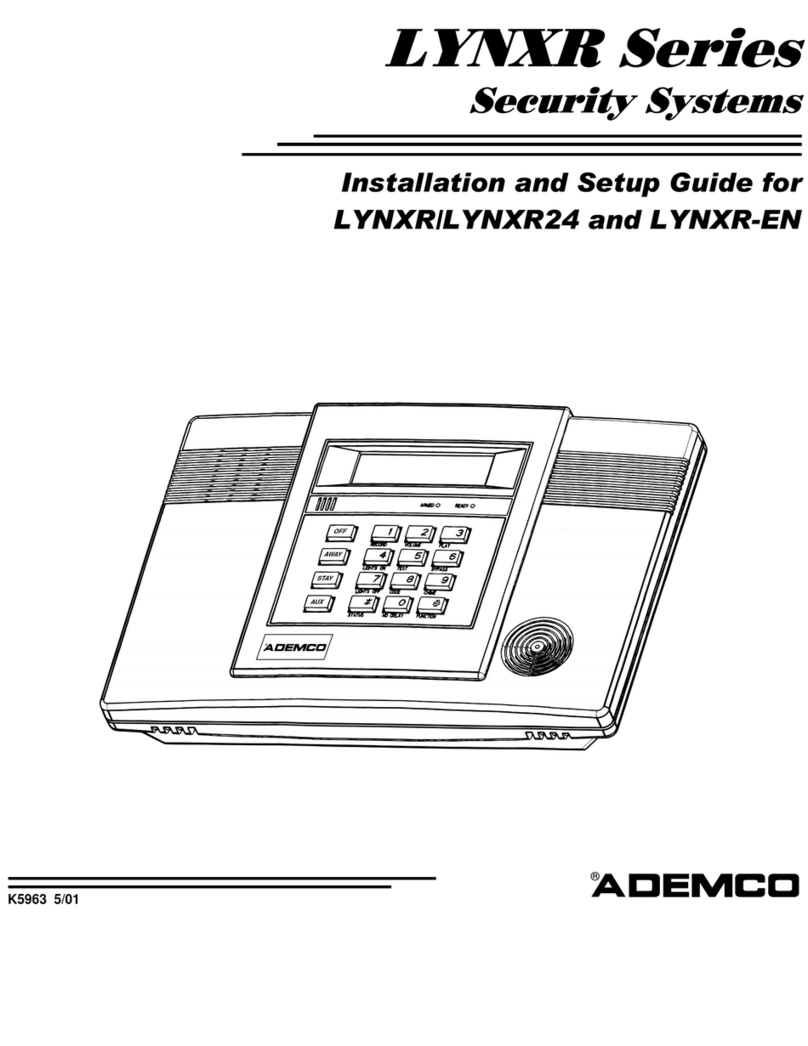
Lynx
Lynx LYNXR Installation and setup guide
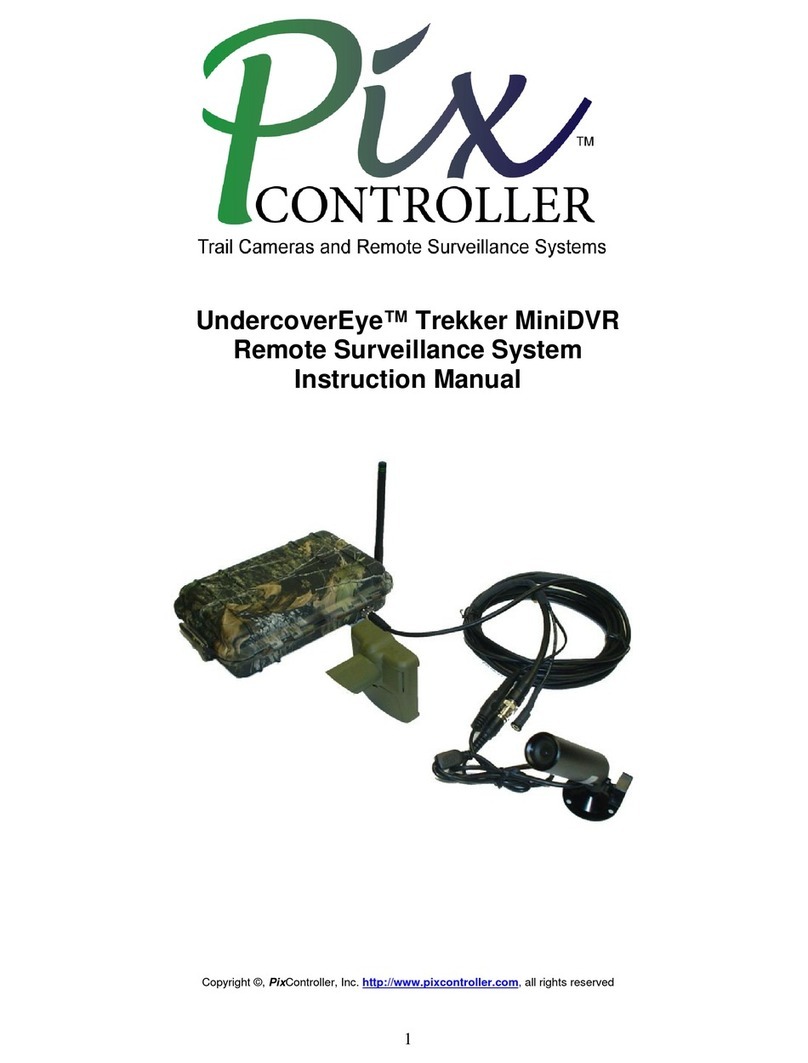
Pix Controller
Pix Controller UndercoverEye instruction manual
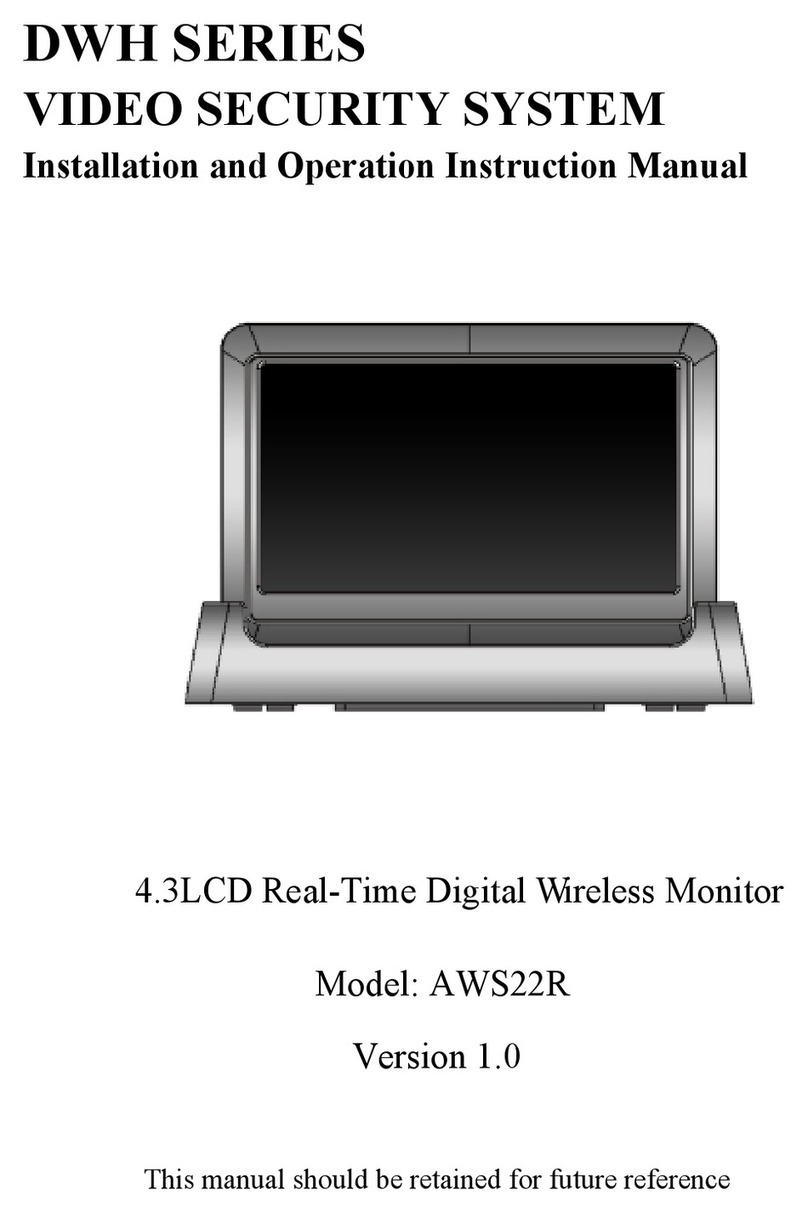
Velleman
Velleman DWH Series Installation and operation instruction manual
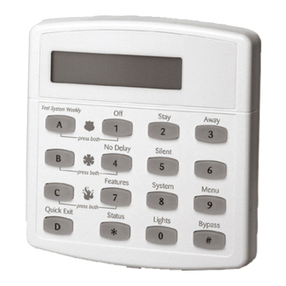
GE
GE Concord express user manual
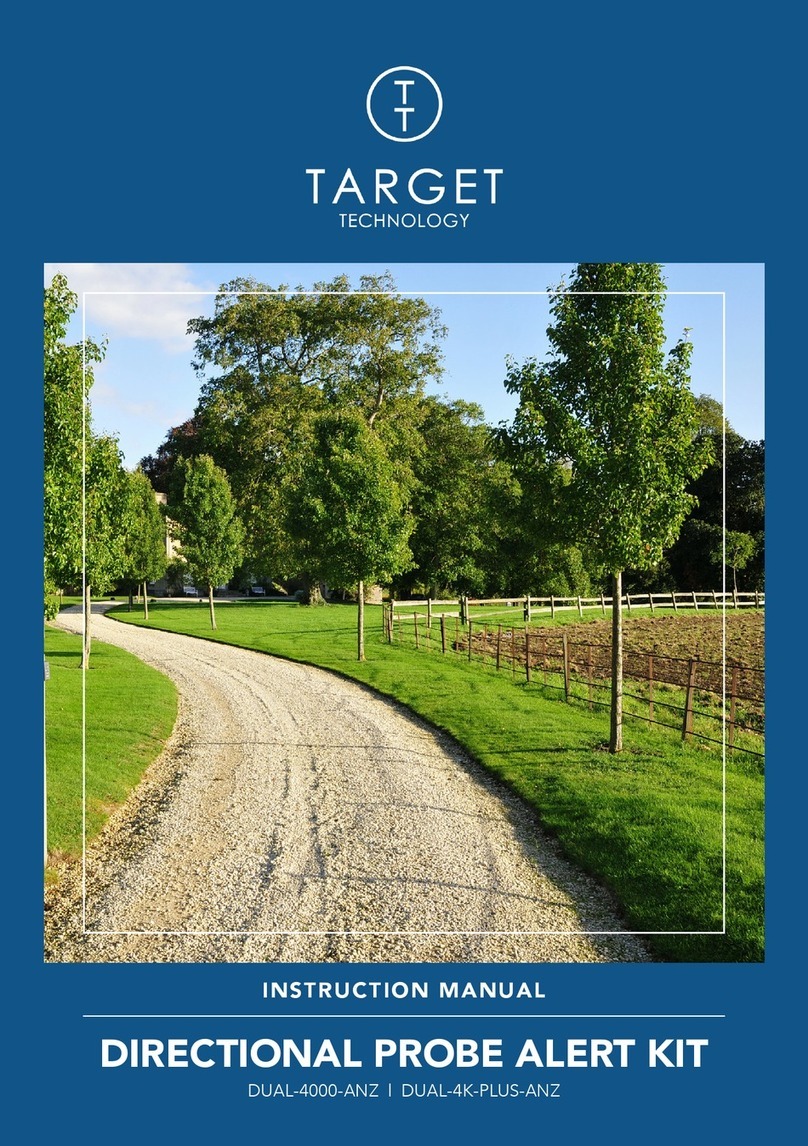
TARGET TECHNOLOGY
TARGET TECHNOLOGY DUAL-4000-ANZ instruction manual

Arcteq
Arcteq AQ-S214 instruction manual