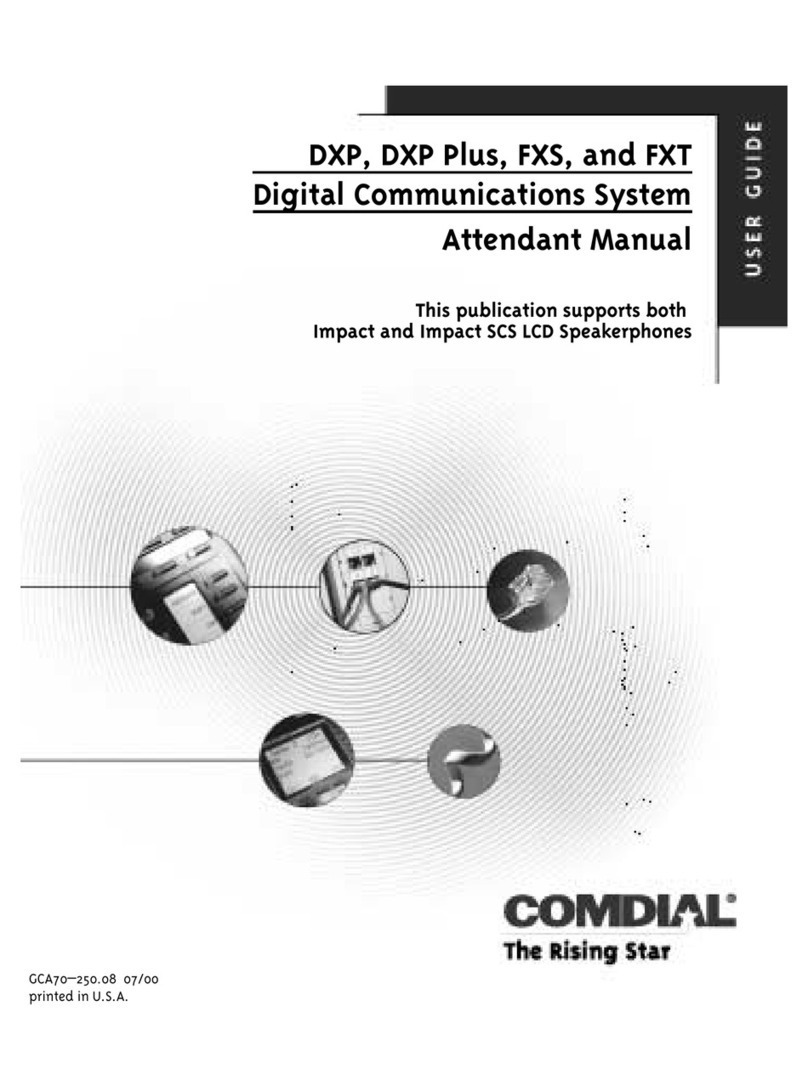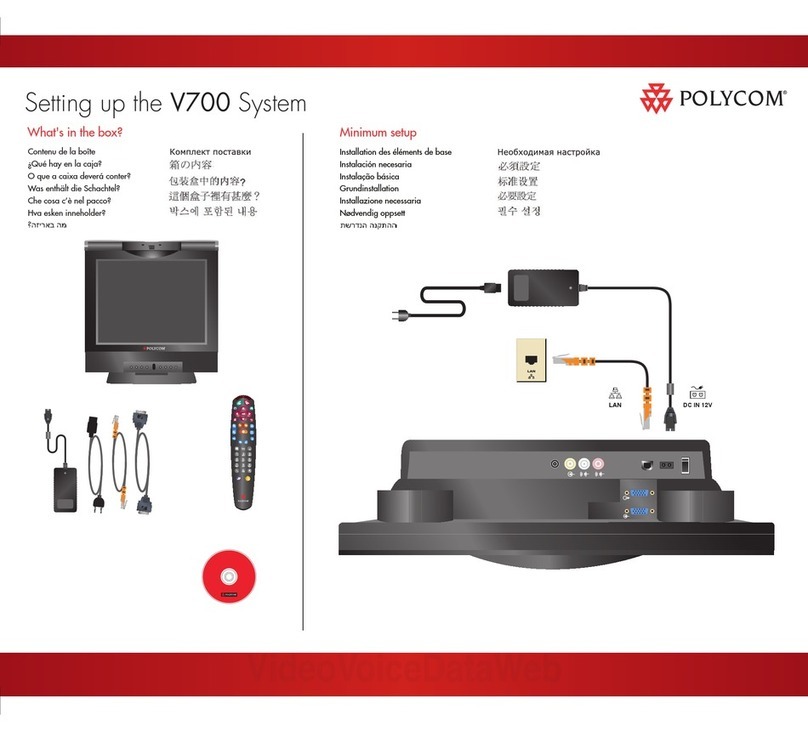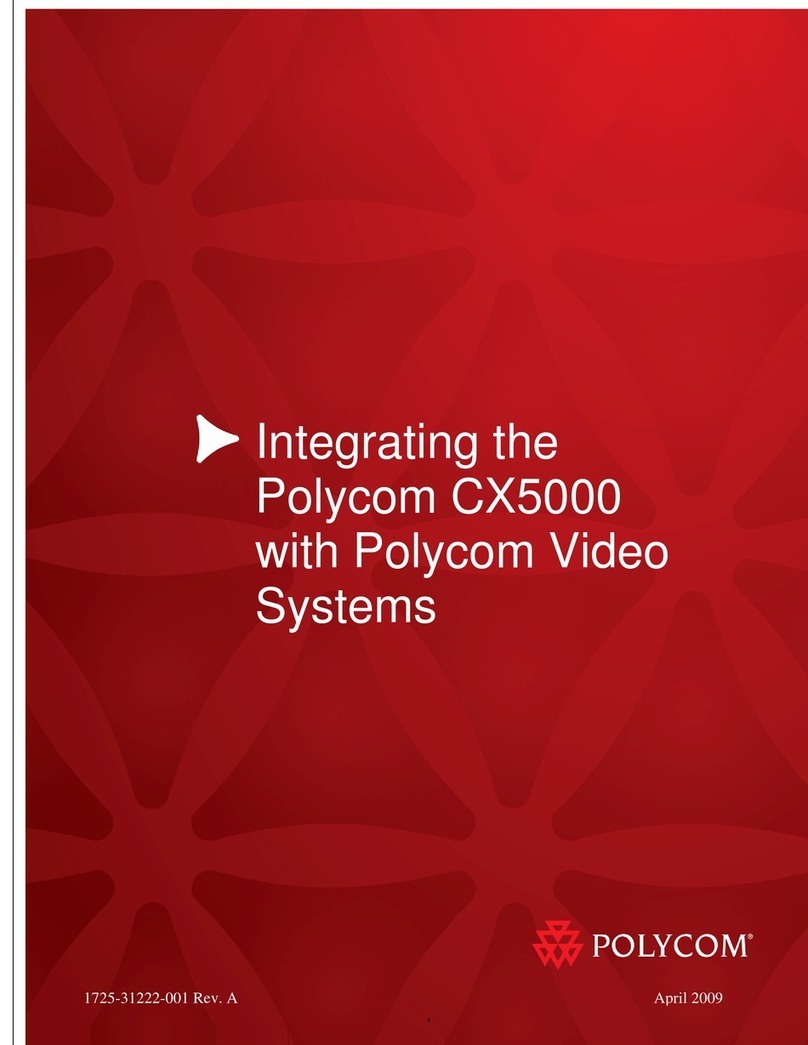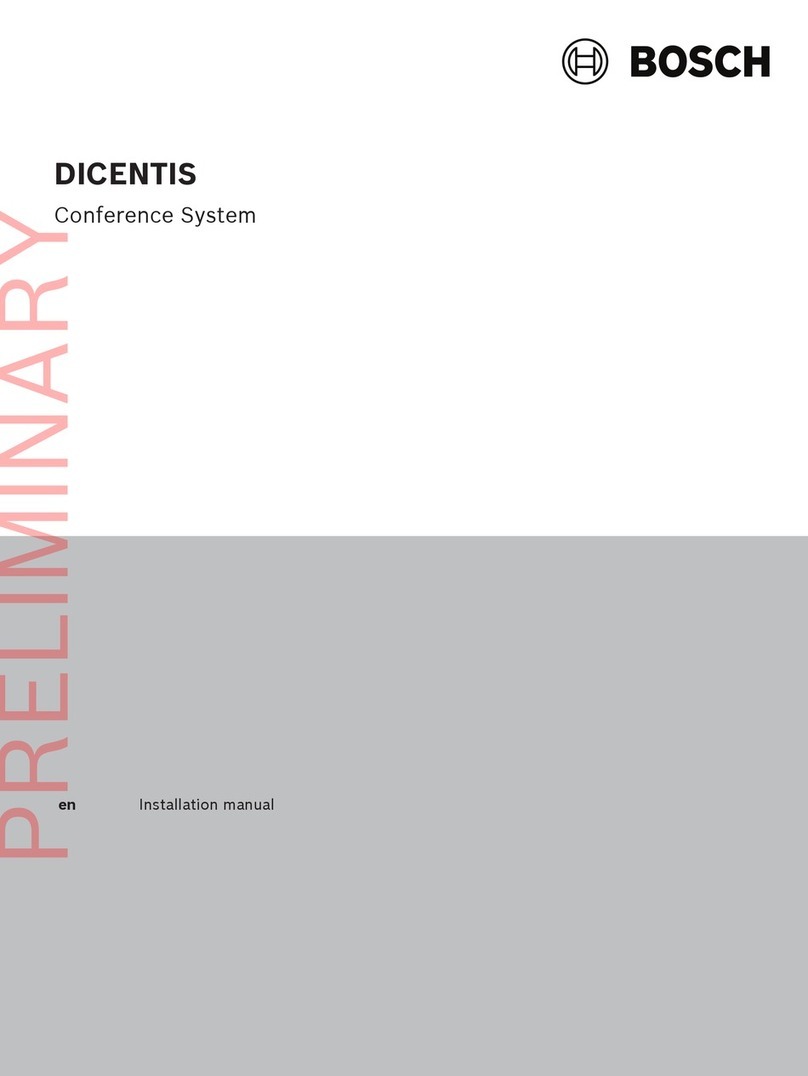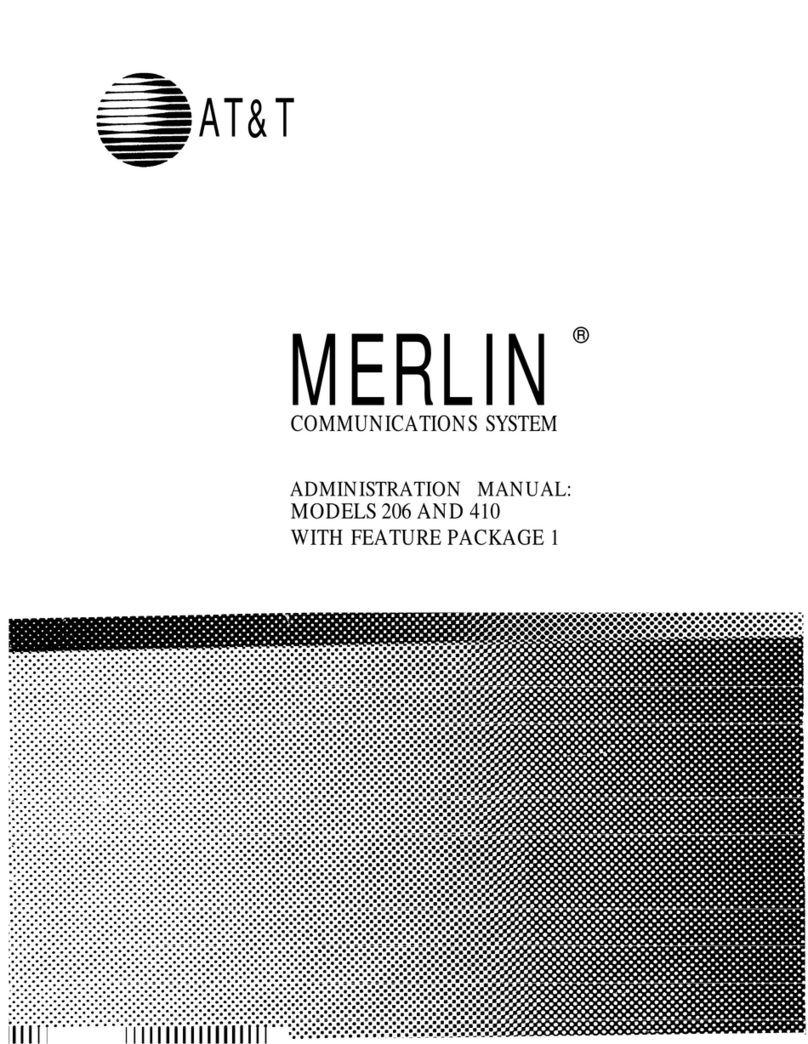HIMA Himax X-COM 01 User manual

X-COM 01
HIMax®
Communication Module
Manual

HI 801 011 E Rev. 5.00 (1334)
All HIMA products mentioned in this manual are protected by the HIMA trade-mark. Unless noted otherwise,
this also applies to other manufacturers and their respective products referred to herein.
All of the instructions and technical specifications in this manual have been written with great care and
effective quality assurance measures have been implemented to ensure their validity. For questions, please
contact HIMA directly. HIMA appreciates any suggestion on which information should be included in the
manual.
Equipment subject to change without notice. HIMA also reserves the right to modify the written material
without prior notice.
For further information, refer to the HIMA DVD and our website at http://www.hima.de and
http://www.hima.com.
© Copyright 2013, HIMA Paul Hildebrandt GmbH + Co KG
All rights reserved
Contact
HIMA contact details:
HIMA Paul Hildebrandt GmbH + Co KG
P.O. Box 1261
68777 Brühl, Germany
Phone: +49 6202 709-0
Fax: +49 6202 709-107
E-mail: info@hima.com
Revision
index
Revisions
Type of change
technical
editorial
4.00
New edition for SILworX V4
X
X
5.00
New edition for SILworX V5
Revised: Chapter 3.5
X
X

X-COM 01 Table of Contents
HI 801 011 E Rev. 5.00 Page 3 of 42
Table of Contents
1Introduction 5
1.1 Structure and Use of the Manual 5
1.2 Target Audience 5
1.3 Formatting Conventions 6
1.3.1 Safety Notes 6
1.3.2 Operating Tips 7
2Safety 8
2.1 Intended Use 8
2.1.1 Environmental Requirements 8
2.1.2 ESD Protective Measures 8
2.2 Residual Risk 9
2.3 Safety Precautions 9
2.4 Emergency Information 9
3Product Description 10
3.1 Safety Function 10
3.1.1 Reaction in the Event of a Fault 10
3.2 HIMax COM Module Part Number 10
3.3 Type Label 12
3.4 Structure 13
3.4.1 Block Diagram 13
3.4.2 Processor System 14
3.4.3 Indicators 15
3.4.4 Module Status Indicators 16
3.4.5 Redundancy indicators 17
3.4.6 System Bus Indicators 17
3.4.7 Fieldbus Indicators 18
3.4.8 Ethernet Indicators 18
3.5 Product Data 19
3.6 Connector board 20
3.6.1 Pin Assignment 20
3.6.2 Fieldbus interfaces 21
4Start-up 22
4.1 Mounting 22
4.2 Mounting and Removing the Module 22
4.2.1 Mounting a Connector Board 22
4.2.2 Mounting and Removing the Module 24
4.3 Configuring the Module in SILworX 26
4.3.1 The Tabs of the Detail View 26
4.3.2 Network Ports Used for Ethernet Communication 31
5Operation 32
5.1 Handling 32
5.2 Diagnosis 32

X-COM 01 1 Introduction
HI 801 011 E Rev. 5.00 Page 5 of 42
1 Introduction
The present manual describes the technical characteristics of the module and its use. It
provides information on how to install, start up and configure the module in SILworX.
1.1 Structure and Use of the Manual
The content of this manual is part of the hardware description of the HIMax programmable
electronic system.
This manual is organized in the following main chapters:
Introduction
Safety
Product Description
Start-up
Operation
Maintenance
Decommissioning
Transport
Disposal
Additionally, the following documents must be taken into account:
Name
Content
Document no.
HIMax
System Manual
Hardware description of the
HIMax system
HI 801 001 E
HIMax
Safety Manual
Safety functions of the HIMax
systems
HI 801 003 E
HIMax
Communication Manual
Description of communication
and protocols
HI 801 101 E
SILworX Online Help (OLH)
Instructions on how to use
SILworX
-
First Steps
Introduction to SILworX
HI 801 103 E
Table 1: Additional Valid Manuals
The latest manuals can be downloaded from the HIMA website at www.hima.com. The revision
index on the footer can be used to compare the current version of existing manuals with the
Internet edition.
1.2 Target Audience
This document addresses system planners, configuration engineers, programmers of
automation devices and personnel authorized to implement, operate and maintain the devices
and systems. Specialized knowledge of safety-related automation systems is required.

1 Introduction X-COM 01
Page 6 of 42 HI 801 011 E Rev. 5.00
1.3 Formatting Conventions
To ensure improved readability and comprehensibility, the following fonts are used in this
document:
Bold
To highlight important parts
Names of buttons, menu functions and tabs that can be clicked and used
in the programming tool.
Italics
For parameters and system variables
Courier
Literal user inputs
RUN
Operating state are designated by capitals
Chapter 1.2.3
Cross references are hyperlinks even though they are not particularly
marked. When the cursor hovers over a hyperlink, it changes its shape.
Click the hyperlink to jump to the corresponding position.
Safety notes and operating tips are particularly marked.
1.3.1 Safety Notes
The safety notes are represented as described below.
These notes must absolutely be observed to reduce the risk to a minimum. The content is
structured as follows:
Signal word: warning, caution, notice
Type and source of risk
Consequences arising from non-observance
Risk prevention
The signal words have the following meanings:
Warning indicates hazardous situation which, if not avoided, could result in death or serious
injury.
Warning indicates hazardous situation which, if not avoided, could result in minor or modest
injury.
Notice indicates a hazardous situation which, if not avoided, could result in property damage.
NOTE
Type and source of damage!
Damage prevention
SIGNAL WORD
Type and source of risk!
Consequences arising from non-observance
Risk prevention

X-COM 01 1 Introduction
HI 801 011 E Rev. 5.00 Page 7 of 42
1.3.2 Operating Tips
Additional information is structured as presented in the following example:
i
The text corresponding to the additional information is located here.
Useful tips and tricks appear as follows:
TIP
The tip text is located here.

2 Safety X-COM 01
Page 8 of 42 HI 801 011 E Rev. 5.00
2 Safety
All safety information, notes and instructions specified in this manual must be strictly observed.
The product may only be used if all guidelines and safety instructions are adhered to.
This product is operated in accordance with SELV or PELV. No imminent danger results from
the module itself. The use in Ex-Zone is permitted if additional measures are taken.
2.1 Intended Use
HIMax components are designed for assembling safety-related controller systems.
When using the components in the HIMax system, comply with the following general
requirements
2.1.1 Environmental Requirements
Requirement type
Range of values
Protection class
Protection class III in accordance with IEC/EN 61131-2
Ambient temperature
0...+60 °C
Storage temperature
-40...+85 °C
Pollution
Pollution degree II in accordance with IEC/EN 61131-2
Altitude
< 2000 m
Housing
Standard: IP20
Supply voltage
24 VDC
Table 2: Environmental Requirements
Exposing the HIMax system to environmental conditions other than those specified in this
manual can cause the HIMax system to malfunction.
2.1.2 ESD Protective Measures
Only personnel with knowledge of ESD protective measures may modify or extend the system
or replace modules.
NOTE
Device damage due to electrostatic discharge!
When performing the work, make sure that the working area is free of static and wear
an ESD wrist strap.
If not used, ensure that the device is protected from electrostatic discharge, e.g., by
storing it in its packaging.

X-COM 01 2 Safety
HI 801 011 E Rev. 5.00 Page 9 of 42
2.2 Residual Risk
No imminent risk results from a HIMax system itself.
Residual risk may result from:
Faults related to engineering
Faults related to the user program
Faults related to the wiring
2.3 Safety Precautions
Observe all local safety requirements and use the protective equipment required on site.
2.4 Emergency Information
A HIMax controller is a part of the safety equipment of a system. If the controller fails, the
system adopts the safe state.
In case of emergency, no action that may prevent the HIMax systems from operating safely is
permitted.

3 Product Description X-COM 01
Page 10 of 42 HI 801 011 E Rev. 5.00
3 Product Description
The X-COM 01 communication module is intended for use in the programmable electronic
system (PES) HIMax.
The module is inserted into any of the base plate slots with the exception of the slots reserved
for system bus modules. For more information, refer to the System Manual (HI 801 001 E).
The module is approved for use in the safety-related HIMax system and can be used to
transport safety-related protocols.
The module ensures communication with systems via Ethernet and fieldbus interfaces with
safeethernet and different standard protocols.
i
Fore more information on how to configure the protocols and for details of the fieldbus
interfaces, refer to the Communication Manual (HI 801 101 E).
Use the SILworX programming tool to select the interfaces for the available protocols.
3.1 Safety Function
No safety function is performed by the communication module.
3.1.1 Reaction in the Event of a Fault
If fault occur, the module enters the temporary ERROR STOP. The module is then rebooted
and restarted from the INIT state.
No process data is exchanged with external communication partners in the ERROR STOP
state. No process data is transferred to process module.
3.2 HIMax COM Module Part Number
Each COM module forms a functional unit with the X-CB 001 02 connector board. Note that the
connector board must be separately purchased.
The fieldbus submodules are optional and must be mounted by the manufacturer. The fieldbus
submodule is selected when ordering the controller using the part number. Additionally, the
protocols used must be activated.
CAUTION
Improper opening of the COM module
Damage to COM module
Only HIMA is authorized to retrofit the fieldbus submodules.
When the module is equipped with one or multiple fieldbus submodules, the part number and
also the module name changes from X-COM 01 to X-COM 010 XY.

X-COM 01 3 Product Description
HI 801 011 E Rev. 5.00 Page 11 of 42
The following table specifies the available components:
Designation
Description
X-COM 01
Communication module without fieldbus submodules
X-COM 010 XY 1)
Communication module with fieldbus submodule
X-CB 001 02
Connector board
1) X: Option for fieldbus interface FB1 according to Table 4
Y: Option for fieldbus interface FB2 according to Table 4
Table 3: Available HIMax Components
Numbers are allocated to the fieldbus to create the part numbers, see Table 4.
Options for
FB1(X) and FB2(Y)
Description
0
No fieldbus submodule inserted
1
RS485 for Modbus (master or slave) or ComUserTask
2
PROFIBUS DP master
3
PROFIBUS DP slave
5
RS232 for ComUserTask
6
RS422 for ComUserTask
7
SSI for ComUserTask
Table 4: Options for Fieldbus Interfaces FB1(X) and FB2(Y)
The following table shows examples for part numbers and names:
Part no.
Designation
Fieldbus submodule 1
(FB1)
Fieldbus submodule 2 (FB2)
98 5260021
X-COM 010 21
PROFIBUS master
(max. 12 Mbit/s)
RS485
98 5260023
X-COM 010 23
PROFIBUS master
(max. 12 Mbit/s)
PROFIBUS slave
(max. 1.5 Mbit/s)
98 5260011
X-COM 010 11
RS485
RS485
98 5260000
X-COM 01
---
---
Table 5: Examples of COM Module Part Numbers and Names
i
HIMA recommends operating the PROFIBUS DP using the FB1 fieldbus interface (maximum
transfer rate 12 Mbit/s). The maximum transfer rate permitted for the FB2 fieldbus interface is
1.5 Mbit/s.
The designation and part number (part no.) are printed on the type label of the module.
For more information, refer to the SILworX Communication Manual (HI 801 101 E).

3 Product Description X-COM 01
Page 12 of 42 HI 801 011 E Rev. 5.00
3.3 Type Label
The type label specifies the following important details:
Product name
Mark of conformity
Bar code (2D or 1D code)
Part number (Part-No.)
Hardware revision index (HW Rev.)
Software revision index (SW Rev.)
Operating voltage (Power)
Ex specifications (if applicable)
Production year (Prod-Year:)
Figure 1: Sample Type Label

X-COM 01 3 Product Description
HI 801 011 E Rev. 5.00 Page 13 of 42
3.4 Structure
The module is composed of:
Processor System
Ethernet Switch
Ethernet and fieldbus interfaces on the connector board.
The module is equipped with LEDs to indicate the status, see Chapter 3.4.3.
3.4.1 Block Diagram
The following block diagram illustrates the structure of the module.
Fieldbus submodule 1
Fieldbus submodule 2
Ethernet Switch
Processor System
Ethernet Interface
System Busses
Figure 2: Block Diagram

3 Product Description X-COM 01
Page 14 of 42 HI 801 011 E Rev. 5.00
3.4.2 Processor System
The processor system uses self tests to control and monitor the communication. Data is
exchanged between the communication module and the processor module is carried out via
redundant system bus. The system bus has a redundant structure for reasons of availability.
Redundancy is only ensured if both system bus modules are inserted in the base plates and
configured accordingly.
Operating system and error code history are stored in a non-volatile memory and can be read in
SILworX via the diagnosis.
Ethernet Switch
Integrated Ethernet switch to configure different networks.
Ethernet interface
The communication module is equipped with four Ethernet switch ports connected to the
Ethernet interface of the processor system via an integrated Ethernet switch.
Property
HIMax COM module
Ports
4
Transfer standard
10BASE-T/100BASE-Tx,
Half and full duplex
Auto negotiation
Yes
Auto crossover
Yes
Connection Socket
RJ-45
IP address
Freely configurable1)
Subnet mask
Freely configurable1)
Supported protocols
safeethernet
Standard Protocols
1) The general rules for assigning IP address and subnet masks must be adhered to.
Table 6: Ethernet Interface Properties
i
Ensure that no loops result from the network wiring. Data packets may only reach a controller
over a single path.
Fieldbus Interfaces
The fieldbus submodules activate the fieldbus interfaces and define the interface transfer
standard. The required fieldbus submodules must be specified when ordering the module, see
Chapter 3.2. Only one protocol can be run on each fieldbus interface.
Fieldbus interfaces
Number
2
Transfer standard
For each fieldbus submodule
Connection Socket
D-sub connector, 9 poles
Supported protocols
Standard protocols, see Communication
Manual (HI 801 101 E).
Table 7: Fieldbus Interface Specifications
i
Wiring, Bus Termination:
Observe the corresponding fieldbus standard when connecting the fieldbus interfaces.
Use the bus terminations to terminate the fieldbuses on their physical ends.

X-COM 01 3 Product Description
HI 801 011 E Rev. 5.00 Page 15 of 42
3.4.3 Indicators
The following figure shows the LED indicators for the module.
Figure 3: Indicators
The LEDs indicate the operating state of the communication module.

3 Product Description X-COM 01
Page 16 of 42 HI 801 011 E Rev. 5.00
The LEDs on the module are divided into three groups:
Module status indicators (Run, Error, Stop, Init)
System bus indicators (A, B)
Fieldbus indicators (1, 2, Fault)
Communication indicators (Ethernet)
When the supply voltage is switched on, a LED test is performed and all LEDs are briefly lit.
Definition of blinking frequencies
The following table defines the blinking frequencies of the LEDs:
Name
Blinking frequencies
Blinking1
Long (approx. 600 ms) on, long (approx. 600 ms) off
Blinking2
Short (approx. 200 ms) on, short (approx. 200 ms) off, short (approx. 200 ms)
on, long (approx. 600 ms) off
Blinking-x
Ethernet communication: Blinking synchronously with data transfer
Table 8: Blinking Frequencies of LEDs
3.4.4 Module Status Indicators
These LEDs are located on the front plate, on the upper part of the module.
LED
Color
Status
Description
Run
Green
On
Module in RUN, normal operation
Blinking1
Module state:
STOP/OS_DOWNLOAD or
OPERATE (only with processor modules)
Off
Module not in RUN,
observe the other status LEDs
Error
Red
On/Blinking1
Internal module faults detected by self-tests, e.g.,
hardware or voltage supply.
Fault while loading the operating system
Off
Normal operation
Stop
Yellow
On
Module state:
STOP / VALID CONFIGURATION
Blinking1
Module state:
STOP / INVALID CONFIGURATION or
STOP / OS_DOWNLOAD
Off
Module not in STOP, observe the other status LEDs
Init
Yellow
On
Module state: INIT
Blinking1
Module state:
LOCKED or
STOP / LOADING OS
Off
Module state: neither INIT nor LOCKED, observe the
other status LEDs
Table 9: Module Status Indicators

X-COM 01 3 Product Description
HI 801 011 E Rev. 5.00 Page 17 of 42
3.4.5 Redundancy indicators
The LEDs are located below the module status indicators.
LED
Color
Status
Description
Ess
Yellow
On
At least one non-redundant fieldbus protocol is
configured.
Blinking1
A fieldbus protocol configured for redundant operation is
not operating redundantly.
Off
All fieldbus protocols configured for redundant
operation are operating redundantly.
No non-redundant fieldbus protocols are running.
Red
Yellow
On
All fieldbus protocols configured for redundant operation
are operating redundantly to the partner module.
Blinking1
Synchronization
The redundant partner of at least one redundant
fieldbus protocol is missing.
Off
No redundant fieldbus protocol is configured.
Table 10: Redundancy Indicators
3.4.6 System Bus Indicators
The system bus LEDs are labeled Sys Bus.
LED
Color
Status
Description
A
Green
On
Physical and logical connection to the system bus
module in slot 1.
Blinking1
No physical connection to the system bus module in
slot 1.
Yellow
Blinking1
The physical connection to the system bus module in
slot 1 has been established.
No connection to a (redundant) processor module
running in system operation.
B
Green
On
Physical and logical connection to the system bus
module in slot 2.
Blinking1
No physical connection to the system bus module in
slot 2.
Yellow
Blinking1
The physical connection to the system bus module in
slot 2 has been established.
No connection to a (redundant) processor module
running in system operation.
A+B
Off
Off
Neither physical nor logical connection to the system
bus modules in slot 1 and slot 2.
Table 11: System Bus Indicators

3 Product Description X-COM 01
Page 18 of 42 HI 801 011 E Rev. 5.00
3.4.7 Fieldbus Indicators
The fieldbus LEDs are labeled Fieldbus.
LED
Color
Status
Description
1, 2
Yellow
On
Fieldbus operating
Off
No activity, fieldbus not operating
Fault
Red
Blinking1
Fieldbus fault of the bus (e.g., the slave is not present
or faulty response), depending on the fieldbus protocol
(minimum blinking duration 5 s).
Off
No fieldbus faults
Table 12: Fieldbus Indicators
3.4.8 Ethernet Indicators
The Ethernet LEDs are labeled Ethernet.
LED
Color
Status
Description
Eth 1…4
Green
On
Communication partner connected
No communication detected on interface
Blinking-x
Communication detected on interface.
Blinking1
IP address conflict detected
All Ethernet LEDs are blinking
Off
No communication partner connected
H/F/Col
1…4
Yellow
On
Full duplex operation on Ethernet line F
Blinking-x
Collisions detected on Ethernet line Col
Blinking1
IP address conflict detected
All Ethernet LEDs are blinking
Off
Half duplex operation on Ethernet line H
Table 13: Ethernet Indicators

X-COM 01 3 Product Description
HI 801 011 E Rev. 5.00 Page 19 of 42
3.5 Product Data
General
Supply voltage
24 VDC, -15 %...+20 %, rP≤ 5 %, SELV, PELV
Current input
min. 0.25 A
max. 0.46 A
Operating temperature
0 °C...+60 °C
Storage temperature
-40 °C...+85 °C
Humidity
max. 95 % relative humidity, non-condensing
Type of protection
IP20
Dimensions (H x W x D) in mm
310 x 29.2 x 230
Weight
approx. 1.3 kg
Table 14: Product Data
Figure 4: Views

3 Product Description X-COM 01
Page 20 of 42 HI 801 011 E Rev. 5.00
3.6 Connector board
The connector board connects the module to other systems using the Ethernet and fieldbus
interfaces. Each module forms a functional unit with the connector board. The connector board
for the module is designated as X-CB 001 02. The connector board must be inserted into the
appropriate slot prior to mounting the module on the base plate.
3.6.1 Pin Assignment
The interface designation is printed on the connector board.
Figure 5: Connector Board
Designation
Description
Fieldbus interfaces
FB1 (X1)
Connection for fieldbus, the protocol depends on the Fieldbus Submodule
FB2 (X2)
Connection for fieldbus, the protocol depends on the Fieldbus Submodule
Ethernet interfaces
Eth1 (X3)
Connection for Ethernet
Eth2 (X4)
Connection for Ethernet
Eth3 (X5)
Connection for Ethernet
Eth4 (X6)
Connection for Ethernet
Table 15: Interfaces of X-CB 001 02
This manual suits for next models
1
Table of contents
Popular Conference System manuals by other brands

AT&T
AT&T MERLIN LEGEND Release 2.0 MLX Queued Call... Operator's guide
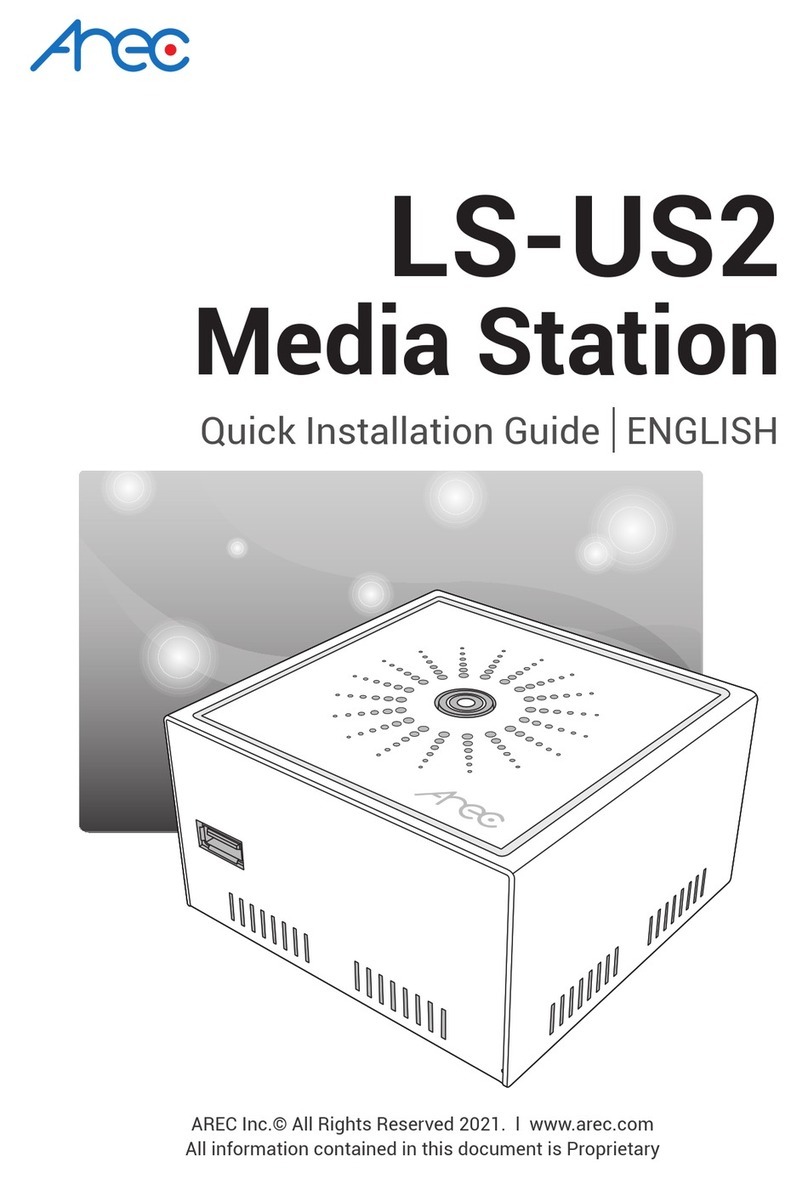
Arec
Arec LS-US2 Quick installation guide
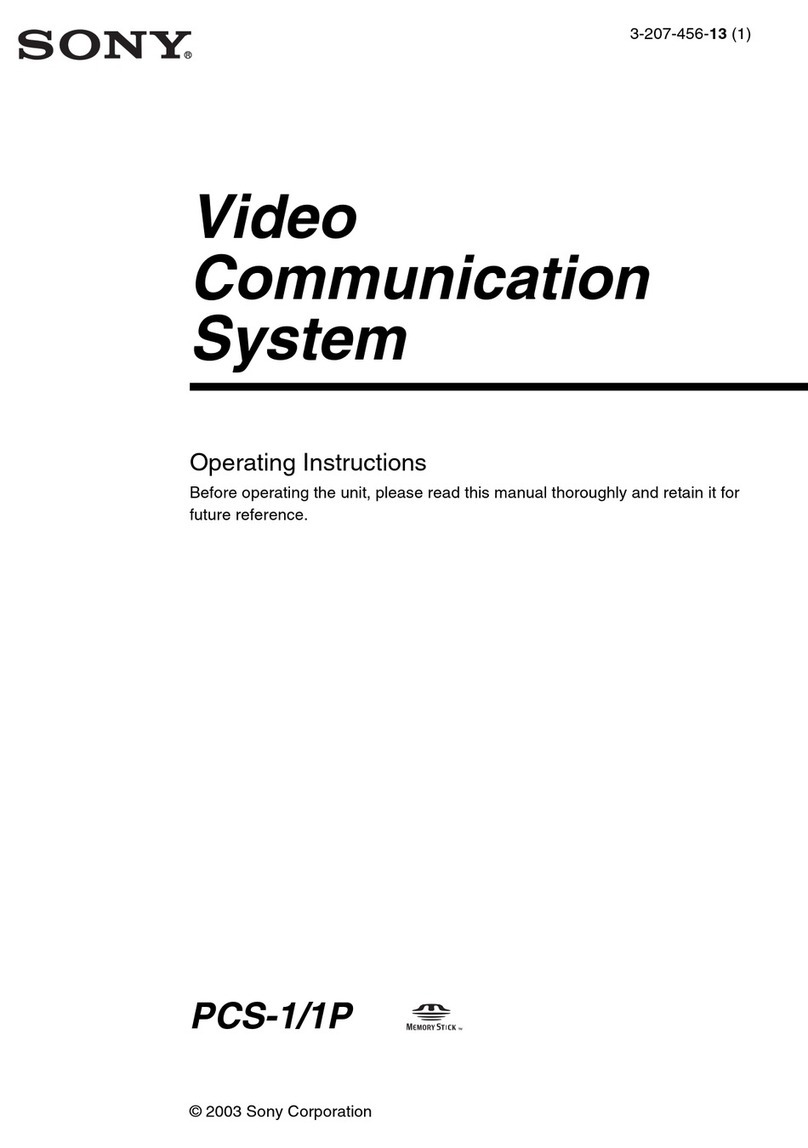
Sony
Sony PCS-1 - Video Conferencing Kit operating instructions

Comrex
Comrex LiveShot Portable quick start guide

Sennheiser
Sennheiser TeamConnect user guide
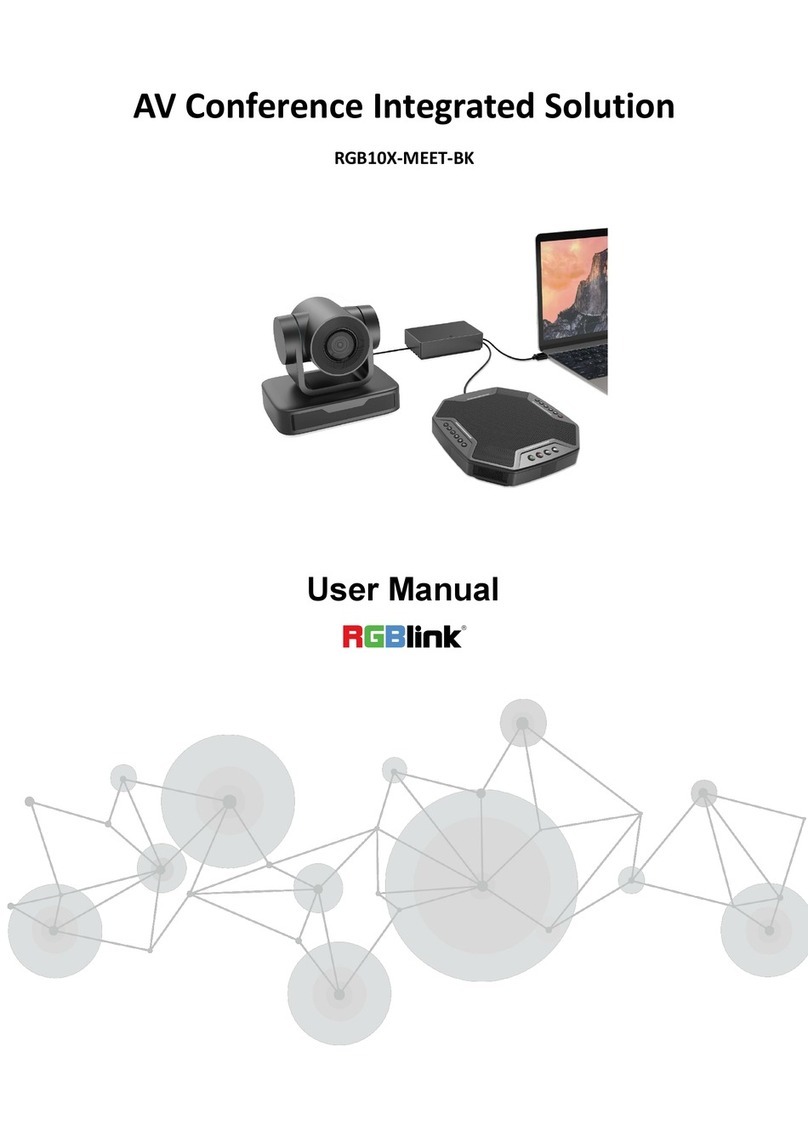
RGBlink
RGBlink RGB10X-MEET-BK user manual