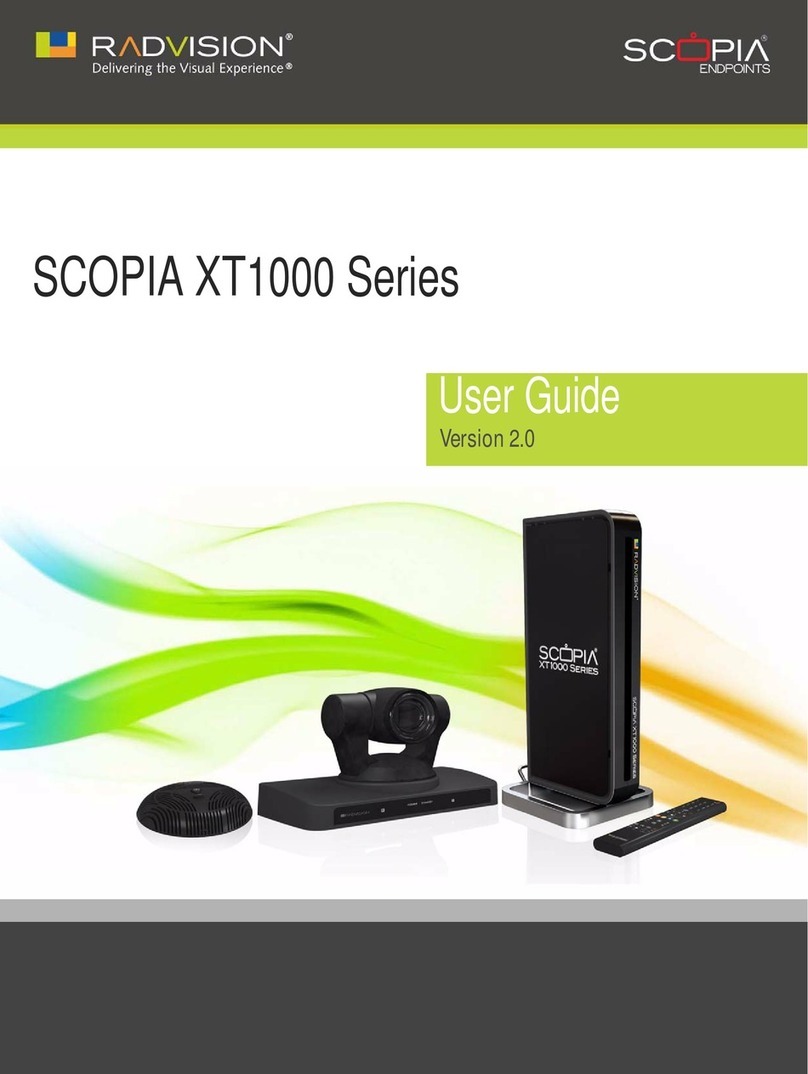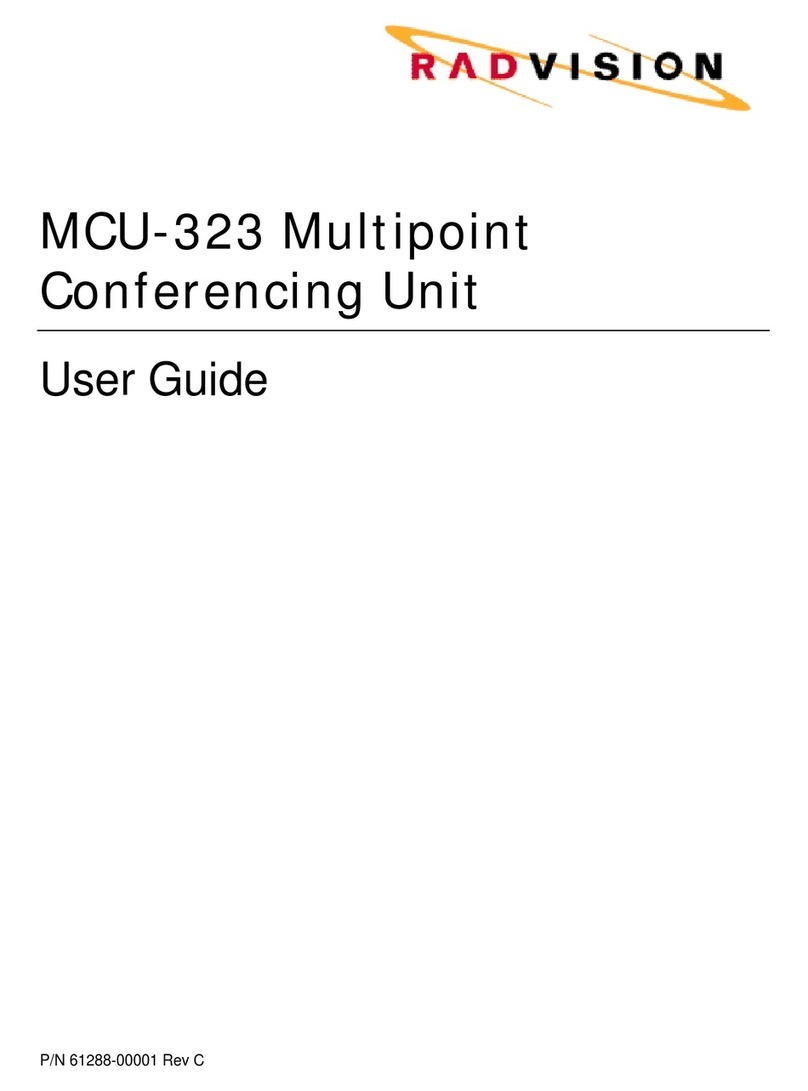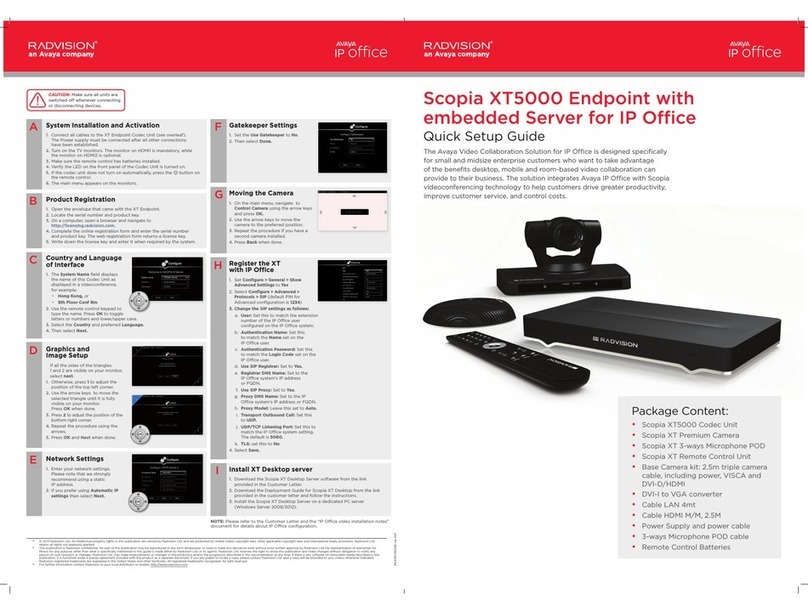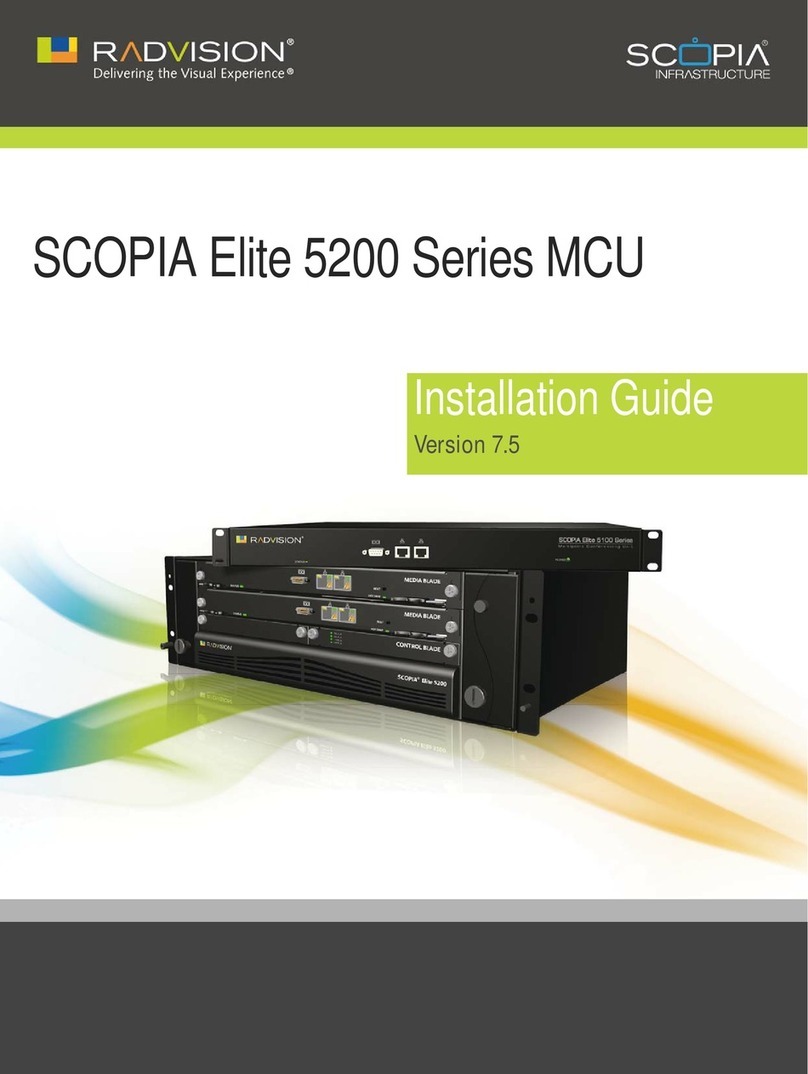Enabling the License from the Scopia XT Endpoint for IP Office .......................................................43
Performing Basic Configuration ......................................................................................................................44
Accessing the Quick Setup Procedure ...............................................................................................45
Setting the System Name and Language .................................................................................46
Adjusting the Image Position ....................................................................................................48
Configuring Network Settings ...................................................................................................49
Configuring Gatekeeper Settings ..............................................................................................51
Setting Basic System Information .......................................................................................................52
Remotely Setting the System Name and Language ................................................................ 53
Modifying the System's Name on the Titlebar ................................................................54
Setting Date and Time ..............................................................................................................57
Setting the Time Zone ...............................................................................................................58
Remotely Setting Regional Information ....................................................................................59
Configuring the Screen Saver to Start Automatically ...............................................................61
Registering the XT Endpoint to IP Office ........................................................................................................61
Configuring Video Connections ......................................................................................................................64
Configuring the Camera Connection ..................................................................................................64
Setting up the Monitor Display Modes ................................................................................................68
Configuring Audio Connections ......................................................................................................................73
Configuring the Microphone ............................................................................................................... 74
Configuring Analog Audio Connections ..............................................................................................75
Configuring the Echo Canceller ..........................................................................................................77
Configuring Audio Outputs ..................................................................................................................79
Configuring Network Settings .........................................................................................................................81
Configuring GLAN Use .......................................................................................................................81
Configuring IP Addresses .........................................................................................................81
Configuring Network Connectivity .............................................................................................84
Enabling NAT and Firewall Traversal with Scopia XT Endpoint for IP Office ..........................86
Determining the Priority of Audio versus Video Quality ............................................................88
Registering the Scopia XT Endpoint for IP Office with a Gatekeeper ................................................89
Configuring Call Settings ....................................................................................................................92
Configuring Scopia XT Endpoint for IP Office to use an LDAP Directory ..........................................96
Chapter 5: Securing your Scopia XT Endpoint for IP Office
Securing Connections to the XT Endpoint Using TLS ................................................................................. 100
Generating a Certificate Signing Request for XT Endpoint ..............................................................101
Uploading XT Endpoint Certificates ..................................................................................................103
Backing Up and Restoring XT Endpoint Certificates ........................................................................105
Administrator Guide for Scopia XT5000 Endpoint with Embedded
Server for IP Office Version 3.2 Table of Contents | 4