Himalaya DRM2009 User manual
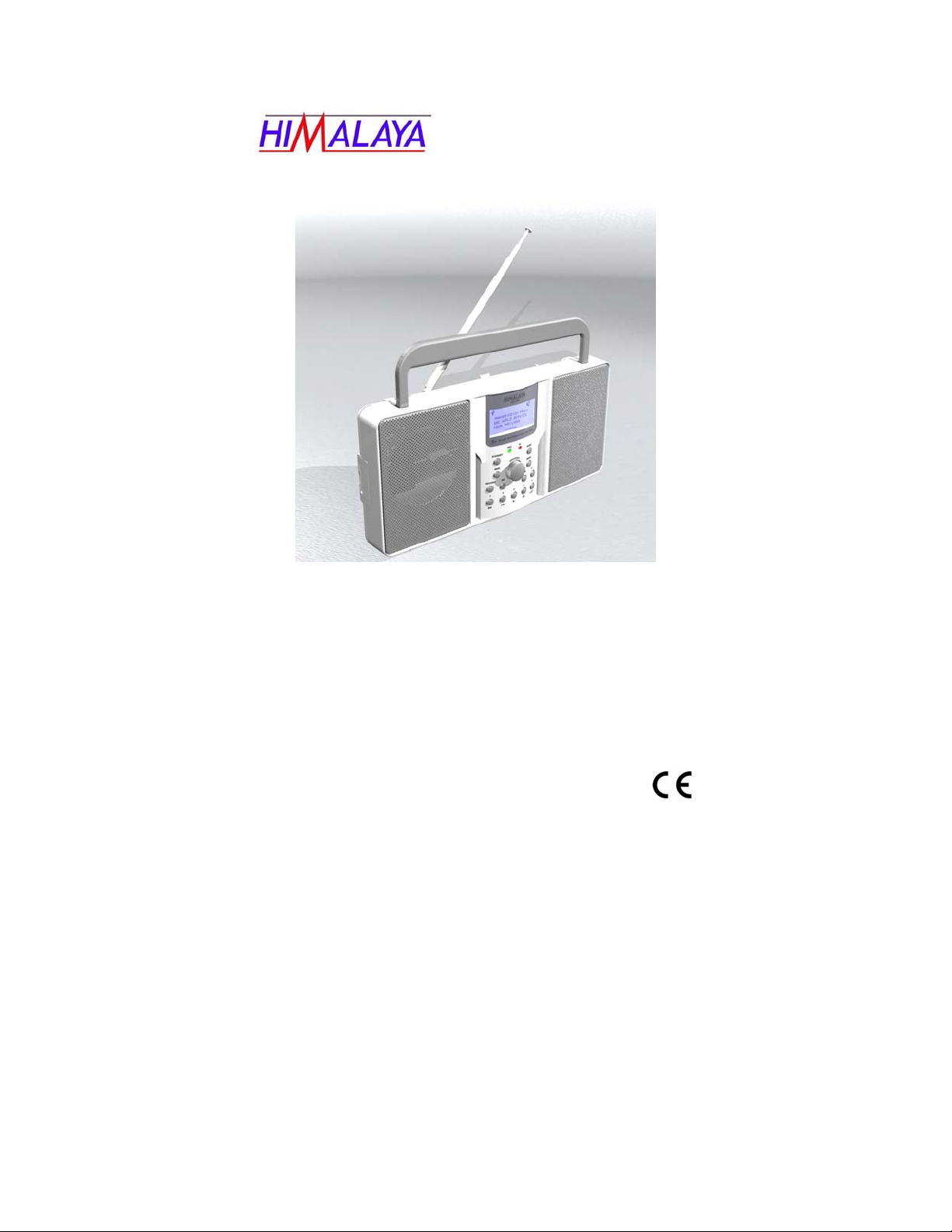
DRM2009
Handbuch (Deutsche) p.2 – p.7
Manuel (Français) p.8 – p.12
Manual (English) p.13 – p.17
All features, functionalities, and other product specifications, as well as the
information contained in this document are based upon the latest available information
and are believed to be accurate at the time of printing. Himalaya reserves the right to
change or modify any information or specification without notice or obligation.

2
ZUBEHÖER
Zum Paket gehören ein Empfänger (DRM2009) und ein Netzteil.
EIGENSCHAFTEN
•DRM/DAB (Band 3 und L Band)
•AM(LW/MW/KW)/UKW(RDS)
•Aufnahmen mit SD-Karte (unterstützt unmittelbare und
programmierte DAB- und DRM-Aufnahmen, ebenso MP3
Wiedergabe)
•Einfache Pause/Wiedergabe Eigenschaft unterstützt DAB und
DRM Aufnahmen auf den internen Speicher
•EPG für DAB-Dienst
•40 Stationen speicherbar (10 für jeden Modus), zwei Weckzeiten
und ein Dutzend programmierbare Einstellungen für
Digitalrundfunk (DAB und DRM)
•Externer Antenneneingang, digitaler Ausgang, analoger Ausgang
(Kopfhörer)
•Zwei Lautsprecher
•Batteriebetrieb (ca. 3 Sturden, aber Dauer abhängig von der
Batteriekapazität)
Hinweise und Empfehlungen
Wenn dieses Gerät über einen langen Zeitraum nicht in Gebrauch ist,
empfehlen wir, die Batterien zu entfernen.
Aus Sicherheitsgründen darf dieses Gerät nur von qualifiziertem Personal
geöffnet werden.
Das Gerät sollte nicht Spritzwasser oder außergewöhnlich hohen
Temperaturen ausgesetzt werden.
Bitte besuchen Sie http://www.himalaya.com.hk für mehr Informationen.

3
DIAGRAMM
1. STANDBY
3. VOLUME
6. REC/SEEK
7. PAUSE
2. MODE(AFS)
4. BACK
8. EPG
9. +5
10-14. Numerische/Wiedergabe-
knöpfe
5. SELECT
(Rotary Knob)
USB
DIGITAL OUT
ON/OFF
HEADPHONE
POWER IN
Schlitz für SD-
Karte
Batteriefach ANTENNA INPUT
VORDERSEITE
RÜCKSEITE
LINKE SEITE RECHTE SEITE
BEDIENUNG
Alle Knöpfe und der Drehknopf auf der Vorderseite werden nur aktiviert,
wenn das Radio eingeschaltet ist. Alle Knöpfe funktionieren durch
kurzzeitiges Drücken, einige Knöpfe haben Zusatzfunktionen durch Halten.
1. STANDBY
Dieser Knopf wechselt beim Radio zwischen Bereitschaft und EIN. Kein
anderer Knopf funktioniert, wenn sich das Radio in Position Bereitschaft
befindet.
2. MODUS/AFS
Dieser Knopf wechselt zwischen fünf Modi. Diese Modi sind DAB, DRM,
FM (UKW), AM und Playlist. Am Display wird für jeden Modus die oberste
Ebene des entsprechenden Menüs angezeigt.
Im DRM-Modus wird die AFS-Eigenschaft (automatische
Frequenzumschaltung) durch Halten dieses Knopfes initiiert.
3. VOLUME
Dieser Knopf regelt die Lautstärke, die am Drehknopf eingestellt werden
kann.

4
4. BACK
Kurzzeitiges Drücken dieses Knopfes führt zur vorherigen Anzeige zurück
und kann zur Aufhebung einiger Operationen benutzt werden.
5. SELECT (DREHKNOPF)
Mit diesem Knopf können vier verschiedene Operationen durchgeführt
werden: Drücken, Gedrückt-Halten, Drehung im Uhrzeigersinn und gegen
den Uhrzeigersinn.
Drücken des Knopfes auf der obersten Ebene (bei jedem Modus) zeigt das
Menü an. Danach zeigt ein weiteres Drücken des Knopfes die Auswahl
einer Wahlmöglichkeit an. Verschiedene Wahlmöglichkeiten können durch
Drehen des Knopfes ausgewählt werden. Auf der obersten Ebene zeigt das
Drehen des Knopfes alle Stationen an, die vorher entweder durch
Autoscanning oder Programmierung gespeichert worden sind.
6. REC/SEEK
In den Modi UKW (FM) und AM (nur LW und MW) stellt dieser Knopf die
nächste Sendestation ein.
In den Modi DAB und DRM nimmt dieser Knopf die laufende Übertragung
auf die SD-Karte vor, die sich in dem Schlitz auf der linken Seite des
Empfangsgerätes befindet.
7. PAUSE
Im DRM-Modus und im DAB-Modus hält dieser Knopf die Wiedergabe an
und speichert das laufende Programm auf dem internen Speicher des Geräts.
Erneutes Drücken unterbricht die Aufnahme und gibt das gespeicherte
Programm wieder. Der Knopf kann dann benutzt werden, um zwischen
Wiedergabe und Aufnahme hin- und herzuschalten.
Im Playlist Modus erlaubt dieser Knopf dem Benutzer die Wiedergabe
anzuhalten und die laufende gewählte Datei wieder aufzunehmen.
8. EPG/INFO
Im DAB-Modus aktiviert dieser Knopf die EPG (Elektronischer
Programmführer) Eigenschaft.
Wird der Knopf gehalten, werden die Textinformationen nicht als Fließtext
sondern als Blocktext dargestellt (DAB und DRM).
9-14. +5 und andere Zahlen/Wiedergabe
Die momentan empfangene Station kann durch Halten eines der Knöpfe
gespeichert werden, was durch eine Anzeige im Display bestätigt wird.
Kurzzeitiges Drücken des Knopfes ruft die Station wieder auf.
Im Modus Playlist erlauben diese Knöpfe die Steuerung verschiedener
Wiedergabe-Eigenschaften der gerade gewählten Datei.

5
RADIO HÖREN
Modus
Kurzzeitiges Drücken des Knopfes MODE(AFS) wechselt zwischen den
fünf Modi: DAB, DRM, UKW (FM), AM und Playlist.
Auto Scan
Kurzes Drücken des Drehknopfes zeigt das Menü des gewählten
Radiomodus an. "Station" ist markiert und durch erneutes kurzes Drücken
erscheint das Untermenü. Durch markieren von "Autoscan" und des
gewünschten Bandes sucht das Radio am Standort verfügbare Stationen.
Gefundene Stationen werden im Datenspeicher abgelegt und können später
aufgerufen werden.
Stationsliste (Station List)
Durch Drehen des Drehknopfes wird die Stationsliste für den eingestellten
Modus angezeigt. Auf den Knöpfen 1-10 gespeicherte Stationen werden
zuerst angezeigt. Die gesamte Stationsliste kann durch die Auswahl „All
Stations“ angezeigt werden.
Gespeicherte Stationen
Für jeden Radiomodus können 10 Stationen gespeichert werden, also
insgesamt 40.
Programmieren eines Speicherplatzes
Durch längeres Drücken eines der Knöpfe 1-5 kann die gerade empfangene
Station gespeichert werden. Durch vorheriges kurzes Drücken des +5
Knopfes (Anzeige erscheint im Display) können auf die gleiche Weise die
Speicherplätze 6-10 belegt werden. Jede Station kann nur auf einem
Speicherplatz abgelegt werden.
Aufrufen eines Speicherplatzes
Zum Aufrufen der gespeicherten Station die Knöpfe 1 bis 5 bzw. 6-10 (+5)
drücken.
Seek (Suche)
Durch kurzzeitiges Drücken des REC/SEEK-Knopfes im UKW (FM)- und
AM (nur LW und MW)-Mode wird die nächste verfügbare Station
eingestellt.
Manuelle Sendersuche
Längeres Drücken und anschließendes Drehen des Drehknopfes erlaubt die
Frequenzeinstellung von Hand.
Table of contents
Languages:

















