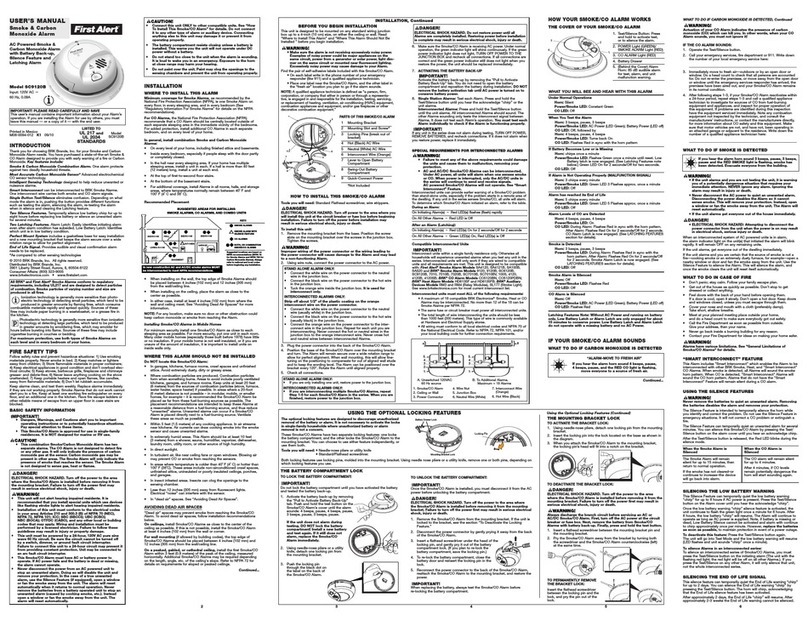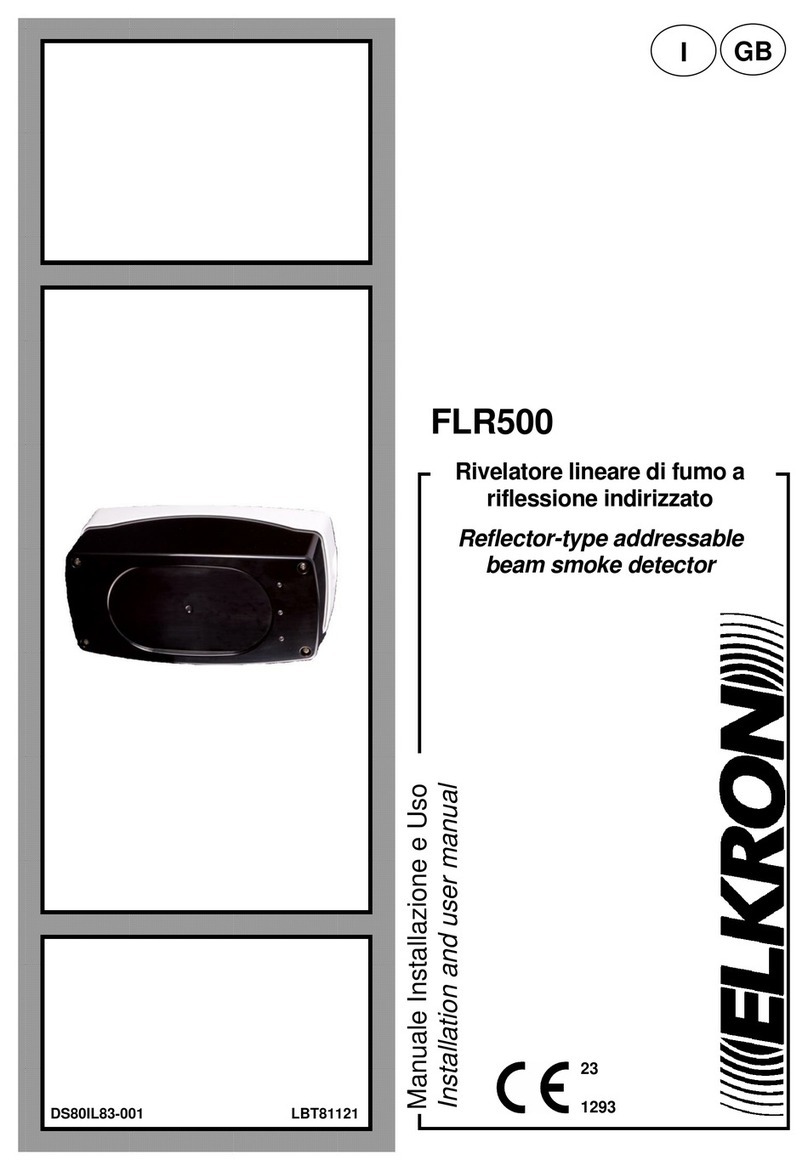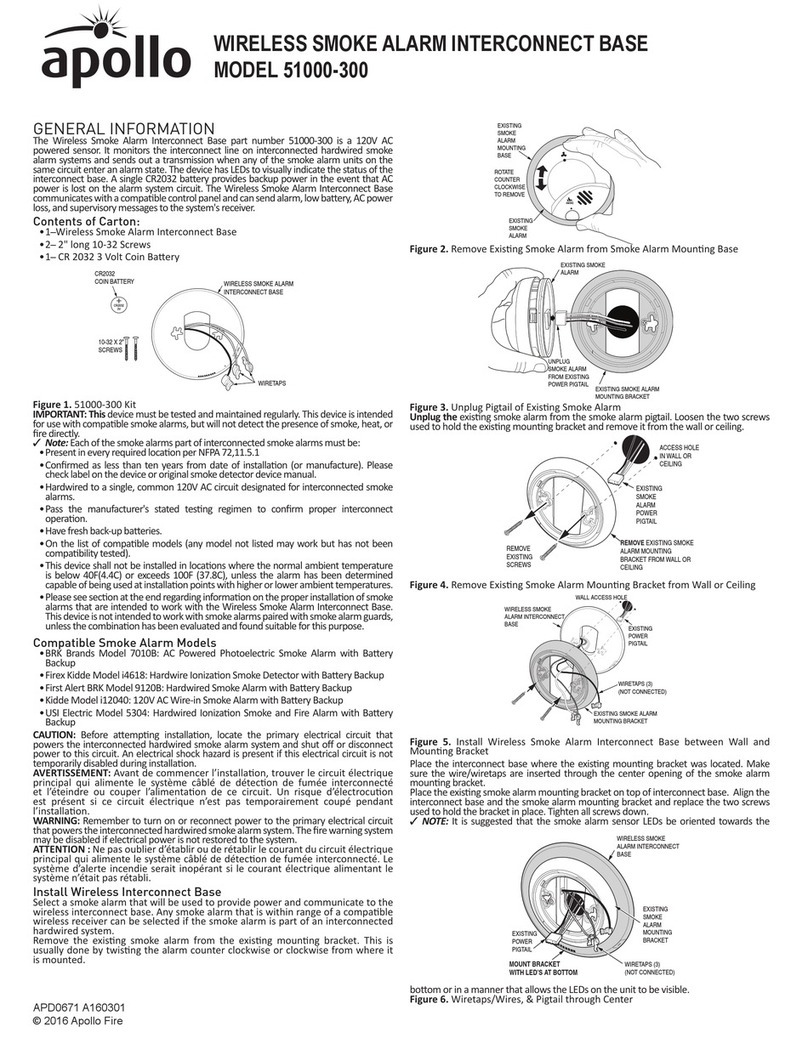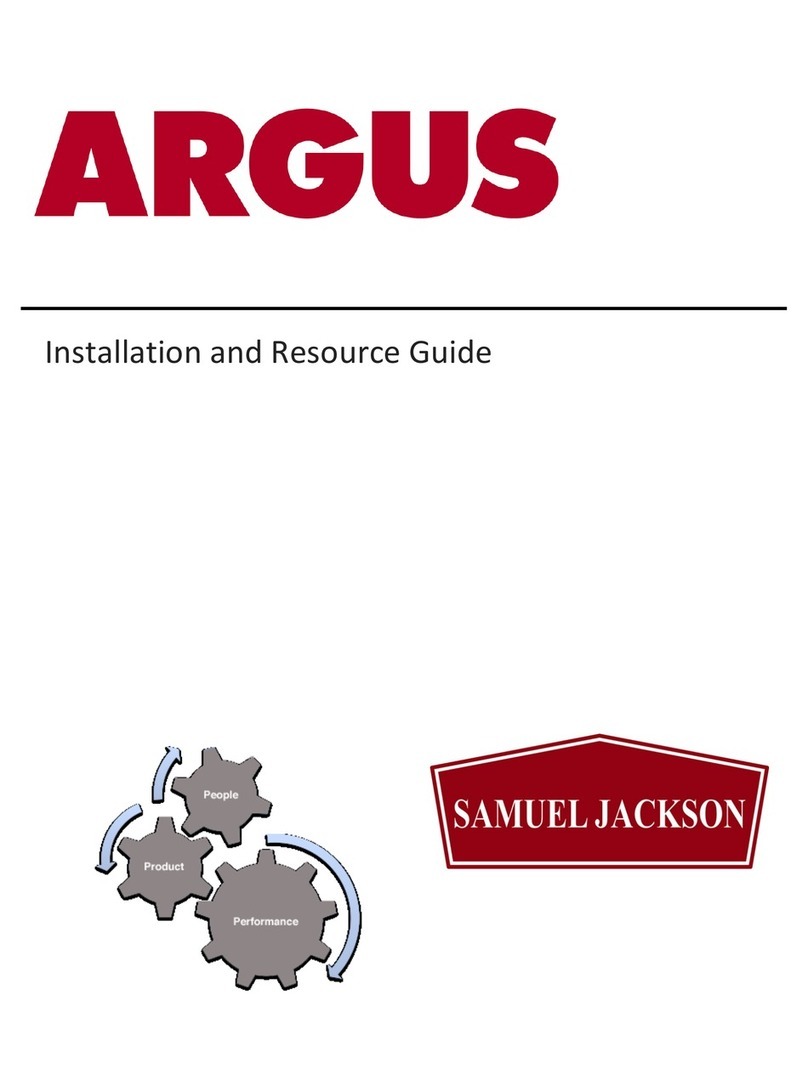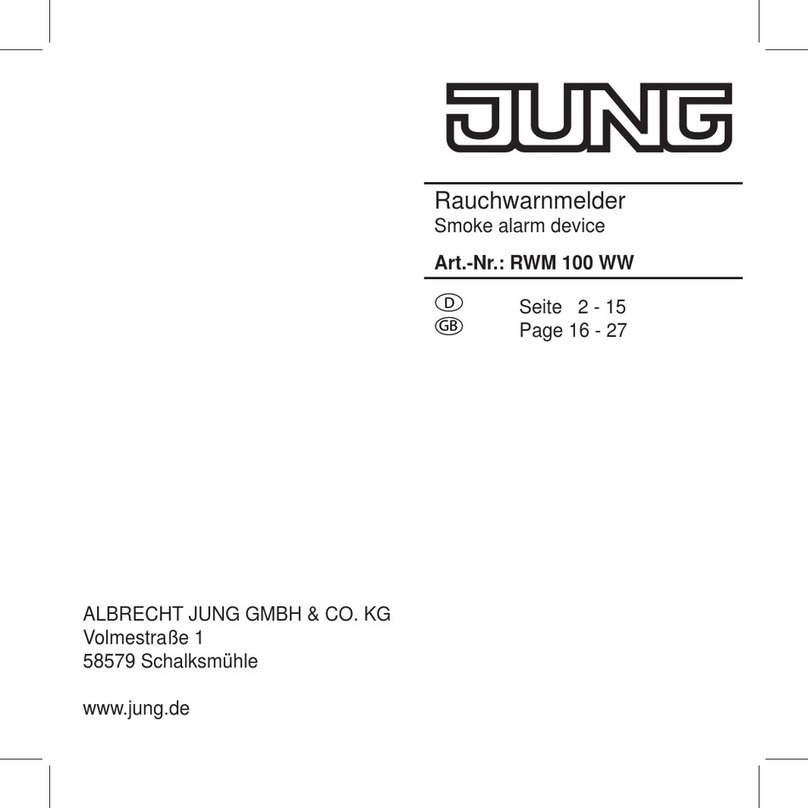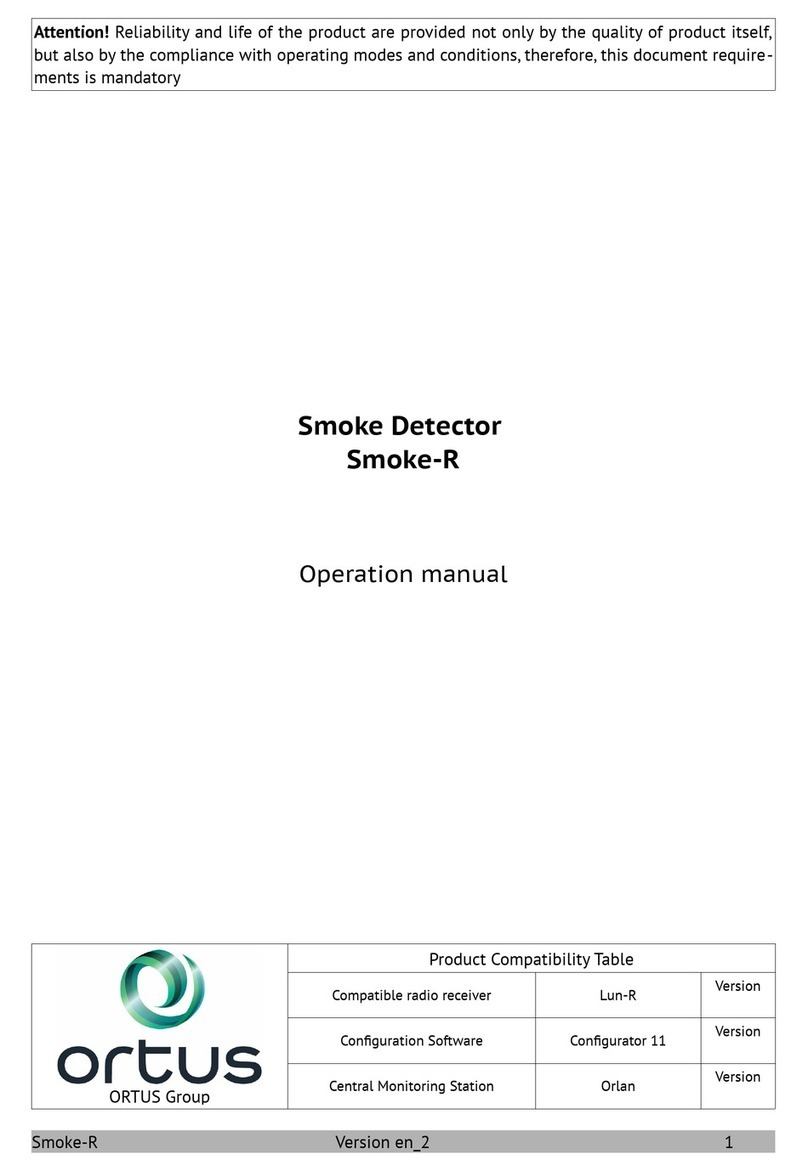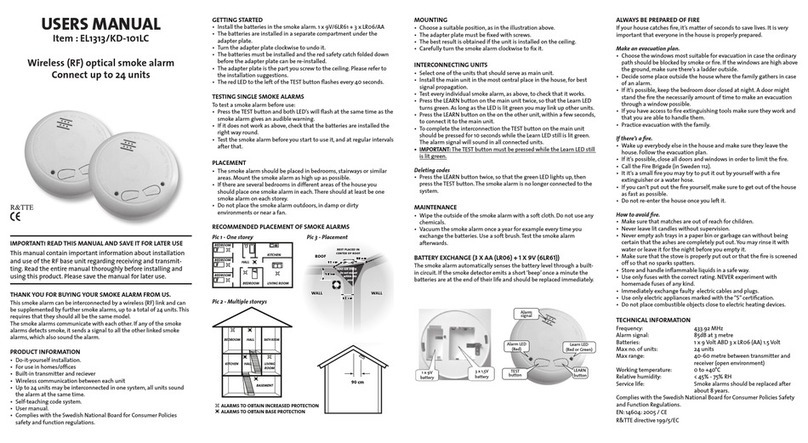Hioth CT-SMZW2007-FBR User manual

HIOTH User Manual
HIOTH TECHNOLOGY CO.,LTD.
SMOKE SENSOR
Introduction
Smoke Sensor is a universal, Z-Wave compatible sensor. The device can be hard wire (12 or
24V DC) or battery operated (battery life 3 years). Smoke detection is signaled through siren and
LED diode blinking. Additionally, the smoke sensor signal can be sent to alarm system or fire
alarm system hub, through a NC (normally closed) contact terminal.
The optical sensor detects smoke at an early stage of fire, often before flames appear and
temperature starts to rise significantly. Moreover the device has a built-in temperature sensor,
which can also trigger the alarm once the specified temperature threshold is exceeded.
Smoke Sensor is designed to be placed on a wall or ceiling. LED indicator signals fire, oper-
ating mode and used to see if device is within the Z-Wave network.
Technical Information
Compatible with any Z-Wave network controller
CT-SMZW2007-FBR
Smoke Sensor

HIOTH User Manual
HIOTH TECHNOLOGY CO.,LTD.
The smoke sensor signal can be sent to alarm system or fire alarm system hub, through a NC
Battery or VDC powered
Built-in temperature sensor
Automatic efficiency test performed every 5 seconds.
Specifications
Radio protocol: Z-Wave
Radio Frequency: 868.4MHz EU; 908.4MHz US; 921.4Hz ANZ; 869.2Hz RU
Power supply: DC 12-24V
Battery type:CR123A
Power consumption(VDC operation): 0.4W
Output terminals maximum current carrying capacity:25mA
Maximum voltage at output terminal: 24V(AC/DC)
Operational Temperature: 0℃-40℃
Measured Temperature: -20℃-100℃
Range:up to 50m outdoors, up to 30m indoors (depending on the building materials used)
Dimension:65mm x 28mm
Installation Instructions
It’s recommended to install the sensor on the ceiling or upper portion of wall at least 40cm from
corners and other objects. Particular attention should be paid toany adjacent objects or devices
which can impede smoke’s access to it’s sensor.It’s recommended to install the sensor in all rooms
prone to fire, and between such rooms as well.
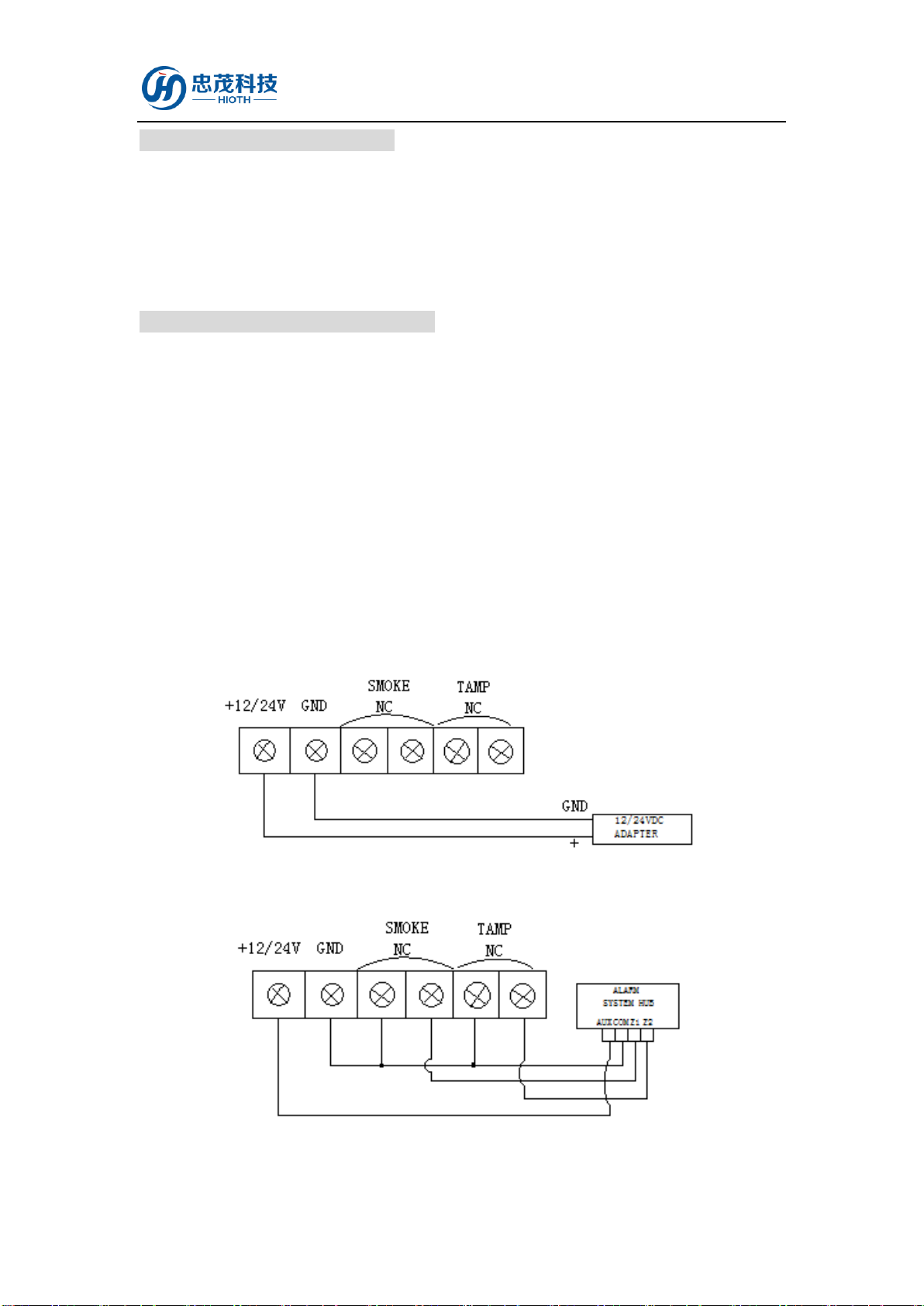
HIOTH User Manual
HIOTH TECHNOLOGY CO.,LTD.
NOTES FOR THE DIAGRAM:
+12V- constant power supply terminal, 12/24V DC
-GND- ground terminal
SMOKE NC-potential free, smoke sensor connecting terminals (for wired system)
TAMP NC-potential free, tamper connecting terminals (for wired system)
SMOKE SENSOR INSTALLATION
1. Before installation make sure the voltage supply is disconnected.
2. If the sensor is hard wired to power source, drill holes in sensor’s cover. Note the sensor may
be connected to a wired alarm system controller or fire prevention system.
3. Install the cover in desired location.
4. If the sensor is to be VDC powered, connect wires observing Fig.1. If the sensor is to be
connected to alarm system, connect wires observing Fig.2.
5. Screw the smoke sensor into the cover.
6. Include the module into Z-Wave network(If the module is already include in the Z-Wave
network, wake it up by triple clicking the B-button) .
Fig.1- Power adapter connection
Fig.2-Alarm system hub connection

HIOTH User Manual
HIOTH TECHNOLOGY CO.,LTD.
NOTE:
There are two powering modes for the sensor. By default it’s powered by a factory included bat-
tery. Alternatively it can work with a constant current, after connecting a 12/24 VDC power
source to +12/24 and GND terminal (Fig.1). Powering mode configuration is carried out automat-
ically, while sensor is being included into the Z-Wave network. When battery powered, a Smoke
Sensor communicates with the Z-Wave network main controller periodically. Smoke detection is
sent immediately. Configuration parameters and association settings are sent periodically at speci-
fied wake up intervals, or at a manual wake up (triple click B-button). In DC powering mode, con-
figuration and association parameters are sent when necessary, and additionally the smoke sensor
serves as a Z-Wave signal repeater.
Switching to a constant current powering mode:
1) Exclude a sensor from the Z-Wave network.
2) Disconnect the battery
3) Install the constant power connecting terminal, observing the Fig.1
4) Connect the constant current power to the terminal (12/24VDC) to +12 and GND terminals
(Fig.1)
5) Include Smoke Sensor into the Z-Wave network.
Operation
Z-WAVE NETWORK INCLUSION
Smoke Sensor may be included into Z-Wave network via the B-button.
1) Connect the power supply, and make sure that device in a state of "No node ID".
2) Choose "Z-Wave" to enter the Network Inclusion mode on theAPP, then click " ".
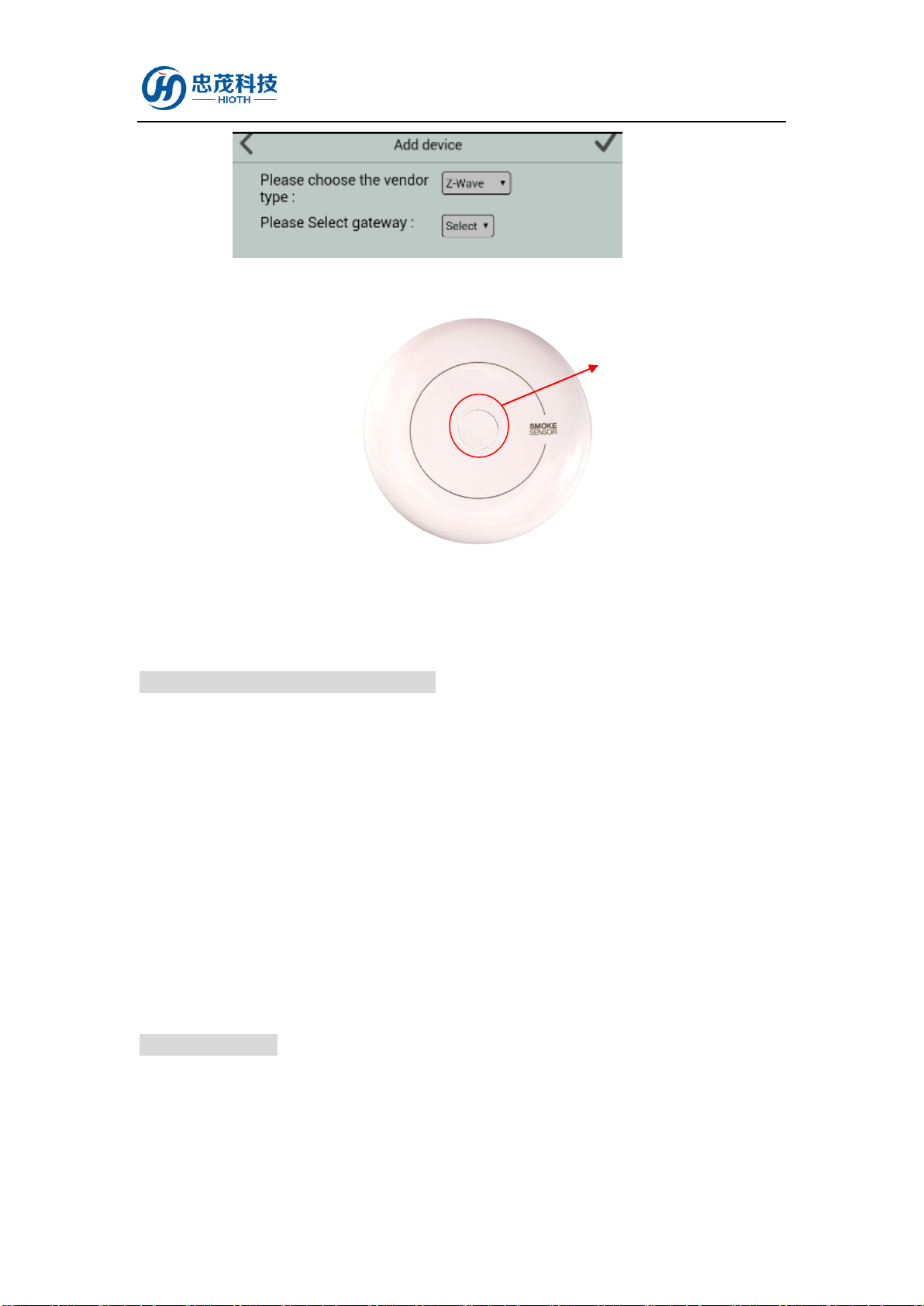
HIOTH User Manual
HIOTH TECHNOLOGY CO.,LTD.
3) Triple click the B-button in 1.5 seconds.
Fig.3
4) When prompt a message “Request Access Success”, please go to the device list interface, and
refresh the device list, the device will be displayed.
Z-WAVE NETWORK EXCLUSION
1) Make sure the device is connected to the power supply.
2) Remove the device on the APP, then click "finish".
3) Triple click the B-button in 1.5 seconds.
4) Please go to the device list interface, and refresh the device list, the device will not be dis-
played.
5) If the device can still be displayed (network exclusion failed), repeat steps 2-4.
NOTE:
If the device is online, directly perform steps 1-5, if the device is offline, need interruption of the
device power supply first, and then perform step 1-5.
DEVICE RESET
Reset procedure clears the modules’ EPROM memory, including all information about the
Z-Wave network controller, calibration and power consumption data.
1) Make sure the device is connected to the power supply.
B-button and LED indicator

HIOTH User Manual
HIOTH TECHNOLOGY CO.,LTD.
2) Press and hold the B-button for 3seconds, LED will grow white.
3) Short signal will sound.
4) Release the B-button.
5) Wait until the LED grow yellow, signaling entering the 4th menu level.
6) Press the B-button briefly to confirm menu level choice.
Successful reset will not be confirmed with the LED changing color to red and fading. At the
same time, short beep will sound, same as at the power connection.
Safety Notice
A qualified electrician with the understanding of wiring diagrams and knowledge of electrical
safety should complete installation following the instructions.
Before installation, please confirm the real voltage complying with the device’s specification.
Cut off any power supply to secure the safety of people and device.
During installation, protect the device from any physical damage by dropping or bumping. If
happened, please contact the supplier for maintenance.
Keep the device away from acid-base and other corrosive solids, liquids, gases, to avoid
damage.
Avoid overexertion during operation, to protect device from mechanical damage.
Read all instructions and documentation and save for future reference.
Table of contents