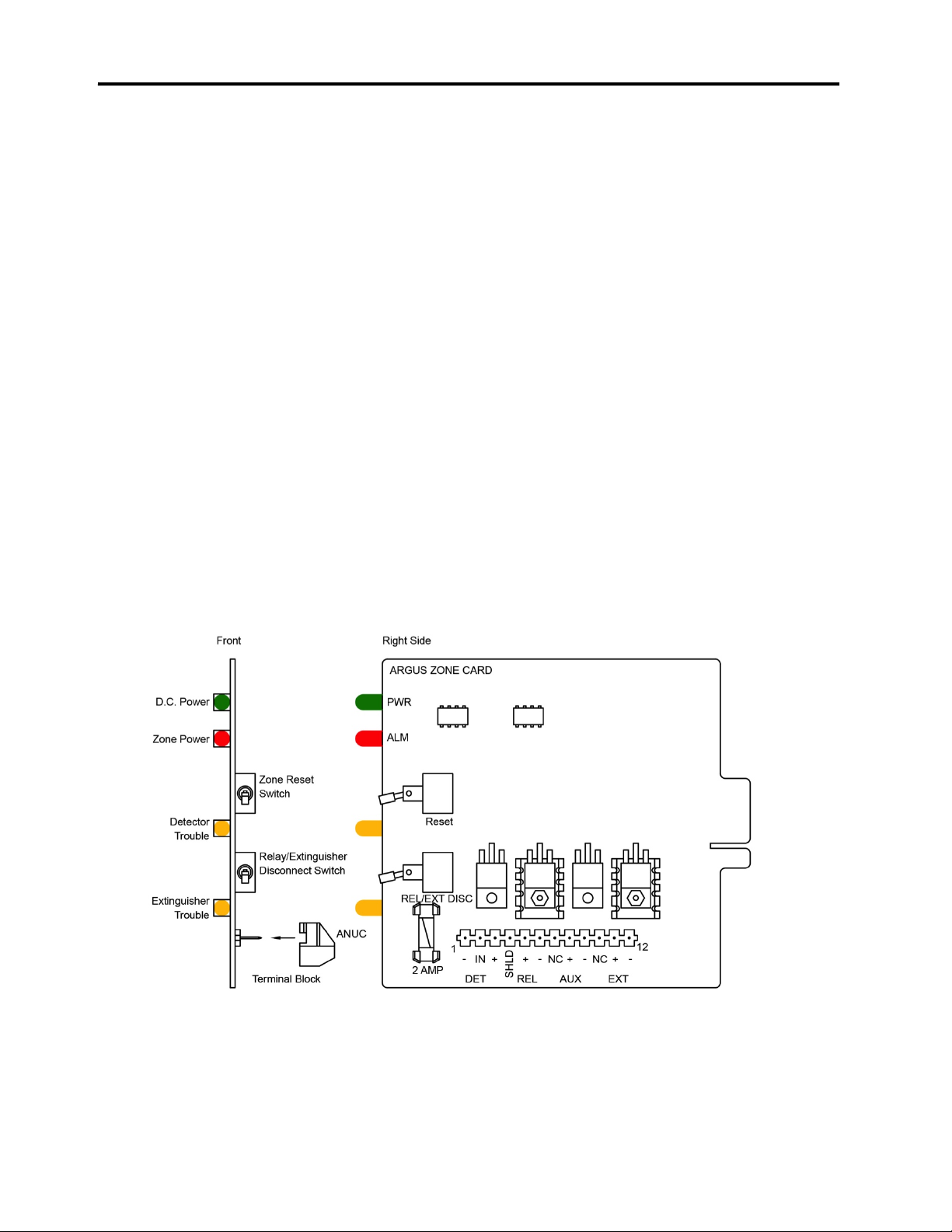1.4 ZONE CARDS
Each set of detectors is wired to its own zone card located in the control panel. For
information on wiring zone cards, see section 2.4. This section includes a brief overview
of the LED indicators, switches, and fuses located on the card.
Indicators
•LED #1 – green Power Indicator (PWR): Indicates the presence of 24 volts DC
regulated voltage from the power supply regulator.
•LED #2 – red Alarm Indicator (ALM): Indicates an activation of the alarm circuitry
by the detector.
•LED #3 – amber Detector Trouble Indicator (DET): Indicates trouble in the external
circuits to and from the detector. It will illuminate when the reset switch is operated.
•LED #4 – amber Extinguisher Trouble Indicator (EXT): Indicates trouble in the
extinguisher firing circuit, such as extinguisher disconnect switch being in the open
position, a fuse is blown, open leads, etc.
Switches
•Reset Switch: a normally closed, momentary switch that controls 24 volts DC to the
detectors connected to the zone.
•When operated (moved to the “UP” position), it disconnects the 24 volts DC power
from the detectors, which automatically reset themselves. While operated the amber
indicator will flash and the trouble alert will beep.