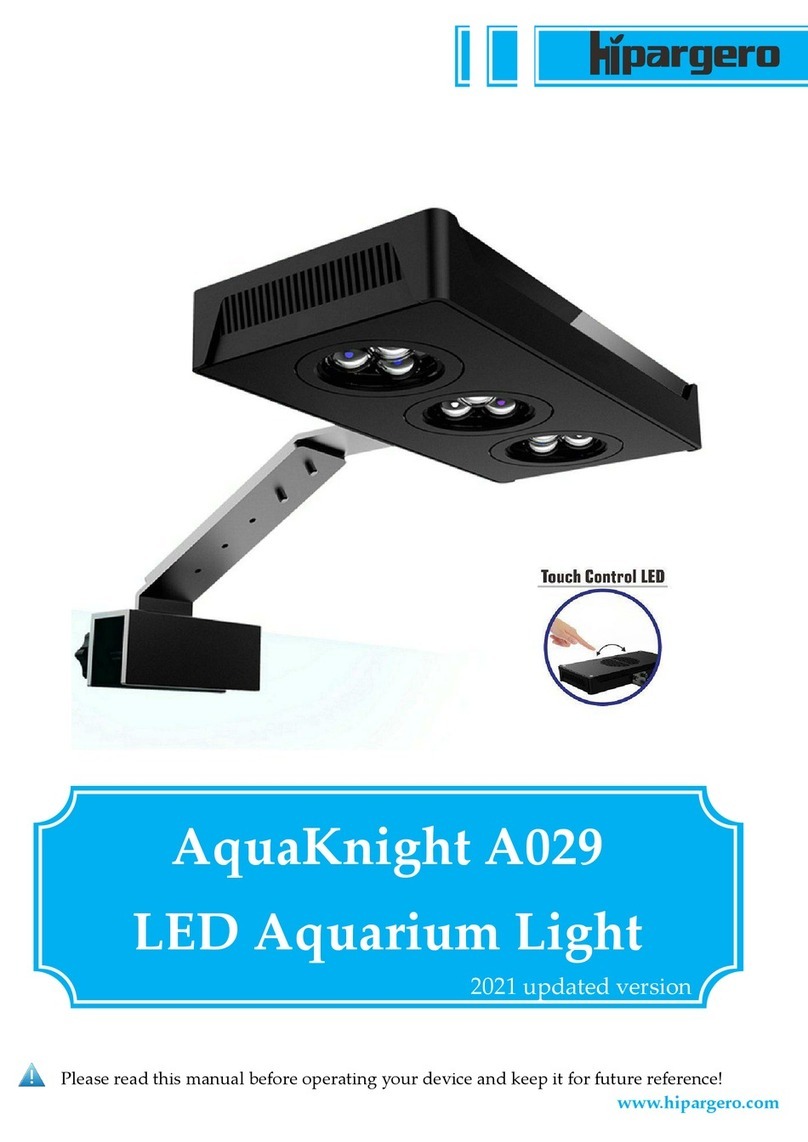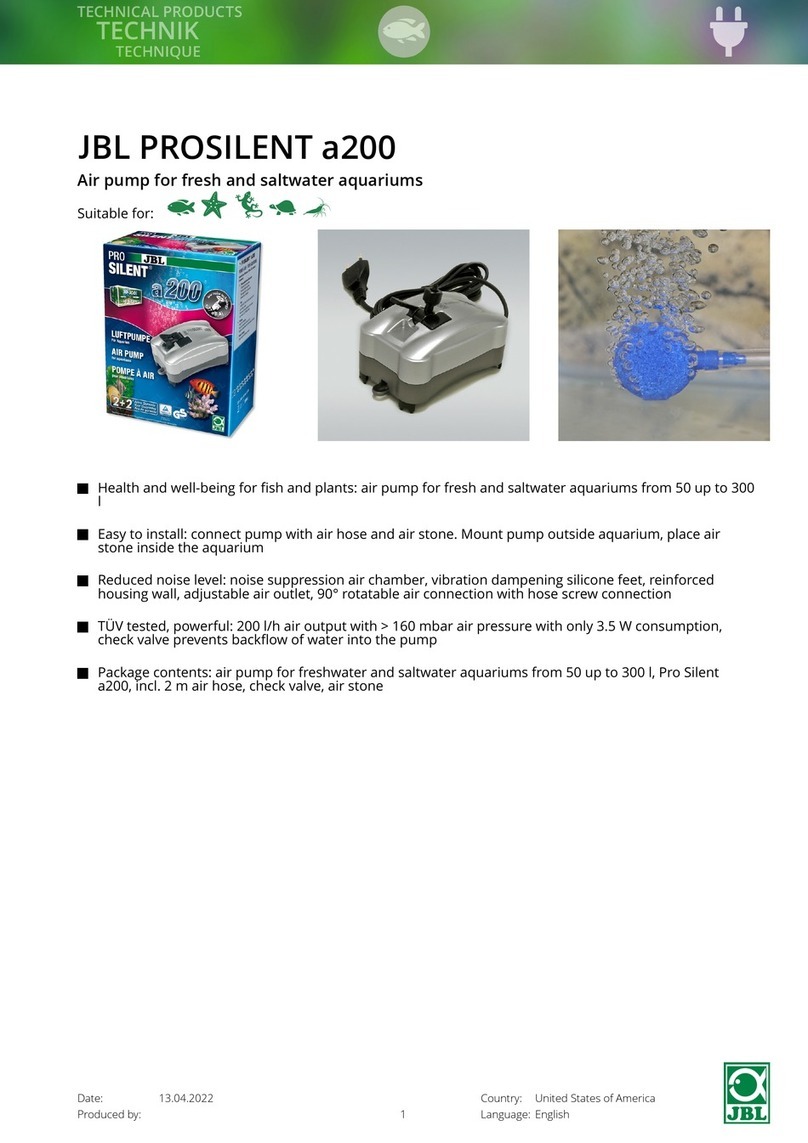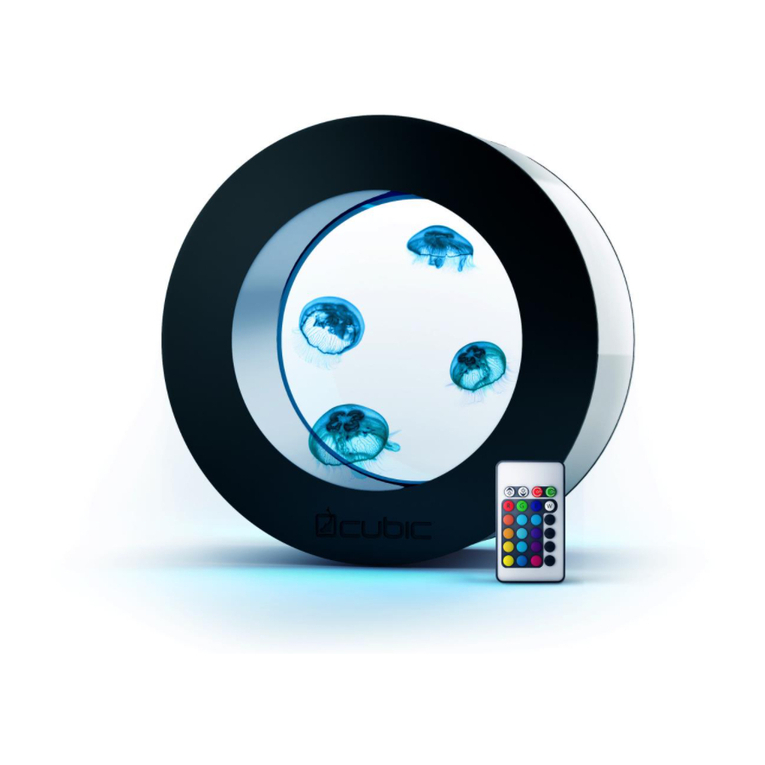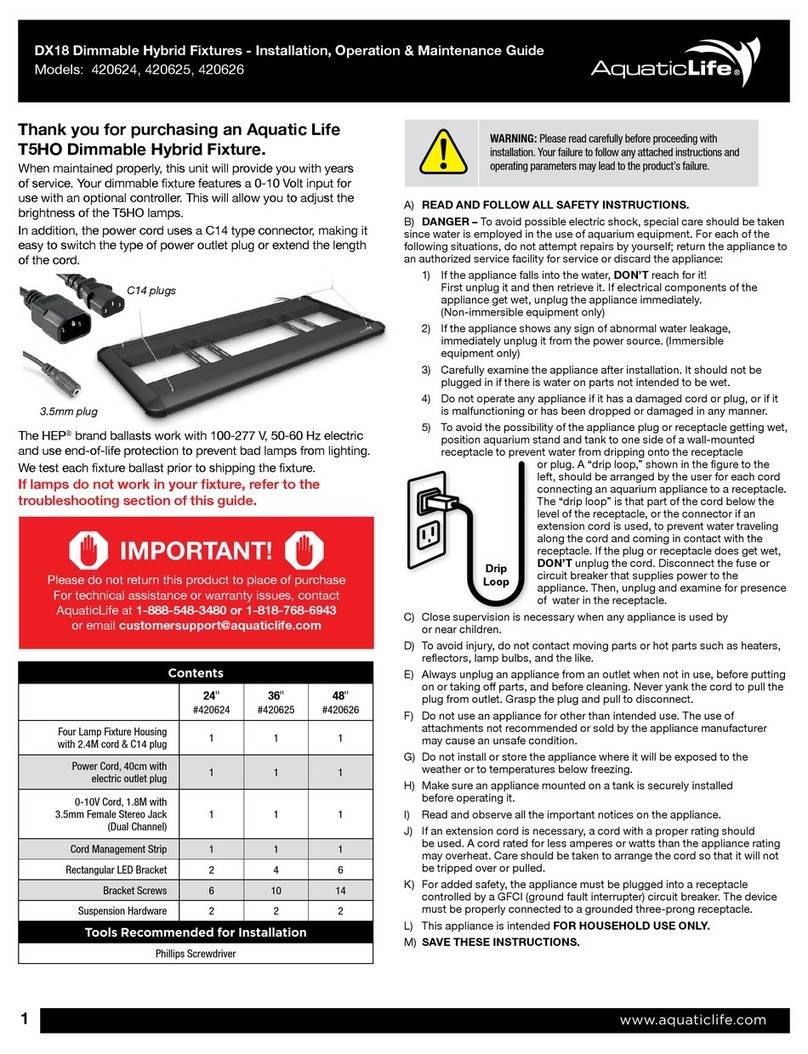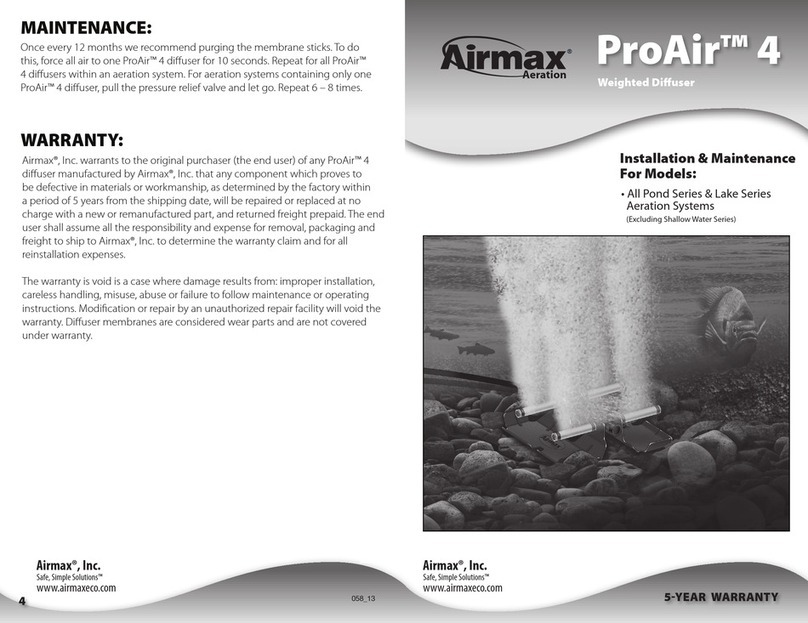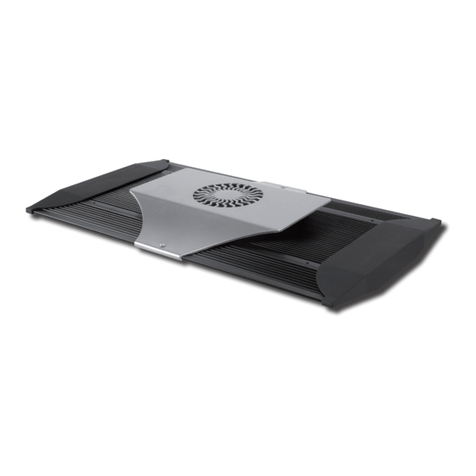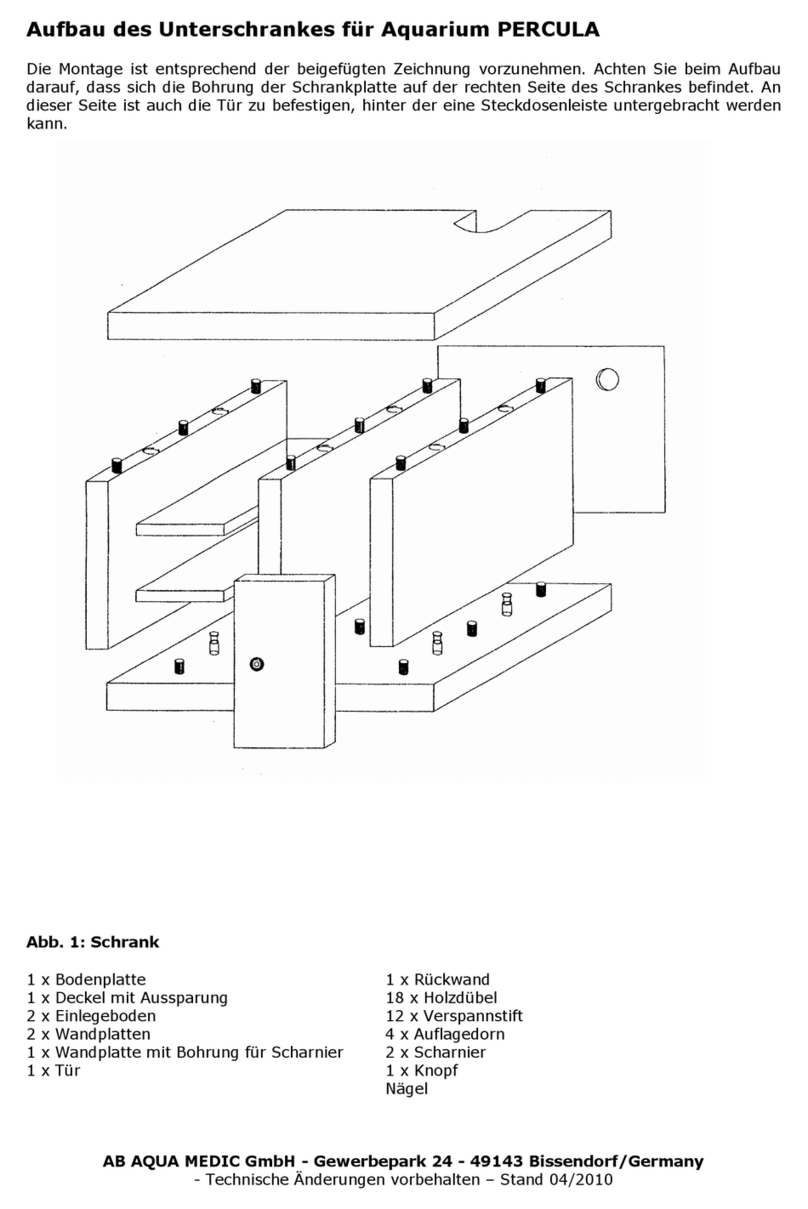Hipargero AquaSpace A100 User manual

- 1 -
User’s Manual
A100 AquaSpace
LED Aquarium Light

- 2 -
LED Channel Color of the LED chips
Channel A
Channel B
450nm Deep Sea blue+457nm Dark Blue
Channel C
Channel D
410nm Violet, 420nm Purple
Channel E
Item Specification Item Specification
ED Brand CREE/Epistar Input Voltage 100-240V AC
ED Quantity 34pcs Single ED power 5W
Max power 100W(±5%) Product/ amp size(mm) 221*173*50mm
Net weight 1.9kg Package size(mm) 325*310*82mm
Shell material Aluminum +Plastic Shell color Black
Working temperature -10℃ - 50℃ Storage temperature -20℃ - 70℃
Specification
LED Layout
14000K Cold White
430nm Indigo blue
3000K Warm White and 6500K Neutral White
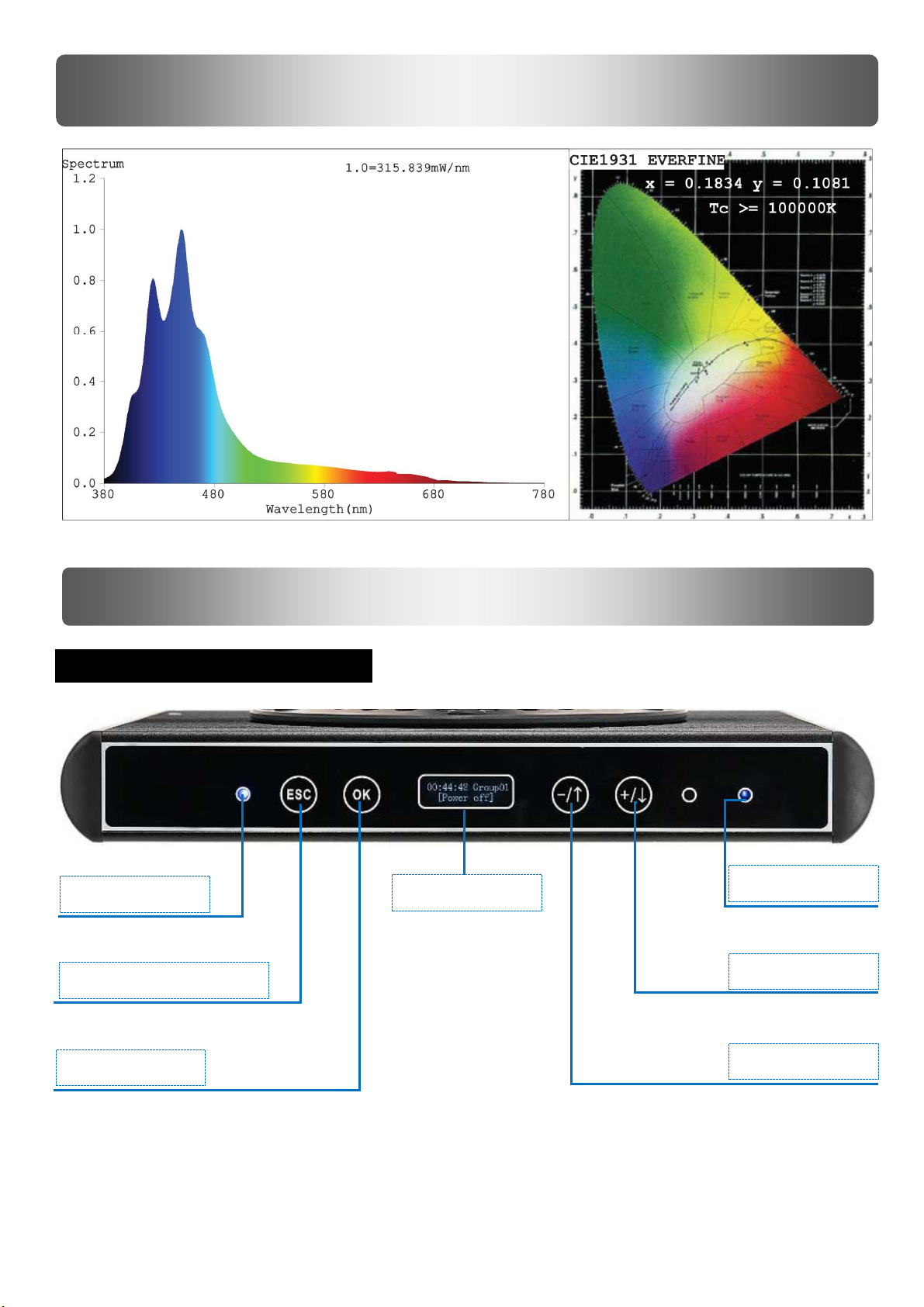
- 3 -
1. Buttons and display
Spectrum
Operation Manual
Power indicator
Return to previous menu
Confirm
ED Display Signal indicator
Increase
Decrease

- 4 -
SPS
LPS
MIX
Fresh
Self-def
Constant
2. Menu Content
3. Menu Introduction
OLED Display Screen
A100 AquaSpace support O ED screen display. The O ED screen can show the lamps status as the
following figures.
Master lamp Slave lamp
For master lamps, there are two lines.
First line is the clock and master group no.
亮度
07 : 30 : 18 Master
Timer [01- 02]
1. ealtime Bri.
2. Power On/Off
3. Tank Type
4. Type setting
5. System
6. Group
1. Sunrise Time
2. Sunset Time
3. Moon Time
4. Sunlight
5. Moonlight
6. Timer Preview
1. Time
2. eset
3. Temp/Fan
4. Screen Off
5. Screen Bri.
6.
Version
(Set the brightness of daytime)
(Set the brightness of Moon)
(Set start/end time of Sunrise)
(Set start/end time of Sunset)
(Previe the changes of your setting
data in 24 hour)
(
Set master and slave lamps
& group lamps)
Press ‘OK’ button to Enter Menu
06 : 30 : 06 Group 1
SPS [01- 02]
Slaver
Group 1
SPS
LPS
MIX
Fresh
Self-def
Constant
(Set start/end time of Moonlight)

- 5 -
Second line shows the running mode (such as SPS or PS etc.) and the current working stage.
For example, Timer [01->02], the light is running in timer mode, and working from the first time
point to the second time point.
Introduction of menu items
Press the “OK” button to enter the menu.
1. ealtime Bri.
Displaying the real-time brightness (as a percentage) of each channel.
2. Power On/Off
Turn off the light without shut off the power supply.
When select power “off”, all led channels turn off.
When select power “on”, all led channels works and lamps resume normal running.
3. Tank Type
User can select the different working mode for tank, such as SPS, PS,MIX,Self-def and Constant.
4. Type Setting
Users can set all parameters for modes, Include
SPS, PS,MIX,Self-def and Constant mode.
A: Constant mode
This mode only set each channel’s brightness and it will run all day without any change.
B: Except the Constant mode, all other modes need to set data as below:
>
1. Sunrise time
Set the start and end time of sunrise (Time point 01 &02)
>
2. Sunset time
Set the start and end time of sunset (Time point 03 &04)
>
3. Moon time
Set the start and end time of Moon (Time point 04 &05)
>
4. Sunlight
Set the brightness of each channels of daytime. (Time point 02 to time point 03)
>
5. Moonlight

- 6 -
Set the brightness of each channels of night. (Time point 04 to time point 01)
>
6. Time Preview
Time preview function can let users to check timer mode configuration. Users can preview the changes
of 24 hours running data in quick time.
Please note that the lamp will quickly show brightness of all channels of whole day in preview function.
The graph below shows the light curve of 24 hours:
5. System
>
1. Time
Set user local time of lamp.
> 2. eset
Clear user’s setting parameters, and restore to the factory default settings.
>
3. Temp/Fan
Shows the current time, the internal temperature of the lamp, and the status of the fan.
>
4. Screen Off Time
The O ED screen will turn off after the screen off time (min) if no any operations.
>
5.Screen Bri.
Set the O ED screen brightness.
6. Group
When multi A100 lamps in one a big tank, users can set one A100 lamp work as master and
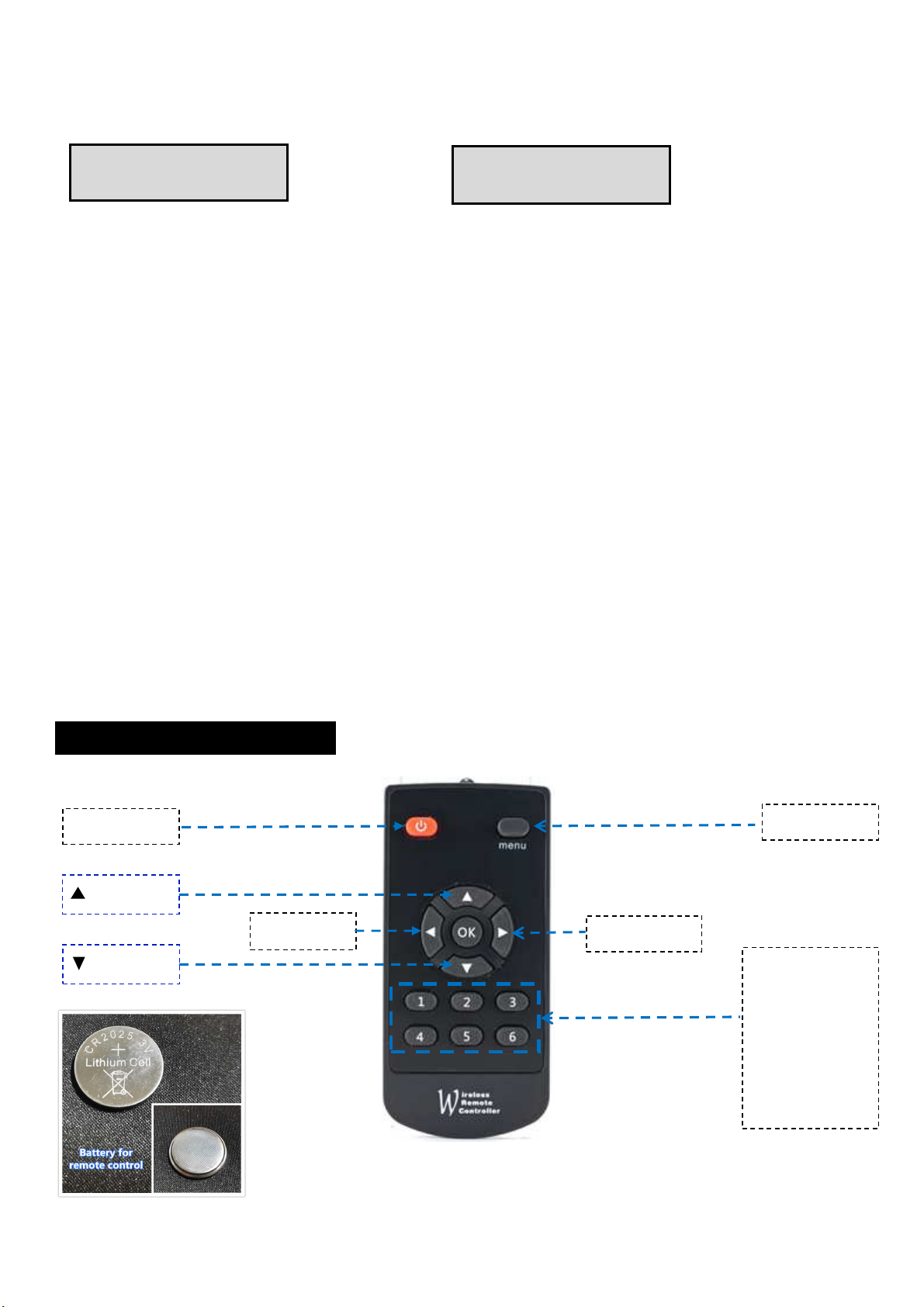
- 7 -
others as slave with same group no. After setting master and salve, slave lamps will follow master.
1. Master-slave lamp setup
Master lamp Slave lamp
Master: Main lamp, it can control all slave lamps with same group no. Users can only do settings on
master, no need other operations on slaves.
Slave: Choose [slave] mode and group no. the slave lamp will follow master lamp and no need set
other parameters. It will run same with master.
The brightness/parameters of the master lamp can only be synchronized by slaves with same group
no.
2. Group no
The master and slave lights must be in the same group, so that they can be synchronized.
A100 can support maximum number of groups: 10
4. emote Function
Note:Remote need install a
lithium battery CR2025 3V before use.
Master
1
Slave
1
Power on/off Menu/ESC
/+ button
/- button
Moving Right
Moving Left
Modes:
1. SPS
2. LPS
3. MIX
4. Fresh
5. Self-def
6. Constant
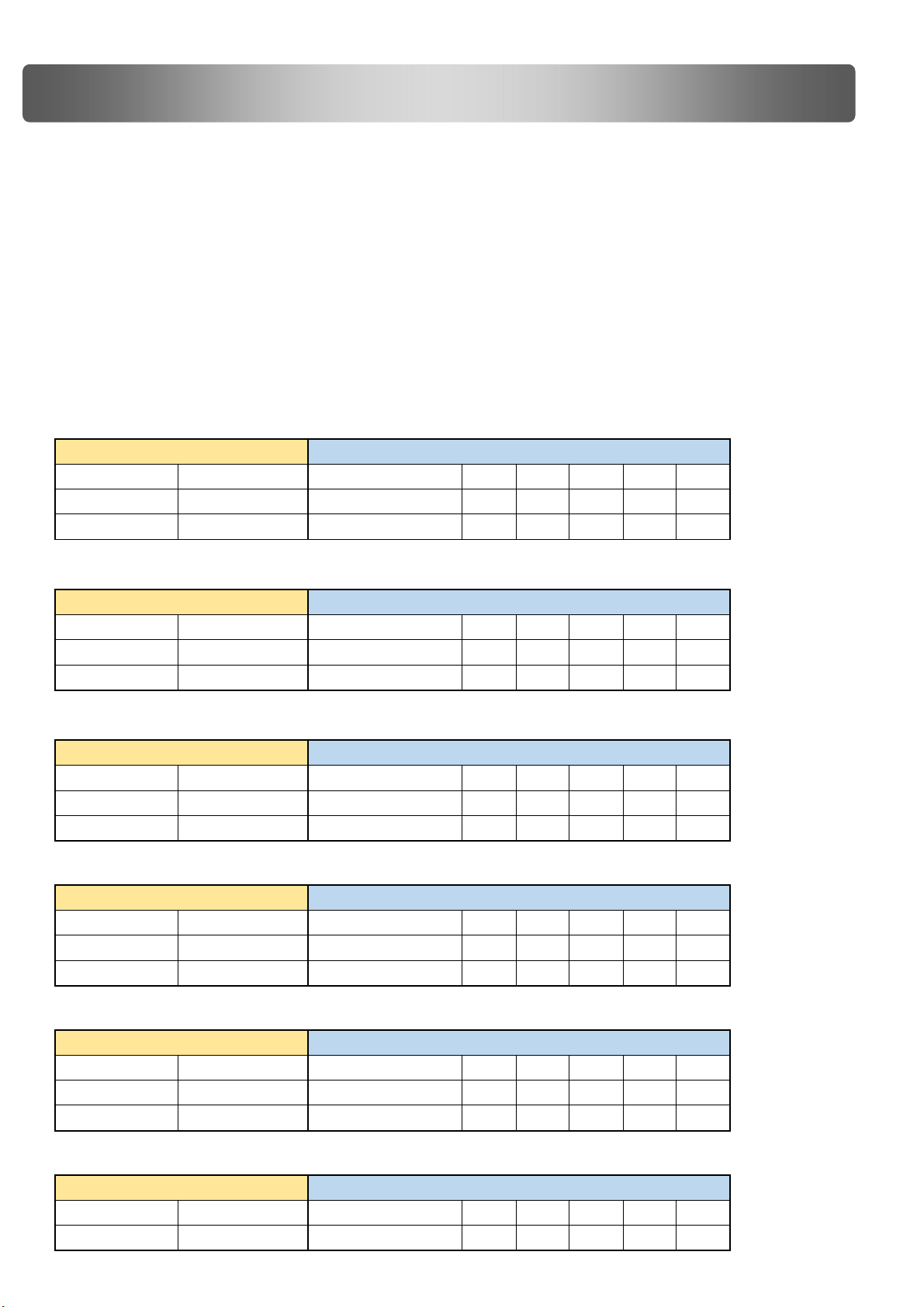
- 8 -
1. Set System Time
Press “ok” button and Enter “5.system” item, select “1. time” and set to your local clock.
2. Enter Type Setting and set sunrise/sunset /moon time, and brightness of each type
Press “ok” button and select “4.Type Setting” item, press “ok” to select one type such as “SPS”,
and select “sunrise” to set sunrise time;Select “sunset” to set sunset time; Select “moon time” to
set moon time. Select “sunlight” to set channels brightness of daytime; Select “moonlight” to set
channels brightness of moon.
3. Enter Tank Type and select one mode for your tank.
4. If multi A100 lamps in one big tank, set one A100 as master, others are slave. Keep them in same
group no.
The following is suggested setting of different tanks for your reference:
SPS
Default Setting Channel brightness setting
Sunrise:
7:00-8:00 Channel name CH1
CH2
CH3
CH4
CH5
Sunset:
19:00-20:00
Sunlight 95 95 95 85 20
Moon:
20:00-23:00
Moonlight 0 1 1 0 0
LPS
Default Setting Channel brightness setting
Sunrise:
8:00-9:00 Channel name CH1
CH2
CH3
CH4
CH5
Sunset:
19:00-20:00
Sunlight 80 80 80 20 15
Moon:
20:00-23:00
Moonlight 0 1 1 0 0
MIX
Default Setting Channel brightness setting
Sunrise:
7:30-8:30 Channel name CH1
CH2
CH3
CH4
CH5
Sunset:
19:00-20:00
Sunlight 40 90 90 75 15
Moon:
20:00-23:00
Moonlight 0 1 1 0 0
Flesh
Default Setting Channel brightness setting
Sunrise:
8:00-9:00 Channel name CH1
CH2
CH3
CH4
CH5
Sunset:
19:00-20:00
Sunlight 40 50 50 20 60
Moon:
20:00-23:00
Moonlight 0 1 1 0 0
Self-Def
Default Setting Channel brightness setting
Sunrise:
8:00-9:00 Channel name CH1
CH2
CH3
CH4
CH5
Sunset:
19:00-20:00
Sunlight 40 90 90 75 15
Moon:
20:00-23:00
Moonlight 0 1 1 0 0
Constant
Default Setting Channel brightness setting
Channel name CH1
CH2
CH3
CH4
CH5
Brightness 100
100
100
100
100
Configuration
and
Default

- 9 -
Packing list
1. A100 ED aquarium light * 1 pcs
2. Full Aluminum bracket * 1 set
(Extension bar of the bracket included)
3. Screws for bracket * 1 set
4. User’s Manual
5. Adapter * 1 set
6. Power cord *1
ack for Tanks
Installation

- 10 -
Screw cap for Screw
Assembling Steps of ack
1. A100 body 2. External adaptor 3. Remote 4.
Universal connector 5. Clamp
6. AC cord 7. Stand A (straight) 8. Stand B (Bent) 9.
Extension fixing rod
Step 1
: Fix Clamp
⑤
with tank
Step 2: Connect⑦ and ⑧stand
Step
3
: Connect
⑨ and ⑧
Step
4
: Fix rack with Clamp
⑤
Step 5: Connect① and ④
Step 6: fix lamp with rack

- 11 -
A100 Configuration for Tanks
Contact Us
Email address: i[email protected]
Website: www.hipargero.com
Send message via Amazon message
Ask question /QA on our page
We offer lifetime technical support! All the message will be replied at 24 hours.

- 12 -
Question: Why channels dim on and off one by one when plug on?
Answer: A100 AquaSpace support self-test. It will test control card, led bulbs, timer, and dimmer
card after AC plug on. Each channel will dim on and dim off one b one. Customers can easil check
which part is damaged.
Question: Does it work on a rimmed tank?
Answer: A100 AquaSpace has ver wide clamp with 25mm width. It can suit for rimmed tank and
rimless tank.
Question: would one light work to grow sps corals at 30in deep and 1 in wide. Its a 36 gal
tank
Answer: I don’t see why it shouldn't...the light spread is very wide. I have it on a IM Novu 20 (24"x1 ") Fusion
MIXED corals...good growth.
Question: Can you control each color intensity separately. For example blue 9 , light blue
80, uv 8 , green , and white 20?
Answer: There are 5 channels that can be controlled and set individuall .
Question: How many lights would i need for a standard 90g
Answer: I'm going to use 2 A100 over m mixed reef for now.
Question: Why the fan of it doesn't work sometimes?
Answer: It onl kicks on at certain temperature, once cooled it shuts off.
Question: How many lights do I need for a 210gl
Answer: I am running 4 A100 lights on a center braced 180 gallon 72x24x24 reef. Although it was
suggested b the compan that I could run 3. I have a mixed reef with sps lps and softies.
Question: how good is the spread of these lights? does it have good par in the 24 inch
diameter?
Answer: Yes, it covers 24” nicel . The wa the lenses are designed, there’s actuall a good amount of
light reflected off of the glass.
Question: Can I use A029 to replace A100 in big tanks?
Answer: We don’t suggest use multi A029 lamps to replace one A100. A029 is suitable for nano tank
while A100 is suitable for deep and big tank.
Question: If the light loses power, will it keep its settings when power comes back?
Answer: Yes it does. And if ou are running a series of these as master slave, the slave units
automaticall reconnect and match the master units settings like where in the ramp schedule the
master light is.
Q&A from Customers
Table of contents
Other Hipargero Aquarium manuals