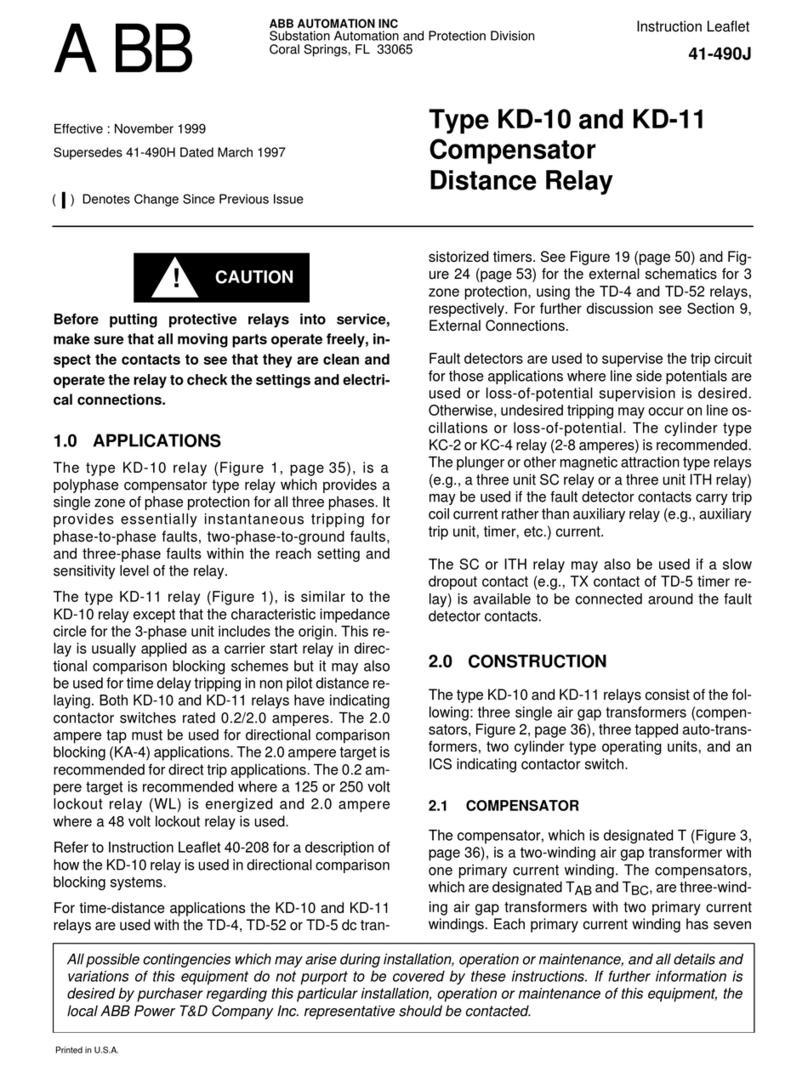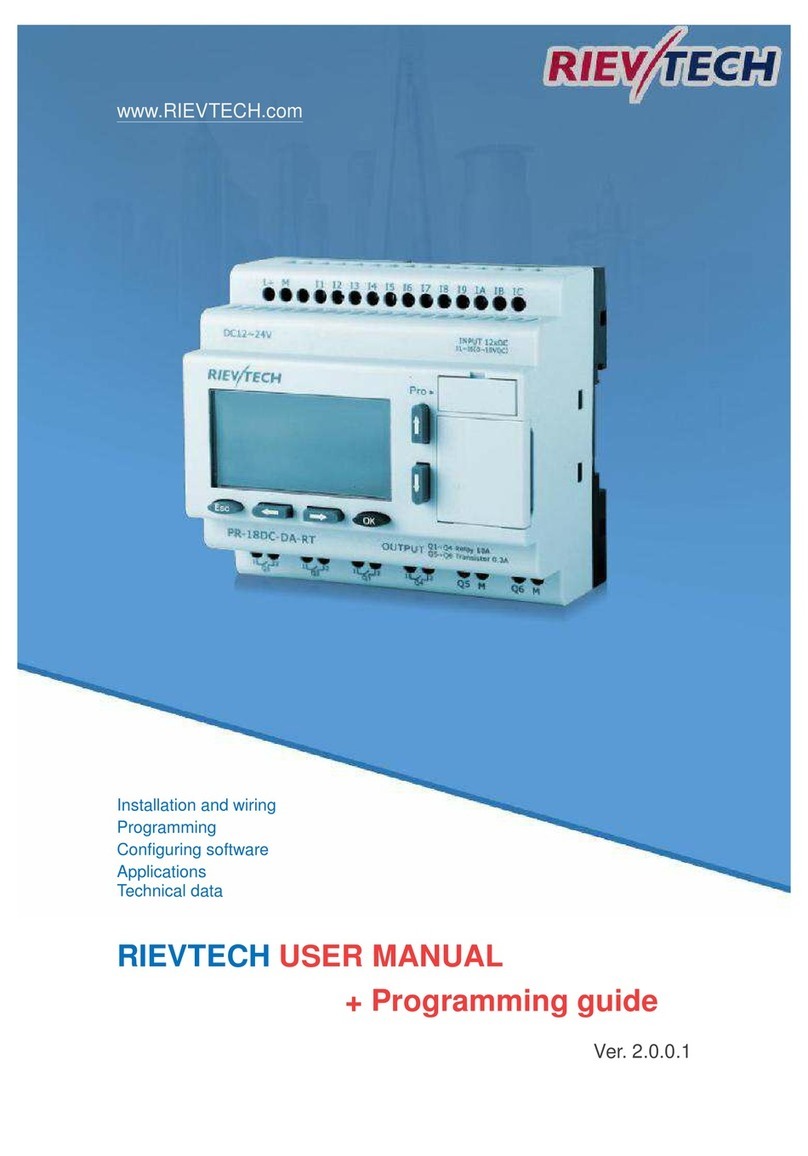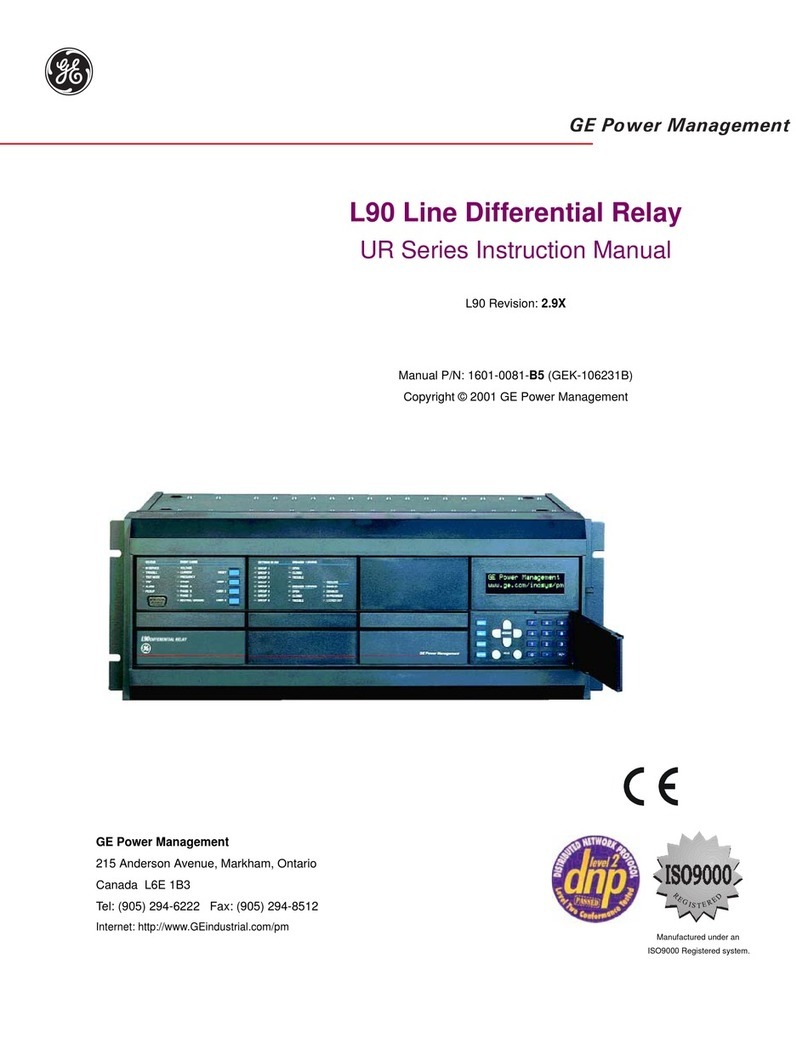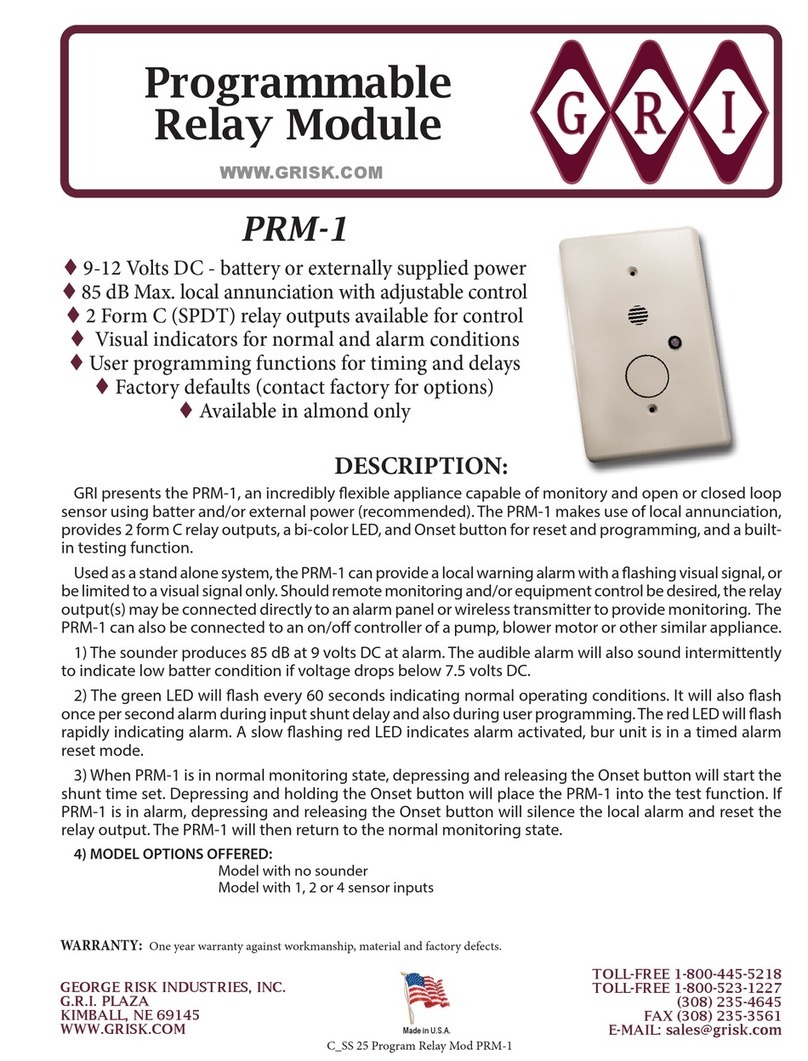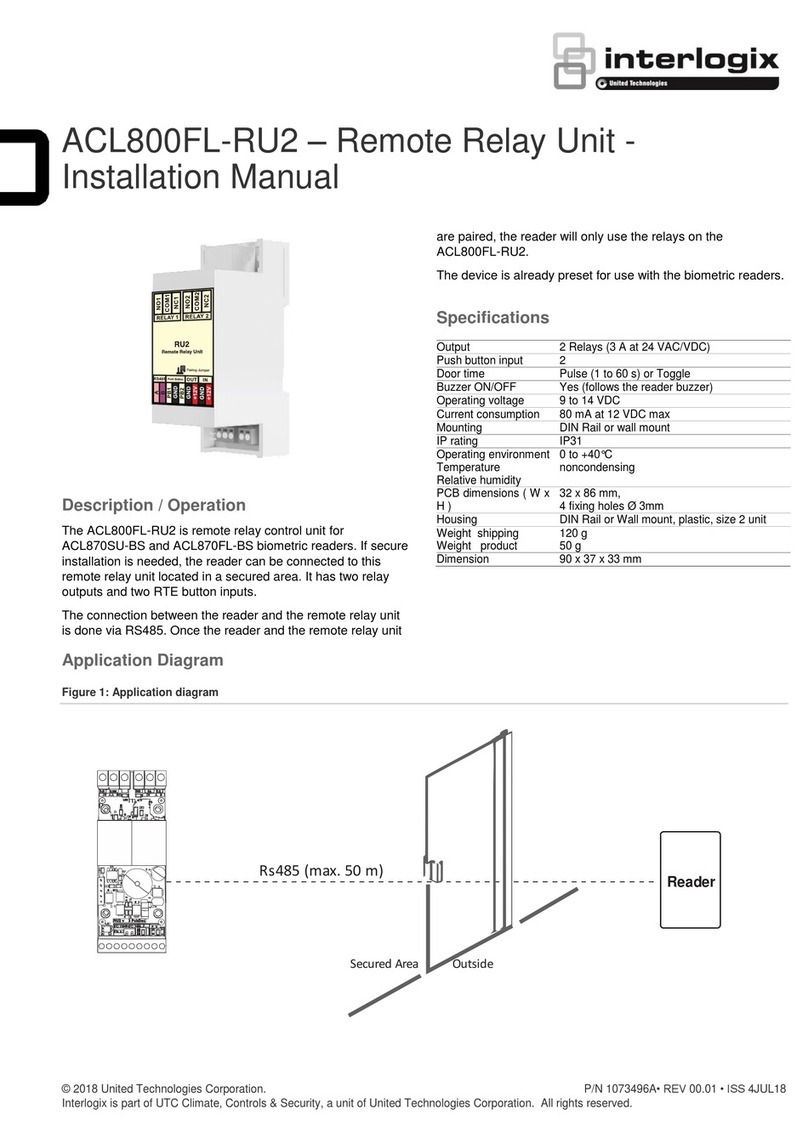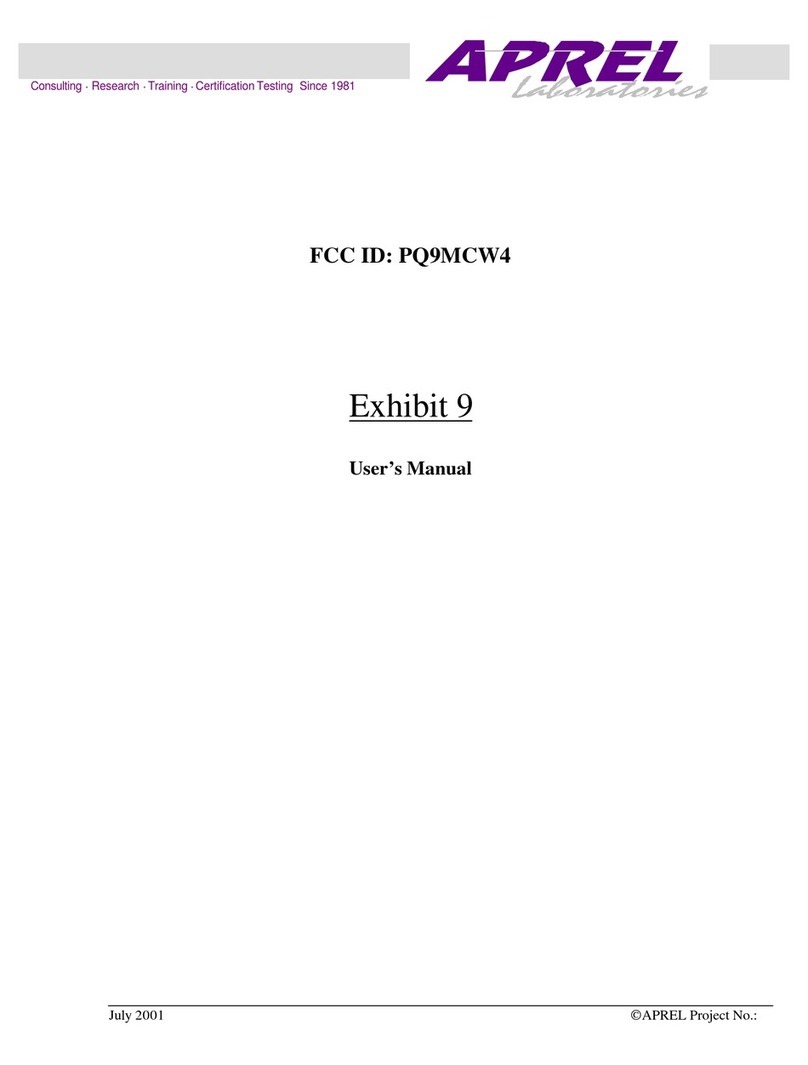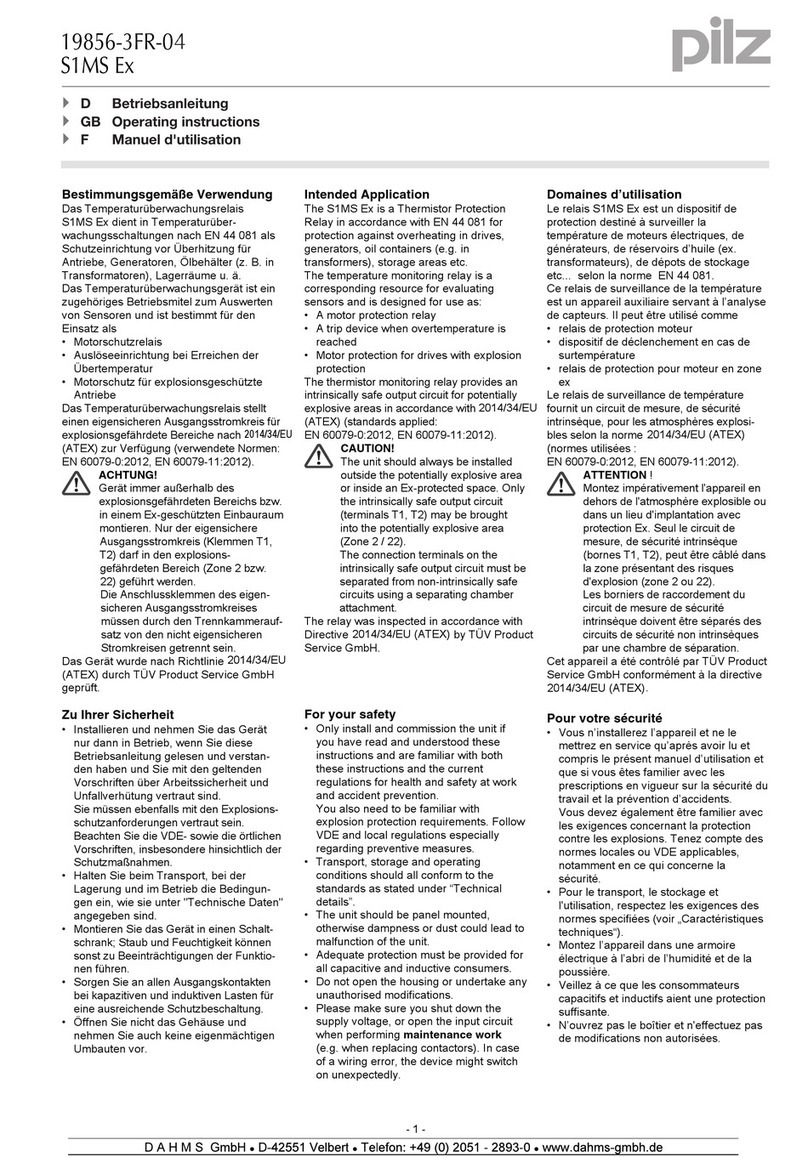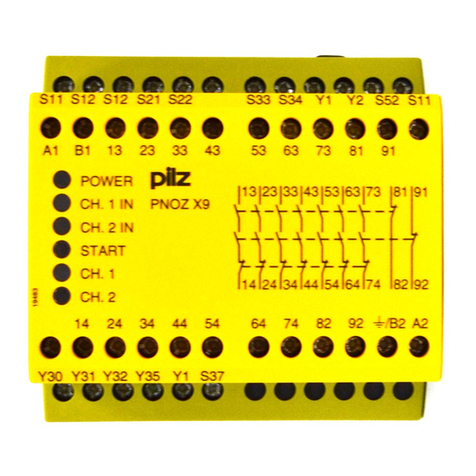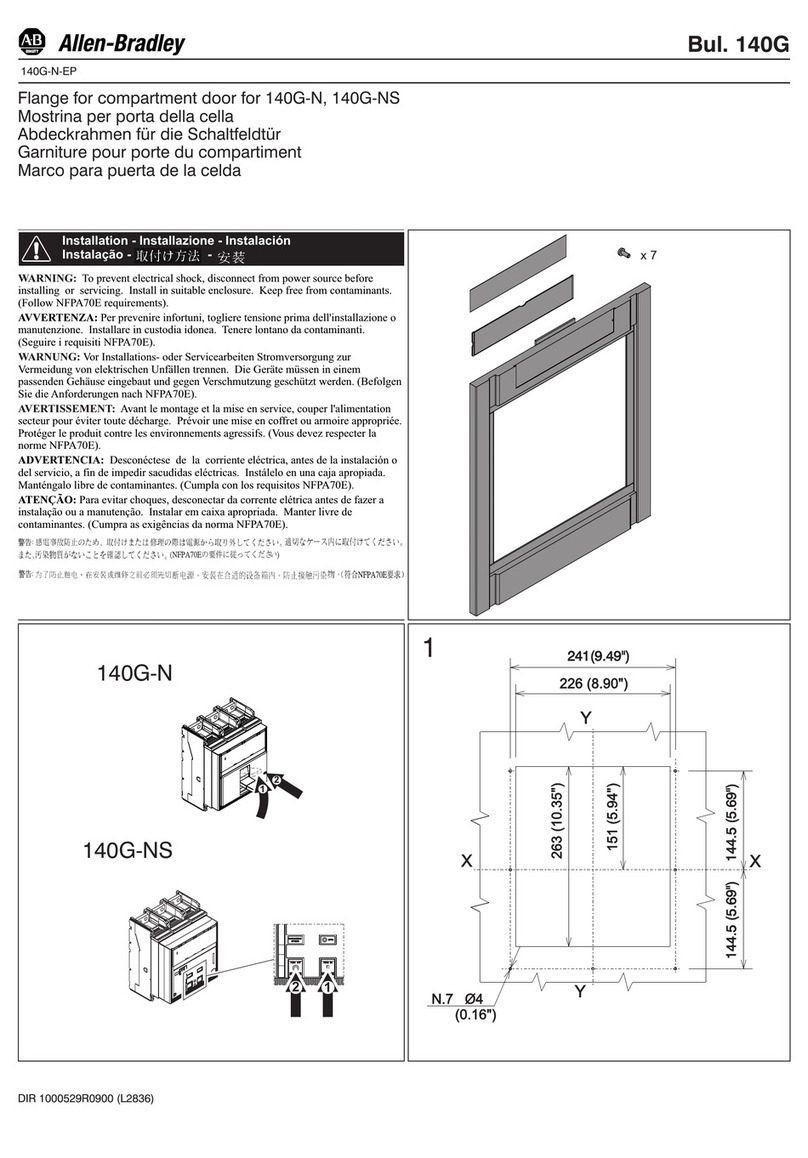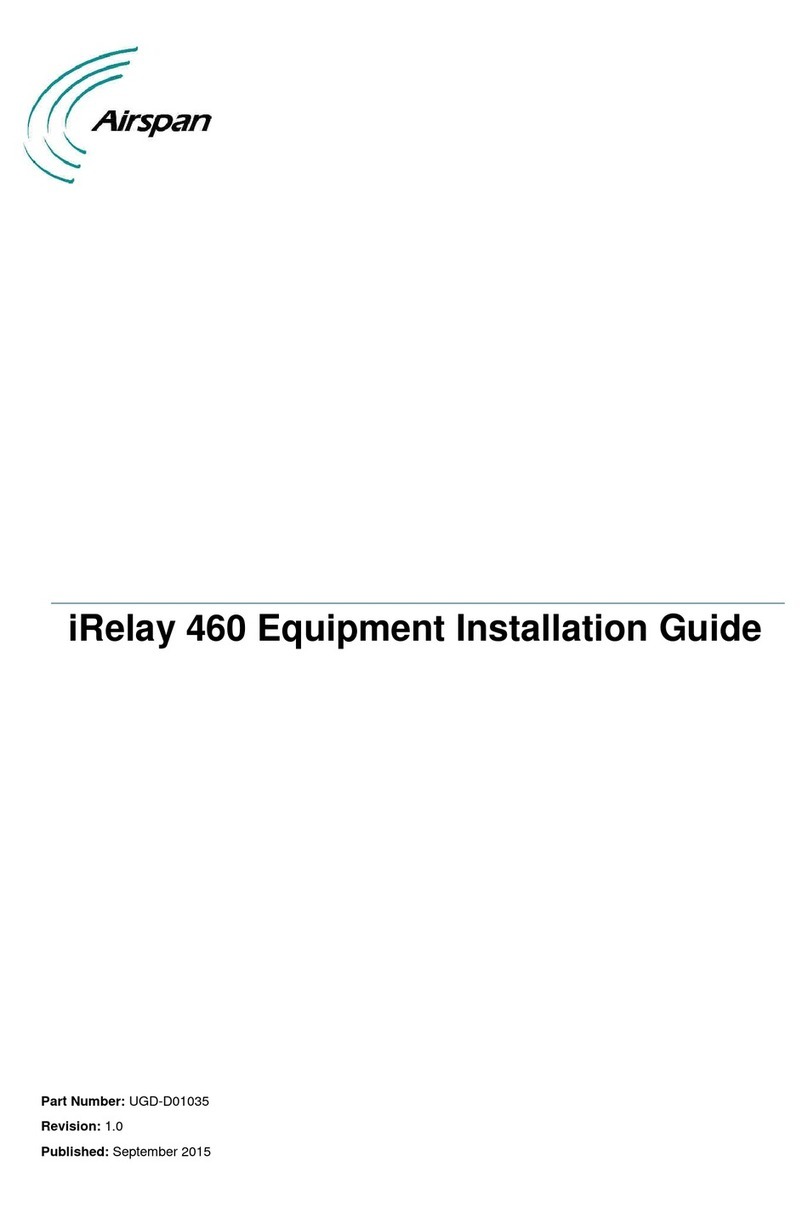HIRED-HAND 1903-4044 User manual

Light Control Relay Assembly
For EV-1200, EV-3000, & EV-3001 Controls
HIRED-HAND, INC. •1733 County Road 68 •Bremen, AL 35033 USA •Phone 256-287-1000 •Fax 256-287-2000
Manual Part No. 4802-5109 rev 2-07 Page 1of 6
WARNING!
Only qualified electrician personnel familiar with the
construction and operation of this equipment and the
hazards involved should install and/or service this
equipment. Read and understand all instructions
and diagrams before proceeding. Failure to observe
this precaution could result in equipment damage,
severe bodily injury, or loss of life.
DESCRIPTION
The assembly described in this manual is used for
converting the EV-1200, EV-3000, or EV-3001
Variable Module connections into On/Off light control
contacts in cases when all other stages are being used
or will be used for other purposes. This assembly
provides a quick and simple relay assembly for
connecting to existing or new EV controllers. The
Light Control Relay Assembly includes the relay, one
prestripped red wire and one prestripped black wire to
connect to the Variable Module terminal block, and two
unterminated crimp terminals for connecting customer
supplied wires to the two normally open relay
terminals.
When the kit is received, check for shipping damage.
Part # Description Qty
1903-4044 HRNS EV1200 Light Contrl Relay 1
Small flat-head screwdriver Crimping Tool
Wire Stripper
Section 1.0 - Light Control Relay Assembly Installation.
Section 2.0 - EV-1200 wiring diagrams.
Section 3.0 - EV-3000/3001 wiring diagrams.
Section 4.0 - EV-1200, EV-3000, or EV-3001
programming requirements.
1.0 Light Control Relay
Assembly Installation
A. Disconnect AC electrical power from all equipment.
B. Remove the 4-position black terminal block (Variable
Module) from the circuit board (EV-1200 PCB186
or EV-3000/3001 PCB169).
C. Connect the red wire to the ‘+’ and the black wire to
the ‘-‘ of either the VAR #1 side or the VAR #2
side. Tighten securely.
D. Place the 4-position terminal block back onto the
PCB Variable Module connection.
E. Remove the adhesive strip backing from the back
side of the Relay and place the relay
approximately midway between the enclosure
cover and PCB to allow access and removal of the
other terminal blocks
F. Ensure that all wires are clear from hole drilling
locations.
G. Refer to Section 2.0 or Section 3.0 for the wire
connections diagram from the Evolution controller
PCB to the Light Control Relay Assembly.
NOTE: All Stage Inputs must be jumpered as shown in
Section 2.0 or Section 3.0 wiring diagram.
H. Refer to Section 4.0 for Program Requirements.
WARNING!
Ensure that ALL Electrical Power Sources are
OFF during installation / wiring.
Figure 1: Light Control Relay Installed inside
EV-1200 Controller
Light Control Relay
Variable Module
Contacts
Connector
PCB168
PCB186
Crimp Terminals

HIRED-HAND, INC. •1733 County Road 68 •Bremen, AL 35033 USA •Phone 256-287-1000 •Fax 256-287-2000
Manual Part No. 4802-5109 rev 2-07 Page 2of 6
2.0 Setup EV1200 Wiring for use with CCS Panel
EV-1200 Controller
CCS Panel

HIRED-HAND, INC. •1733 County Road 68 •Bremen, AL 35033 USA •Phone 256-287-1000 •Fax 256-287-2000
Manual Part No. 4802-5109 rev 2-07 Page 3of 6
3.0 Setup EV-3000 / EV3001 Wiring for use with CCS Panel
CCS Panel
EV-3000 or 3001 Controller

HIRED-HAND, INC. •1733 County Road 68 •Bremen, AL 35033 USA •Phone 256-287-1000 •Fax 256-287-2000
Manual Part No. 4802-5109 rev 2-07 Page 4of 6
Light Schedule: 1
Start Day = 22
Number of On/Off Cycles = 4
CYCLE START RUNTIME INTENSITY RAMP
1 12:00a 2:00 100% 0:00
2 10:00a 2:00 100% 0:00
3 5:00p 2:00 100% 0:00
4 10:00p 2:00 100% 0:00
INTENSITY RAMP
100% 0:00
100% 0:00
100% 0:00
100% 0:00
4.0 Setup Evolution Light Clock Programming for use with CCS Panel
The following details provide programming instructions for allowing the Light Control Relay accessory to operate
correctly when connected to the VAR #1 or VAR #2 Variable Output PCB terminal blocks.
Program Setup – For Light Schedule
A. Select the Program Setup screen using the Navigator Select buttons. Highlight Light Clock Setup and press
the ENTER button.
Light Clock Setup
B. Select the individual Schedules in the Light
Clock Setup screen until all of the affected
schedules are correctly updated. Refer to the
EV-1200 controller manual for details on
additional Light Clock Setup screen options.
Light Schedule
C. Each of the Cycles within the Light
Schedules MUST be set to 100%
Intensity and 0:00 Ramp. Refer to the
EV-1200 or EV-3000/3001 controller
manual for details on additional Light
Schedule screen options.
** FREQUENTLY ADJUSTED SETTINGS ** "
GENERAL SETTINGSSTATIC PRESSURE
SENSOR SETUPPROGRAMS & SECURITY
** INITIAL SETUP **
TEMP/TIMER% RAMPTUNNEL SETUP
FEED CLOCK SETUPON/OFF STAGES
LIGHT CLOCK SETUPVARIABLE STAGES
STAGE PROPERTIESNATURAL VENT
DIAGNOSTICSEXPANSION STAGES
FEED LEVEL
Light Clock Setup
**LIGHT CLOCK SETUP**
Feed Cycle Light Override = No
Feed Cycle Light Intensity = 25%
Growout Schedules used by Ramp 1-4
SCHEDULE START DAY
11
217
319
422
525
11
217
319
422
525

HIRED-HAND, INC. •1733 County Road 68 •Bremen, AL 35033 USA •Phone 256-287-1000 •Fax 256-287-2000
Manual Part No. 4802-5109 rev 2-07 Page 5of 6
Program Setup – For Variable Stages
D. Select the Program Setup screen using the Navigator Select buttons. Highlight Variable Stages and press
the ENTER button.
Variable Stages
E. Select the specific Variable Stage wired for use with the Light Control Relay.
F. Select “Light” Mode and “Light” Curve.
G. Under Time, determine and select whether “Ramp” or a specific Schedule is required.
H. Refer to the EV-1200 or EV-3000/3001 controller manual for additional details on Variable Stages.
** FREQUENTLY ADJUSTED SETTINGS ** "
GENERAL SETTINGSSTATIC PRESSURE
SENSOR SETUPPROGRAMS & SECURITY
** INITIAL SETUP **
TEMP/TIMER% RAMPTUNNEL SETUP
FEED CLOCK SETUPON/OFF STAGES
LIGHT CLOCK SETUPVARIABLE STAGES
STAGE PROPERTIESNATURAL VENT
DIAGNOSTICSEXPANSION STAGES
FEED LEVEL
V
ARIABLE STAGES
**VARIABLE STAGES**(Target: 77.5°)
# SENSORS MODE MaxON MinON CURVE TIME
1-------1 Light Ramp
2-------1 Cstir 76.2° 74.0° Fan 4 None
Light Light Ramp

HIRED-HAND, INC. •1733 County Road 68 •Bremen, AL 35033 USA •Phone 256-287-1000 •Fax 256-287-2000
Manual Part No. 4802-5109 rev 2-07 Page 6of 6