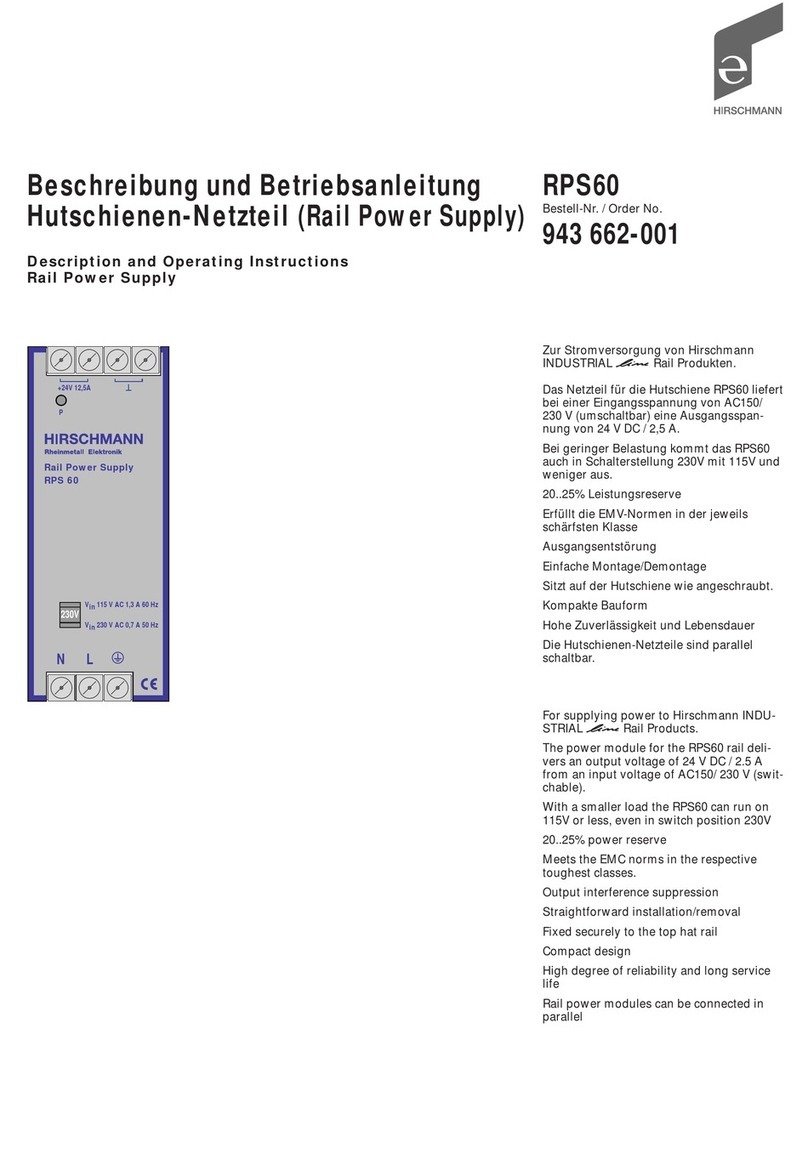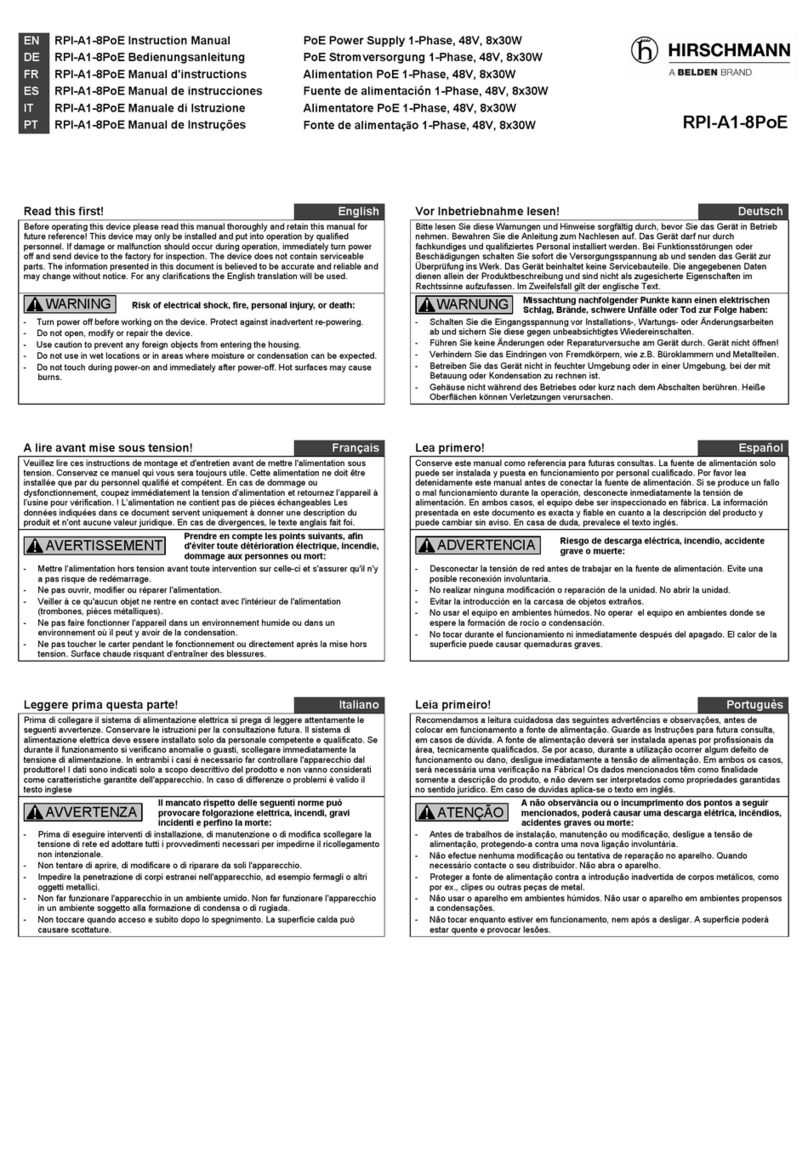Hirschmann PC150/110V/54V User manual

Installation PC150/110V/54V
Release
01
11/2018
Technical support
https://hirschmann-support.belden.com
User Manual
Installation
Power supply unit
PC150/110V/54V

The naming of copyrighted trademarks in this manual, even when not specially indicated, should
not be taken to mean that these names may be considered as free in the sense of the trademark
and tradename protection law and hence that they may be freely used by anyone.
© 2018 Hirschmann Automation and Control GmbH
Manuals and software are protected by copyright. All rights reserved. The copying, reproduction,
translation, conversion into any electronic medium or machine scannable form is not permitted,
either in whole or in part. An exception is the preparation of a backup copy of the software for
your own use.
The performance features described here are binding only if they have been expressly agreed
when the contract was made. This document was produced by Hirschmann Automation and
Control GmbH according to the best of the company's knowledge. Hirschmann reserves the right
to change the contents of this document without prior notice. Hirschmann can give no guarantee
in respect of the correctness or accuracy of the information in this document.
Hirschmann can accept no responsibility for damages, resulting from the use of the network
components or the associated operating software. In addition, we refer to the conditions of use
specified in the license contract.
You can get the latest version of this manual on the Internet at the Hirschmann product site
(www.hirschmann.com).
Hirschmann Automation and Control GmbH
Stuttgarter Str. 45-51
72654 Neckartenzlingen
Germany
Installation PC150/110V/54V 12.11.2018

Installation PC150/110V/54V
Release
01
11/2018 3
Contents
Safety instructions 4
About this Manual 8
Legend 9
1 Description 10
1.1 General device description 10
1.2 Device view 10
1.3 Pin assignments 11
2 Installation 12
2.1 Checking the package contents 12
2.2 Installing and grounding the device 12
2.3 Connecting the terminal blocks 15
2.4 Operating the device 16
3 Monitoring the ambient air temperature 17
4 Maintenance and service 18
5 Disassembly 19
5.1 Removing the device 19
6 Technical data 20
6.1 General technical data 20
6.2 Dimension drawings 21
6.3 EMC and immunity 22
6.4 Power consumption/power output 23
7 Scope of delivery 24
8 Underlying technical standards 25
A Further support 26

4Installation PC150/110V/54V
Release
01
11/2018
Safety instructions
General safety instructions
You operate this device with electricity. Improper usage of the device
entails the risk of physical injury or significant property damage. The
proper and safe operation of this device depends on proper handling
during transportation, proper storage and installation, and careful
operation and maintenance procedures.
Before connecting any cable, read this document, and the safety
instructions and warnings.
Operate the device with undamaged components exclusively.
The device is free of any service components. In case of a damaged
or malfunctioning device, turn off the supply voltage and return the
device to Hirschmann for inspection.
Qualification requirements for personnel
Only allow qualified personnel to work on the device.
Qualified personnel have the following characteristics:
Qualified personnel are properly trained. Training as well as practical
knowledge and experience make up their qualifications. This is the
prerequisite for grounding and labeling circuits, devices, and systems
in accordance with current standards in safety technology.
Qualified personnel are aware of the dangers that exist in their work.
Qualified personnel are familiar with appropriate measures against
these hazards in order to reduce the risk for themselves and others.
Qualified personnel receive training on a regular basis.
Correct usage
Only use the device for those purposes specified in the catalog and in the
technical description. Only operate the device with external devices and
components that are recommended and permitted by the manufacturer.
The proper and safe operation of this product depends on proper handling
during transport, proper storage, assembly and installation, and
conscientious operation and maintenance procedures.
National and international safety regulations
Verify that the electrical installation meets local or nationally applicable
safety regulations.
Requirements for connecting electrical wires
Before connecting the electrical wires, always verify that the
requirements listed are complied with.

Installation PC150/110V/54V
Release
01
11/2018 5
Requirements for connecting the supply voltage
Device casing
Only technicians authorized by the manufacturer are permitted to open
the casing.
Keep the cooling fins free to ensure good air circulation.
Verify that there is at least 4 in (10 cm) of space around the cooling fins
of the casing.
Do not touch the housing during operation or shortly after switching off
the device. Hot surfaces can cause injury.
Mount the device on a level surface with 4 M5 screws.
The following requirements apply without restrictions:
The electrical wires are voltage-free.
The cables used are permitted for the temperature range of the
application case.
Connect the grounding conductor to the grounding screw at the device
housing.
Exclusively switch on the device when it is installed.
Relevant for North America:
Exclusively use 60/75 °C (140/167 °F) or 75 °C (167 °F) copper (Cu)
wire.
Table 1: Requirements for connecting electrical wires
Device variant Prerequisites:
All variants All of the following requirements are complied with:
The supply voltage corresponds to the voltage specified on
the type plate of the device.
The power supply conforms to overvoltage category I or II.
The power supply has an easily accessible disconnecting
device (for example a switch or a plug). This disconnecting
device is clearly identified. So in the case of an emergency,
it is clear which disconnecting device belongs to which
power supply cable.
The wire diameter of the power supply cable is at least
0.75 mm² (North America: AWG18) on the supply voltage
input.
Use a power supply cable which is suitable for the voltage,
the current and the physical load.
The cross-section of the ground conductor is the same size
as or bigger than the cross-section of the power supply
cables.
Install an external fuse suitable for DC voltage in the supply
voltage input line of the plus terminal.
Table 2: Requirements for connecting the supply voltage
Table of contents
Other Hirschmann Power Supply manuals
Popular Power Supply manuals by other brands

Videx
Videx 520MR Installation instruction

Poppstar
Poppstar 1008821 Instructions for use

TDK-Lambda
TDK-Lambda LZS-A1000-3 Installation, operation and maintenance manual

TDK-Lambda
TDK-Lambda 500A instruction manual

Calira
Calira EVS 17/07-DS/IU operating instructions

Monacor
Monacor PS-12CCD instruction manual