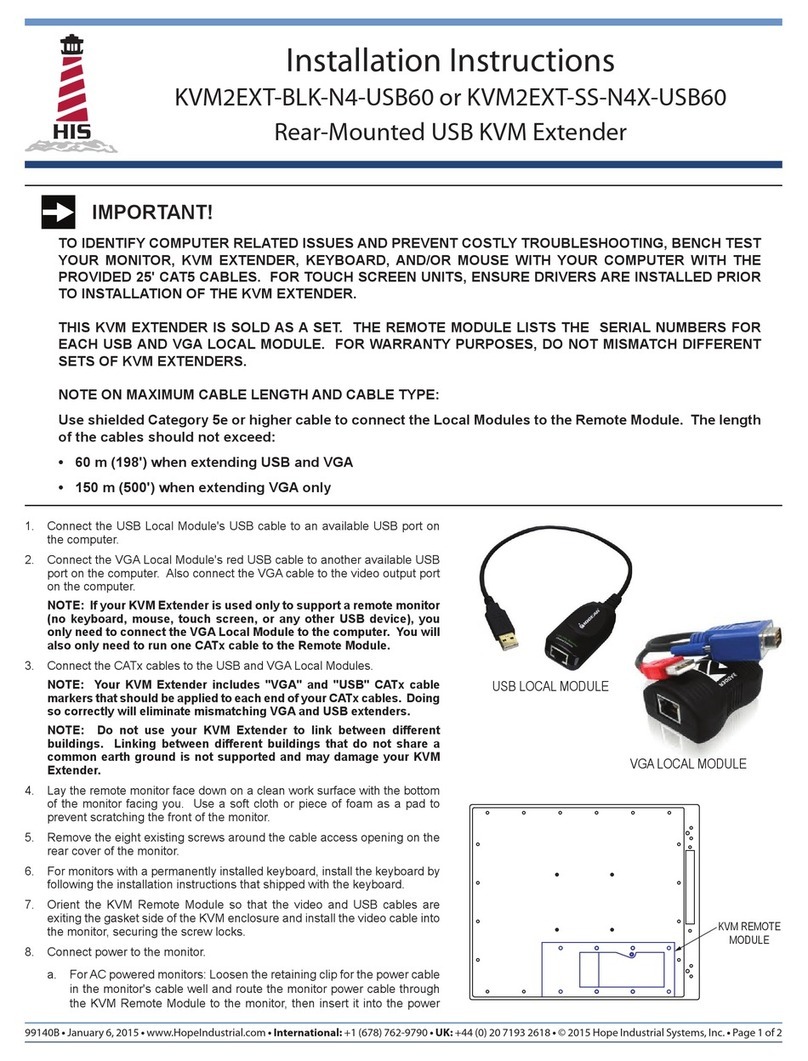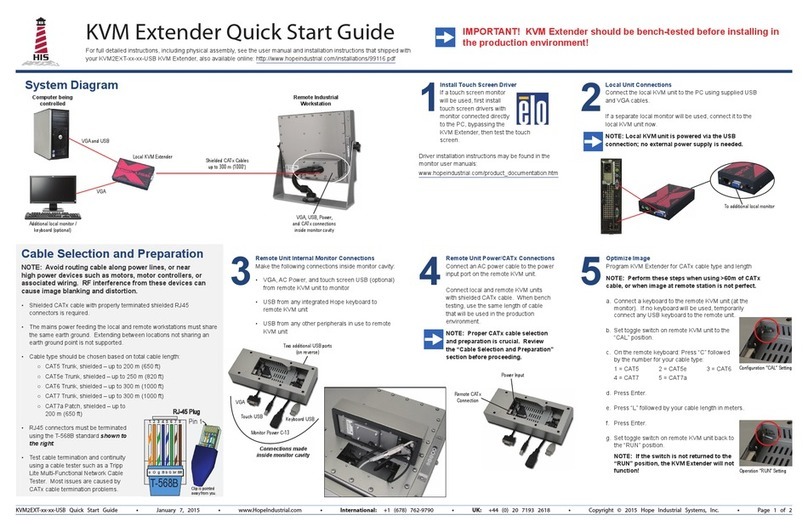1. InstalltheKVMLocalModuleandcablingaccordingtotheinstructionsinthe
AdderlinkX2DualAccessmanual.
NOTE: Power supply will be required if PS2 cables are not hooked up
to the computer. If your computer does not have PS2 ports, do not use
a 3rd party USB to PS2 adapter. Please use the Hope Industrial adapter
(part number CUSB-CCP2U).
2. Laythemonitorfacedownonacleanworksurfacewiththebottomofthe
monitorfacingyou.Useasoftclothorpieceoffoamasapadtoprevent
scratchingthefrontofthemonitor.
3. Removetheeightexistingscrewsaroundthecableaccessopeningonthe
rearcoverofthemonitor.
4. Install the video cable, power cable, and RS-232 cable (for touch screen
units) from the KVM Remote Module into the Universal Mount Monitor.
SecurethescrewlocksonthevideoandRS-232cables.
5. InserttheKVMRemoteModuleintotheopeningoftherearpanelbysliding
therighthandlockingtabsinallthewaytotheright.
6. PressdownrmlyandslidetheKVMRemoteModuletotheleftuntilitstops
withbothlefthandlockingtabssecurelyinsidetherearpanel.
7. InstalltheCAT5cablefromtheKVMLocalModuleandpowercableintothe
KVMRemoteModule.
NOTE: Do not use your KVM Extender to link between different buildings.
Linking between different buildings that do not share a common earth
ground is not supported and may damage your KVM Extender.
RIGHT HAND
LOCKING TABS
LEFT HAND
LOCKING TABS
REAR COVER
COVER PLATE
SEALING WASHERS
(UNDER EACH SCREW)
KEYBOARD
(OPTIONAL)
UNIVERSAL
MOUNT
MONITOR
KVM REMOTE MODULE
(COVER PLATE NOT
SHOWN FOR CLARITY)
99028G • January 6, 2015 • www.HopeIndustrial.com • International: +1 (678) 762-9790 • UK: +44 (0) 20 7193 2618 • © 2015 Hope Industrial Systems, Inc. • Page 1 of 2
IMPORTANT!
TO IDENTIFY COMPUTER RELATED ISSUES AND PREVENT COSTLY TROUBLESHOOTING, BENCH TEST
YOUR MONITOR, KVM EXTENDER, KEYBOARD, AND/OR MOUSE WITH YOUR COMPUTER WITH THE
PROVIDED 25' CAT5 CABLE.
KVM LOCAL AND REMOTE MODULES COME FROM THE FACTORY AS MATCHED PAIRS (MATCHED BY
SERIAL NUMBER) AND ARE TUNED AND TESTED AS SUCH. NEVER USE MISMATCHED PAIRS OF LOCAL
AND REMOTE MODULES.
Installation Instructions
KVM2EXT-BLK-N4-PS2 or KVM2EXT-SS-N4X-PS2
Rear-Mounted PS2/Serial KVM Extender