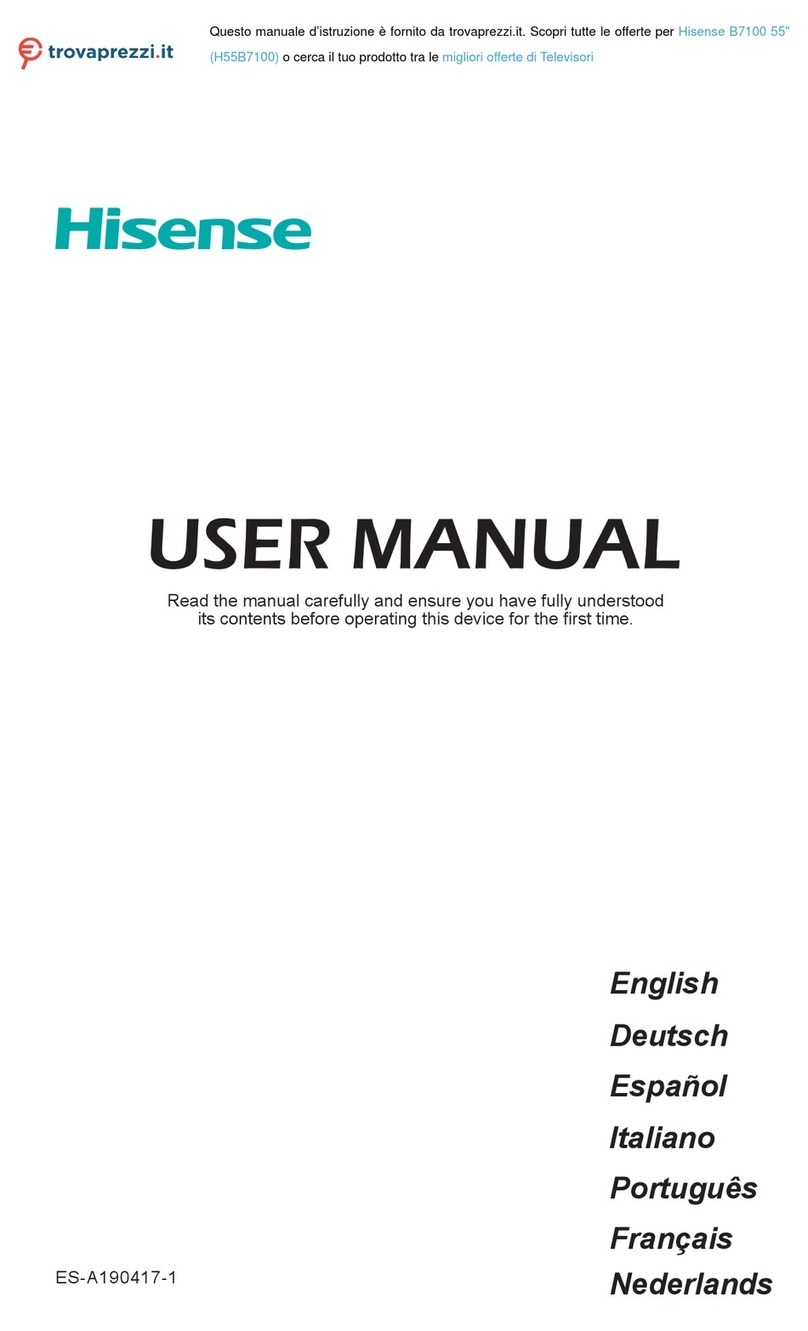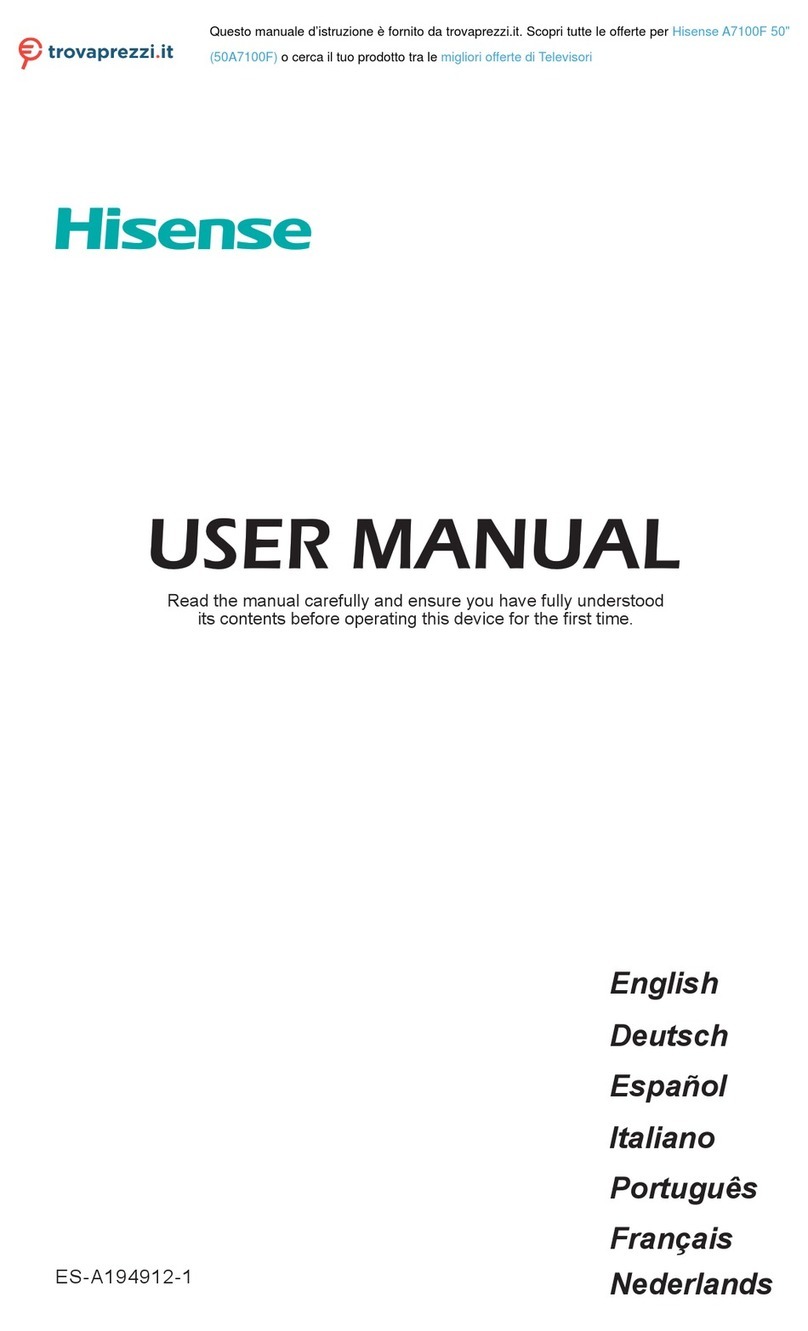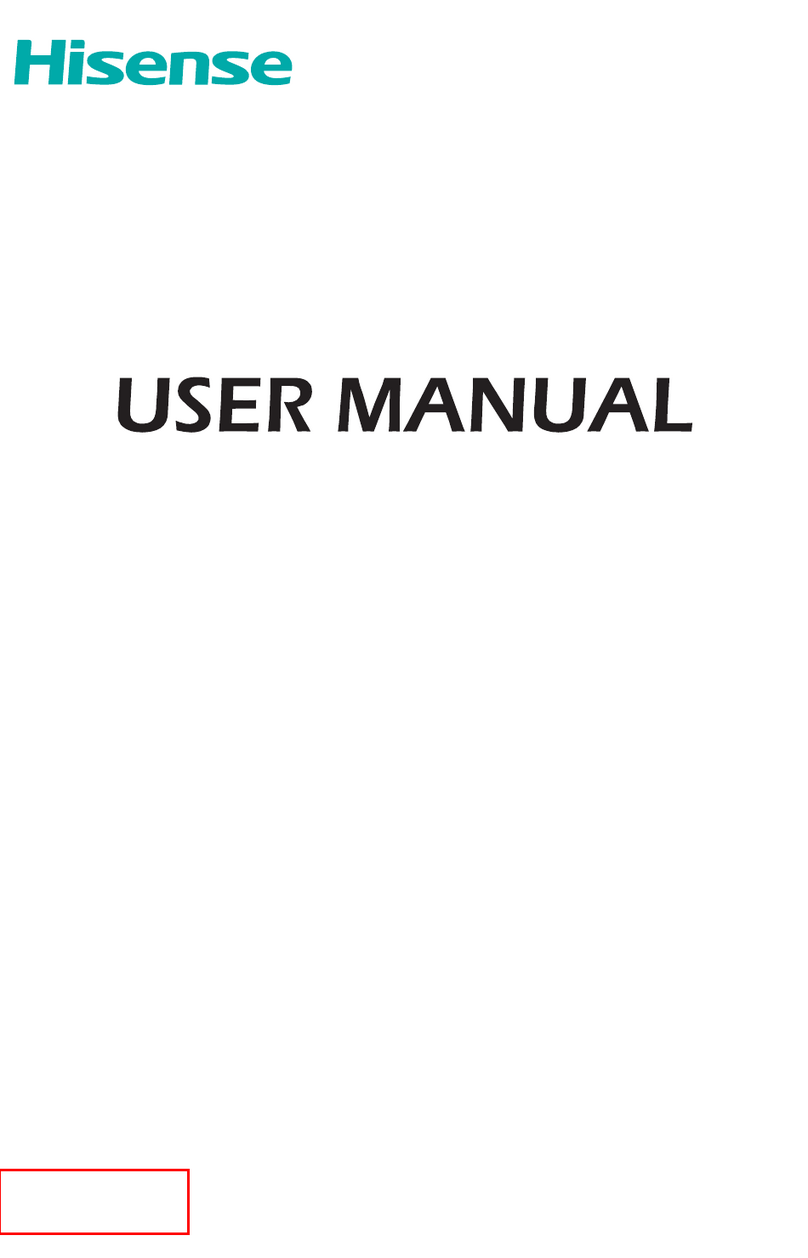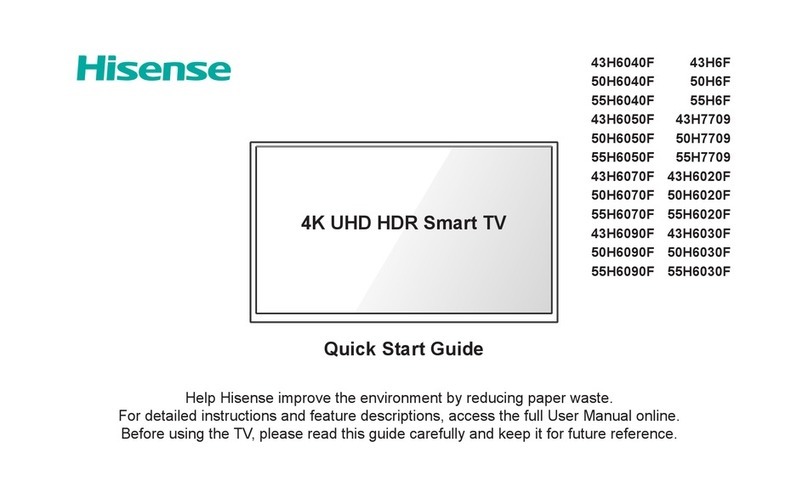QUICK SETUP GUIDE
VIEWING THE REMOTE CONTROL
3
ES-G140435-1
SPECIFICATIONS
5
65K390PAD
If you encountered diculty when setting up your TV, we suggest
you refer to the Trouble Shooting tips in the User Manual.
Weight without base (kg)
Weight with base (kg)
Size with base (mm)
Size without base (mm)
Active Screen Size(Diagonal)
NOTE
Features, appearance and specifications are subject to change without notice.
Colour System PAL NTSC SECAM
HDMI mode
Television System PAL B/G SECAM D/K DVB-T
Environmental
Conditions
Temperature: 5°C - 45°C
Humidity: 20% - 80% RH
Atmospheric pressure: 86 kPa - 106 kPa
480I/60Hz, 480P/60Hz, 576I/50Hz, 576P/50Hz,
720P/50Hz, 720P/60Hz, 1080I/50Hz, 1080I/60Hz,
1080P/50Hz, 1080P/60Hz
640×480, 800×600, 1024×768
Component mode
480I/60Hz, 480P/60Hz, 576I/50Hz, 576P/50Hz,
720P/50Hz, 720P/60Hz, 1080I/50Hz, 1080I/60Hz,
1080P/50Hz, 1080P/60Hz
VGA mode 640×480, 800×600, 1024×768, 1280×1024 60Hz
Screen Resolution
Sound Output (RMS)
Model
CHANGE THE BATTERIES
Pairing the Remote Control
1. Press and lift the back cover to open the battery compartment of the remote control.
2. Insert two AA size batteries. Make sure to match the (+) and ( - ) ends of the batteries
with the (+) and ( - ) ends indicated in the battery compartment.
3. Close the battery compartment with the cover.
1 2 3
NOTES
Dispose of your batteries in a designated disposal area. Do not throw the batteries
into fire.
Do not mix battery types or combine used batteries with new ones.
Remove depleted batteries immediately to prevent battery acid from leaking into the
battery compartment.
If you do not intend to use the remote control for a long time, remove the batteries.
The First Method
The Setup Wizard menu appears the first time you turn on the TV. Step of the remote pairing,
press and hold down the and buttons simultaneously until the red LED turns on.
When the red LED lights, release the buttons and wait for the TV to pair with the remote. The
blue LED on the remote control will flash three times when the pairing is successfully
completed.
The Second Method
1. Enter Settings > Bluetooth to turn on Bluetooth.
2. Press and hold the button and the button for three seconds simultaneously.
3. Select Find nearby devices to search the remote control, and the remote control will
appear in available devices, then press the [▲/▼] buttons to select the Remote Control
and press the [OK] button to pair.
User Manual Quick Setup Guide 3D Glasses × 1
ACCESSORIES LIST1
INSTALLING THE STAND2
CAUTION
Carefully place your TV facedown on a soft, flat surface to prevent damage to
the TV or scratching to the screen.
NOTE
Product image is only for reference, actual product may vary in appearance.
NOTE
If the LED is red, the remote has failed to pair with the TV, please repeat the pairing
procedure until succeeding.
WALL-MOUNT BRACKET (not provided)
Power Switch
HDMI / COMPONET / AV
AV
Y
Pb
Pr
Component
L
R
Video
L
R
Connect a HDMI cable or COMPONET/AV Adapter from an external A/V equipment.
No sound connection is needed for HDMI to HDMI connection. If the device signal resolution
does not match the specification table you need to change the setting of device according to
the table. Please consult your device user manual for instruction.
BEST (HDMI)
Video Eect:
BETTER
(COMP)
GOOD
(AV)
Check the jacks' for position and type before making any connections.
Loose connections can result in image or color problems. Make sure
that all connections are tight and secure.
Connect an outdoor VHF/UHF antenna.
Turning the TV On for the First Time
ANT
Connect Headphone for audio out of the TV.
HEADPHONE
VGA & AUDIO
Connect a VGA cable and an audio cable from the PC.
LAN Connect an ethernet cable to access a network or the Internet.
LAN
OR
Outdoor
Antenna
Antenna Cable (75Ω)
•
To select the HDMI / Component / AV
Press the button to diaplay the Setting menu and select Video input, and then select
the source [HDMI] / [Component] / [AV] to connect from the list.
The Installation Guide Menu appears the first time you turn on the TV. The wizard will guide
you step-by-step through the initial setup and configuration of your television.
• Press [POWER] to turn on your TV, it will go straight into Setup Wizard menu
• Press the [▲/▼/◄/►] buttons to navigate the menu and change the settings. Press the [OK]
button to confirm.
Language setting - Select your desired language to be displayed on the menu.
Select region - Select the country where you will operate the TV.
Remote pairing - Pair the remote control with the TV via Bluetooth.
Legal notice - View the legal information, you can send report to Hisense or not.
Connect to the internet - Connect your TV to access the network via Ethernet cable
or WiFi. Please refer to the user manual (Setting> Wi-Fi or Ethernet) for more information.
Google Account - Log in or register a new Google Account.
Select use mode - Select the TV's usage mode: Home Mode / Retail Mode
Help Make Google TV better - Select sending report to Google or not.
Chanel installation - Search and store available TV channels according to the input signal.
TV Bottom Panel
TV Side View
TV Back View
VHF/UHF Antenna
ANT OUT
Video Camera/
Set-top Box/
Satellite Receiver
LAN
PC
• To select the VGA:
Press the button to display the Setting menu and select
Video Input, and then select the source [VGA] to connect from the list.
Connect a USB device port for browsing photos, listening music and playing movies.
USB
Portable Storage
Device
Headphone
•
If the item is not specif ied in the accessories list, it should be provided by customer.
•
Recommend the active shutter 3D glasses model FPS3D08. Other brands 3D
glasses may not be supported.
MAKING CONNECTIONS
4
Power Consumption
36.5
45.5
1461×360×912
1461×63×839
65 inches
1920 × 1080
10 W + 10 W
65K390PAD
155 W
Power Supply 100V - 240V 50Hz/60Hz
Dial: 1800 447 367 (Toll Free) http://www.hisense.com.au
1 2
4
3
Secure the stand column to the base
plate with the 5 screws.
Secure the stand cover to the stand
column horizontally with the 2 screws.
Secure the stand cover to the stand
column vertically with the 2 screws.
Secure the base stand to the TV with
the 4 screws.
Remote Control Batteries: AA × 2 Screws (M5×12) × 13
Stand Column
Base
Screws:M5×L12
Stand Column
Stand Cover
Screws:M5×L12
Screws:M5×L12
Stand Column
Stand Cover
Screws: M5×L12
OK
DIGITAL
AUDIO OUT HDMI 4 HDMI 2HDMI 3
LAN VGA
PC IN
PC AUDIO IN
LR
PR
PBVIDEOY
COMPONENT IN
AV IN
Connect an optical cable from an external digital audio system (Toslink optical cable
is needed).
DIGITAL AUDIO OUT
Speaker
DIGITAL
AUDIO OUT
Returns to the previous menu
or exit the application
Press the cute key to see
the available options anywhere
Adjust the volume
Confirm button /
Display the on-screen keyboard.
Display the teletext in the Live TV
Launch Home screen
While an application is running,
pressing the button terminates
the application
Mute and restore sound
Receive the voice
Power indicator
Display the applications
recently used
Fast access to the all applications
Display the Settings menu
Select the next/previous channel
Select a channel or input numbers
Dispaly subtitles in the Live TV
Navigation buttons
▲/▼/◄/►: Up/Down/Left/Right
Run Voice Search
To speak a voice command,
press and hold the VOICE
button and say a voice command
Power Standby button: Power on
/ Standby
Enter the Live TV screen
Display the Electronic
Programming Guide in DTV mode
HDMI 1 L R
PR
PBVIDEOY
COMPONENT IN
AV IN
HEADPHONE
ANT DC 5V 0.5A(MAX)
DC 5V 0.5A(MAX)
USB
USB USB
9 ~ 10 mm Wall-Mount Bracket
Screw
SpacerThe TV's rear cover
400 × 400 (for 65")
M6
Wall-Mount hole pattern VESA (mm)
Wall-Mount screw size (mm)
(not provided)
(not provided)
1138550
35x10.5mm
+
ERF6A31