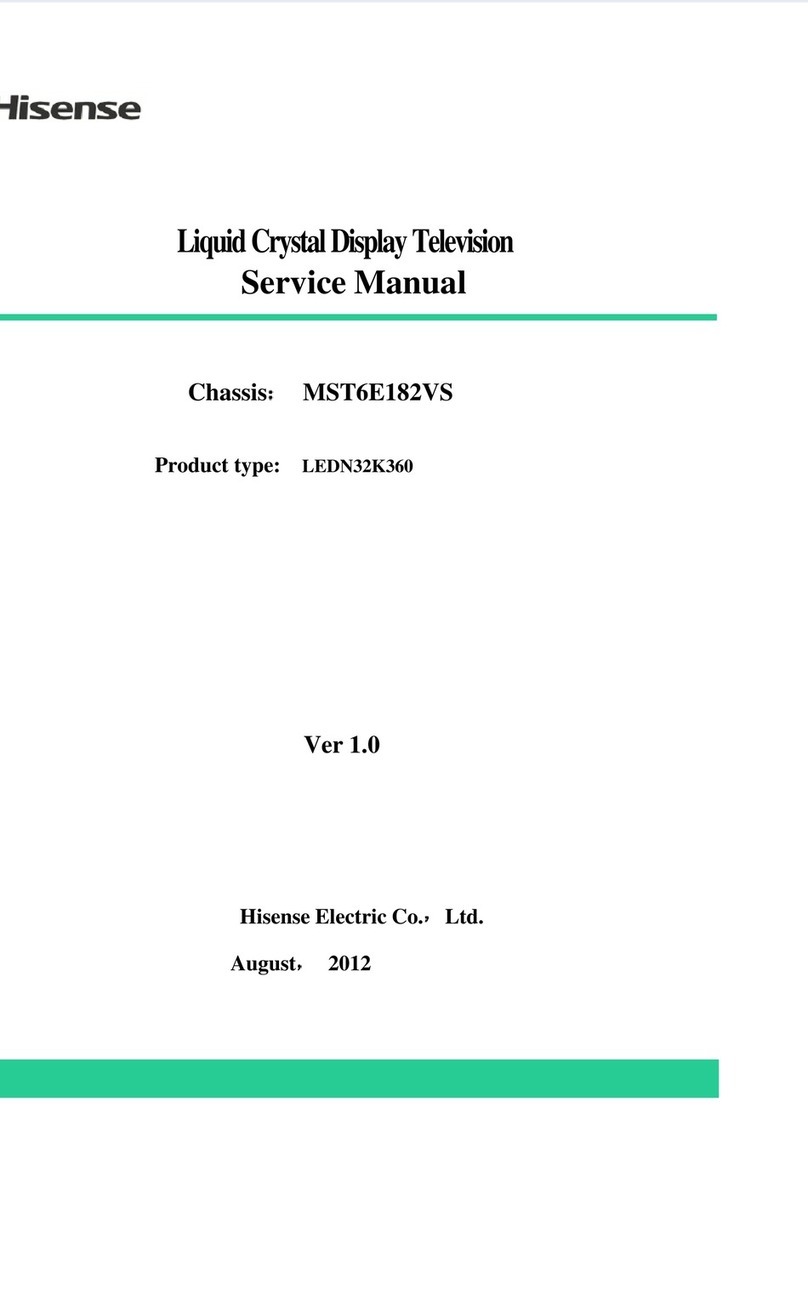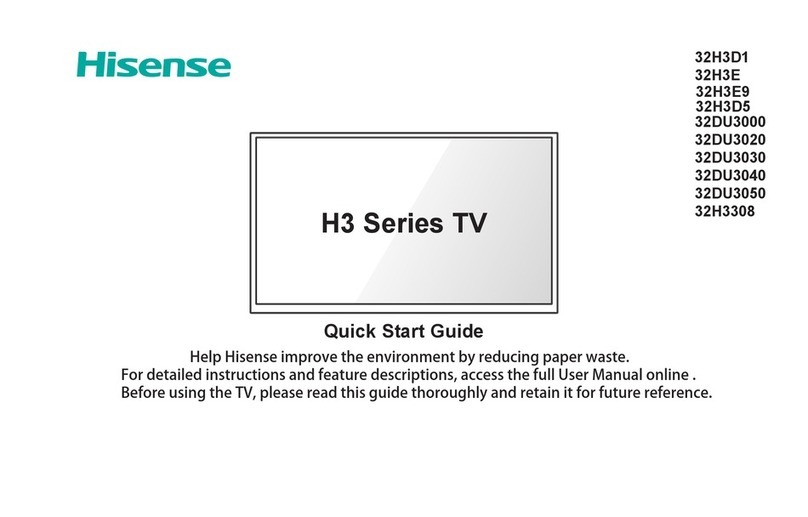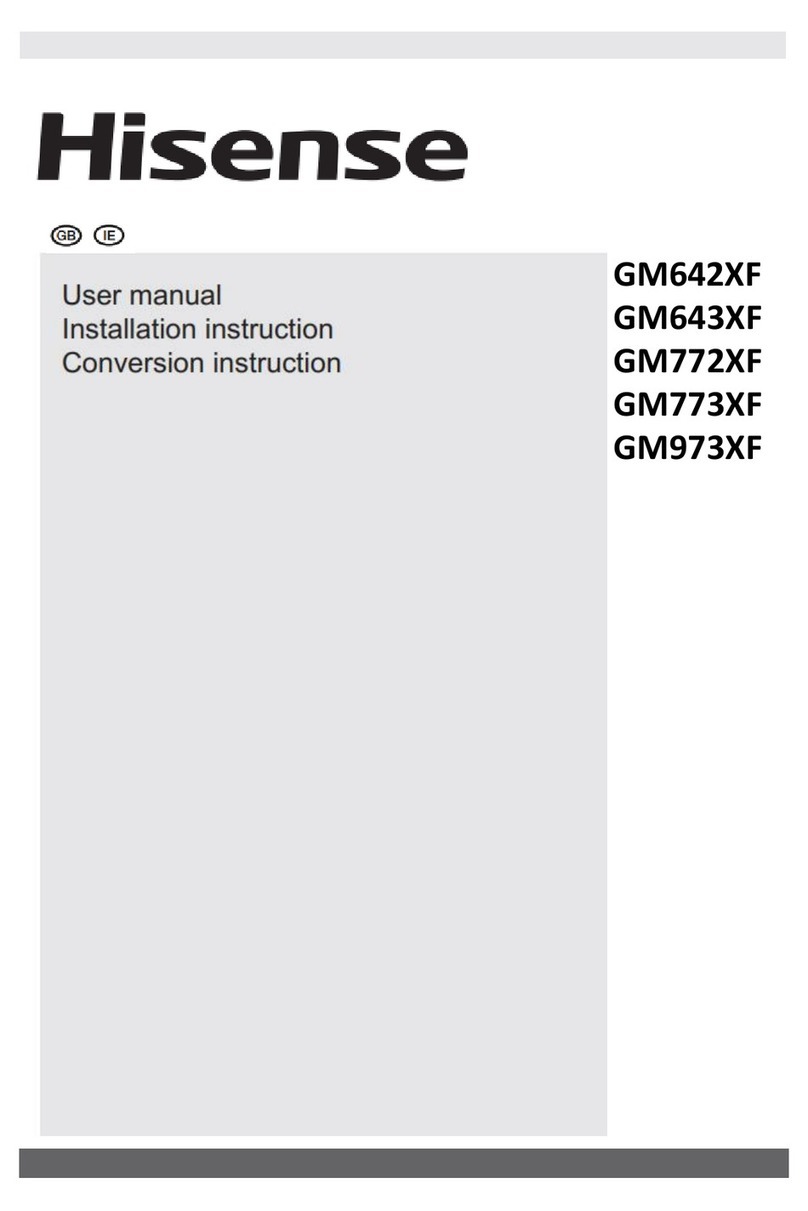7 8
Getting Started Getting Started
Turning your TV on and off
Selecting the video source
Adjusting the volume
Changing channels
Selecting the sound mode
1. To turn your TV on: Connect the TV to an AC power outlet and turn on the AC
Power ON/OFF switch and turn on the Power button. A few seconds later an image
will appear on the screen.
1. Select the video source depending on the video device you have connected to the
TV set. DTV, ATV, AV,VGA, SCART,YPbPr,HDMI and Media can be
chosen as the video source.
2. Press [Source] to select the video source . When the list of video source appears,
press [▼ / ▲] to select the source, then press [OK] to enter.
Press [VOL+/VOL- ] to increase or decrease the volume. Press [Mute] to turn off
the Audio. Press [Mute] again to turn on the Audio.
Press [CH+/CH-] to go to the previous or next channel. Either, Press the number
buttons to select a channel. For example, to select channel 12, press 1, then 2
within 3 seconds.
Press [Sound] one or more times to select the sound mode which you want.
Standard, Music, Movie,Sport, User (a mode that you set) mode can be
selected.
NOTE
Turn the [Power ] button off when you do not intend to use the TV for long periods,
for example overnight. Remove the connection from the wall power outlet if you do
not intend to use the unit for longer period, for example, if you plan to be away for
a few days. Wait at least 5 seconds after turning off if you want to turn on the TV
again.
Shortcuts Instructions Selecting the picture mode
Press [Picture] one or more times to select the picture mode which you want. You
can select Standard, Mild, Dynamic, and User (a mode that you defined) mode.
Selecting the aspect ratio
Setting the sleep timer
1. Press [Zoom] to display the aspect ratio. Press this key several times to switch
this mode.
2. You can select 16:9, Zoom 1, Zoom 2, 4:3, Auto.
1. You can specify the time you want your TV to wait before it automatically turns off.
Press [Sleep] one or more times until the remaining time which you want appears.
2. You can select Off, 10 minutes, 20 minutes, 30 minutes, 60 minutes, 90
minutes,...... 240 minutes.
NOTE
The option of aspect is vary with different source.
NOTE
If there are no input signal, the TV set will turn to standby mode automatically after
about 15 minutes.
First Time Installation
Connect an RF cable from the Tv’s input called “RF-In” and to your TV Aerial socket.
Press [◄/ ►] button to select the
language to be used for menus and
message.
Press [◄/ ►] button on the remote
control to select the c ountry you
want to.
Press [◄/ ►] button to select the
Tuning Type:DTV+ATV or DTV or ATV.
OSD Language
Country
Tuning Type
Press [◄/ ►] button to select the Digital Type:DVB-C or DVB-T.
Digital Type
OK
OK
DVB-T