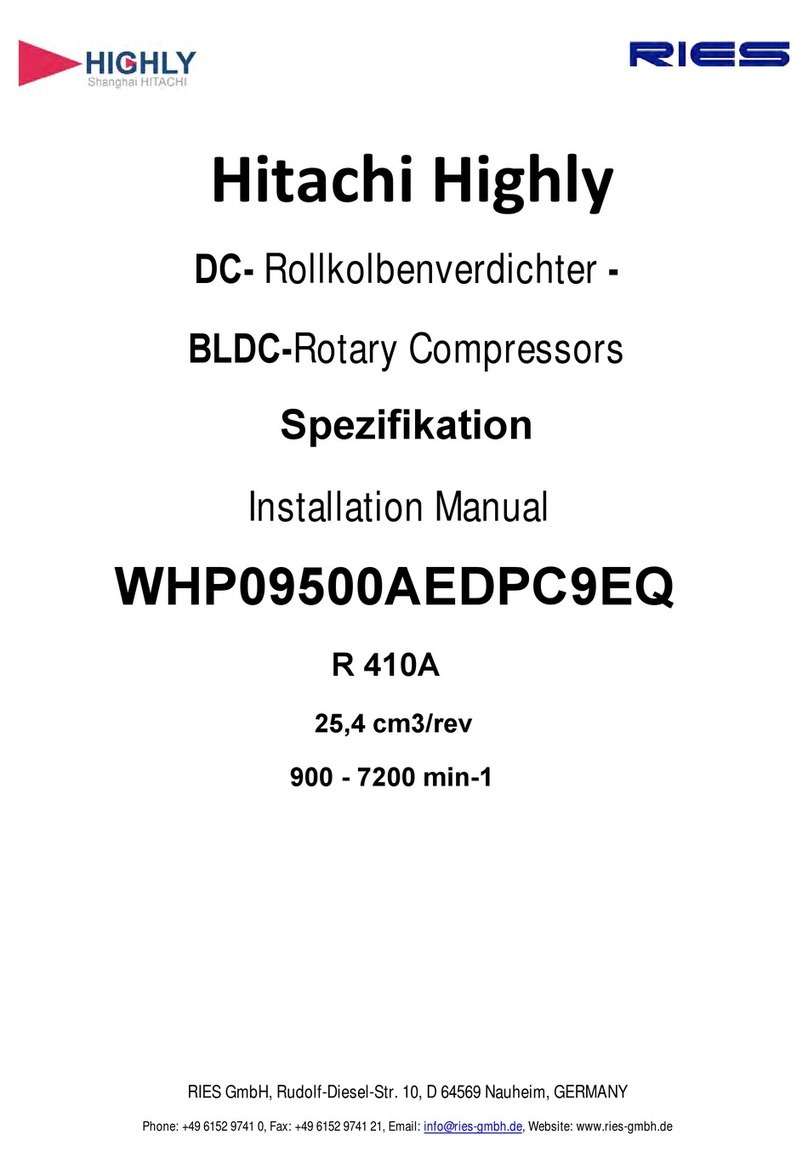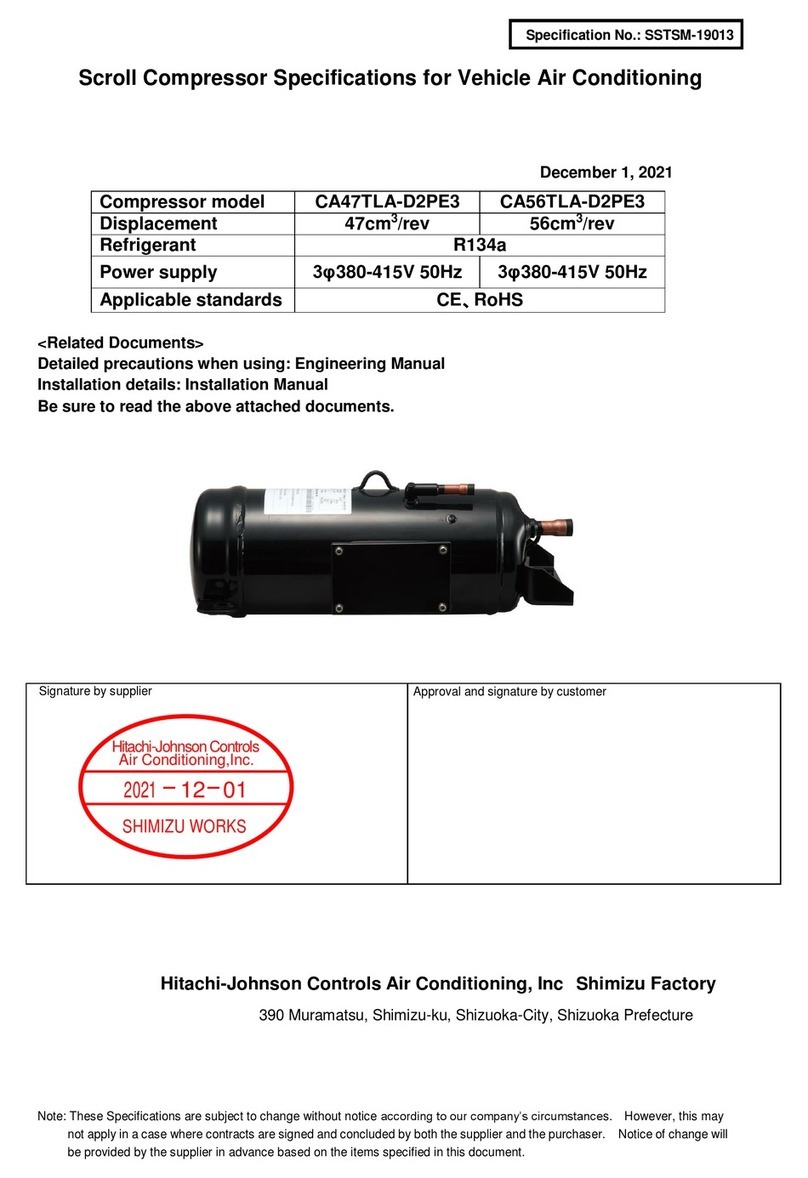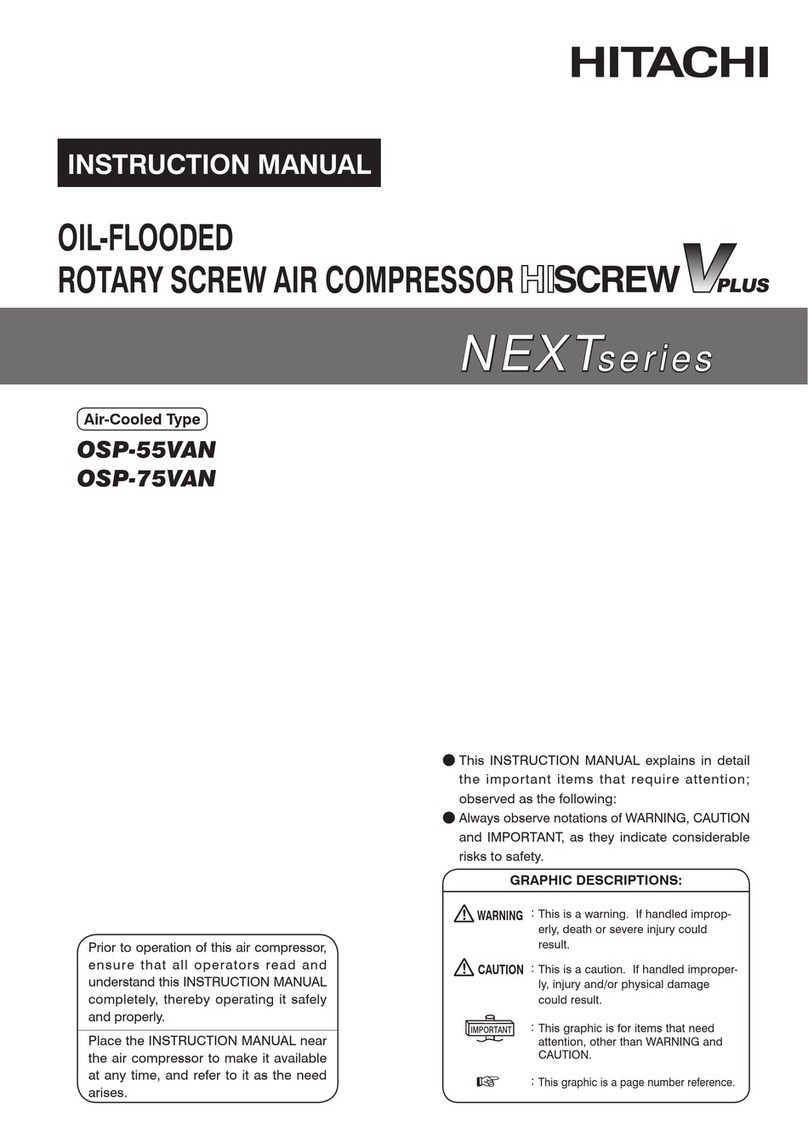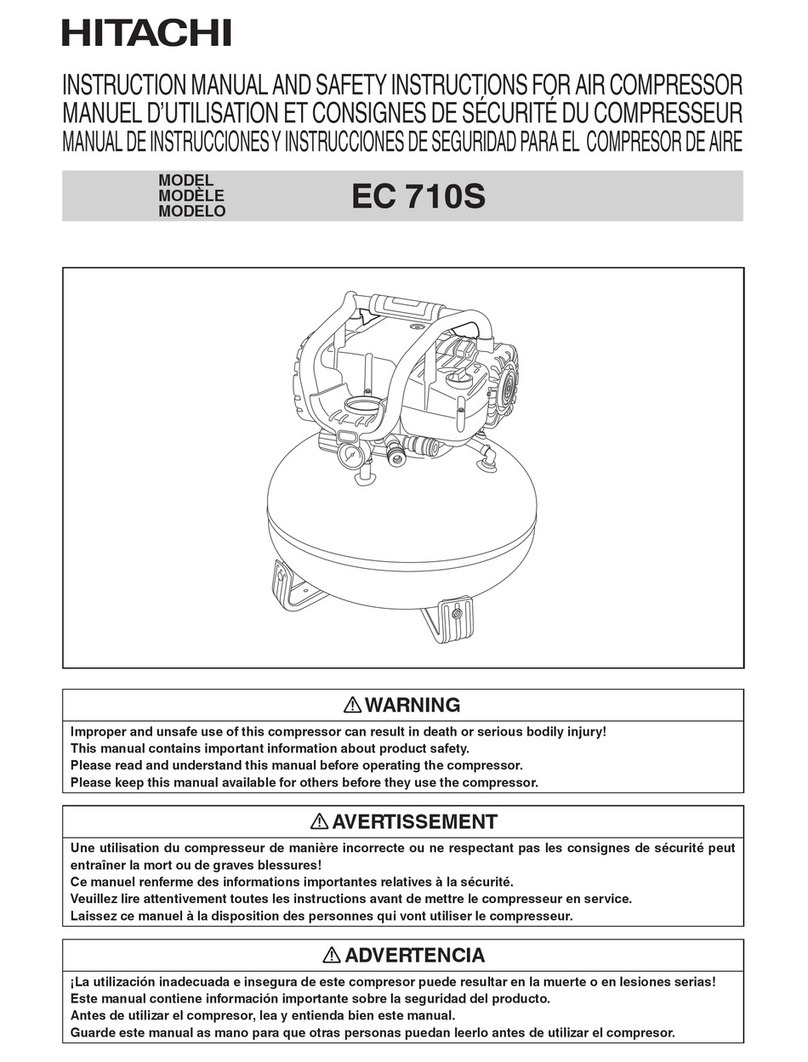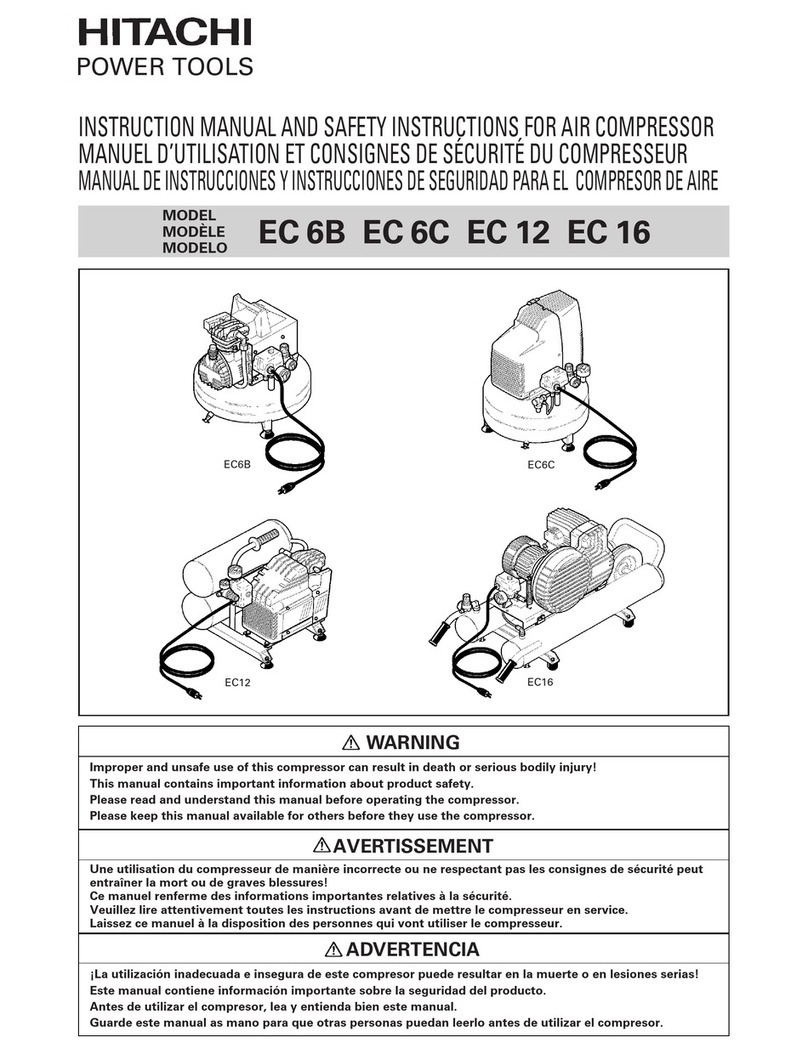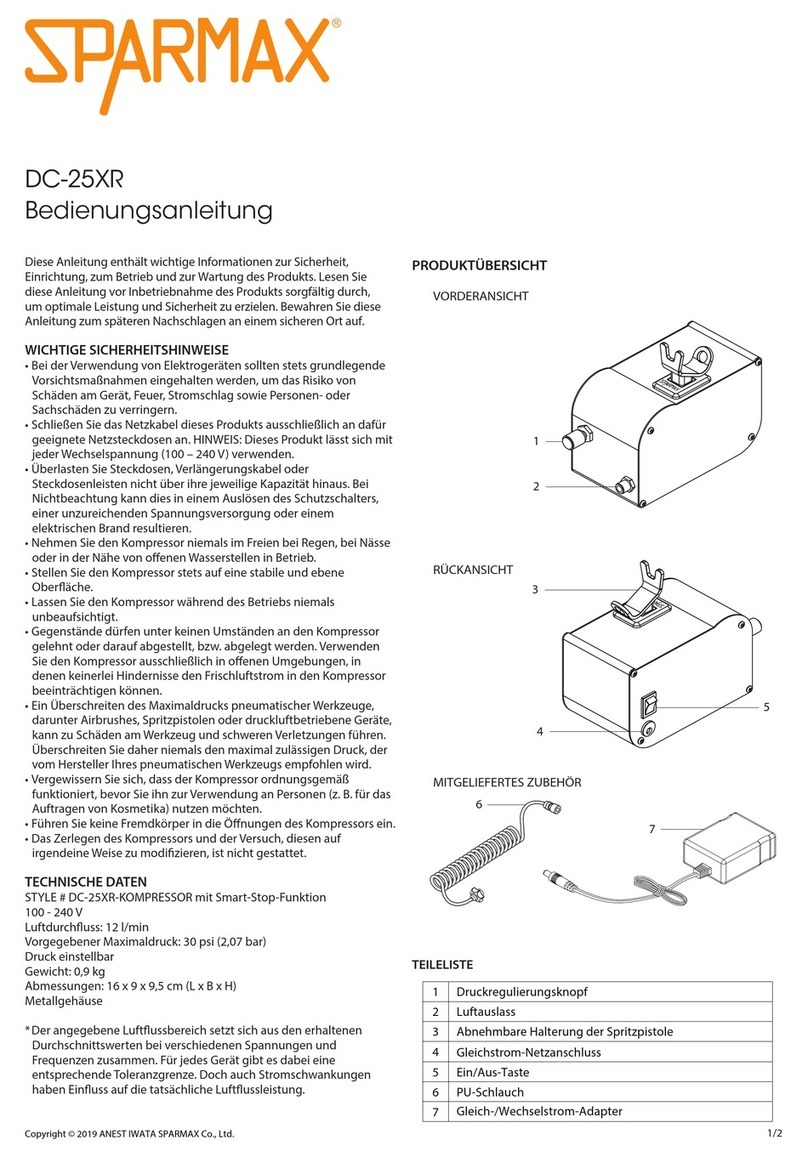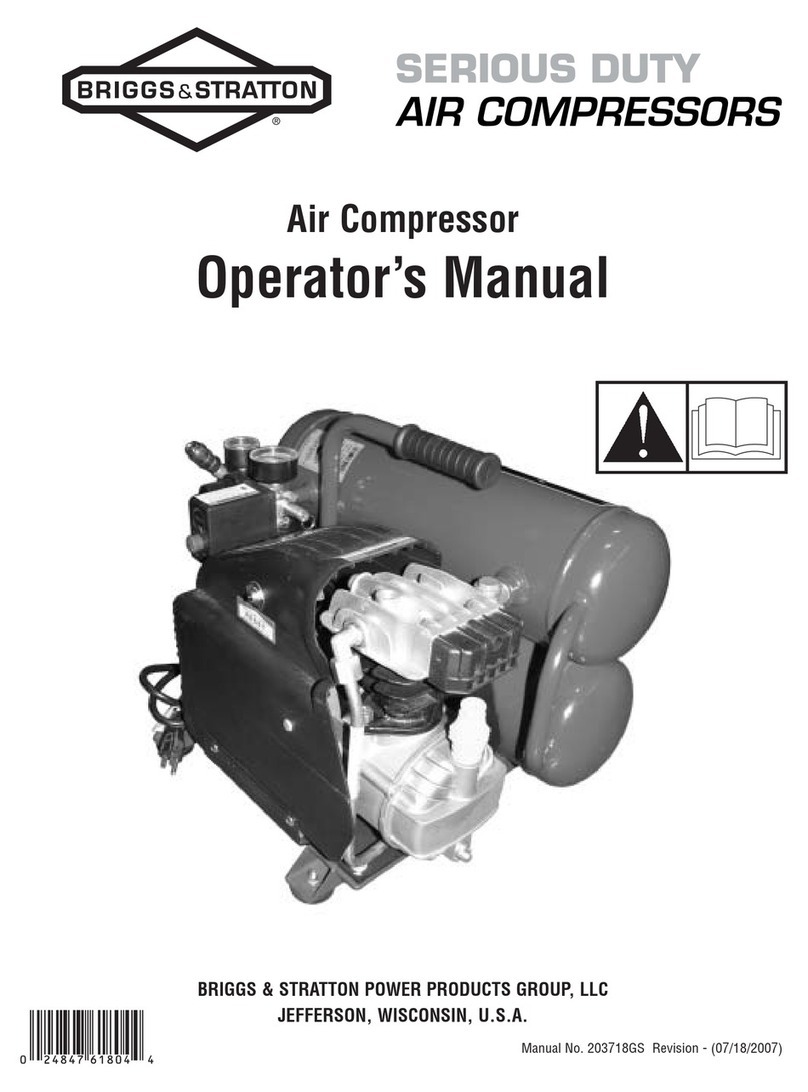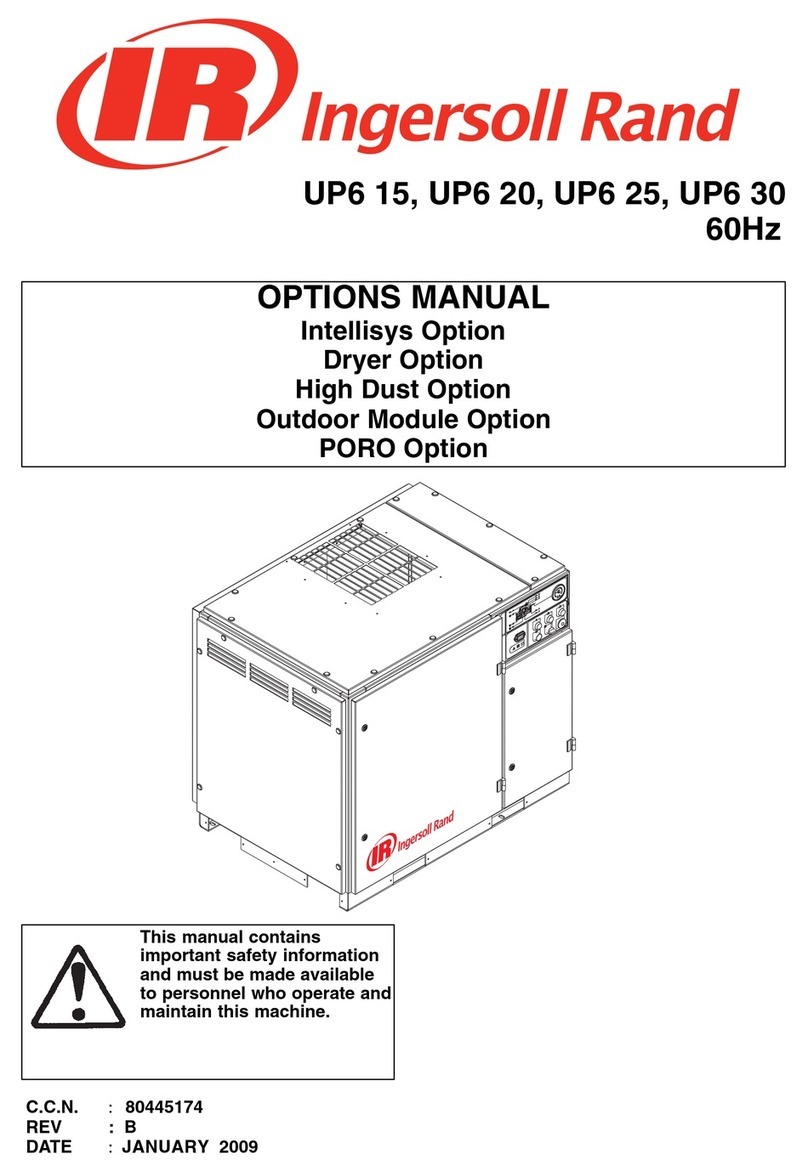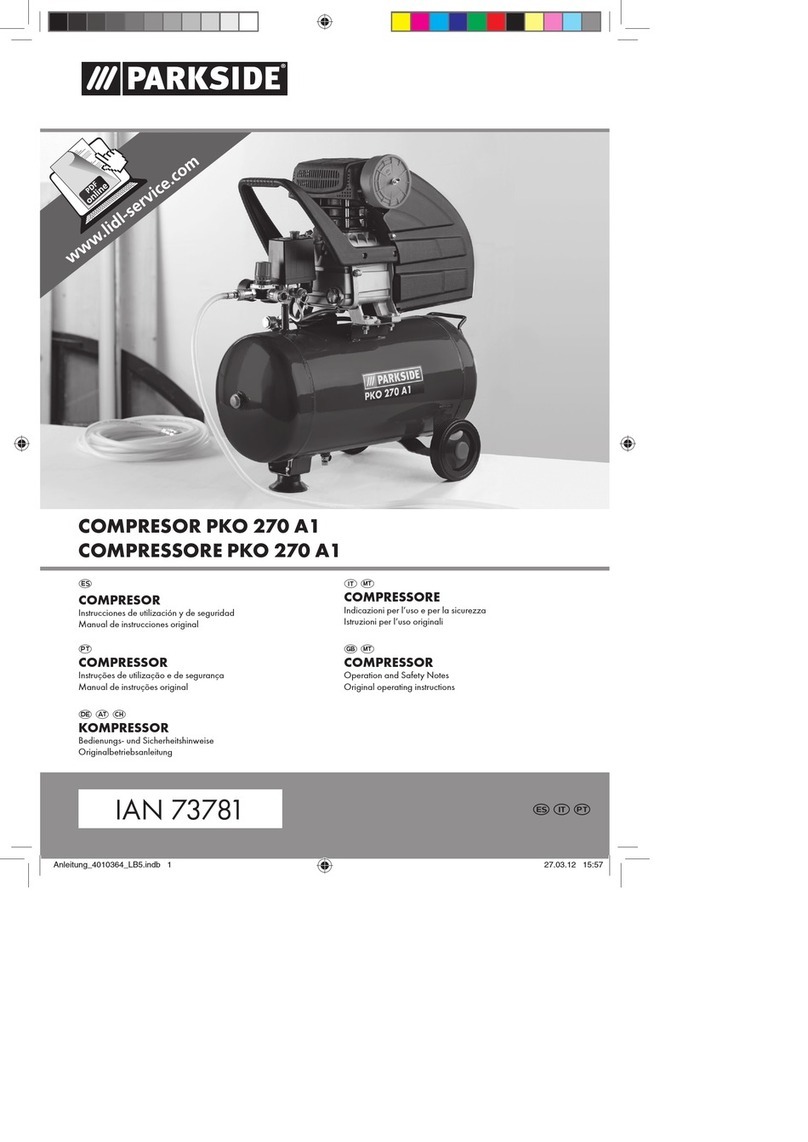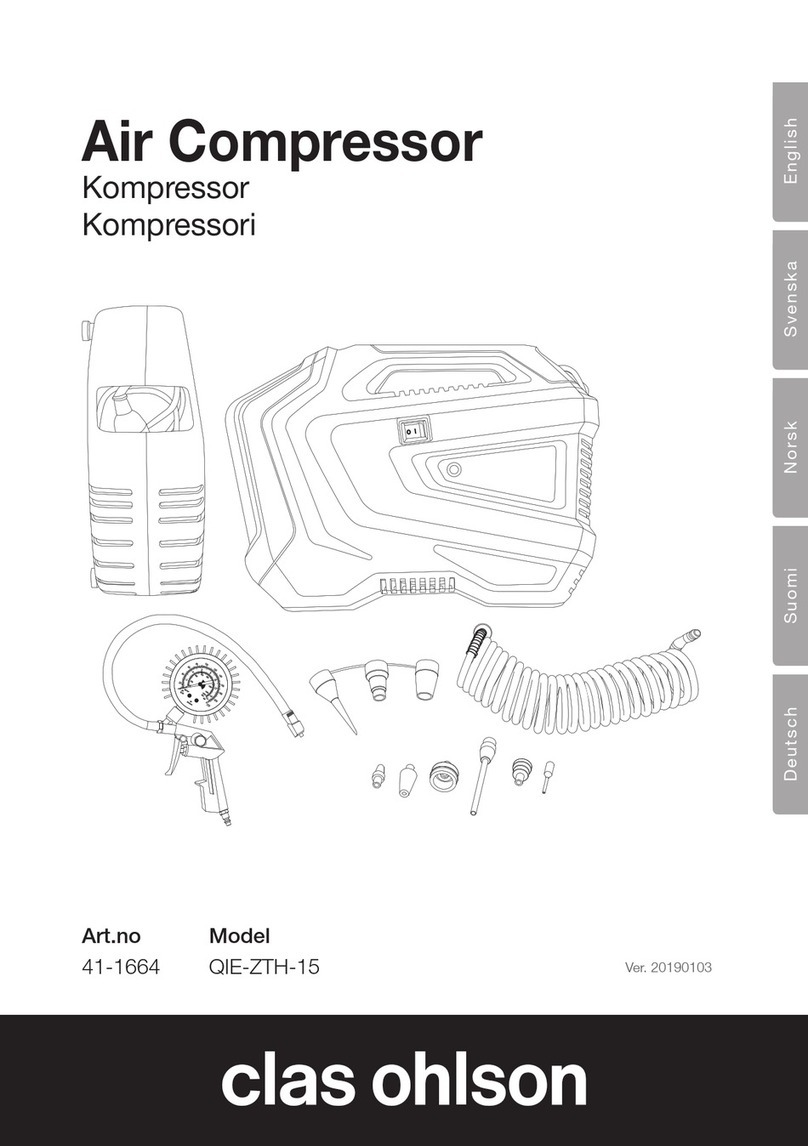7
DRYER
ドライヤー
エコモード
AUTOSTART
起動待ち
SELECT
REMOTE
警報
SHUTDOWNALARM
RESET
表示切替
遠 方
10h×
リセット
LOAD
負 荷
故障
C:温度
TEMP
運転状況
RUNNINGMODE
RUNNINGCONTROL
運転管理
ECOMODE
ECOMODE
エコモード
E:故障コード
ERRORCODE
DRYER
ドライヤー
エコモード
AUTOSTART
起動待ち
SELECT
REMOTE
警報
SHUTDOWNALARM
RESET
表示切替
遠 方
10h×
リセット
LOAD
負 荷
故障
C:温度
TEMP
運転状況
RUNNINGMODE
RUNNINGCONTROL
運転管理
ECOMODE
ECOMODE
エコモード
E:故障コード
ERRORCODE
RESET+ECOMODE Buttons
Hold down the RESET button and press
the ECOMODE button to toggle between a
remote operation and a local operation
(
☞
p.13). Refer to the IMPORTANT (1).
LOAD Light (yellow)
Becomes on (non-flashing)
when the Ais load-
ing under the standard I type
capacity control. Refer to the
IMPORTANT (3).
SELECT Button
Press the SELECT button to
display some operating data
and shutdown/alarm codes
on the digital monitor (
☞
p.
8).
ALARM Light (red)
Becomes on (flashing) when an alarming prob-
lem arises. At the same time the digital monitor
displays a corresponding alarm code. Refer to
the IMPORTANT (1).
SHUTDOWN Light (red)
Becomes on (flashing) when a shutdown
problem arises. At the same time the digi-
tal monitor displays a corresponding shut-
down code. Refer to the IMPORTANT (1).
RESET Button
Releases a self-hold circuit made
when an alarm/shutdown problem
arose (
☞
pp.
23-24).
Digital Monitor
Displays an alarm/shutdown code
when a corresponding light becomes
on (flashing) (
☞
pp.
23-24). Refer to
the IMPORTANT (2).
DRYER Button & Light (red)
Under manual operation mode for the built-in
air dryer, press the DRYER button to manual-
ly start and stop it. Under any operation
modes for the built-in air dryer, the DRYER
light becomes on (non-flashing and flashing)
when it is operating respectively normally and
abnormally. Refer to the IMPORTANT (2).
REMOTE Light (green)
Becomes on (flashing or non-
flashing) when a remote oper-
ation is enabled.
ECOMODE Button and Light (yellow)
Press the ECOMODE button to enable an
ECOMODE function that temporarily reduces the
cutout pressures. The ECOMODE light becomes
on (non-flashing and flashing) when this function is
respectively enabled and activated.
3. HOW TO OPERATE [Air Compressor Instrumentation]
Buttons/Lights
for Control
Buttons/Lights for
Shutdown and
Alarm Indication
(1) If you want to permanently enable a
remote operation with the REMOTE
light on (non-flashing), place the DIP
switch SW1 No. 4 in an on position. If
you want to use an external setting
switch for enabling/disabling a remote
operation with the REMOTE light on
(flashing), connect the wires between
the external setting switch and the
starter/control box. For more informa-
tion, see page 13.
(2) Before shipping the models with a
built-in air dryer, Hitachi presets its op-
eration mode to automatic.If you want
to enable manual operation mode,
change the settings of the DIP switch
SW2 No.1 & 2.For more information,
see page 14.
Before disconnecting the power from
the Aunder manual opera-
tion mode, press the DRYER button
to manually stop the built-in air dryer.
If you disconnect the power before
manually stopping the built-in air dryer,
it restarts as soon as you reconnect
the power, that is, you cannot manu-
ally prestart it before starting the air
compressor.
(3) The LOAD light becomes on (flashing)
when the Ais loading under
the alternative Itype capacity control.
For more information, see page 32.
(1) The digital monitor displays a dis-
charge air temperature, instead of
the alarm/shutdown code, when
the alarm/shutdown light be-
comes on (flashing) due to high
or abnormally high discharge air
temperature.
(2) At the same time the DRYER light
becomes on (flashing) when the
built-in air dryer causes an alarm/
shutdown problem (☞p.
25).
IMPORTANT
IMPORTANT
Remote and local operation means starting
and stopping the Arespectively:
with external control signals from other than
the built-in starter/control box and
with the START and STOP buttons on the
built-in instrument panel.