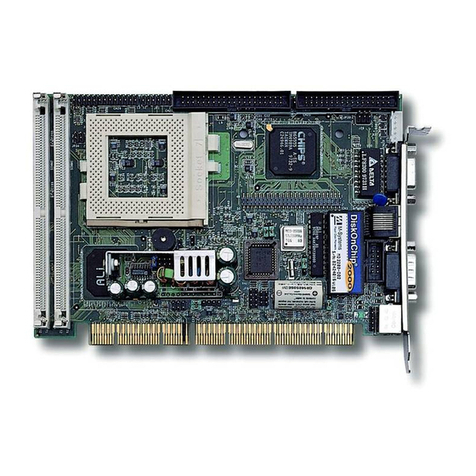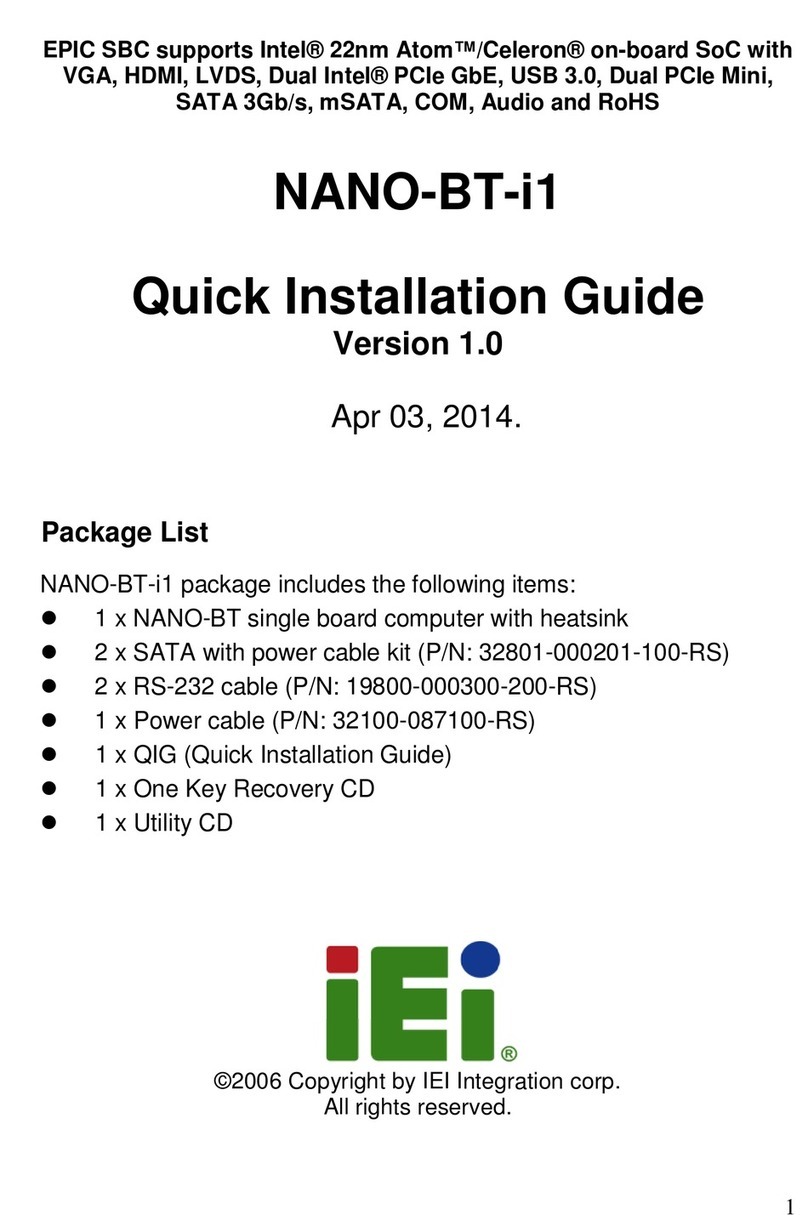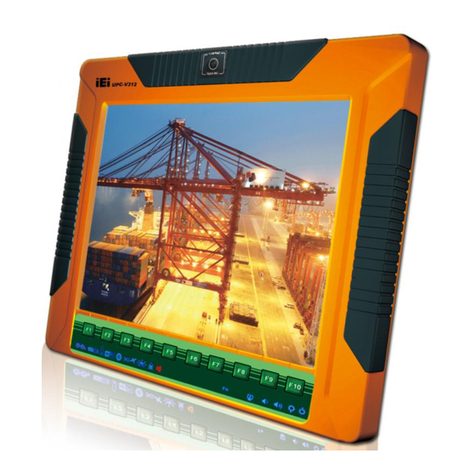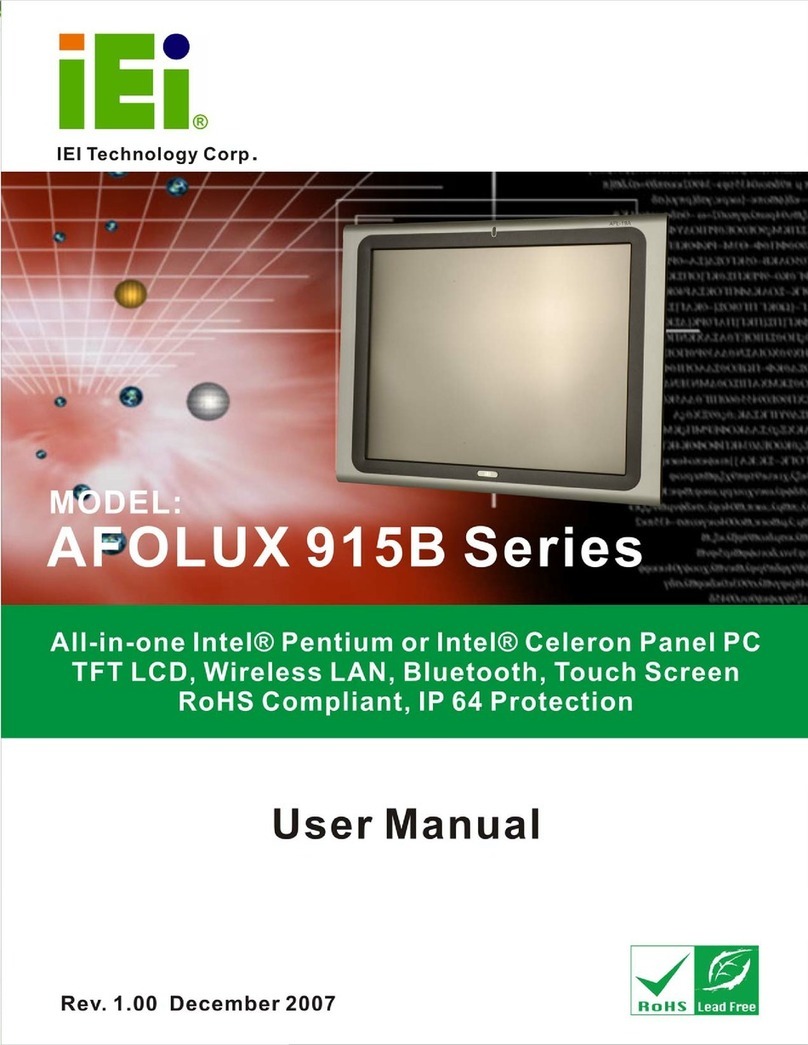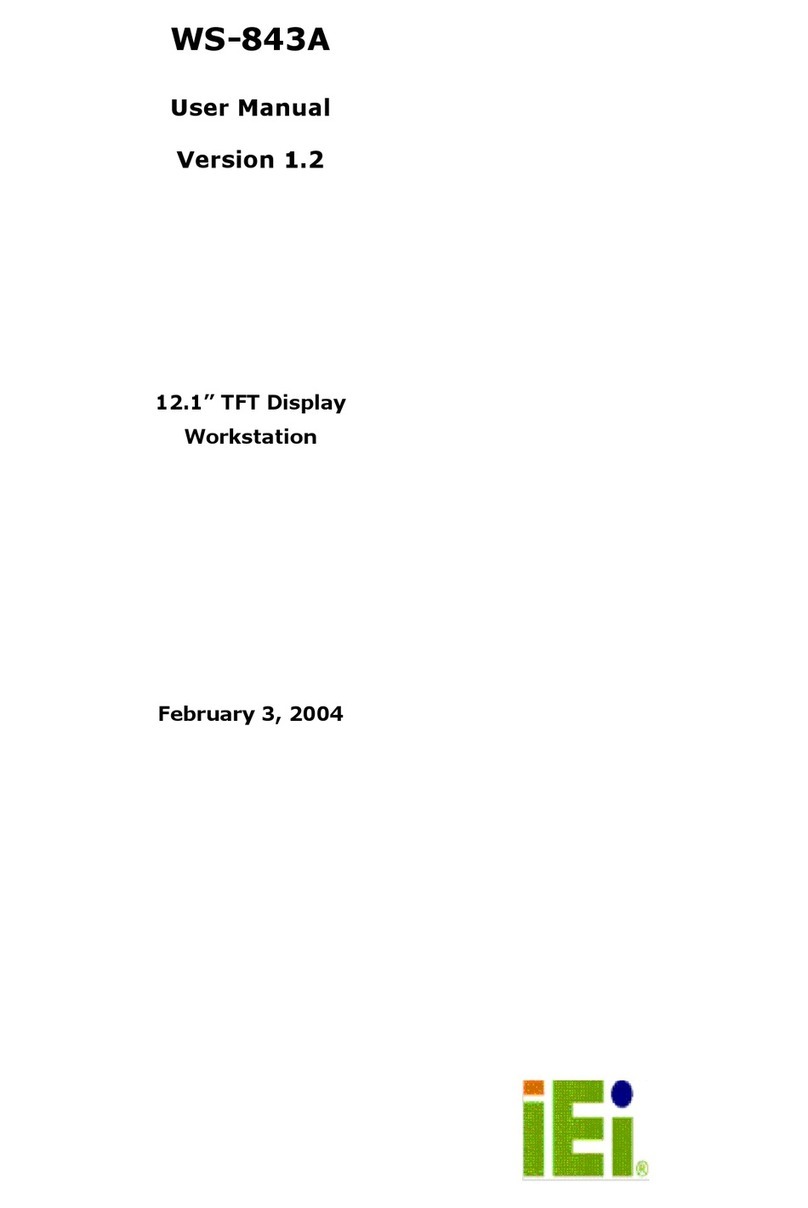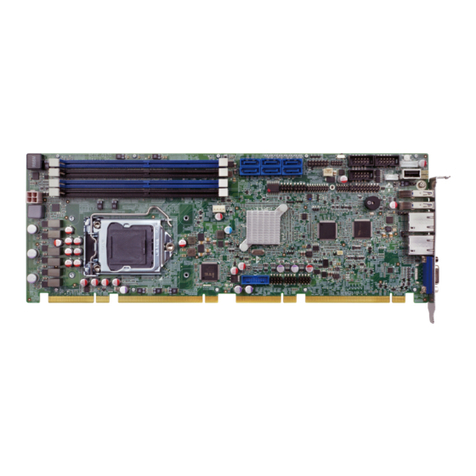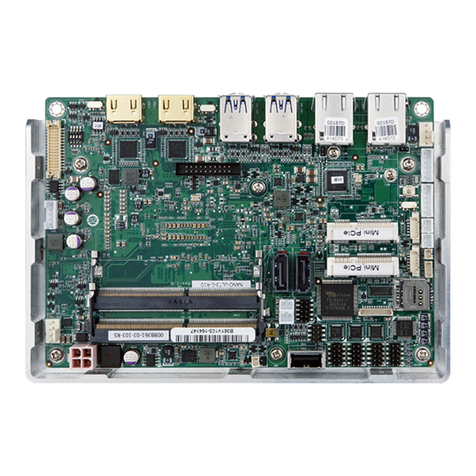RPC-6010G Rackmount LCD Workstation
4.2.3 Packing List ..................................................................................................... 20
4.3 PRE-INSTALLATION PREPARATION ............................................................................ 22
4.3.1 System Planning............................................................................................... 22
4.3.2 Tools ................................................................................................................. 22
4.4 INSTALLATION PROCEDURES .................................................................................... 23
4.4.1 Preinstalled Components ................................................................................. 23
4.4.2 User Installed Components.............................................................................. 23
4.4.3 Installation Steps.............................................................................................. 23
4.5 INSTALLING COMPONENTS INTO THE RPC-6010G ................................................... 24
4.5.1 Remove the Top Cover ..................................................................................... 25
4.5.2 Remove the CPU Card Clamp ......................................................................... 26
4.5.3 Remove the Dual CPU Card Clamp & Drive Bay Stabilizer Bracket ............. 26
4.5.4 Remove the Drive Bracket ............................................................................... 28
4.5.5 Remove the Drive Slot Blank Plate.................................................................. 28
4.5.6 Install Drives.................................................................................................... 29
4.5.6.1 5.25” Disk Drive ....................................................................................... 29
4.5.6.2 3.5” Disk Drive in a 5.25” Slot ................................................................. 30
4.5.6.3 3.5” Disk Drive ......................................................................................... 31
4.5.7 Reinstall the Drive Bracket.............................................................................. 32
4.5.8 Install the Backplane........................................................................................ 33
4.5.9 Install the CPU Card ....................................................................................... 35
4.5.10 Install the PCI/ISA Expansion Card .............................................................. 37
4.5.11 Installing Short Cards .................................................................................... 38
4.5.12 Connect the Cables ........................................................................................ 39
4.5.13 Close the Top Cover ....................................................................................... 40
4.6 MOUNTING THE RPC-6010G RACKMOUNT WORKSTATION ..................................... 40
5MAINTENANCE.................................................................................................... 47
5.1 MAINTENANCE OVERVIEW....................................................................................... 48
5.2 CPU CARD REPLACEMENT ...................................................................................... 48
5.3 PCI/ISA EXPANSION CARD REPLACEMENT ............................................................. 49
5.4 BACKPLANE REPLACEMENT..................................................................................... 50
5.5 PSU REPLACEMENT................................................................................................. 51
5.6 COOLING FAN REPLACEMENT .................................................................................. 54
5.7 DISK DRIVE REPLACEMENT ..................................................................................... 57
Page vi