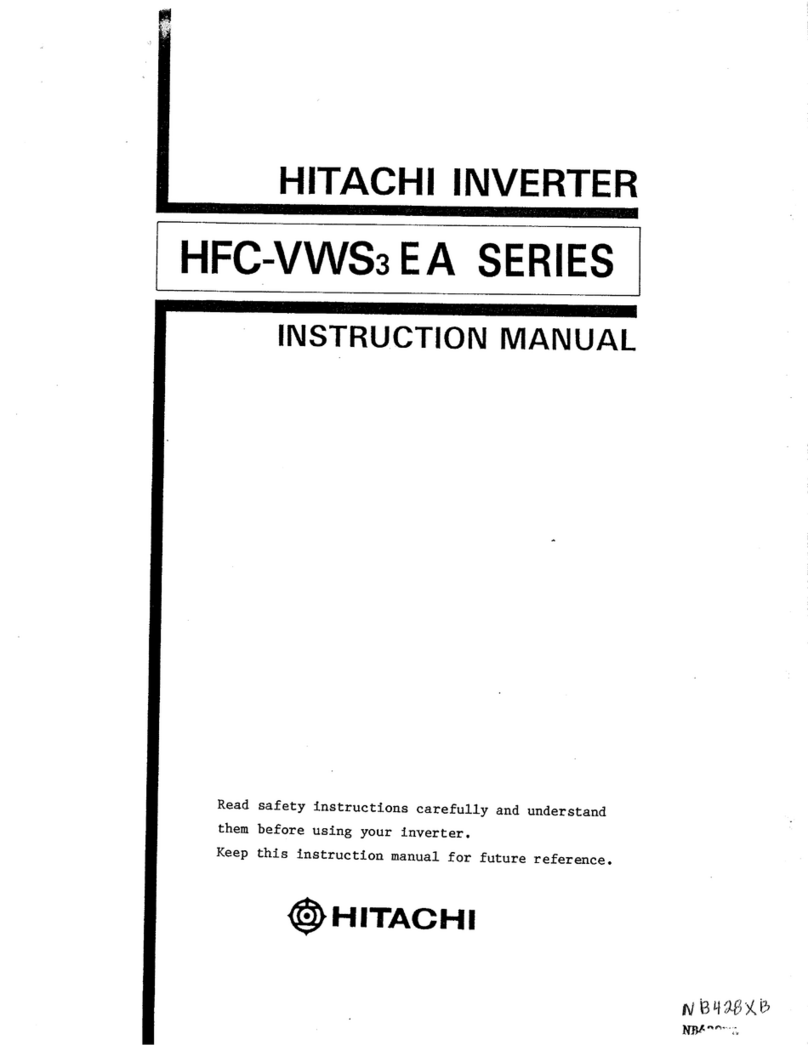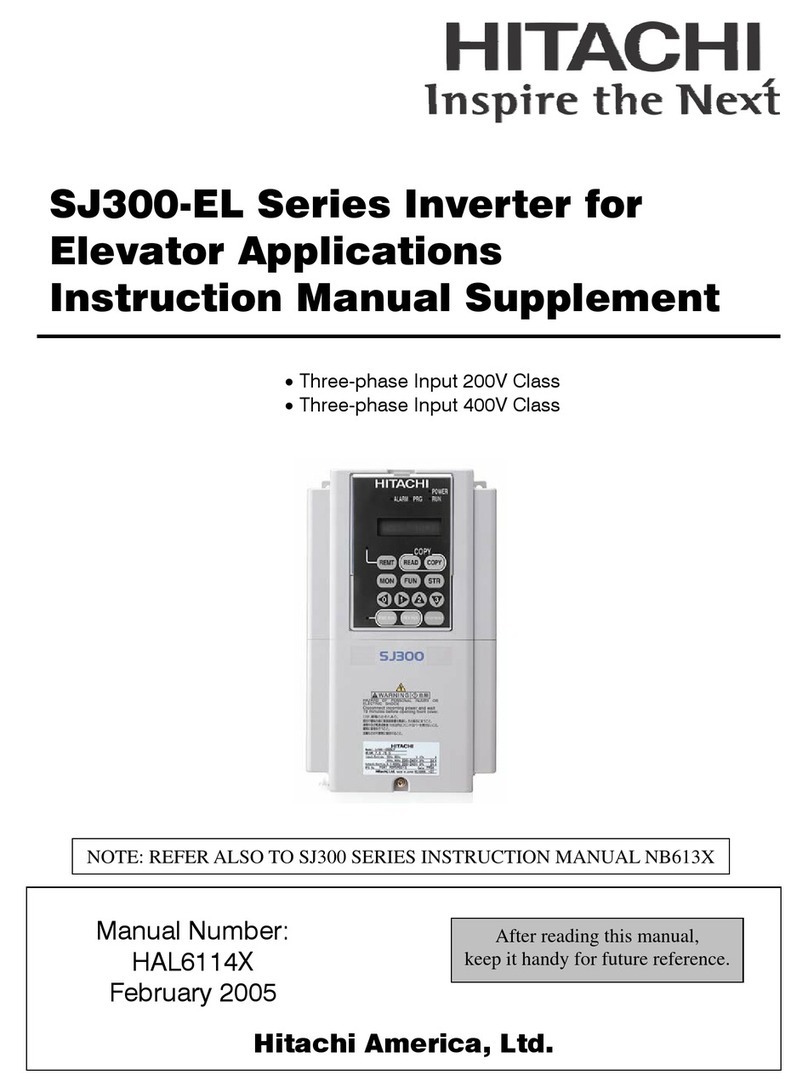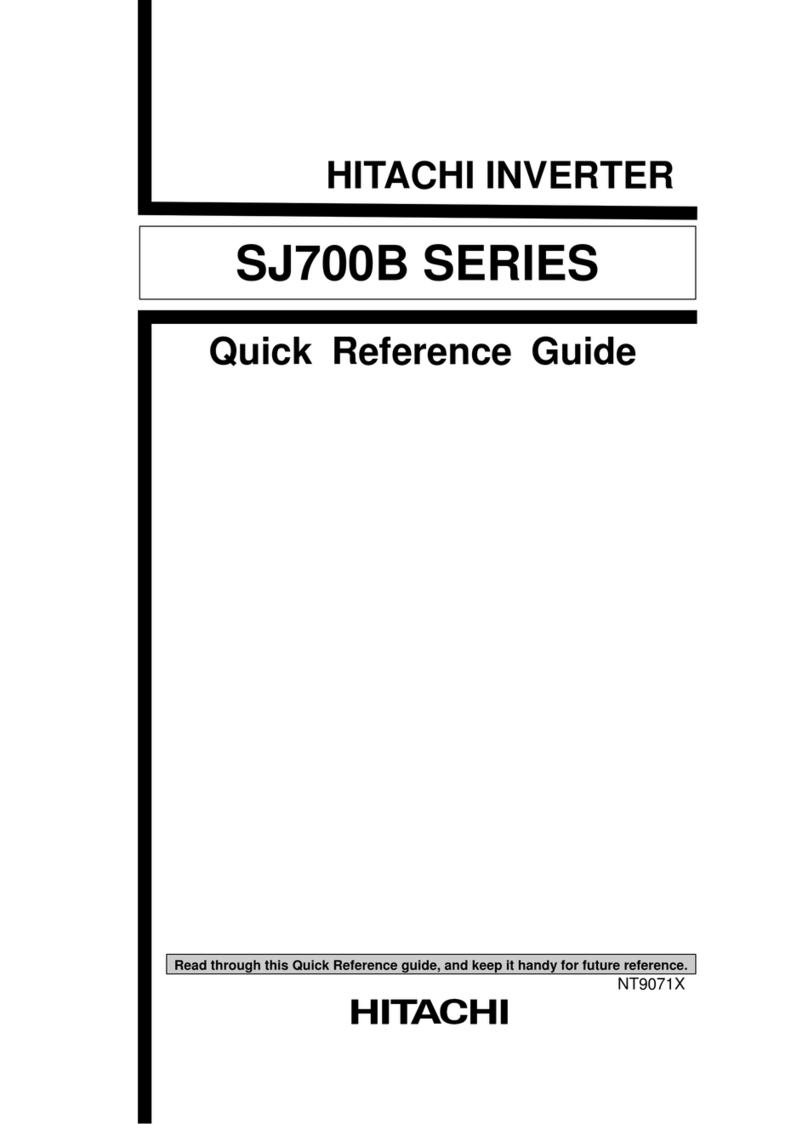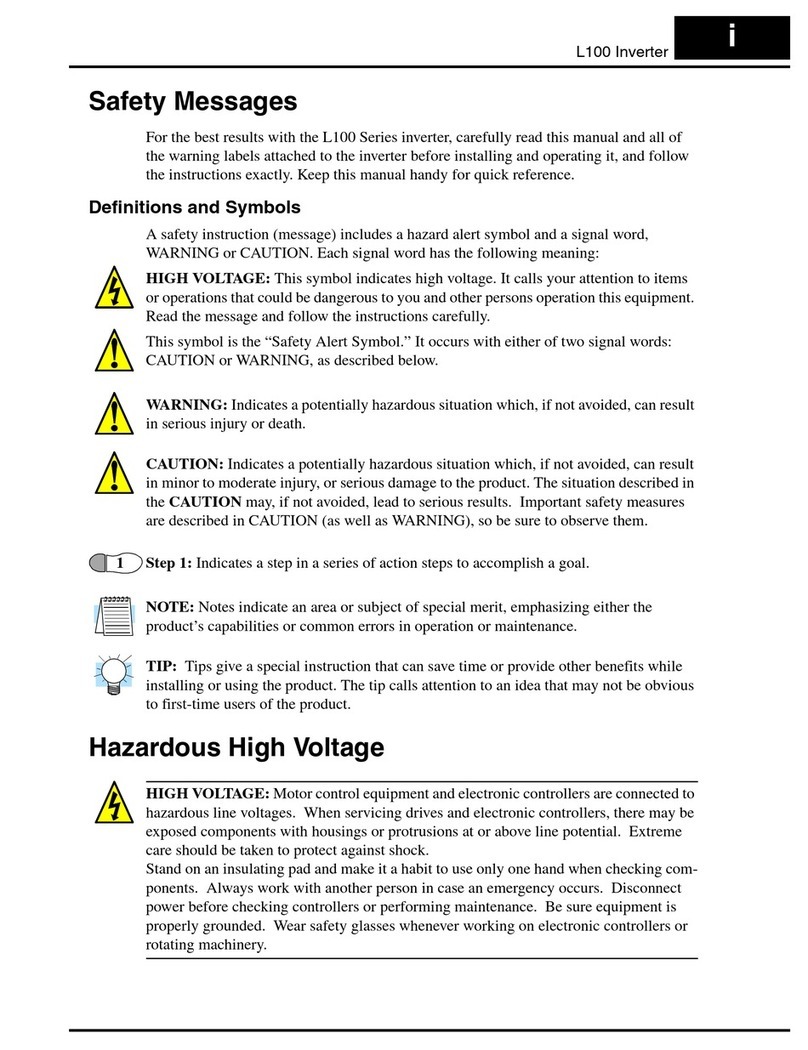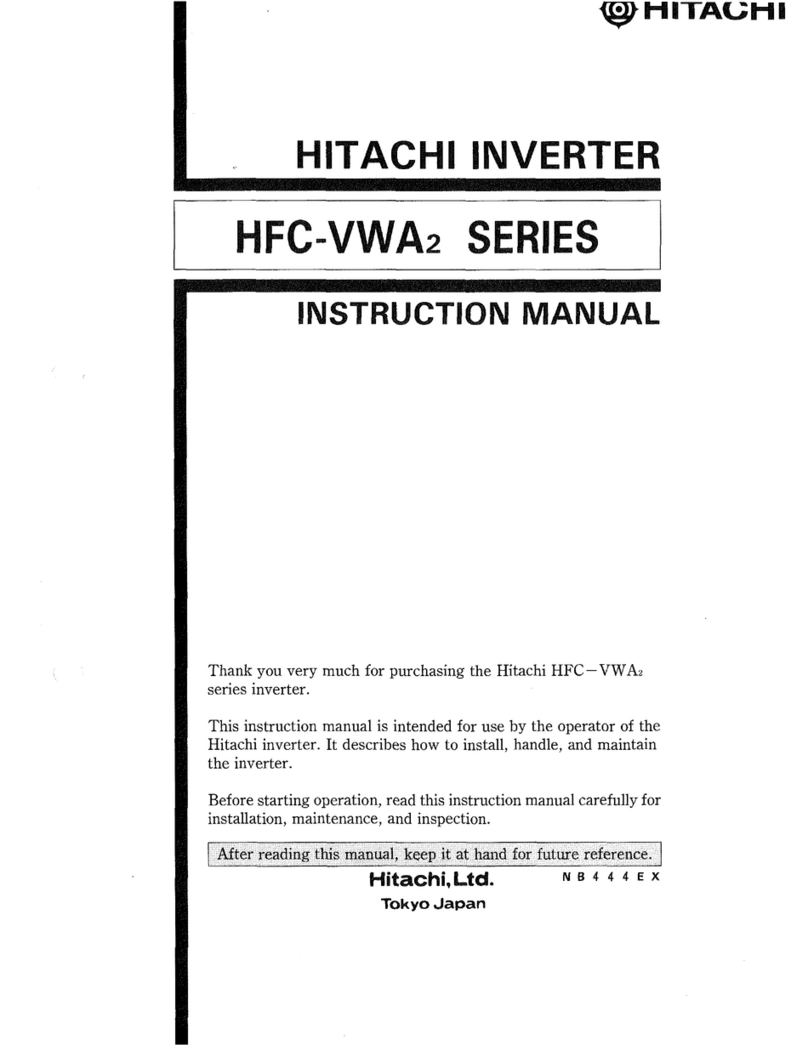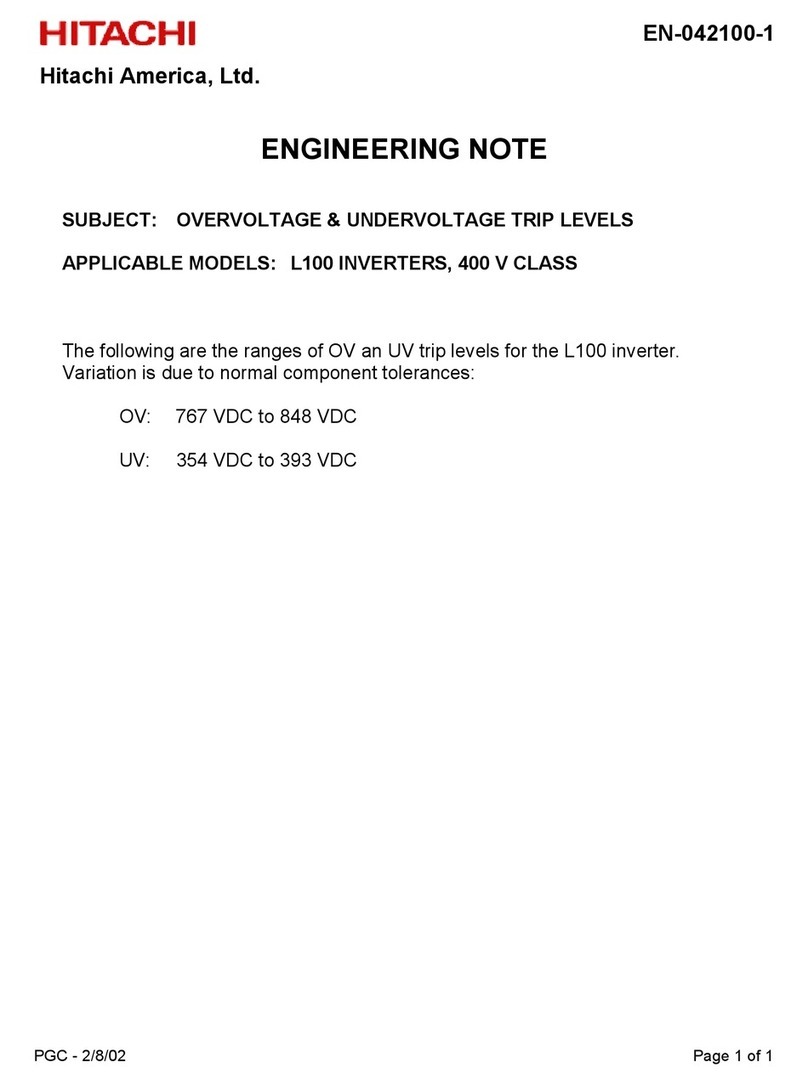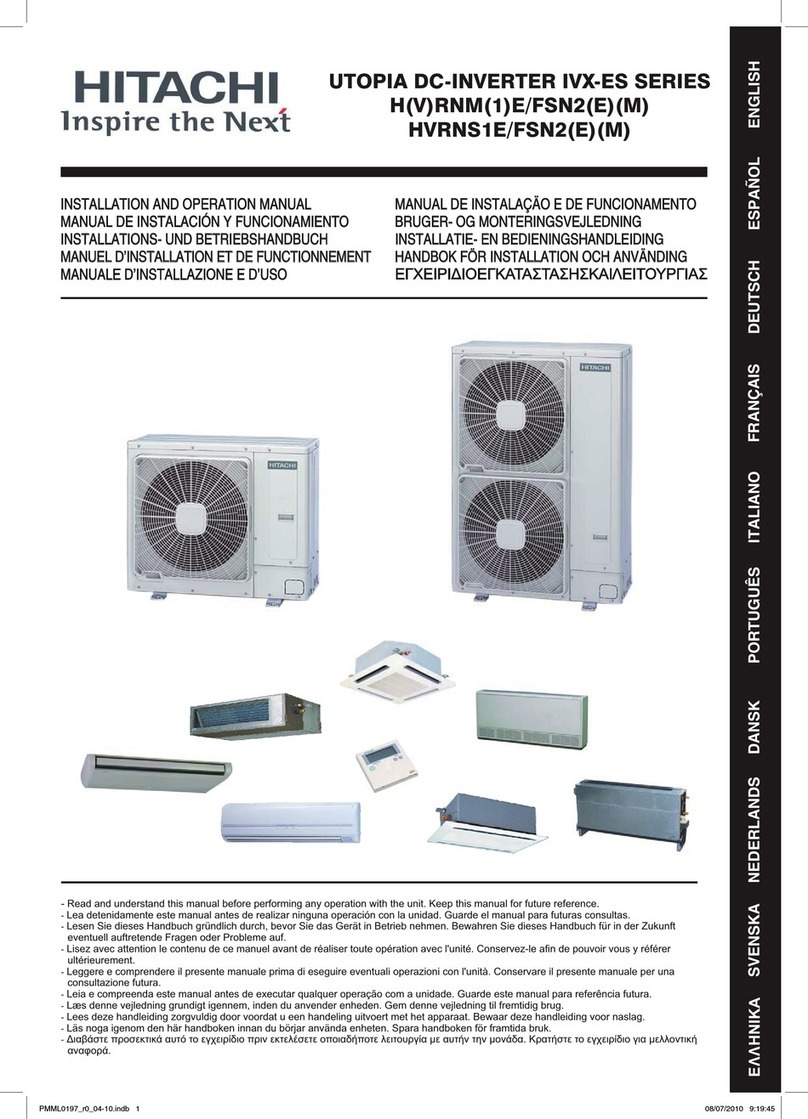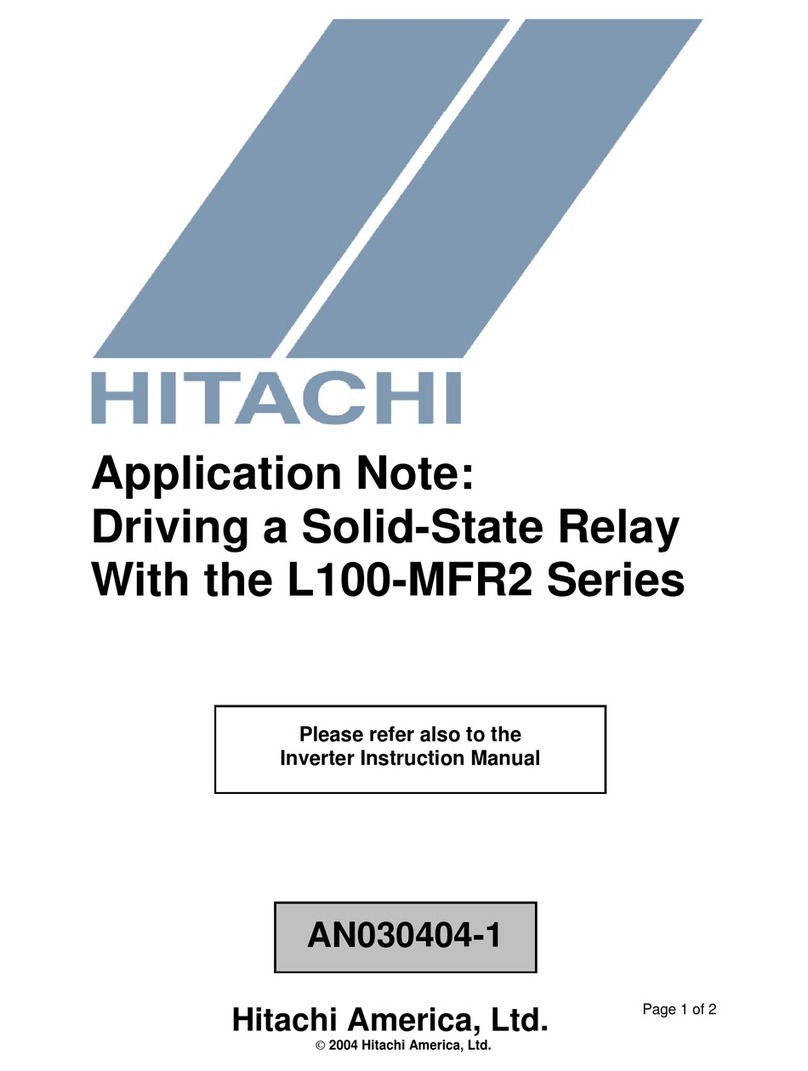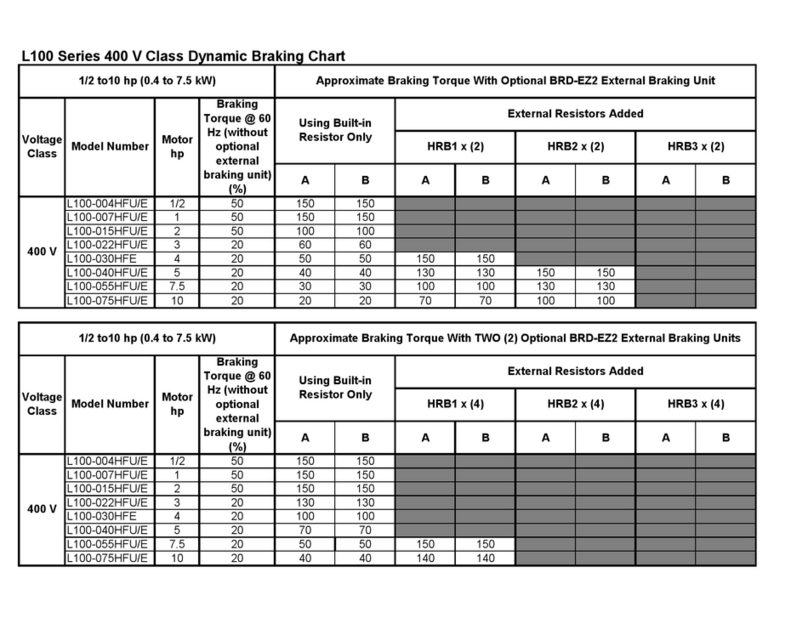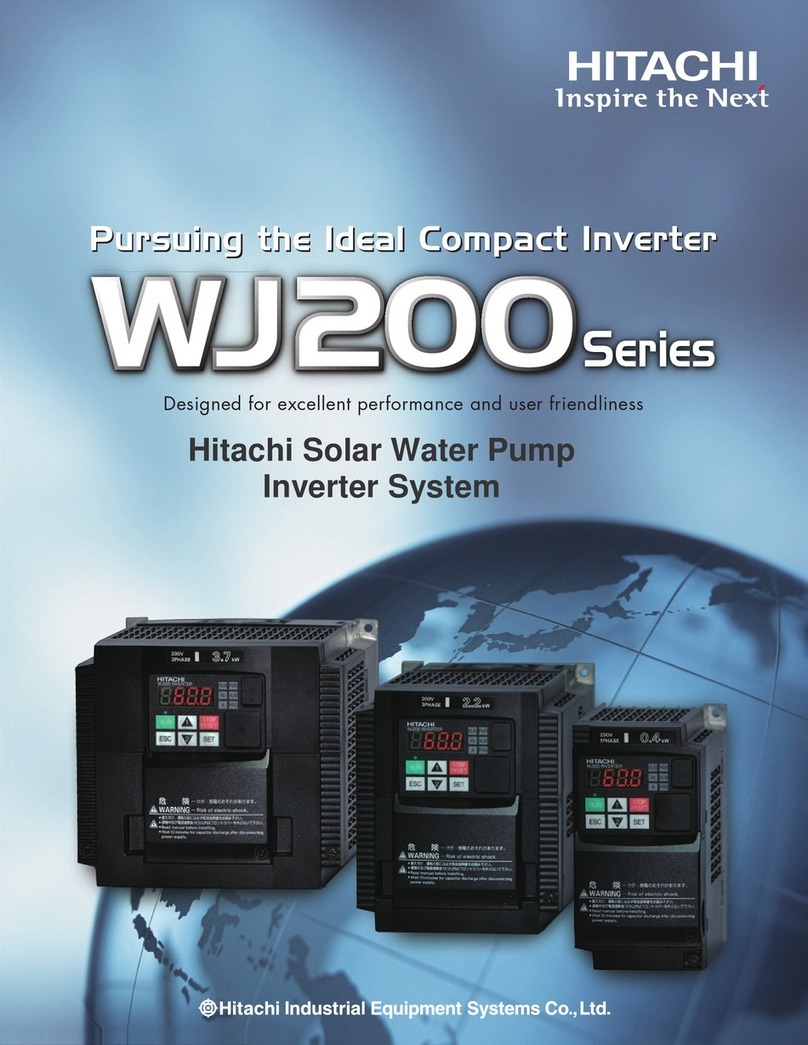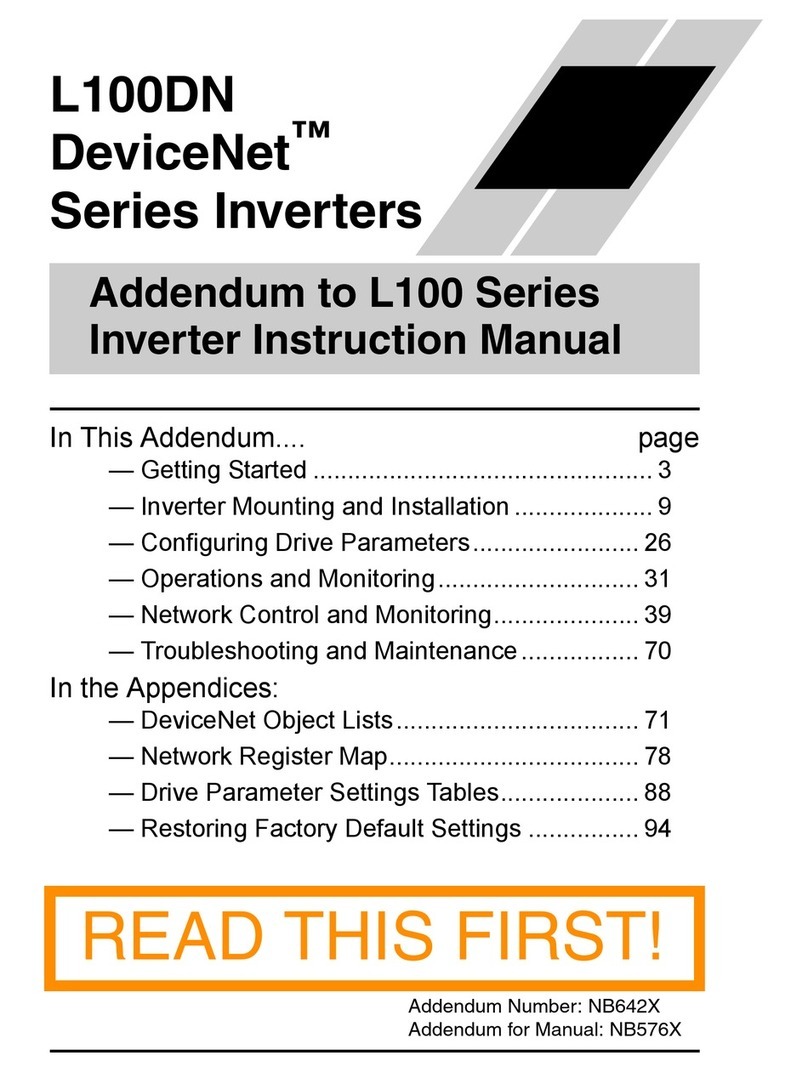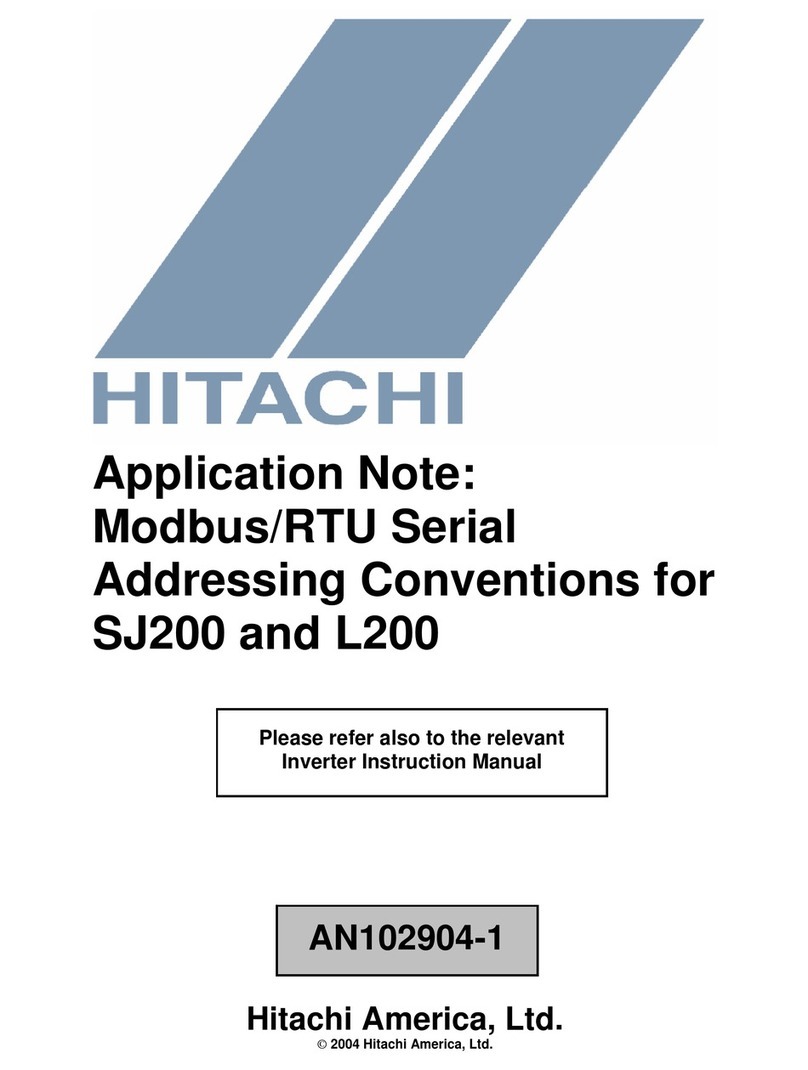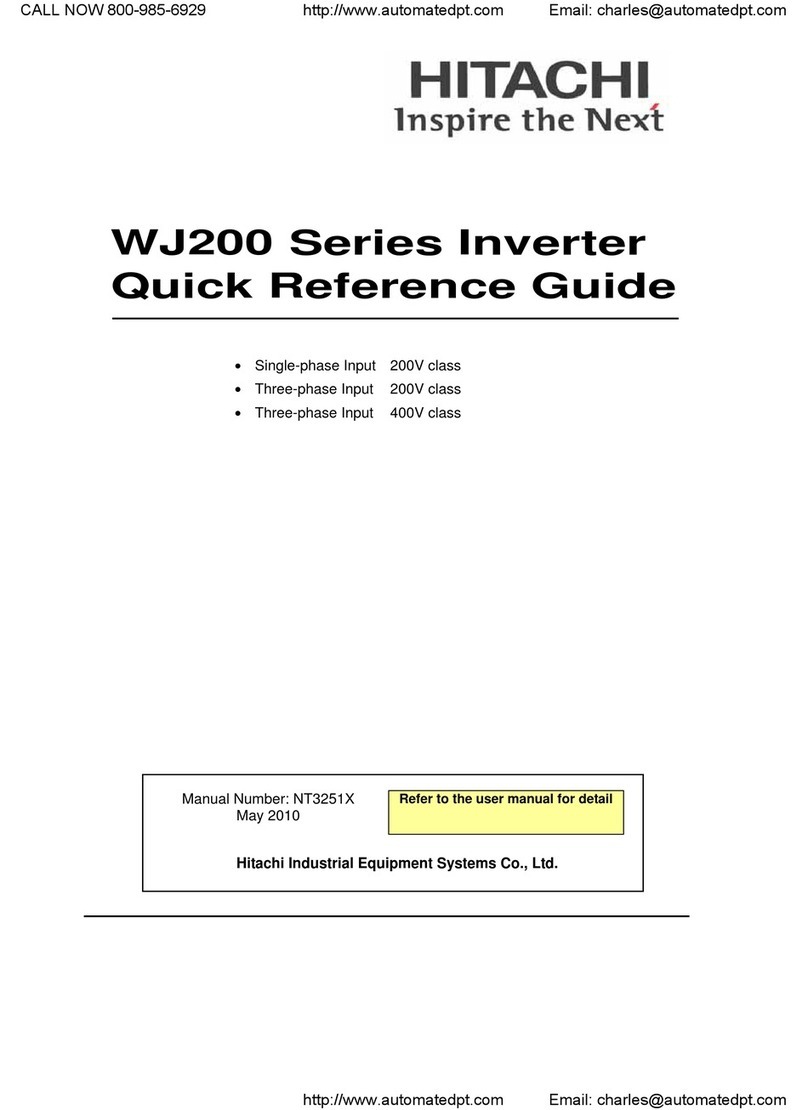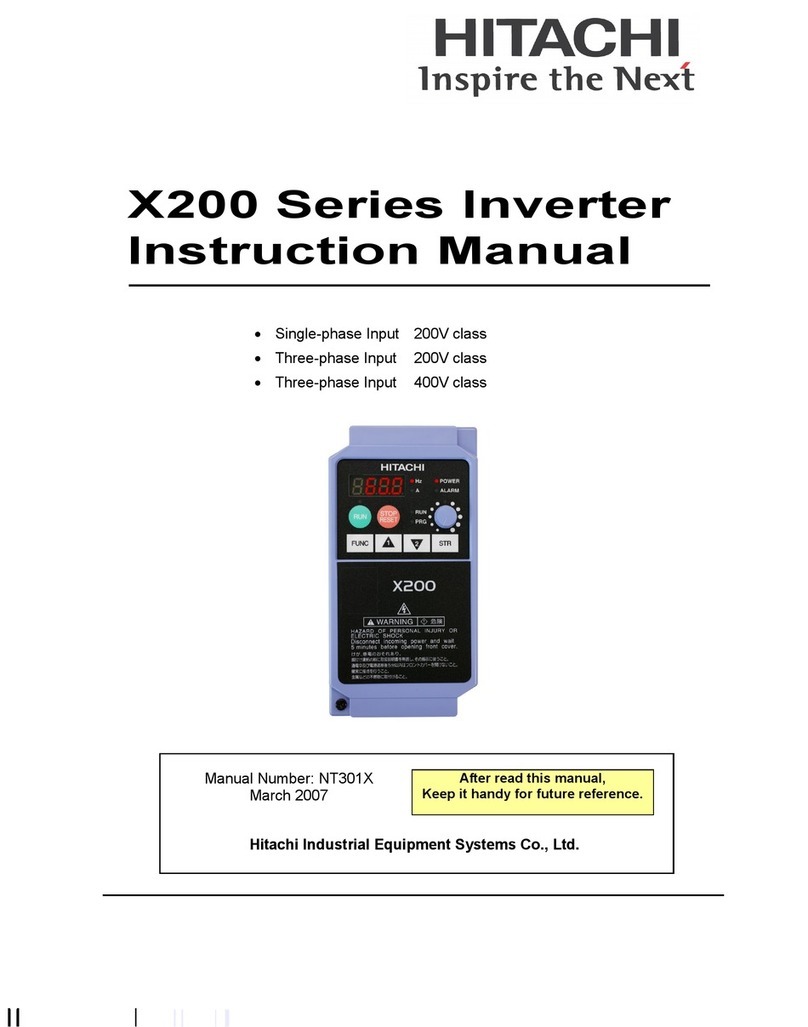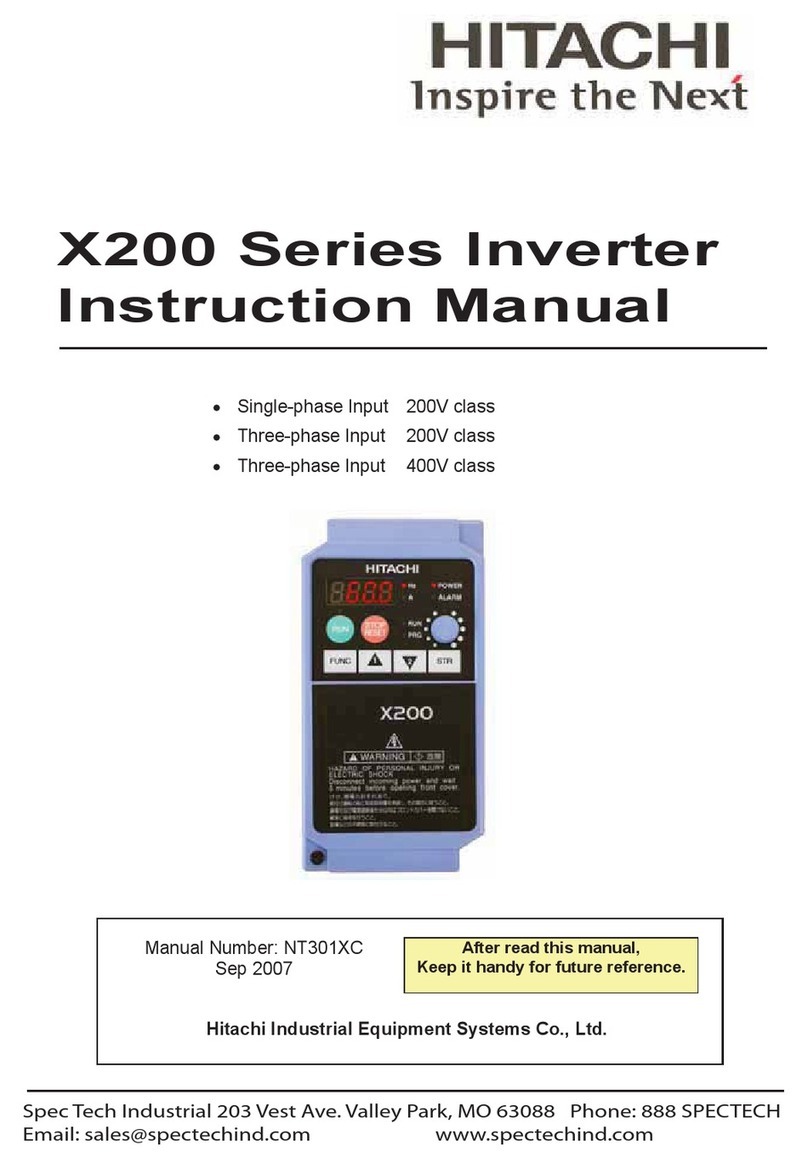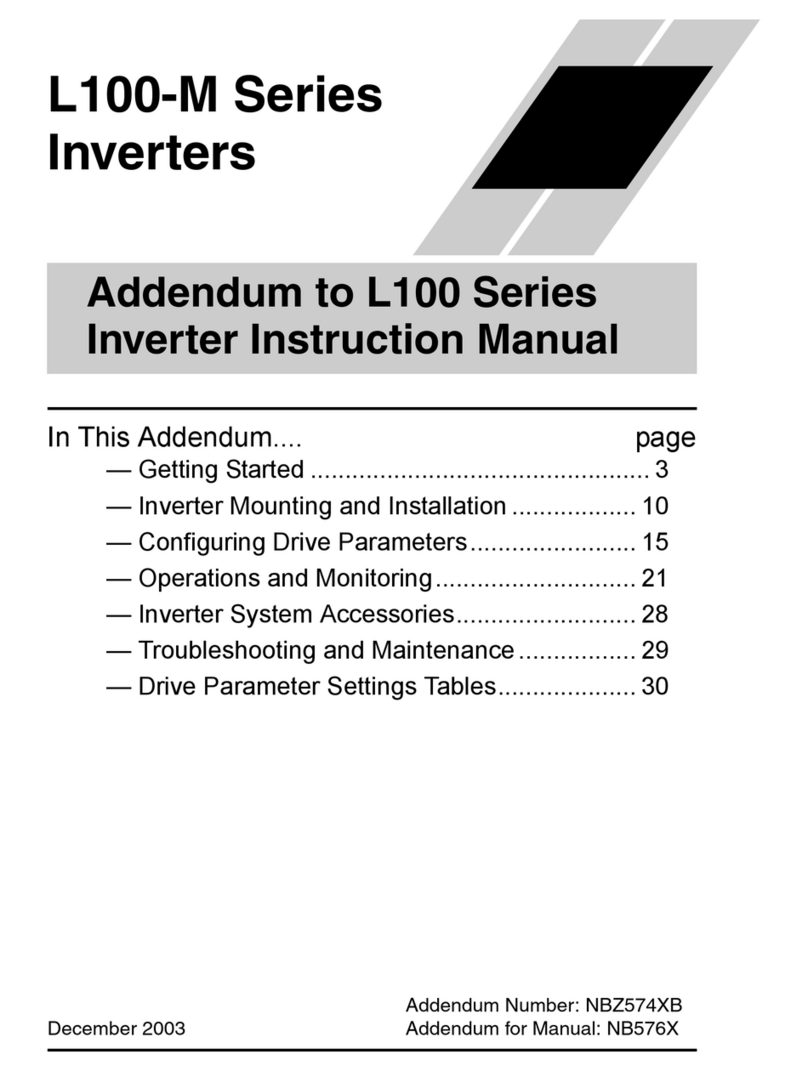1.3.4 P
Injury
Fire
Practice
Electric
shock
Injury
Prohibited
Electric
shock
Fire
Prohibited
Prohibited
Electric
shock
Prohibited
Injury
Fire
Practice
You run the risk of injury or fire!
•
Do not connect AC po er supply to
output terminals (U, V, and W)
•
Make sure that the voltage of AC po er supply
matches the rated voltage of your inverter.
You run the risk of electric shock
•
Before operating slide s itch SW in the
inverter, be sure to turn off the po er supply.
•
Since the inverter supports t o modes of
cooling-
fan operation, the inverter po er is
not al ays off, even hen the cooling fan is
stopped.
the po er supply is off before iring.
to
You run the risk of electric shock or
fire!
•
While po er is supplied to the
touch any internal part or terminal of the
inverter. Also do not check signals, or connect
or disconnect any ire or connector.
•
While po er is supplied to the inverter, do not
touch any internal part of the in
not insert a
You run the risk of electric shock!
•
Be sure to close the terminal block cover
before turning on the inverter po er.
open the terminal block cover
being supplied to the inverter or
•
You run the risk of injury or fire!
•
While po er is supplied to the inverter,
touch the
terminal of the inverter,
You run the risk of injury or fire!
Do not connect AC po er supply to
output terminals (U, V, and W)
Make sure that the voltage of AC po er supply
matches the rated voltage of your inverter.
You run the risk of electric shock
Before operating slide s itch SW in the
inverter, be sure to turn off the po er supply.
Since the inverter supports t o modes of
fan operation, the inverter po er is
not al ays off, even hen the cooling fan is
the po er supply is off before iring.
You run the risk of electric shock or
While po er is supplied to the
touch any internal part or terminal of the
inverter. Also do not check signals, or connect
or disconnect any ire or connector.
While po er is supplied to the inverter, do not
touch any internal part of the in
You run the risk of electric shock!
Be sure to close the terminal block cover
before turning on the inverter po er.
open the terminal block cover
being supplied to the inverter or
You run the risk of injury or fire!
While po er is supplied to the inverter,
terminal of the inverter,
You run the risk of injury or fire!
Do not connect AC po er supply to
output terminals (U, V, and W)
.
Make sure that the voltage of AC po er supply
matches the rated voltage of your inverter.
You run the risk of electric shock
Before operating slide s itch SW in the
inverter, be sure to turn off the po er supply.
Since the inverter supports t o modes of
fan operation, the inverter po er is
not al ays off, even hen the cooling fan is
the po er supply is off before iring.
You run the risk of electric shock or
While po er is supplied to the
touch any internal part or terminal of the
inverter. Also do not check signals, or connect
or disconnect any ire or connector.
While po er is supplied to the inverter, do not
touch any internal part of the in
You run the risk of electric shock!
Be sure to close the terminal block cover
before turning on the inverter po er.
open the terminal block cover
being supplied to the inverter or
You run the risk of injury or fire!
While po er is supplied to the inverter,
terminal of the inverter,
1-3
Make sure that the voltage of AC po er supply
matches the rated voltage of your inverter.
Before operating slide s itch SW in the
inverter, be sure to turn off the po er supply.
Since the inverter supports t o modes of
fan operation, the inverter po er is
not al ays off, even hen the cooling fan is
touch any internal part or terminal of the
inverter. Also do not check signals, or connect
While po er is supplied to the inverter, do not
.
Be sure to close the terminal block cover
●
•
•
Do not connect a resistor directly to any of the
DC terminals (PD, P, and N).
•
the primary and secondary sides of the inverter
•
Tighten each scre to the specified torque.
•
No scre s must be left loose.
•
•
Use only the po er cables, earth
breaker, and magnetic contactors that have
specified capacity (ratings).
●
• Do
not select the retry mode for controlling an
elevating or traveling device because free
status occurs in retry mode.
●
•
If the retry mode has been selected, the inverter
ill restart suddenly after a break in the tripping
the inverter hen the inverter is under such
•
The [STOP] key on the operator keypad is effective
only hen its function is enabled by setting.
•
If an operation command has been input to
•
If an operation command has been input to the
inverter before the inverter enters alarm status,
the inverter ill restart suddenly hen the alarm
make sure that no operation command
Fire
You run the risk of fire!
Do not connect a resistor directly to any of the
DC terminals (PD, P, and N).
the magnetic contactor installed on
the primary and secondary sides of the inverter
Tighten each scre to the specified torque.
No scre s must be left loose.
Use only the po er cables, earth
breaker, and magnetic contactors that have
specified capacity (ratings).
You run the risk of injury nd d m ge to
m chine.
not select the retry mode for controlling an
elevating or traveling device because free
status occurs in retry mode.
You run the risk of injury!
If the retry mode has been selected, the inverter
ill restart suddenly after a break in the tripping
Stay a ay from the machine controlled by
the inverter hen the inverter is under such
(Design the machine so that human
ly.)
The [STOP] key on the operator keypad is effective
only hen its function is enabled by setting.
If an operation command has been input to
restart operation after the po er
If such a restart may put persons in
design a control circuit that disables the
rom restarting after po er recovery.
If an operation command has been input to the
inverter before the inverter enters alarm status,
the inverter ill restart suddenly hen the alarm
Before resetting the alarm status,
make sure that no operation command
You run the risk of fire!
-phase input.
Do not connect a resistor directly to any of the
DC terminals (PD, P, and N).
the magnetic contactor installed on
the primary and secondary sides of the inverter
Tighten each scre to the specified torque.
No scre s must be left loose.
-
Use only the po er cables, earth
breaker, and magnetic contactors that have
specified capacity (ratings).
You run the risk of injury nd d m ge to
not select the retry mode for controlling an
elevating or traveling device because free
status occurs in retry mode.
You run the risk of injury!
If the retry mode has been selected, the inverter
ill restart suddenly after a break in the tripping
Stay a ay from the machine controlled by
the inverter hen the inverter is under such
(Design the machine so that human
The [STOP] key on the operator keypad is effective
only hen its function is enabled by setting.
If an operation command has been input to
-term
restart operation after the po er
If such a restart may put persons in
design a control circuit that disables the
rom restarting after po er recovery.
If an operation command has been input to the
inverter before the inverter enters alarm status,
the inverter ill restart suddenly hen the alarm
Before resetting the alarm status,
make sure that no operation command
Do not connect a resistor directly to any of the
the magnetic contactor installed on
the primary and secondary sides of the inverter
Tighten each scre to the specified torque.
to the po
Use only the po er cables, earth
-
breaker, and magnetic contactors that have
You run the risk of injury nd d m ge to
not select the retry mode for controlling an
elevating or traveling device because free
-
If the retry mode has been selected, the inverter
ill restart suddenly after a break in the tripping
Stay a ay from the machine controlled by
the inverter hen the inverter is under such
(Design the machine so that human
The [STOP] key on the operator keypad is effective
only hen its function is enabled by setting.
If an operation command has been input to
restart operation after the po er
If such a restart may put persons in
design a control circuit that disables the
rom restarting after po er recovery.
If an operation command has been input to the
inverter before the inverter enters alarm status,
the inverter ill restart suddenly hen the alarm
Before resetting the alarm status,
make sure that no operation command
Do not connect a resistor directly to any of the
the magnetic contactor installed on
the primary and secondary sides of the inverter
You run the risk of injury nd d m ge to
not select the retry mode for controlling an
If the retry mode has been selected, the inverter
ill restart suddenly after a break in the tripping
Stay a ay from the machine controlled by
the inverter hen the inverter is under such
(Design the machine so that human
The [STOP] key on the operator keypad is effective
only hen its function is enabled by setting.
restart operation after the po er
If such a restart may put persons in
design a control circuit that disables the
If an operation command has been input to the
inverter before the inverter enters alarm status,
the inverter ill restart suddenly hen the alarm
Before resetting the alarm status,