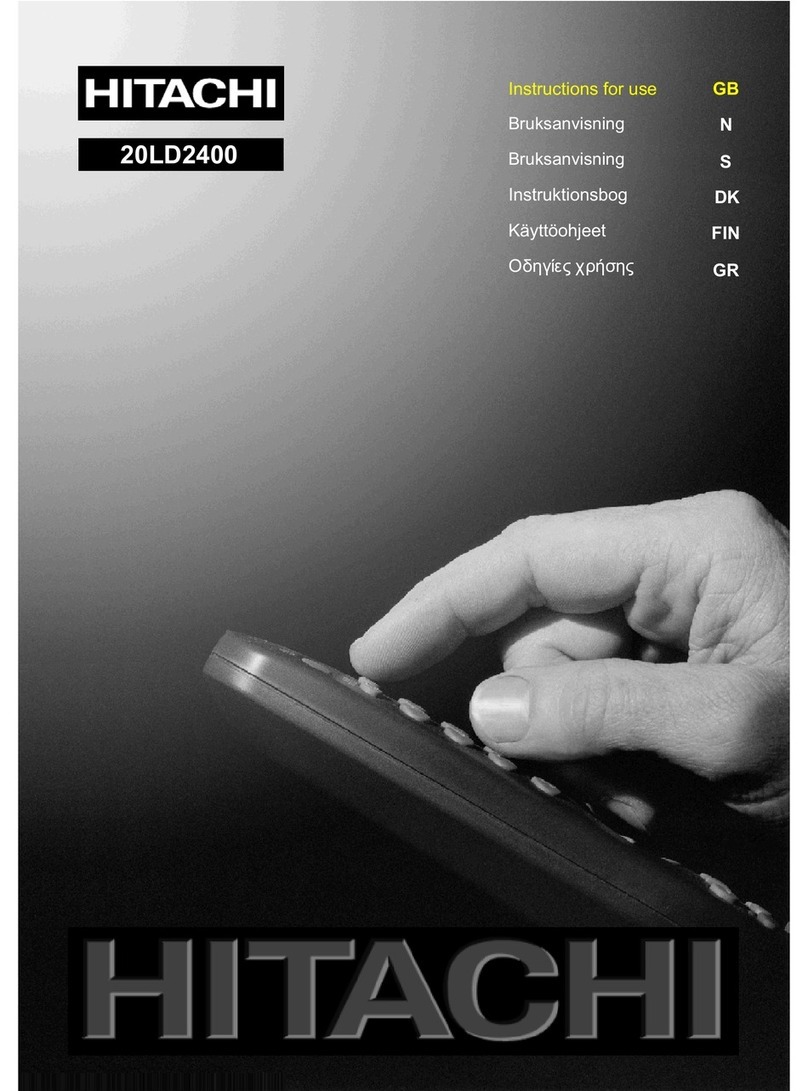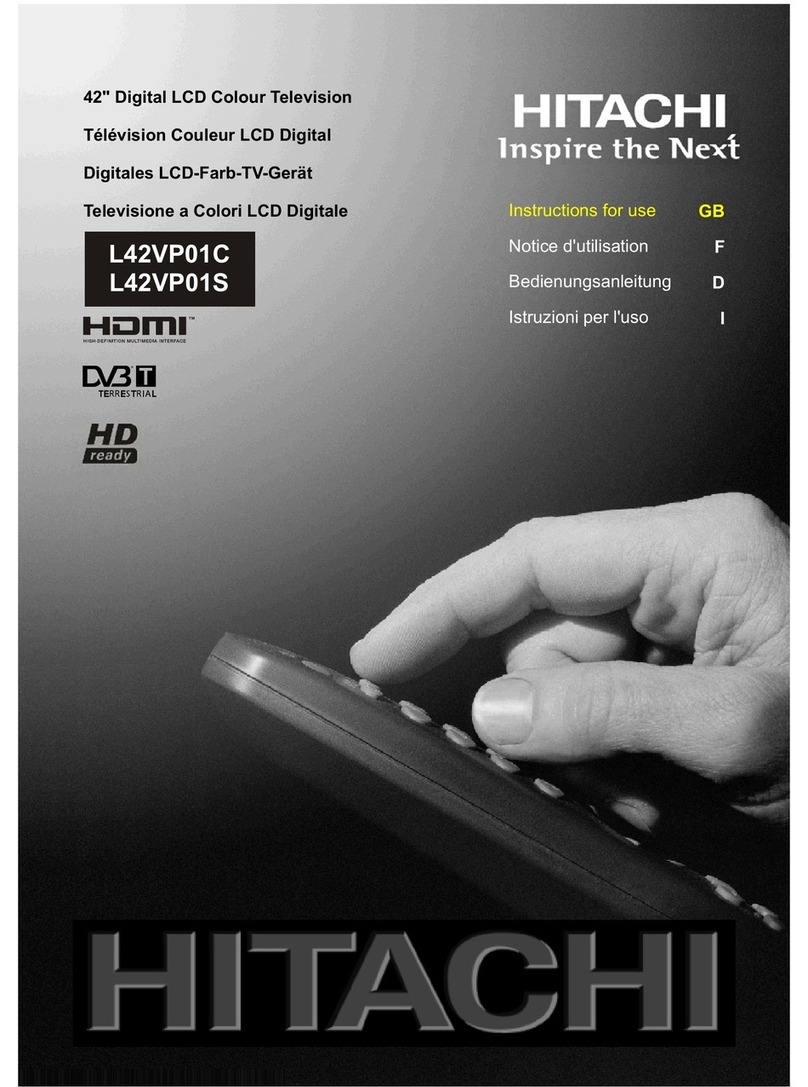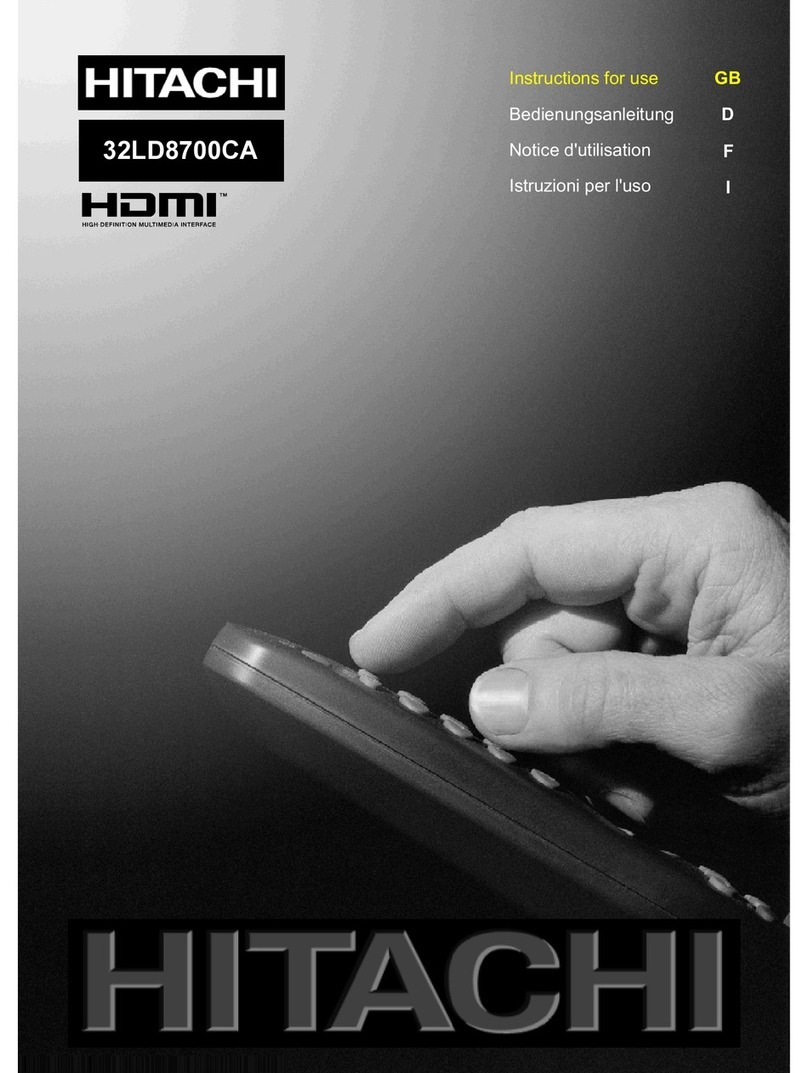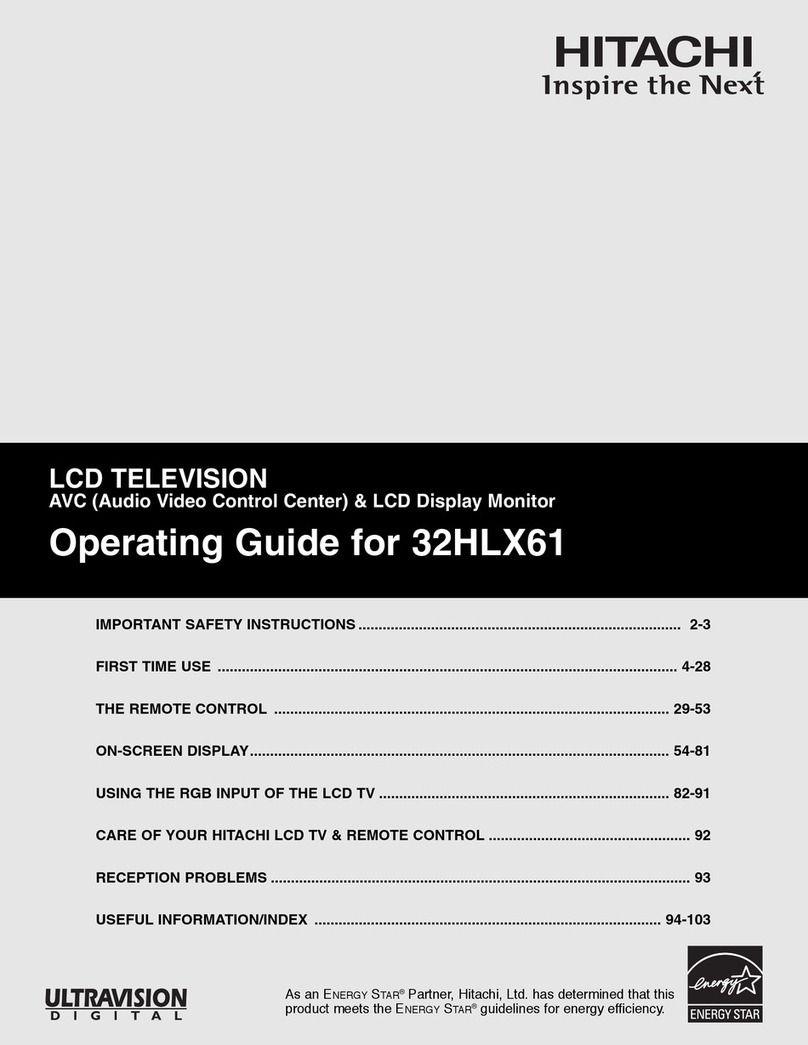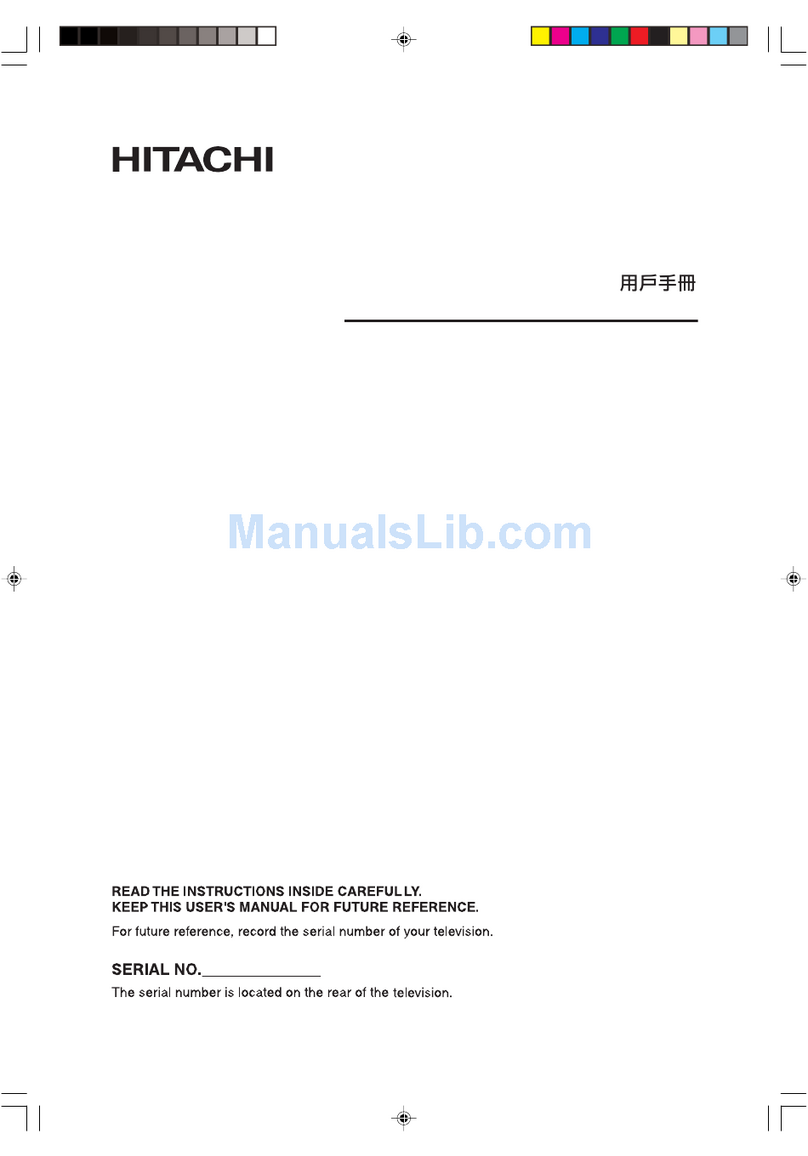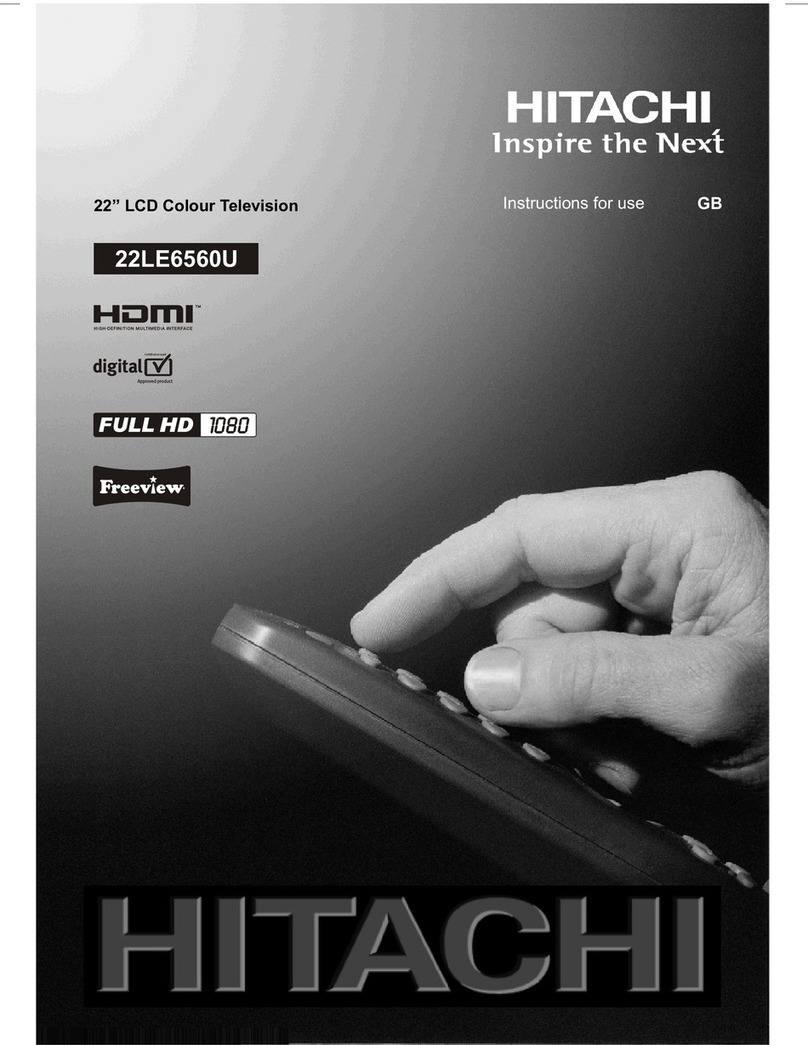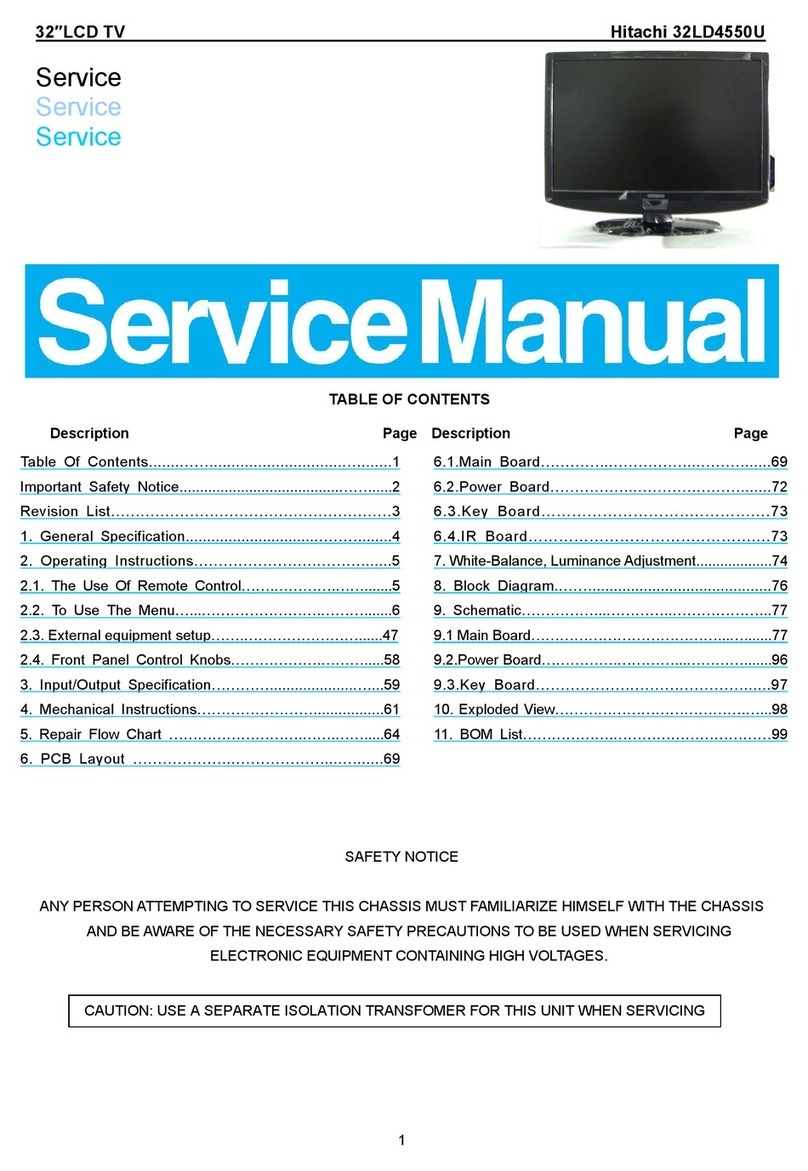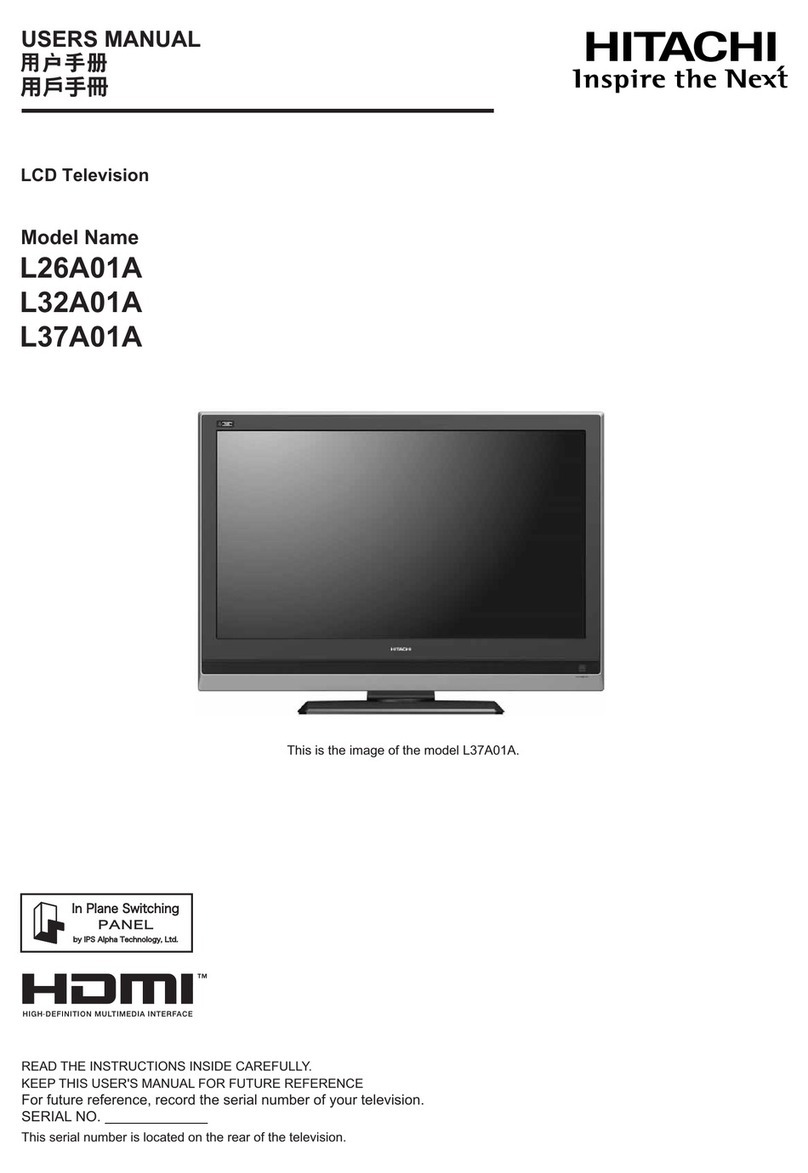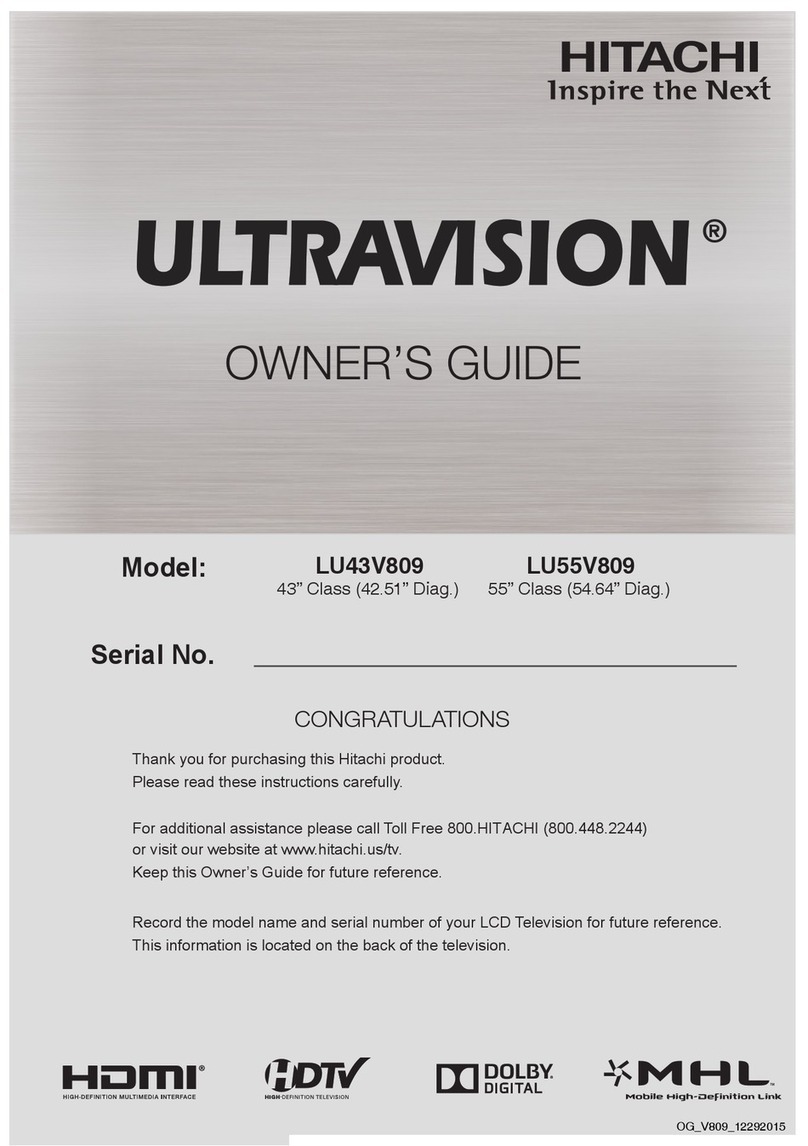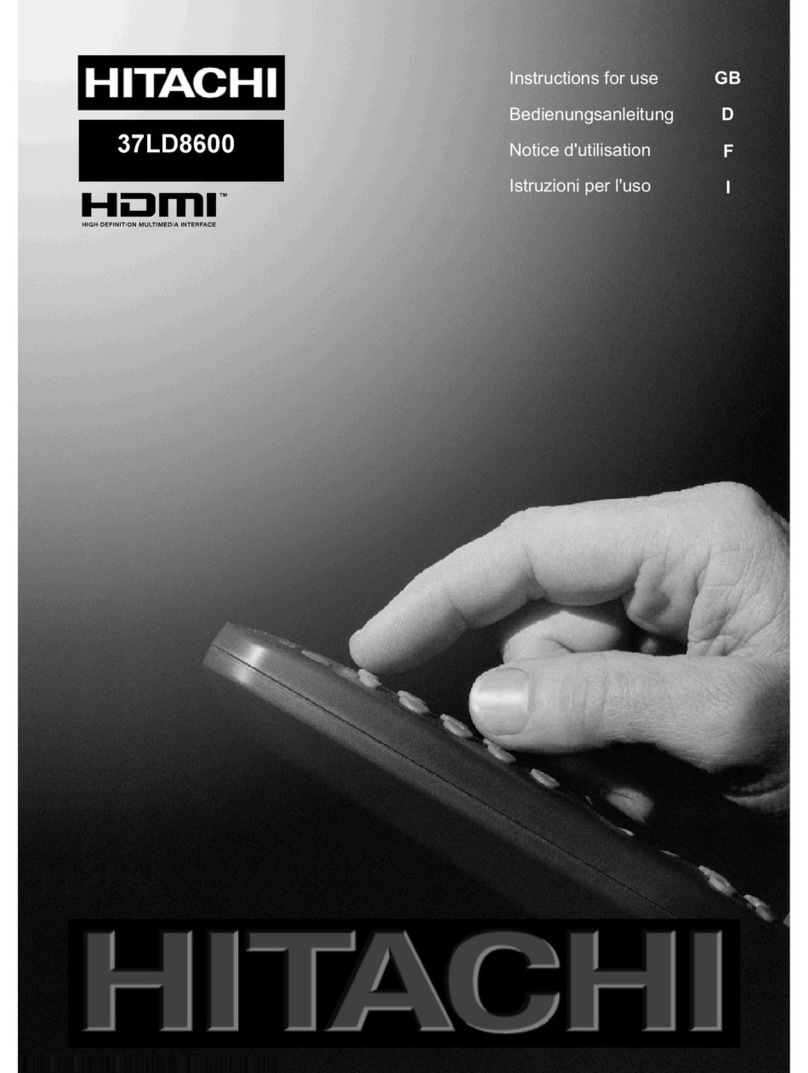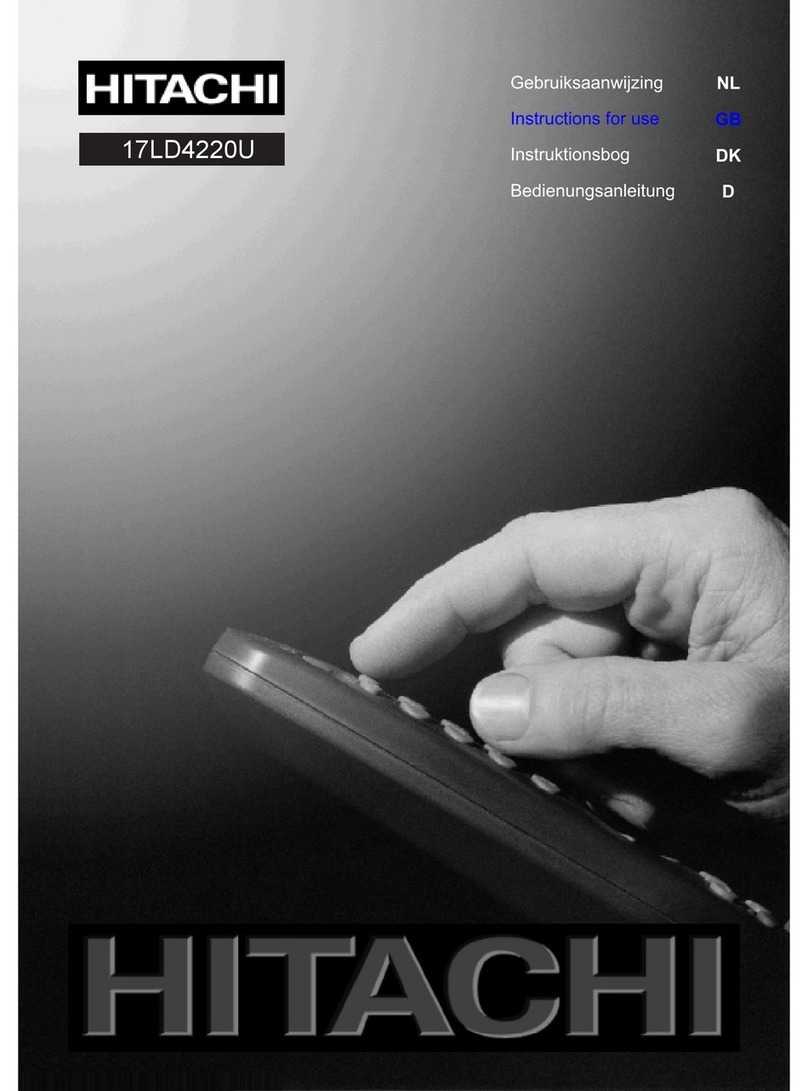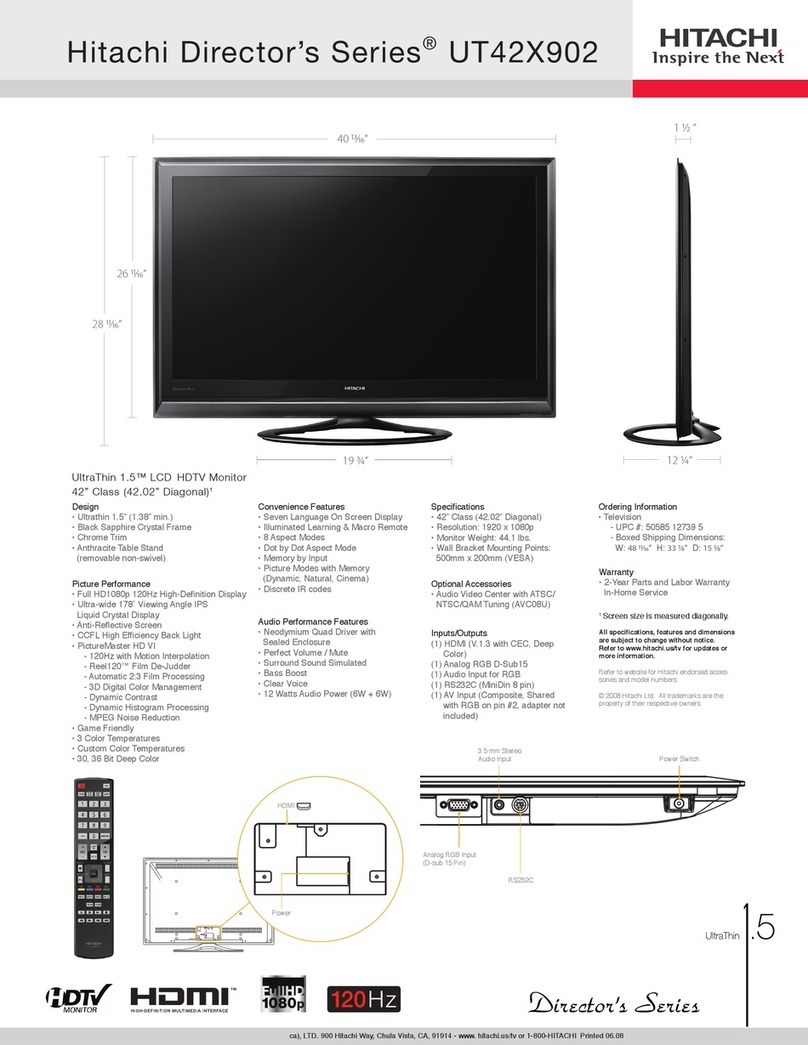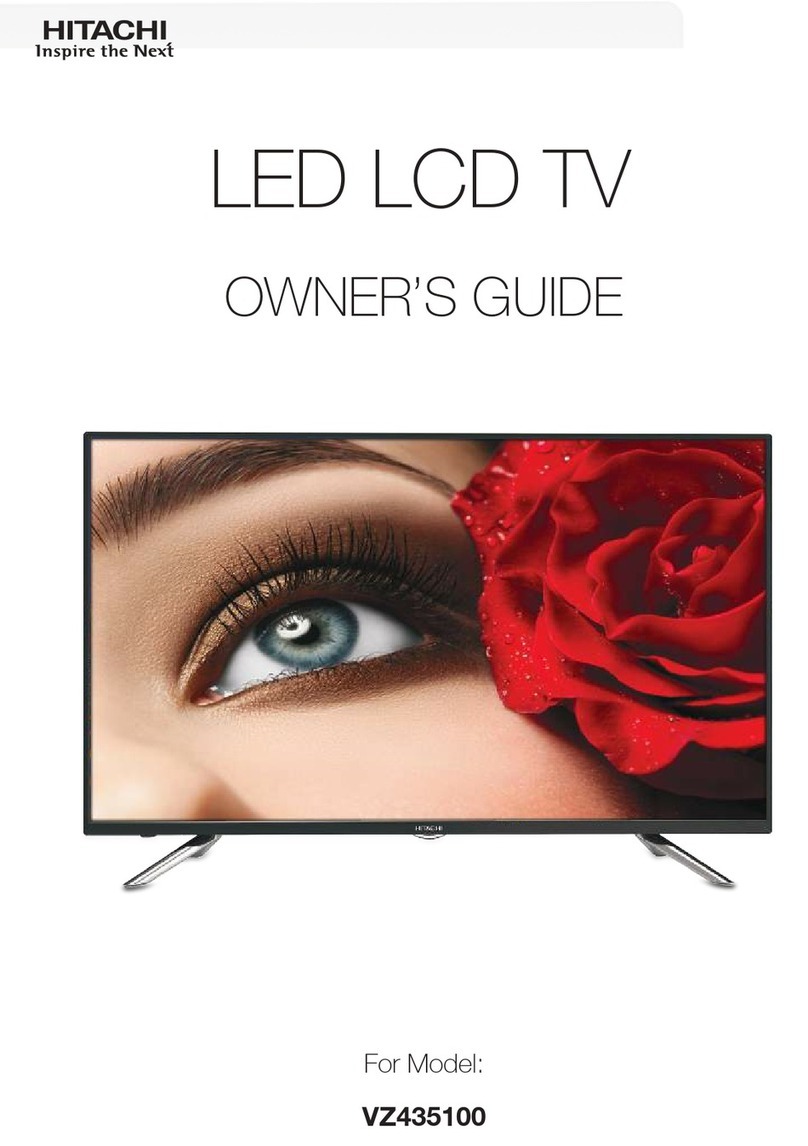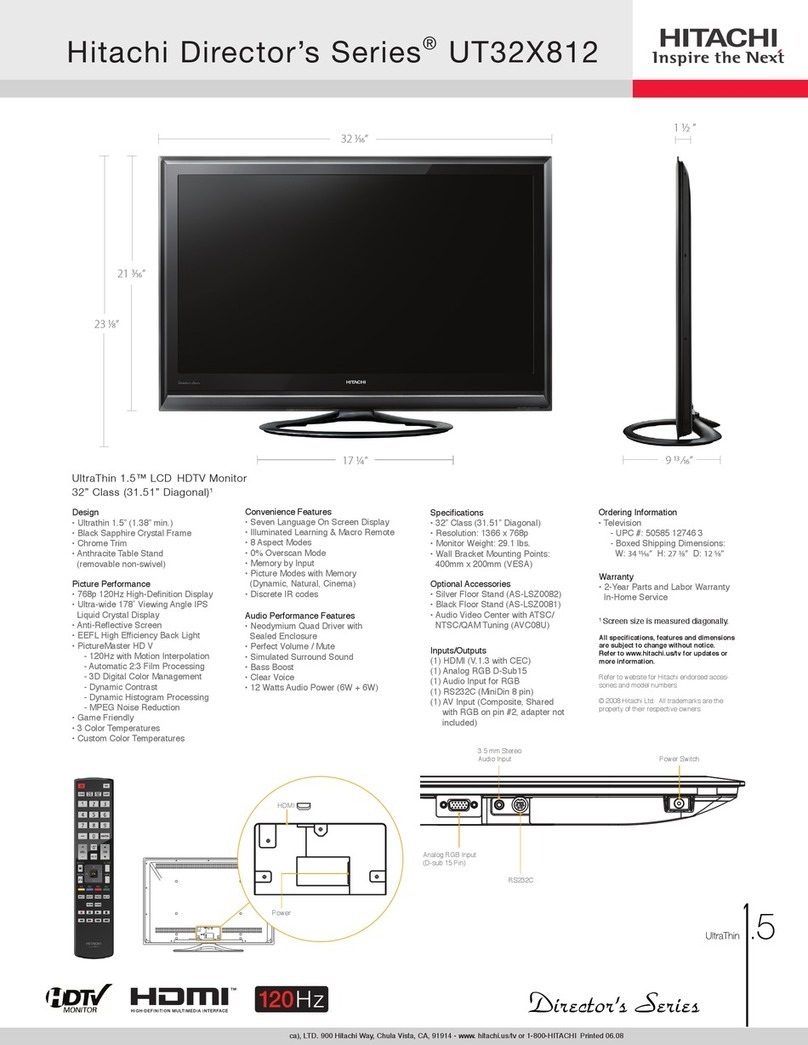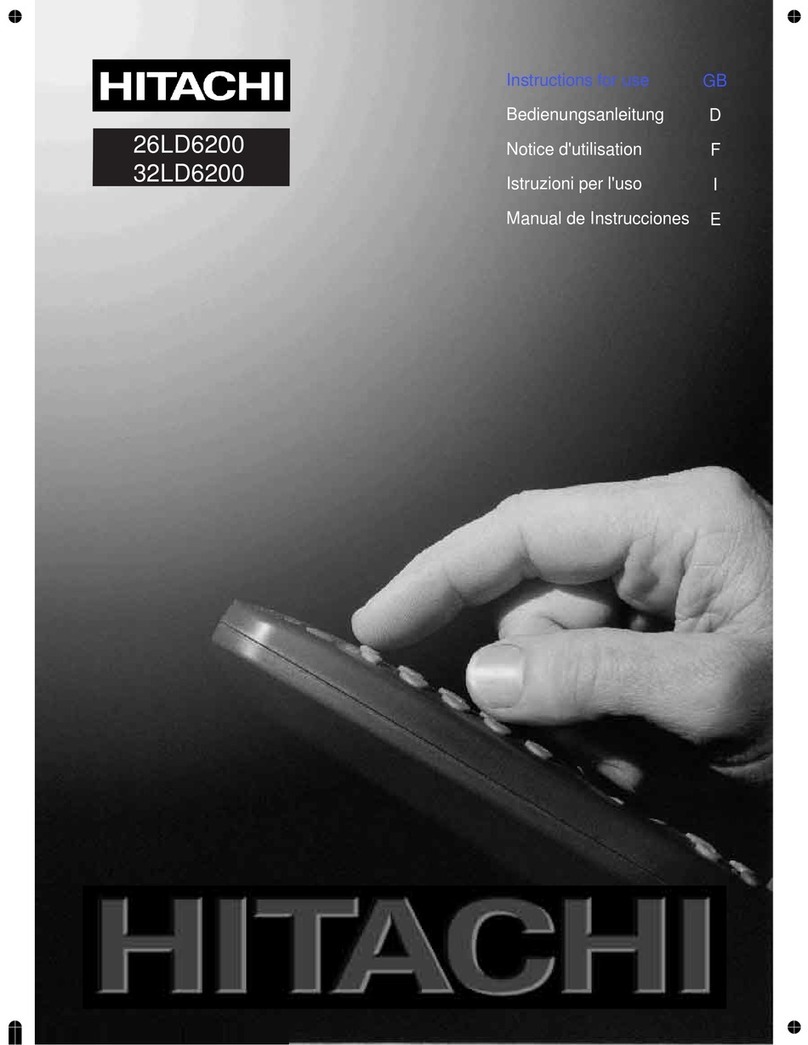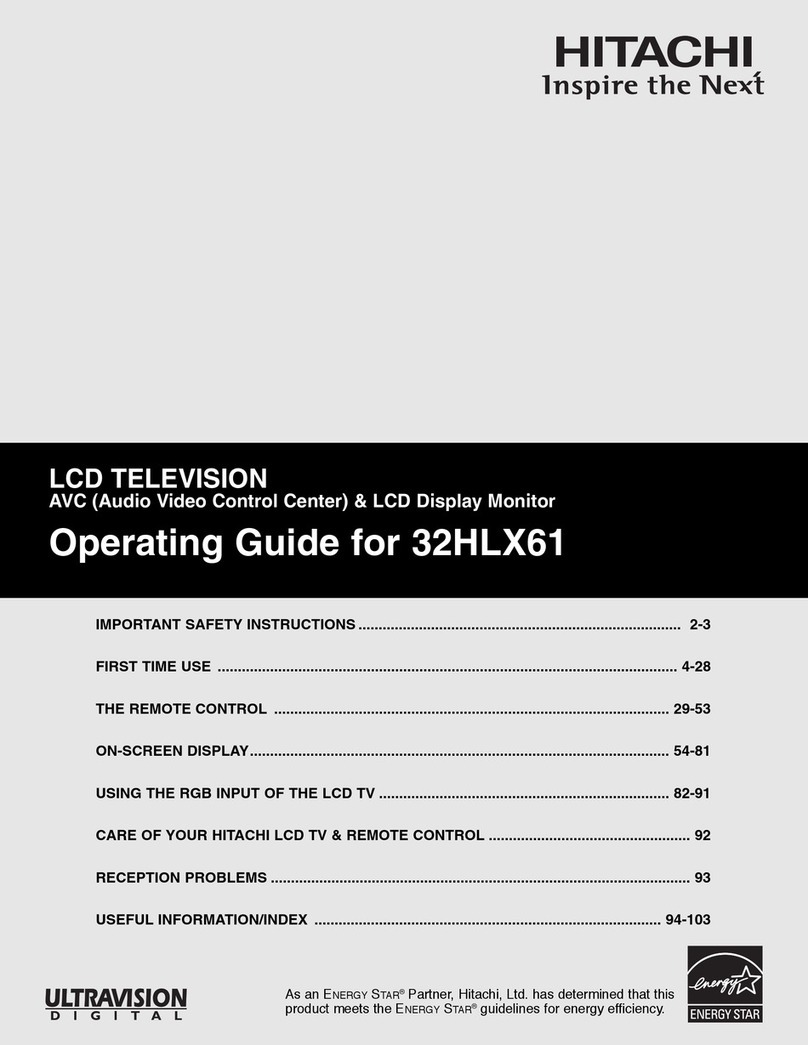4
Preparation Installing the LCD TV Using The Features Troubleshooting Specifications
Using The DTV Features
Introducing the LCD TV
Chapter 1 Introducing The LCD TV
Make sure all of the following contents are included. If there are any missing item, please return this
product to the original place of purchase.
;LCD TV
;Power Cord
These items are all you need to set up and operate the LCD TV in its basic configuration.
;VIDEO Cable
;Remote Control/
AAA Batteries x 2
;User’s Manual
;Bottom Stand
;Quick Start Guide
;AUDIO Cable
( P.N.:845-045-LM9XB-THITH )
RCT-1522
( P.N.:621-151-2000H ) ( P.N.:621-151-60002H )
( P.N.:002-U03-HITA-BH )
Connecting to a VCR and
a Satellite/Cable box
Insert batteries into
Remote Control
Quick
Start
Guide
PCAUDIOIN
ACIN100-240V
50/60Hz
ACPOWER
SWITCH
VHF/UHFIN
3b
A
B
Connect one end of the RF
lead to the aerial socket on
your TV and the other end to
the socket marked RF OUT
on the back of your VCR.
C
Connect your aerial lead
to the socket marked RF
IN on the back of your
VCR.
Now go to stage 4.
Switch on
4
Select & Start the APS menu
5
A
If you have a SCART lead, connect one
end of the lead to the SCART socket on
your VCR and connect the other end to
the SCART socket marked SCART on the
back of your TV.
Plug your TV and any other equipment that you have connected into the mains.
Pressthe AC SWITCH on the back of your TV to switch on your TV's power.
Then press the button on the right side view of your TV to switch on your TV.The screen will be blue
screen.
Note:
z
It is recommended to complete the VCR channel set up before the TV tuning process.
Connect your VCR to the TV and the antenna, then switch it on. Insert a pre-recorded tape and press
PLAY.This can help you to easily find the VCR channel as it will play the pre-recorded tape.
z
Before you start up the TV tuning process, the Satellite/Cable channel set up are recommended to
complete prior to the TV tuning process.
Connect your Satellite/Cable boxto the TV and the antenna, and then switch it on. Select a channel
that you will easily recognise. This can help you to easily find the satellite/cable channel since the TV will
play that selected channel.
1
Use 2 x AAA size batteries.
2
PLEASE NOTE:
By using a SCART lead (not supplied) you can improve
the quality of playback and sound. Remember you must
still have the aerial lead (not supplied) connected. If you
are using a SCART lead you should not have to tune
your TV to your video, instead select the SCART channel
by pressing the TV/SCART button on the remote control.
PCAUDIOIN
ACIN100-240V
50/60Hz
ACPOWER
SWITCH
VHF/UHFIN
Connect one end of the aerial lead to the aerial
socket on the wall and the other end of the lead to
theappropriate socket on the back of your TV.
Now go to stage 4.
zIf you just want
to connect your
TV to an aerial
connectit as shown
opposite.
zIf you want to
connect your TV
to a VCR
goto stage 3a.
zIf you want to
connect your TV
to a VCR and
a Satellite/Cable
boxthen
goto stage 3b.
A
Connect one end of an RF lead to the aerial
socket marked on your TV and the other end
to the socket marked RF OUT on the back of
your VCR.
Now go to stage 4.
D
If you have SCART leads connect one end to
the socket marked SCART on the back of your
TV,and connect the other end to the SCART
socket on the back of your VCR.
B
Connect one end of another RF lead to the
aerial socket marked RF IN on your VCR and
the other end to the socket marked RF OUT on
the back of your Satellite/Cable box.
C
Connect your aerial lead to the socket marked
RF IN on the back of your Satellite/Cable box.
B
C
Other connections
Connecting to a VCR
3a
PCAUDIOIN
ACIN100-240V
50/60Hz
ACPOWER
SWITCH
VHF/UHFIN
A
B
C
D
VCR
Satellite/Cable
Box
OR
B
C
Turnon the TV. The main menu will appear automatically (as shown above).
PressźŸ toselect Country, then press OK to enter menu option.
PressŻŹ toselect country as you wish, press OK to exit the current menu.
PressźŸ toselect the Start APS, then press OK to start the channel tuning. Your TV
will now automatically start to tune in all available channels, including your VCR and
Satellite / Cable channel if you connected a VCR or Satellite / Cable box. Please be
patient, the tuning process may take a few minutes.
Note: PressOK to exit when the tuning process is finished.
Connect aerial
Do not connect the TV to the mains supply until you have completed all the connections.
Do not connect the TV to the mains supply until
you have completed all the connections.
A
B
C
D
INPUT
PCAUDIOIN
ACIN100-240V
50/60Hz
ACPOWER
SWITCH
VHF/UHFIN
PCAUDIOIN
ACIN100-240V
50/60Hz
ACPOWER
SWITCH
VHF/UHFIN
A
RegionConfirm
CountryUK
StartAPS
OK:Start Searching
Isaerial plugged in
PressOK to start APS
PressMENU to exit APS
HIT15WDVB
HIT19WDVB
GB
( P.N.:002-S06-HITA-AH )
Once you open the box, make sure all of the following contents are included. If you’re missing any
items, please contact your dealer.
+
-
+
-
PACKAGE CONTENTS
(P.N.:600-151-5000-LJH)
;SCART Adapter
(P.N.: 412-SCA-0001H)
(For special and high quality SCART cable (with a bigger
adapter head), please use the supplied SCART Adapter to
fit snugly into the SCART socket at the rare panel. )