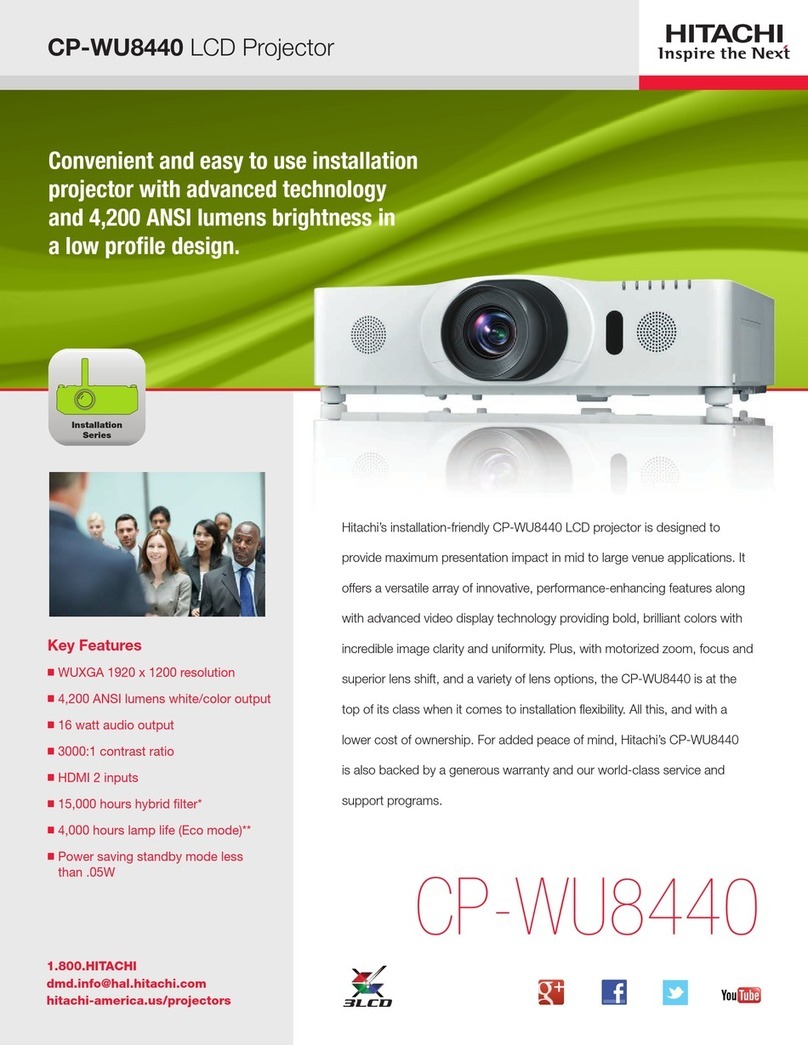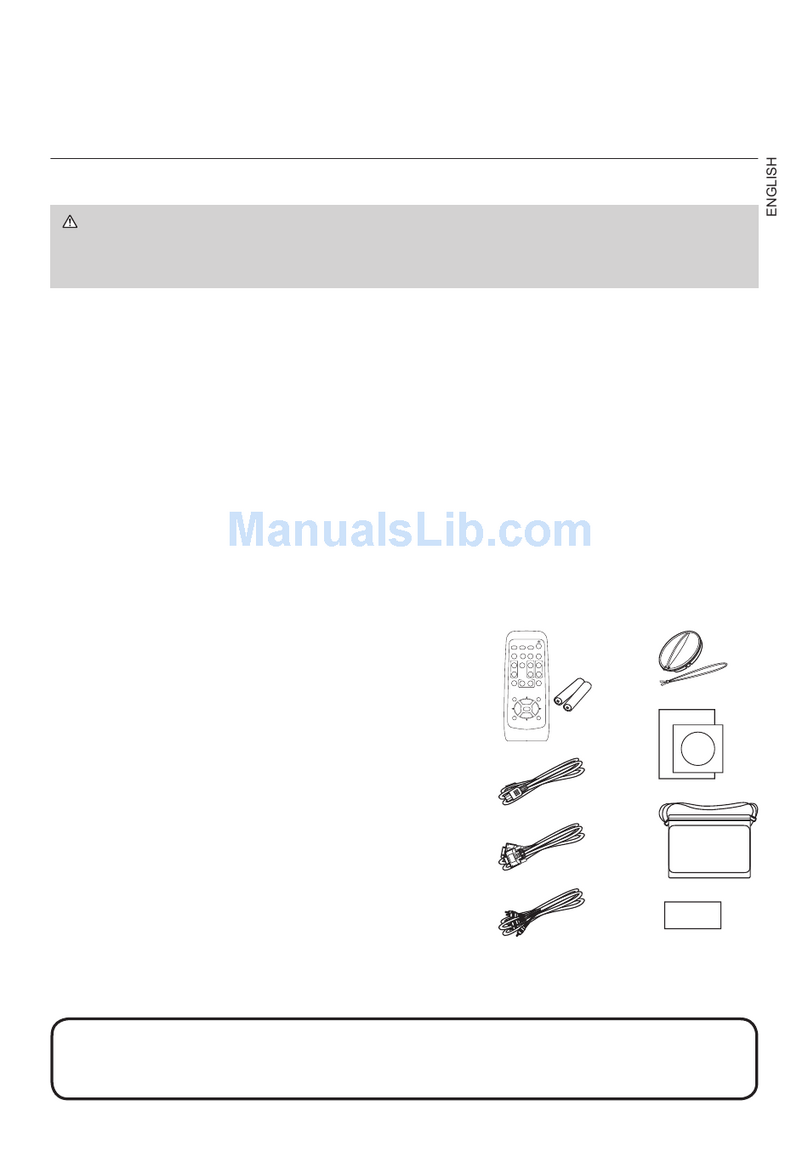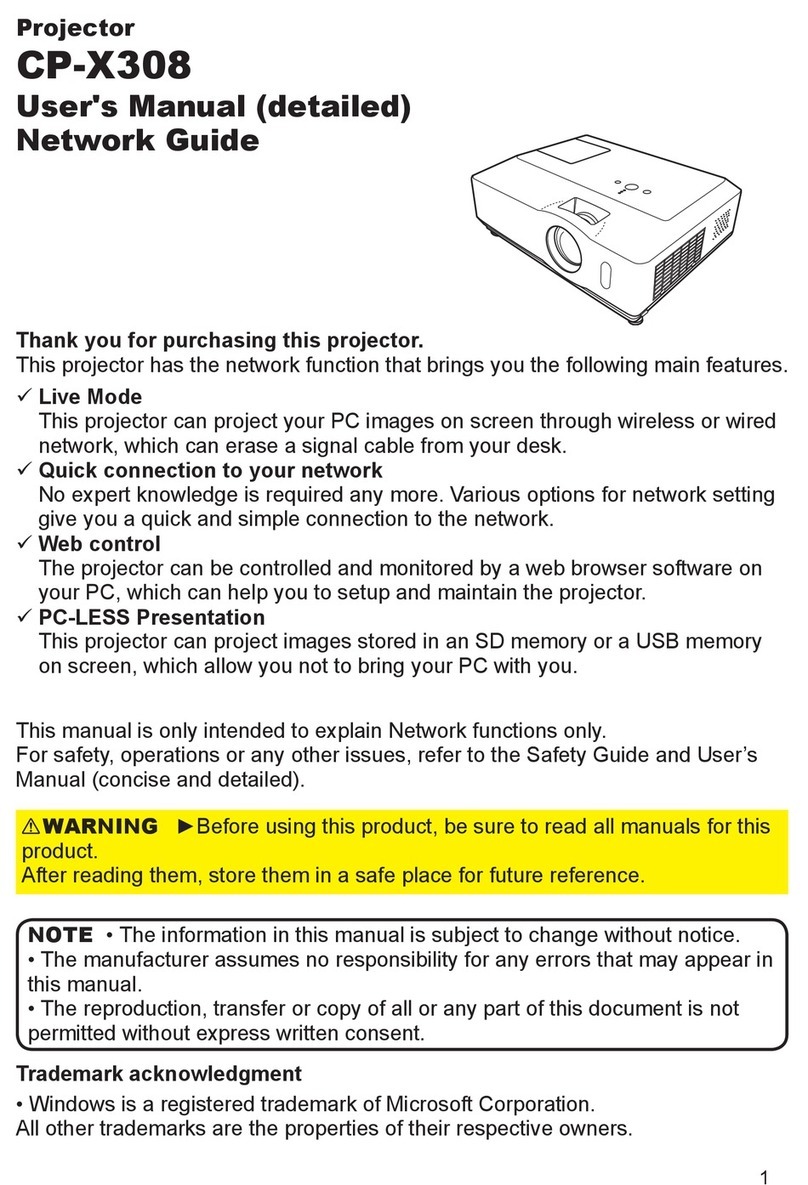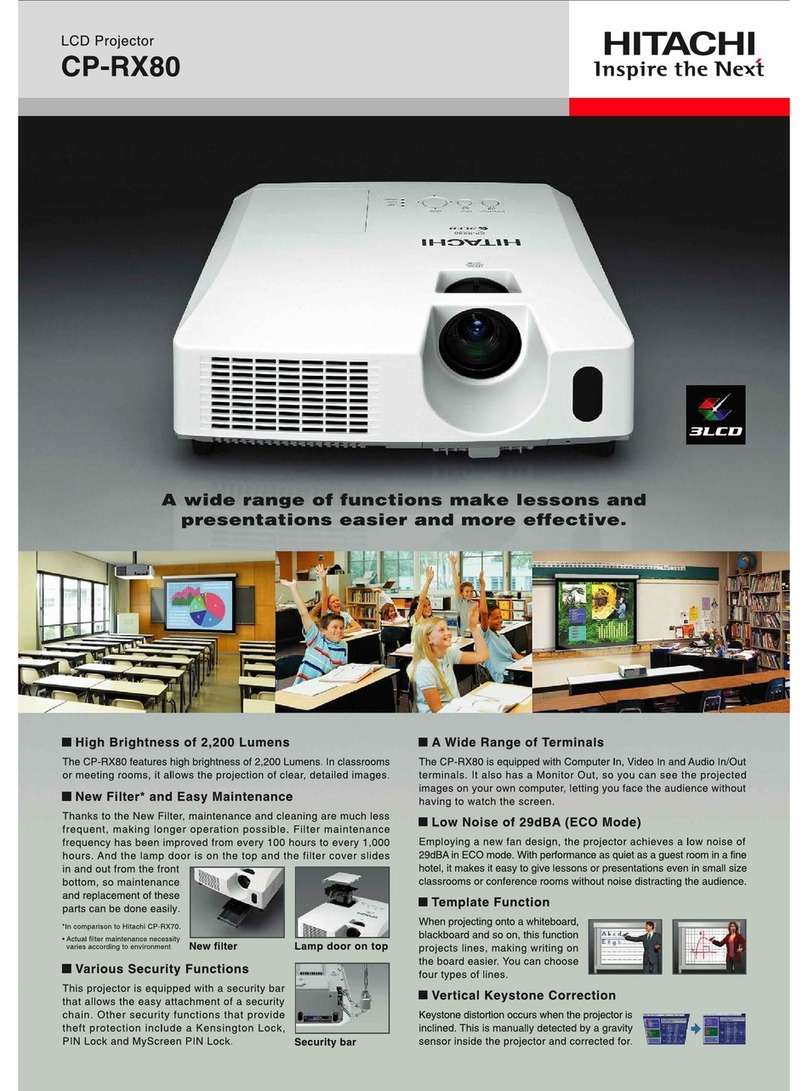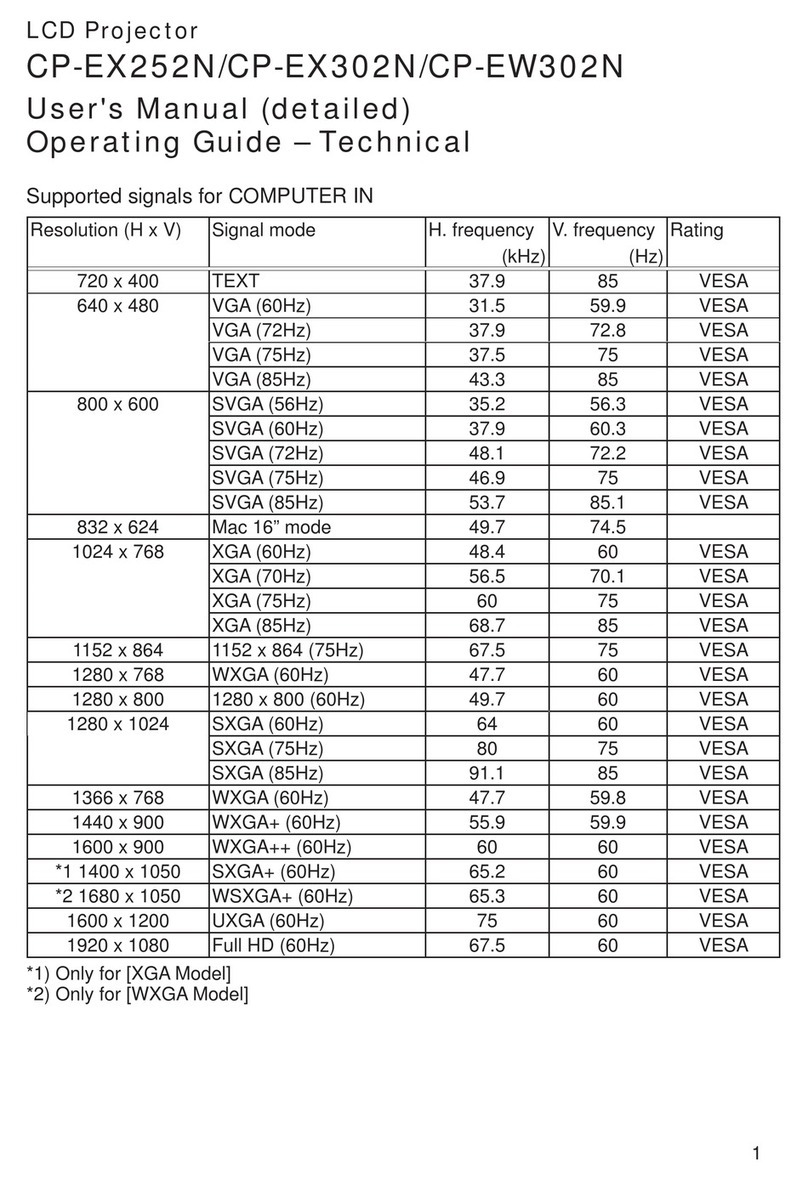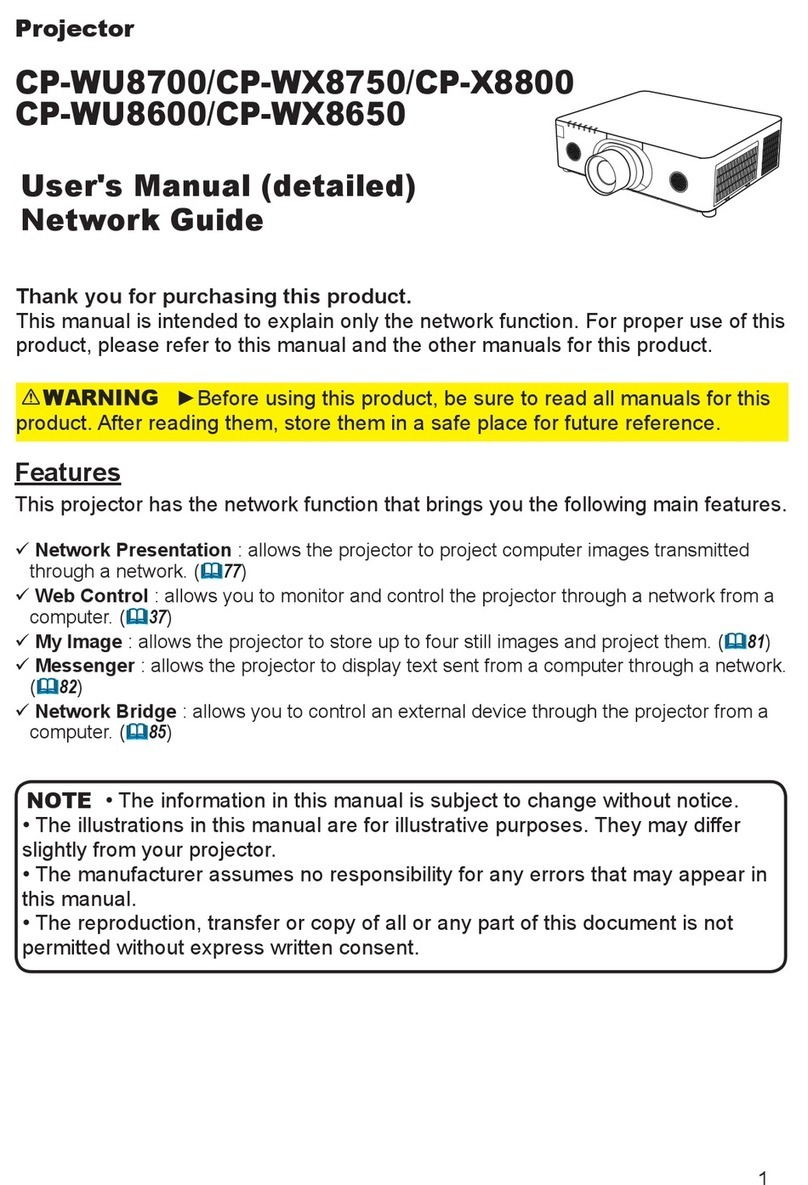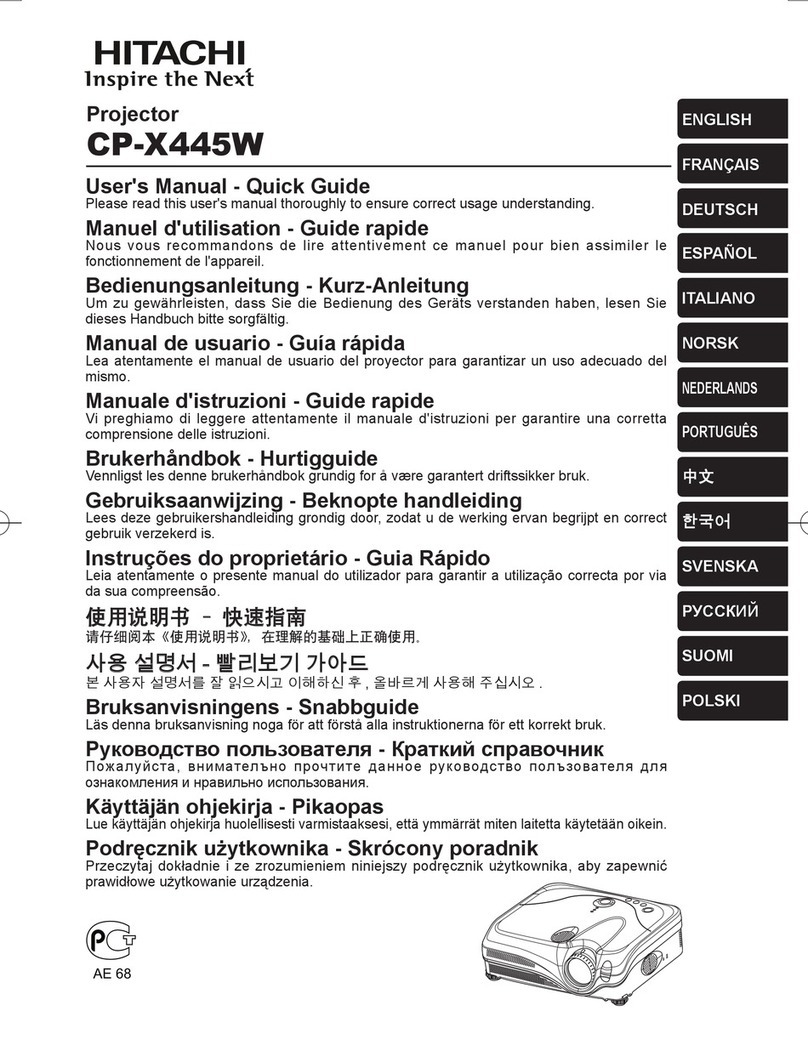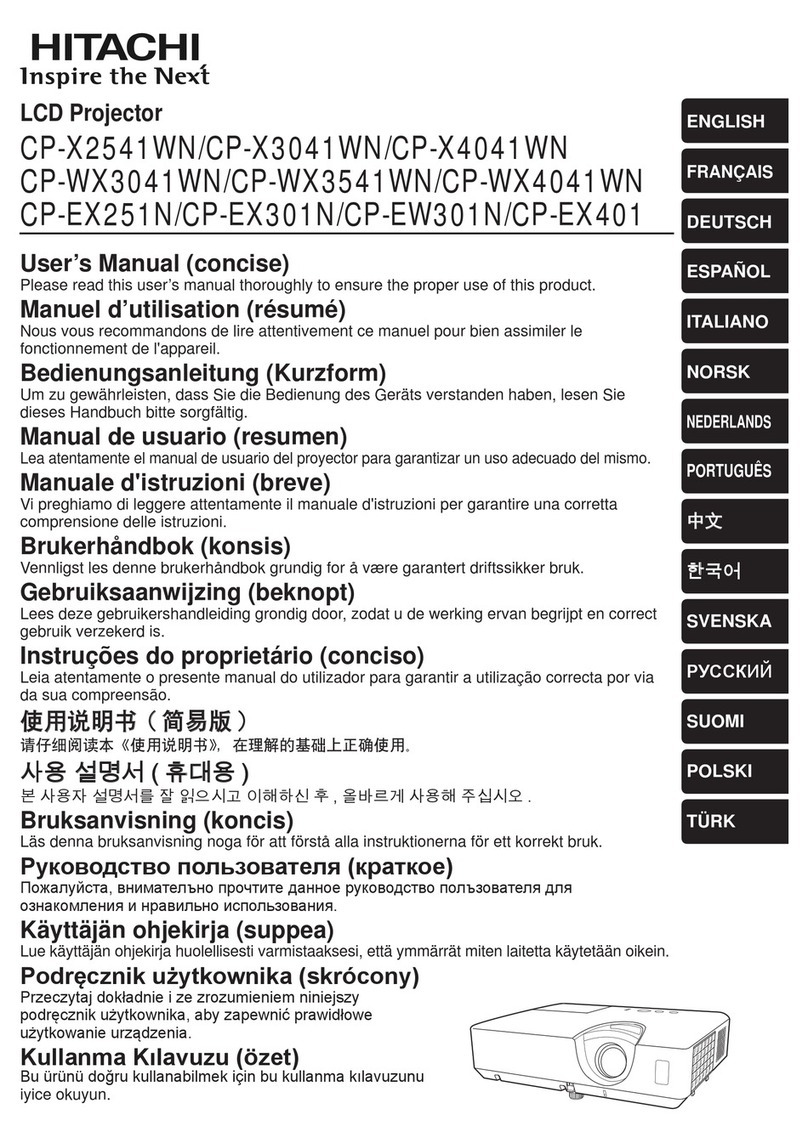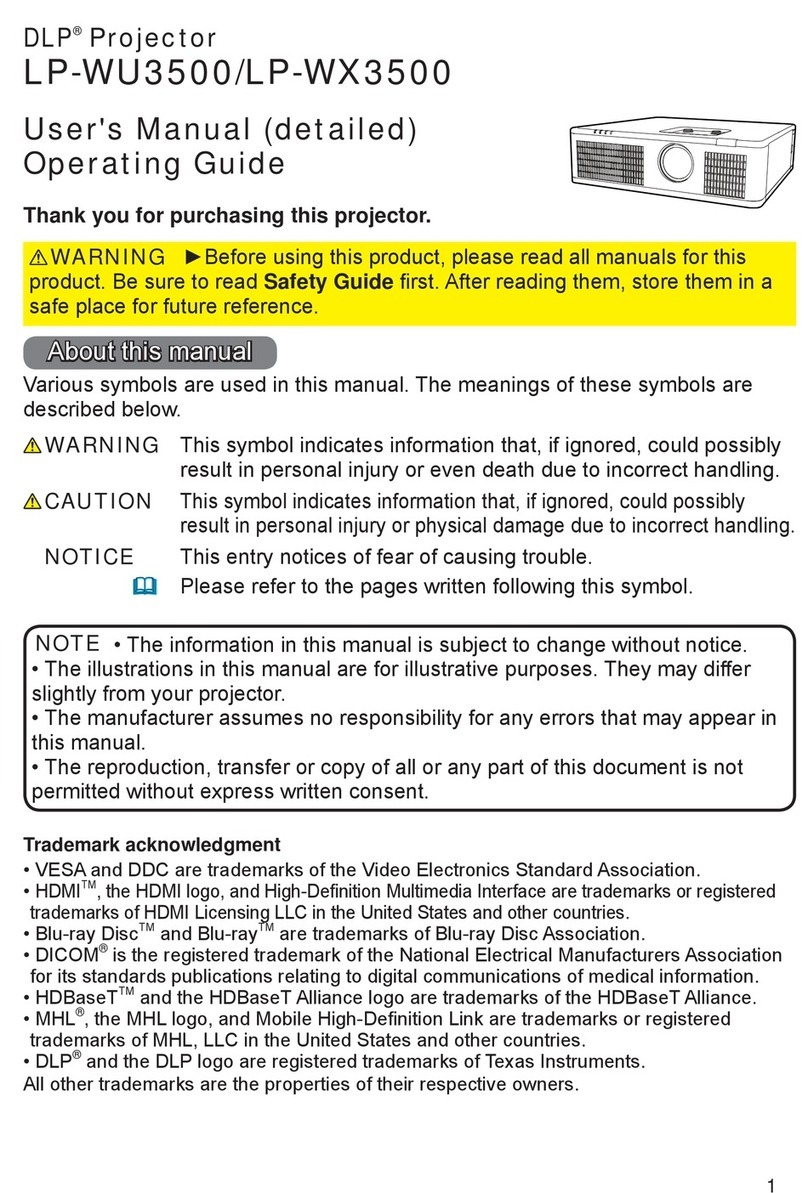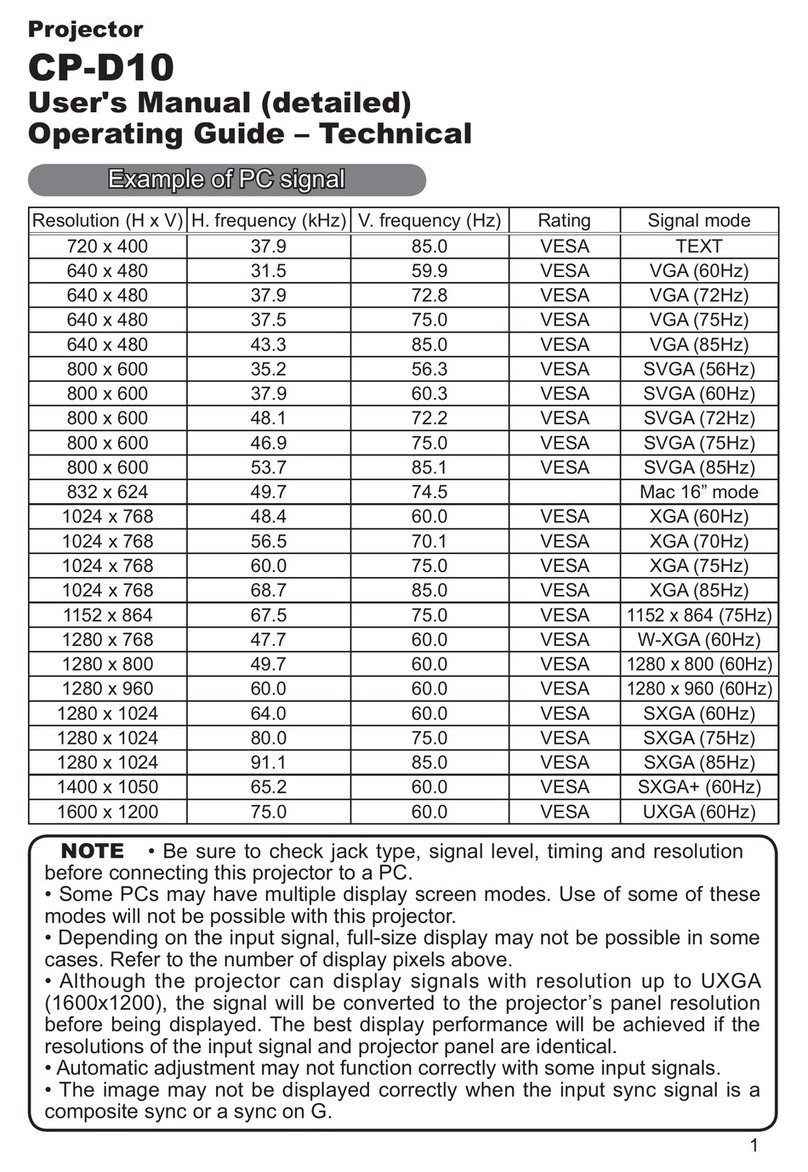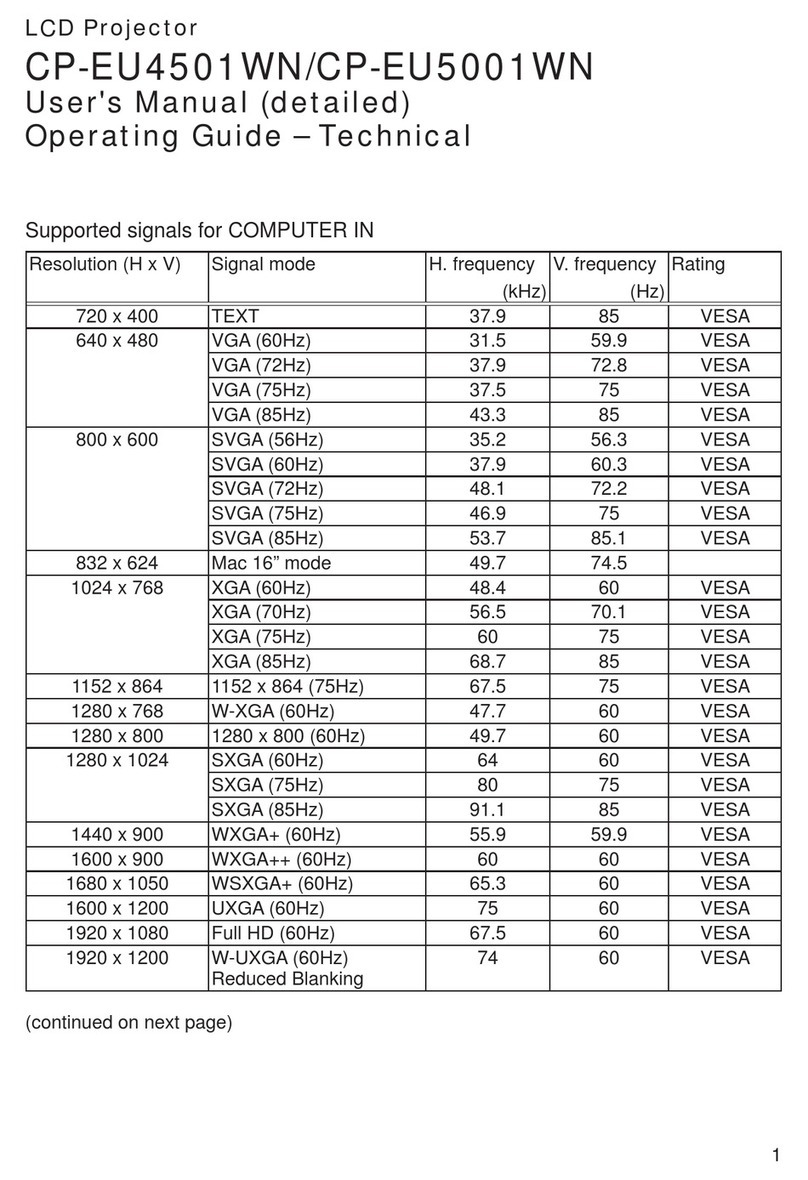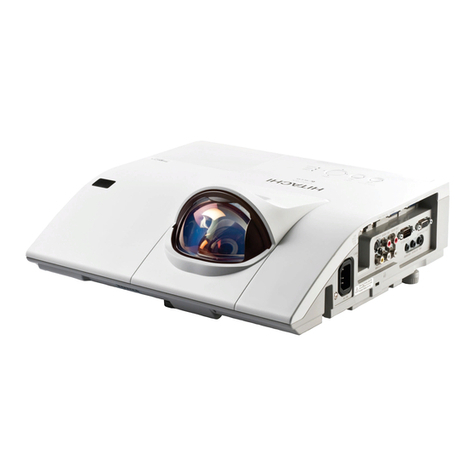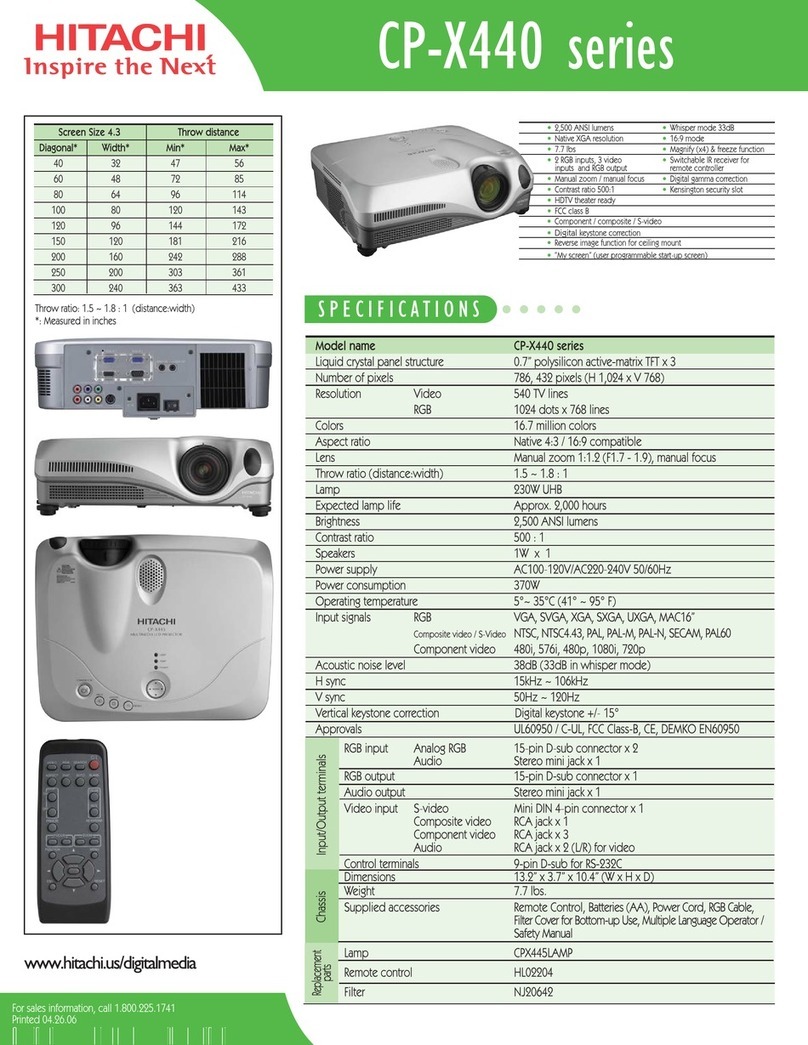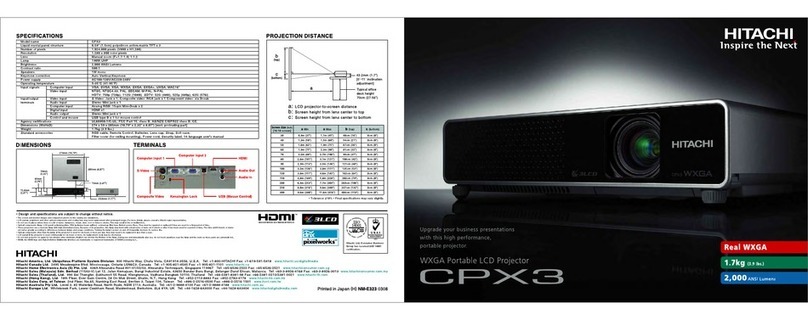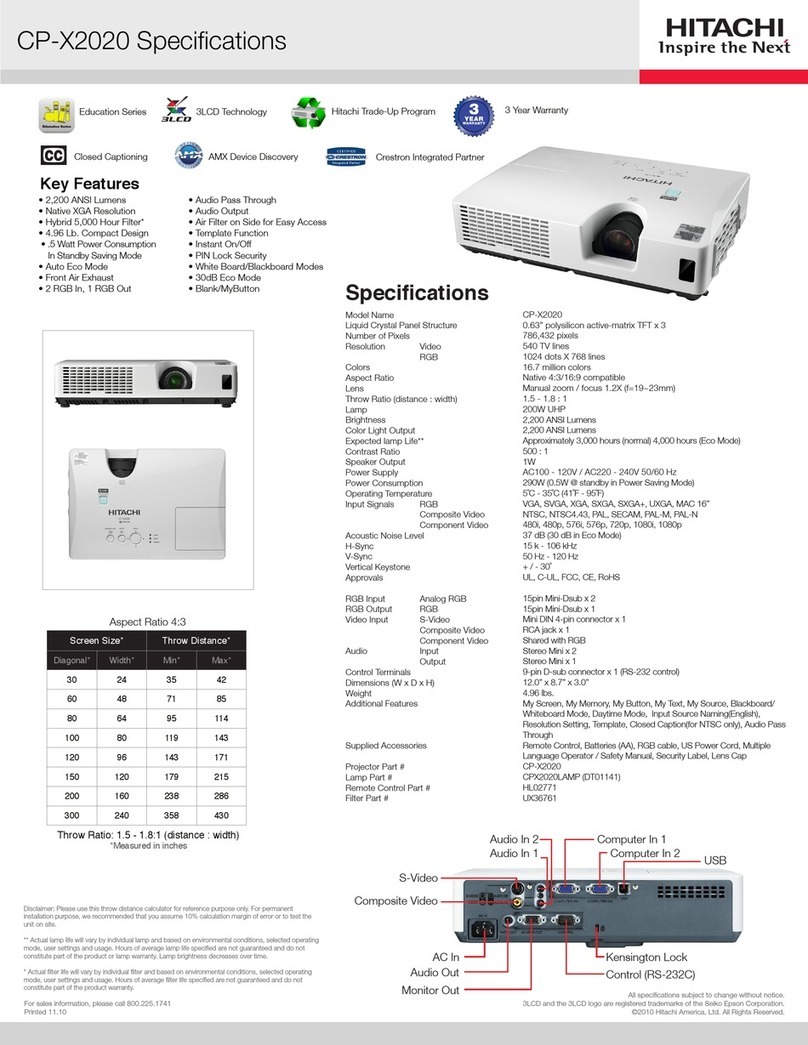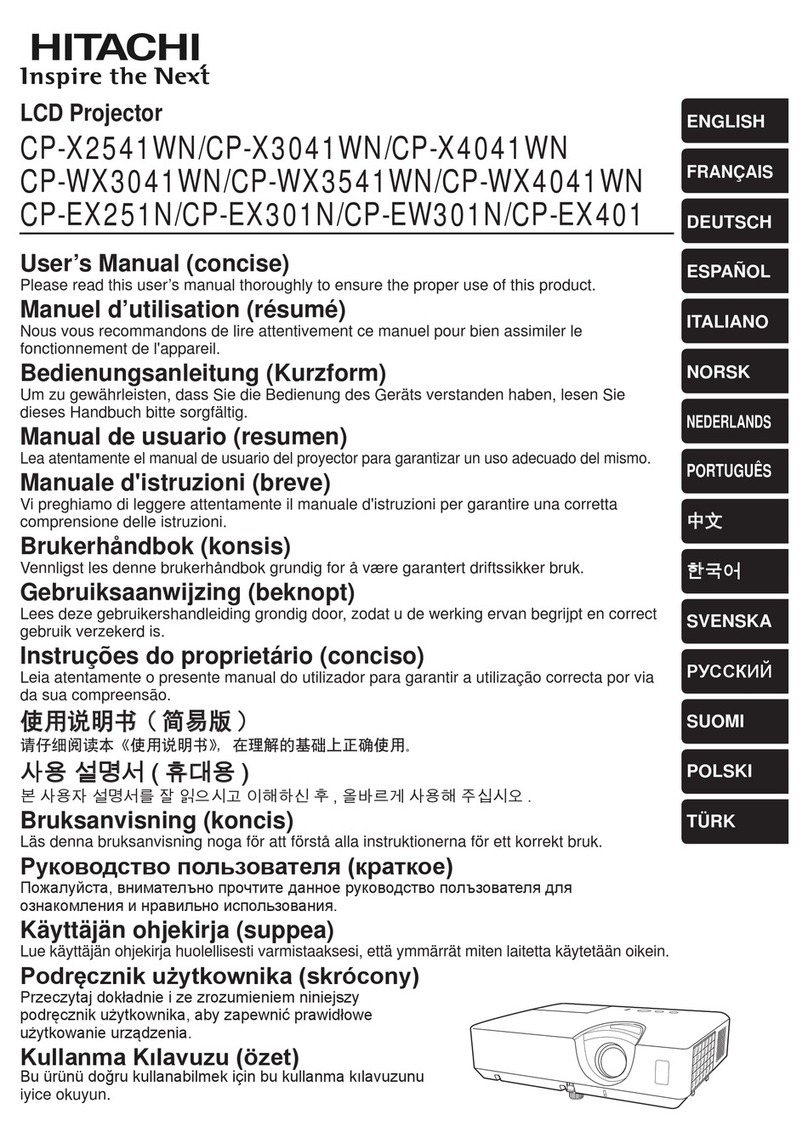Printed in Japan (H)NM-E245 0301
Hitachi Home Electronics (Europe) Ltd.
Dukes Meadow, Millboard Road, Bourne End, Buckinghamshire, SL8 5XF, UK
Tel: +44-1628-643326 Fax: +44-1628-643404
www.hitachi-eu-bsd.com
Hitachi America, Ltd. Computer Division
Hitachi Plaza 2000 Sierra Point Parkway, Brisbane, CA 94005-1835, U.S.A.
Tel: +1-800-HITACHI Fax: +1-650-244-7776
www.hitachi.com
Hitachi Canada Ltd.
6740 Campobello Road, Mississauga, Ontario L5N2L8, Canada
Tel: +1-905-821-4545 Fax: +1-905-821-1011
www.hitachi.ca
Hitachi Home Electronics Asia (S) Pte. Ltd.
16 Collyer Quay #31-00 Hitachi Tower, Singapore 049318
Tel: +65-536-2520 Fax: +65-536-2521
Hitachi Sales (Malaysia) Sdn. Bhd.
Wisma Hitachi, No.2, Lorong 13/6A, 46200 Petaling Jaya,
Selangor Darul Ehsan, Malaysia
Tel: +60-3-79573455 Fax: +60-3-79556090
Hitachi Sales (Thailand), Ltd.
994, 996 Sol Thonglor, Sukhumvit 55 Road, Klongton, Klongtoey,
Bangkok 10110, Thailand
Tel: +66-2-381-8381 Fax: +66-2-381-9520
Hitachi (Hong Kong), Ltd.
18th Floor, Ever Gain Centre, 28 On Muk Street, Shatin, N.T., Hong Kong
Tel: +852-2113-8883 Fax: +852-2780-4178
www.hitachi-multimedia.com.hk
Hitachi Sales Corp. of Taiwan
2nd Floor, No.65, Nanking East Road, Section 3, Taipei, Taiwan
Tel: +886-2-2516-0500 Fax: +886-2-2516-1501
Hitachi Australia Ltd.
13-15 Lyonpark Road, North Ryde, NSW 2113, Australia
Tel: +61-2-9888-4100 Fax: +61-2-9888-4144
www.hitachi.com.au
*Design and specifications are subject to change without notice.
Model name
Liquid crystal panel structure
Number of pixels
Resolution
Lens
Lamp
Brightness
Speakers
Power supply
Power consumption
Operating temperature
Input signals
Input/output
terminals
Regulatory
Dimensions (WxHxD)
Weight
Standard accessories
CP-X325 CP-X320 CP-S310
0.9" polysilicon active-matrix TFT x 3 ( with Micro-lens)
Manual zoom (F=1.7-2.0) 1:1.2
Manual focus
160W UHB
1,400 ANSI lumens 1,100 ANSI lumens 1,600 ANSI lumens
1.0W + 1.0W (stereo)
AC100-120V/AC220-240V
250W
0-35°C (32-95°F)
NTSC, NTSC4.43, PAL, M-PAL, N-PAL, SECAM,
UL1950, C-UL, CE, EN60950, AS/NZS3260, IEC60950
FCC classB, EN55022 classB, EN55024, EN61000-3-2, EN61000-3-3, AS/NZS3548
298 x76 x 228mm (11.7" x 3.0" x 9.0") [excl. protruding part]
3.2kg (7 lbs.)
Remote controller with batteries, Video/audio cable, Power cord,
PS/2 mouse cable, RGB cable, Soft carrying case
Screen Size
(inch)
30
40
50
60
70
80
100
110
120
150
200
300
aMin
1.2m (49")
1.6m (65")
2.1m (81")
2.5m (98")
2.9m (114")
3.3m (131")
4.2m (163")
4.6m (180")
5.0m (196")
6.2m (246")
8.3m (328")
12.5m (492")
aMax
1.5m (58")
2.0m (78")
2.5m (98")
3.0m (117")
3.5m (137")
4.0m (157")
5.0m (196")
5.5m (216")
6.0m (236")
7.5m (295")
10.0m (394")
15.0m (591")
b(top)
0.5m (15")
0.6m (24")
0.8m (30")
0.9m (36")
1.1m (42")
1.2m (48")
1.5m (60")
1.7m (66")
1.8m (72")
2.3m (90")
3.0m (120")
4.6m (180")
a: LCD projector-to-screen distance
b: Distances from lens center position to screen top/bottom
Specifications
a ±10%
46mm(1-13/16")-74mm(2-15/16")
[0˚-8˚inclination adjustment]
Typical office desk
height 70cm(27-9/16")
b
(top)
Video input
RGB input
Output
Control terminal
Safety
EMI
786,432 pixels (V768 x H1024) 480,000 pixels
(V600 x H800)
800 x 600
color pixels
1024 x 768 color pixels
VGA, SVGA, XGA,
MAC13", MAC16"
VGA, SVGA, XGA, SXGA, MAC13", MAC16"
S-Video: Mini DIN 4-pin terminal x 1
Composit video: RCA jack terminal x 1
Audio: RCA jack terminal x 2 (L/R)
Analog RGB: D-sub 15-pin shrink terminal x 2
Audio: Stereo mini jack x 2
Analog RGB: D-sub 15-pin shrink terminal x 1
Audio: Stereo mini jack x 1
D-sub 15-pin shrink terminal x 1
MULTIMEDIA PROJECTOR
SERIES
Hitachi, Ltd. Digital Media Systems Division
(Yokohama Plant) is registered in ISO 14001.