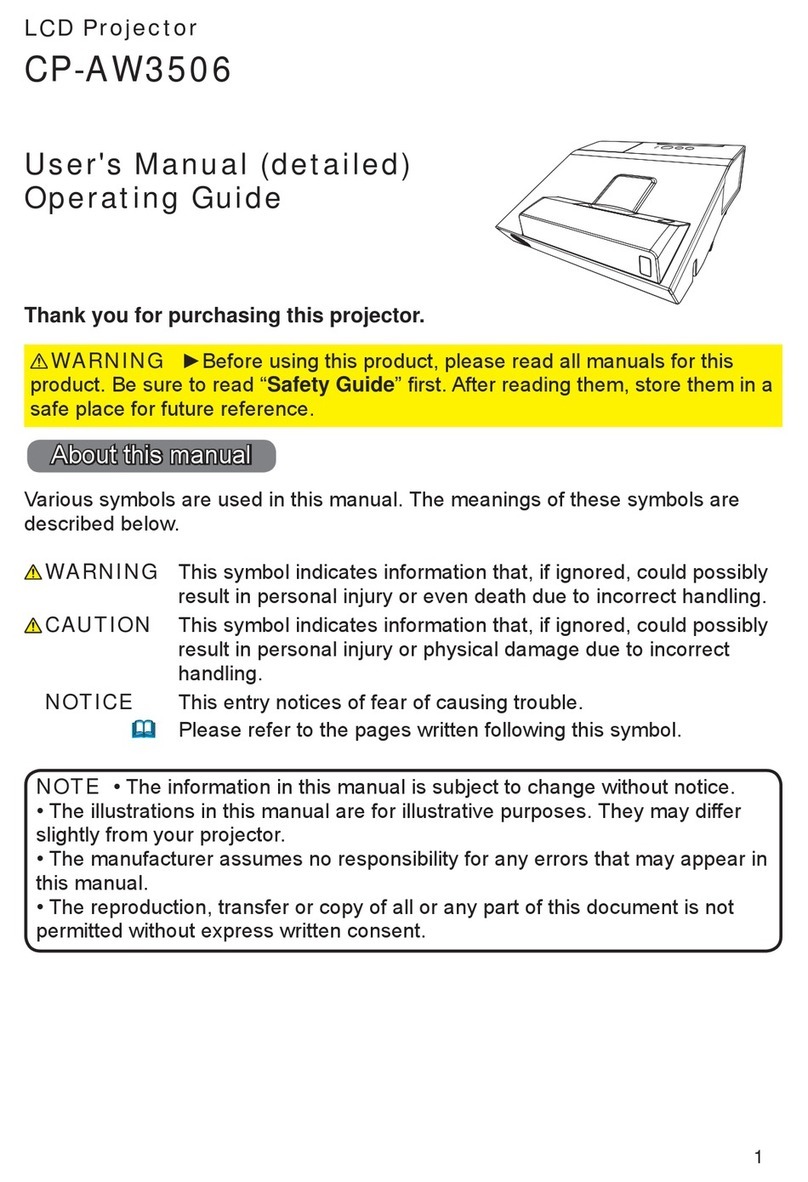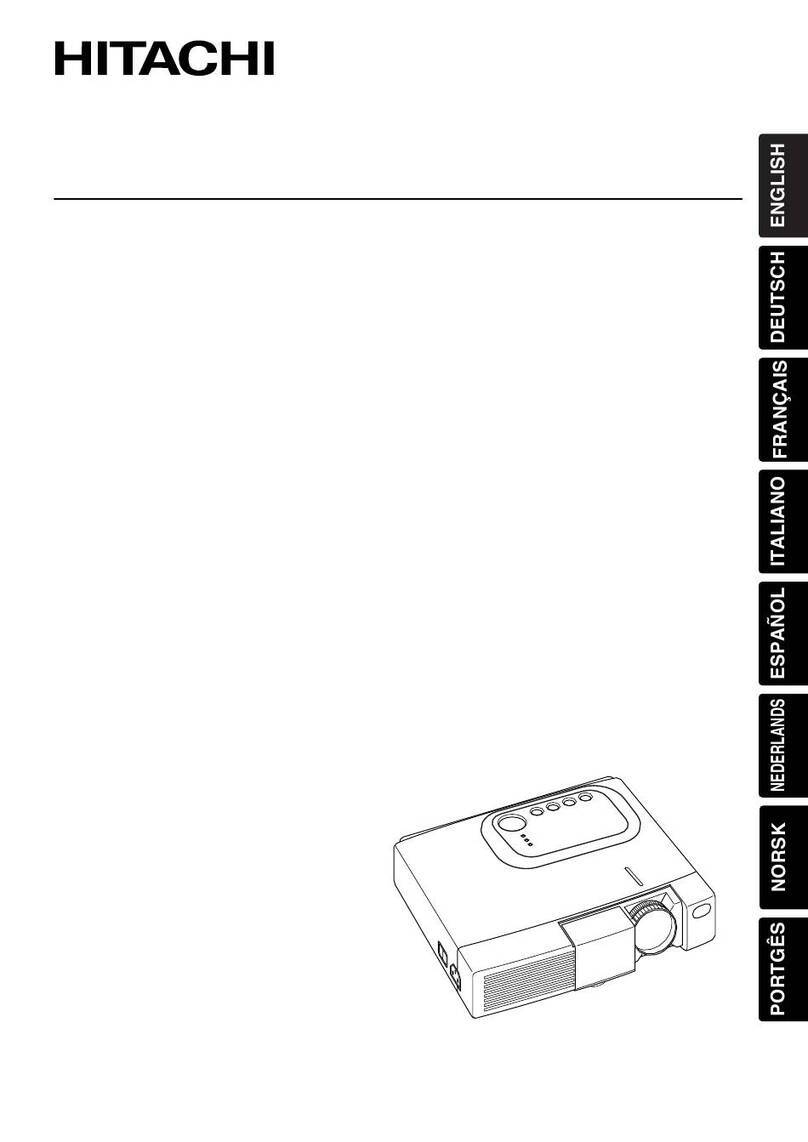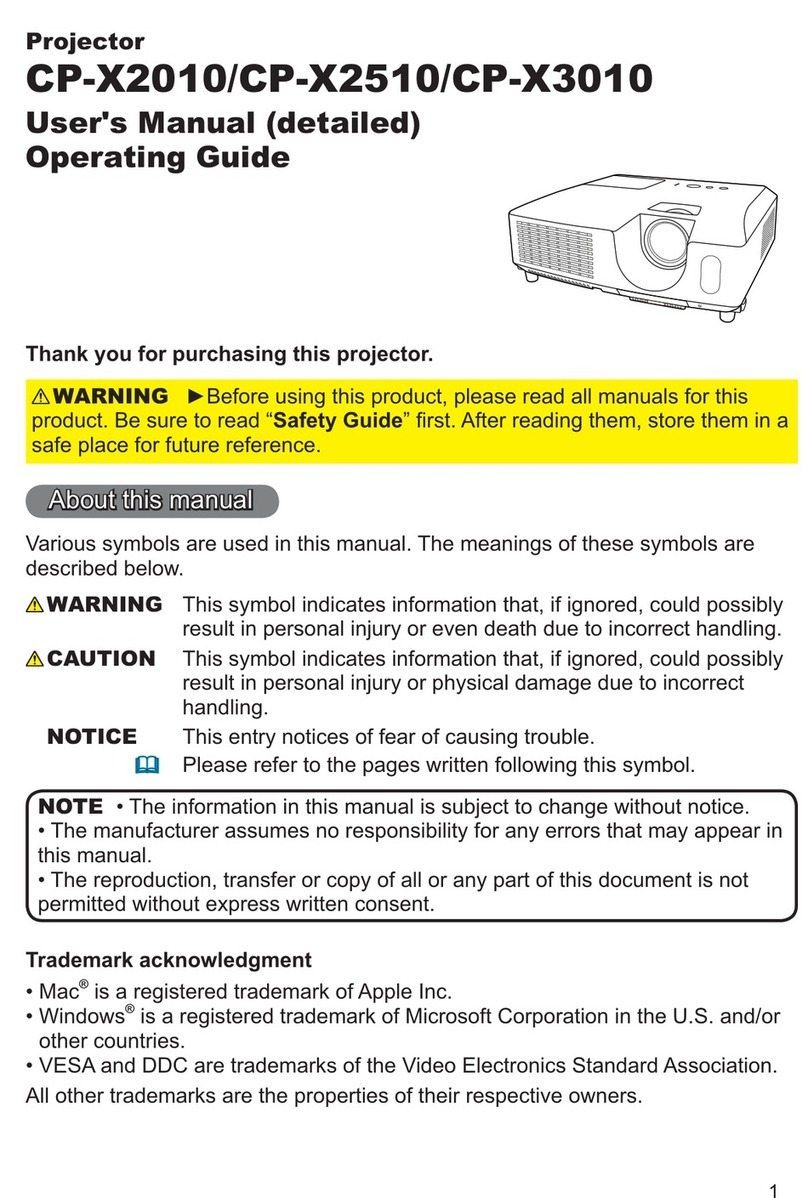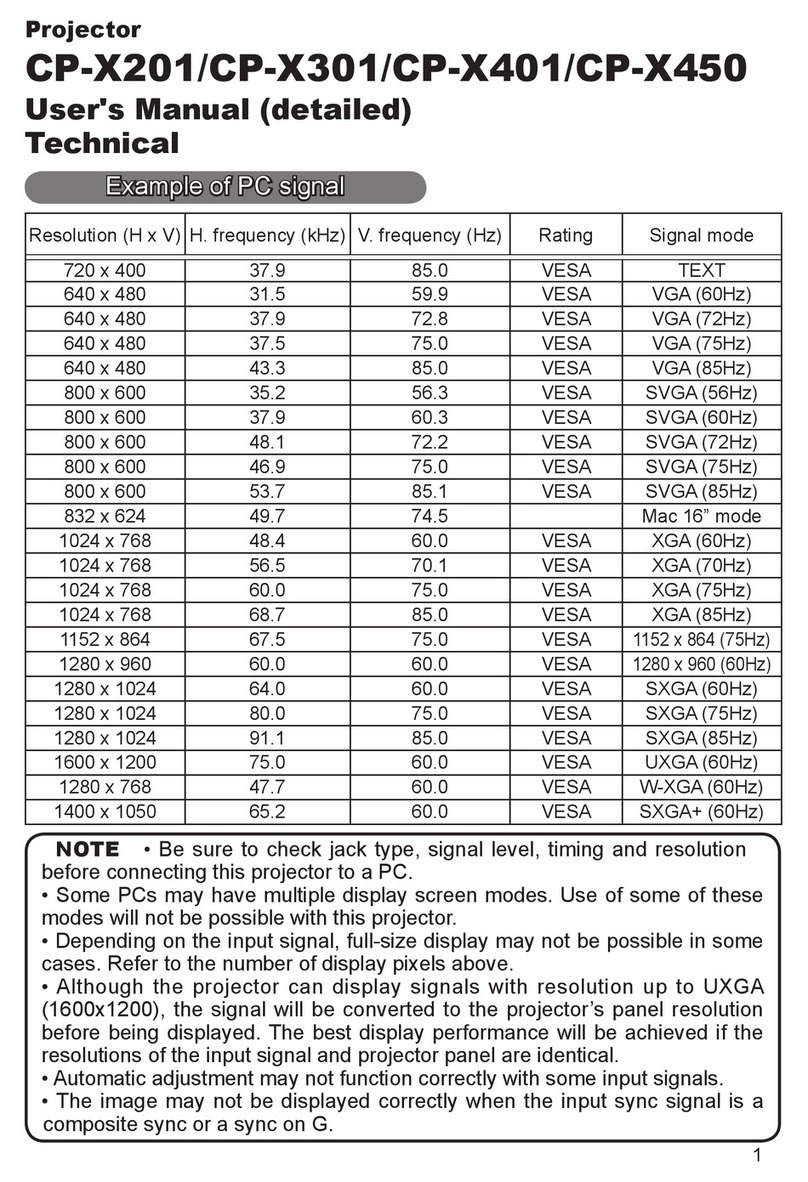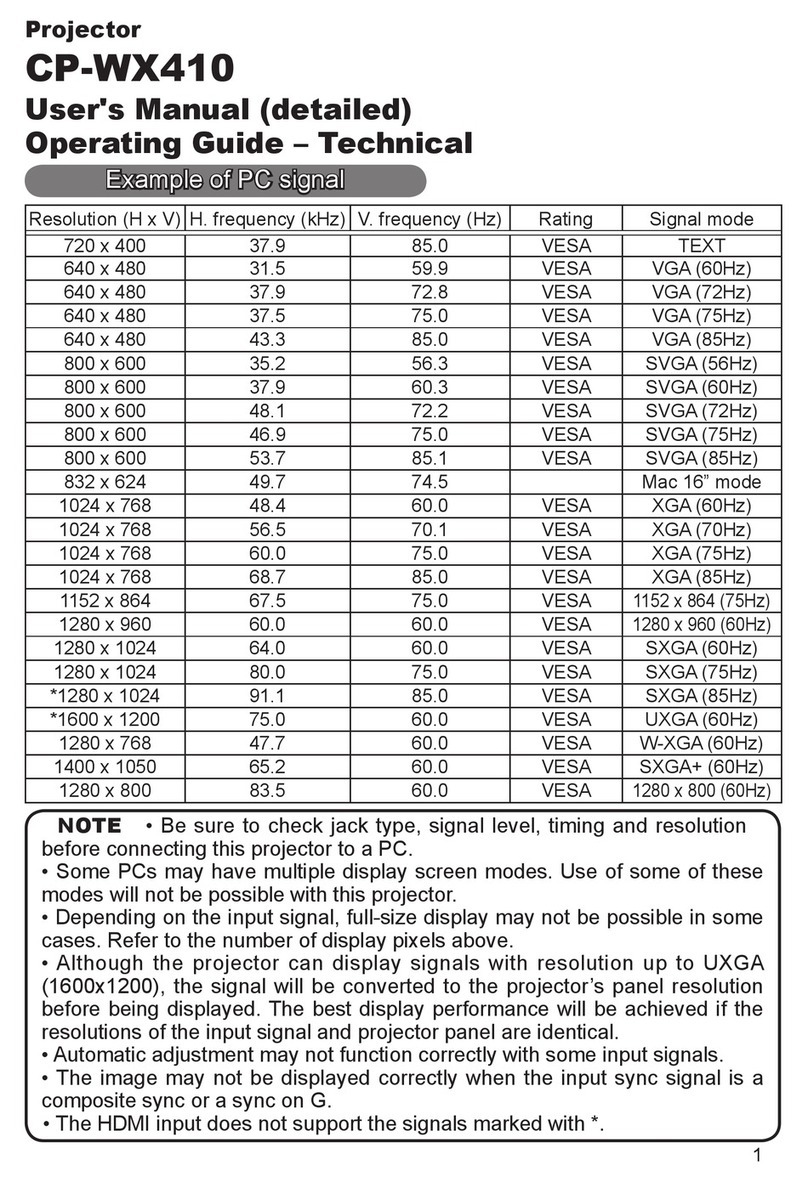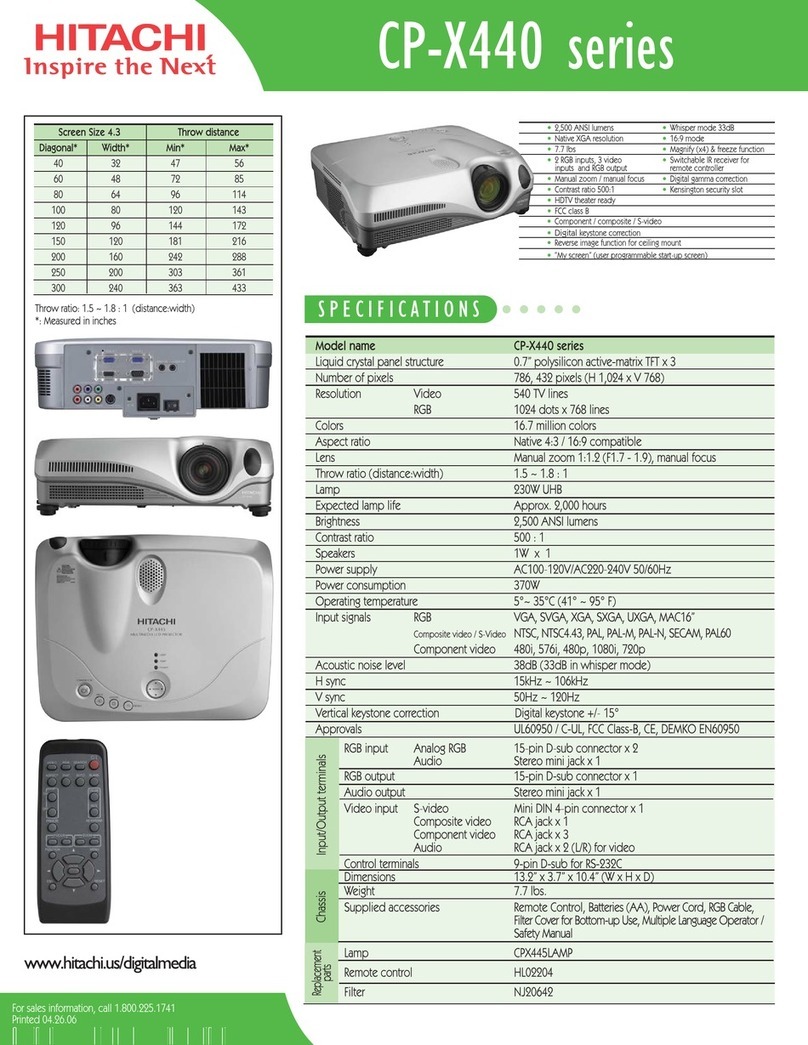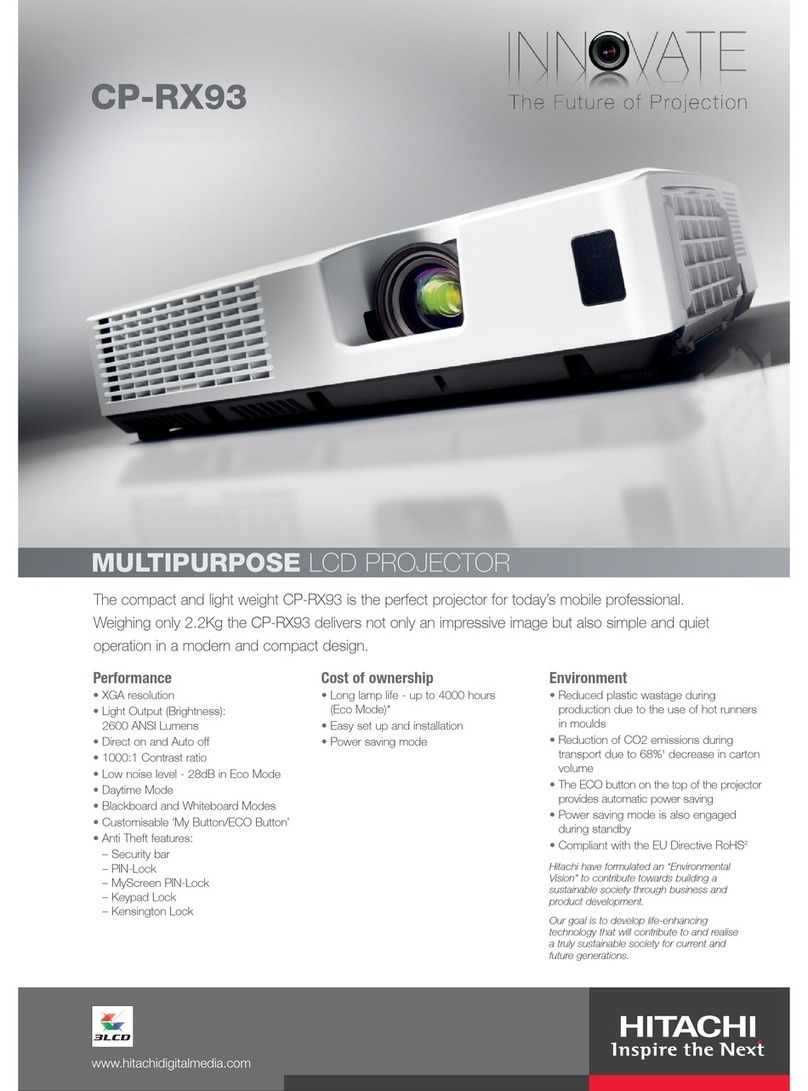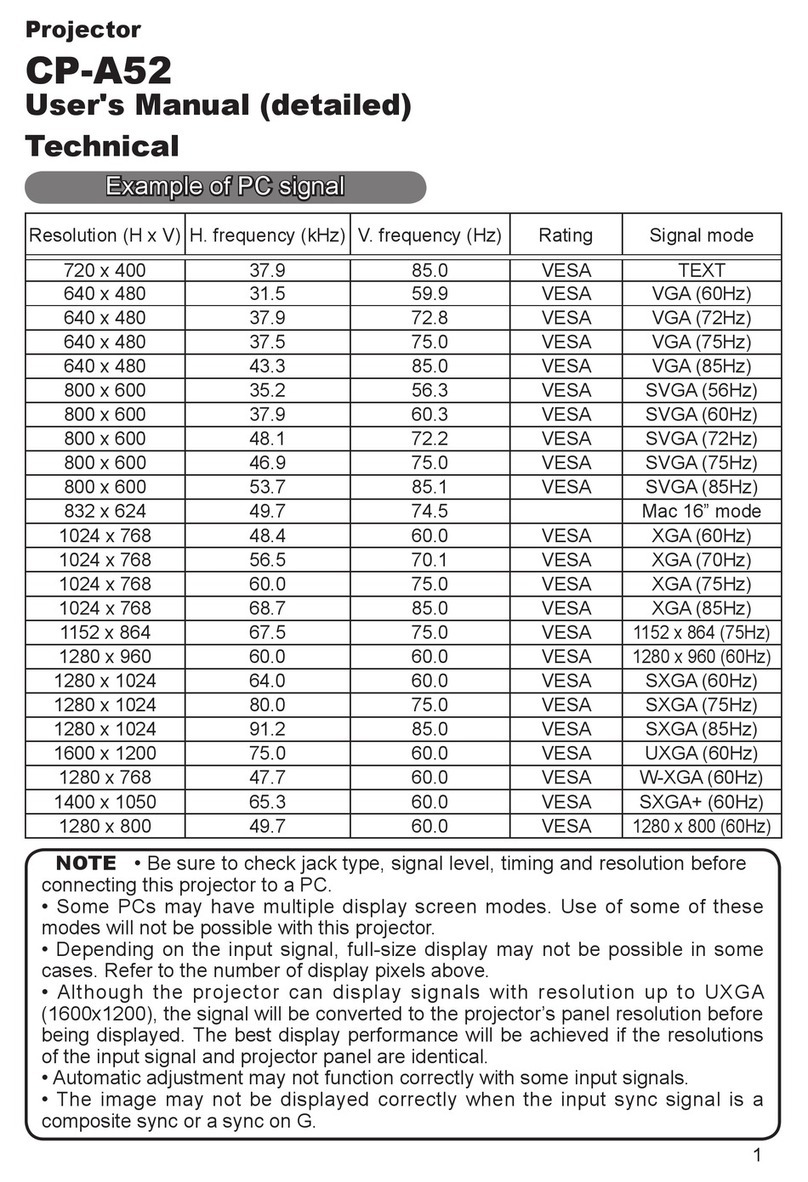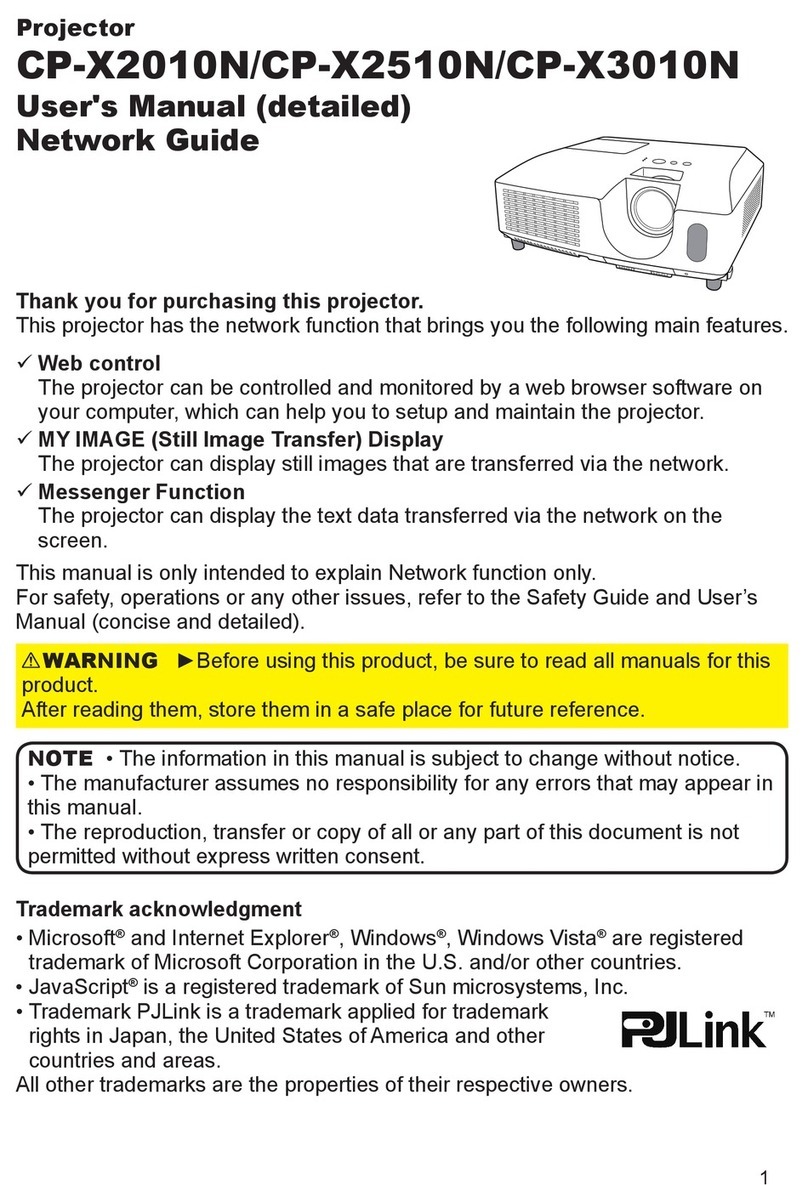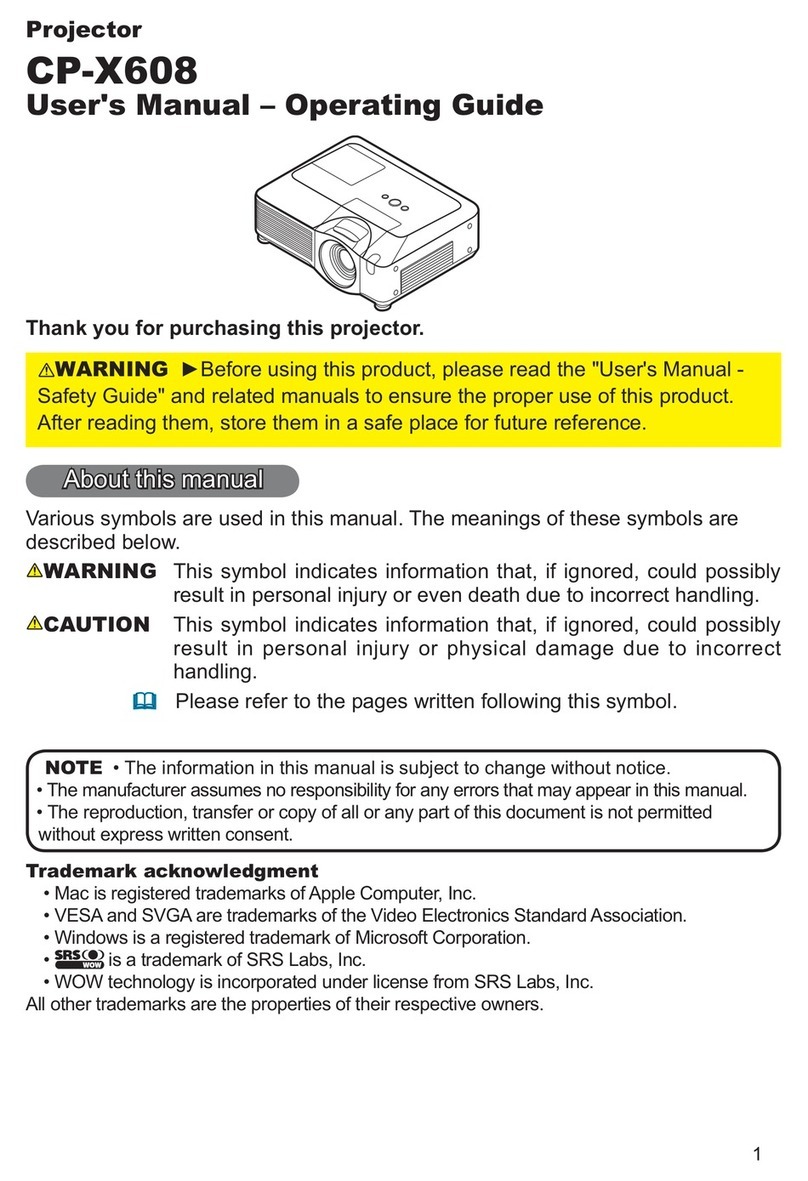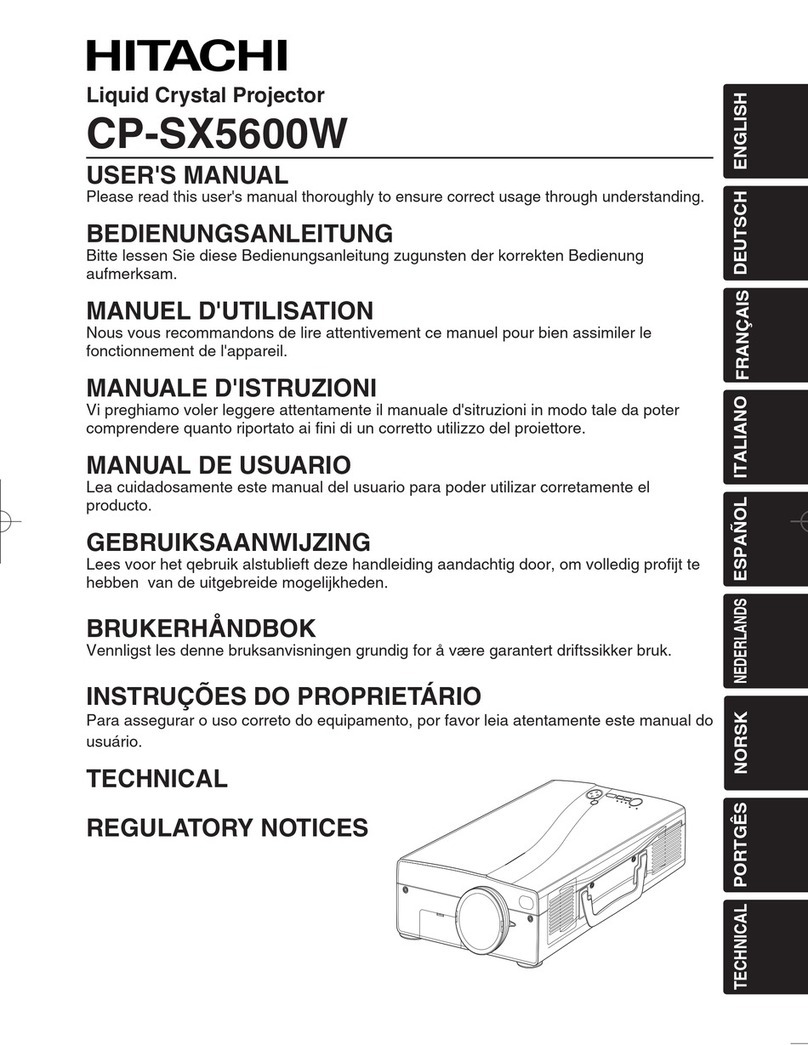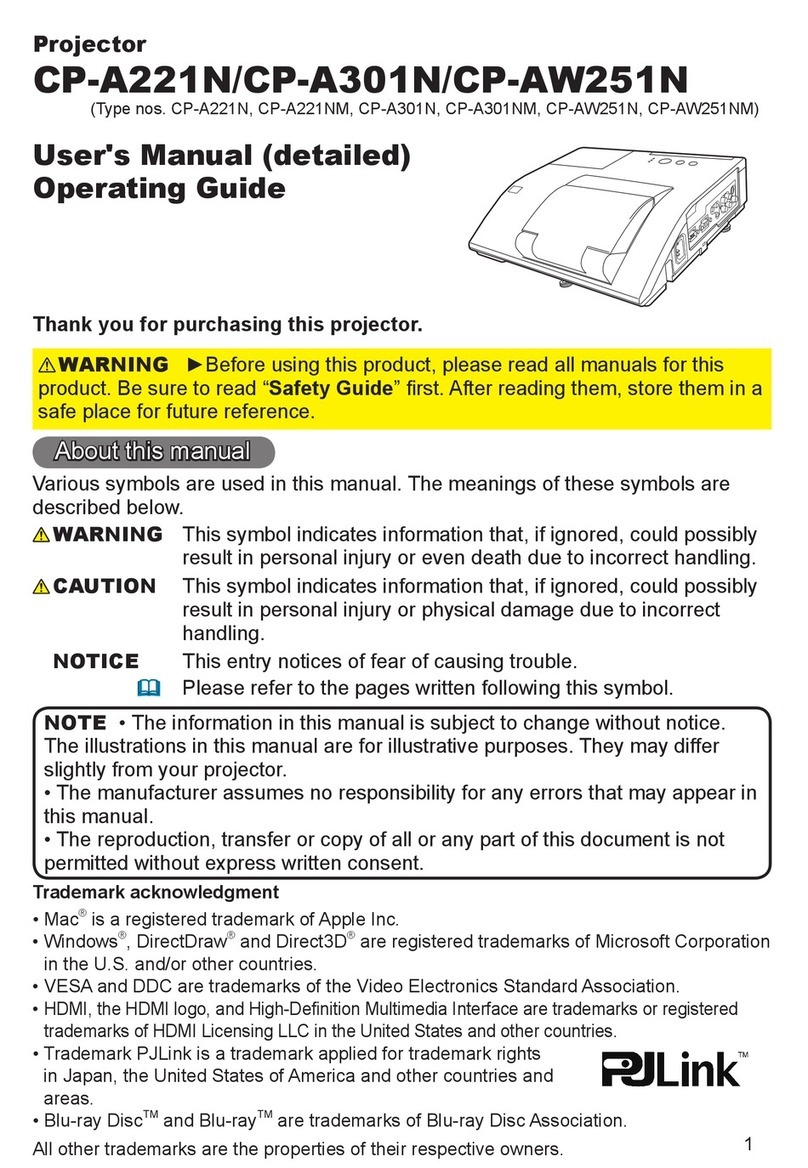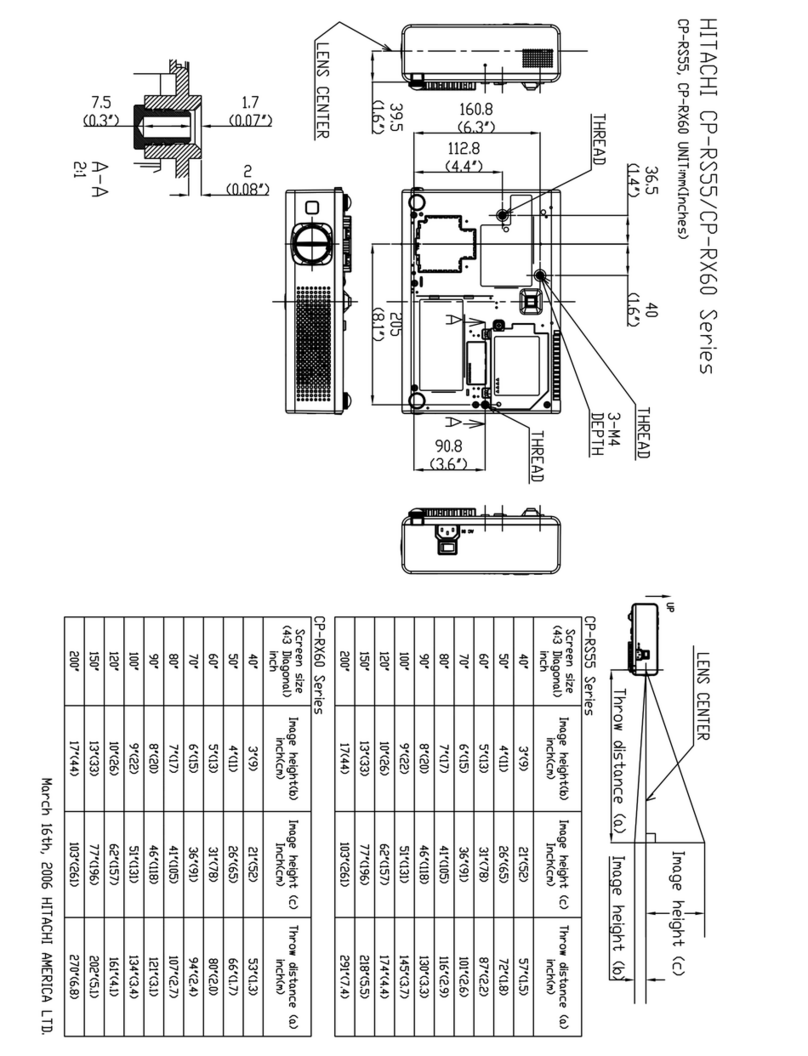CP-X268
●2500 ANSI Lumens with optical zoom.
●Full Connectivity -2xRGB in and RGB monitor out with audio
in/out and versatile video connections.
●Quick Start and Instant Off -These features are ideal for quick
presentations. The image will appear in just 3 seconds after
power on and the unit can be instantly powered off after a
presentation.
●Auto Vertical Keystone -Just press the button for a perfect
screen setting.
●Input Source Naming -The name of any input can be changed
to one of your own choosing for easier use.
●My Button -There are 2 user programmable
buttons on the remote control that may be set with
any command. The user can set up these buttons
from a simple, easy to understand menu.
●‘Resolution Preset’ ensures special resolutions, such as WXGA
will be recognised and resized and placed in the optimum
position. Custom modes can also be stored to remember user’s
own resolutions.
●Whiteboard Mode and Blackboard Mode –Images displayed
on whiteboards may be too bright, whiteboard mode changes
the gamma curve to reduce the peak white brightness allowing
users to enjoy the benefits of a bright projector but reducing
potential health and safety risks of looking directly into one.
Blackboard mode provides better colour balance when projecting
onto a coloured background.
●Anti Theft Features –CP-X268 has an impressive suite of anti-
theft measures – security bar is a steel bar embedded in the
chassis which provides a strong anchor point for a chain. It is also
avisible security feature to prevent casual removal:
–Pin-Lock is a means of in-activating the projector until a user
preset key sequence is input
–’My Screen Lock’ allows users to personalise the start up
screen with a warning or ownership message and lock this
screen with a pin code number
–Transition detector that operates whenever the projection
angle or settings are changed from the installed position –
this is locked by a numeric pin code.
08/06
40" (1.0) 1.3 1.5 51 -2
60" (1.5) 1.9 2.3 77 -2
100" (2.5) 3.2 3.9 129 -4
150" (3.8) 4.9 5.8 193 -6
200" (5.1) 6.5 7.8 257 -8
300" (7.6) 9.8 11.7 386 -12
Screen Size
(Diagonal) min. (m) b(top) c(bottom)
OPTICAL
LCD Panel 0.63" P-Si TFT x 3 with MLA
Resolution 1024 dots x 768 lines
Brightness (Normal) 2500 ANSI Lumens
(Whisper) 2000 ANSI Lumens
Contrast Ratio 500:1 (typ)
Lens F1.7~1.9, f=18.9~22.6mm, Manual Zoom x 1.2
Lamp 200W UHB
Focus Distance 0.9~9.3m (Wide), 1.1m~10.8m (Tele)
Distance to Width Ratio (:1) 1.5 (Wide), 1.7 (Tele)
Diagonal Display Size 30~300" (60"@1.8m, Wide)
COMPATIBILITY
Computer Compatibility IBM Compatible VGA, SVGA, XGA, SXGA/SXGA+,
UXGA Capability, MAC 13", MAC 16" (Pixelworks chip)
Video Compatibility NTSC/PAL/SECAM/PAL-M,N/NTSC4.43
SDTV: 525i(480i), 525p(480p), 625i(576i)
HDTV: 750p (720p@50/60Hz), 1125i(1080i@50/60Hz)
Plug & Play DDC2B
Frequency Range FV 56~120Hz, FH 31.5~106kHz
FEATURES
Speakers 1 x 1W
Other Freeze, Magnifying, Blank, Auto adjustment, Search, Page
Up & Down (for USB mouse function), Equalizing Gamma
Correction, 2-3 pull down, Progressive Scan, Noise
Reduction, Auto V keystone +/- 30°, My Screen, My Memory,
MyButton, Blackboard/Whiteboard Mode, Input Source
Naming (English), Easy Lamp replace from Top, Easy Filter
Change with sliding system, Serial Number label on side,
Quick On (3 sec target), Direct On, Direct Off
Network Controling & Monitoring, WEB control, e-shot,
Scheduling function
Wireless IEEE802.11b/g, multi image display (up to 4 PCs)
PC less presentation USB slot, SD slot support (jpeg, bmp, png, motion picture
(MPEG4 standard profile) support)
Wired LAN Network application software (PJ Man, PJ Ctrl) support,
Image translation support
CONNECTORS
Computer Input 2 x 15-pin Mini D-sub
Computer Output 1x15-pin Mini D-sub
Video Input 1 x RCA Jack (for composite)
1xS-Video Jack Mini-DIN 4-pin
3xRCA Jack (for component)
Audio Input 2 x Stereo Mini Jack
1xRCA Jack
Audio Output 1 x Stereo Mini Jack
Control 1x9-pin D-sub for RS232C Control
Mouse 1 x USB
Network Interface 1xRJ-45
POWER
Power Supply 100~120/220~240V, 50/60Hz, 3.3A/1.4A
Power Consumption 310W
PHYSICAL
Dimensions (W x H x D) 306 x 106 x 249mm (excluding feet and extrusions)
Weight 3.3Kg
Noise Level 39dB/33dB
CERTIFICATION
UL60950/C-UL, FCC Part 15, Class B, CE, EN60950, WEE
OPTIONAL ACCESSORIES
Replacement Lamp DT00751
a: Projection Distance
b: Lens centre to the higher edge of the screen
c: Lens centre to the lower edge of the screen
a
b
(Top)
c
(Bottom)
Image Size 16:9
Projection Distance (a)
max. (m)
Screen Height (cm)
40" (1.0) 1.2 1.4 55 6
60" (1.5) 1.8 2.1 82 9
100" (2.5) 3.0 3.6 137 15
150" (3.8) 4.5 5.4 206 23
200" (5.1) 6.0 7.2 274 30
300" (7.6) 9.0 10.8 411 46
Screen Size
(Diagonal) min. (m) b(top) c(bottom)
Image Size 4:3
Projection Distance (a)
max. (m)
Screen Height (cm)
CP-X268 SPECIFICATION
6 Way Theft Protection
Normal Mode
PIN Lock
Whiteboard Mode
My Screen PIN Lock
HITACHI DIGITAL MEDIA, Hitachi Europe Ltd, Whitebrook Park, Lower Cookham Road,
Maidenhead, Berkshire SL6 8YA UNITED KINGDOM
Tel: +44 (0)1628 585 000 Fax: +44 (0)1628 585 500 www.hitachidigitalmedia.com
The specification above and photography is for reference only and may be subject to change.
All brand or product names are trademarks or registered trademarks of their respective owners.