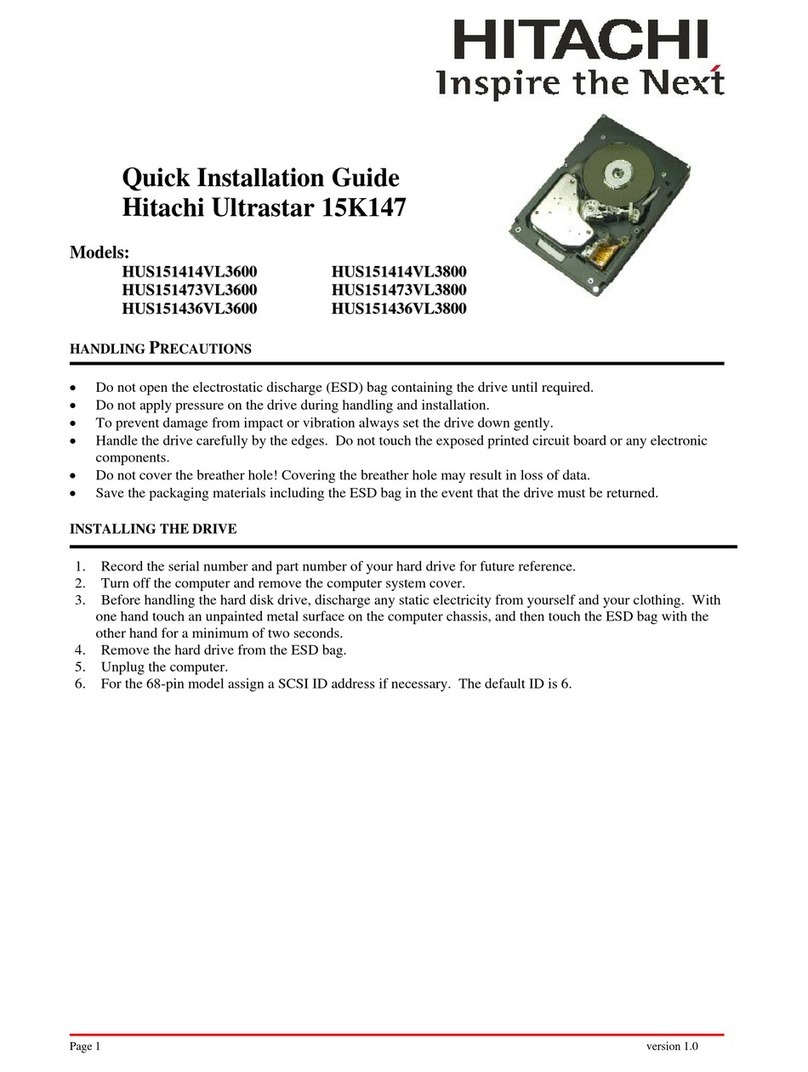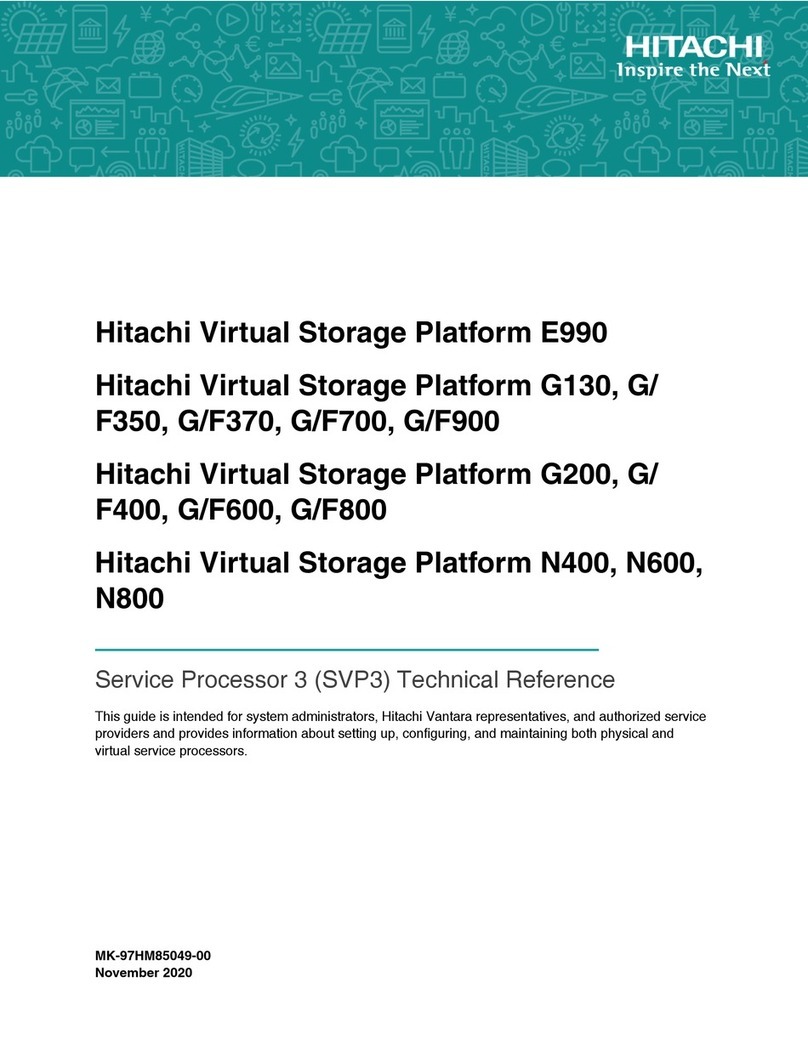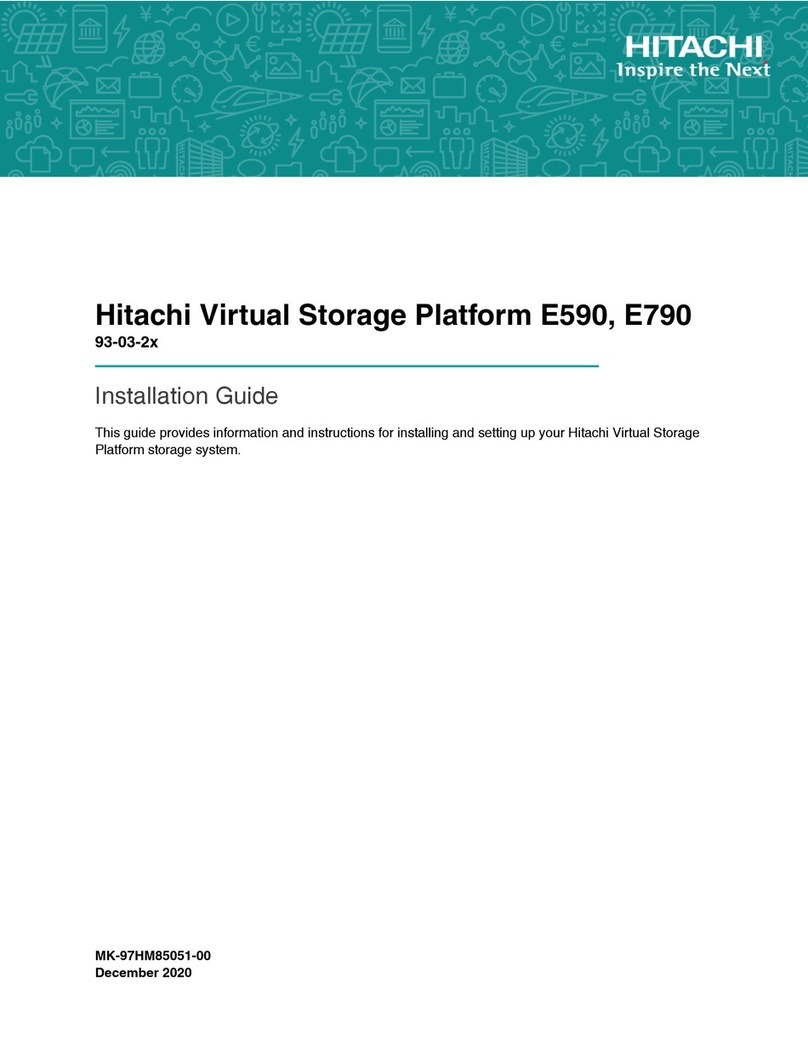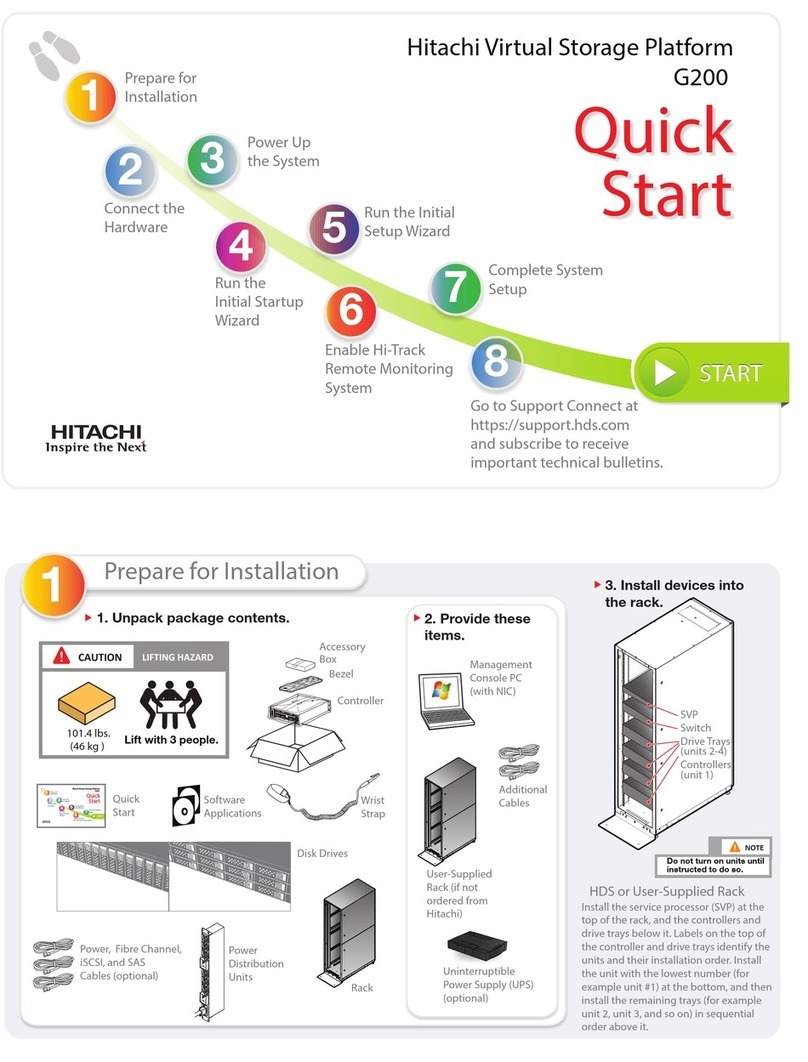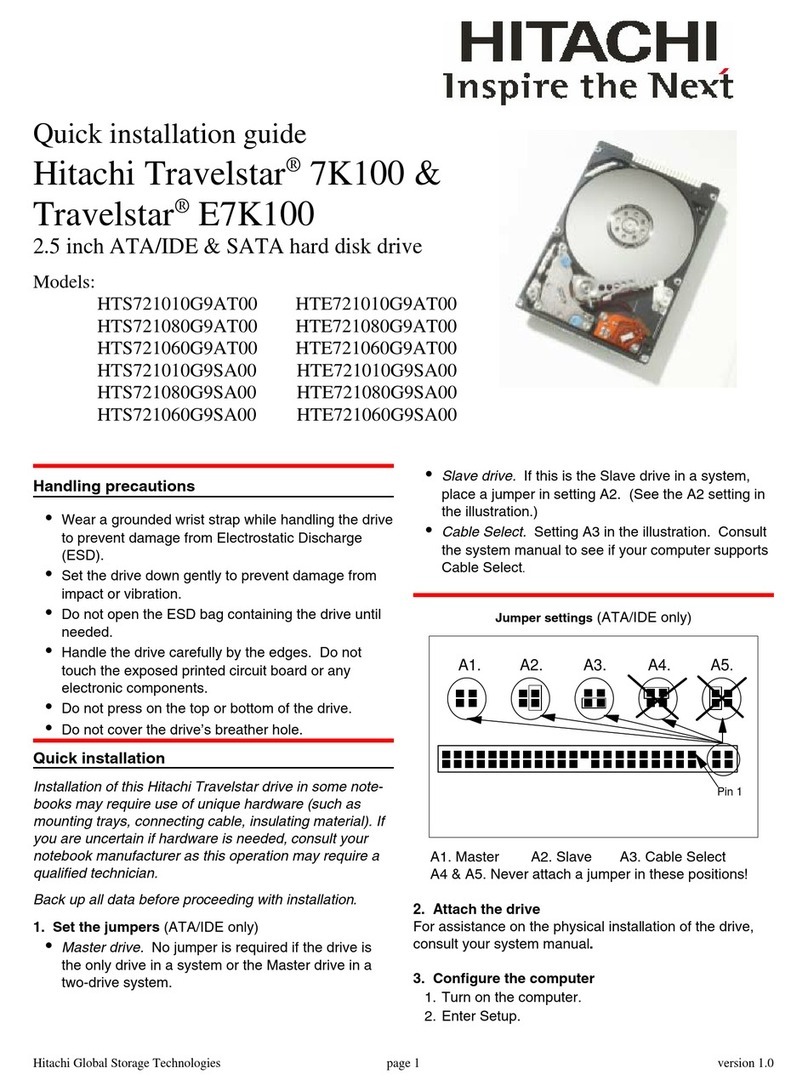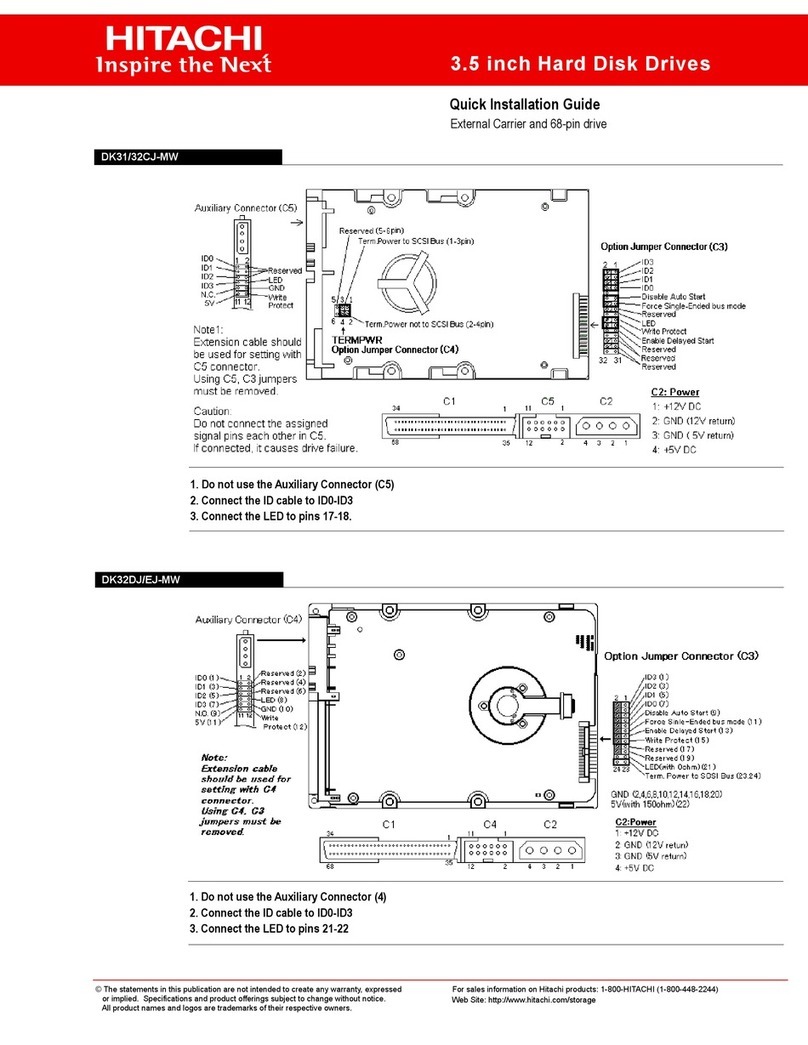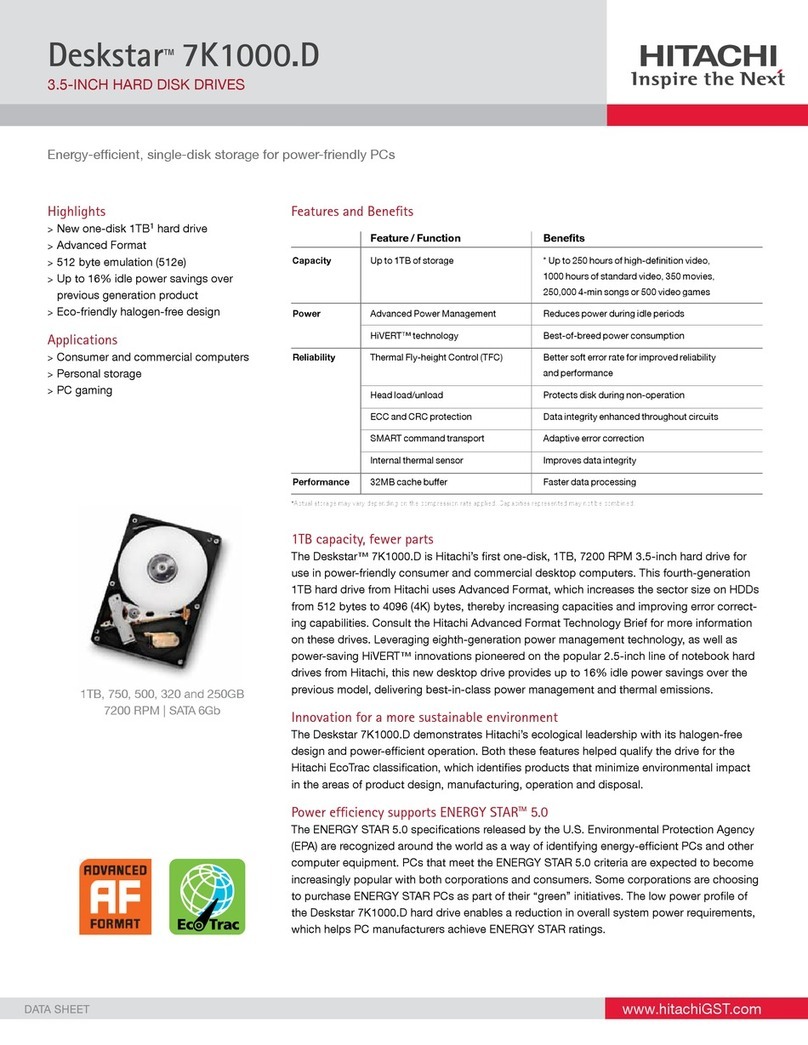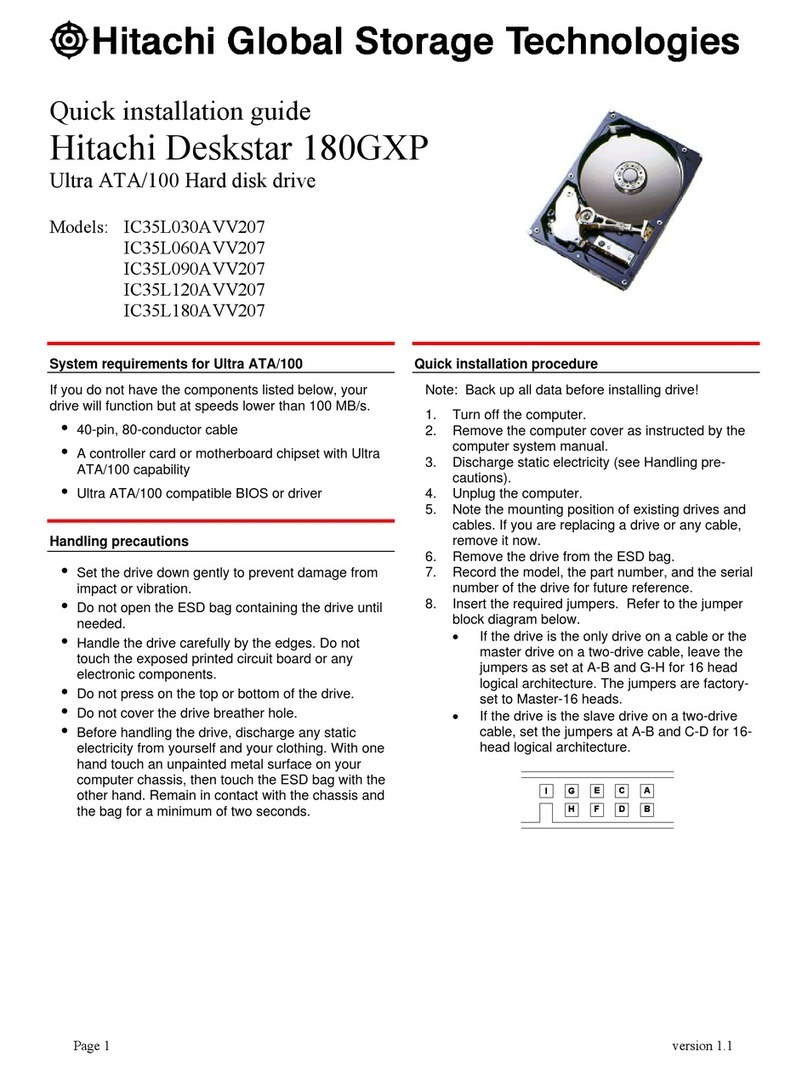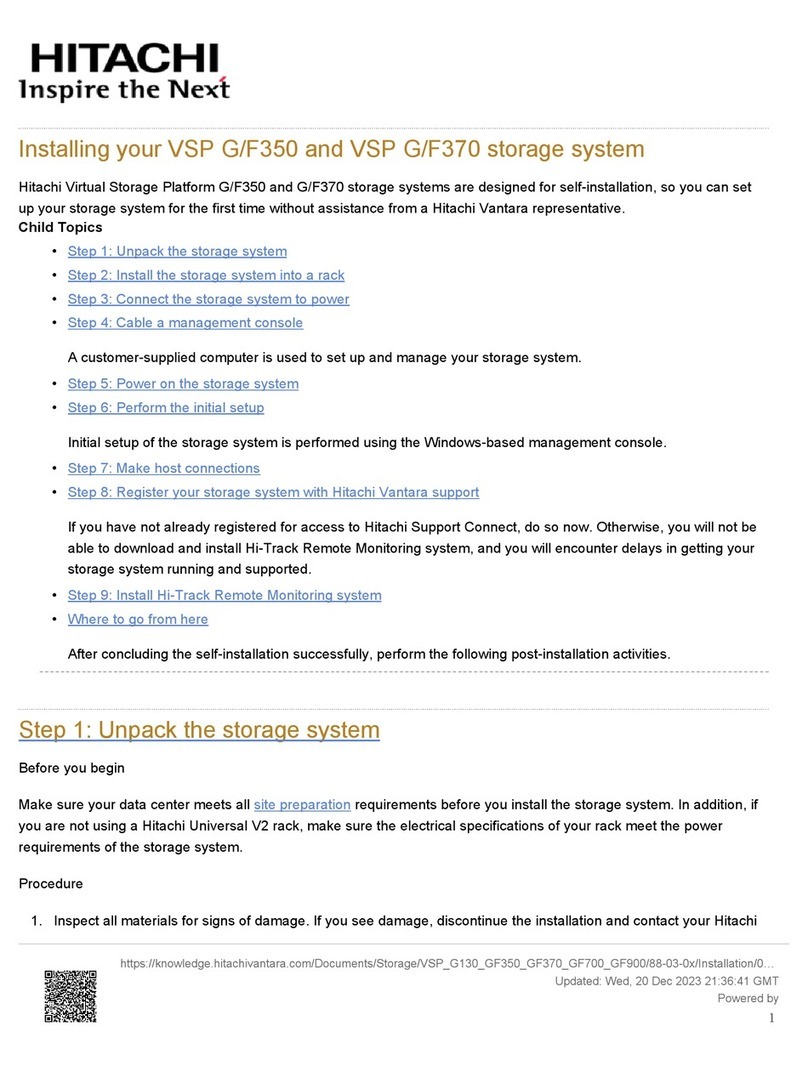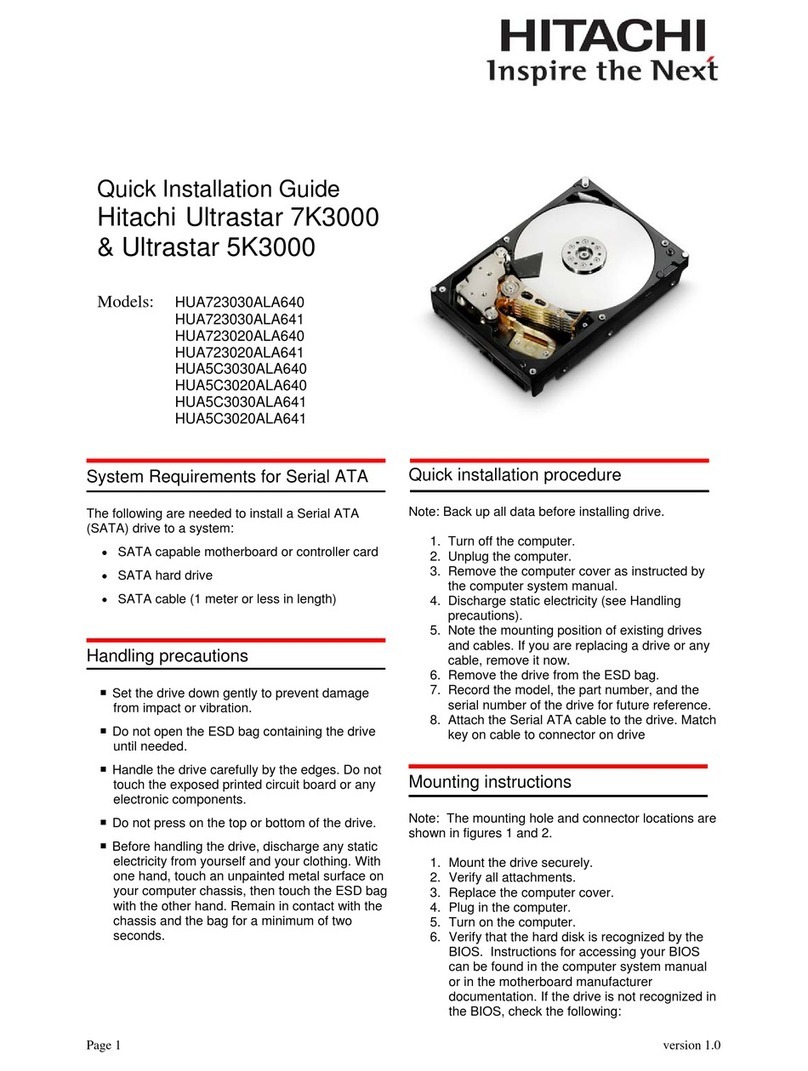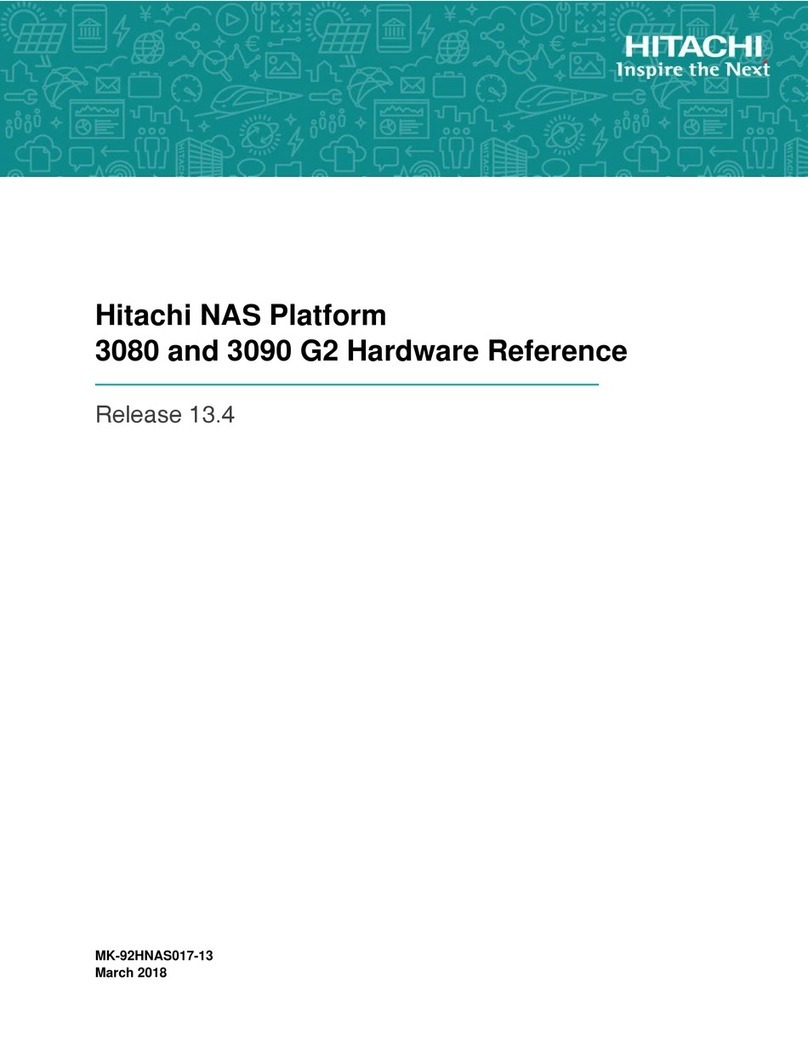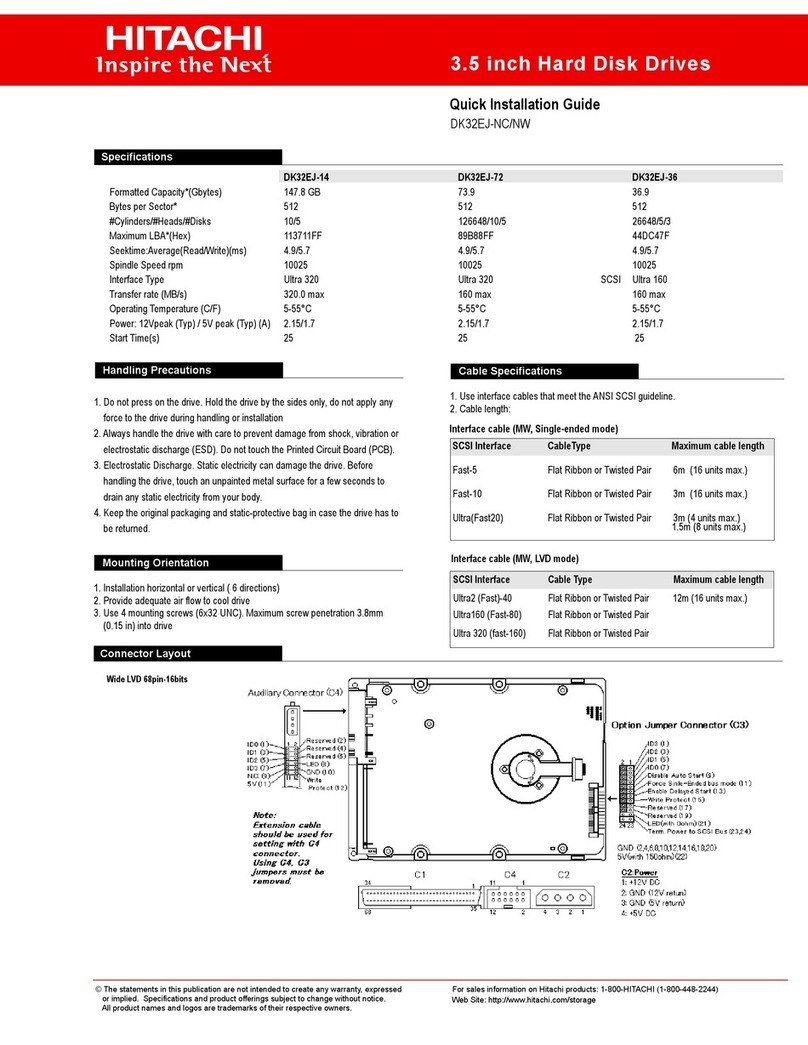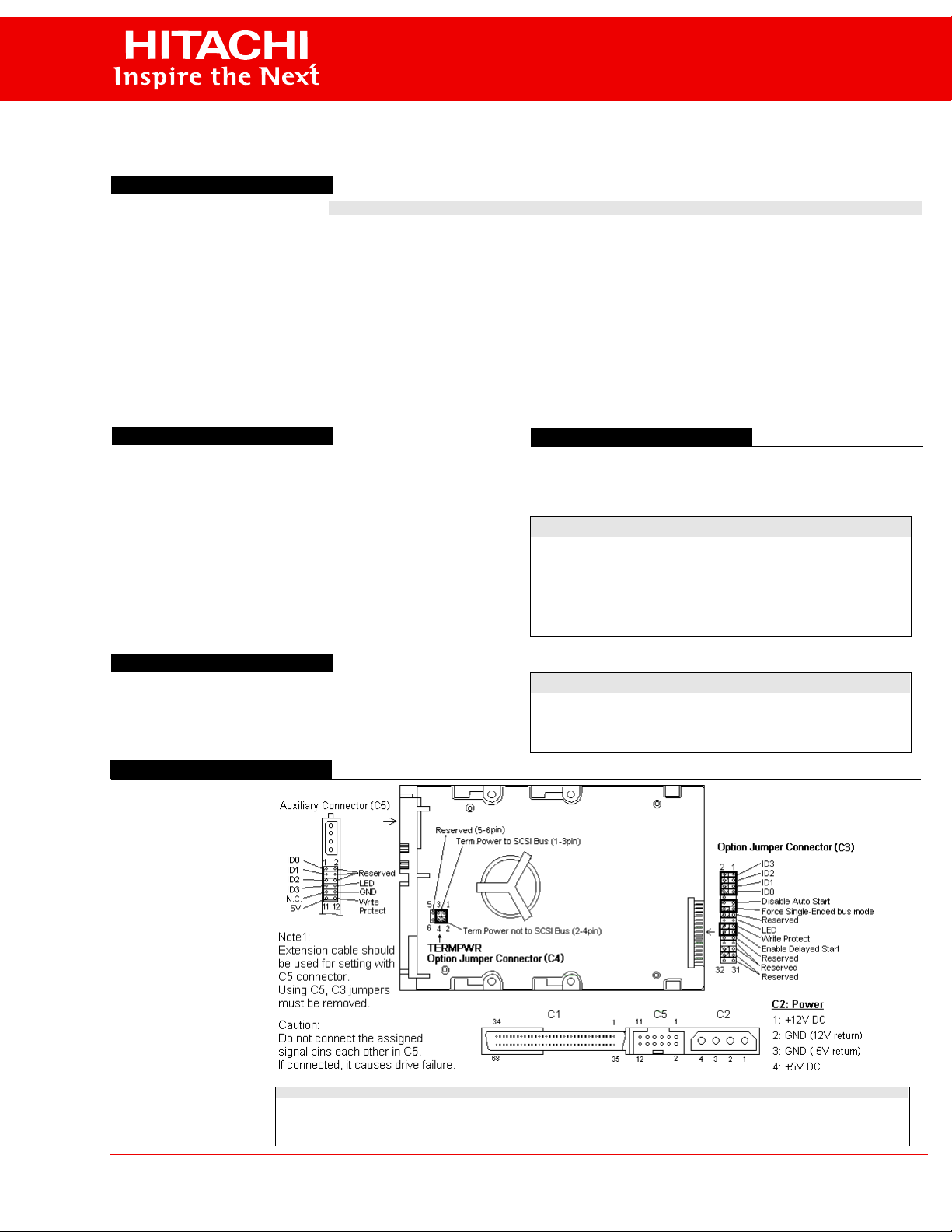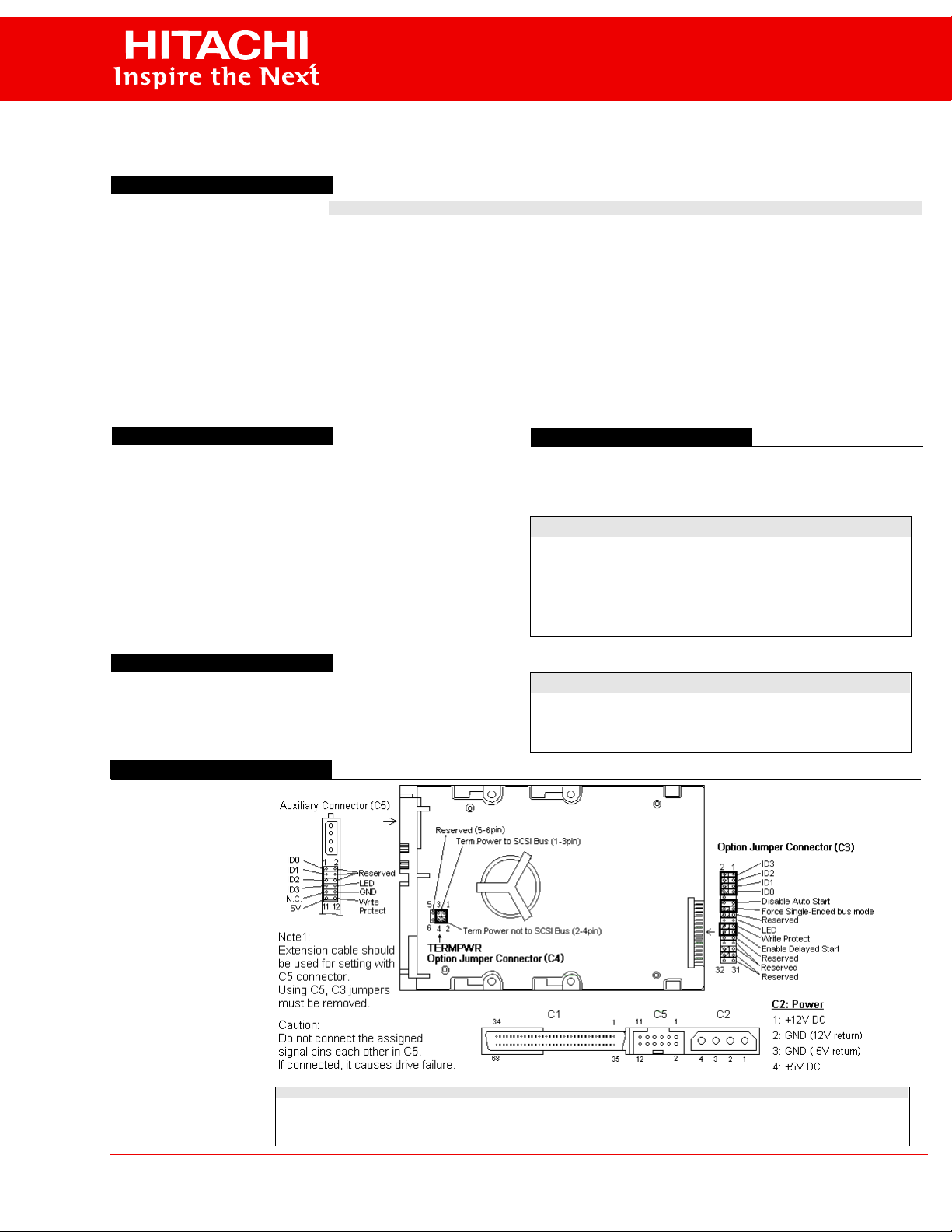
Quick Installation Guide
3.5 inch Hard Disk Drives
DK31/32CJ-MC/MW
Handling Precautions
1. Do not press on the drive. Hold the drive by the sides only, do not apply any
force to the drive during handling or installation
2. Always handle the drive with care to prevent damage from shock, vibration or
electrostatic discharge (ESD). Do not touch the Printed Circuit Board (PCB).
3. Electrostatic Discharge. Static electricity can damage the drive. Before
handling the drive, touch an unpainted metal surface for a few seconds to
drain any static electricity from your body.
4. Keep the original packaging and static-protective bag in case the drive has to
be returned.
Mounting Orientation
1
1. Installation horizontal or vertical ( 6 directions)
2. Provide adequate air flow to cool drive
3. Use 4 mounting screws (6x32 UNC). Maximum screw penetration 3.8mm
(0.15 in) into drive
Cable Specifications
1. Use interface cables that meet the ANSI SCSI guideline.
2. Cable length:
Connector Layout
© The statements in this publication are not intended to create any warranty, expressed
or implied. Specifications and product offerings subject to change without notice.
All product names and logos are trademarks of their respective owners.
For sales information on Hitachi products: 1-800-HITACHI (1-800-448-2244)
Web Site: http://www.hitachi.com/storage
DK31CJ-72 DK32CJ-36 DK32CJ-18
Formatted Capacity* (Gbytes) 73.9 36.9 18.4
Bytes per Sector* 512 512 512
#Cylinders/#Heads/#Disks 15154/24/12 15154/12/6 15154/6/3
Maximum LBA*(Hex) 89B88FF 44DC47F 226E23F
Seektime:Average(Read/Write)(ms) 5.6/6.5 5.2/6.0 5.2/6.0
Spindle Speed rpm 10025 10025 10025
Interface Type SCSI Ultra 160 SCSI Ultra 160 SCSI Ultra 160
Transfer rate (MB/s) 160 max 160 max 160 max
Operating Temperature (C/F) 5-50 /41-122 F 5-50 /41-122 F 5-50 /41-122 F
Power: 12Vpeak(Typ)/5V peak (Typ) (A) 3.25/1.2 2.2/1.2 2.3/1.2
Start Time(s) 25 25 25
Specifications
SCSI InterfaceCableType Maximum cable length
Fast-5 Flat Ribbon or Twisted Pair 6m (16 units max.)
Fast-10 Flat Ribbon or Twisted Pair 3m (16 units max.)
Ultra (Fast20) Flat Ribbon or Twisted Pair 3m (4 units max.)
1.5m (8 units max.)
Interface cable (MW, Single-ended mode)
SCSI InterfaceCable Type Maximum cable length
Ultra2(Fast)-40 Flat Ribbon or Twisted Pair 12m (16 units max.)
Ultra160(Fast-80) Flat Ribbon or Twisted Pair
Interface cable (MW, LVD mode)
Pin Function Removed Installed
1-3 Termination N/A Term. Power to SCSI bus
2-4 Power N/A Term. Power not to SCSI bus*
5-6 Reserved
TERMPWR:
Option Jumper Connector C4