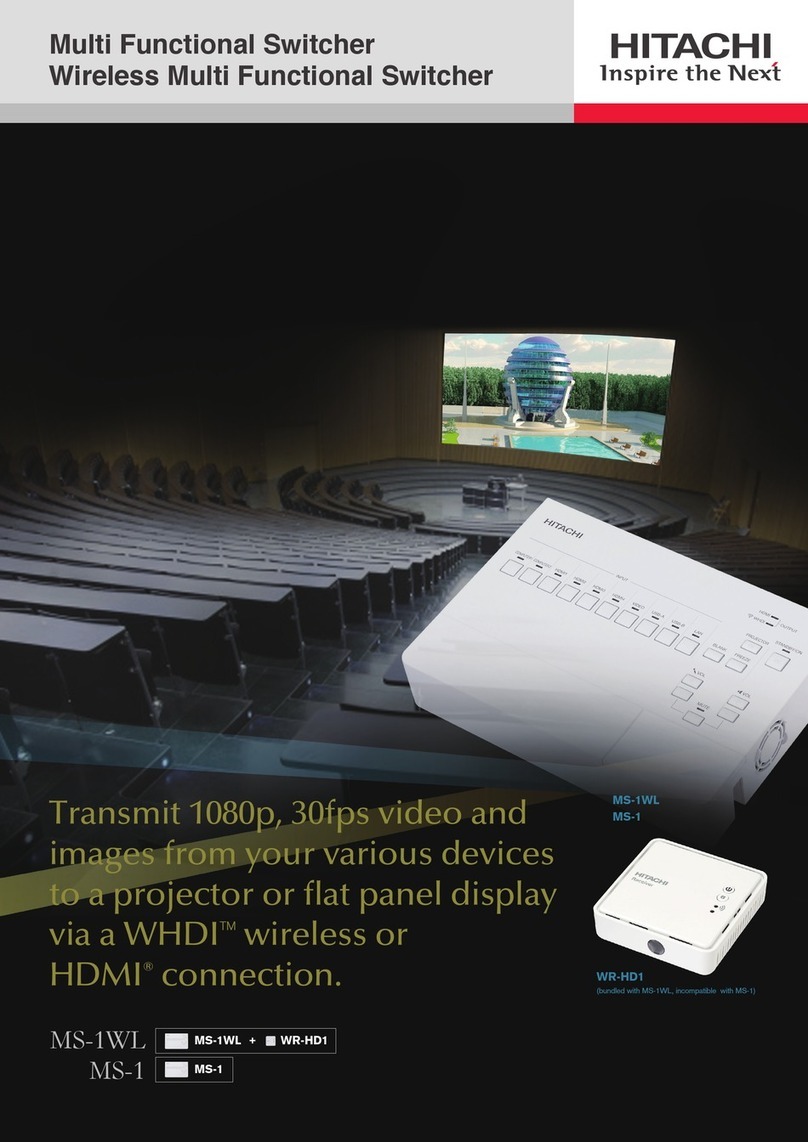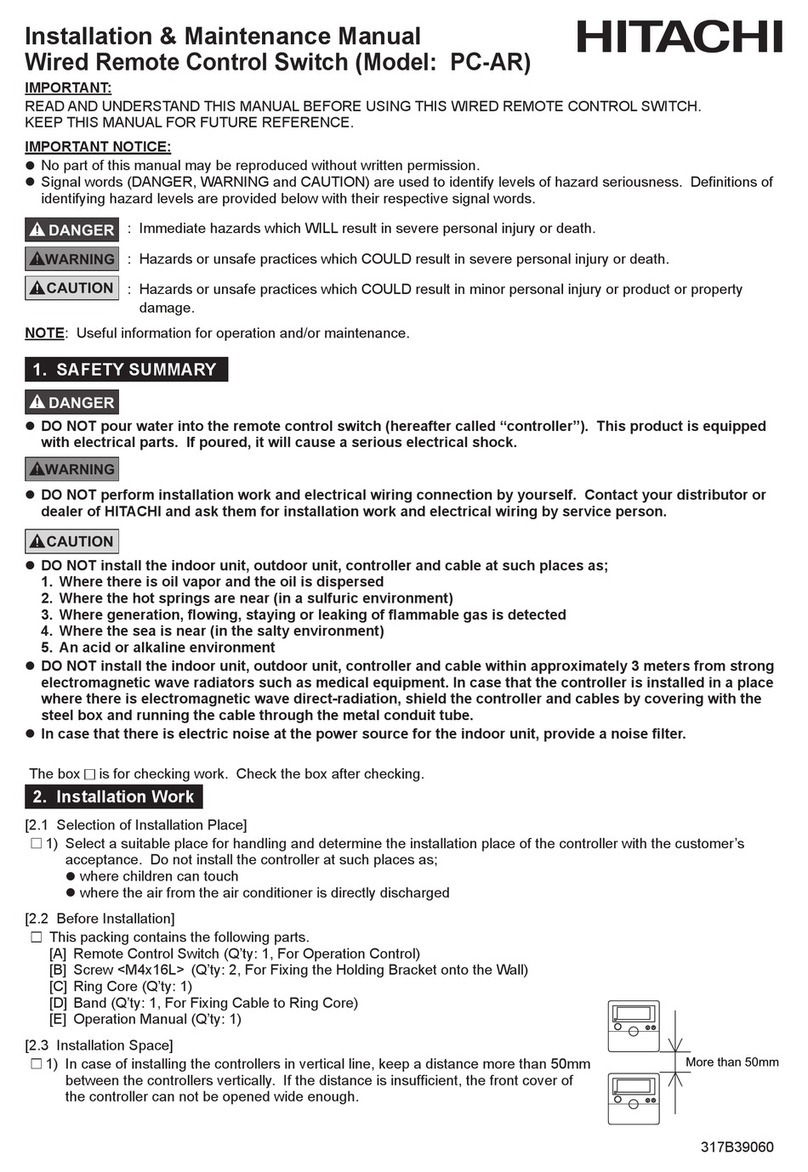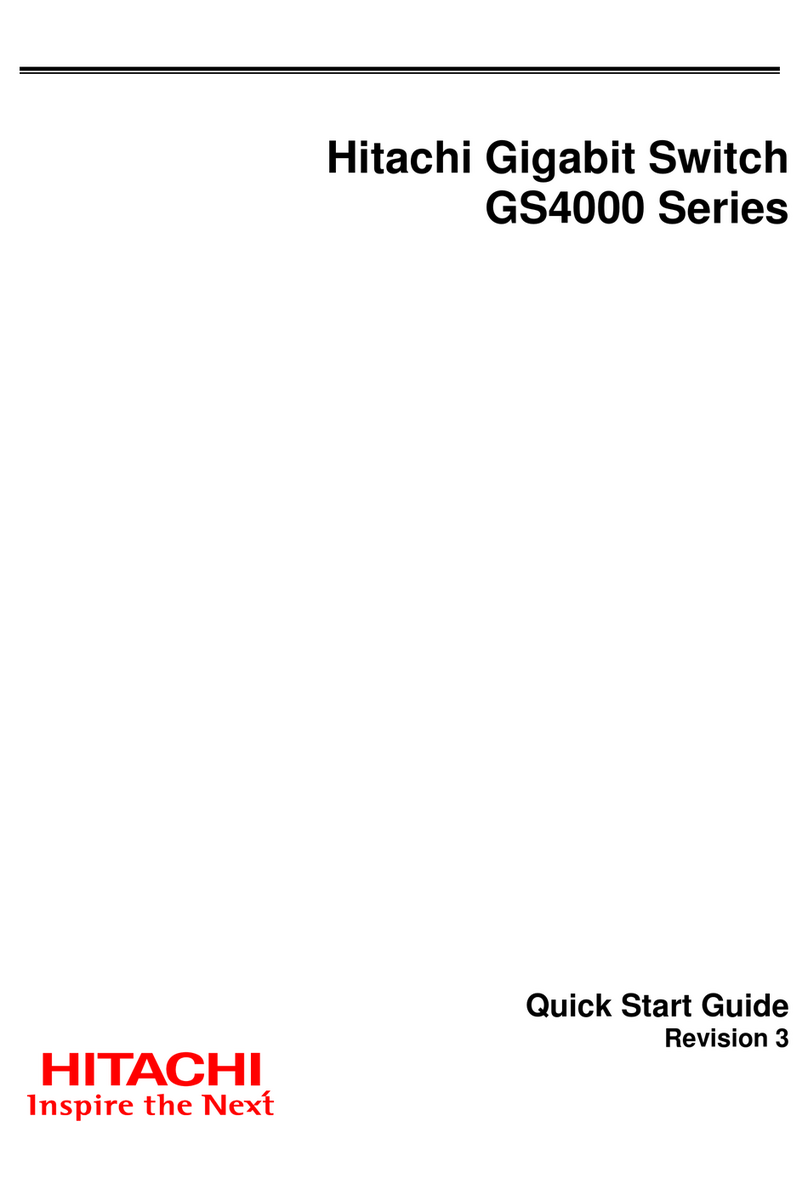MS-1 and MS-1WL
Switcher Accessories for Compatible Hitachi 3LCD Projectors
Hitachi America, Ltd.
900 Hitachi Way, Chula Vista, CA 91914
Web: hitachi-america.us/projectors
HI0170-02/13 WEB
All specifications subject to change without notice.
App Store is a service mark of Apple Inc. iPad and iPhone are registered trademarks of Apple Inc., registered in the U.S. and other countries.
©2013 Hitachi America, Ltd. All Rights Reserved
.
Flexible Installation Solution.
Installation of the MS-1 switcher allows for up to 4 HDMI ports, 2
VGA and other connections.Switcher allows for Wireless or Wired
connection to the receiver.
Ideal for Stable Connectivity
Variety of communication inputs via a single cable solution.
Utilize as a Central Hub Media Station.
Multiple Inputs provide a rich complement of input devices
There’s a wireless revolution going on and Hitachi is on the leading edge.
Input Signal RGB
VGA, SVGA, XGA, WXGA/SXGA/WXGA+/
SXGA+/UXGA (compressed), MAC 16"
HDMI 480i, 480p, 576i, 720p, 1080i, 1080p,
computer signal TMDS clock
27 MHz - 150 MHz
Composite Video NTSC, PAL, SECAM, PAL-M, PAL-N,
NTSC4.43
Output HDMI/WHDI 480p, 720p, 1080p, VGA, XGA, WXGA
Connectors Digital Input HDMI x 4
Computer Input 15-pin mini D-sub x 2
Video Input RCA jack x 1 (composite video)
Digital Output HDMI x 1
Computer Output 15-pin mini D-sub x 1
Audio Input 3.5 mm stereo mini jack x 2, 3.5 mm
stereo mini jack x 1 (MIC-in)
Audio output 3.5 mm stereo mini jack x 1
Connectors
(continued)
USB Type A x 3 (PC-less presentation,
optional USBWL11N and TB-1)
Type B x 1 (USB display or mouse
control)
Network LAN
Wired
RJ-45 port
(10 base-T / 100 base-TX)
Control 9-pin D-sub x 1 (RS-232C)
Wired Remote
Control
3.5 mm stereo mini jack x 1
(optional wired remote required)
Dimensions W x D x H 10.8 x 7.4 x 2.1"
(Switcher, excl. protruding parts)
3.7 x 3.7 x 1.2"
(Receiver, excl. protruding parts)
Warranty 1 year
Accessories Power cord, AC adapter, cable cover,
wall mount, network software (CD
ROM), receiver (WR-HD1)
which comes with the MS-1WL only
Specifications MS-1 and MS-1WL