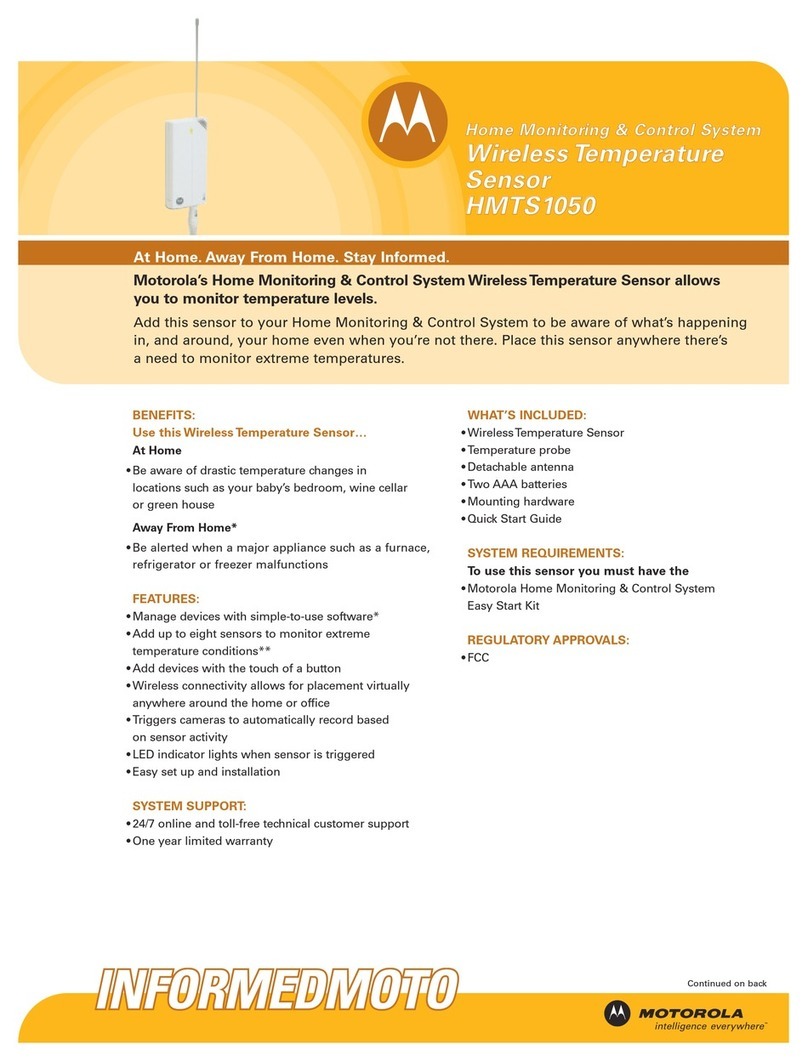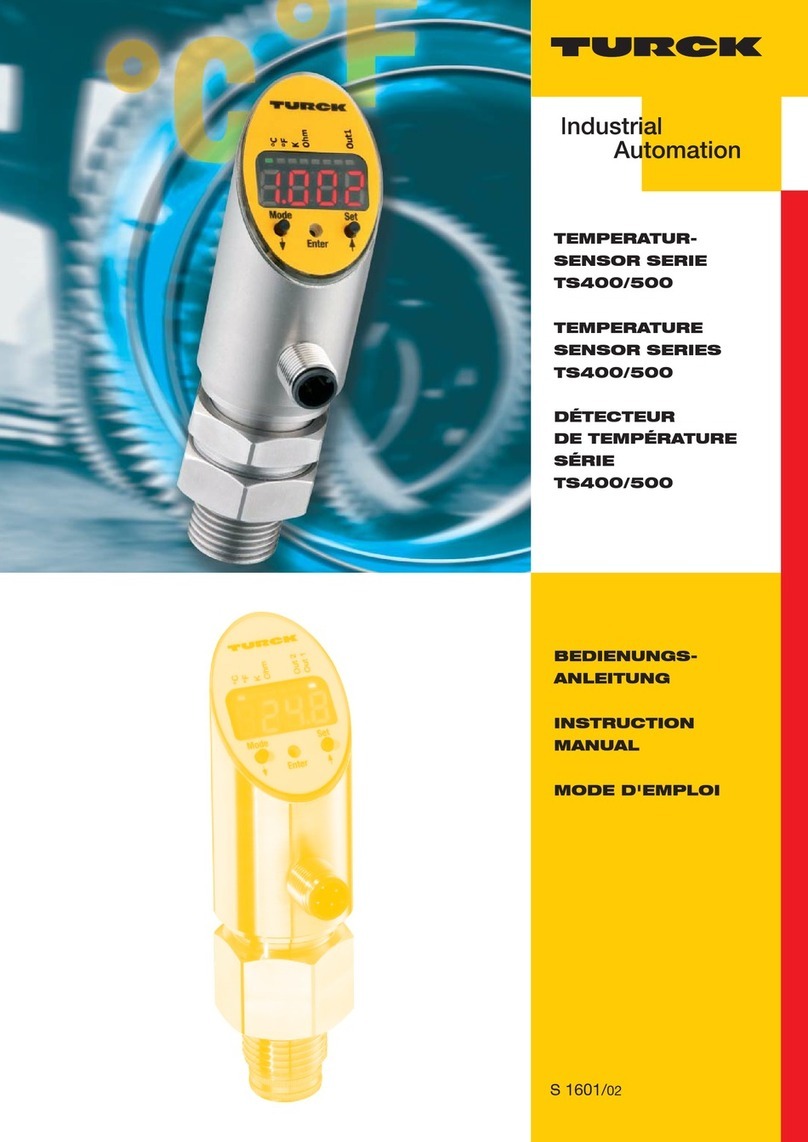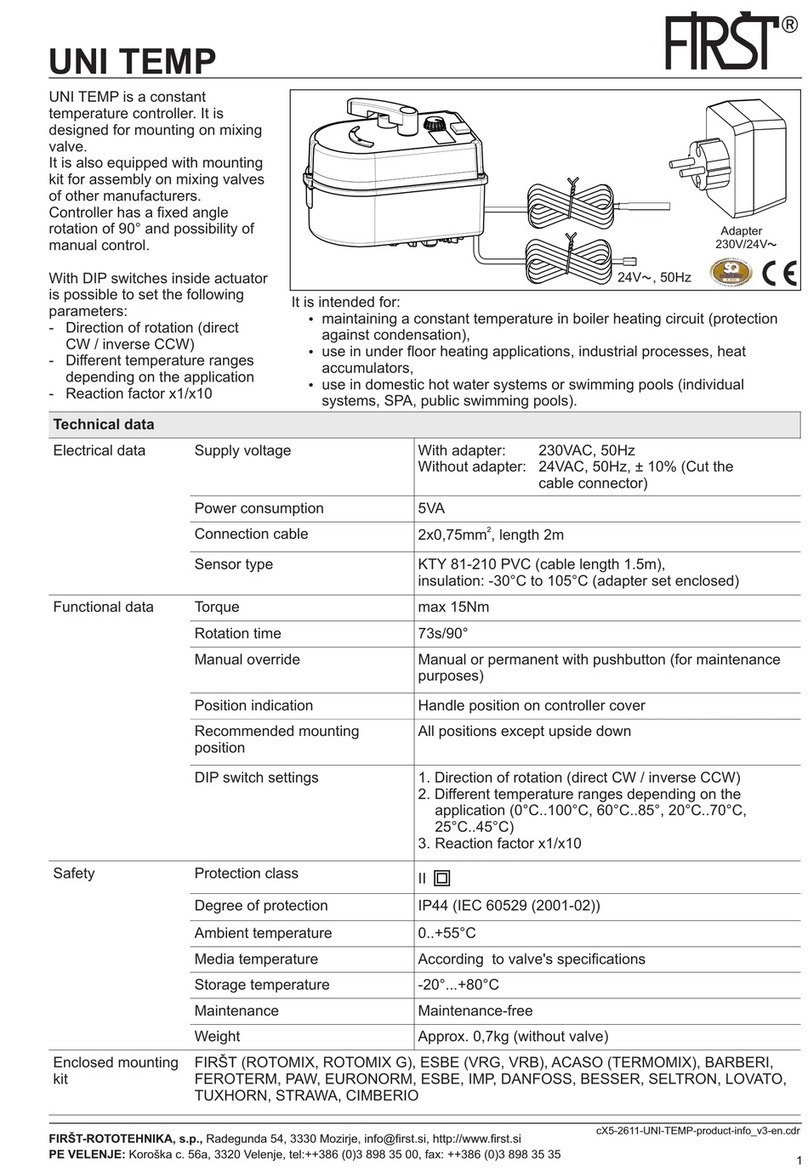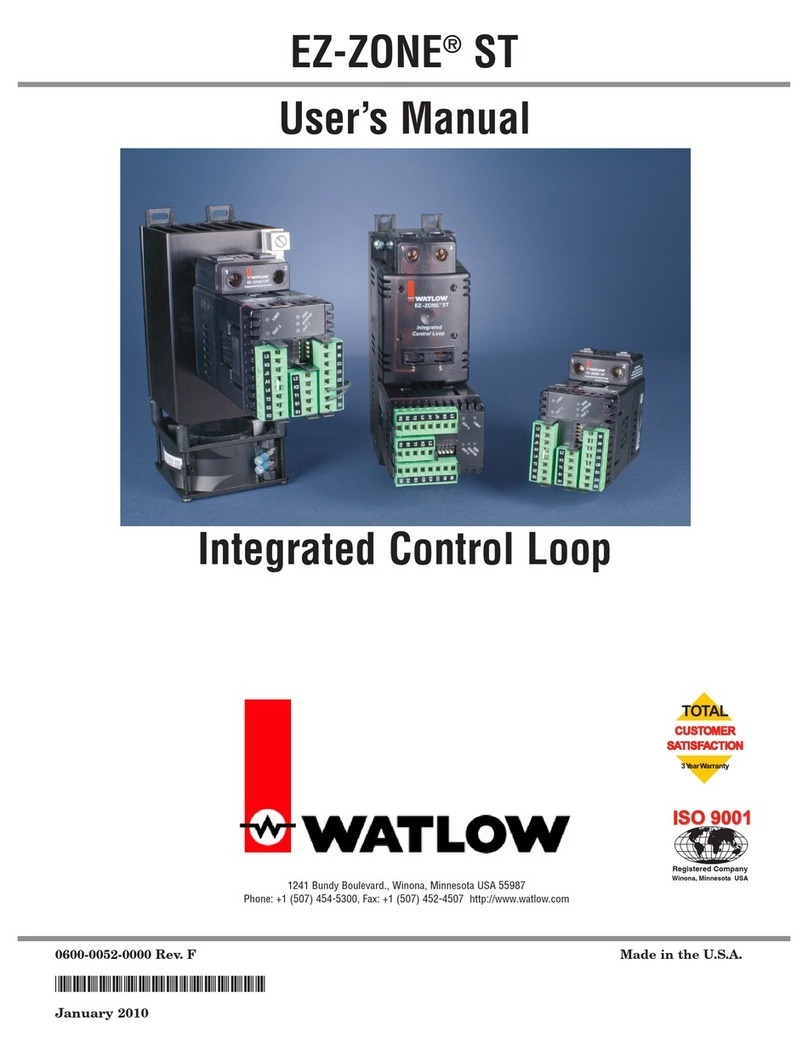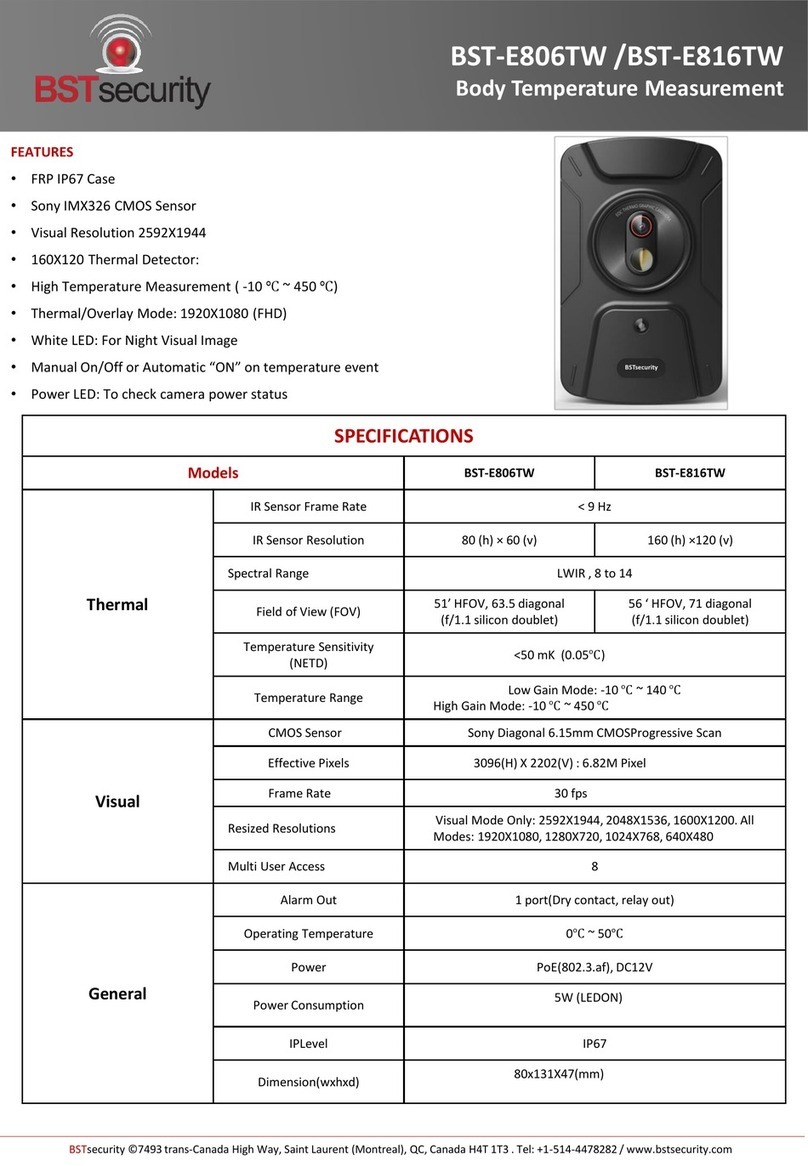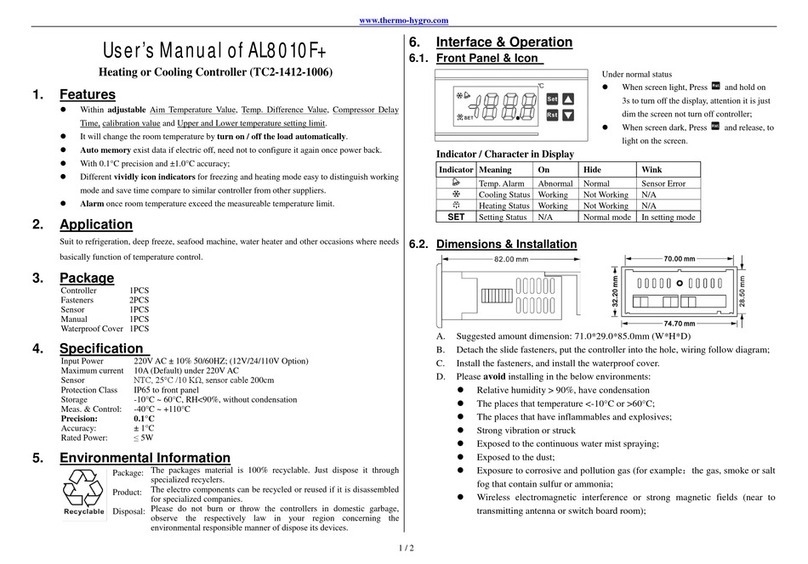HiTECH Technologies TC-136 User manual

HiTECH Technologies, Inc.
OPERATING MANUAL
Model TC-136
THERMOELECTRIC MODULE
TEMPERATURE CONTROLLER
HiTECH Technologies, Inc.
301 Oxford Valley Road
Yardley, PA 19067-7706
Tel: 215. 321. 6012 - Fax: 215. 321. 6067
Technical support: 800.755. 4507 or 888. NIVELCO
Email: [email protected]
Copyright©2002
HiTECH Technologies, Inc.

NOTES:
16

Features ................................................................................... 1
Description ................................................................................... 2
Block Diagram ................................................................................. 4
RS232 Communications Connections ............................................... 5
Mechanical Package Drawing ........................................................... 6
Customer Hook-Up Drawing ............................................................ 7
Expansion Connector Wiring Diagram .............................................. 8
Menu Tree with Factory Default Settings ........................................... 9
Set-Up Instructions ........................................................................... 10
Appendix A - Troubleshooting Communications Port ........................ 13
Application Note 353 (5 Minutes to PID Tuning) ............................... 14
TABLE OF CONTENTS
In no event shall HiTECH be liable for any damages whatsoever (including without limitation, damage for
loss of business profits, business interruption, loss of business information, or any other pecuniary loss)
arising out of the use or inability to use this HiTECH product, even if HiTECH has been advised of the
possibility of such damages.
Integral Reset monitors the difference between the set point and the actual temperature. Its
function is to slowly change the output power until the delta between actual temperature and
set temperature is zero.
The function works by integrating the error signal at fixed intervals. These intervals are
expressed in repeats/minute. The acceptable range for the TC-136 is 0.01 to 10 repeats /minute.
Start with a setting determined by the following formula.
Integral Reset = 1/ 2(period)
Note: Period is expressed in minutes.
Example: The system‘s period of oscillation with narrow bandwidth was 75 seconds.
Therefore the suggested Integral Rate is
Integral Reset = 1/ 2(1.25 minutes)
Integral Reset = 0.625 repeats/minute
For slower response reduce the number of repeats per minute.
NOTE: DERIVATIVE RATE IS DIFFICULT TO APPLY. IF YOU ARE NOT EXPERIENCED
IN PROCESS CONTROL, ASK FOR HELP NOW!
Derivative Rate senses the rate of change of the temperature and allows the controller to
anticipate power needed to compensate for rapid changes in system loading. This term is
generally used only on very sluggish systems or where very quick response is necessary.
The acceptable range for the TC-136 is 0.01 to 10 cycles/minute.
To determine an appropriate derivative rate, use the following formula.
Derivative Rate = Integral Reset / 10
For the example above the Derivative Rate would be .06 cycles per minute.
The Derivative function is difficult to use and often causes more trouble than it is worth!
15
Page

••
••
•INPUT VOLTAGE FROM 12 TO 28 VOLTS DC
••
••
•SELF-CONTAINED, 0.1 TO 25 AMPERE LOAD RATING
••
••
•PC PROGRAMMABLE VIA RS232 COMMUNICATIONS PORT
••
••
•BI-DIRECTIONAL CONTROL FOR HEATING AND COOLING APPLICATIONS
••
••
•SOLID STATE “H” BRIDGE OPERATION
••
••
•CONTROLTEMPERATUREOF-20° TO 100°C WITHTS67 SERIESTHERMISTOR SENSORS
-40°TO 70°C WITH TS141 SERIES THERMISTORSENSORS
••
••
•PROPORTIONAL(P), INTEGRAL (I),AND DERIVATIVE(D)CONTROL THATCAN BE
SELECTED AS P, PI, PD, OR PID; ON/OFF WITH AN ADJUSTABLE HYSTERESIS
••
••
•TEMPERATURE RESOLUTION OF 0.05°C.
••
••
•PULSE WIDTH MODULATION OF OUTPUT
••
••
•SELECTABLE MODULATION FREQUENCY OF 675 Hz OR 2700 Hz
••
••
•CONTROL STABILITY OF ±0.05°C.
••
••
•1500 VAC ISOLATION OF RS232 COMMUNICATIONS INTERFACE
••
••
•CONTROLS UP TO 680 WATTS
••
••
•SET TEMPERATURE SELECTABLE
••
••
•PC SET WITH CONTROLLER STAND-ALONE OPERATION
••
••
•REMOTE USER SET TEMPERATURE POTENTIOMETER
••
••
• 0 V TO 5 V ADJUSTABLE RANGE
••
••
•4 TO 20 MA CURRENT LOOP
••
••
•DIFFERENTIAL TEMPERATURE CONTROL
••
••
•NO COMPUTER PROGRAMMING EXPERIENCE IS REQUIRED TO USE THE COMMUNICATIONS
SOFTWARE PROGRAM
••
••
•COMMAND SET IS PROVIDED SO PROGRAMMERS MAY CREATE THEIR OWN SOFTWARE
INTERFACE OR EMBEDDED CONTROLLER APPLICATIONS
••
••
•PC CONFIGURABLE ALARMS FOR 5 VOLTS DC AT 25 MA
••
••
•ALARM CANCEL: SELECTABLE VIA PC OR REMOTE CONTACTS
••
••
•NON-VOLATILE MEMORY RETENTION OF PARAMETERS
FEATURES:
1
APPLICATION NOTE 353
5 Minutes to PID Tuning of the TC-136 Controller
TuningtheModel TC-136 temperaturecontrollerinvolvesthreevariables.(P)ropotional
bandwidth, (I)ntegral action, and (D)erivative rate.
The control algorithm sums the three values of these terms to determine the output power.
P + I + D = % Power Applied
Most applications work satisfactorily with only the “P” and “I” values used.
Start the tuning process by setting the Integral and Derivative functions to zero.
Proportional Bandwidth is defined as the temperature range around the setpoint where the
controller modulates (proportions) the output power. In a heating application, if the temperature
is above the proportional band, the controller output is OFF. If the temperature is below the
proportional band, the controller output is ON.
Each thermal system has its own time constants determined by the thermal mass of the
components and the placement of the sensor relative to the load. To tune the system the
bandwidth must be wide enough that the controller can sense a change and react to it before the
temperature drifts outside the bandwidth. If the bandwidth is too small the output will oscillate
above and below the setpoint, never settling into control.
The bandwidth range of the TC-136 is 1°C to 100°C. The units are shipped with a default setting
of 20°C.
Assuming the controller is configured for your requirements, start the tuning process by
applying power with the default settings and observing the system’s response. If the system
comes into the proportional band and maintains a steady temperature near setpoint, without
over shoot, the bandwidth setting is satisfactory or too large. Reduce the bandwidth setting until
the system just begins to oscillate. At this point, the bandwidth is too small. Note the bandwidth
setting that just caused the system to oscillate, record the period of oscillation for use in
determining the Integral Reset setting. To set the proportional bandwidth, multiply the current
bandwidth setting by 1.5 and use it as your new bandwidth setting. The system should come into
control and maintain a steady temperature near the setpoint.
14

GENERAL DESCRIPTION
Model TC136 is a bi-directional control for independent thermoelectric modules or in conjunction
with auxiliary or supplemental resistive heaters for both cooling and heating applications. The “H”
bridge configuration of the solid state MOSFET output devices allows for the bi-directional flow of
currentthrough thethermoelectric modules. Highly efficientN-channel outputdevices are usedfor
thiscontrol mode.
This controller is PC programmable via an RS232 communication port for direct interface with a
compatible PC. The RS232 communications interface has 1500 VAC isolation from all other
electronic circuitry minimizing interference from noise or errant signals caused by common ground
loops. The easily accessible communications link permits a variety of operational mode configu-
rations. Field selectable parameters or data acquisition in a half duplex mode can be performed.
This controller will accept a communications cable length in accordance with RS232 interface
specifications.
Once the desired set parameters are established, the PC may be disconnected and Model TC-136
becomesaunique,stand-alone controller. Allparametersettingsareretainedinnon-volatile memory.
The user friendly, communications software requires no prior programming experience to estab-
lish operation. A command set is provided for qualified personnel to program a software inter-
face or use as an embedded control.
Mechanically, the control printed circuit board is mounted to a metal bracket that is suitable for
either horizontal or vertical orientation. Input and output connections are accessible via screw
type terminal strips, fast-on terminals, and a .100 center connector.
TECHNICAL DESCRIPTION
ModelTC-136 iscapable of operatingfrom an inputsupply voltageof 12 through28 VDC,common
tomany available thermoelectricmodules. Theself-contained MOSFEToutputdevices deliver load
currents from 0.1 to 25 amperes (NOTE: consult appropriate installation instructions for power
supply and heat sinking requirements for high current operation). This unit will control total load
power up to 680 watts with a finite temperature resolution of 0.05°C.
The output signal to the thermoelectric module is Pulse Width Modulated and is PC selectable for
either 675 Hz or 2700 Hz operation. Pulse Width Modulation averages the amount of energy
provided to the module and reduces the extreme temperature excursions that are experienced
with an “on / off” system. This tends to extend the life and reliability of the thermoelectric devices.
The PWM control scheme affords control accuracy to within ±0.05°C. at the control sensor.
Thecontroller tuningstructure allows designationof a varietyof controlfeatures. Thecomputer set
2
APPENDIX A
Troubleshooting Communications Port
Error Message Cause Solution
Comm Port Timeout No power to TC-136 Apply power to TC-136, review
Customer Drawing for proper hookup.
Comm Port Timeout Wrong Comm Port Selected Check Computer hardware settings
and set to the correct Comm Port.
Comm Port Timeout Incorrect wiring of the Comm Port
to the Computer.
Check for the correct wiring from
JP3 to the Computer.
Comm Port Open Error No Comm Port available at this
port setting
Check Computer hardware setting
and set to the correct Comm Port.
13

value provides for manual control of the output, either polarity, from 0% to 100% of load power.
Proportional bandwidth (P) in degrees, integral reset (I) in repeats per minute, and the derivative
rate (D) in minutes may be configured for P, PI, PD, or PID control. In addition, a deadband control
(on/off) with an adjustable hysteresis may be selected. Differential temperature control is offered
when two input sensing thermistors are chosen.
Acontrol temperaturerange of –20°Cto 100°C (TS67series probe)or-40°C to70°C (TS141series
probe) is standard when using an HiTECH thermistor sensor for the PC’s primary set temperature.
Additional external set temperature input types may be selected. They include a remote set tem-
peraturepotentiometer,a0to 5 VDCsignal, and a0 to 20ma current loop. Thesesecondary inputs
are used to define and “map” the secondary input to an adjustable temperature range. Differential
settemperaturecontrol may alsobeselected from thisconfigurationmenu. All temperatures maybe
consistently displayed in °C. or °F.
Differential control is accomplished by selecting the primary set temperature with the second
thermistor input and establishing the offset with the computer set temperature. The unit will
control the differential between Input 2 (reference temperature) and Input 1 (actual system tem-
perature).
Two types of control output modes may be selected. This determines the direction of the current
flow through the thermoelectric module during the heat cycle. This current flow may be from Wire
Point WP1 (+) to Wire Point WP2 (-). Alternatively, this current flow may be reversed from WP2
(+) to WP1 (-) as selected in the configuration menu.
Several alarm types may be selected which provide a 5 VDC output, rated for 25 ma of current.
They consist of no alarm function, tracking alarm, and fixed value alarm. Alarm set temperature
values are entered in the setup menu. The computer-controlled selection is available for addi-
tional embedded controller input/output options. The alarm setup menu also provides for selec-
tion of an alarm latching condition. The alarm sensor may be either the control temperature
sensor or a secondary thermistor sensor.
The various alarms have the ability to determine the status of the output power to the thermoelec-
tric module or auxiliary heater. Power may be maintained during an alarm condition or the main
power may be shut down.
3
24. NOTE: Refer to the Menu Tree in this manual for the factory default settings for the following parameters.
25. The FIXED SET TEMP is the set temperature value entered in degrees. This temperature is one within the range
ofthe inputsensor orthe limitsof lowand highset rangesfrom the controllerconfiguration setup. TheCOMPUTER
CONTROLselection inthe CONTROLTYPE configurationprovides a fixedpercentage ofpower tothe load. This
power resolution with an entry of 0.0 is equal to 0% power and +12.0 equals 100% power and -12.0 equals -100%
power.
26. PROPORTIONALBANDWIDTH is the temperature bandin which0% to100% power willbe appliedto theload.
The acceptable bandwidth values that may be entered are 1° to 100°.
27. INTEGRAL GAIN shifts the proportional bandwidth with respect to the set point to compensate for droop. This
value is expressed in repeats per minute and the acceptable values that may be entered are .01 to10 repeats per
minute.
28. DERIVATIVE GAIN senses the rate of rise or fall of the system temperature and adjusts the cycle time of the
controller to minimize overshoot or undershoot. This value is expressed in cycle rates per minute and the
acceptable values that may be entered are .01 to 10 cycles per minute.
29. CONTROL DEADBAND is the temperature band where the controller is turned on and off by either rising or
falling temperatures where no heating or cooling takes place. This band is expressed in °F. and the acceptable
values that may be entered are 0.1°F. to 100°F.
30. Review the tuning parameters for correctness and then select the Send Box Values button to download these
constants to the controller.
31. The CALIBRATE box provides additional variables that can be used to fine tune your system’s operation. You
may want to try controlling with the initial settings prior to entering values in this section.
32. INPUT1 OFFSETis amanual methodof compensatingfor thesensor 1temperature andactual controltemperature.
33. INPUT 2 OFFSET is a manual method for compensating for the sensor 2 temperature and actual temperature.
34. HEAT SIDEMULTIPLIERis a0.01 to2.00 numericalmultiplierthat compensatesfor thenon-symmetrical response
of the thermoelectric module between the heat and cool modes.
35. If you have entered values in the CALIBRATE box and they are the desired settings, select the Send Box Values
button to download these constants to the controller.
36. Initial set-up of your Model TC-136 controller is complete.
12

4
13. Now, click on the CONTROL TYPE menu key and select which type is appropriate for your application. The
DEADBANDCONTROL is anon/off controland PIDCONTROL is aproportional/integral/derivative control. The
COMPUTERCONTROL acts likean electronicvariac inthat afixed percentage of power maybe appliedto theload.
14. Clickingon theCONTROL MODEmenu keypermits theselection ofeither HEATWP1+ andWP2- orHEAT WP2+
and WP1-. This selection establishes the polarity for the heating mode of the thermoelectric module. (i.e. If the
positive side of the module is connected to WP1 and the negative side to WP2, the module will heat when power is
applied to the module, and vice versa if the wiring is reversed.) This selection allows you to reverse the current flow
in the thermoelectric module without changing the wiring.
15. The ALARM TYPE setting permits the selection of available alarm options with this controller. The drop down
menu allows for four selections. NO ALARM PICKED indicates that no alarm parameters are desired. SET
TRACKINGALARMS allows analarm tobe setwith respect tothe settemperature andwill move,accordingly,with
a change of the temperature setting. This option can be used for a high alarm, low alarm, or both settings. FIXED
VALUEALARMS permitsthe setting ofa fixed,absolute temperatureeither aboveor belowthe setpoint temperature
orboth. COMPUTER CONTROLLEDALARM is notan actualalarm, buta useractivation ofthe alarmrelay viathe
PC.
16. The POWER OUT SHUT DOWN IF ALARM menu key provides two selections. NO SHUT DOWN IF ALARM
which will let the power output stage of the controller to continue to function or MAIN OUT SHUTDOWN IF
ALARM which disables the power output stage under an alarm condition.
17. Associatedwith theALARM TYPEconfiguration arethe HIGHALARM SETTING,LOW ALARMSETTING, and
theALARM DEADBAND selections. Ifan alarmtype has been selected, enterthe desiredhigh and lowtemperature
values. The ALARM DEADBAND option is to set the hysteresis of the alarm values from 0.1°F. to 100°F.
18. TheALARM LATCHoption permitsthe selectionof anALARM LATCH OFFwherethe controllerwill automatically
reset if the alarm condition is self-correcting or ALARM LATCH ON which will maintain that an alarm condition
existed and must be manually cleared.
19. TheCHOOSE SENSORFORALARM optionallows forthe selectionofeither thethermistor CONTROLSENSOR or
theINPUT 2 SENSORbe used forthe alarm.
20. TheCHOOSE DEGC ORDEG Fmenu keypermits theselection ofdisplaying DEGF or DEGC.
21. Review all of your controller configuration selections. If all the configuration selections are correct for your
application, select the Send Box Values button to download these settings to the controller.
22. You are now ready to tune the controller. All selections for this portion will occur in the menu tree TUNING box
displayed on the monitor.
23. The various constants required by the controller to optimize the system performance are entered in this section.
11
TC-136
TS67 at -20°C to 100°C
TS141 at -40°C to 70°C

RS232 COMMUNICATIONS CONNECTIONS
FOR MODEL TC-136
JP3 1 2 3
RS232
TX RX COMMON
PC CONNECTION TABEL
PC CONNECTOR PC FUNCTION* CONTROLLER
9 PIN 25 PIN
PIN 2 3 RECIVE (RX) TRANSMIT (TX)
PIN 3 2 TRANSMIT (TX) RECEIVE (RX)
PIN 5 7 COMMON SHIELD
*Functionsnormallyassigned topins.
Check yourPCmanual toconfirm.
RX TX SHLD
5
SET-UP INSTRUCTIONS FOR MODEL TC-136, THERMOELECTRIC MODULE,
PC PROGRAMMABLE, TEMPERATURE CONTROLLER
1. Connect the appropriate DC power (12 to 28 volts) to the controller between WP3 (+) and WP4 (-) and the
thermoelectric module between WP1 and WP2 in accordance with the customer hook-up drawing. Note: the DC
power supply must also match the voltage and current ratings of the thermoelectric module configuration.
(Reference Application Note 351).
2. Connect the RS232 Communications Port from the controller (JP3) to the RS232 input on the PC. Pin 1 of JP3 is the
controller’s RX, Pin 2 of JP3 is the controller’s TX, and Pin 3 of JP3 is the controller’s Shield.
3. Turn power on to both the PC and controller. The on-board green LED will flash at a steady rate to indicate the
controller is energized correctly.
4. Insert the TC-136 software disk into the computer A:\ drive. To install the software from the floppy disk, select
“START”, “RUN”from yourWindowsDesktop andthen enterA:\Oi362.exe and OK. Thiswill loadthe PCinterface
into your computer’s RAM.
5. NOTE: Refer to the Model TC-136 Menu Tree in this manual for factory default settings.
6. The Menu Tree screen will appear on your PC monitor.
7. NOTE: If you receive an error message, please refer to Appendix A.
8. All selections are made from this menu screen. In the PC COMMUNICATIONS box, select the “COMM PORT” (1
through 4) which will be your communications link to the controller. After making this selection, click on the
INITIALIZEbutton.
9. In the CONFIGURE box, the various menu selections are used to establish the custom operating criteria for the
controller. NOTE: To avoid damage to the thermoelectric module, confirm that the OUTPUT ON/OFF is in the
OFF position prior to proceeding!!
10. First,click onthe PWMOUTPUT TIMEBASE (pulse width modulated)menu key, optionsfor “SLOWTIMEBASE
675Hz” or “FAST TIMEBASE 2700Hz” will appear. Select the option that is appropriate for your thermoelectric
module(s).
11. Next,click onthe SETTEMP TYPEINPUT 2menu keyto revealthe optionsavailable. COMPUTER SETVALUE is
to be set for the desired control set temperature. The other selections, POTENTIOMETER SET, 0 to 5 vdc SET, and
0 to 20 ma SET, are for external set temperature adjustments. The controller default setting for these options is the
fullrange of thethermistor inputsensor. TheDIFF.SET=INP2+COMPSET establishesan actualset temperaturethat
is the sum of the optional thermistor input sensor and the temperature selected as the COMPUTER SET VALUE.
12. Associated with the external set temperature adjustments are the SET TEMP HIGH RANGE and SET TEMP LOW
RANGE selections. These permit the selection of limitations on the temperature range of the external adjustments.
Enter the desired values for these settings. These set limit values must be within the -20°C. and 100°C. range
specified for the controller.
10

6
9
MECHANICAL PACKAGE DRAWING
NOTE: THE FACTORY DEFAULT VALUES ARE SHOWN IN RED.
S
LOW TIMEBASE 675Hz
FAST TIMEBASE 2700Hz
C
OMPUTER SET VALUE
POTENTIOMETER SET
0 TO 5vdc SET
0 TO 20ma SET
DIFF. SET=1NP2+FIXED SET TEMP
D
EADBAND CONTROL
PID CONTROL
C
OMPUTER CONTROL
H
EAT WP1+ AND WP2-
HEAT WP2+ AND WP1-
N
O ALARMS PICKED
SET TRACKING ALARMS
FIXED VALUE ALARMS
COMPUTER CONTROLLED
N
O SHUTDOWN IF ALARM
MAIN OUT SHUTDOWN IF ALAR
C
ONTROL SENSOR
I
NPUT2 SENSOR
UTPUT
OWER %
Model 5C7-362 Menu Tree
R
S-232 Communications
C
OM1
COM2
COM3
COM4
A
LARM LATCH OFF
A
LARM LATCH ON
D
EG F
DEG C
T
S67 Sensor –20°C to 100°C
T
S141 Sensor –40°C to 70°C
TC-136
N/A
HiTECH
Technologies, Inc.

7 8
CUSTOMER HOOK-UP DRAWING EXPANSION CONNECTOR WIRING DIAGRAM
TC-136
Table of contents
Popular Temperature Controllers manuals by other brands
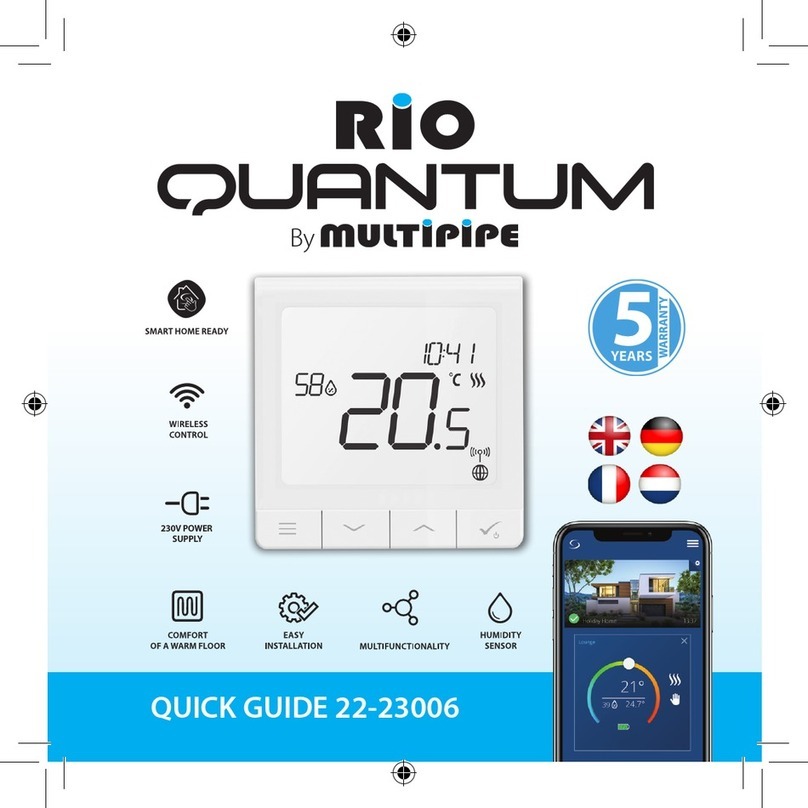
Multipipe
Multipipe Rio Quantum quick guide
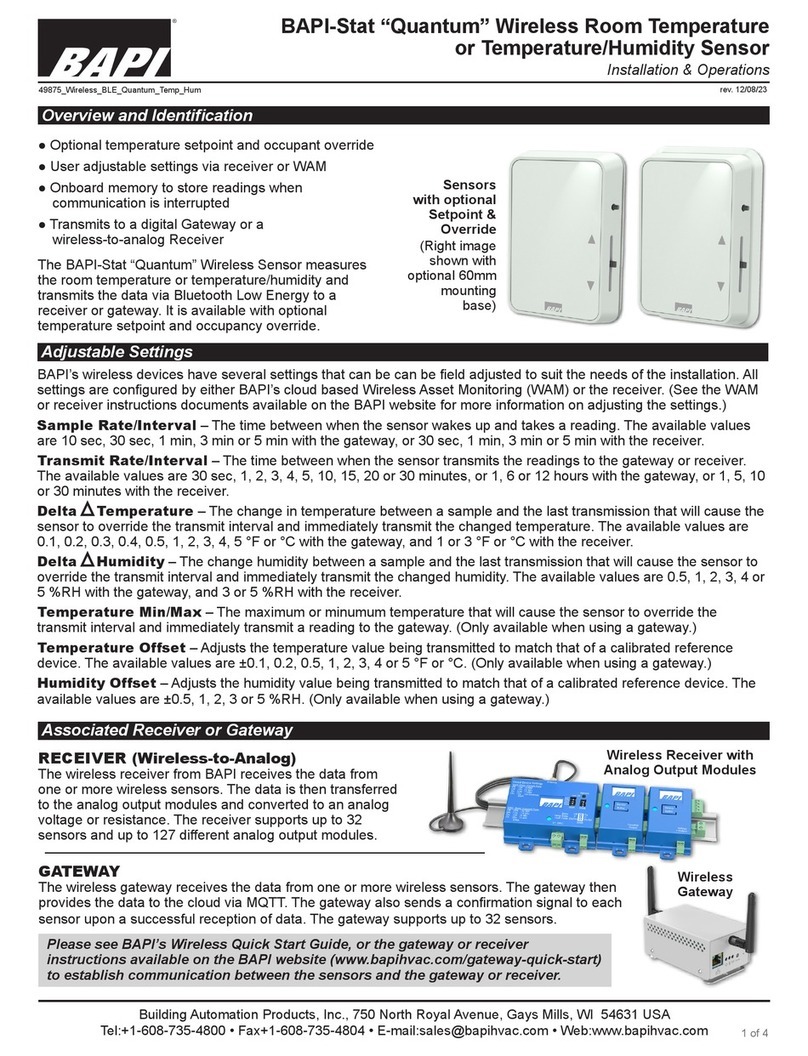
BAPI
BAPI BAPI-Stat Quantum installation & operations

Solidyne
Solidyne WTS-DB quick start guide

Elsist
Elsist SENSIT TG68 DS 18B20 instruction manual

Ascon tecnologic
Ascon tecnologic e34B operating instructions

American Standard
American Standard ZZSENSAL0400AA Installer's guide