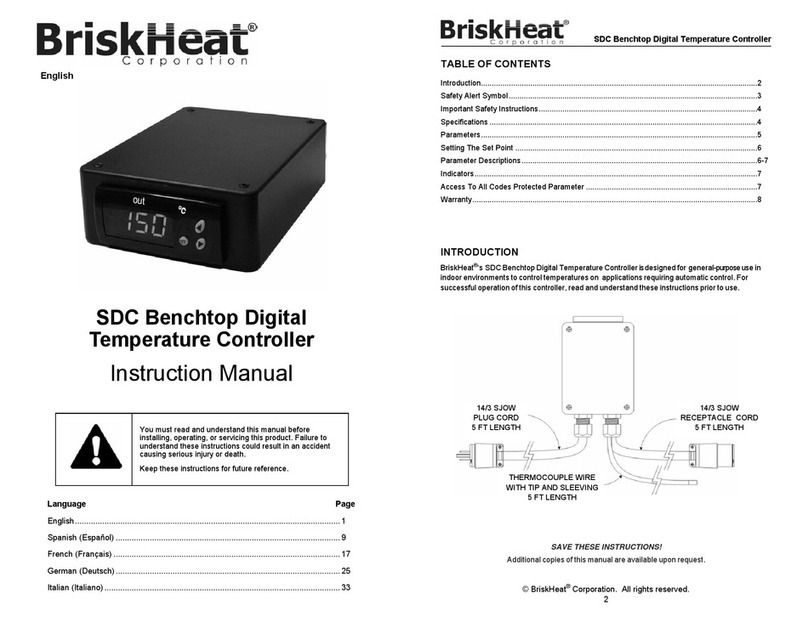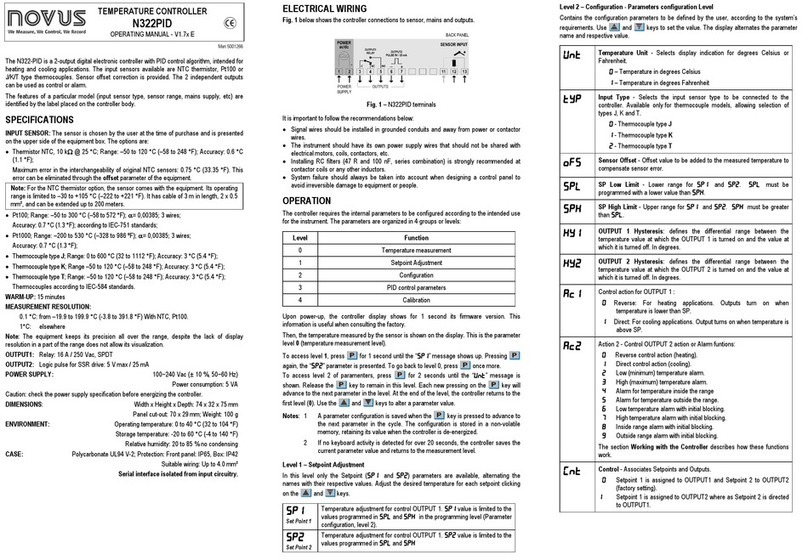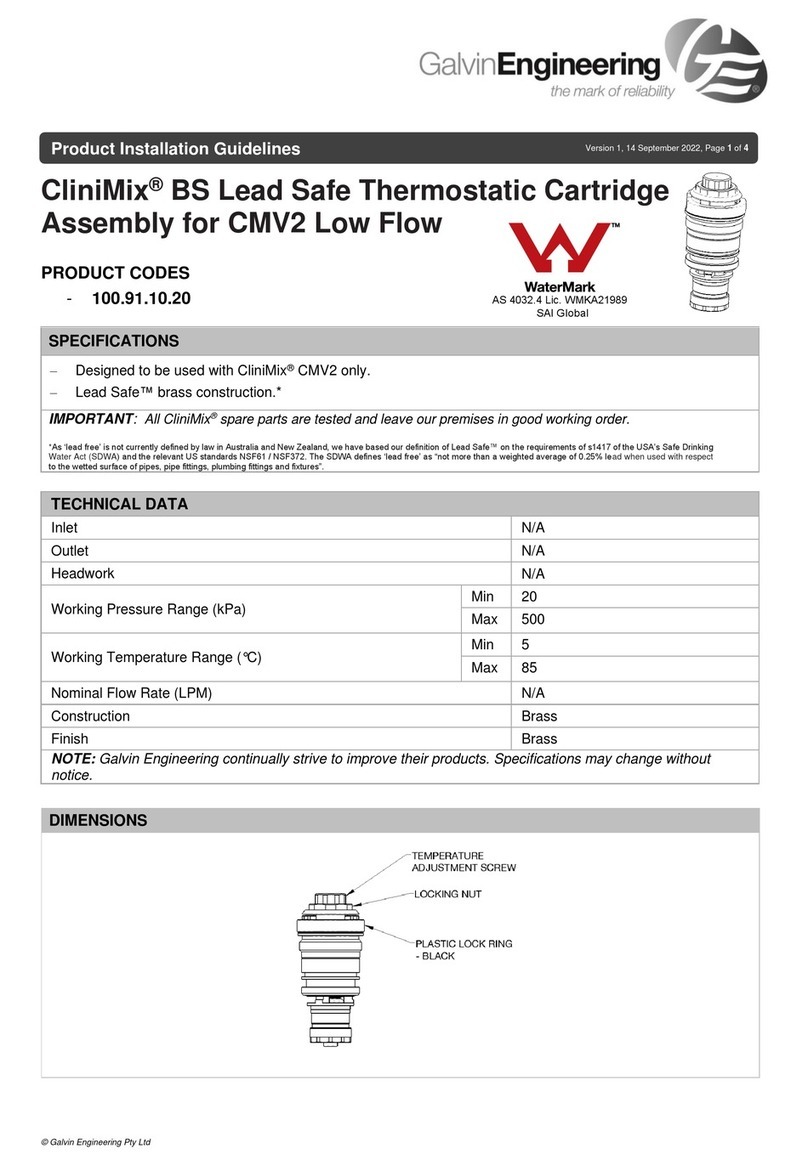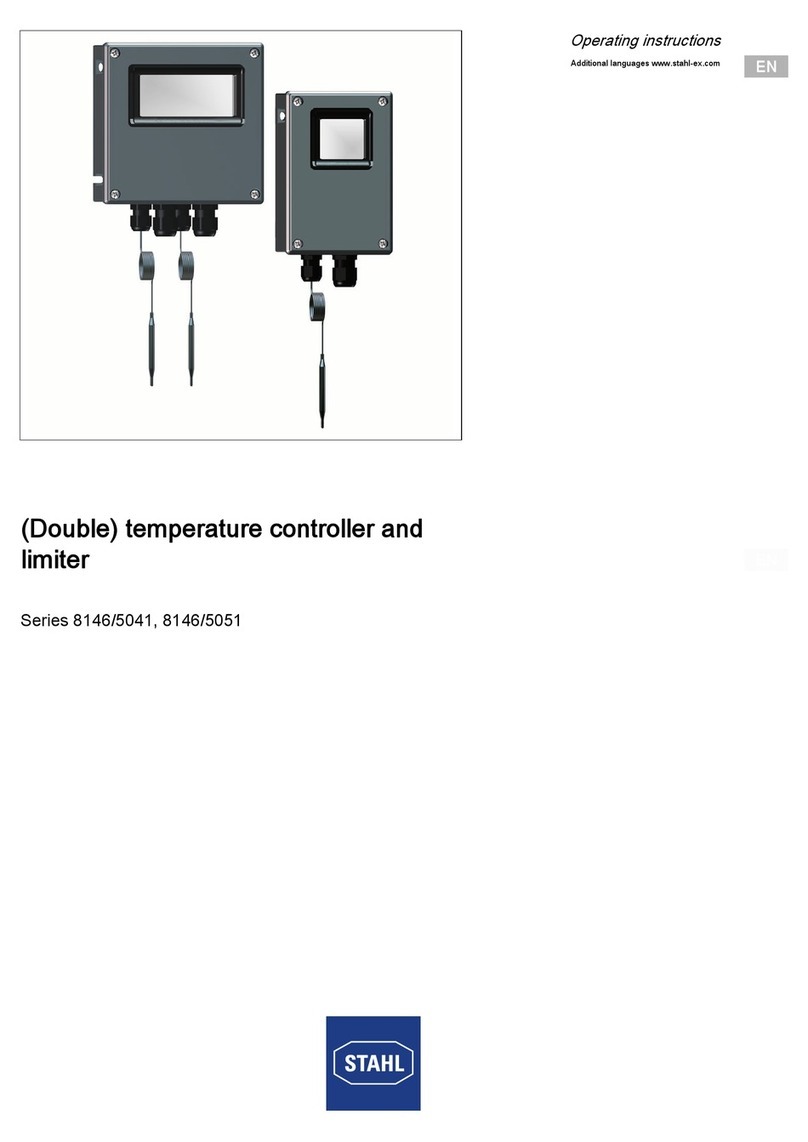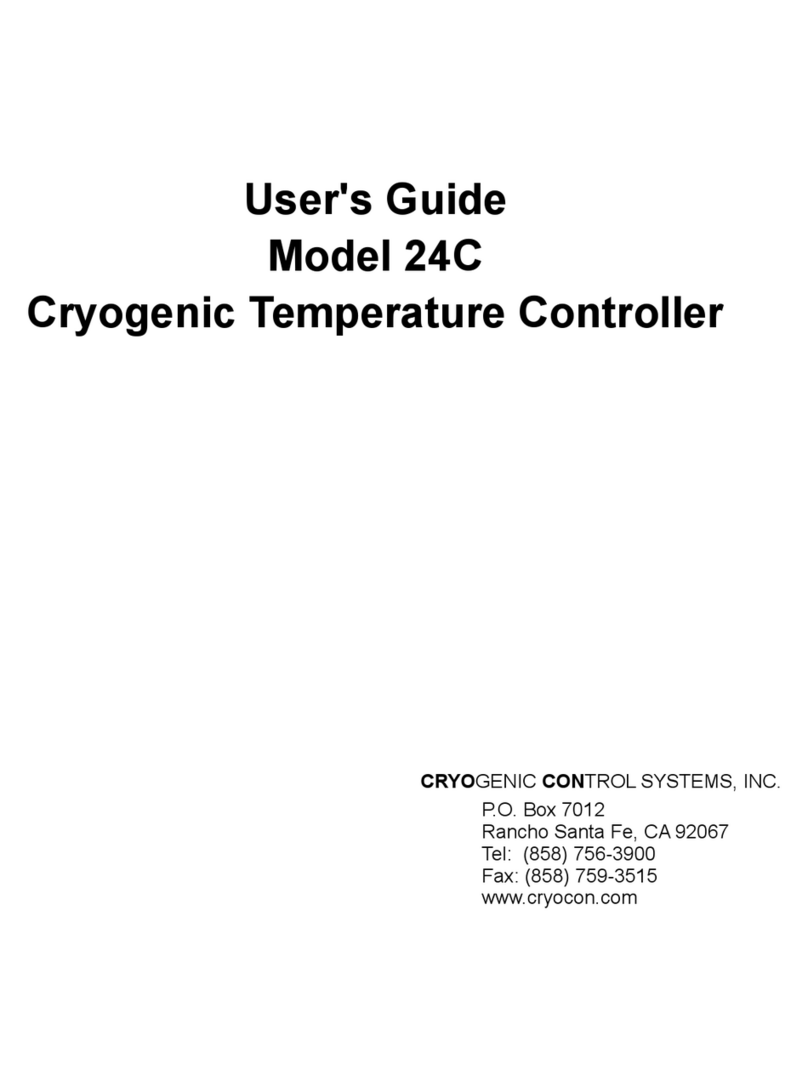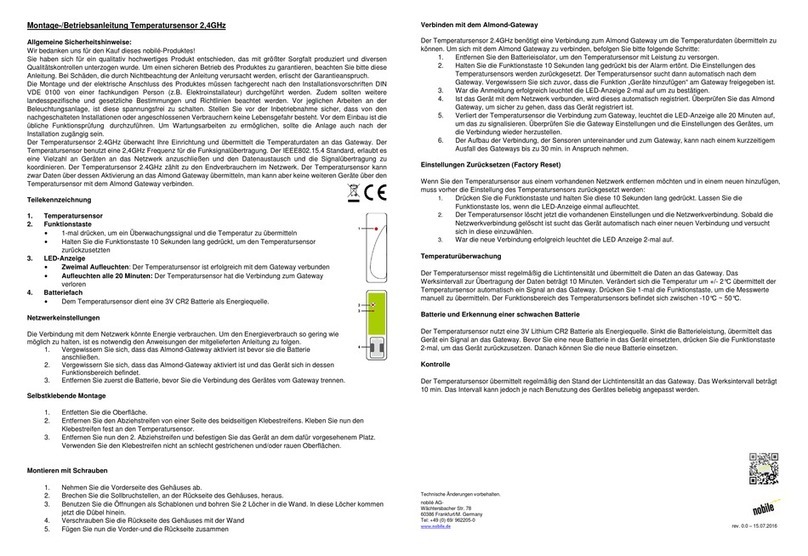www.thermo-hygro.com
6.3. Wiring Diagram
A. 10K NTC sensor, Need not to distinguish + or - when wiring it.
B. The input voltage must within marked voltage ±10% value in diagram.
C. Load Power ≤Voltage of load ∗Max current of Relay
Factor
The factor for Inductive Load like compressor, heating pump, usually be 5~8;
The factor for Resistive Load like Electric heating rod, electric blanket, fan
usually is 1.5 ~ 2;
The Factor for Incandescent lamp usually is 15.
7. Configurations
7.1. Code and Function Menu
Code Function Min. Max. Default Step
HC Heating or Cooling C. H. C.
PT Delay Time (Min) 0 7.0 1.0 1.0
Temperature Calibration (°C)
Upper Limit (°C) ATV
LS Lower Limit (°C) -40.0 ATV
-40.0 1.0
D Return Differential (°C) 1.0 15.0 5.0 1.0
7.2. What is ATV and how to set it?
ATV means Aim Temperature Value which is the ideal temperature value you wish to reach, once
exceed this value (if difference value = 0) the status of load will be changed, details of setting
ATV as follow
Step1 Assure power on, Press and release key once times you will find display blink a
data which is changeable.
Step2 Now press the or keys to get you aim value;
press and hold on the or is fast forward function;
the steps length is 0.1°C;
The editable range between lower (LS) and Upper (HS) limit, attention HS&
LS are only the limit for ATV setting not as the point to trigger alarm.
Waiting for 5s the device will save data automatically or press to save it.
7.3. When will the load working?
Firstly of all, the instant time passed the delay time (PT), and then matches one of the following
A. In heating mode (
=
), the relay will turn on heater when
Measured Temperature Value ≤ATV - Temp. Return Differential (D)
B. In cooling mode (
=
), the relay will turn on cooler
Measured Temperature Value ≥ATV +Temp. Return Differential (D)
7.4. How to correct measured temperature if found it not right?
Exist gap/distance between the measured temperature and the real temperature is normal
especially the first time launch this controller; the gaps could be corrected by setting the value in
CA, and please follows the formula: CA= Real Temperature-Measured Temperature.
7.5. How to set other parameters?
Press and hold on until appears the code HC (nearly 3s).
Now press the or keys to select the code you want to update;
Press and release to see exist value; then press or to get your aim value;
Press key to memorize the configured value and return to the menu.
Repeat operation from Step2 / 3 / 4 to adjust other parameters;
ress to save data and quit from setting mode back to normal monitor status; or let it
alone, the modified value will be saved automatically if without operation in 15s.
8. Error & Solution
When alarm occur, you will find flashing in screen and buzzer screams,
Code Reason Solution
EE.E Circuit of sensor short or open Fix it or replace a sensor.
Room Temperature >120°C or
Room Temperature < -20°C
Check the room temperature where the
sensor is placed,
working status of load
necessary.
120°C > Room temperature > 100°C
EE.L -20°C < Room temperature < -10°C
Tip:
A. EE.H or EE.Lwill flashing in display with instant temperature alternately each 2s.
B. EE.H & EE.L allow stopping the buzzer scream by press any key, but EE.E doesn’t.
XUZHOU HASWILL ELECTRONICS CO., LTD.
www.thermo-hygro.com ; tech@thermo-hygro.com
Copyright 2016 Haswill-Haswell All Rights Reserved
2 / 2