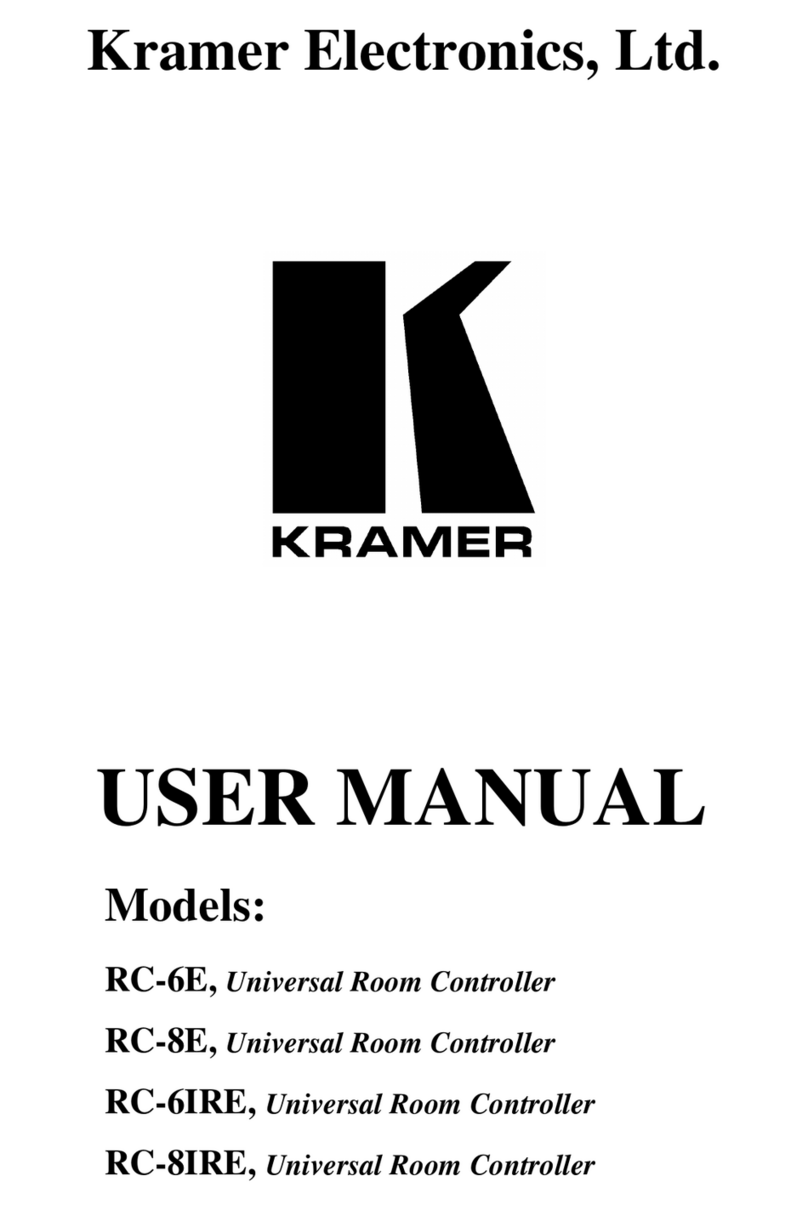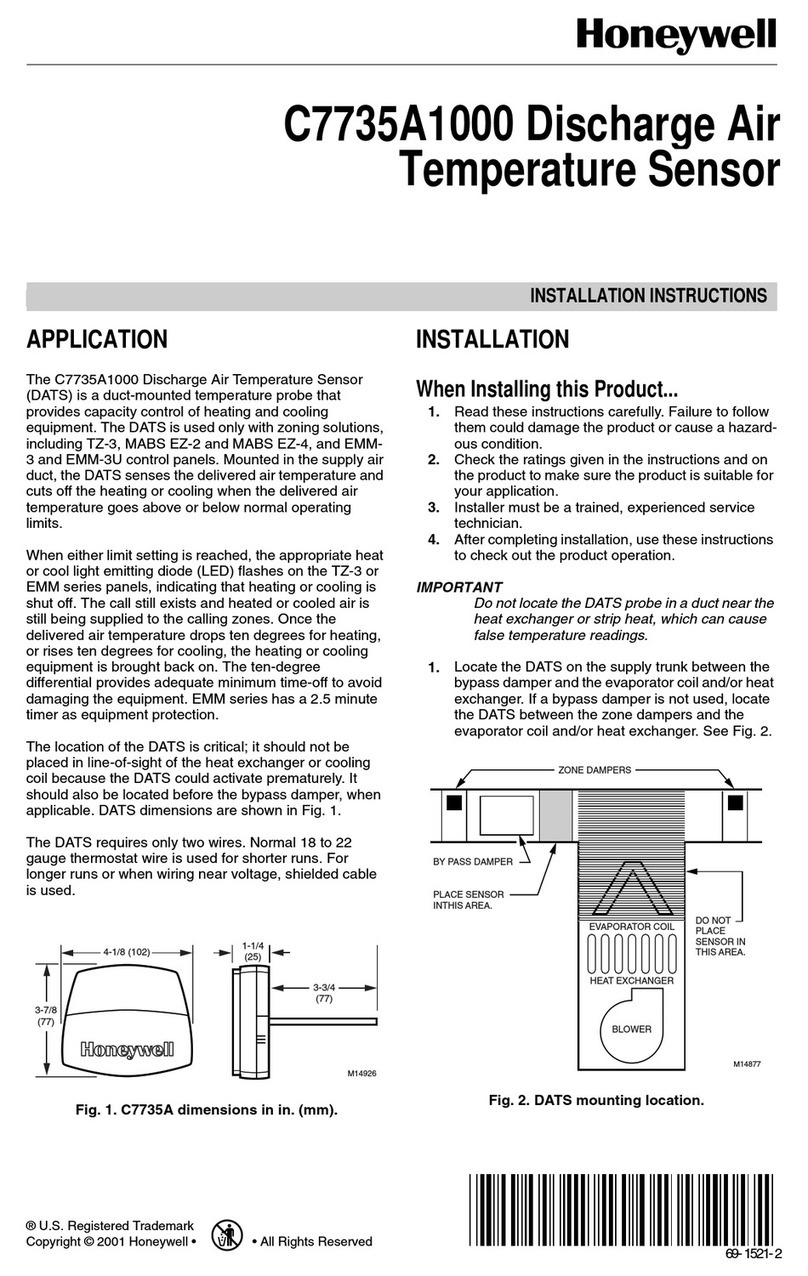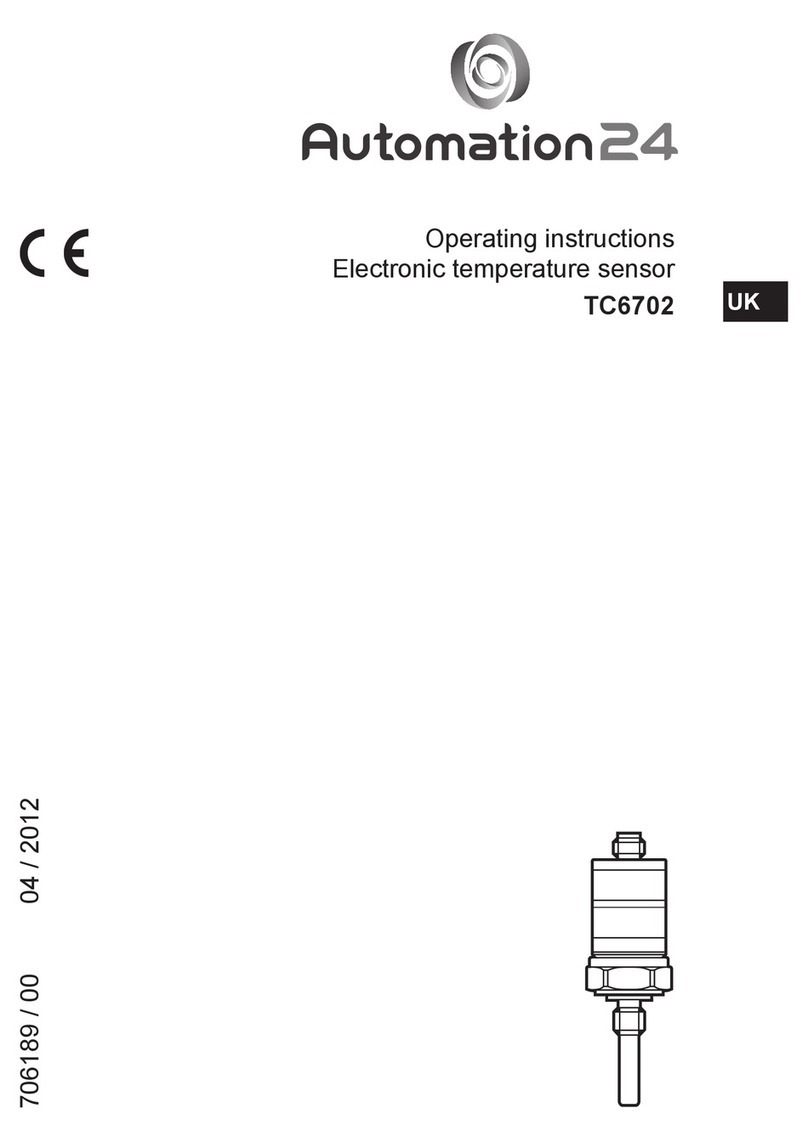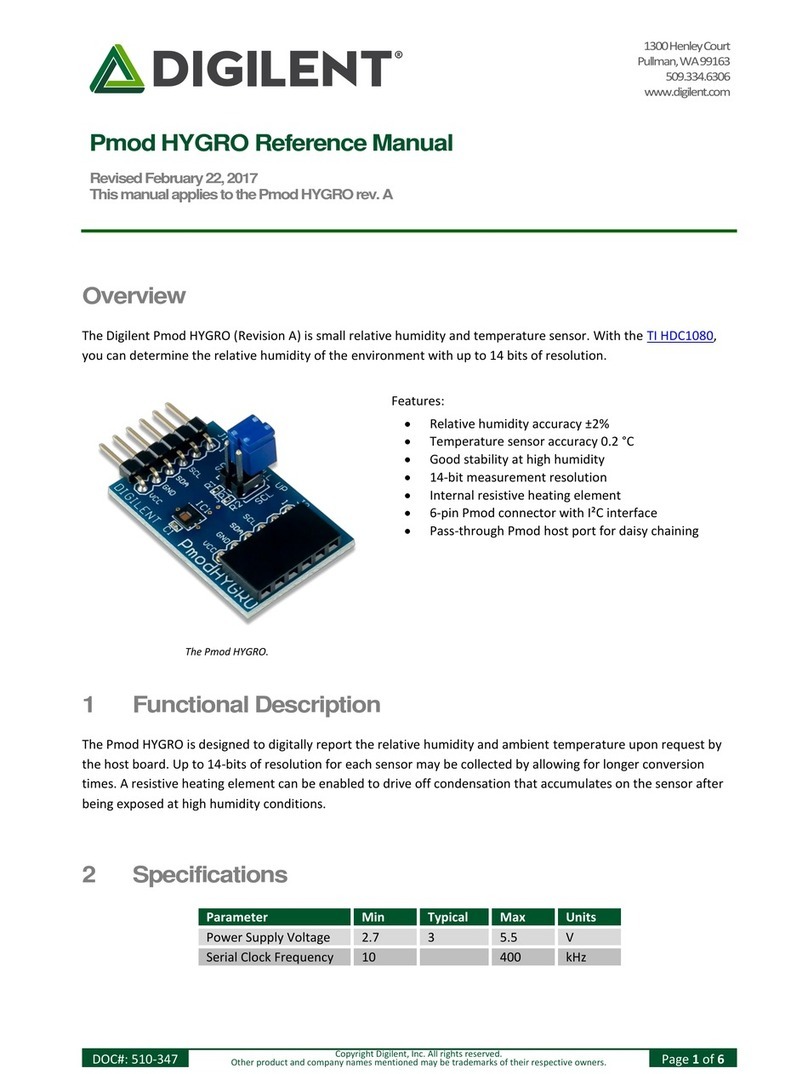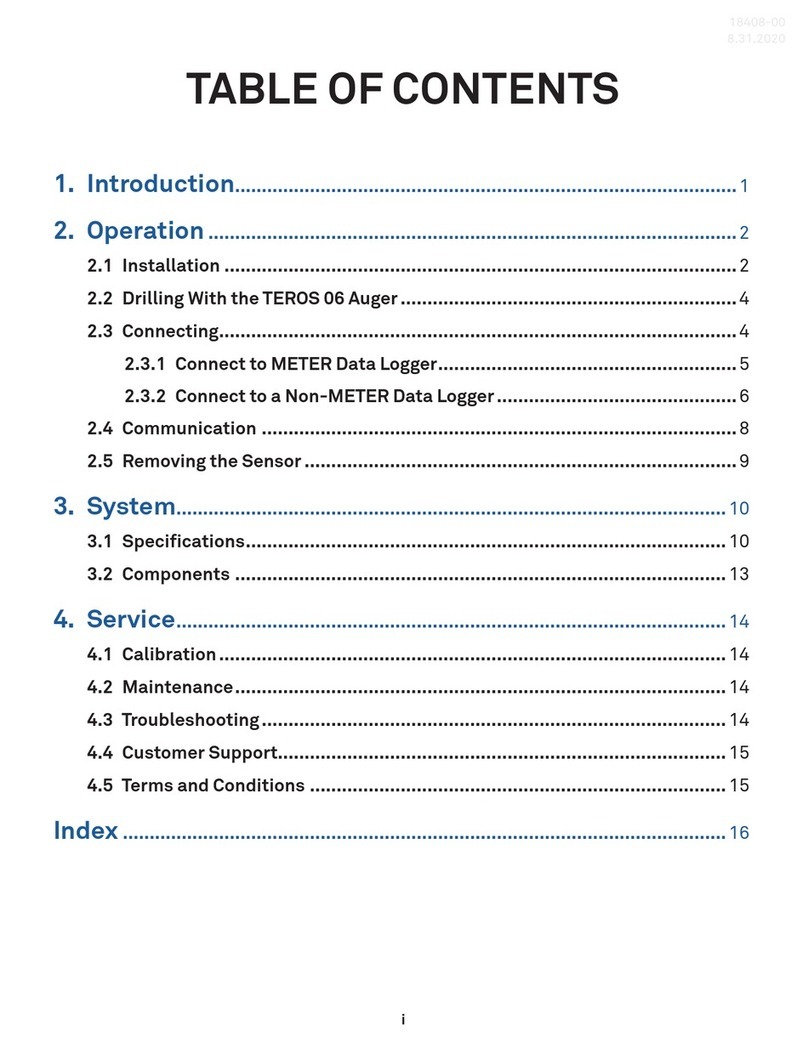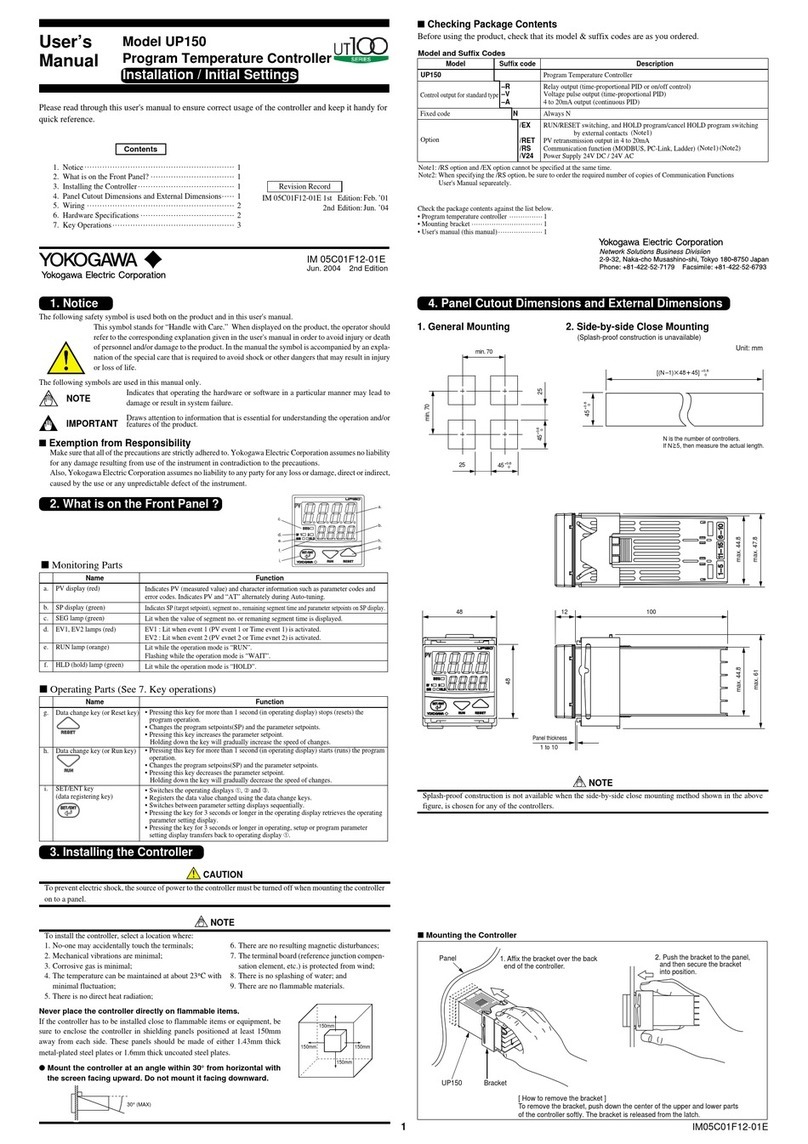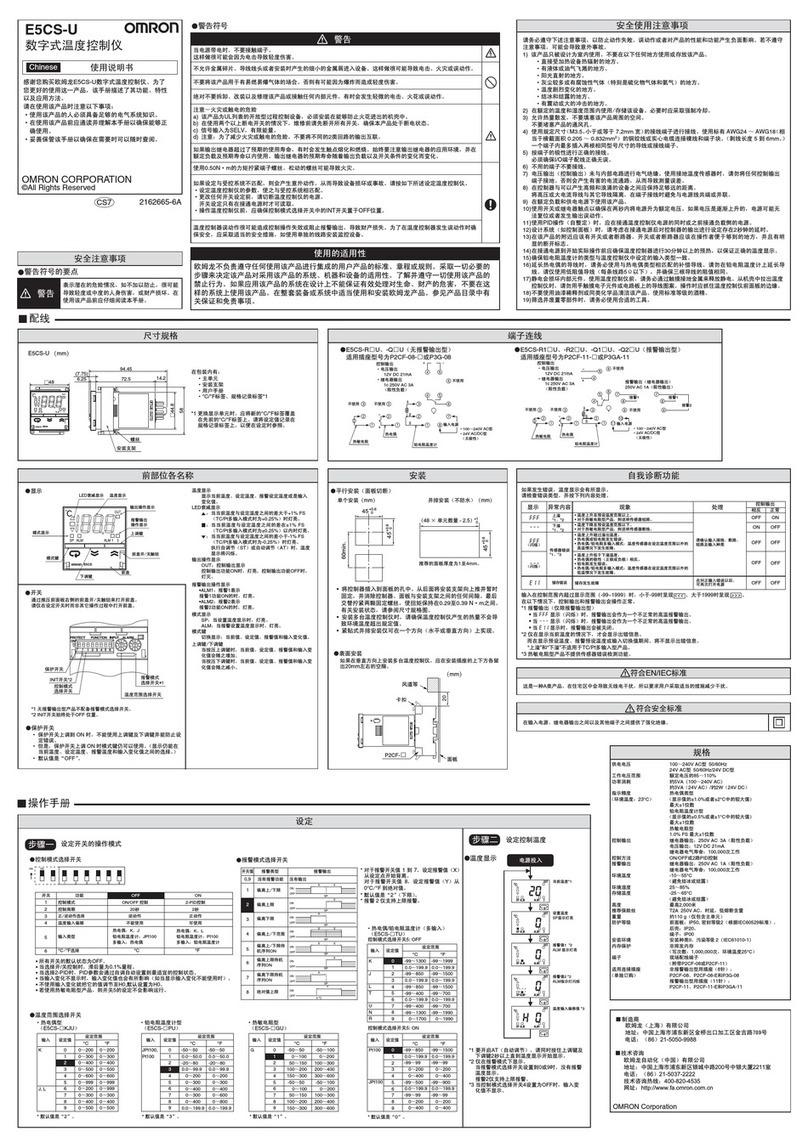ERROR
OK
TEST
(–)
(+)
(–)
(+)
(–)
(+)
(+)
(–)
(+)
(–)
P1 P2 P3 P4 P5 P6
Port1Port2Port3Port4 Port 5Port6
TEST
OK
ERROR
(-)
(-)(-) (-)
(-)(+)(-)(+)(+)
(+)(+)(+)
2. Check Sensor Operation
Plug the sensor into the data
logger and use the SCAN fuction in
the software to do a quick check
of sensor operation.
3. Configure Logger
Use data logger software to
apply appropriate settings to the
sensors plugged into each data
logger port.
1. Insert Sensor
Soil temperature (RT-1).
Trench a hole to the desired
sensor depth. Insert the
sensor into the undisturbed
soil.
Air temperature (ECT).
Securely mount and level the
sensor.
Installation
RT-1/ECT QUICK START
Preparation
Confirm that the sensor components are intact. The sensor is
completely waterproof, submersible, and designed for continuous
outdoor use. Contact Customer Support for more information.
The RT-1 and the ECT use the same sensors to perform different
measurements.The RT-1 measures soil temperature, and the ECT
is paired with a radiation shield to measure the airtemperature.
Set up and test the system (sensors and reader or data logger) in
a lab or office. Verify the reader or data logger is using up-to-date
firmware andsoftware. Verify all sensors read within expected
ranges (metergroup.com/rt1-support; metergroup.com/ect-
support).
All products have a 30-day satisfaction guarantee.
18391-02
1.2023
ATTENTION
For best results use the latest versions of METER software and
firmware for the computer or mobile device, products, and sensors.
Please use the software Help menu to find updates. Consult the
sensor user manual for more troubleshooting tips.