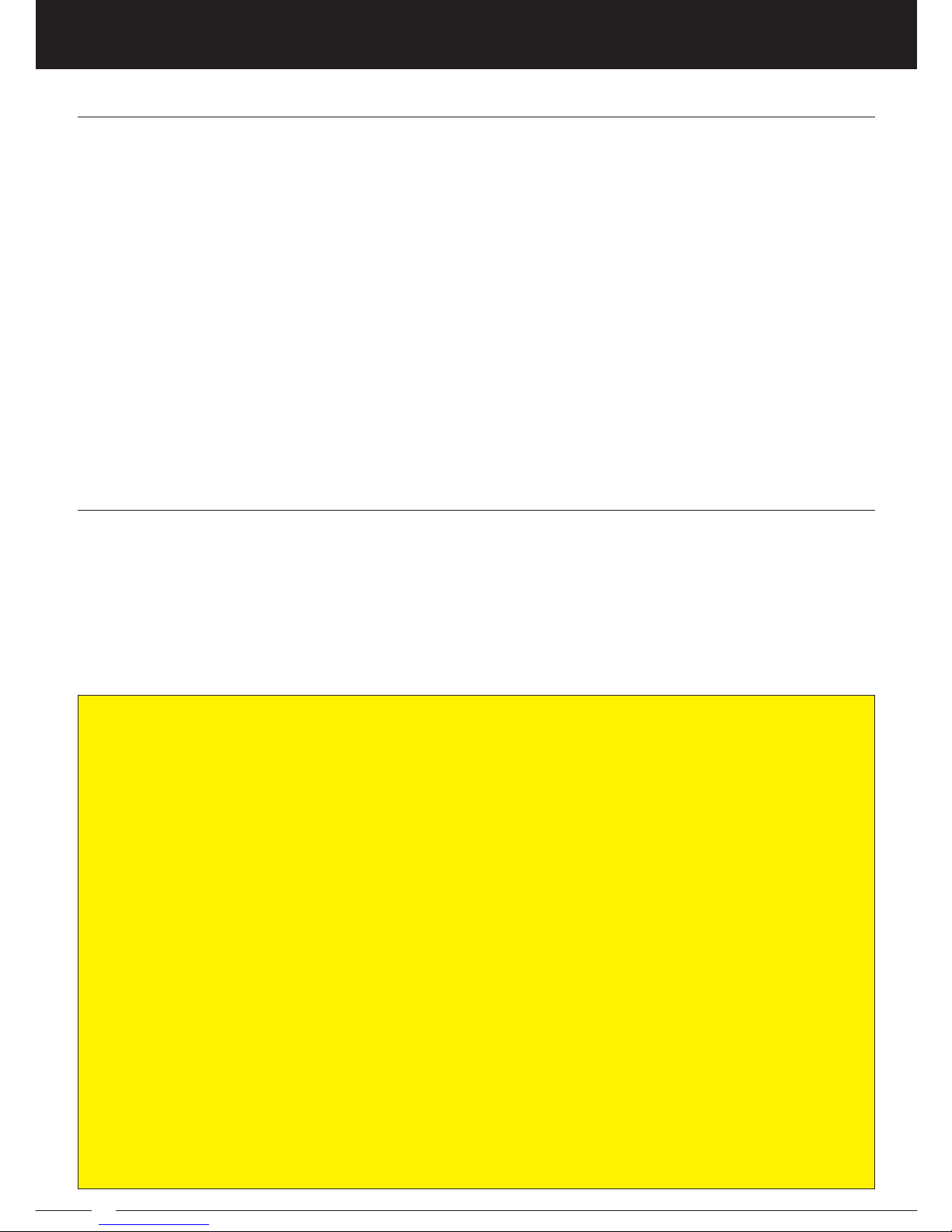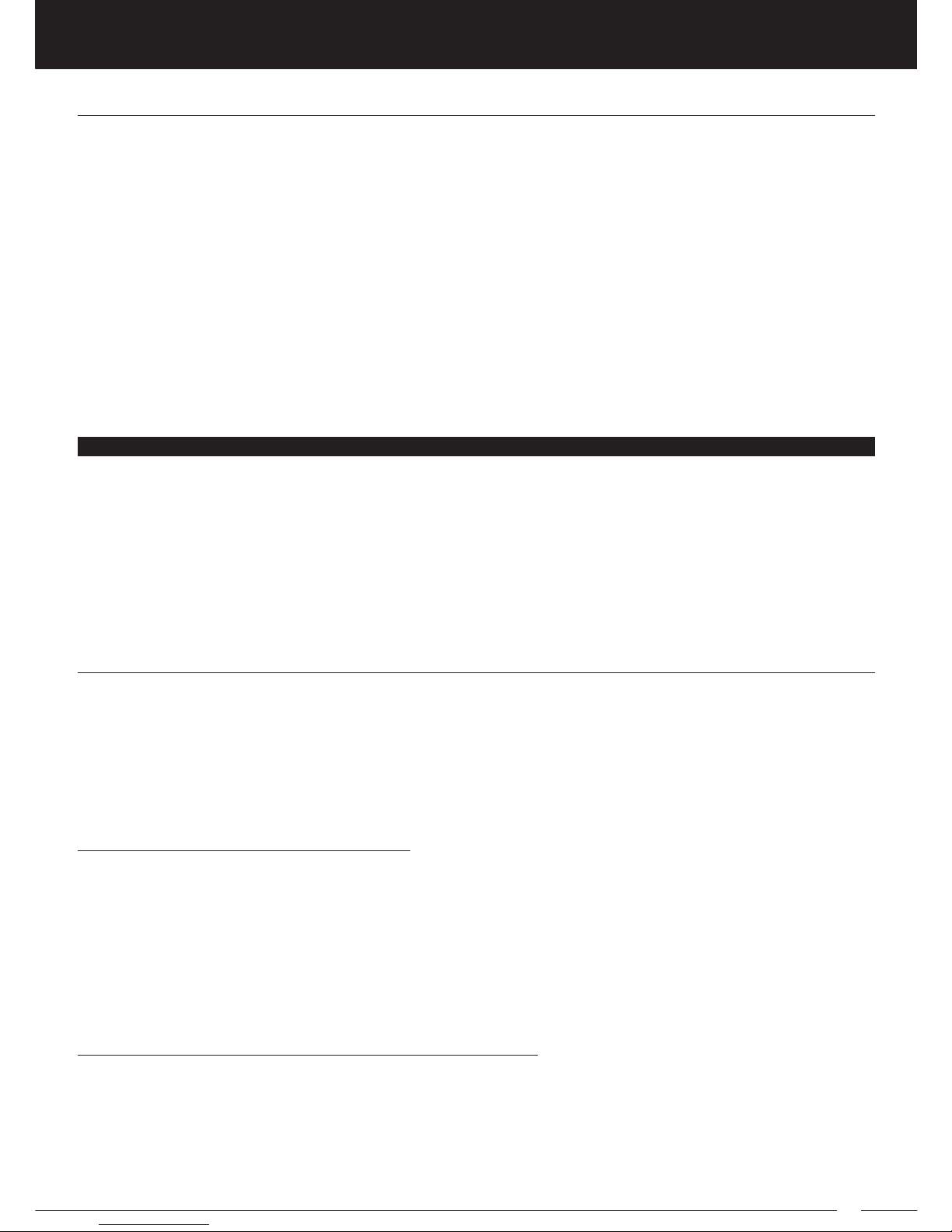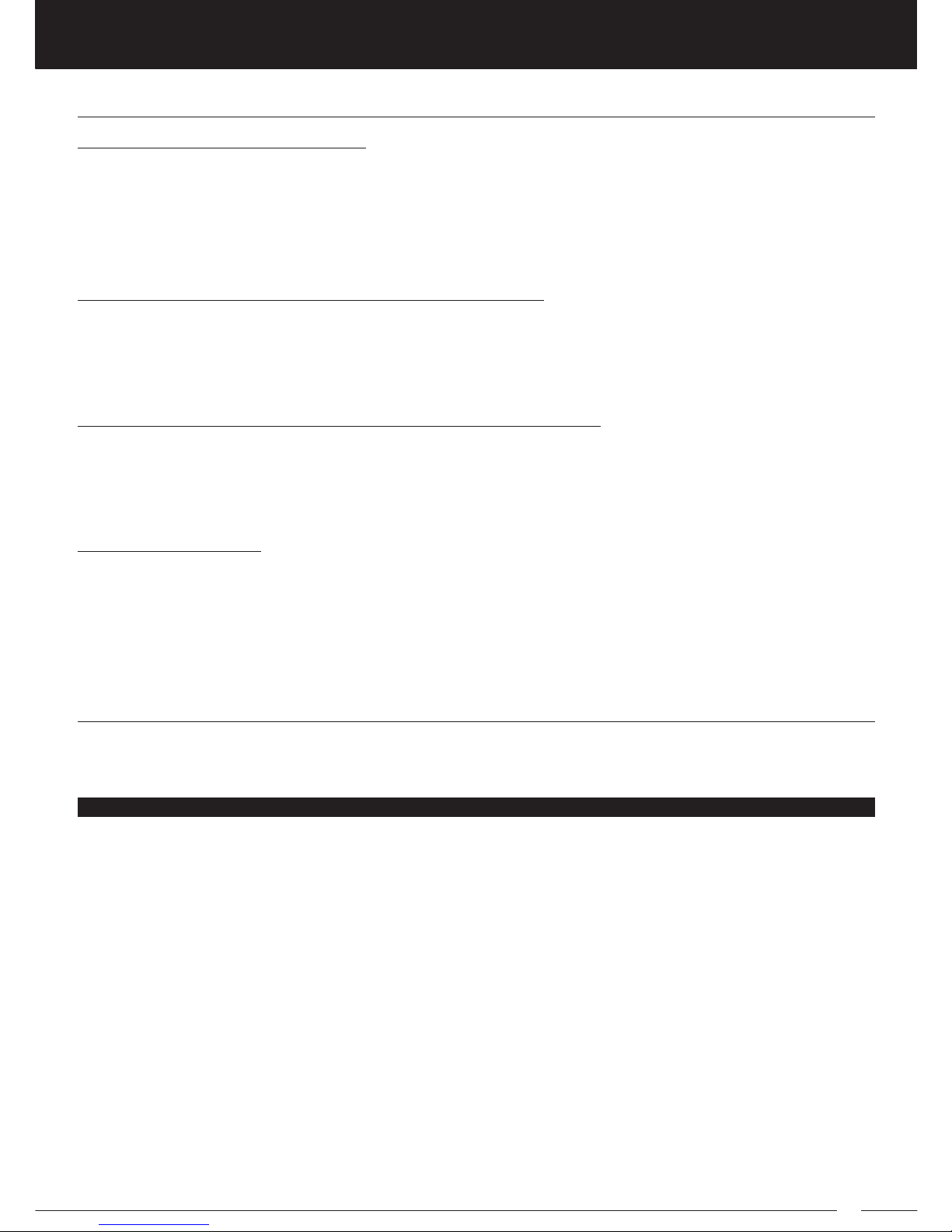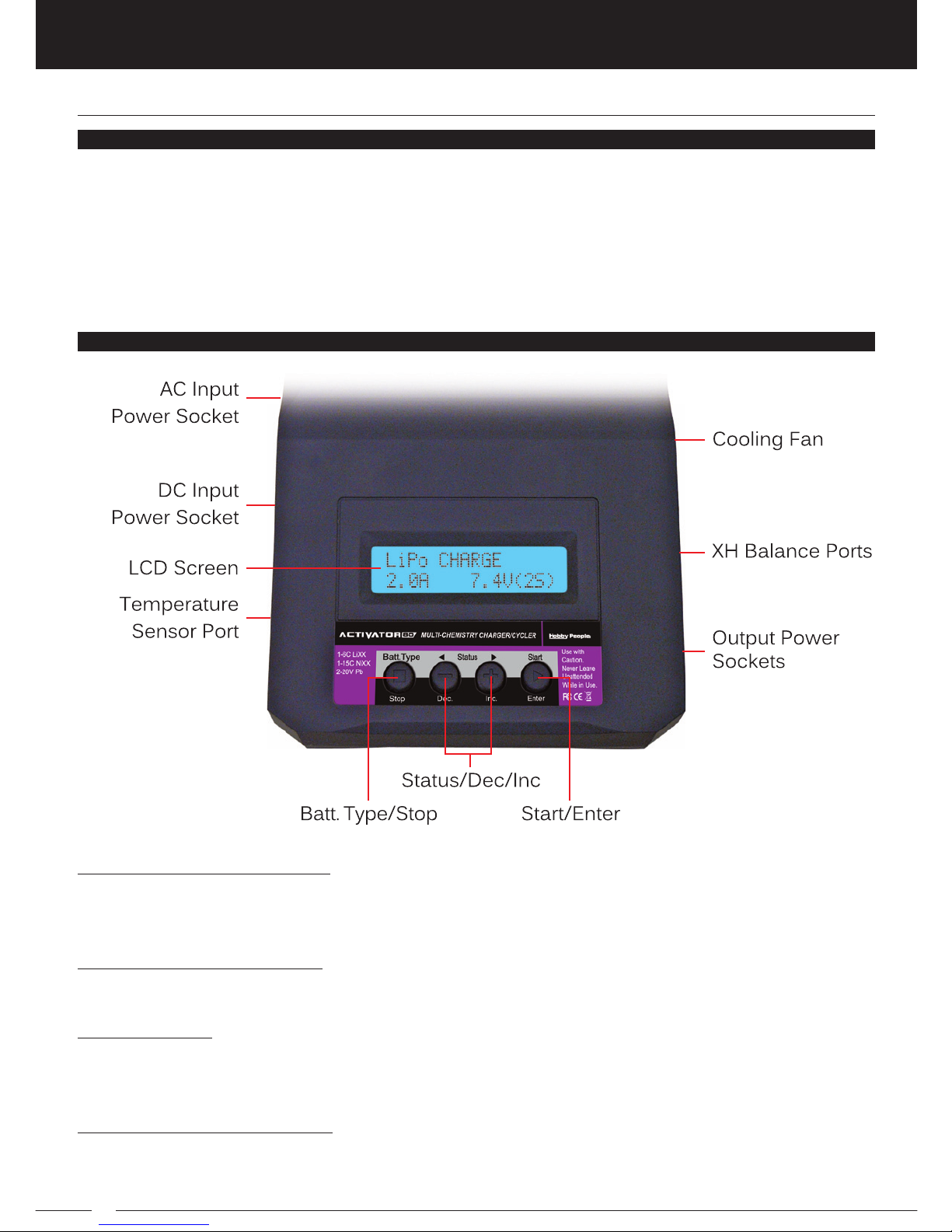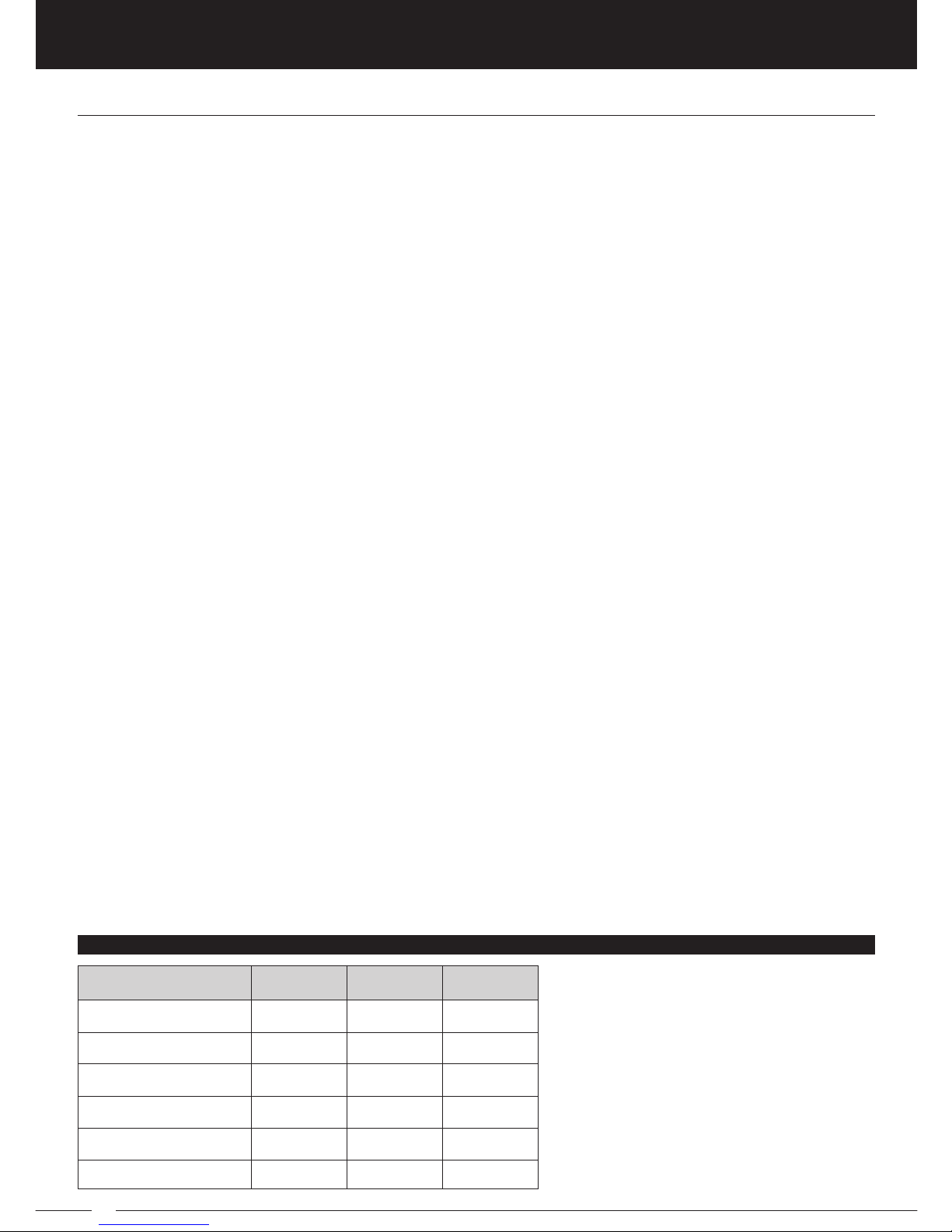2
ACTIVATOR 80 CHARGER USER’S GUIDE
TAblE Of COnTEnTS
Service and Support .............................................. 2
Package Contents ................................................... 3
Detailed Features................................................. 3-5
Overview .................................................................. 5-7
Warnings and Safety Notes .........................7-10
Pro Tips .......................................................................10
Connections .............................................................11
Programming Flow Chart ..................................12
Navigating Programming Menus ..................13
Using the Temperature Sensor ............... 13-14
Initial User Parameter Setup ..................... 14-19
If you should have trouble with any of the information listed in this User's Guide,
or if you require additional information or help with this product, please contact
our Customer Service Center at the address below:
SERVICE AnD SUppORT
Lithium Cell Voltage Meter ......................... 19-20
Lithium Battery Programming .................. 20-29
NiCd/NiMH Battery Programming ......... 29-33
Pb Battery Programming ............................ 33-35
Save/Load Programming Data ............... 36-37
Status Screen Process Information ....... 37-38
Status Screen Error Messages ................38-39
Blank Programming Data Sheets...........40-41
Notes ............................................................................42
Warranty and Liability Information ................43
Warranty Service Information..........................43
Incorrect Charging of Lithium Batteries
Can Cause a Fire or Explosion!
Be sure to fully understand the information for the battery to be charged or
discharged. If the programming values are incorrect, the battery can be
severely damaged.
Please read this entire User’s Guide prior to operating your new charger. It
contains all the information pertaining to your charger’s correct and safe use.
Using your charger as intended and in a safe manner will ensure your safety
and help prevent possible damage to your charger or batteries. Selecting the
correct parameters for your specific battery is the sole responsibility of the
user. Incorrect parameter selections or incorrect use can result in damage to
your batteries or to your charger.
The Activator 80 Multi-Chemistry AC/DC Charger is not intended for use by
persons under 14 years of age, unless closely supervised by an adult. Before
using your new charger, read and understand the Warnings and Safety Notes
section on pages 7 through 10. In addition, you should also read and understand
any warning information provided with your batteries.
Global Services
18480 Bandilier Circle
Fountain Valley, CA 92708
Phone: (714) 963-0329
Fax: (714) 964-6236