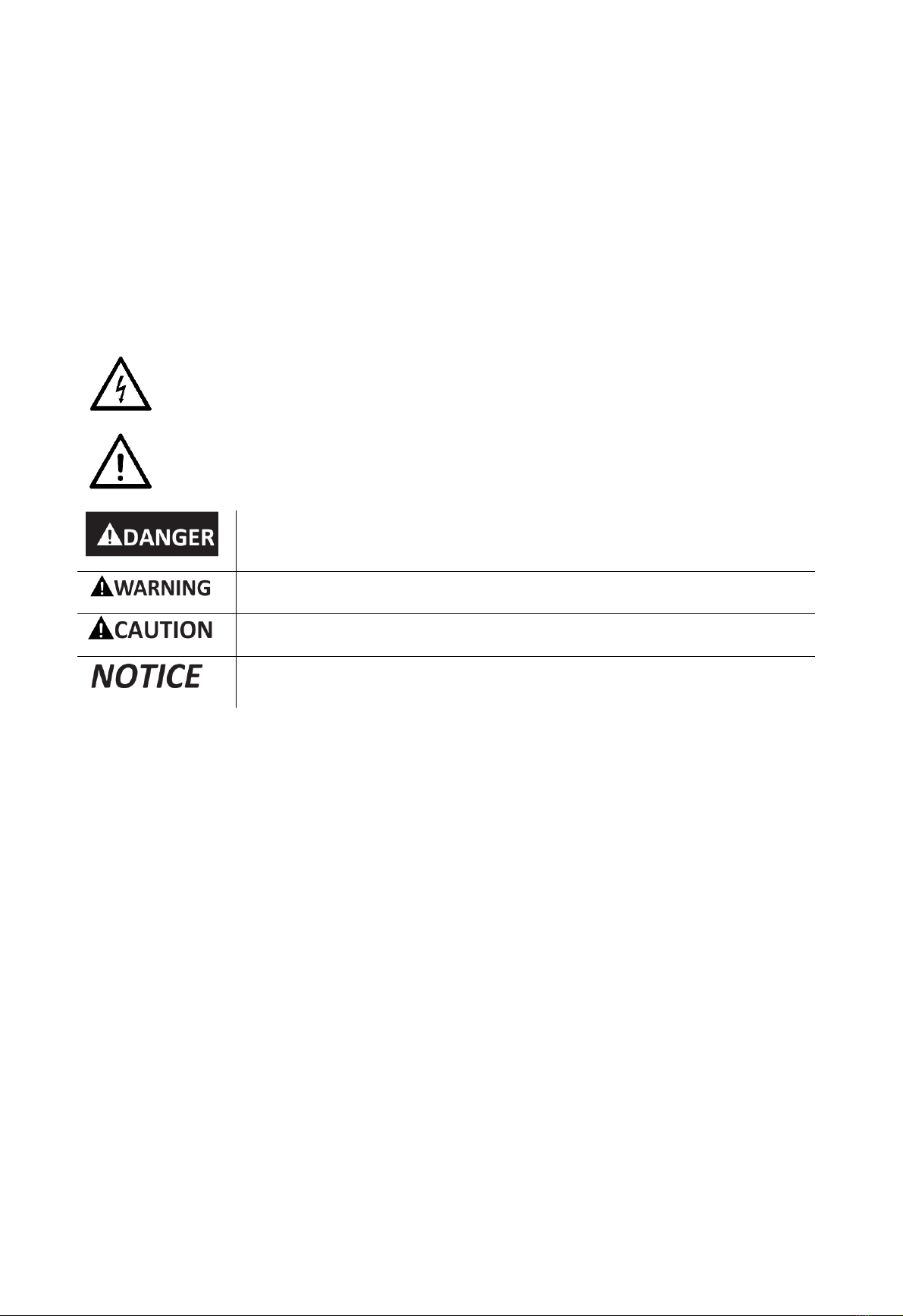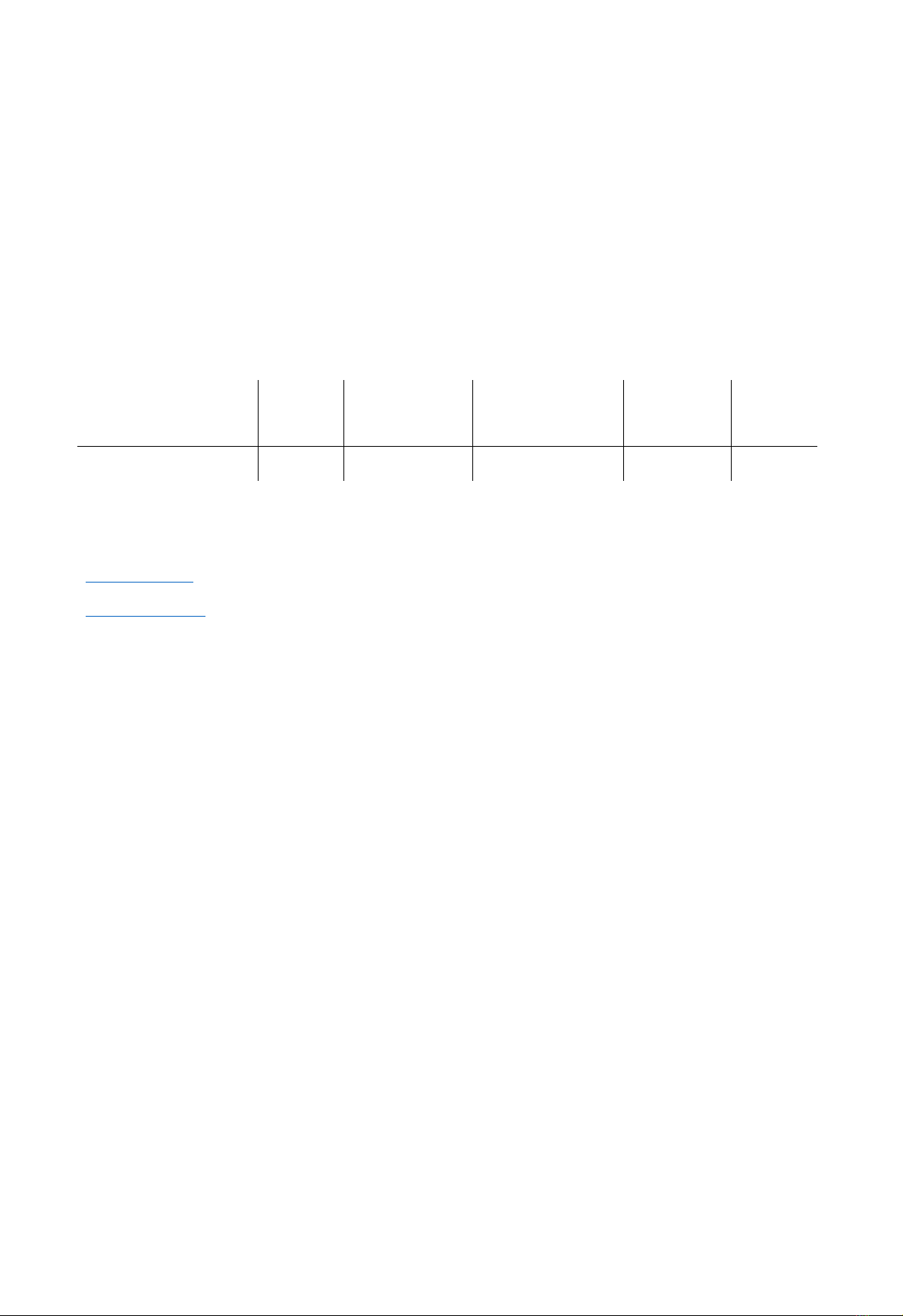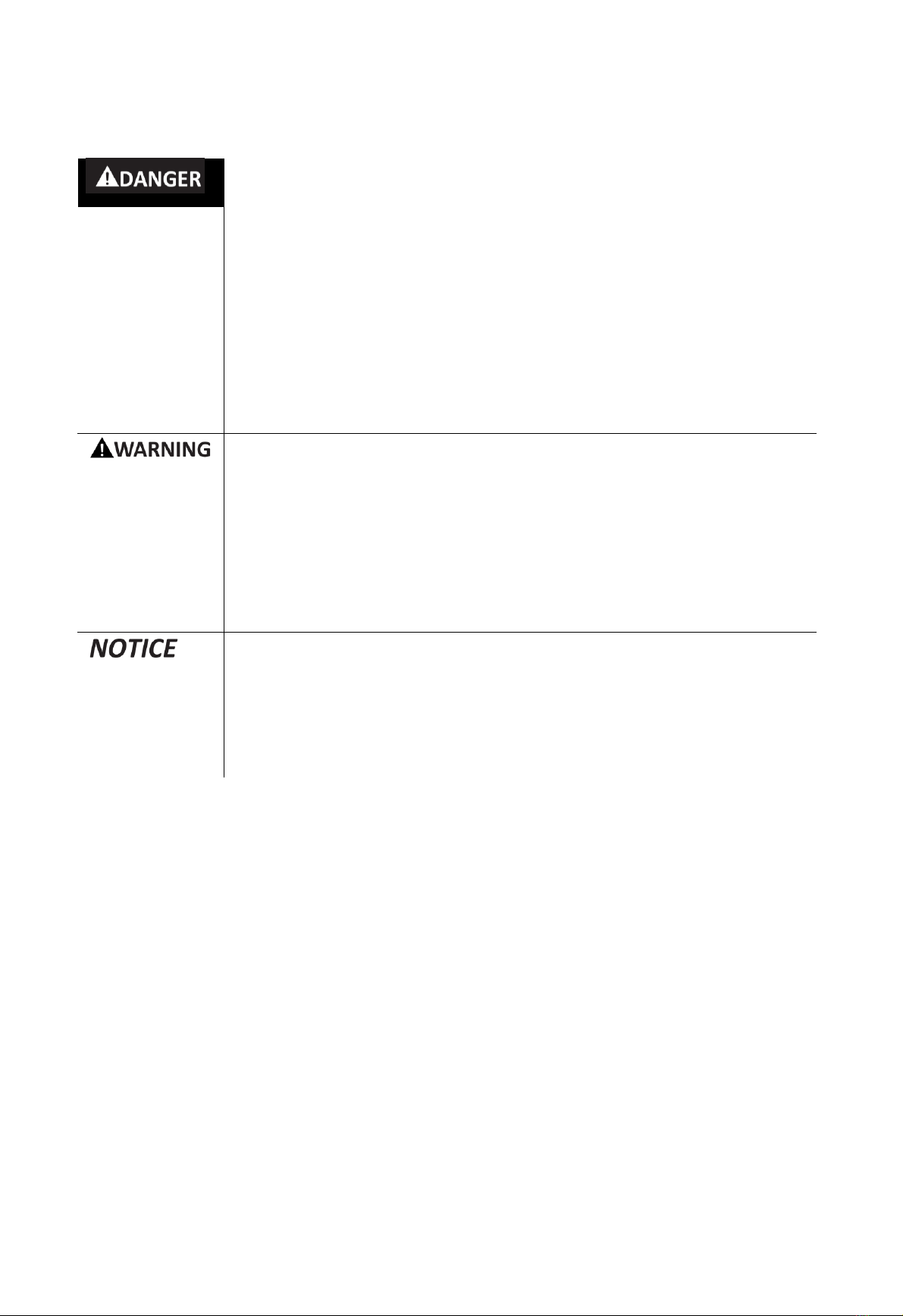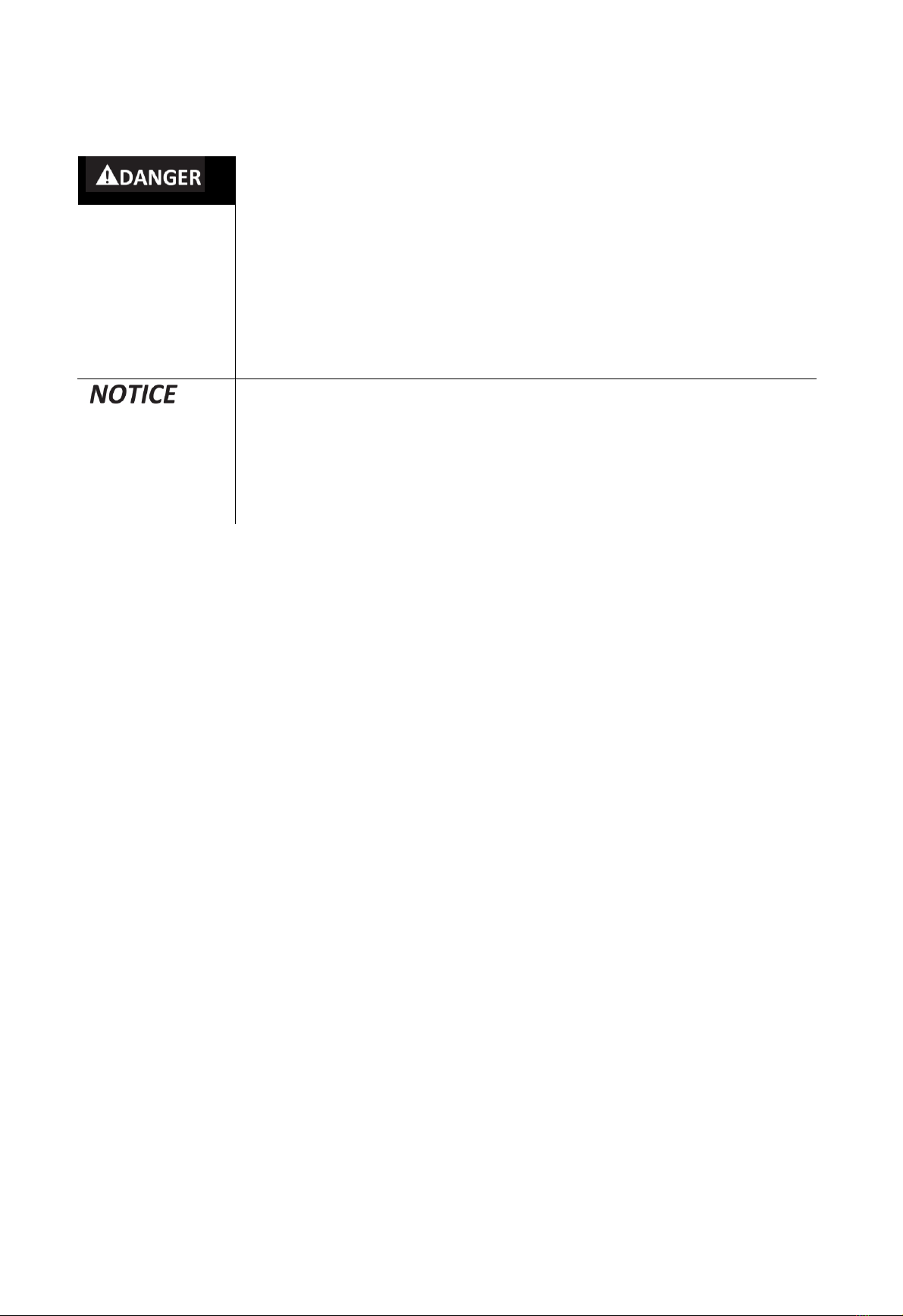EVSEDO-AC011K-AE-25
Page | 3 2021© IPC2U GmbH. All rights reserved 01.01.001.2021/09-en
Table of Contents
1. Safety Information ................................................................................................................................4
1.1. Important Information..................................................................................................................4
HAZARD CATEGORIES AND SPECIAL SYMBOLS...................................................................................... 4
IMPORTANT NOTE ................................................................................................................................4
SAFETY INFORMATION..........................................................................................................................4
2. About This Manual................................................................................................................................5
2.1. Aim of This Document...................................................................................................................5
2.2. Area of Application .......................................................................................................................5
2.3. Related Documents.......................................................................................................................5
3. Overview...............................................................................................................................................6
3.1. Introduction..................................................................................................................................6
3.2. Description of the Charging Station ..............................................................................................6
3.3. Storing the charging cable. ........................................................................................................... 7
4. Using ..................................................................................................................................................... 8
4.1. Starting Charging...........................................................................................................................8
4.2. Charging Station States................................................................................................................. 9
4.3. End of Charging...........................................................................................................................10
4.4. Stopping/restarting charging ......................................................................................................10
4.5. Stopping charging automatically.................................................................................................10
5. Characteristics.....................................................................................................................................11
5.1. Conformity..................................................................................................................................11
6. Care.....................................................................................................................................................12
6.1. Cleaning the Charging Station.....................................................................................................12
7. Malfunctions.......................................................................................................................................12
7.1. Intervention ................................................................................................................................12
8. Protecting the Environment................................................................................................................13
8.1. Recycling Packaging ....................................................................................................................13
8.2. End-of-Life Recycling...................................................................................................................13
9. Troubleshooting..................................................................................................................................14
9.1. Fault Resolution ..........................................................................................................................14