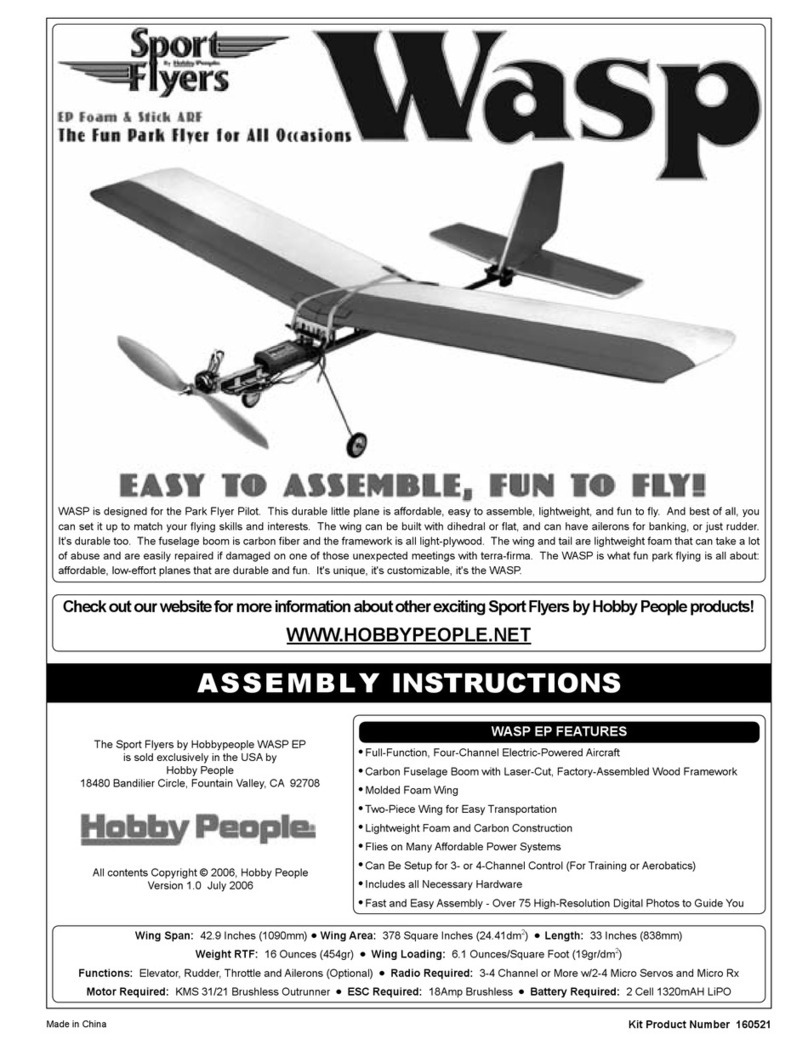CENTURY EP USER'S GUIDE
2
TablE of CoNTENTS
Hobby People guarantees this product to be free from defects in both material and workmanship for a period of 90 days from
the date of purchase. During this 90 day warranty period, Global Services will repair or replace at our discretion, equipment
determined to be defective, otherwise, the user is responsible for any charges for the repair or replacement of the equipment
in question. This warranty does not cover cosmetic damage, nor does it cover damage caused by misuse, modification,
negligence, abuse, improper connections, acts of God or damage caused by alterations by unauthorized persons. This warranty
only applies to the original purchaser and requires proof of purchase to redeem. This warranty does not cover components
purchased by the user that were not part of this original product.
Hobby People shall not be liable for any damage resulting from the use of this product. As Hobby People has no control over
the use, setup, modification or misuse of this product, no liability shall be assumed nor accepted for any resulting damage or
injury. By the act of using this product, the user accepts all resulting liability.
In no case shall Hobby People’s liability exceed the original cost of the purchased product.
Some states do not allow the exclusion or limitation of incidental or consequential damages, or allow limitations on how long
an implied warranty lasts, so the above limitations may not apply to you. This warranty gives you specific legal rights, and you
may have other rights which vary from state to state.
Crash damage will not be covered under warranty. Do not request warranty service for a crash-damaged product.
waRRaNTY aND lIabIlITY INfoRmaTIoN
• Easy-to-Fly - The Century EP is Perfect for New Pilots
• Great Size for Small Parks/Flying Areas
• Quick and Easy Assembly - No Glue or Tools Required
• Indirect Gear-Drive Motor with Folding Propeller and 1S 150mAh LiPo Battery for Efficiency and Long Flight Times
• Wingspan .............................................................................................................................................................................................. 24.75 Inches (629mm)
• Wing Area ..........................................................................................................................................................................66.5 Square Inches (4.29sq.dm)
• Length ........................................................................................................................................................................................................... 19 Inches (483mm)
• Weight RTF (Approximately) .................................................................................................................................................................1.75 Ounces (50g)
• Wing Loading ................................................................................................................................................3.8 Ounces/Square Foot (11.56g/sq.dm)
SPECIfICaTIoNS
fEaTURES
fEaTURES aND SPECIfICaTIoNS
ama PaRk flYER PRoGRam
The Academy of Model Aeronautics (AMA) is the world’s largest model aviation association, representing
a membership of more than 150,000 from every walk of life, income level and age group. This self-
supporting, non-profit organization, whose purpose is to promote development of model aviation as
a recognized sport and worthwhile recreation activity, is open to anyone interested in model aviation.
The AMA’s Park Pilot Program is ideal for those pilots that currently
only fly Park Flyer models. Park flyer models are electric or rubber
powered and weigh two pounds or less. They are incapable of
reaching speeds greater than 60 mph. AMA Park Pilot coverage applies at any location
where pilots have access to fly, including parks, field houses, gyms, privately owned
open lands and indoor facilities. For more information about the AMA and its new Park Pilot
Program visit www.modelaircraft.org or www.theparkpilot.org.
Academy of Model Aeronautics
5161 E. Memorial Drive
Muncie IN 47302
Telephone 1-765-287-1256
Website: www.modelaircraft.org
• Snap-On Tail for Easy Assembly and Replacement
• Magnet-Attach Wing for Easy Assembly and Transport
• Includes 2.4GHz FHSS Radio with Built-In LiPo Charger
Warranty and Liability Information ...................................................... 2
Features and Specifications .................................................................. 2
AMA Park Flyer Program .......................................................................... 2
Kit Contents and Items Required ......................................................... 3
Safety Warnings and Important Information ..........................3 ~ 4
Becoming Familiar with the Transmitter .................................4 ~ 5
Installing the Transmitter Batteries ..................................................... 5
Charging the LiPo Battery ....................................................................... 6
Final Assembly .......................................................................................6 ~ 7
Control Operation .................................................................................7 ~ 9
Preparing the Fly the Century EP ................................................9 ~ 10
Flying the Century EP .................................................................... 10 ~ 13
Maintenance and Repairing Crash Damage .................... 13 ~ 14
Troubleshooting Guide ................................................................. 14 ~ 15
Replacement Parts ................................................................................... 15
Returning Your Product for Warranty Service ............................. 15