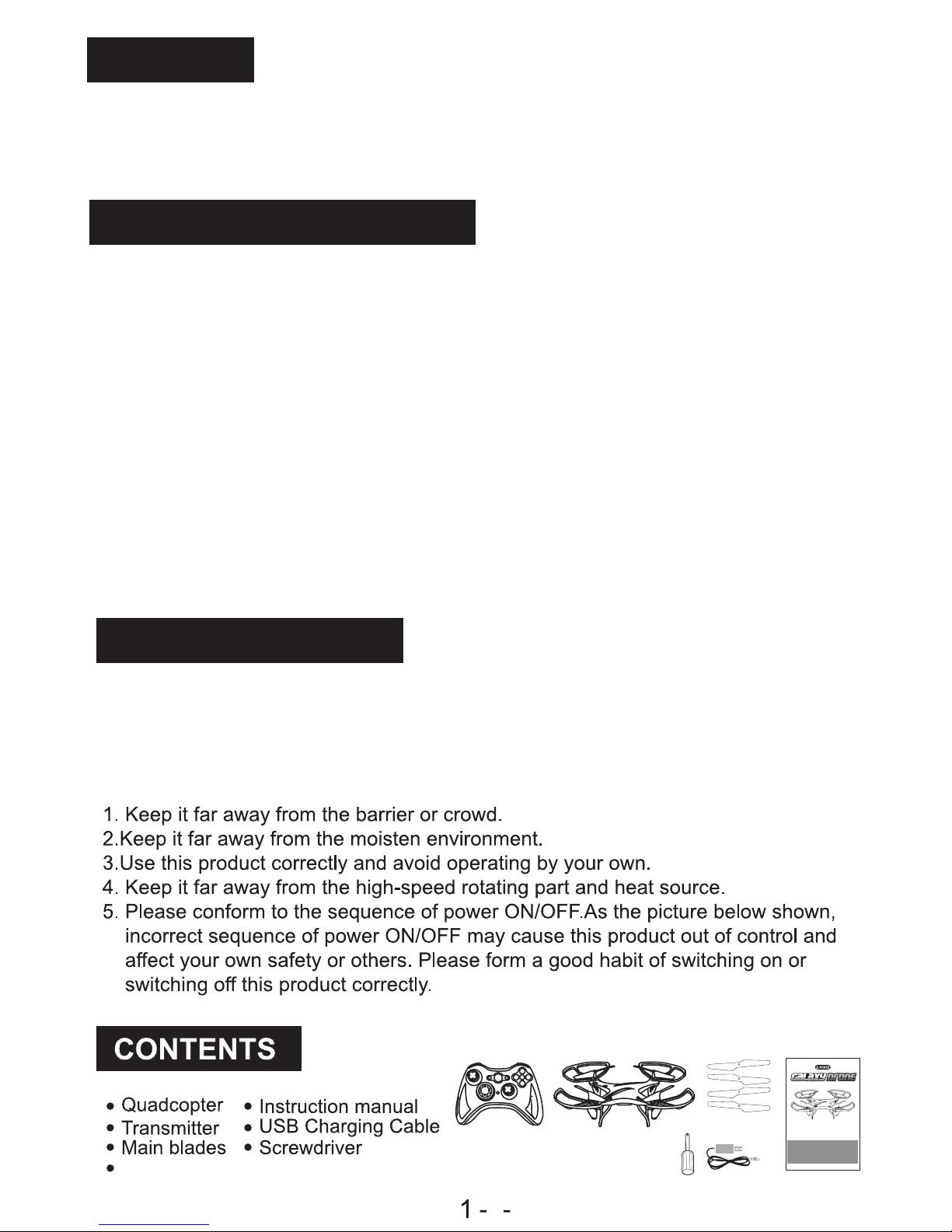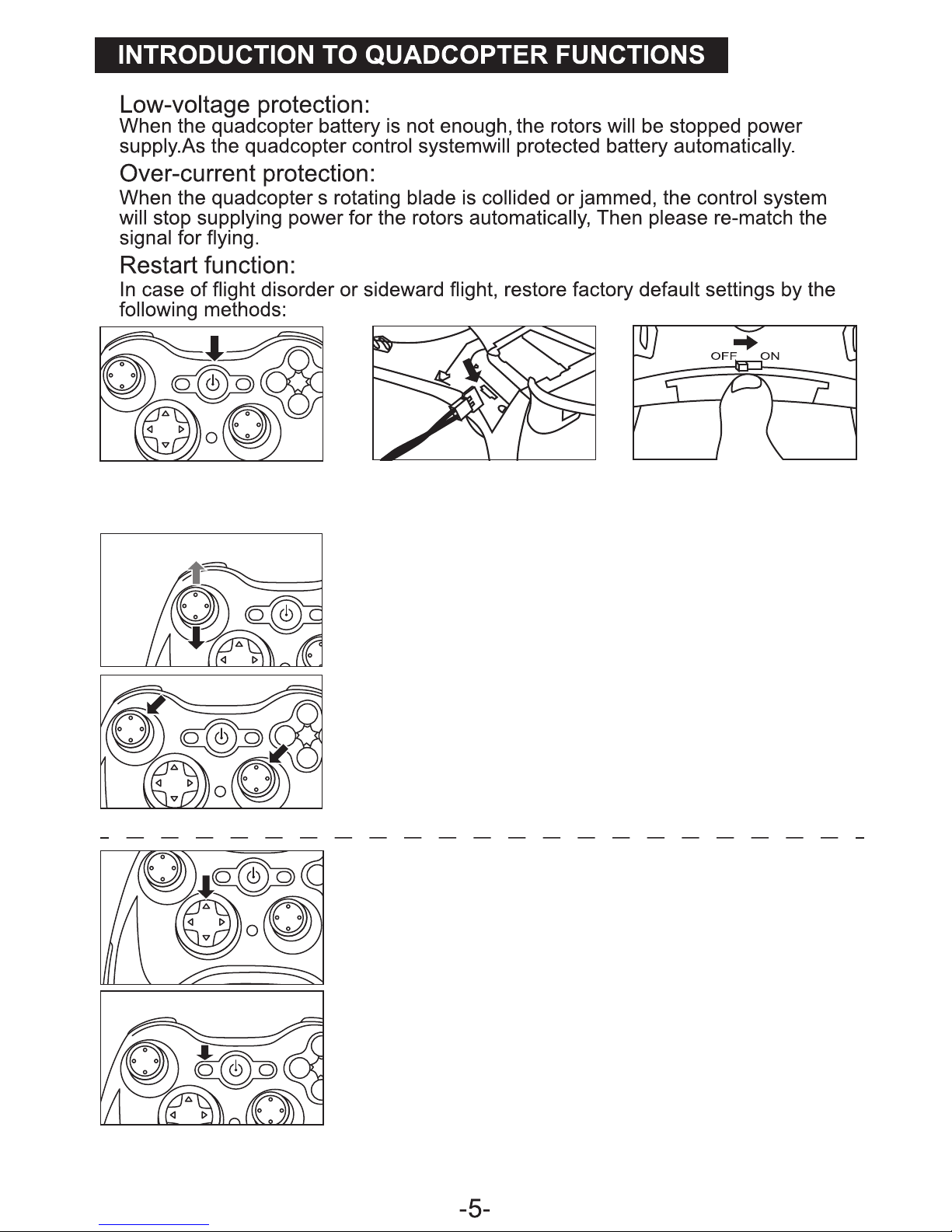1. Battery should be put in the dried or ventilated place with enviroment temperature
about 18-25 ºC.
2. In order to enhance the using life of the battery, please avoid repeat charging or
excessive discharging.
3.When the battery needs to be stored for a long time, please charge the battery rst. That
is to say, charge the battery for about 50-60 % of the volume and then well store it.
4. If you do not use it for more than 1 months, it’s highly recommended that you need to
check the battery voltage every month so as to make sure the voltage no less than 3V.
Otherwise please do by following No. (3) mentioned.
In order to adapt for more plays’operating habits, our
controller sets three dierent speeds- Low/Medium/High
Speed can be changed by pushing down button “5”.
Push the throttle up or down, the quadcopter
ies upward or downward. Push the direction lever up or down, the
quadcopter ies foward or backward.
Pull the throttle left or right, the quadcopter
turns to left or right. Pull the direction lever left or right, the
quadcopter ies to left side or right side.
When the quadcopter keeps
yng foward / backward, you
can correct it by pressing
ne-tuning button down / up.
When the quadcopter keeps
yng to left / right side, you
can correct it by pressing the
Fine-tuning button right / left.
When the quadcopter keeps
rotating to left / right, you can
you can correct it by pressing
the ne-tuning button right /
left.