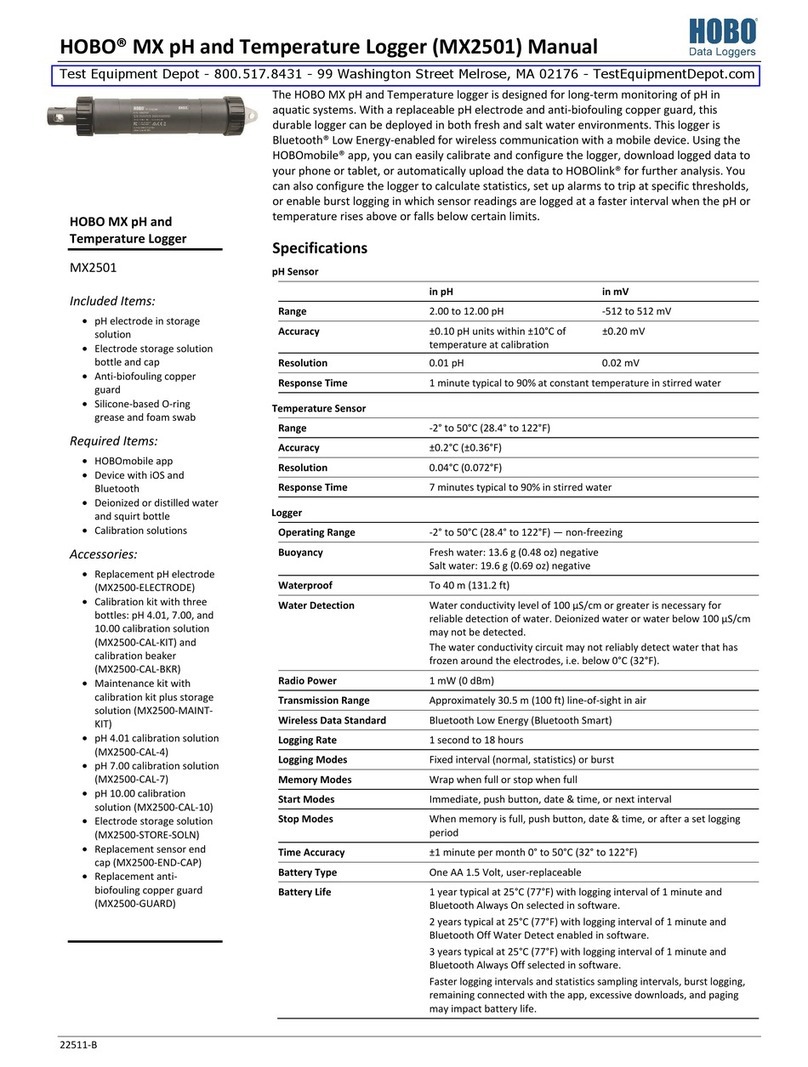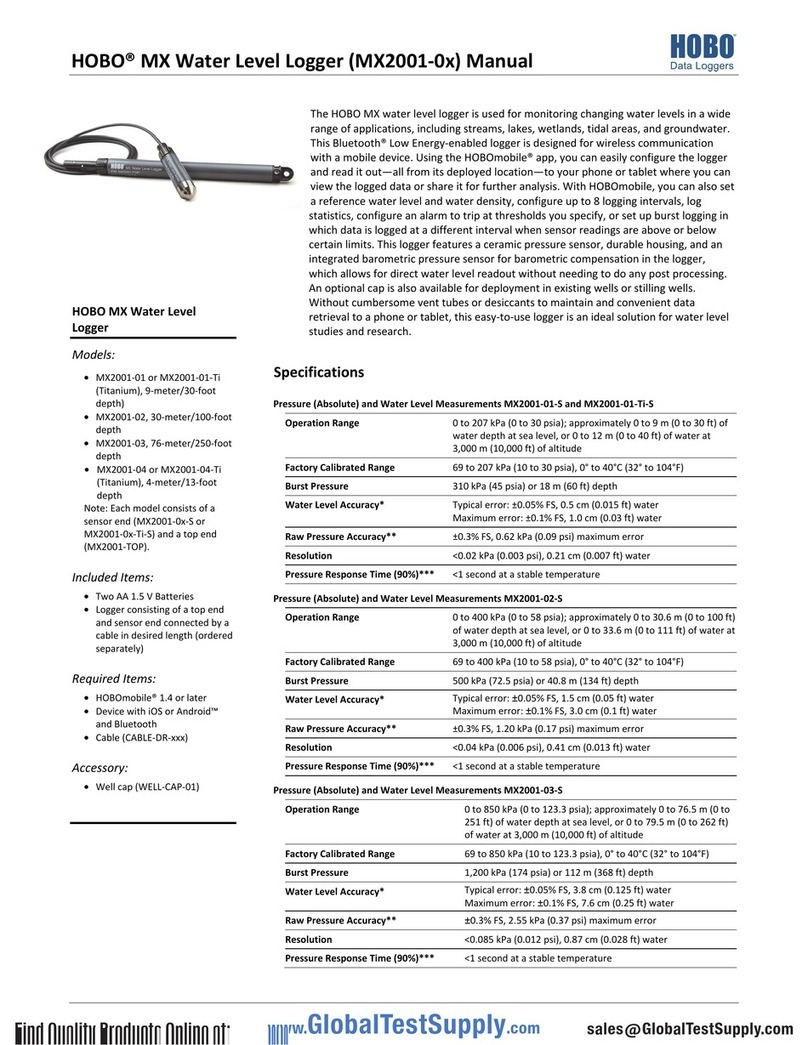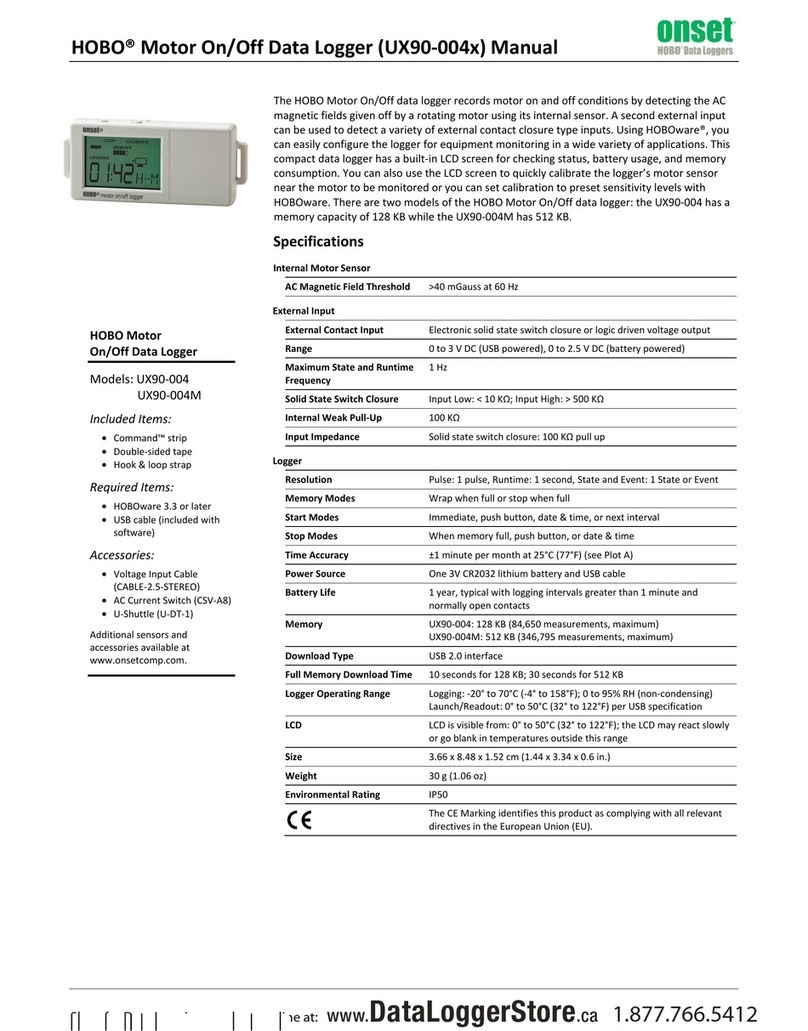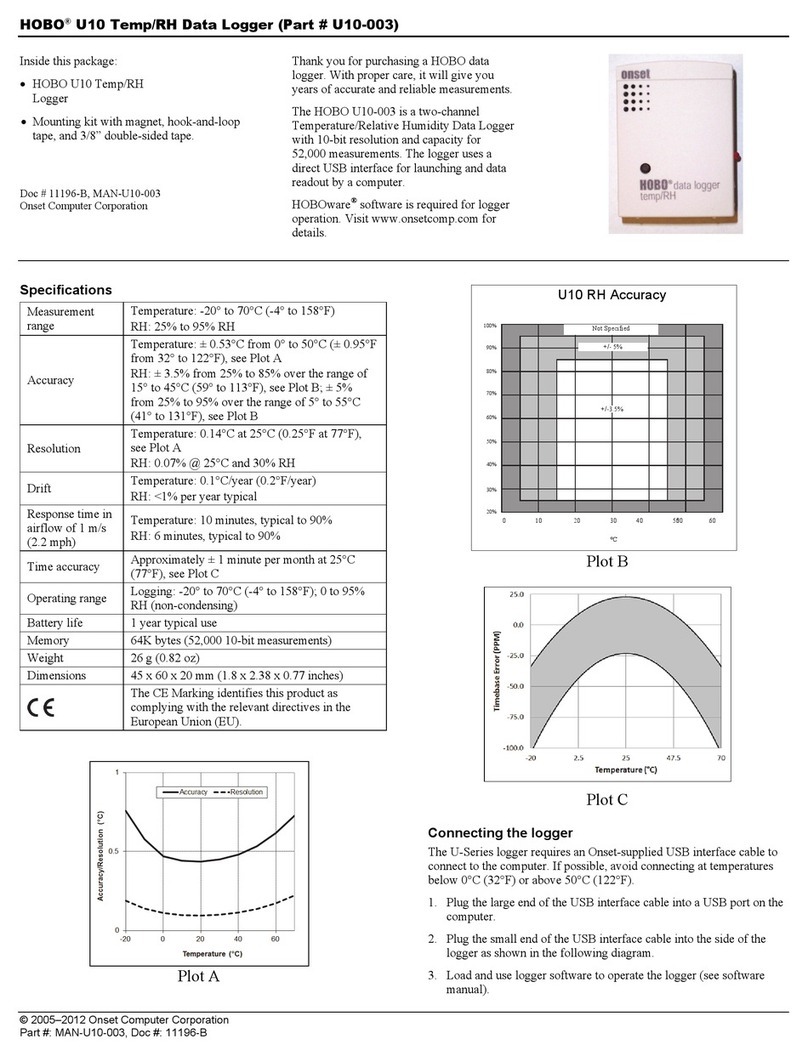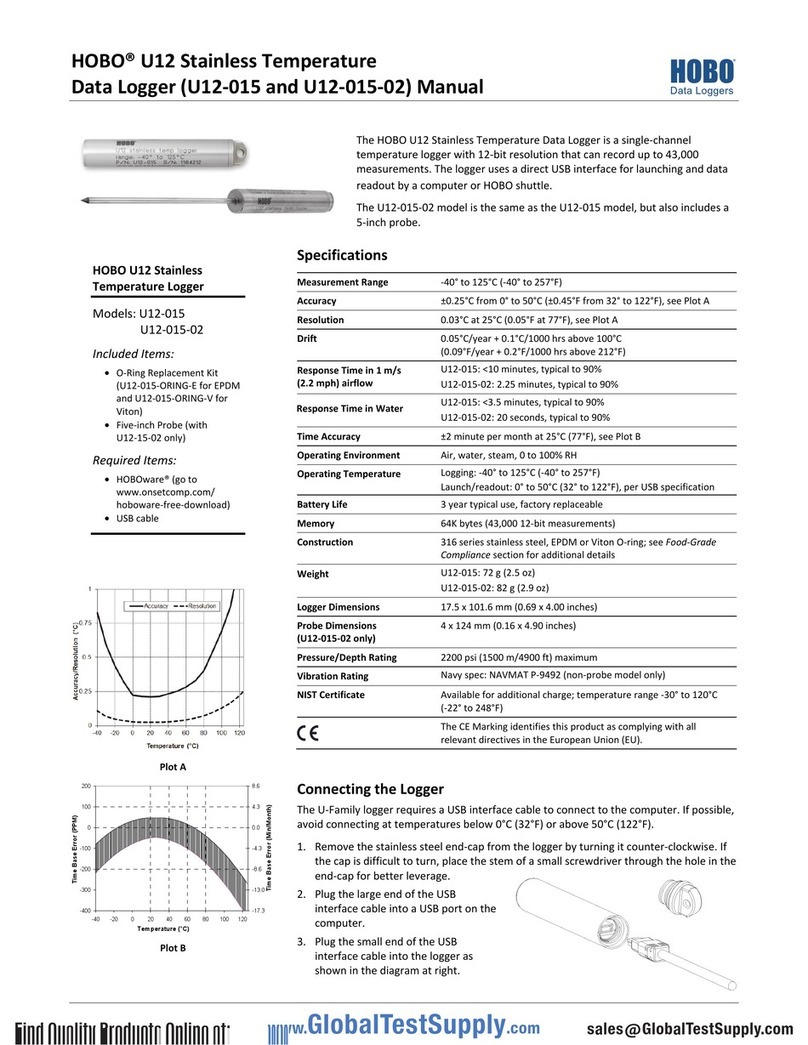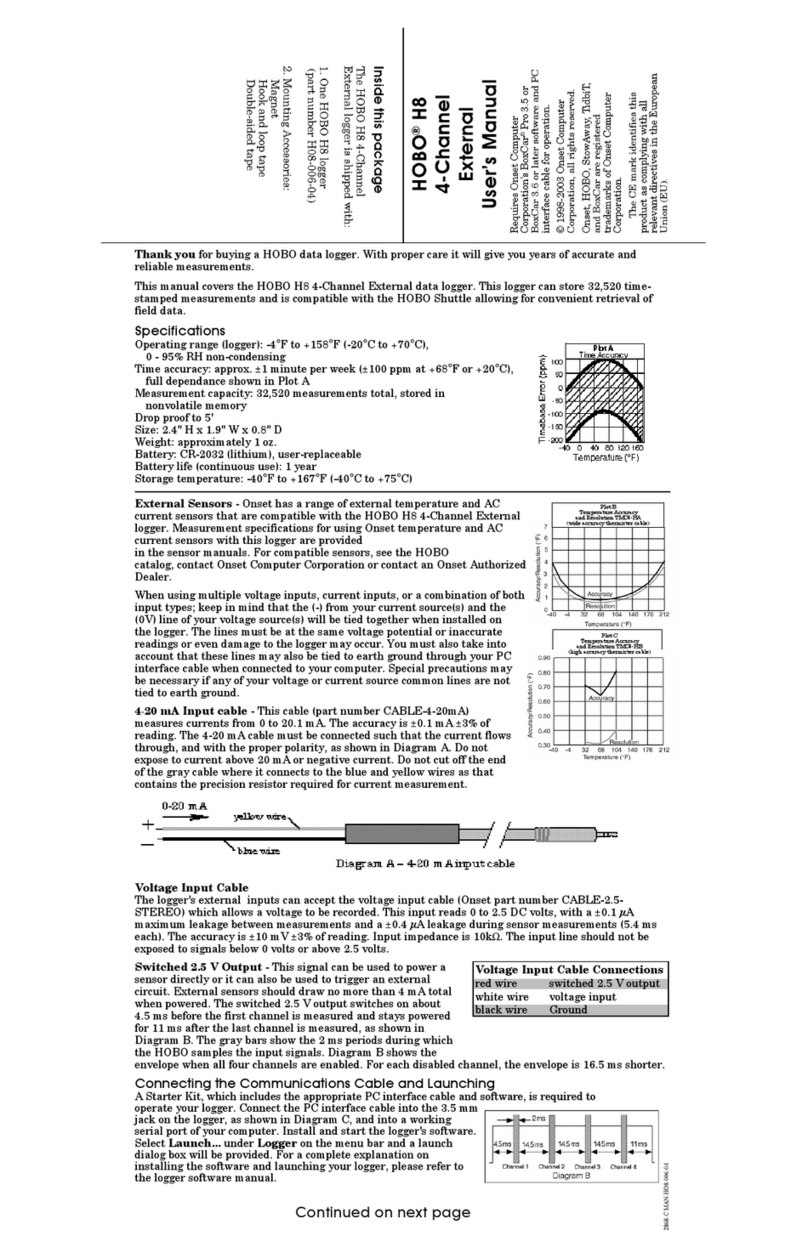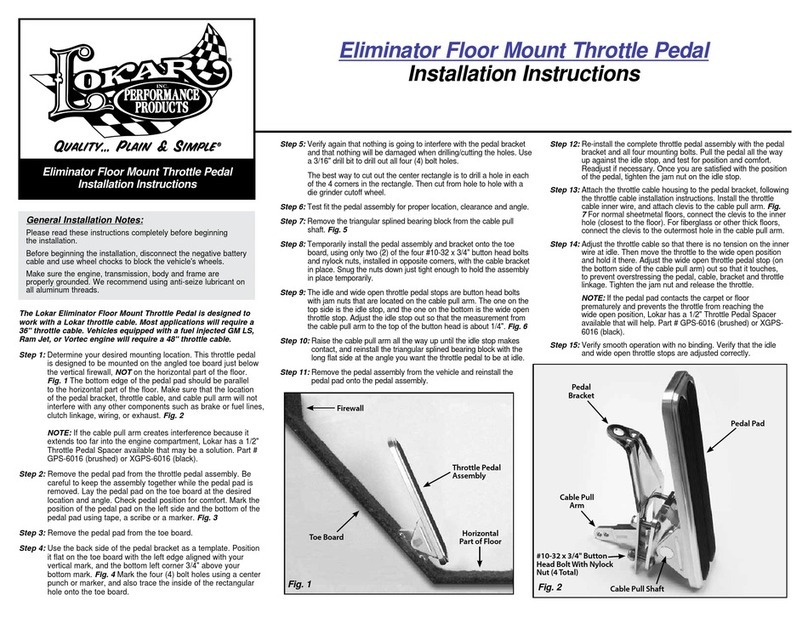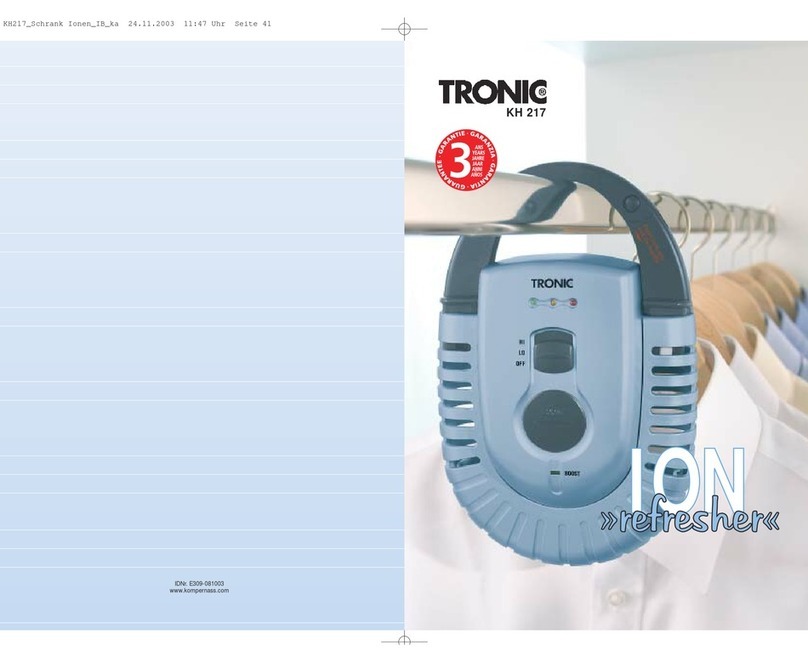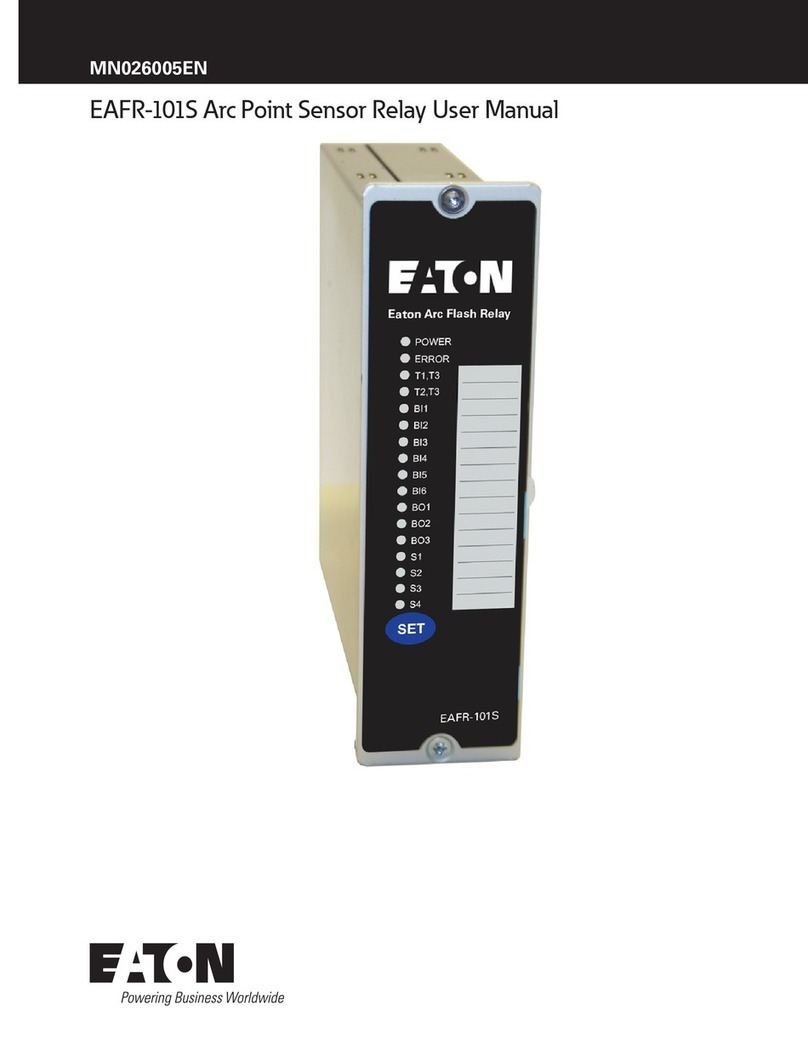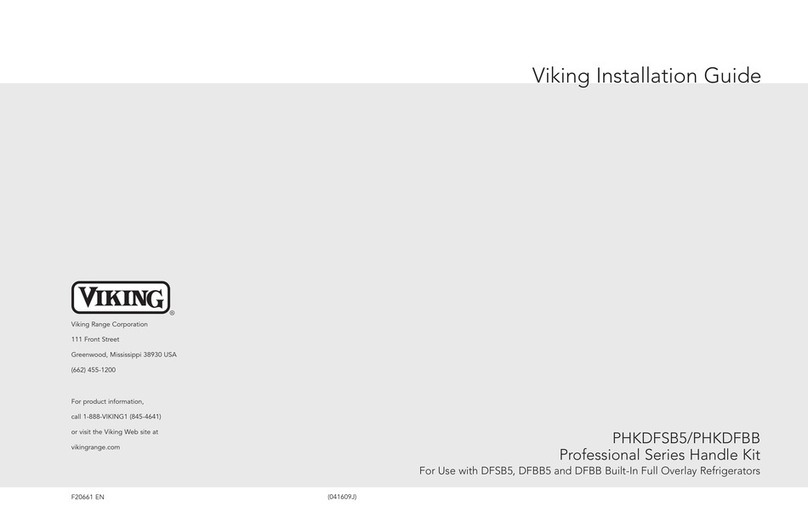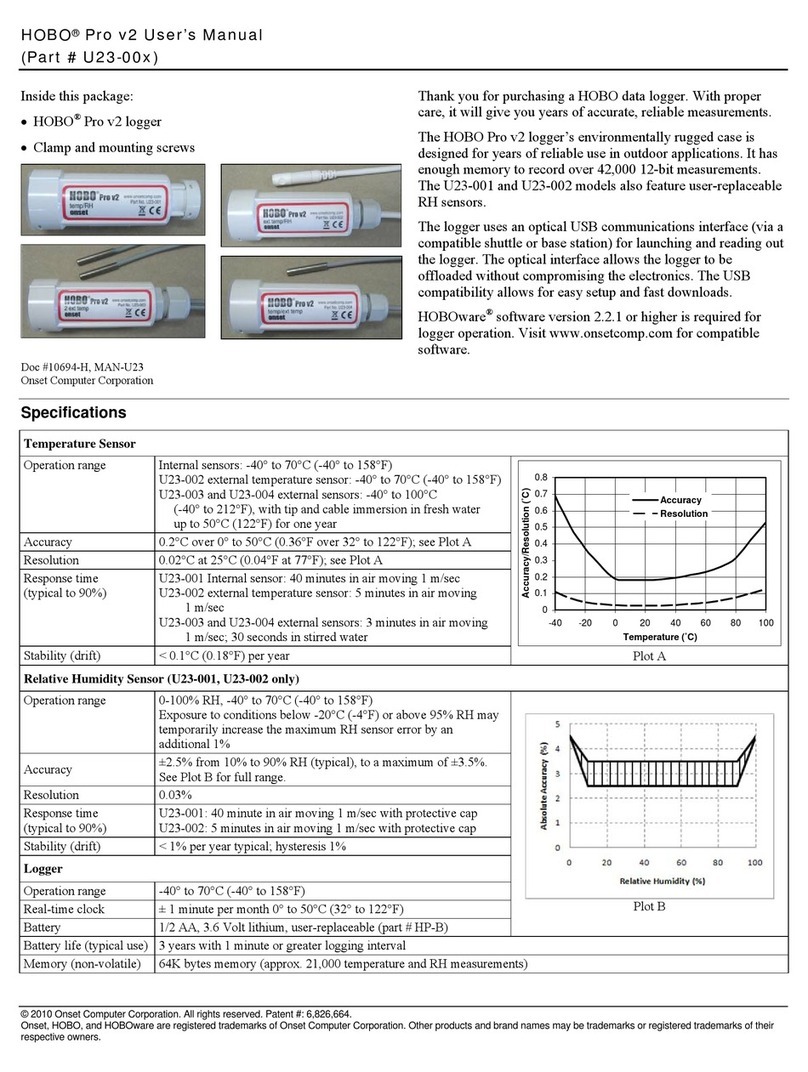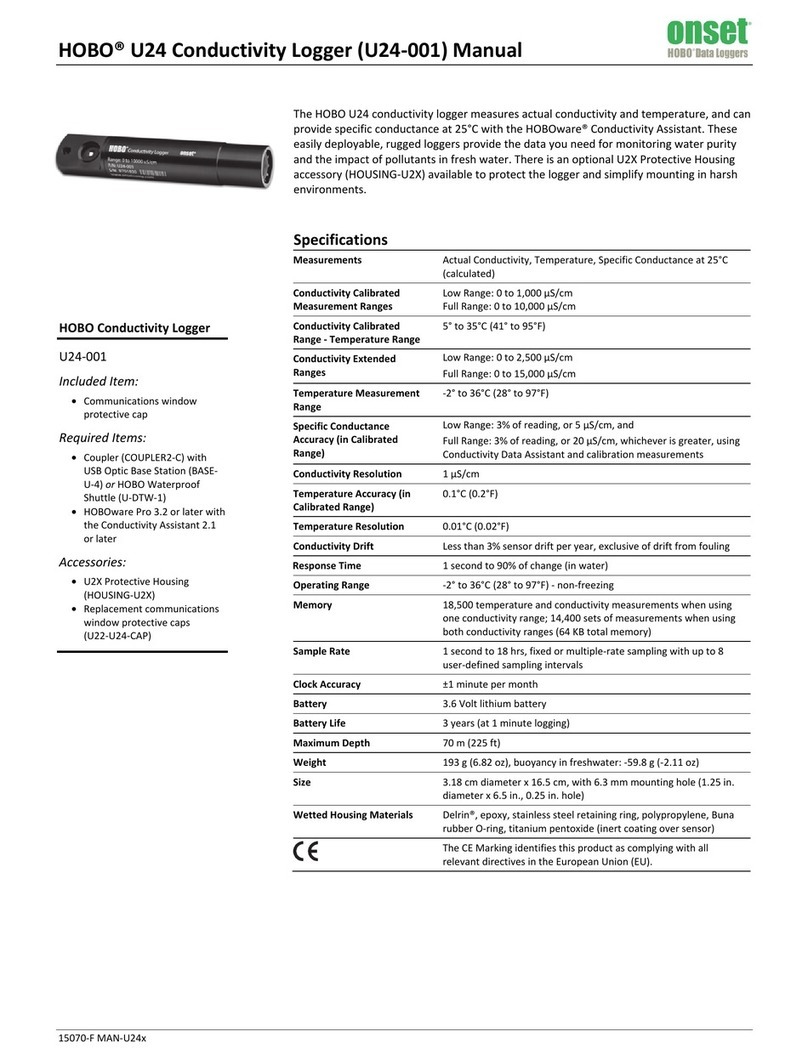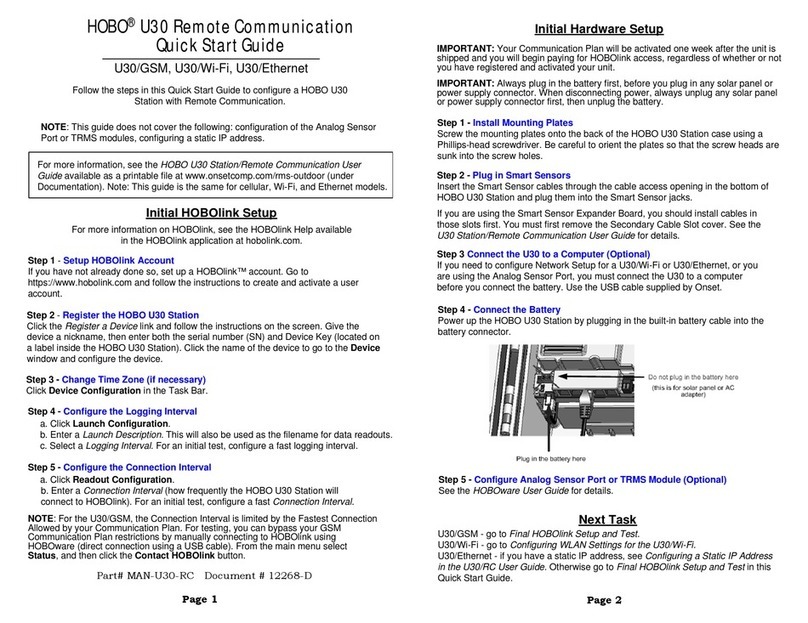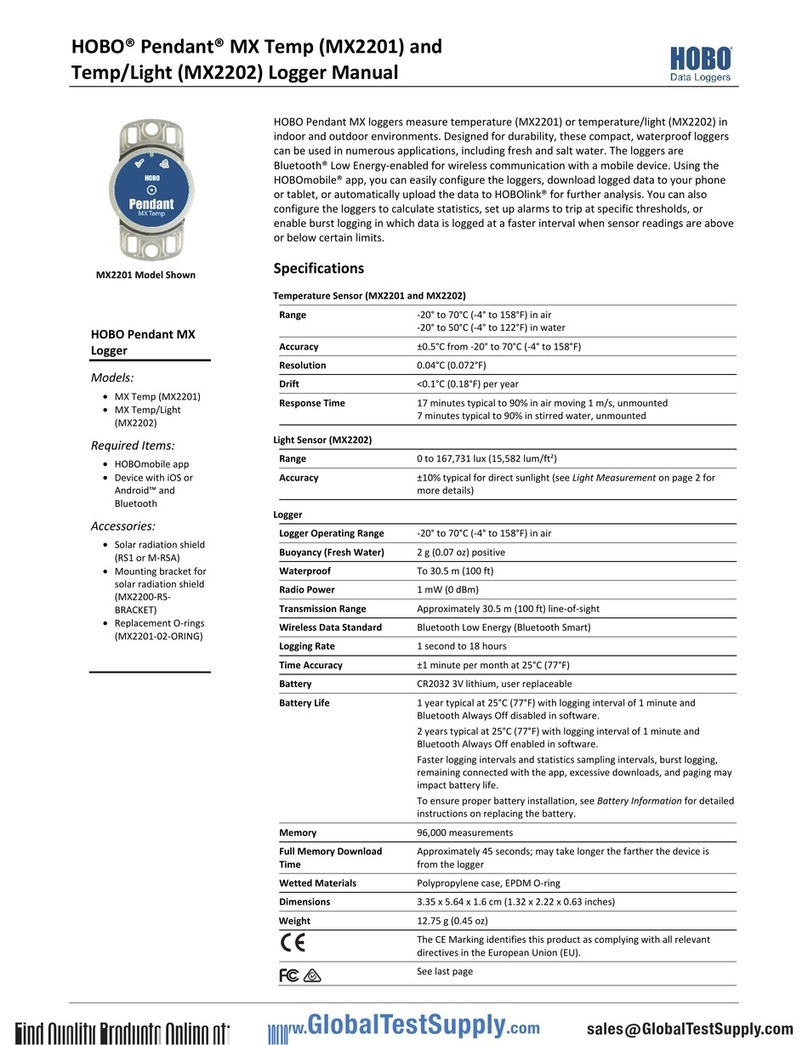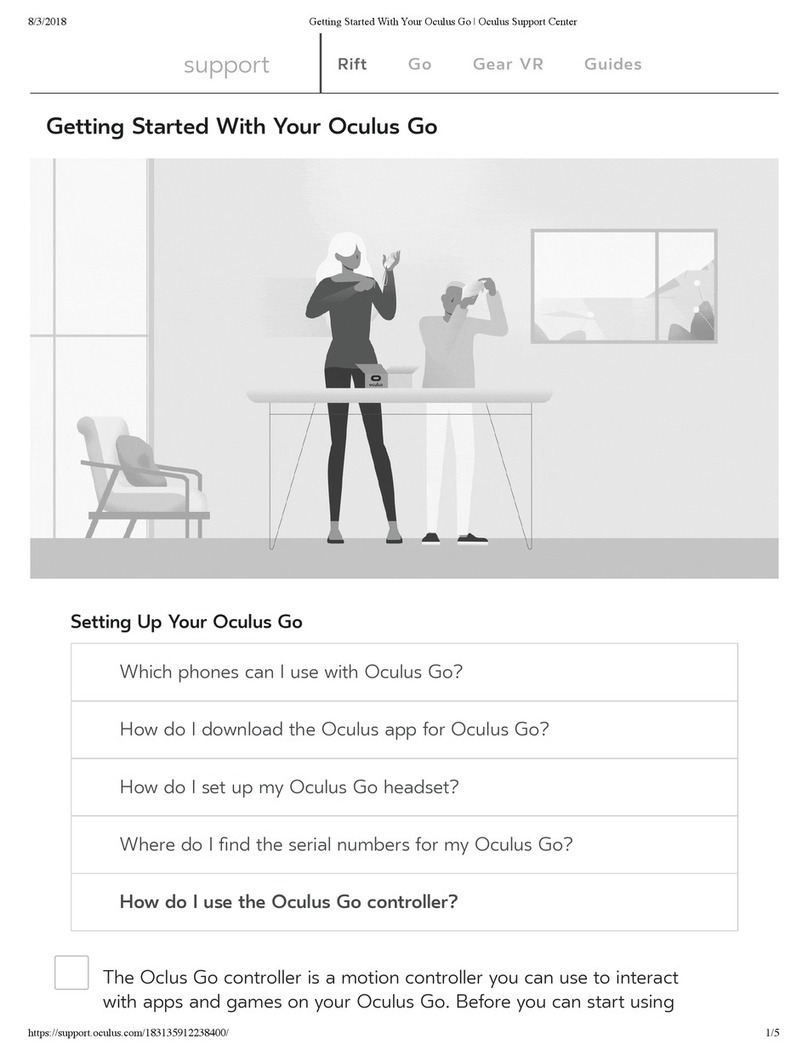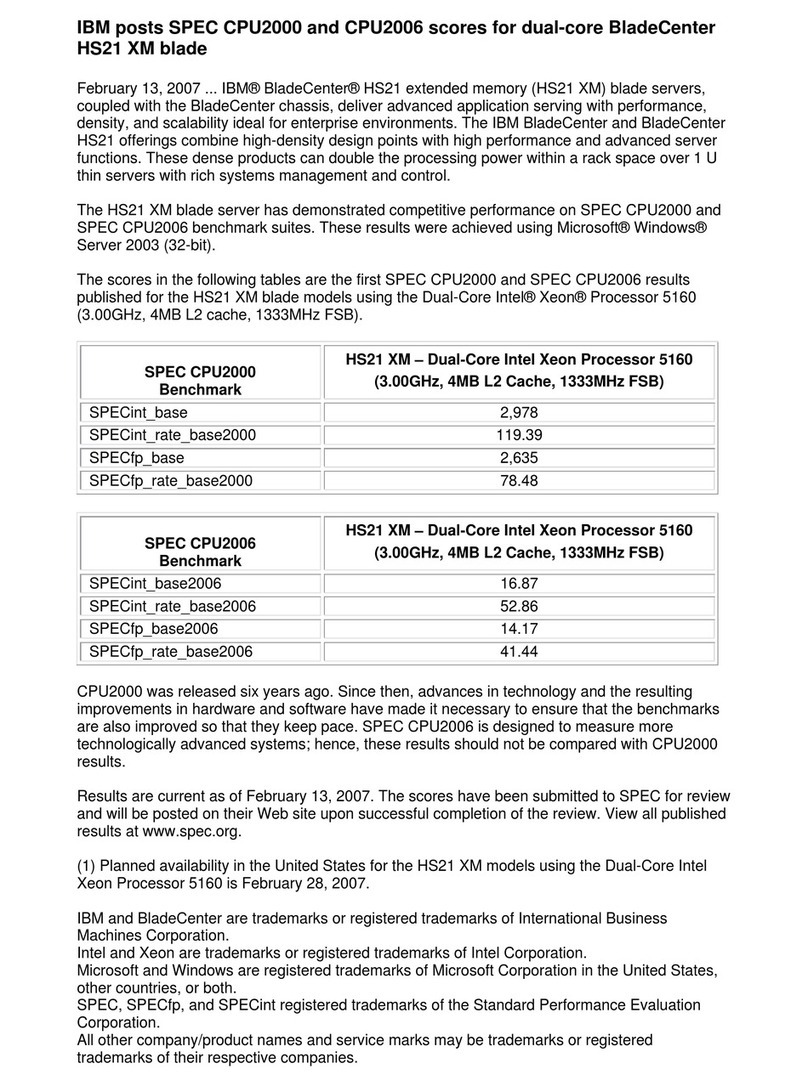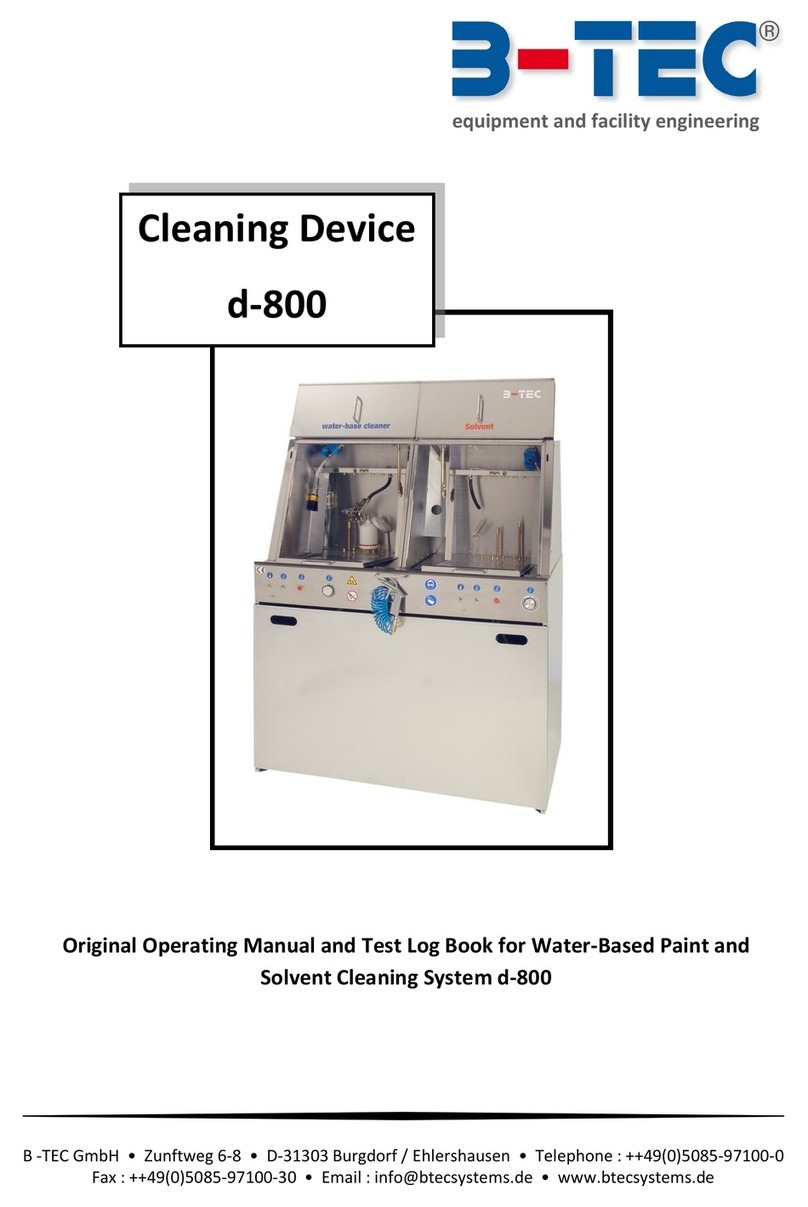HOBO U12 Stainless Temp Data Logger
2
4. If the logger has never been connected to the computer
before, it may take a few seconds for the new hardware to
be detected.
5. Use the logger software to launch the logger. (The first
time you launch the logger, the deployment number will be
greater than zero. Onset launches the loggers to test them
prior to shipping.)
6. You can read out the logger while it continues to log, stop
it manually with the software, or let it record data until the
memory is full. Refer to the software user’s guide for
complete details on launching, reading out, and viewing
data from the logger.
Important: USB communications may not function properly
at temperatures below 0°C (32°F) or above 50°C (122°F).
Sample and event logging
The logger can record two types of data: samples and events.
Samples are the sensor measurements recorded at each
logging interval (for example, the temperature every minute).
Events are independent occurrences triggered by a logger
activity. Examples of events recorded asynchronously during
deployment include when the logger is connected to the host,
when the battery is low, and the end of a data file once the
logger is stopped.
The logger stores 64K of data, and can record up to 43,000
samples.
Mounting
A 4.8 mm (3/16") diameter hole is provided in the end-cap to
secure the logger to an object.
Care and maintenance of the logger
The logger can be permanently damaged by internal corrosion
from condensation or foreign matter entering the case. The
logger is shipped with an installed EPDM O-ring. (Refer to the
chart in the included O-ring Replacement Kit for information
about specific O-ring applications.) The logger electronics
depend upon the integrity of the O-ring seal for protection.
Prior to every deployment, the O-ring should be inspected for
cracks or tears, and for proper lubrication. The O-ring’s
surface should be smooth and lightly lubricated. If needed, the
O-ring should be re-lubricated or replaced. In addition, the
end-cap must be securely in place with no visible gap between
the housing and the end-cap. Before opening the end-cap for
read out, make sure that the logger is clean and dry. The
logger should always be capped when it is not connected to
the computer.
316L stainless steel has good corrosion resistance, but it can
be damaged by contact with dissimilar metals or through
crevice corrosion. The logger should not be deployed in salt or
brackish water, or the housing will eventually fail and water
will destroy the electronics. If long-term deployment in salt
water is required, place the logger in a sealed bladder
containing a non-corrosive liquid. Always rinse the logger
with fresh water after deployment in salt or brackish water.
On the U12-015-02, the 5" piercing probe can be bent and/or
broken with excessive force. Damage to the 5" probe is
expressly not covered by the product warranty, and cannot be
repaired.
Note! Static electricity may cause the logger to stop
logging. To avoid electrical static discharge (ESD), transport
the logger only with its end-cap on, or in an anti-static bag.
Ground yourself by touching an unpainted metal surface
before handling the logger. For more information, search for
“electrical discharge” in the FAQ section on onsetcomp.com.
Battery
Expected battery life varies based on the temperature and the
frequency at which the logger is recording data (the logging
interval). With 60 minutes of operation at 125°C (257°F) per
day, a new battery will typically last approximately three years
with logging intervals greater than one minute. Deployments
in extremely cold or hot temperatures or logging intervals
faster than one minute may significantly reduce battery life.
The logger has the ability to report and log its own battery
voltage. If the battery falls below 3.1 V, the logger will record
a “bad battery” event in the datafile. If the datafile contains
“bad battery” events, or if logged battery voltage repeatedly
falls below 3.3 V, the battery is failing and the logger should
be returned to Onset for battery replacement.
Do not attempt to replace the battery. If the battery needs to be
replaced, contact Onset or an Onset Authorized Dealer for
factory replacement battery service.
WARNING: Do not cut open, incinerate, heat above
150°C (302°F), or recharge the lithium battery. The battery
may explode if the logger is exposed to extreme heat or
conditions that could damage or destroy the battery case. Do
not dispose of the logger or battery in fire. Do not expose
the contents of the battery to water. Dispose of the battery
according to local regulations for lithium batteries.