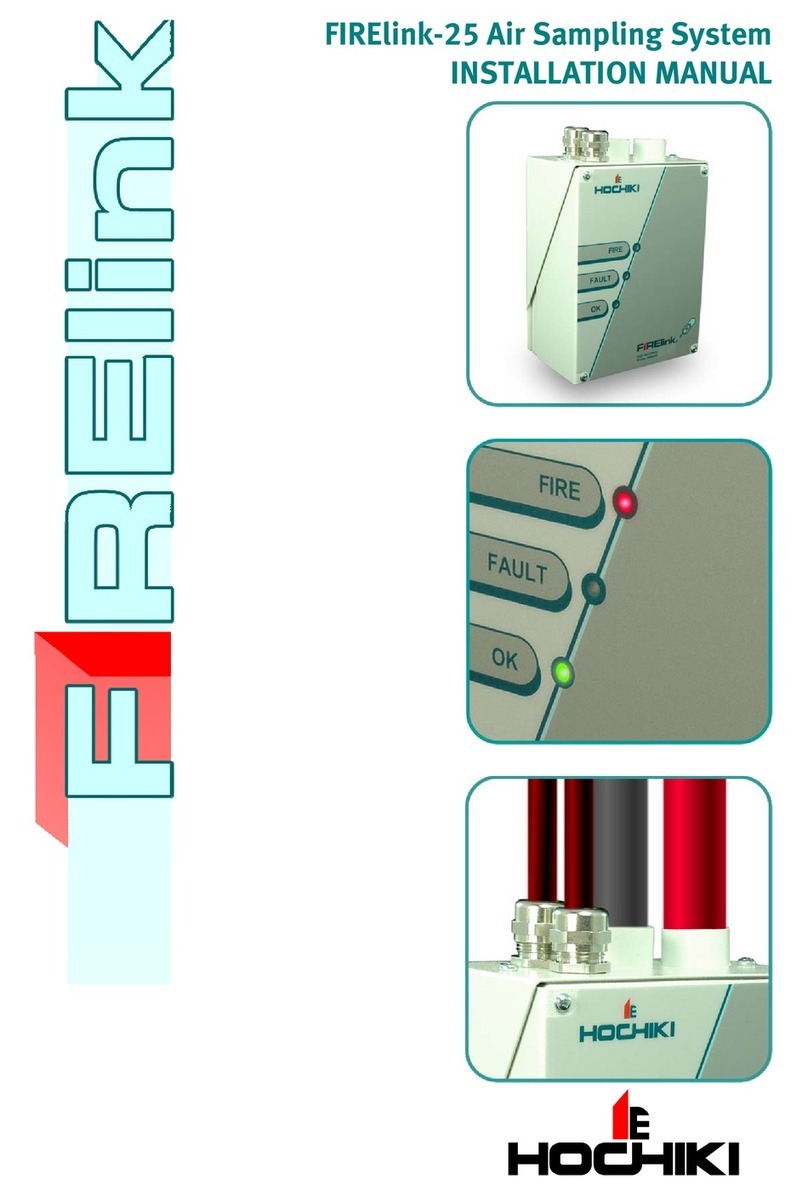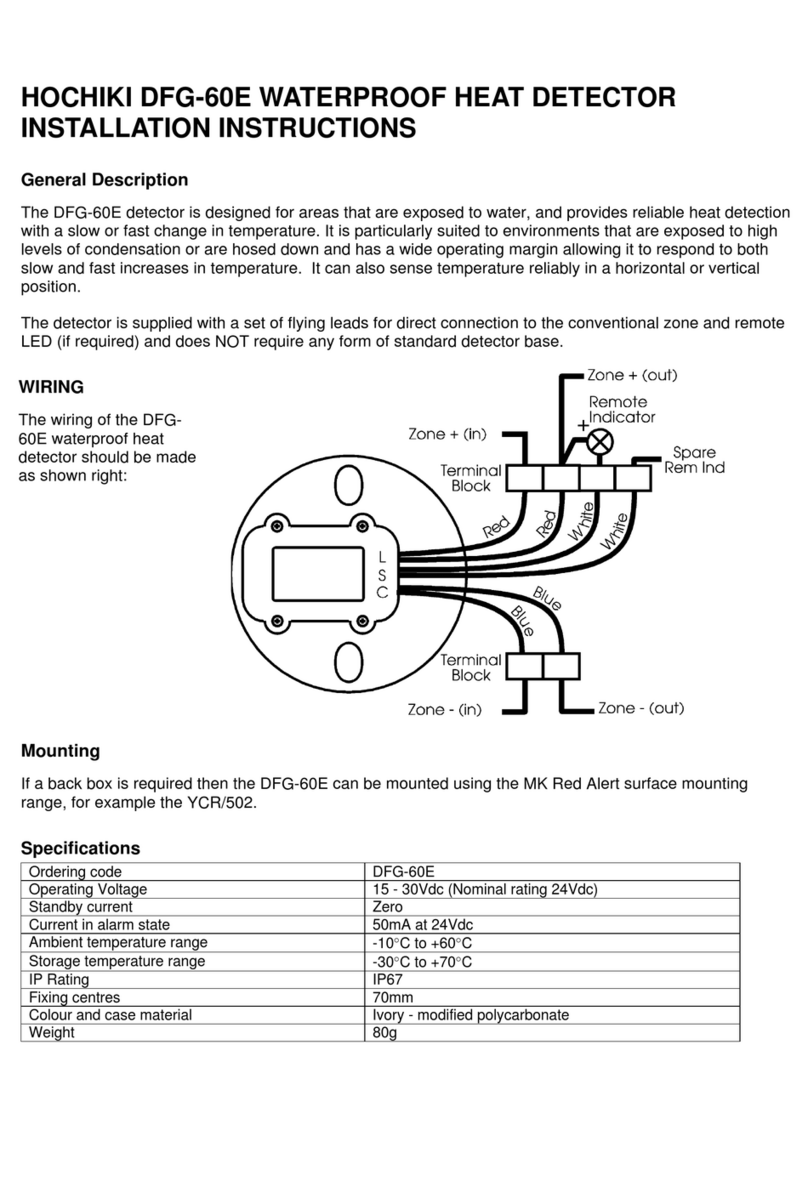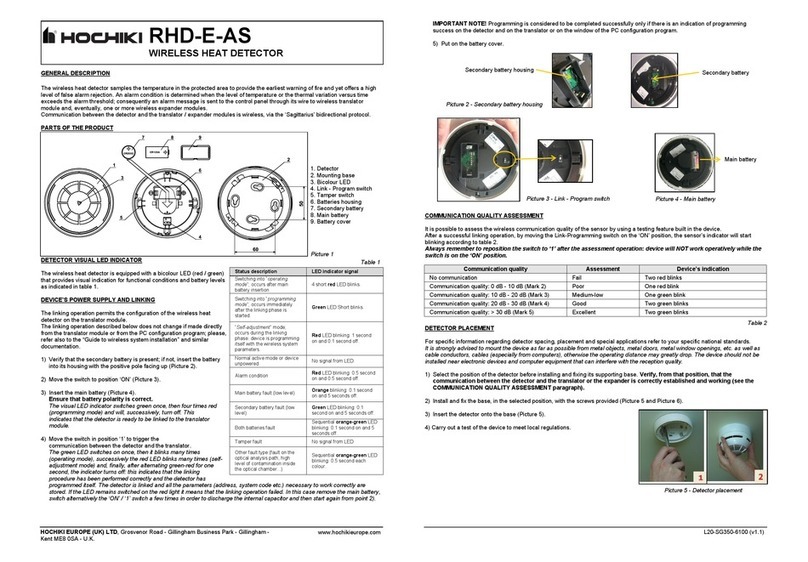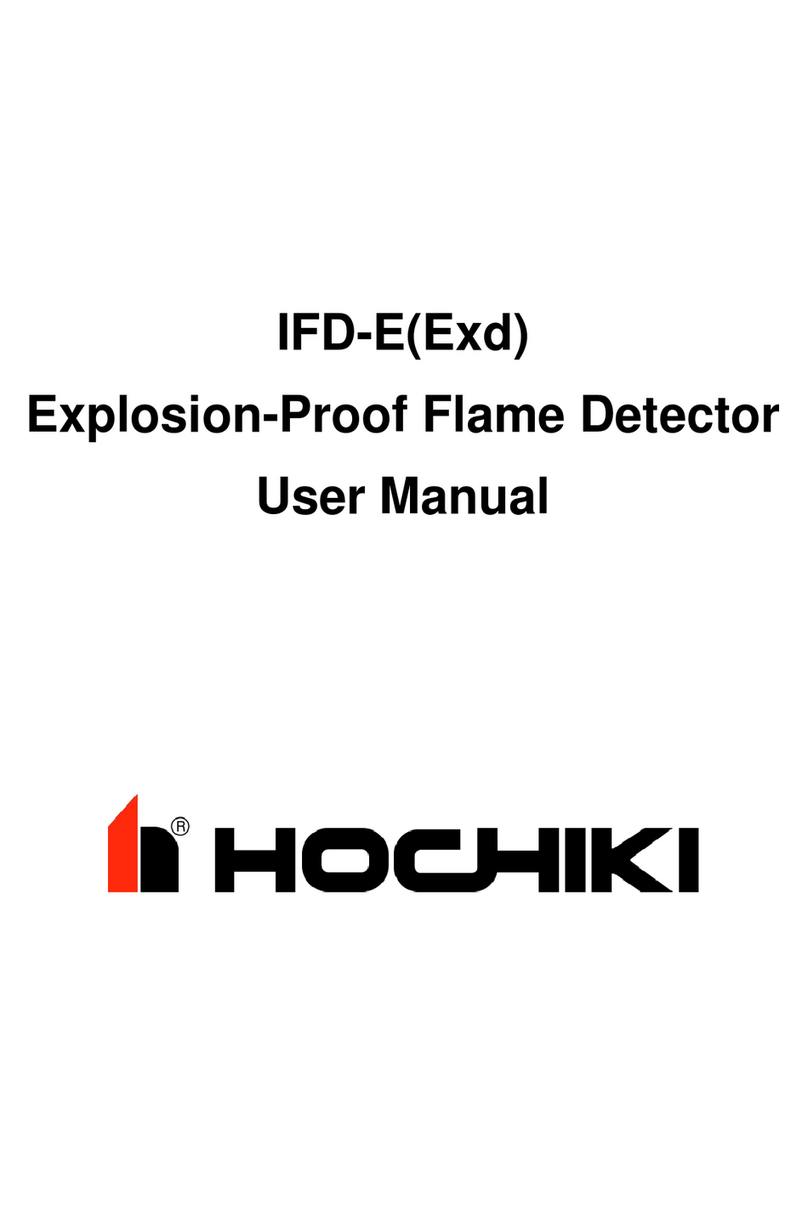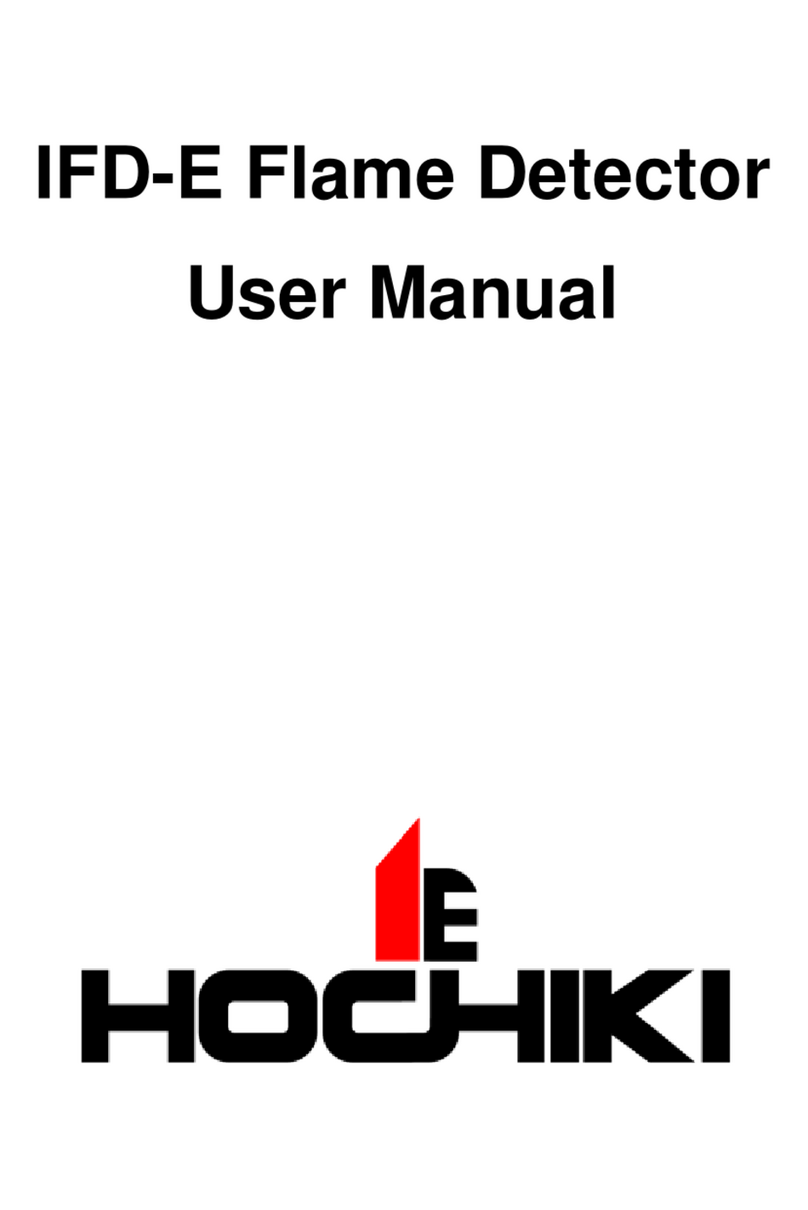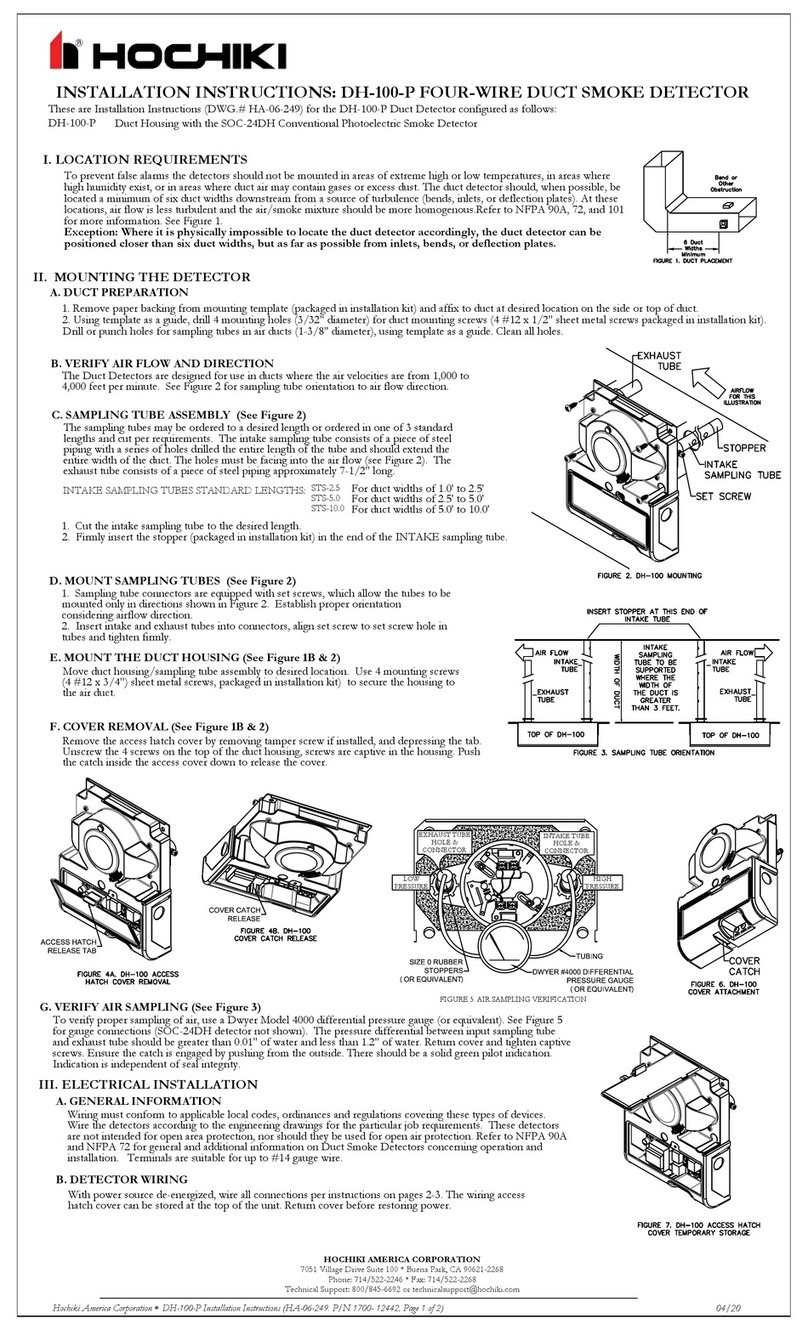INSTALLATION INSTRUCTIONS FOR HOCHIKI ANALOGUE SENSORS
TYPE: ACC, ATJ, ALN
INTRODUCTION
Analogue Multi sensor ACC-ASN
Analogue Heat sensor ATJ-ASN
Analogue Smoke sensor ALN-ASN
Analogue Sensor Base YBN-R/3, YBN-R/3(SCI), YBO-R/SCI,
YBO-BS, YBO-BSB, YBO-BSB2
Other combinations of sensor and base are also possible.
Please confirm with Hochiki or the appointed sales agent.
Ensure that the following items are inspected before installation and maintenance.
Hochiki cannot warrant a sensor’s performance if such items are neglected.
CAUTION
・This sensor cannot be used to prevent FIRE itself, it is only intended to detect a certain characteristic of fire.
・When installing this sensor, ensure that the location of each sensor has been planned in accordance with appropriate local
and National fire regulations or recommendations.
・The detector shall not be installed in the following environmental conditions:
-Situations in which condensation exists.
-Situations in which corrosive gases exist.
-Situations in which dust or steam exist.
-Situations in which obstacles exist, which could impede airflow to the detector.
・Certain actions can cause permanent damage to the sensor and therefore if the sensor is subjected to any of the following
actions it should not be used:
-Disassembly and reassembly.
-Impact or shock or drop.
-Touching the thermistors of the sensor(the thermistors is orange color and located in sides of smoke chamber). (only
ACC and ATJ)
・The sensor should therfore be replaced after a fire has occurred if damage is suspected.
・After installation, all sensors on the fire alarm system should be tested to verify correct operation.
・Installation and maintenance should only be carried out by suitably trained personnel.
・The sensor must be subject to periodic maintenance during regular service visits, which should be as recommended by
appropriate local and National Standards or recommendations. In the event of no such Standards existing, Hochiki
recommend that the minimum period of maintenance should be 1 year and that the following items should be taken into
account:
-In cases where there are excess built up of dust on the smoke chamber or the thermistors, the sensitivity of the sensor
could be affected.
-A regular operational test should be performed.
-A visual check for staining and mechanical damage should be made.
-If the Testifire, Solo or an equivalent heat detector tester is being used to test the ACC/ATJ, please ensure that the
main duct of the tester is aligned with one of the thermistors on the sensor, incorrect alignment could result in a
failed test or damage to the sensor.
・Sensor operation should not be verified by the use of a naked flame or open fire.
Operation should only be checked by equipment that is capable of exceeding the required detection threshold by a small
amount sufficient to guarantee a fire signal is produced by the sensor.
・A dust cover is included on the sensor to ensure that contamination cannot affect the correct operation for the sensor. The dust
cover must be removed for the sensor to operate. (only ACC and ALN)
・The correct operation and function for each sensor must be checked during installation. Regular checks of each device's
operation should be made to ensure that the system continues to operate correctly.
・Compliance with AS 7240.5 and 7240.7 is achieved at Table.1 setting. Other settings do not comply with AS 7240.5 and AS
7240.7.
EXTERNAL VIEW
REF.No.:7-0-000-3207-722
Fig.1
SMALLER HOLE
ACC:DOUBLE
ALN:NO CIRCLE
LAGER HOLE
SMOKE CHAMBER(ACC/ALN)
THERMISTOR(ACC/ATJ)
CONTACT BLADE
NAME LABEL
PRONG
MARKING
ATJ:SINGLE