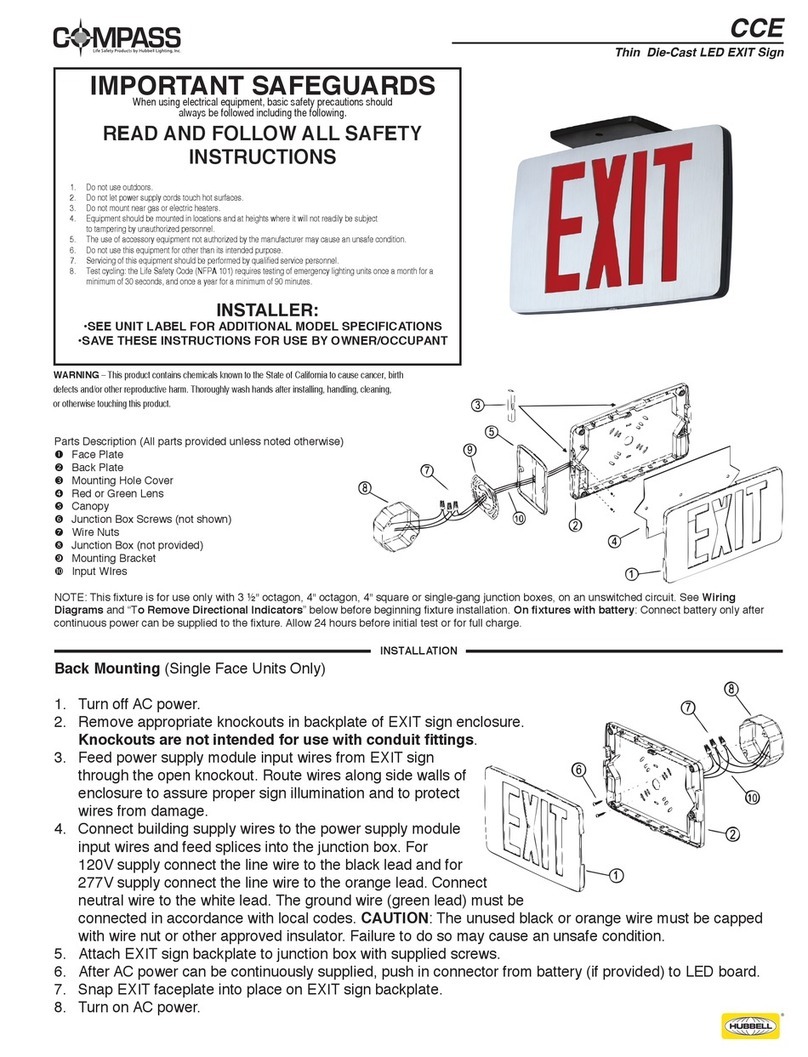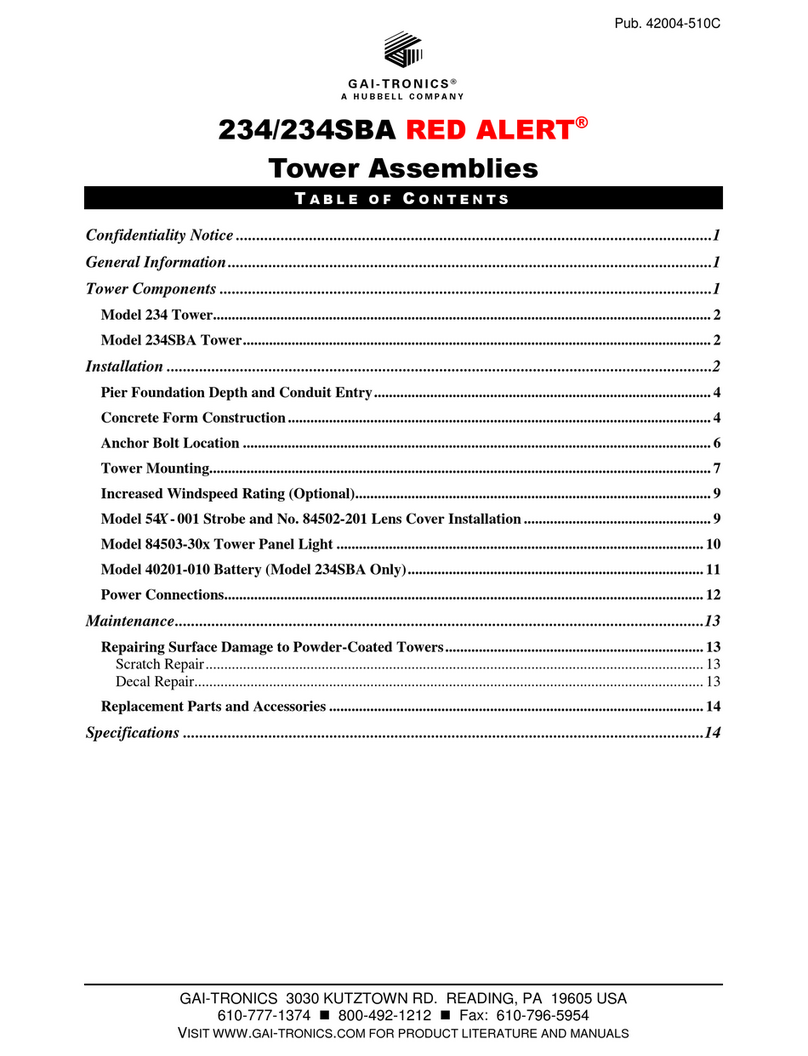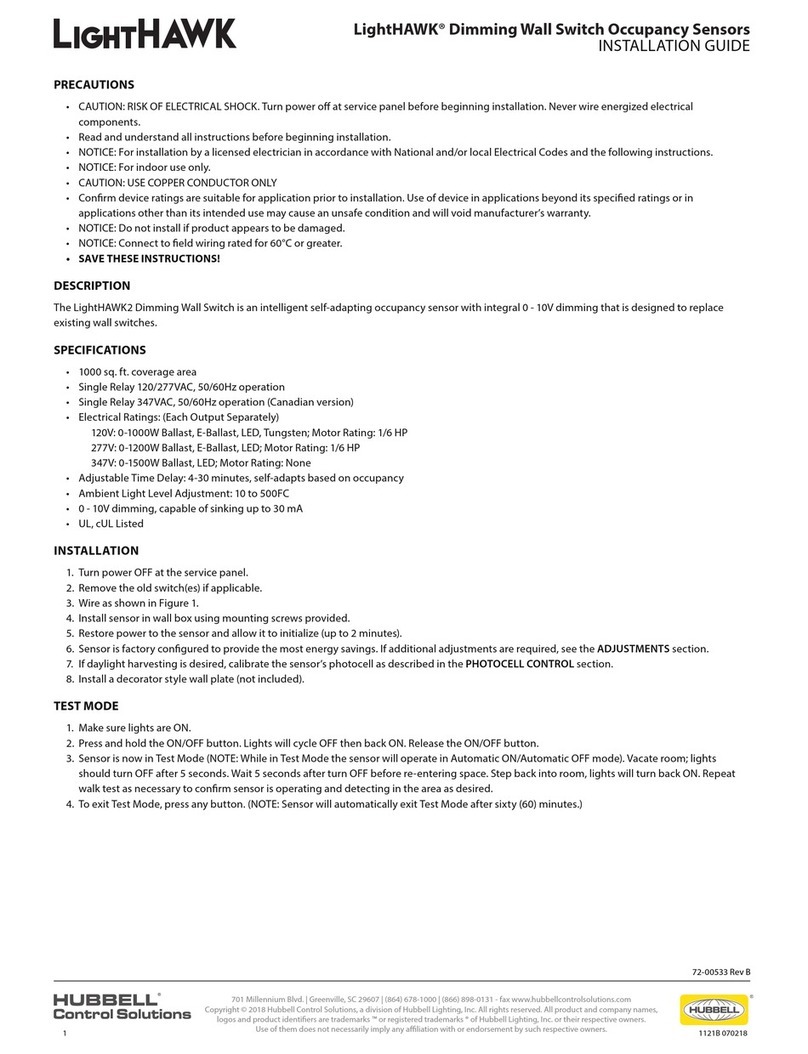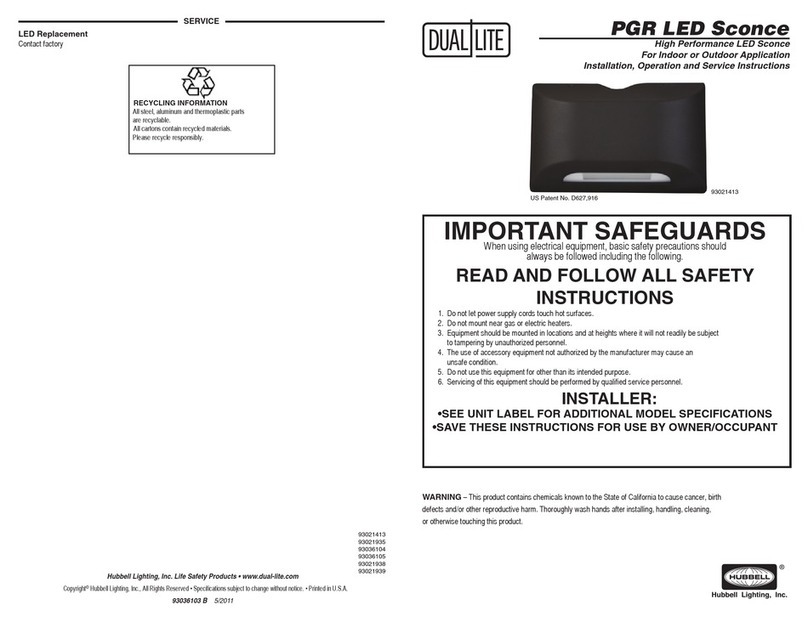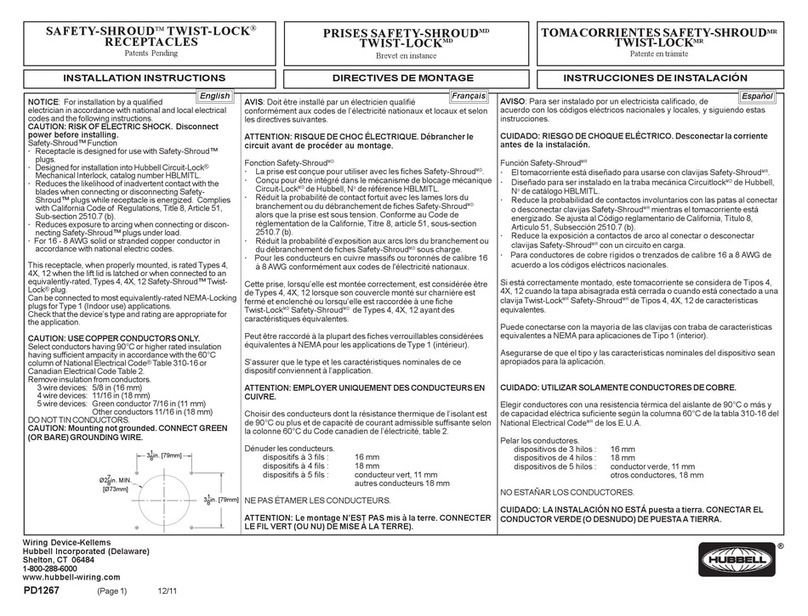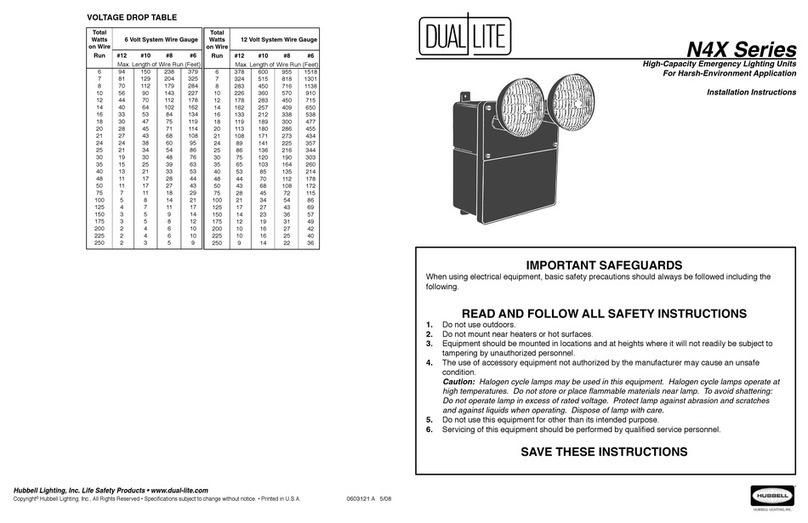IMPORTANT SAFEGUARDS
When using electrical equipment, basic safety precautions
should always be followed including the following:
READ AND FOLLOW ALL SAFETY INSTRUCTIONS
1. Do not use outdoors.
2. Do not mount near heaters or hot surfaces.
3. Equipment should be mounted in locations and at heights where it will not
readily be subjected to tampering by unauthorized personnel.
4. The use of accessory equipment not authorized by the manufacturer may
cause an unsafe condition.
5. Do not use this equipment for other than its intended purpose.
6. Service of this equipment should be performed by qualified service personnel.
Emergency Lighting And Power Equipment For Use In Damp Locations
Damp location listed units are suitable for installation in:
1. Interior locations subject to moderate degrees of moisture, such as some
basements, some barns, some cold-storage warehouses, and the like.
2. Partially protected locations under canopies, marquees, roofed open
porches and the like.
SAVE THESE INSTRUCTIONS
Final Assembly
1. Dress wires neatly to prevent pinching.
4. Energize unit. Charge a minimum of
24 hours prior to testing.
5. Press test switch and hold. Aim lamp
heads for proper light distribution.
2. Align housing slots over
back plate tabs.
3. Pivot housing and
snap closed.
TROUBLE SHOOTING
AC-On Light does not illuminate
• Check AC wiring connections.
Emergency lamps do not work
• Battery is shipped disconnected. Connect
red lead from PC board to positive (+)
battery terminal and
charge before testing.
• Make sure charger board is properly seated.
• Check wiring connections.
MAINTENANCE
Units should be tested and maintained in
accordance with National Electrical Code and
NFPA 101 Life Safety Code requirements. It is
recommended that emergency lighting units be
tested for 30 seconds once a month and for 90
minutes once a year.
RECYCLING INFORMATION
All thermoplastic parts
are recyclable.
All cartons contain recycled
materials. Please recycle.
NOTICE:
Units contain rechargeable lead-acid or
nickel-cadmium batteries which must be
recycled or disposed of properly.
LAMP REPLACEMENT
CAUTION: Allow defective lamp to cool
completely before attempting replacement.
1. Remove plastic lamp lens by prying
carefully with screwdriver at arrow
locations.
2. Pull defective lamp from lighting head
assembly and unplug lamp from socket.
3. Plug replacement lamp into socket and
install lamp into lighting head assembly.
4. Re-install lamp lens.
Wedge-base
incandescent lamp
Lamp lens
2-pin lamp socket
Installation Instructions
CV and
NV Series
Emergency Lighting Units
1300865, 1300866
1300867, 1300868
1300869, 1300909
Hubbell Lighting, Inc. Life Safety Products • www.dual-lite.com • www.cornerstone-lsp.com
Copyright© Hubbell Lighting, Inc., All Rights Reserved • Specifications subject to change without notice.
Printed in U.S.A. 0603189 6/05