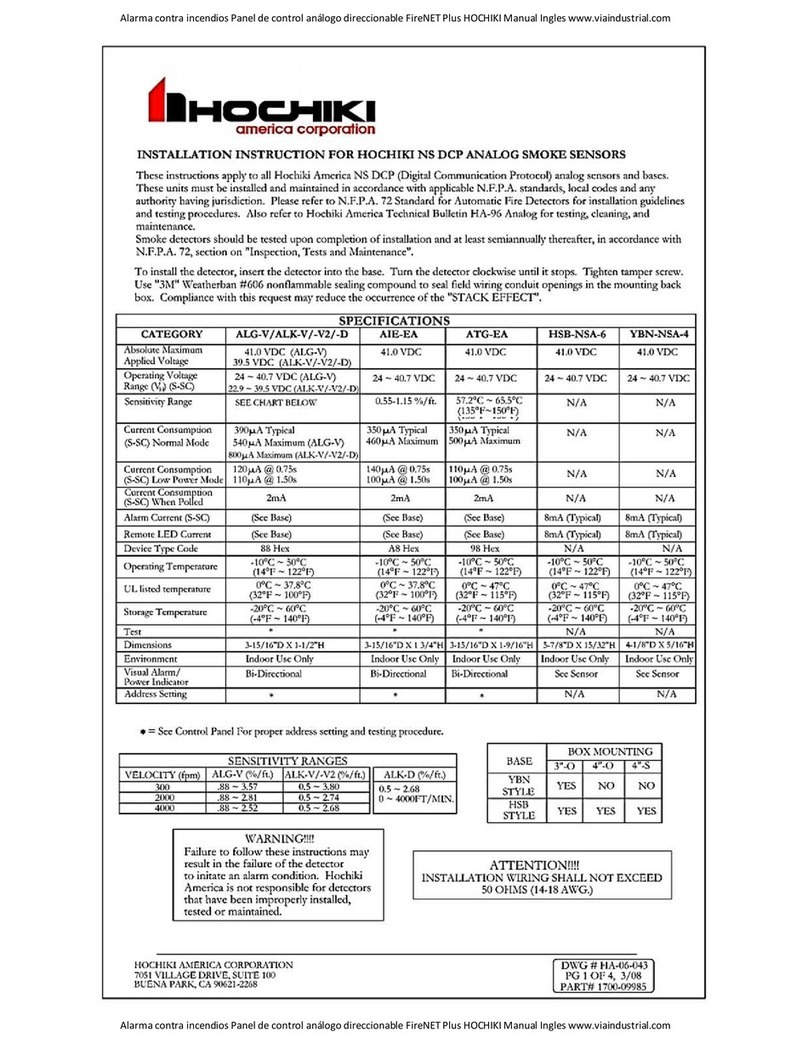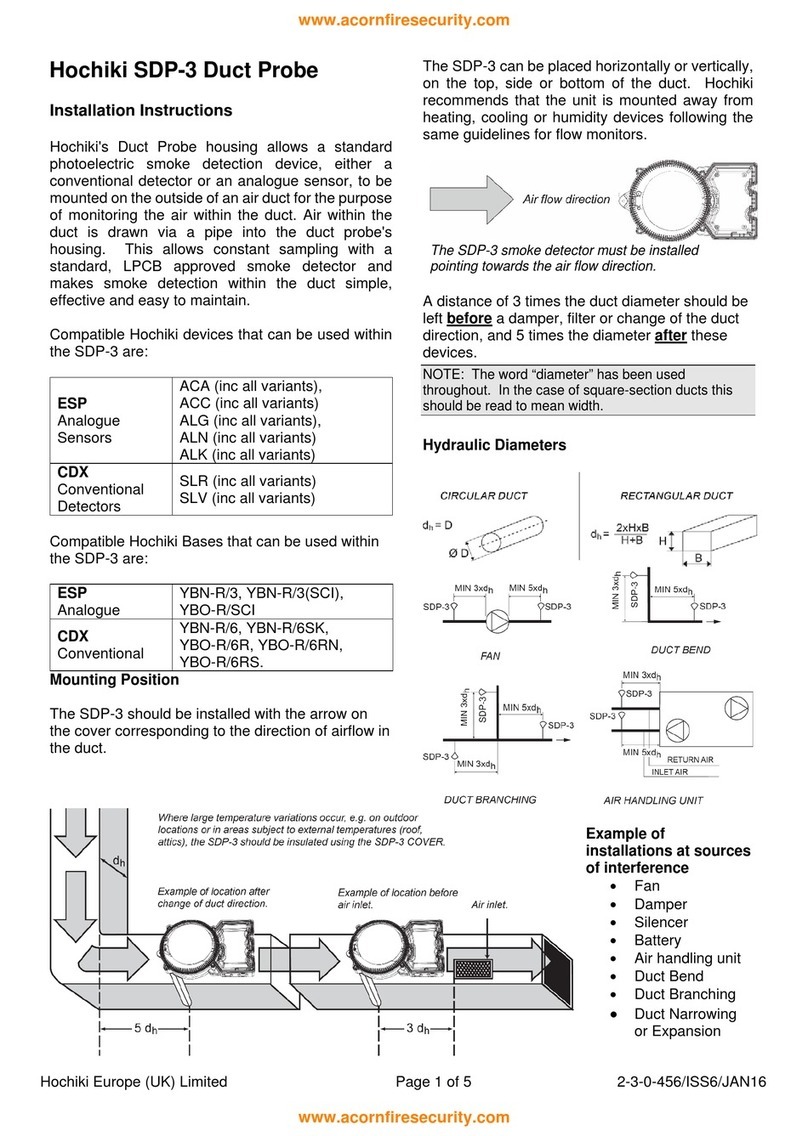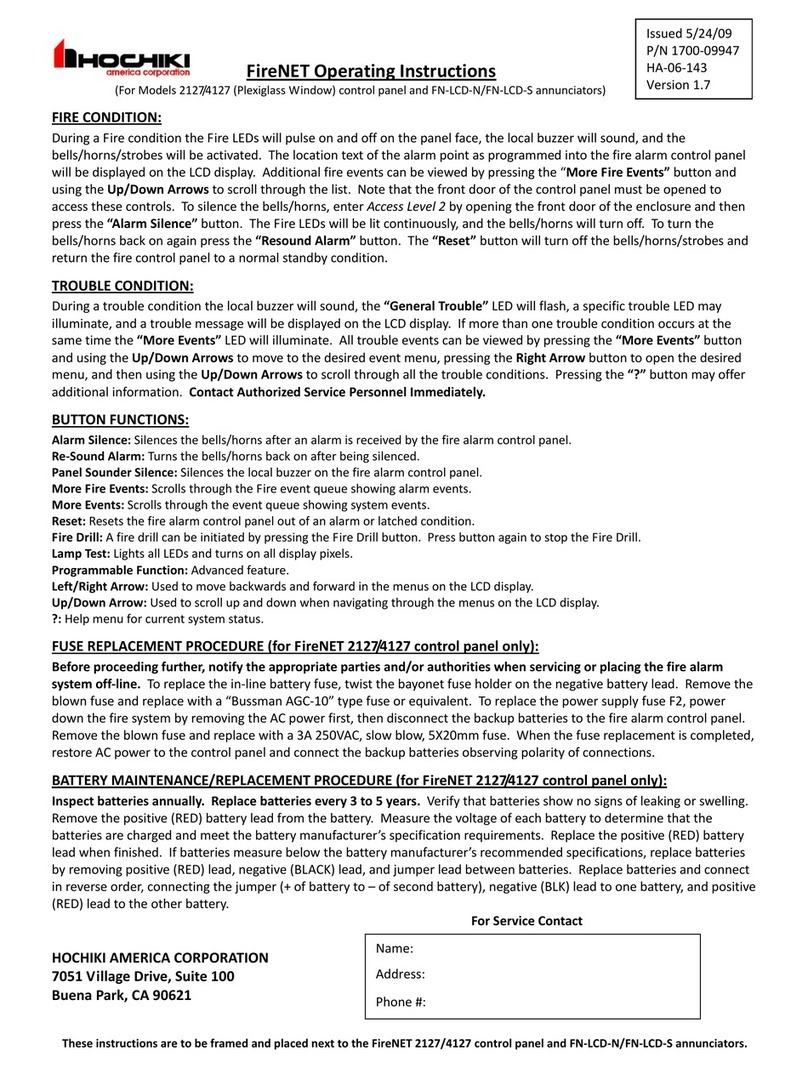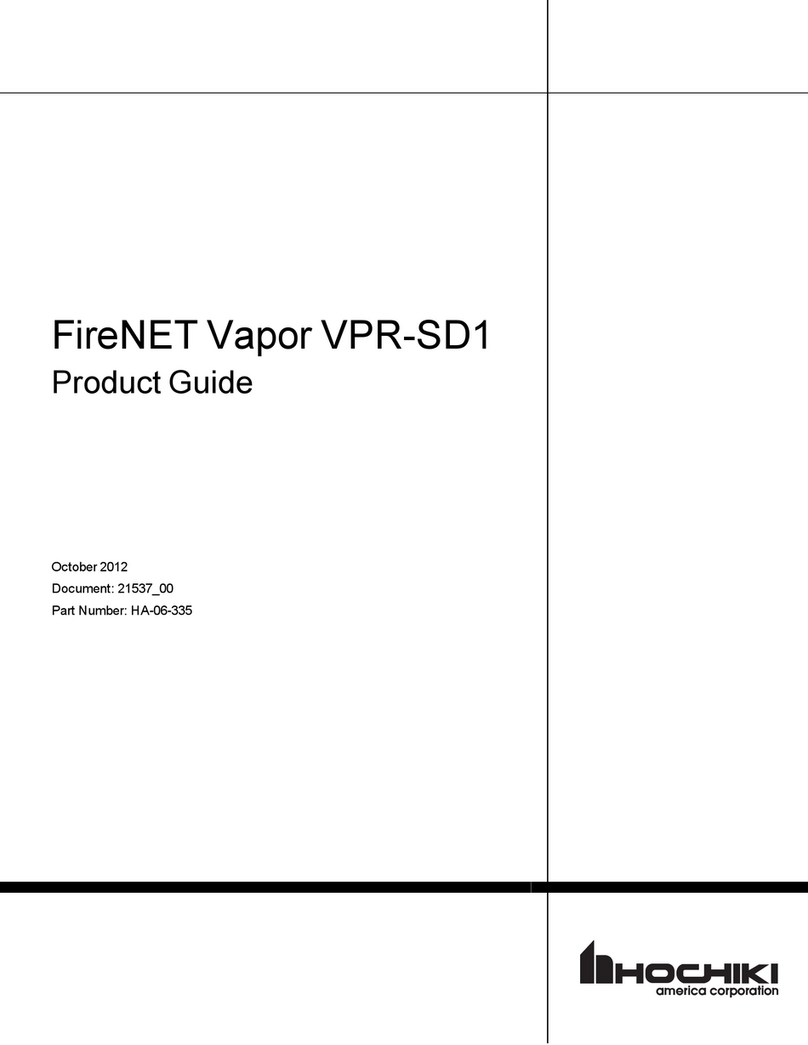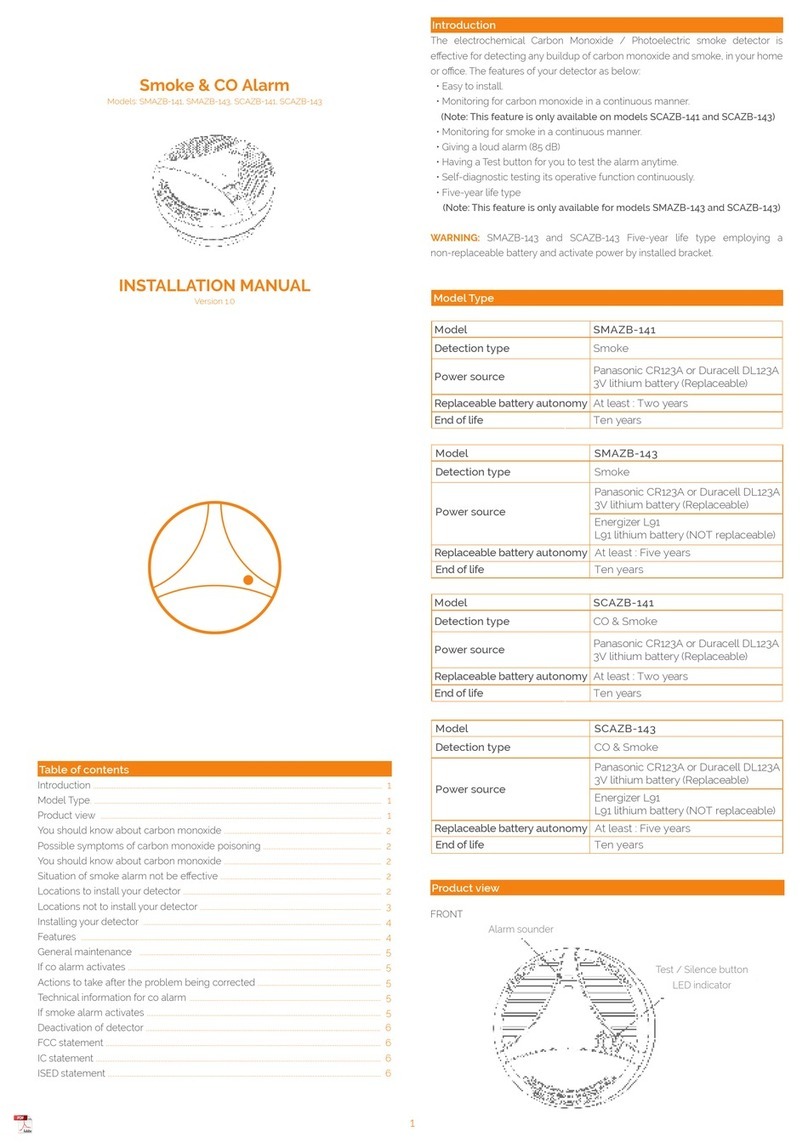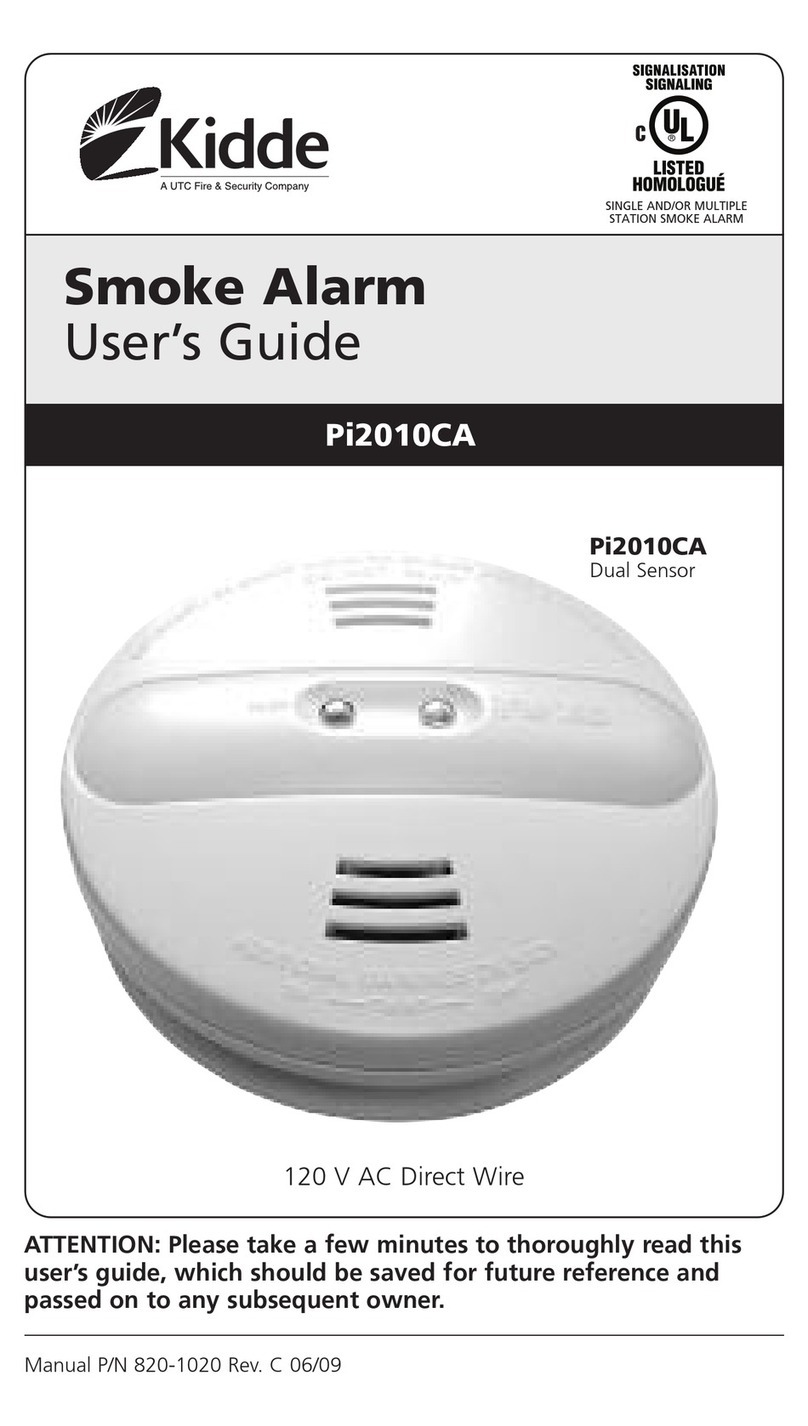INTRODUCTION
Technical Support
For technical support, contact Hochiki America at 800.845.6692 or technicalsupport@hochiki.com. Hochiki
technical support is available Monday through Friday, 7:00AM to 5:00PM, PST.
Prior to contacting technical support, have the following information available:
nProduct part number
nPurchase order or order number
nProduct serial number
nCurrent function of the product
nExpected function of the product
nInstallation of the product
Return Material Authorization (RMA)
Contact Technical Support to obtain an RMAfor any product to be returned. Returns will not be accepted
without an accompanying RMA number. An RMA number is assigned when:
lTech Support acknowledges a possible product failure.
lA product was damaged during shipping
lAn incorrect product was shipped
lAn order was placed using an incorrect part number *
lAn order was placed using an incorrect part quantity *
lAn order is no longer required *
* Restocking fees may apply.
All returned products are tested to confirm operating failures experienced in the field. If the product is found to be
functional, contractors must absorb expenses for return shipping, as well as the cost and shipping of the
advanced replacement product.
Prominently display the RMA number on all packages sent for return. Ship all return products to:
Attention: RMA # _____________
Hochiki America
Hochiki America Corporation
FireNET L@titude Network Vision Annunciator Information
Guide
Version 1.03 |May 2019 |MAN-1434HA
Page 4
Introduction