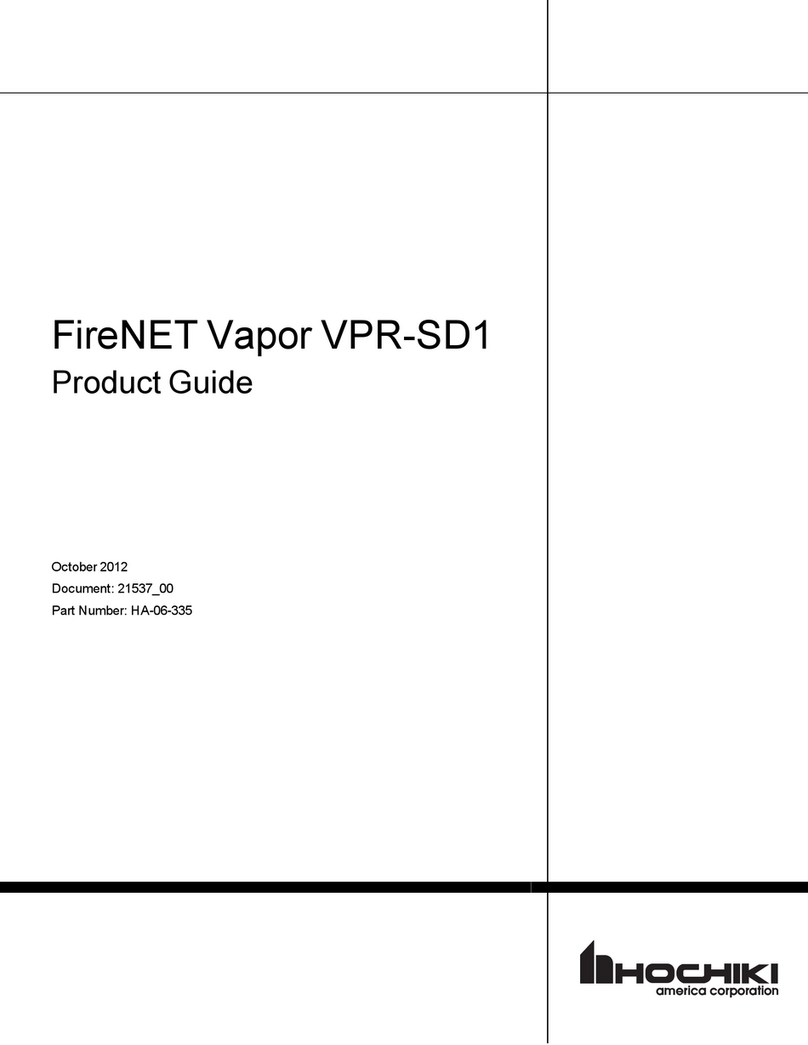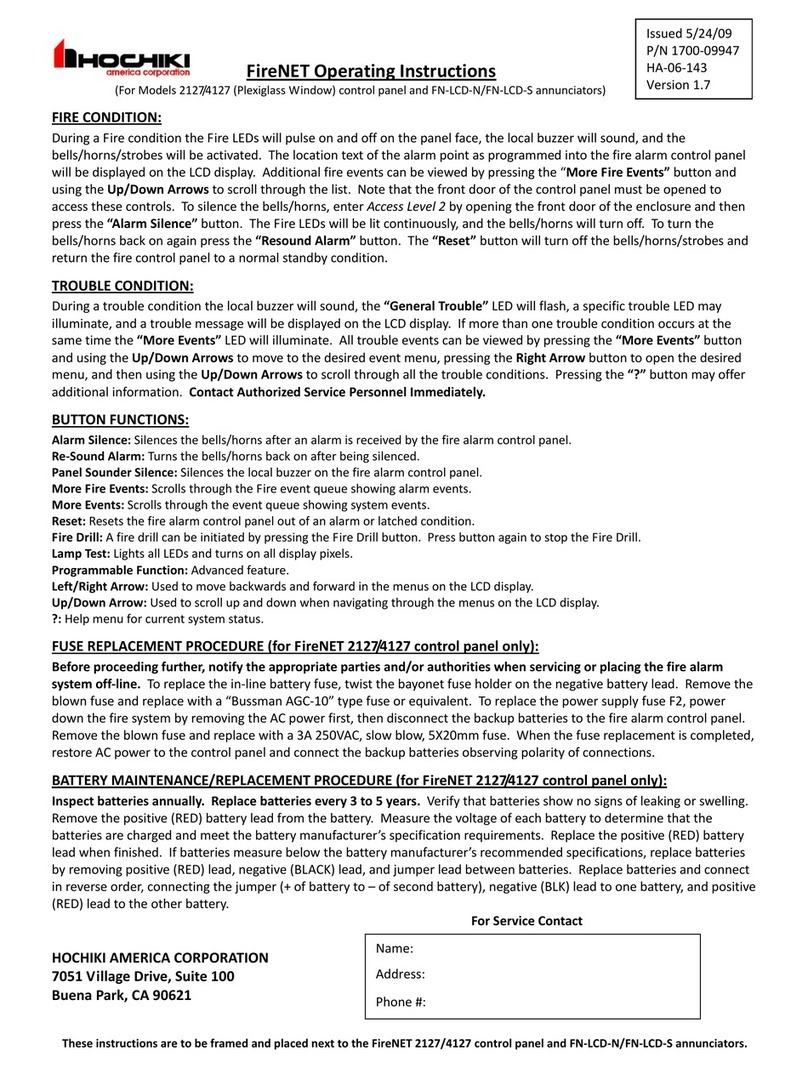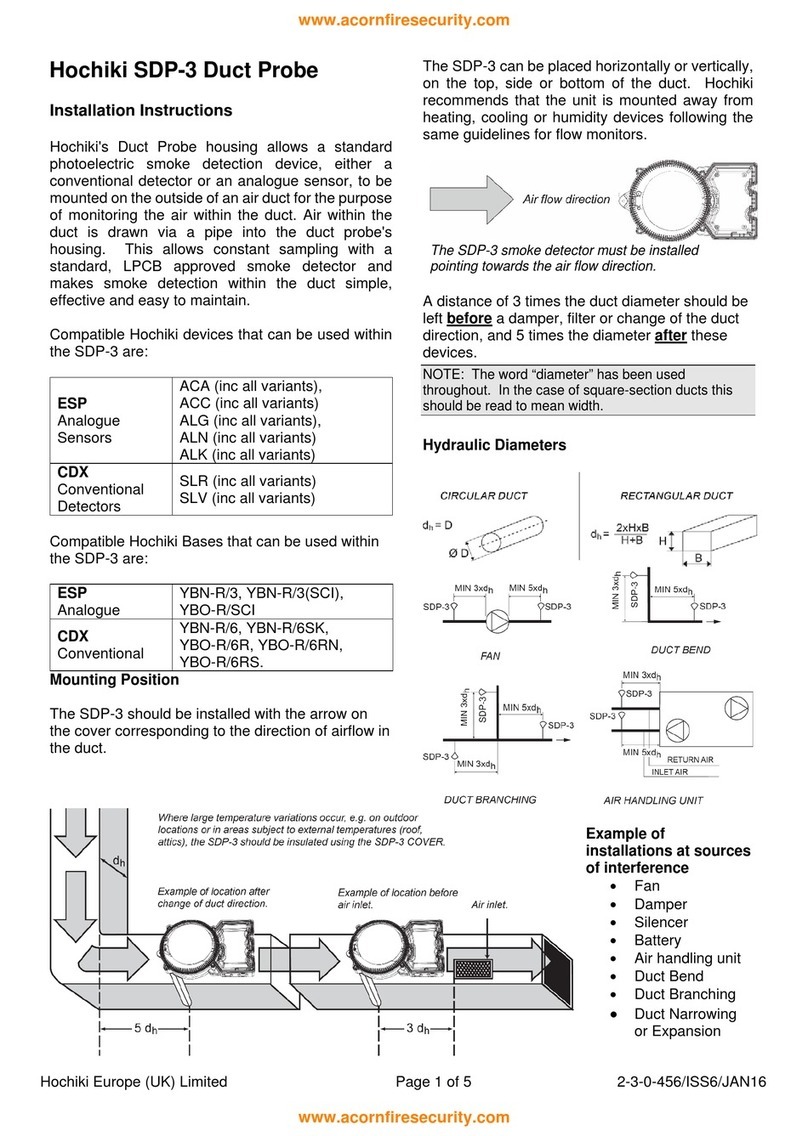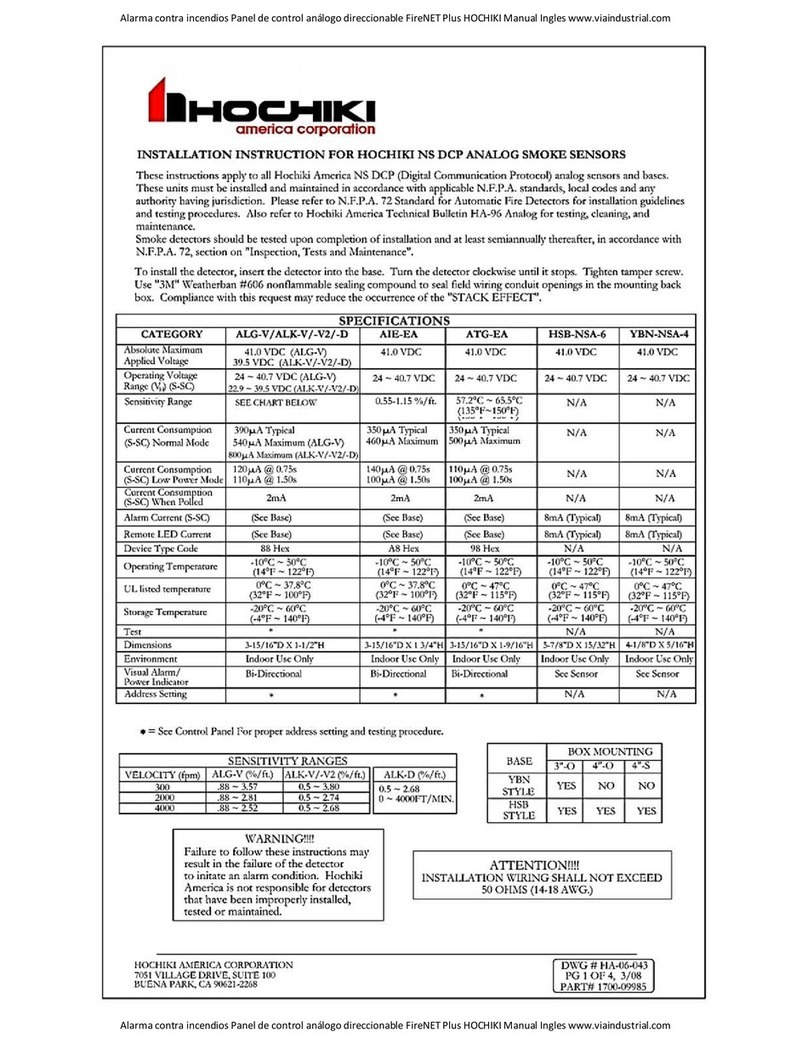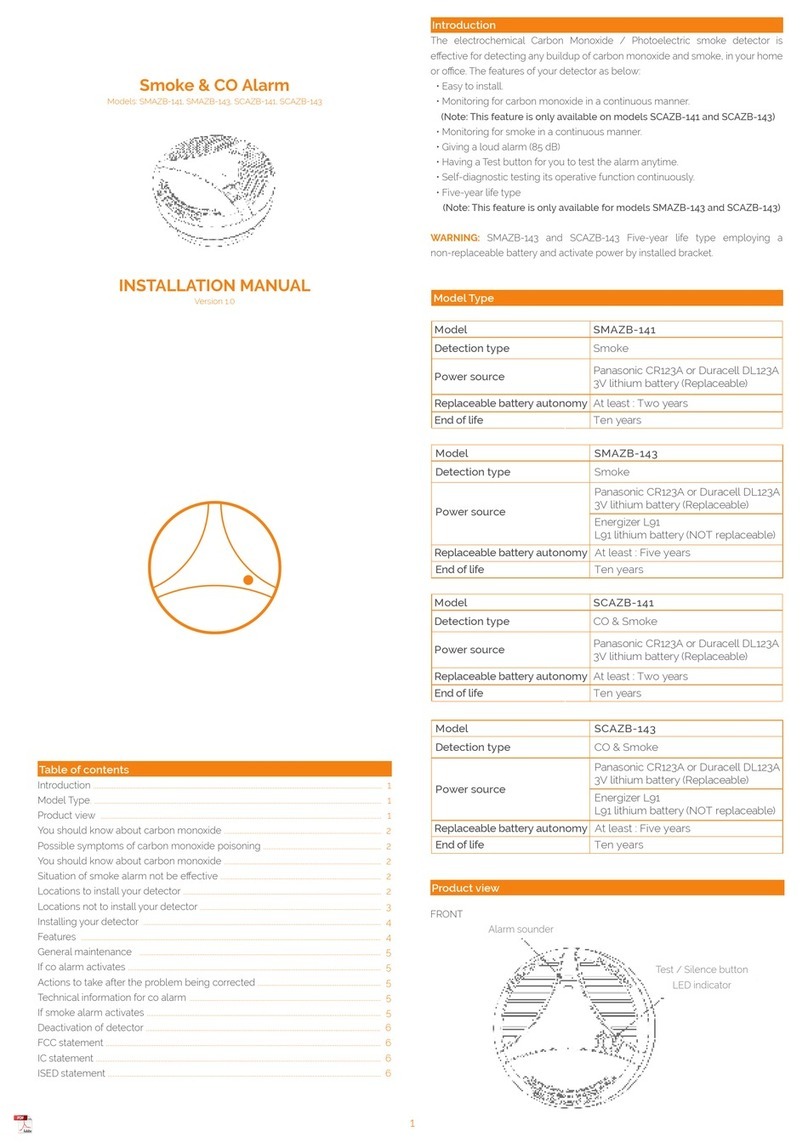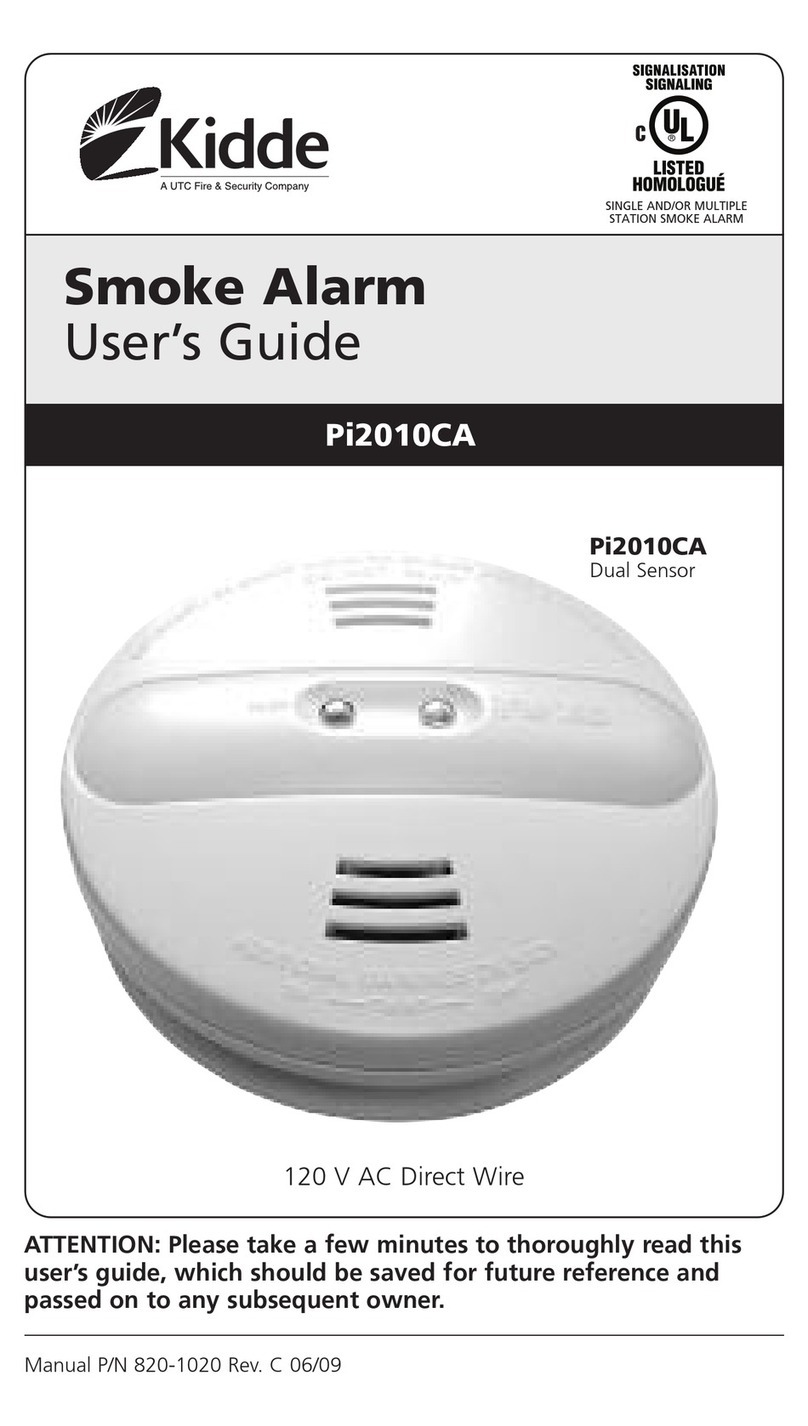NSW 02 9644 7144 QLD 07 3252 5366 VIC 03 9544 2211 WA 08 9349 2972
FIREbeam Xtra User Manual
2-3-0-2700/ISS2/21.OCT19 3
Distance and Position Guidelines
These guidelines are recommendations only and it is important that you refer to your
appropriate governing standards at all times.
When positioning your FIREbeam Xtra there are important factors that you should consider,
mainly what distance you are covering and the optimal position in the building.
Distance
The standard FIREbeam Xtra is suitable for distances of 7m to 70m to the reflector. If you
require 70m to 140m you will need to use the mid-range reflector extension kit. For ranges of
140m to 160m you will require the long-range reflector extension kit.
Note: for distances under 20m, fit the short-range mask (supplied) to the single
reflector.
7 to 70 metres - the standard FIREbeam Xtra
The standard FIREbeam Xtra comes boxed with the head unit, low level controller, one
reflector, short-range mask, 3mm Allen key and quick start installation guide, this should
be used for distances over 7m and up to 70m.
70 to 140 metres - The Standard FIREbeam Xtra + Mid-Range 70 to 140m Kit
For distances of 70 to 140 metres you will need to use the
standard FIREbeam Xtra and a mid-range extension kit
(the mid-range kit comes with a backing plate and 3 extra
reflectors, you will need to add the reflector from the standard
kit to the mid-range kit with the screws provided).
140 to 160 metres - The Standard FIREbeam Xtra + Long-Range 140 to 160m Kit
For distances o
140 to 160 metres you will need to use the
standard FIREbeam Xtra and a long-range extension kit
(the long-range kit comes with a backing plate and 8 extra
reflectors, you will need to add the reflector from the
standard kit to the long-range kit with the screws provided).