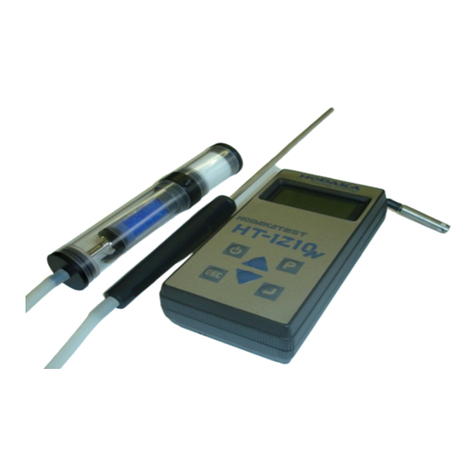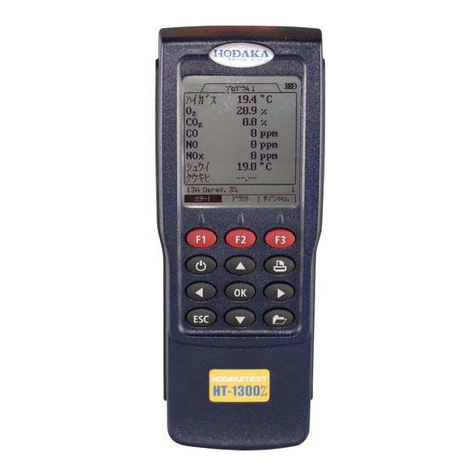1. Contents
2. Introduction
2.1 The flue gas analyzer HT-1200N
2.2 Important instructions regarding the Operating Manual
3. Safety Regulations
3.1 Safety Instructions
3.2 Specific Safety Instructions
4. Device illustrations
4.1 Perspectiv View
4.2 Connection plate
4.3 Lower part
4.4 Keyboard
5. Power supply
5.1 Prepare measurement
5.2 Interface RS 232
6. Operating
6.1 Switch ON the unit
6.2 Gas measurement
6.3 Last values
6.4 Zero setting
6.5 Extension menu
6.5.1. Stored data
6.5.1.1 View stored data
6.5.1.2 Delete data
6.5.1.3 Measurement HT-1200N to PC
6.5.2 Device settings
6.5.2.1 Date/ Time
6.5.2.2 Parameter
7. Calculation basis
7.1 Analysis and calculation
8. Technical Specifications
9. Storage
9.1 Operating and storage temperature
10. Guarantee
1
2
2
3
4
5
12
13
14
114
9. Storage
9.1 Operating amd storage temperature
Operating temperature 0 to 45℃
-20 to 60℃
Long term non-operating and storage:
1, charge battery every 3 weeks at the line power
2, store in a dry place
Recommendation :
Discharge battery before charging (turn power on of unit and wait until
auto shut-down before charging.)
Storage temperature
Guarantee period : 12months from date of dispatch.
Guarantee: During guarantee period, if your instrument brakes down although
correct usage based on this user manual,
we will repair it by free of charge.
In case you have trouble, firstly please contact to HODAKA CO., LTD.
(+81-(0)6-6922-5501), then send your instrument to HODAKA CO., LTD.
HODAKA CO., LTD shall not be liable for any loss or damage whatever arising
from content errors or any mis-use of this instrument.
HODAKA CO., LTD.
1-6-17 Asahiku Takadono Osaka Japan 535-0031
TEL: +81-(0)6-6922-5501
FAX: +81-(0)6-6923-1617
Traceability certification can be issued at HODAKA.
( Additional cost will be required)
10. Guarantee
Option Description Art. No.
Air temp. sensor
Ambient air temp. sensor
Battery charger
Hard case
Measurement software
Measurement software
Infrared printer
Roll paper for infrared printer
* Fuel data might slightly differ depend on location, therefor calculated data also might have difference.
0~100℃、for air temp.
0~100℃
AC100~240V
Aluminum, dimentino:350×460×155 weight:2.9kg
Online View 2000(OS Windows XP/7) with RS232cable
Online View 2000(OS Windows XP/7)with RS232cable,USBcable
with roll paper×1 , AAbattery x 4
5rolls
HT-1382
HT-1321
HT-1318
HT-1315
HT-2094
HT-2084
HT-1610
HT-1636
2.Introduction
3.Safety Regulations
The following Safety instructions have to be strictly observed.
They are an essential and indispensable part of the user documentation.
Not observing can mean loss of warranty claims.
3.1 Safety Instruction
The device HT-1200N is only to be used for its indicated purpose:
The measurement of flue gases, of combustion air and gas temperature.
3.2 Specific Safety Instructions
The device is only to be used with the supplied AC adapter (HT1301) for
power supply.
Should the battery catch fire due to an operating error or a technical defect,
the fire should only be extinguished with the corresponding fire extinguishing
equipment.
The metal tube of the probe as well as any other metal parts / accessories are
not to be used as electric conductors.
The device is not to be used in and under water.
The device is not to be placed near or directly at open fire or heat.
The indicated range of temperature of the probe is not to be exceeded,
as the probe, temperature sensory mechanism and sensor could be destroyed.
Plugs of the electronic measuring device have to be avoided.
Caution: Moisture, being evacuated out of the condensate trap can be
slightly acidic.
In case of skin contact IMMEDIATELY: clean respective parts of the body!
Avoid contact of eyes with liquid!
After measurement, vent the device with fresh air and see to it that the probe is
getting cold.As long as it is hot, the tube of the probe could burn persons or cause
fire damages on inflammable underground.
The exhalations of alcoholic combinations(f.ex.attenuation, petrol, spirit,
varnish.....) may be damage the sensor of the analyzer. Therefore it’ s forbidden
to preserve or use these fluids near by the device.
2.1 The flue gas analyzer HT-1200N
The Flue Gas analyzer HT-1200N is used for the following purposes:
Precise control and adjustment measurement for gas and oil firings
Inspection of gas firing locations
Control of modern combustion boilers
2.2 Important Instructions regarding the Operating Manual
The operational manual is an important part of the scope of supply and assures
not only the correct operation and use of the measuring device,but also the safety
of the user and the environment.
Therefore,every user is obliged to read carefully the operation manual and to strictly
observe all instructions regarding safety.
Additional instructions in other chapters are marked through Caution signs.
●
●
●
●
●
●
●
●
●
●
●
●
●
●
2