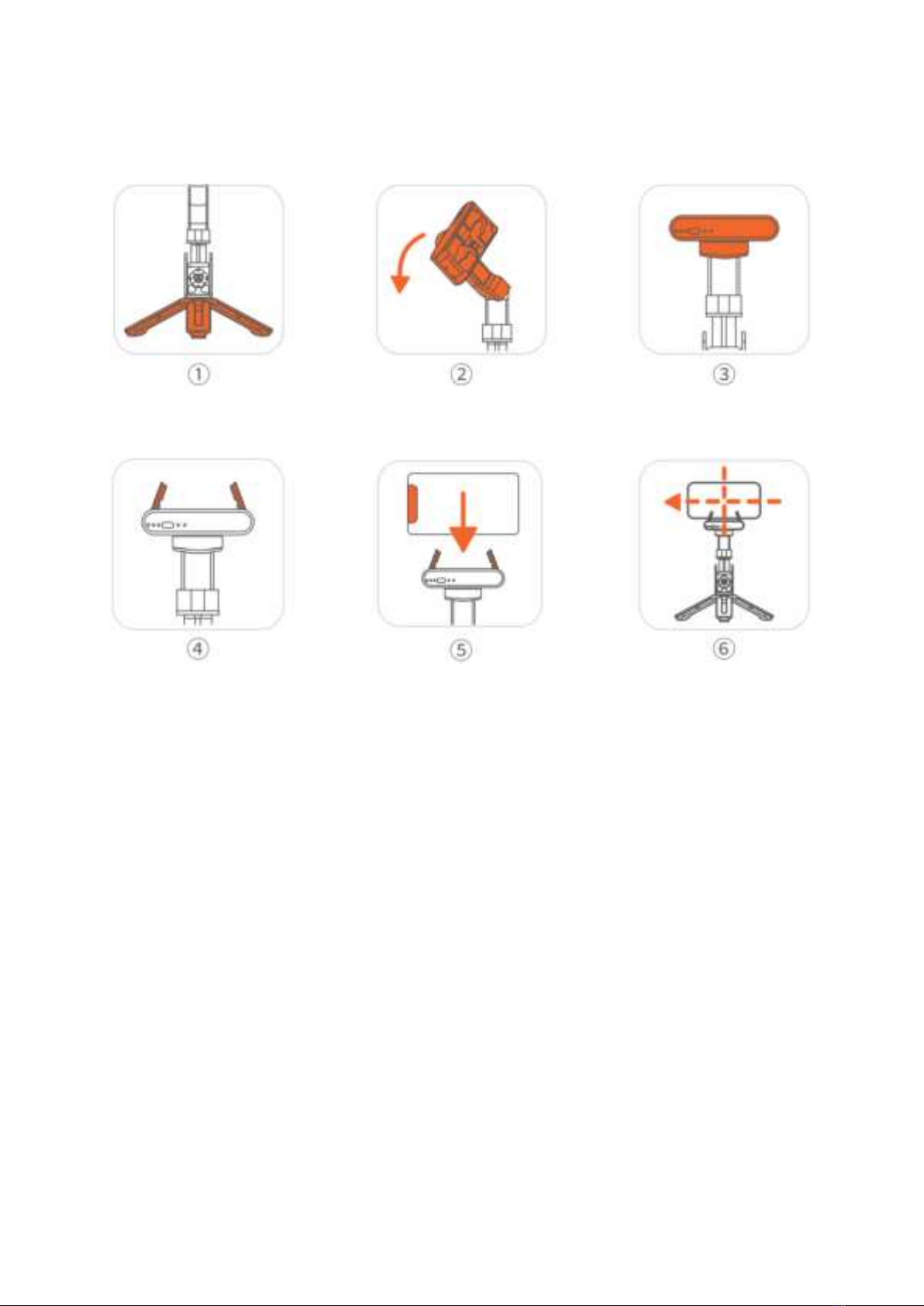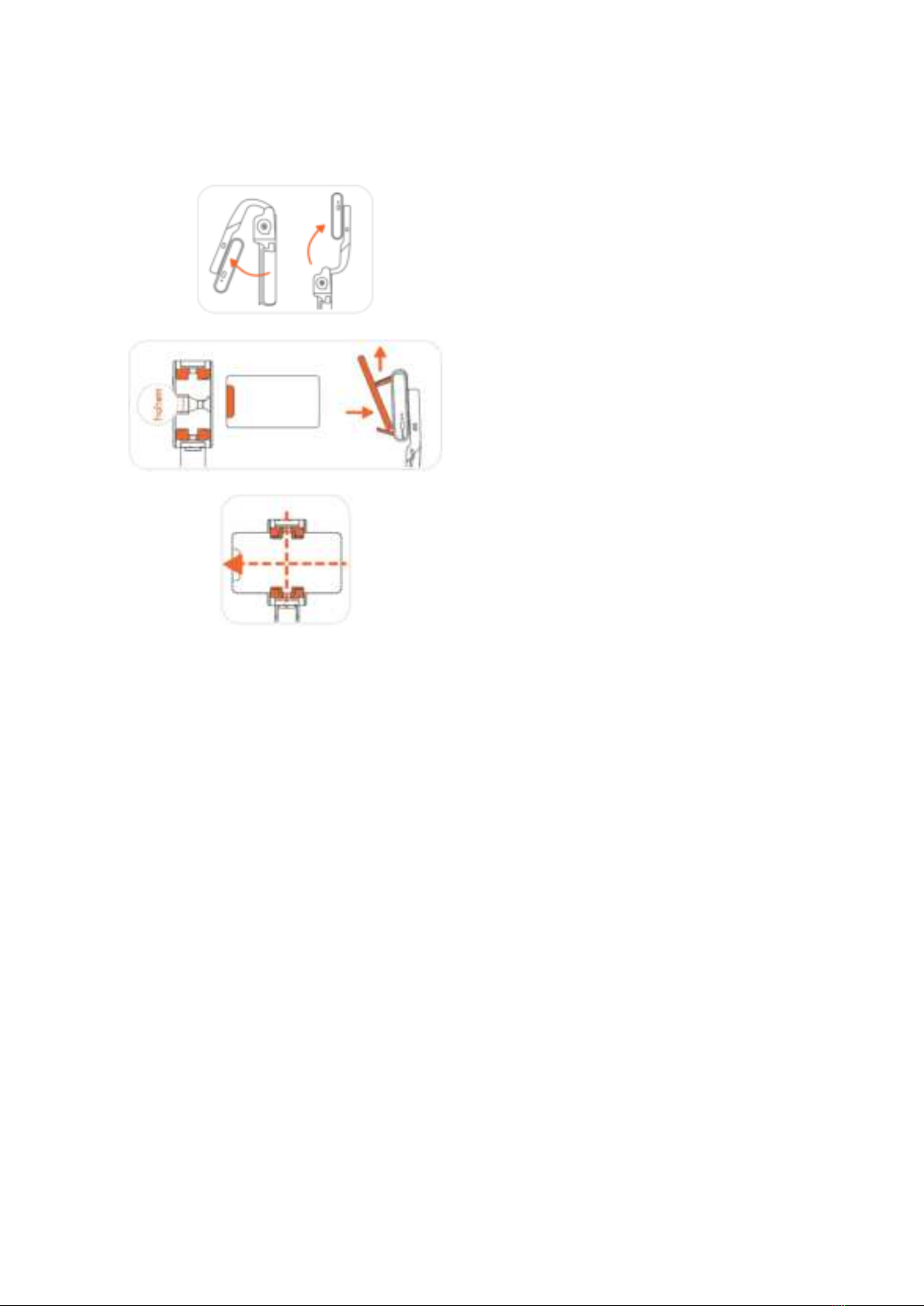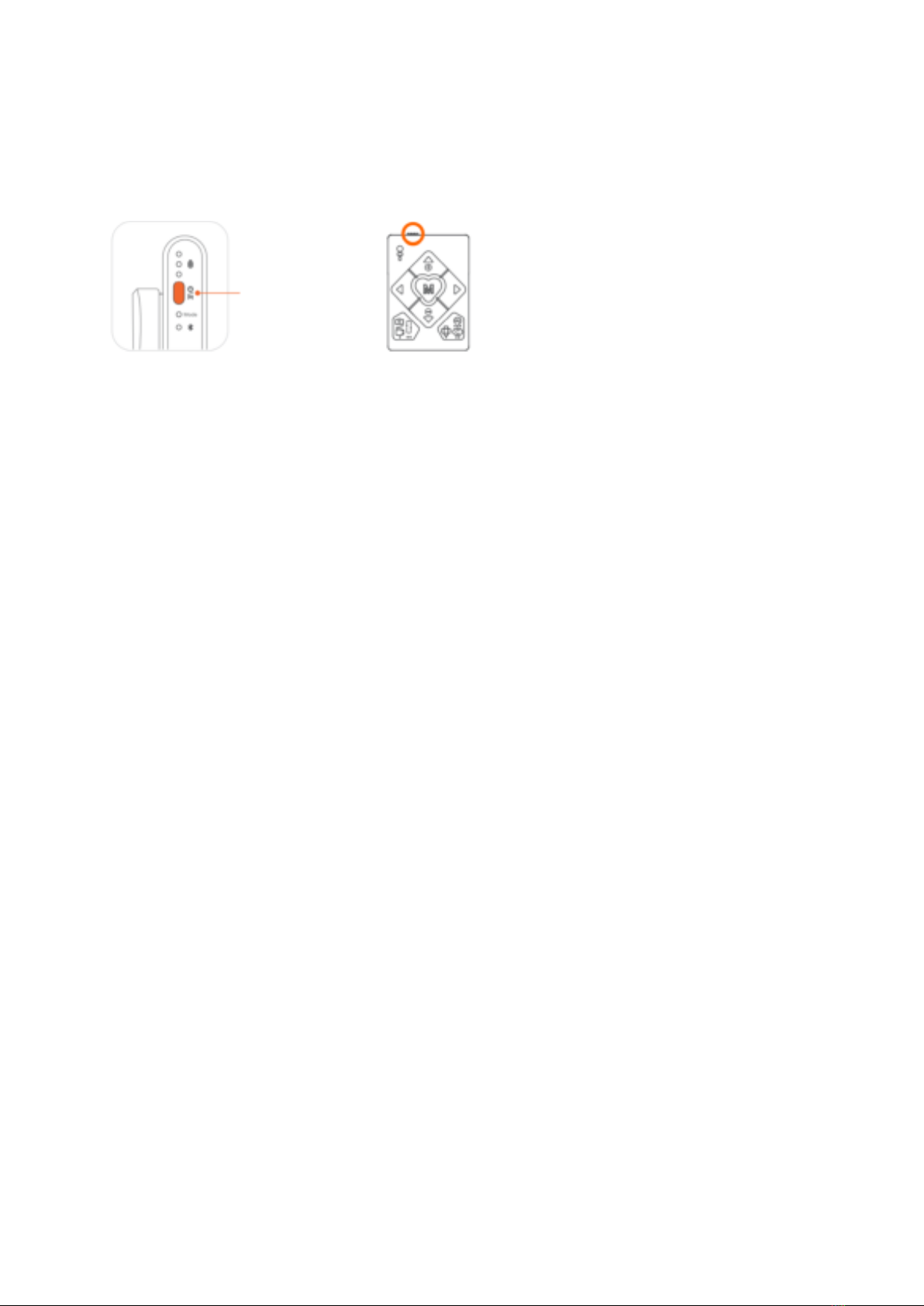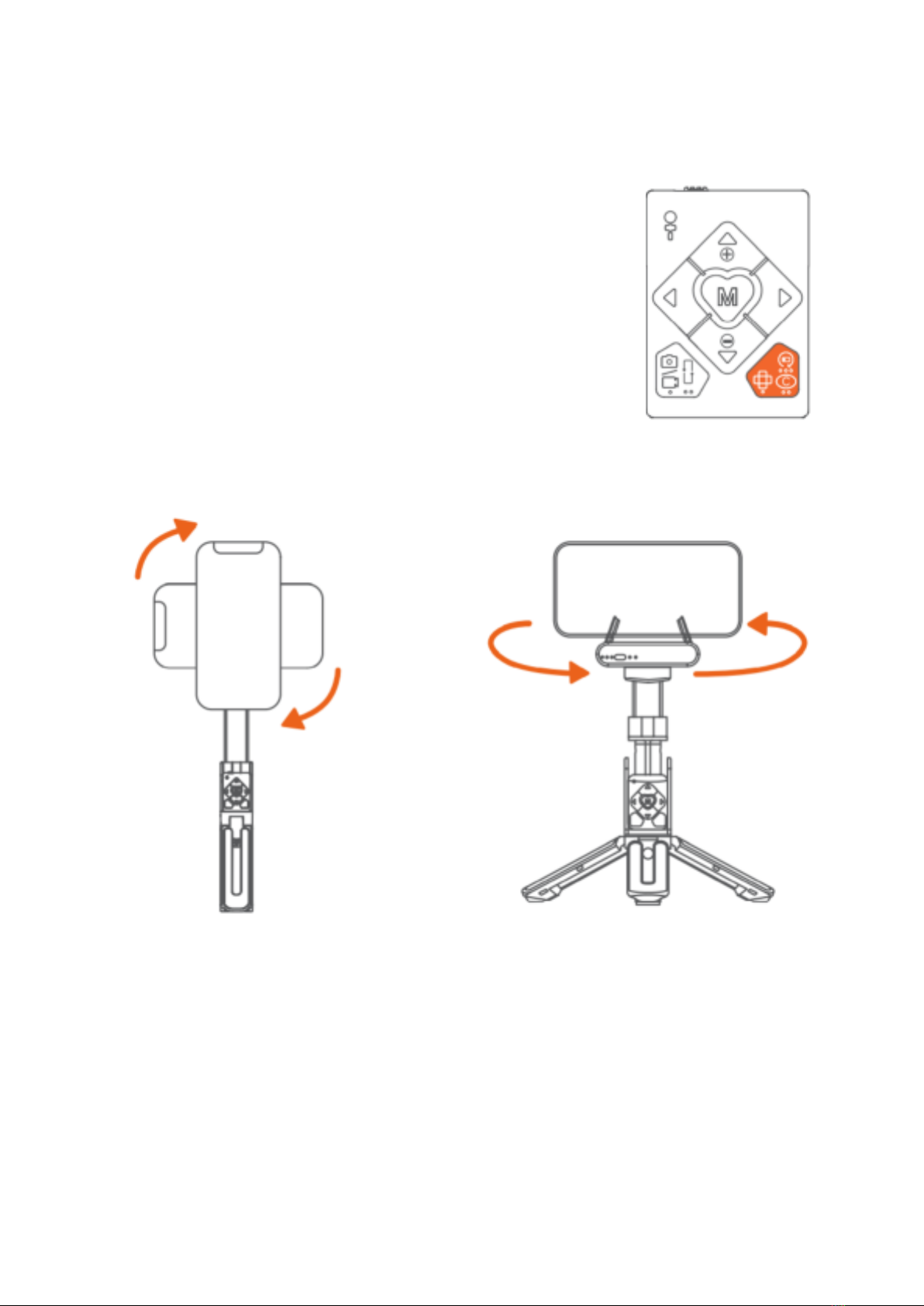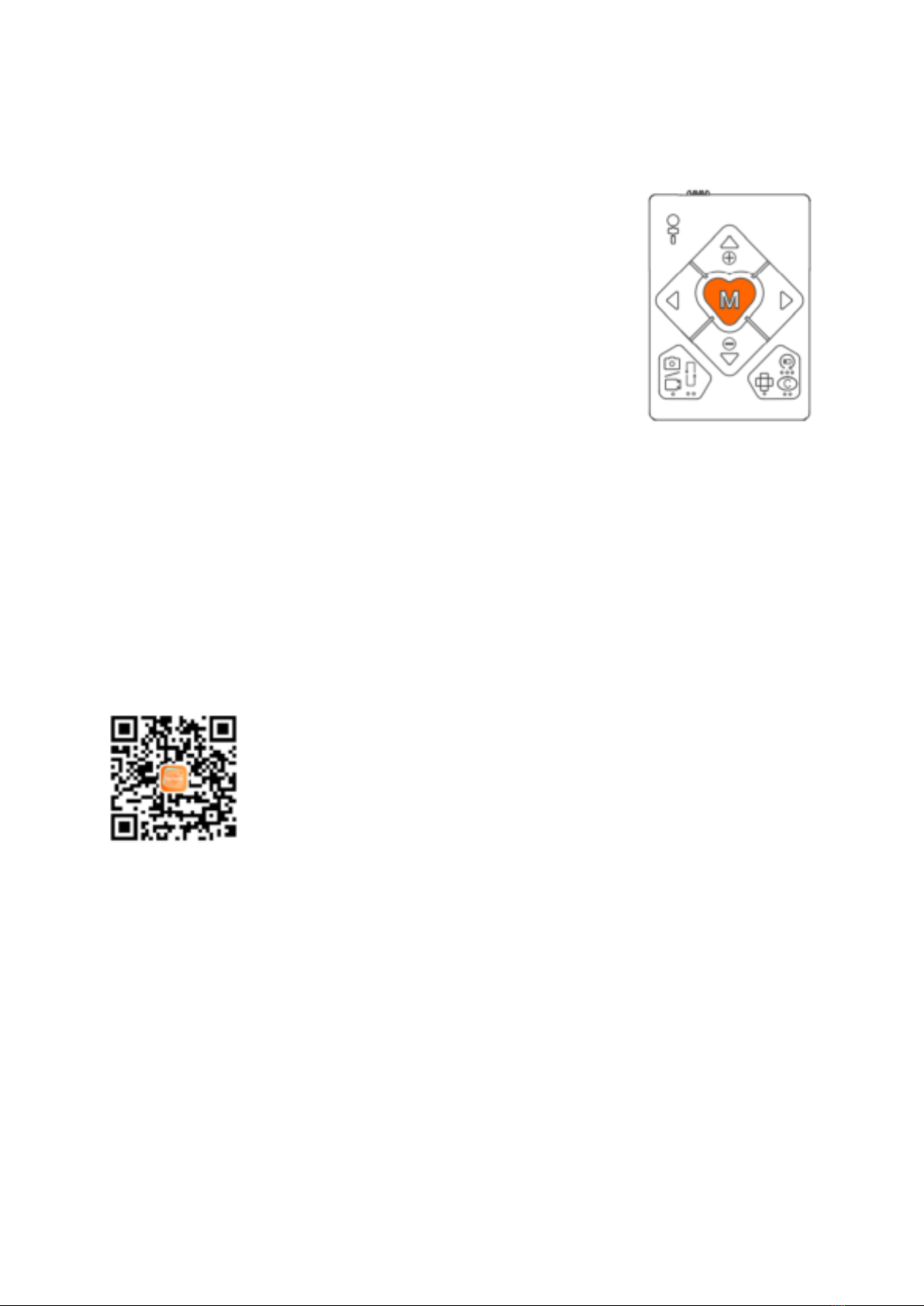10
Switching Working Modes
You can switch between working modes by pressing the “M”
button.
Single press: Lock mode (default)
•When the handle rotates along the motor shaft, the phone
does not follow the motor to rotate, and the working
mode indicator light stays green.
Double press: POV follow mode
•When the handle rotates along the motor shaft, the phone
does follow the motor to rotate slowly, and the working mode indicator light
flashes green.
Long press: Low power mode (longer battery life)
•The motor will stop working, and it can be used as a regular selfie stick by locking
the motor.
Downloading the Hohem Joy app
The Hohem Joy app supports face tracking, gesture control, motion
timelapse and moment mode. Scan the QR code to enter the
download page, or search for “Hohem Joy” in the App Store or Google
Play. Hohem Joy app requires iOS 10.0 or above, or Android 6.0 and
above.