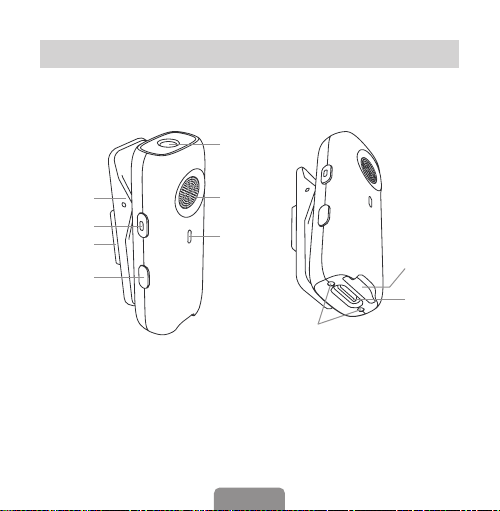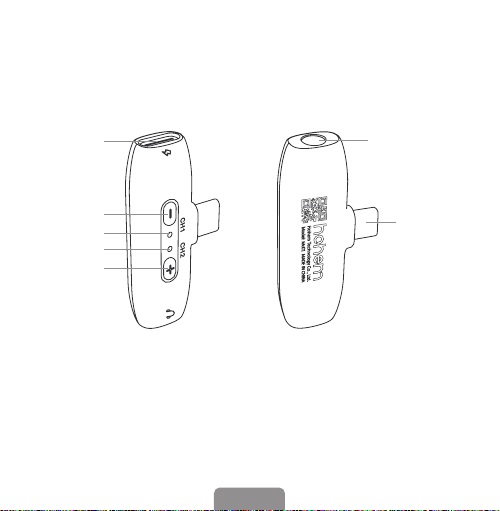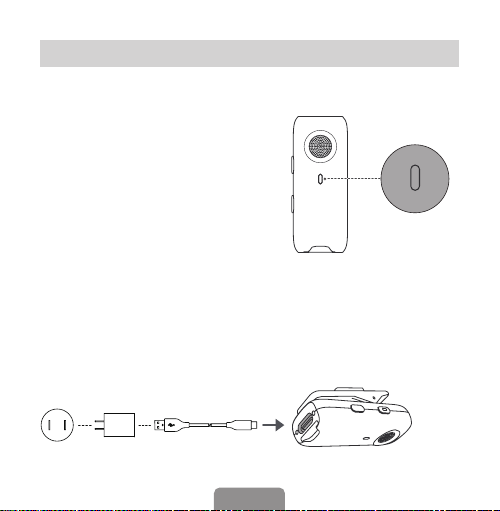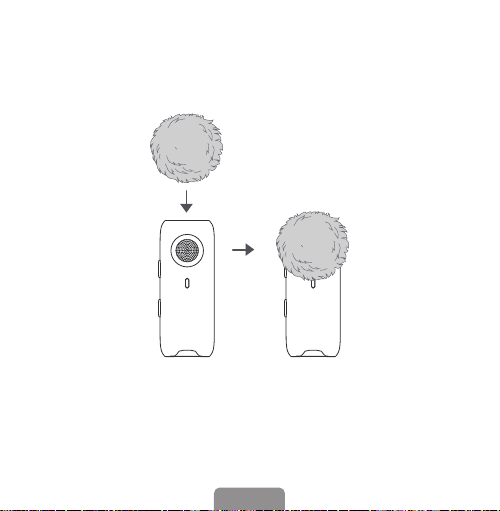Warning & Disclaimer
Email:
Website:
Manufacturer:
Connect us at
Facebook