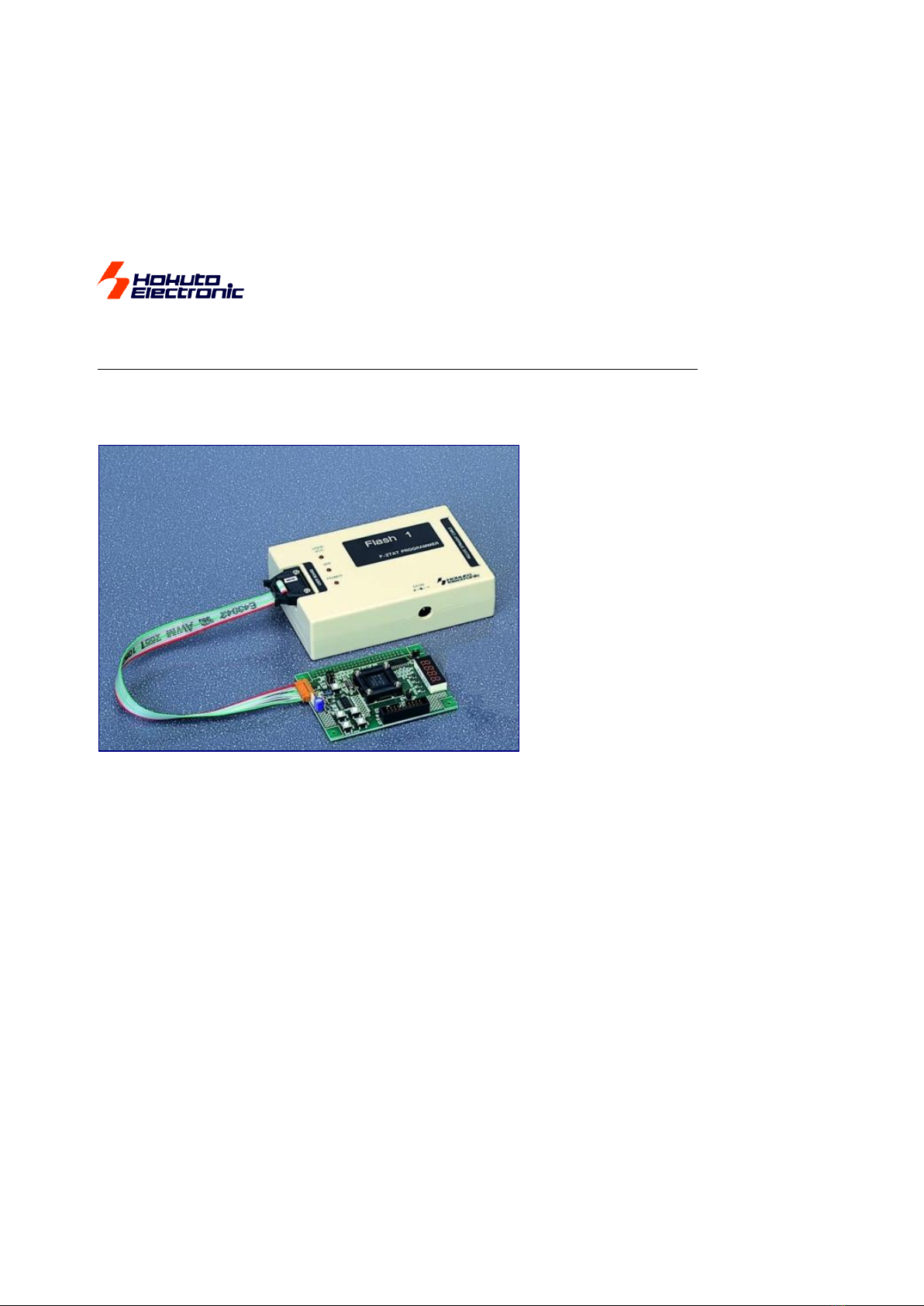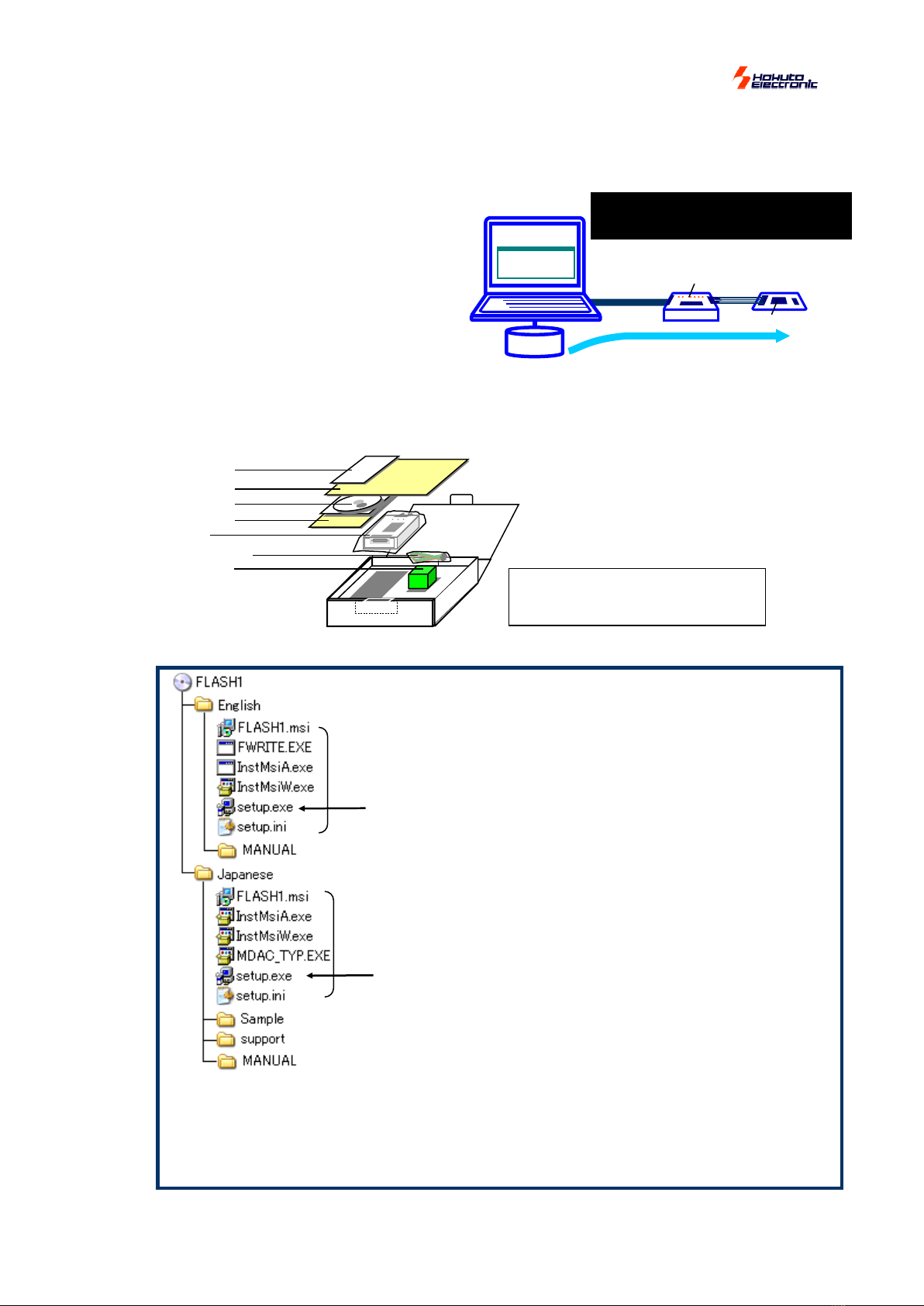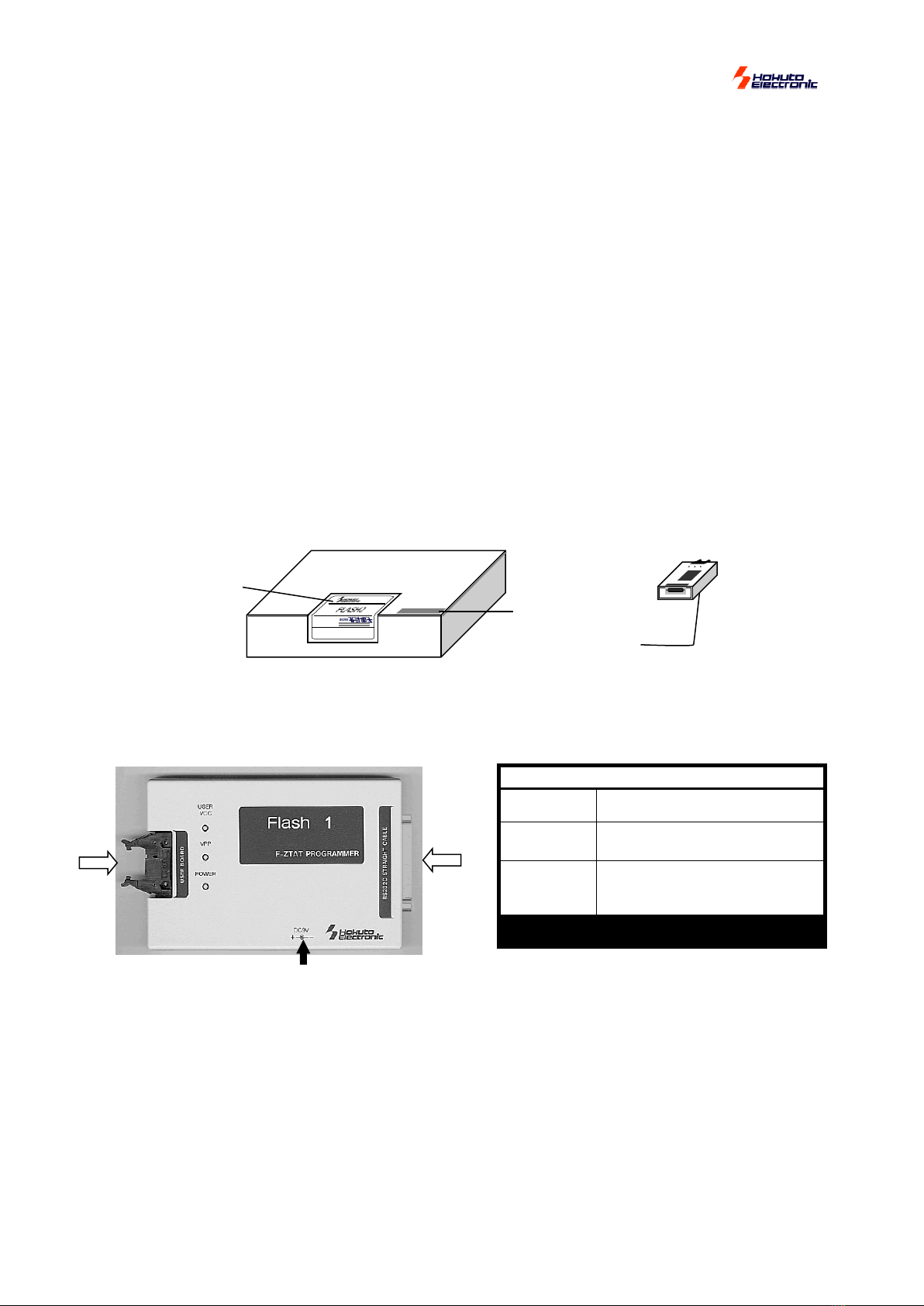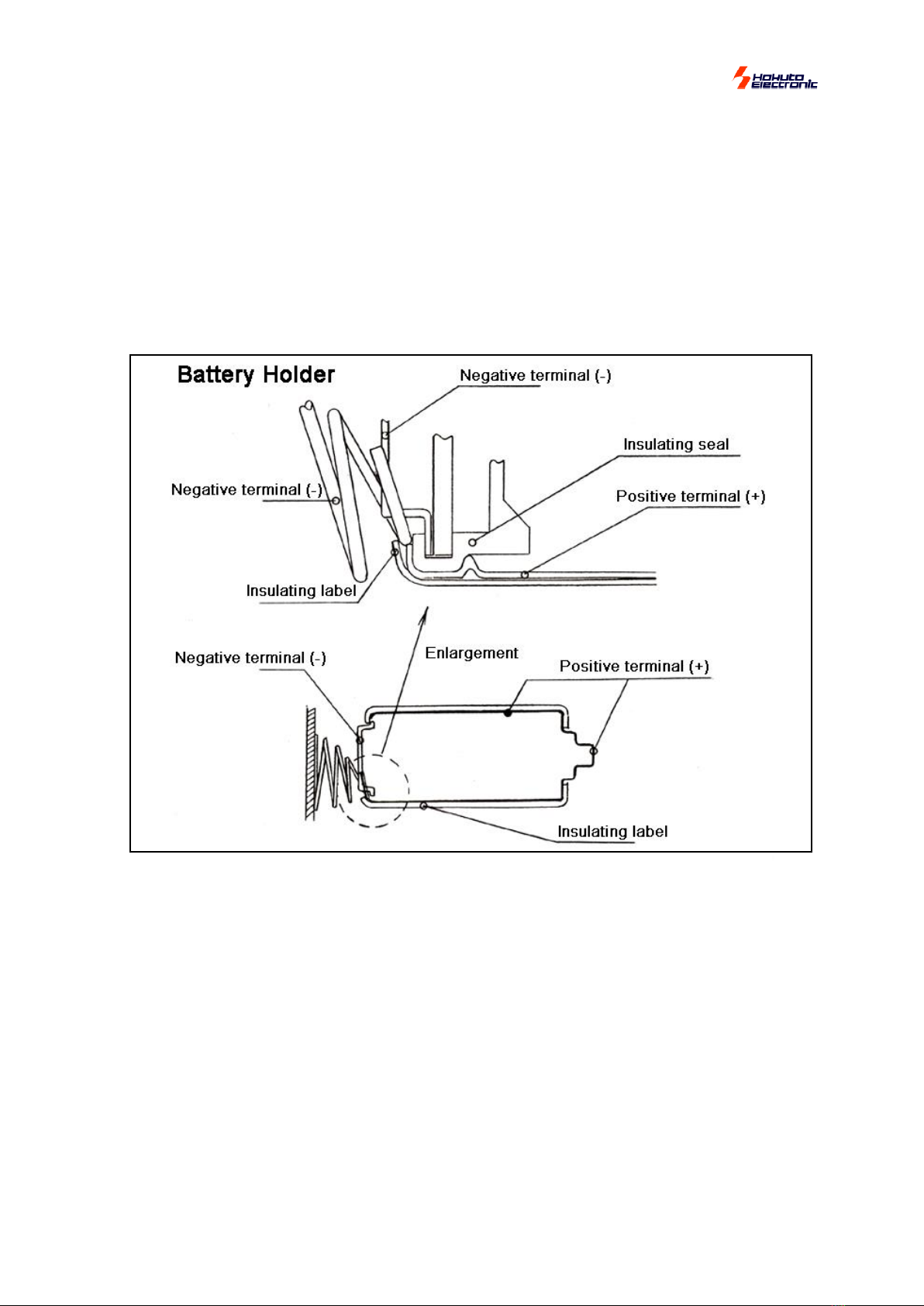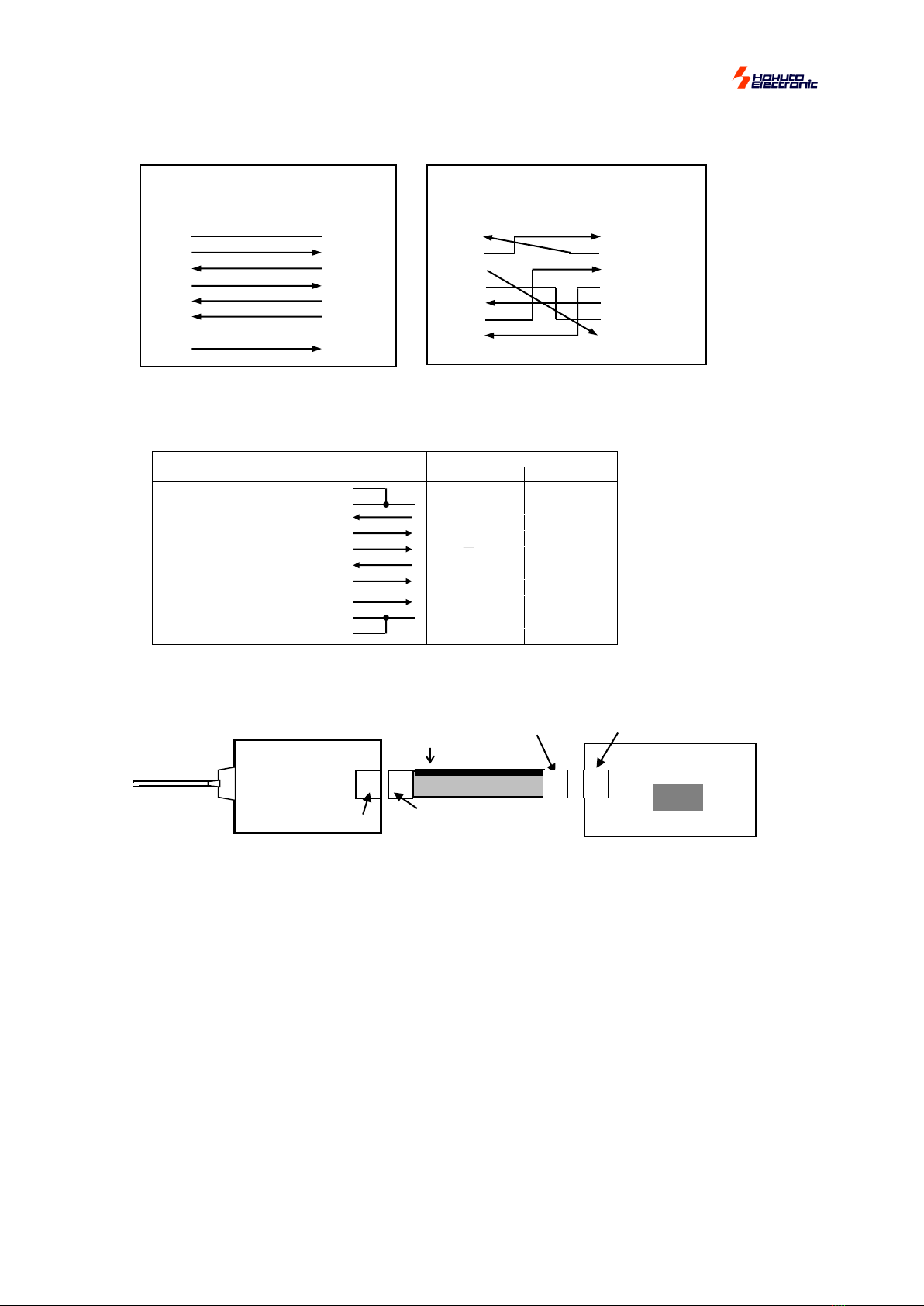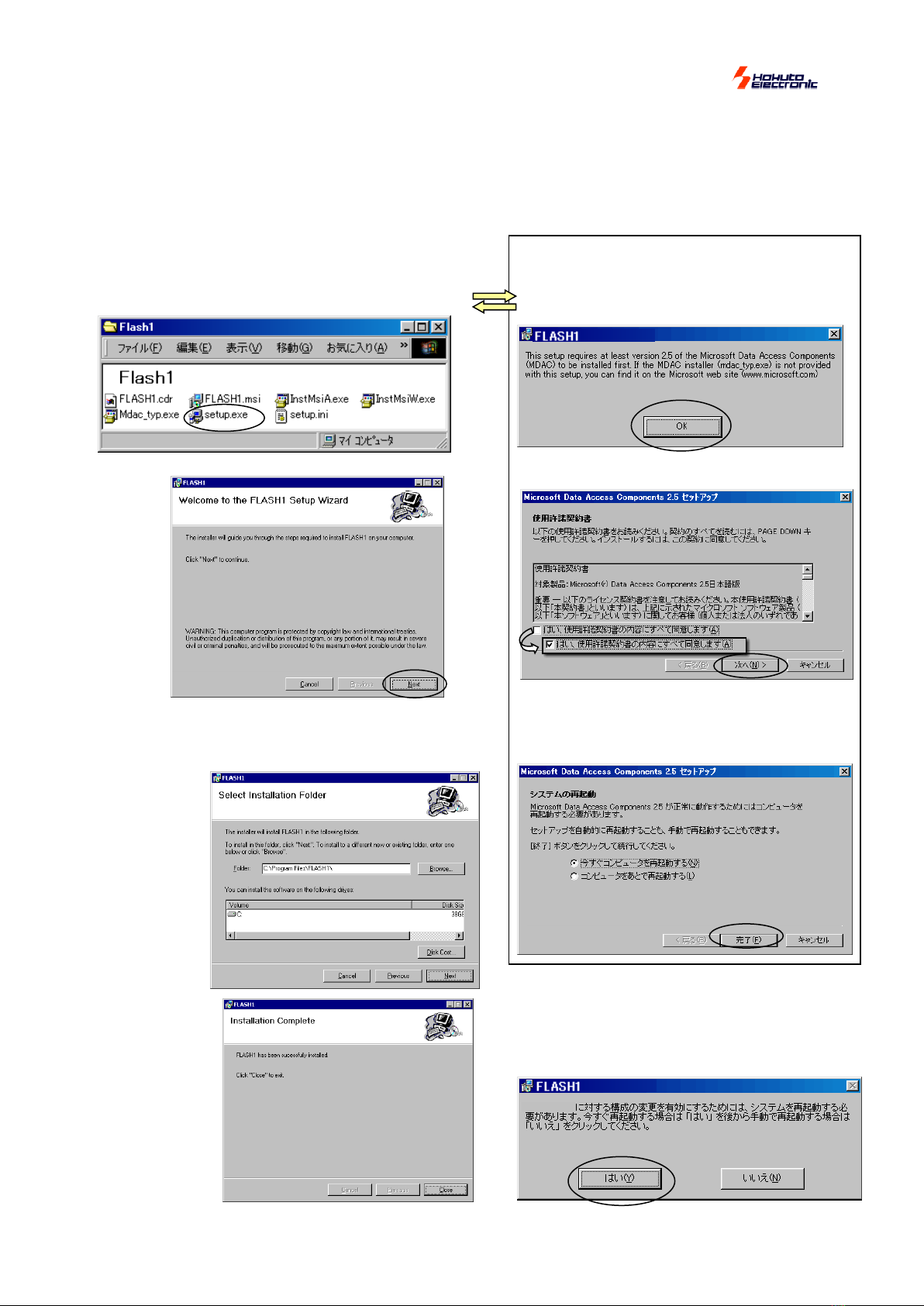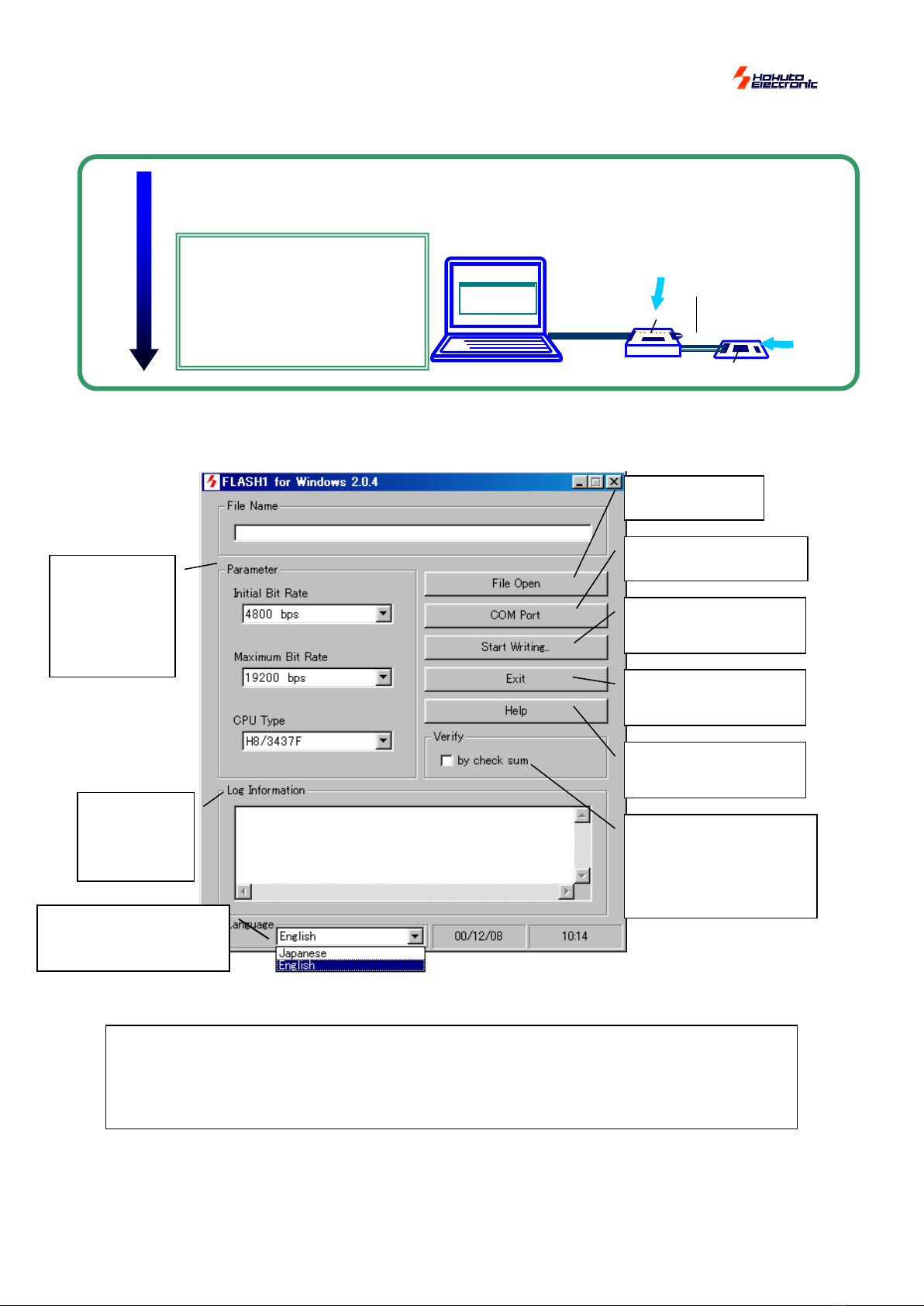HokutoDenshi FLASH1 User’s Manual
-2-
●
General Precaution
Make sure that you fully understood this user’s manual, before using the FLASH1 and power adapter.
Reading the manual is the responsibility of the FLASH1 users to fully understand all the matters.
● Make sure that you fully understood this user’s manual, before using
the FLASH1. Please keep this manual for feature reference.
● This manual describes the specifications and the usage of FLASH1,
and also the provided CD. It does not include the user systems.
● FLASH1 is made up of a programming writer which rewrites programs
to a Flash ROM built-in microcomputer made by Renesas Electronics
Corp. FLASH1 is not to be used for any other purpose other than that
which is specified in the manual.
● The Designs, functions and specifications of this product are subject to
change without notice in order to improving its performance and safety.
● This manual and the product are protected by copyright and the
industrial property right, and all rights are the property of HokutoDenshi
Co., Ltd. All rights are reserved.
● Hokuto Denshi Co., Ltd. has no responsibility for damages and
dangers that may come about from incorrect use of FLASH1. All
incorrect usage's and subsequent warnings against these usages, that
may not have been thought, are the responsibility of the users of
FLASH1 who use FLASH1 according to the usage as is specified in the
manual.
This guarantee is not valid in the following cases.
1.Fire, earthquake, flood, an accident caused by a third party, etc.
2.Incorrect use, misuse, abuses user mistake and / or use in an improper environment.
3.The product has been altered in any way or tampered with.
4.The method of use has resulted in damage to the product, or a defect with the product.
LIMITED GUARANTEE
Hokuto Denshi Co., Ltd. guarantees that the FLASH1 can be used by the usage described in this manual by Hokuto
Denshi Co., Ltd., and guarantees that FLASH1 has been produced correctly and is free of any defects per the
products specification. FLASH1 is guaranteed for 1 year after purchase.
General Disclaimer
Hokuto Denshi Co., Ltd. guarantees the product only when the product is used correctly as described in the manual.
This guarantee is not valid if the product is misused for purposes other than that specified in the manual. The
guarantee is valid only for the materials used to construct the product. Hokuto Denshi Co.,Ltd accepts no
responsibility for whatever costs associated directly (or indirectly) with damaged (or faulty) goods. This guarantee is
valid for only the original purchaser of the product. Any application for retailing the product by a third party cannot be
accepted. The purchaser of the product assumes all responsibility after FLASH1 purchase. The guarantee is not
valid for the secondary product.
The prices of FLASH1 and the attachments are subject to change without prior notice.
WARNINGS
Failure to adhere to the following
warnings may result in possible
heat, smoke and fire damage to
FLASH1 and surrounding systems.
1. Don't disconnect and don't
reconnect power cables while
power is on.
2. Don't remove and don't replace
any circuit while power is on.
3. Don't use power voltages other
than what is specified in circuit
diagram.
4. Be sure to use the correct
connector cables when connecting
between FLASH1, MCU and
peripheral systems.
Onboard programmer for VPP12V MCU
FLASH MATE 12V1
Onboard programming in boot mode for dual power supply MCU likewise FLASH1.
●
It allows you to program the target MCU from data ROM without PC.
●
Its cable, connector, and supported MCU are compatible with FLASH1.
Control software for 12V1 is MS-DOS.
Stand-alone onboard programmer
No need to connect to PC.
Use only switches to write.