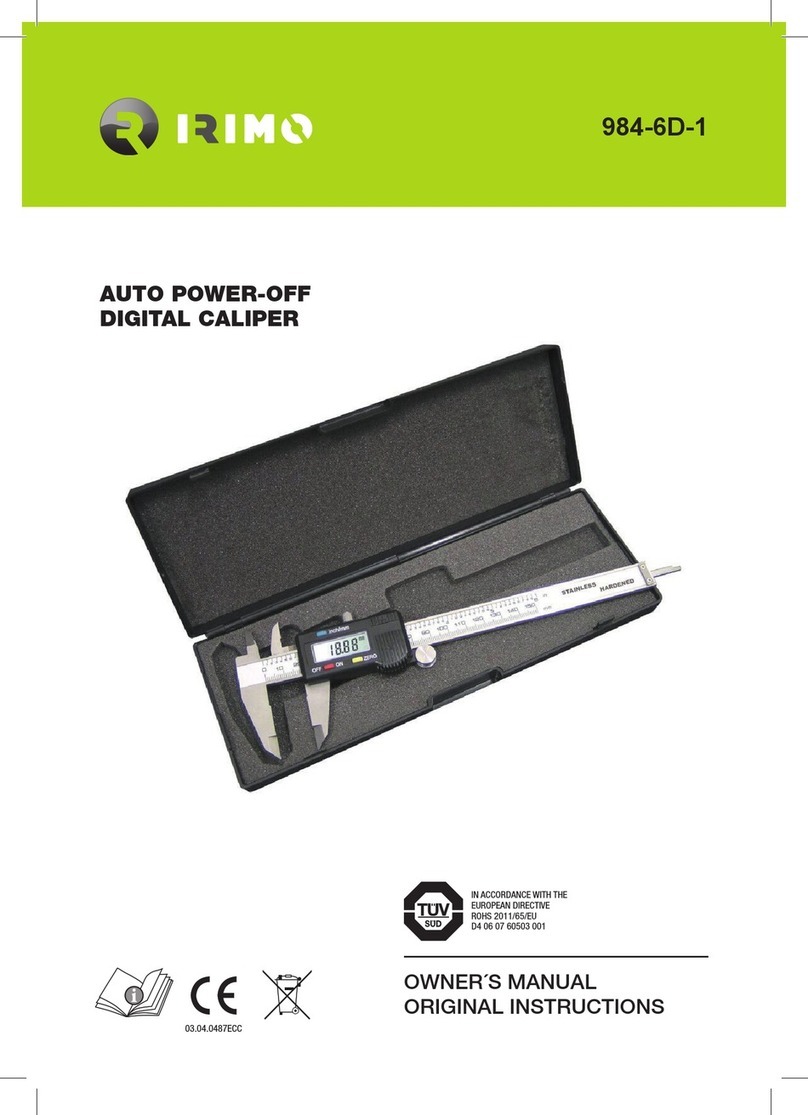Document No: C-41-02490-9
1
1. Introduction.................................................................................................................................................3
1.1 About this document/manual ...............................................................................................................3
1.2 Applicable products...............................................................................................................................3
1.3 Special markings and symbols .............................................................................................................3
1.4 Cautions..................................................................................................................................................4
2. Safety precautions .......................................................................................................................................5
2.1 General precautions ..............................................................................................................................5
2.2 Operating environment.........................................................................................................................5
2.3 Installation of UST ................................................................................................................................5
2.4 Wiring.....................................................................................................................................................6
2.5 Configuration.........................................................................................................................................6
2.6 Inspection and maintenance.................................................................................................................6
3. Product overview.........................................................................................................................................7
3.1 Features of UST-05LN/UST-05LA.......................................................................................................7
3.2 Components of UST-05LN/UST-05LA.................................................................................................8
3.3 Operation principle.............................................................................................................................10
3.4 Area configuration............................................................................................................................... 11
3.5 Area switching......................................................................................................................................12
3.6 Detection condition..............................................................................................................................14
3.7 ON /OFFdelay.....................................................................................................................................15
3.8 Hysteresis function of detection area.................................................................................................17
3.9 Setting of UST......................................................................................................................................17
3.10 Output ................................................................................................................................................19
3.10.1 Output 1 to Output 3...................................................................................................................19
3.10.2 Malfunction output......................................................................................................................19
3.10.3 Synchronization output...............................................................................................................19
3.11 Input ...................................................................................................................................................19
3.11.1 Input 1 to Input 5.........................................................................................................................19
3.11.2 Synchronization input .................................................................................................................19
3.12 Indicator lamp ...................................................................................................................................20
3.13 Laser spot...........................................................................................................................................21
3.14 Data logging.......................................................................................................................................22
3.14.1 Record of log data........................................................................................................................22
3.14.2 Playing log data............................................................................................................................23
3.15 SD card log function (for UST-05LA only)......................................................................................24
3.16 Laser emission skip function ............................................................................................................25
3.16.1 Scan skip function........................................................................................................................25