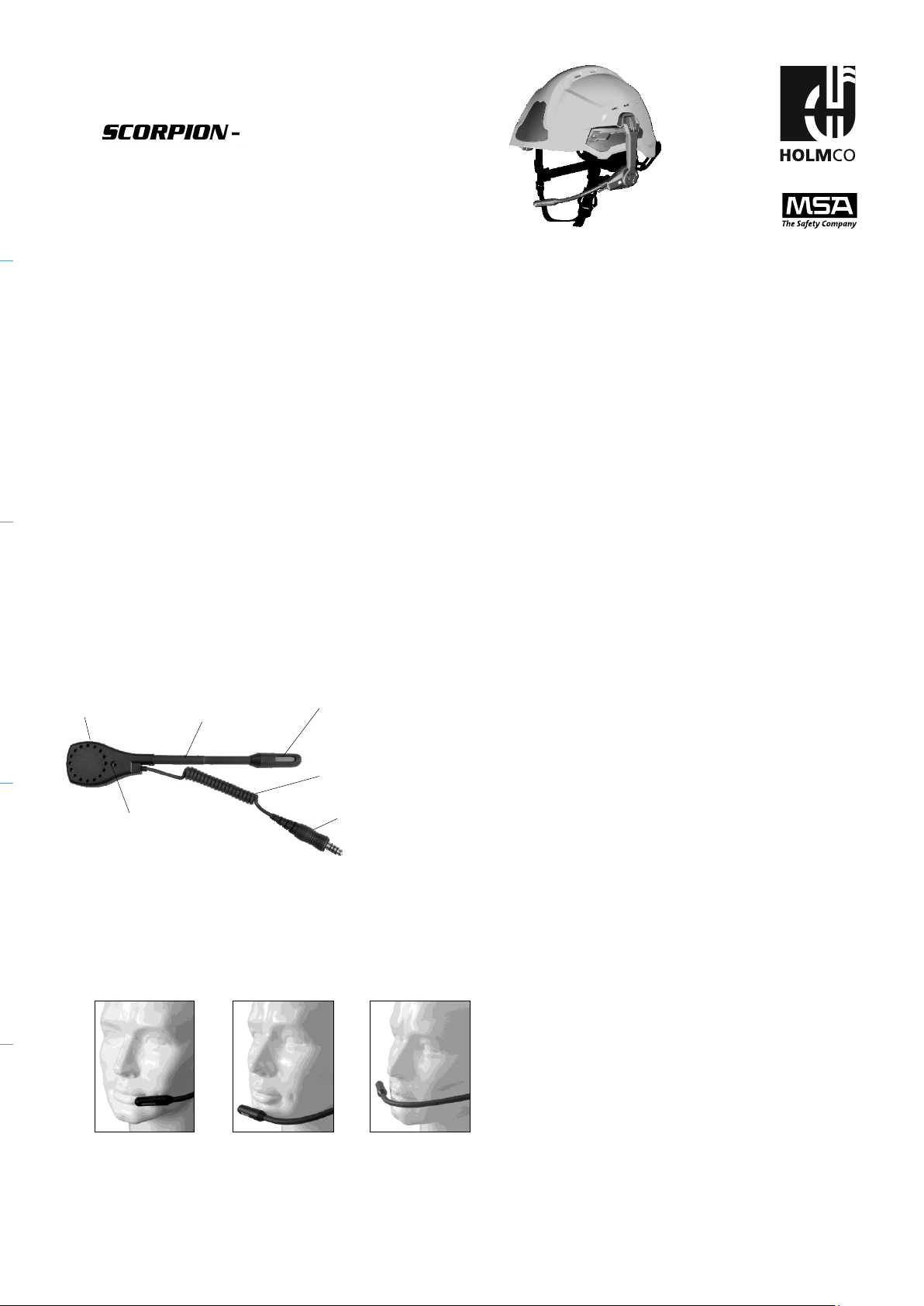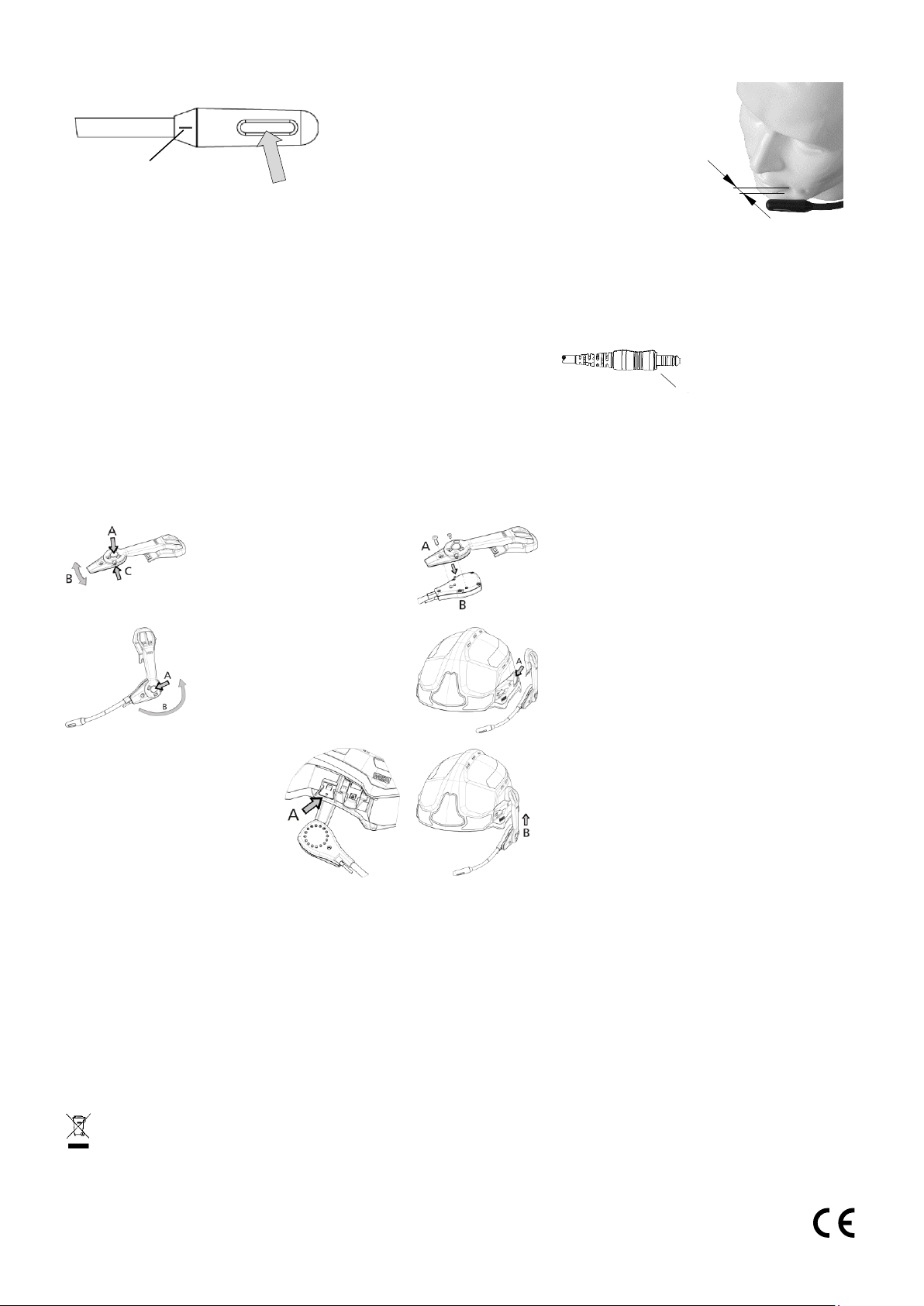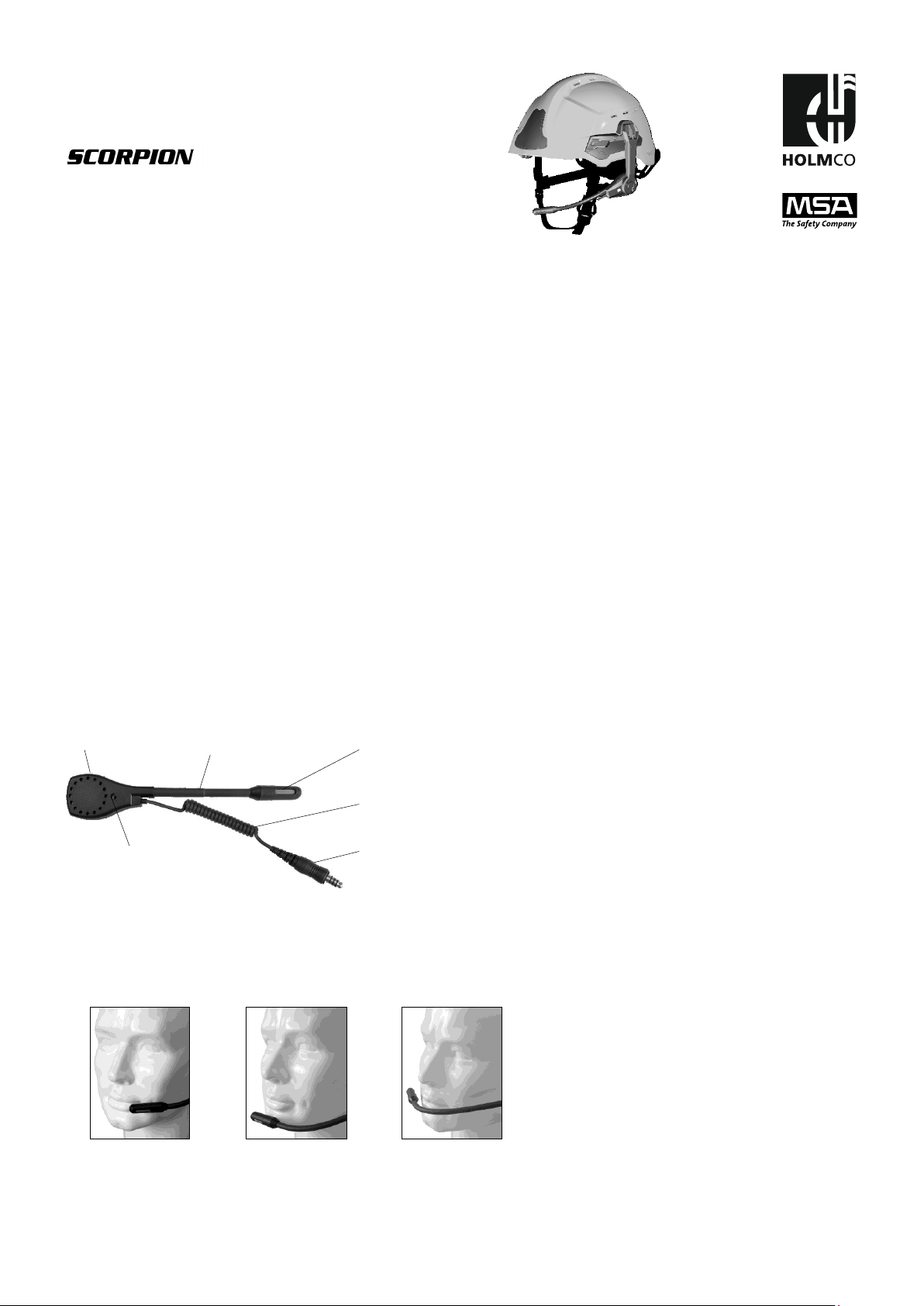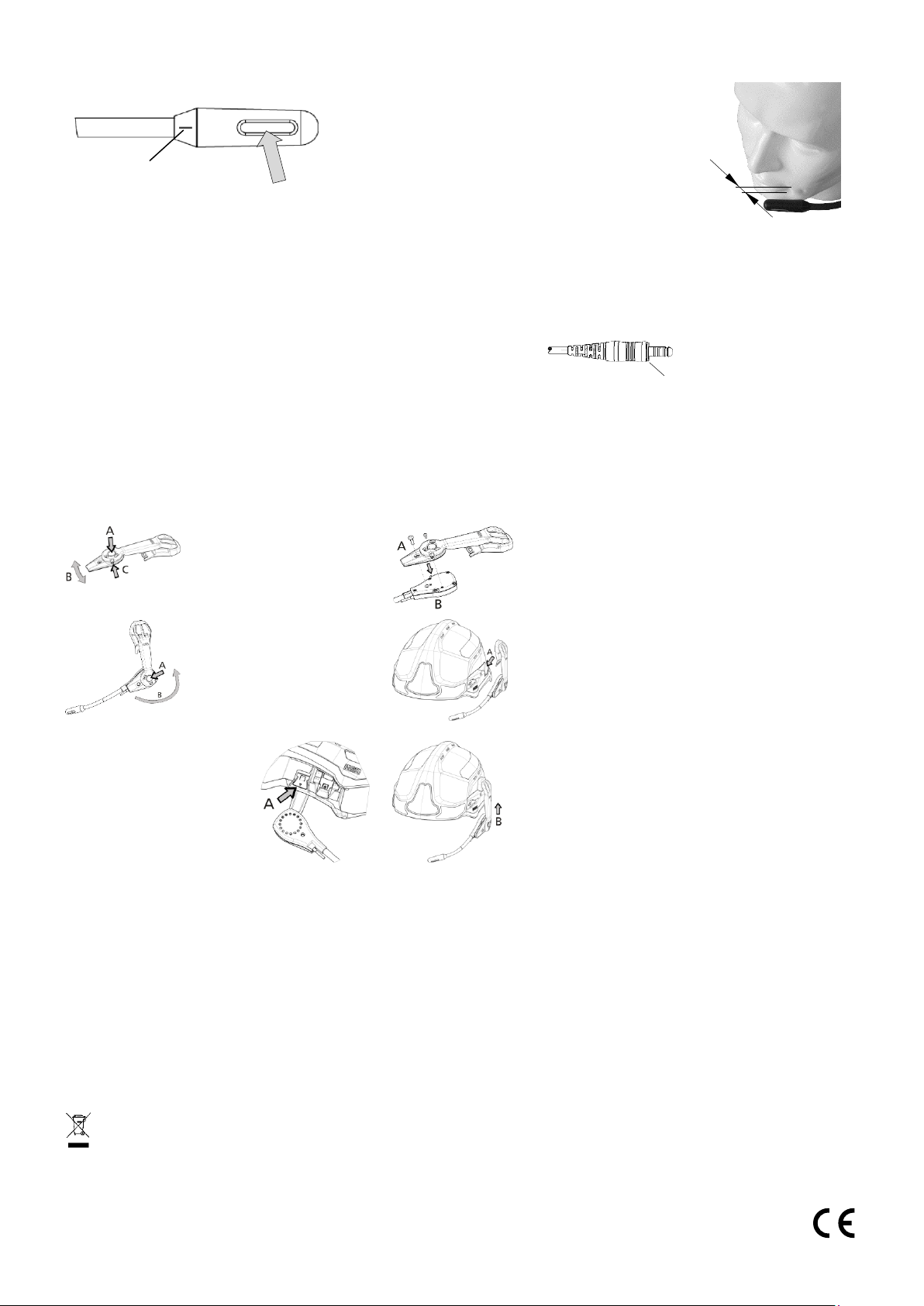Einspracherichtung und Besprechungsabstand des Mikrofons
Das Mikrofon hat eine Richtwirkung, um Störgeräusche aus der
Umwelt zu unterdrücken (sog. Geräuschkompensation). Deshalb
bitte beachten, dass immer die markierte Vorderseite des Mikrofons
zum Mund oder zur Sprechmembran zeigen muss!
Für eine optimale Sprachübertragung ist ein
Abstand von 2 bis 4 cm zwischen Mikrofon
und Mund einzuhalten –sog.
Nahbesprechung.
Sicherheits-Trennkupplung
Die Sicherheits-Trennkupplung verhindert eine Strangulation des Nutzers
beim Hängenbleiben des Kabels an einem Hindernis. Sie entriegelt sich
selbsttätig beim Erreichen einer vorgegebenen Zugkraft.
Montage und Demontage ____________________________________________________________
Befestigen Sie die Hörsprechgarnitur am Helm, wie in der nachfolgenden Montageanleitung beschrieben. Setzen Sie die
Hörsprechgarnitur zusammen mit dem Helm auf. Kontrollieren Sie, ob das Funkgerät ausgeschaltet und die Lautstärke auf
Minimum zurückgestellt ist. Verbinden Sie dann die Hörsprechgarnitur mit der dafür vorgesehenen Steckbuchse an
Sendetaste bzw. Mikrofon-Lautsprecher. Schalten Sie nun das Funkgerät ein und überprüfen Sie die Empfangslautstärke.
Zum weiteren Betrieb folgen Sie der Bedienungsanleitung des Funkgeräts.
Adapter gerade stellen
Entriegelungstaste drücken (A). Adapter
gerade stellen (B), bis die Bohrung für die
Schraube (C) unter der Aussparung ist.
SCORPION am Adapter befestigen
Adapter (A) mit den beiden Schrauben am SCORPION (B) befestigen.
Große Schraube (M4)
Werkzeug: Innensechskantschlüssel 2,5 mm / Anzugsdrehmoment: 40 cNm
Kleine Schraube (M2,5)
Werkzeug: Schraubendreher PZD 1 / Anzugsdrehmoment: 16 cNm
Trageseite einstellen
Der SCORPION kann wahlweise links
oder rechts am Helm getragen werden.
Zum Verstellen die Entriegelungstaste (A)
drücken und den beweglichen Teil des
Adapters mit dem SCORPION
herumschwenken (B).
Adapter am Helm befestigen
Adapter in den Zubehörschlitz (A) des Helmes stecken bis er einrastet.
Zum Entfernen des Adapter
Die Entriegelung (A) im Inneren des Helmes drücken und den Adapter aus
dem Zubehörschlitz nach oben schieben.
Störungsbeseitigung _________________________________________________________________
Im Störungsfall die Steckverbindungen zwischen Funkgerät und Hörsprechgarnitur überprüfen.
Sollte die Störung weiterhin bestehen, senden Sie bitte die Helmgarnitur an die MSA Europe GmbH oder eine von MSA
autorisierte Werkstatt. Für Störungen am Funkgerät folgen Sie bitte den Hinweisen in dessen Bedienungsanleitung.
Reinigung ___________________________________________________________________________
Teile mit einem leicht angefeuchteten, fusselfreien Tuch abwischen, anschließend gut trocken reiben.
Als Reinigungsflüssigkeit darf nur klares Wasser verwendet werden, dem bei Bedarf geringe Mengen eines milden
Reinigers (z. B. Geschirrspülmittel) zugesetzt werden können. Keinesfalls ist die Benutzung organischer Lösungsmittel, wie
Spiritus, Benzin o. ä. zulässig. Bauteile nicht in Wasser tauchen!
Entsorgung____________________________
Wenn das Gerät endgültig außer Betrieb
genommen wird, übergeben Sie es bitte einem
örtlichen Recyclingbetrieb.
Technische Daten __________________________
Schutzart ........................................................IP 54
Temperaturbereich (Betrieb/Lagerung) .......-20 °C to +60 °C
Zulässige relative Feuchte .............................93 %
Holmberg GmbH & Co. KG · Ohlauer Straße 5 - 11 · 10999 Berlin · GERMANY · Telefon +49 30 617 80-0
Dichtring, schwarz
*) Bei ATEX-
Varianten des
SCORPION sind
Steckhilfe bzw.
Dichtring
rot