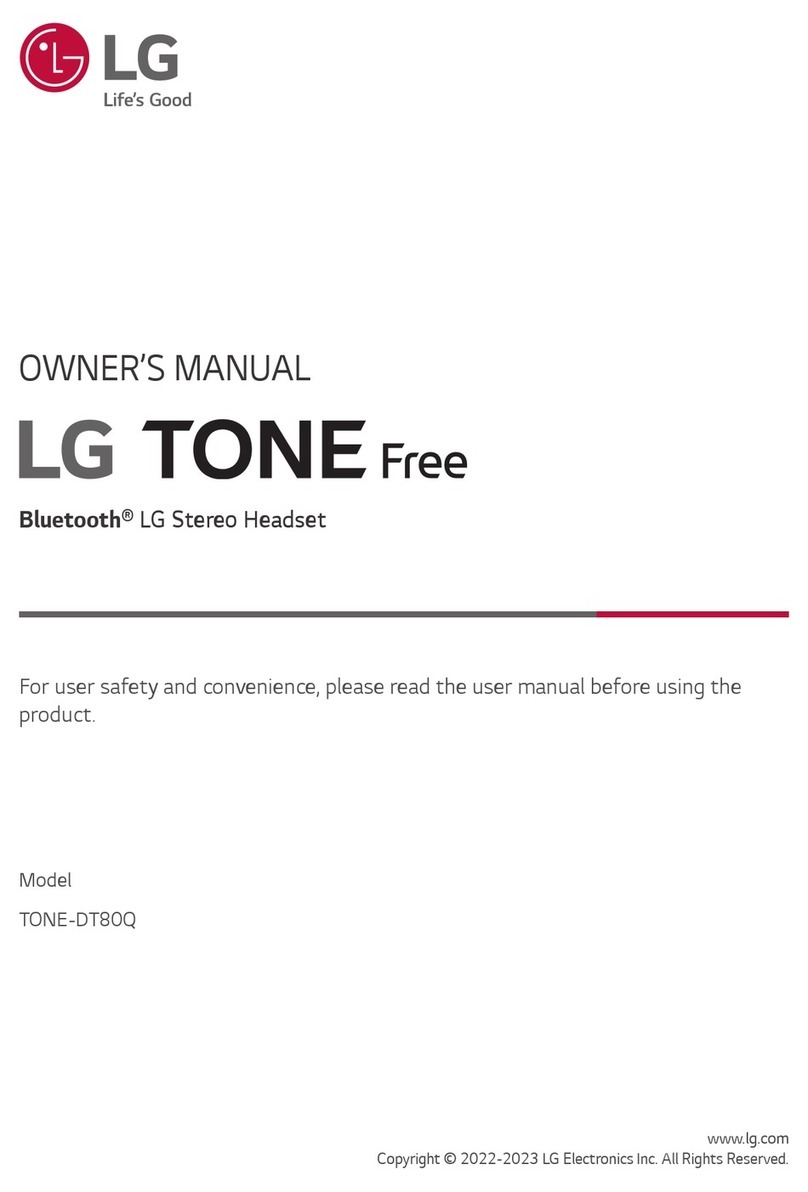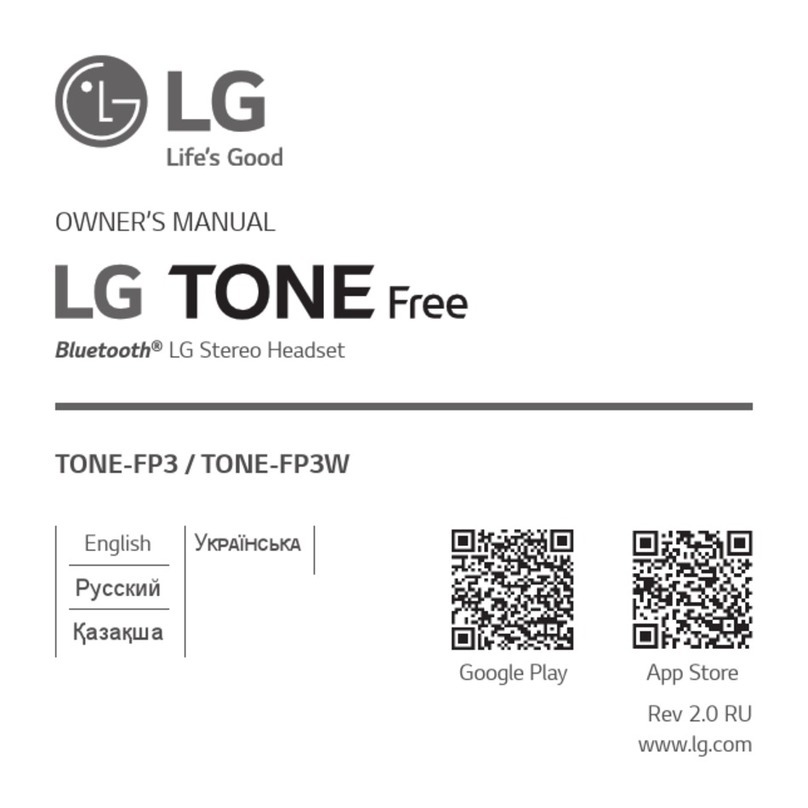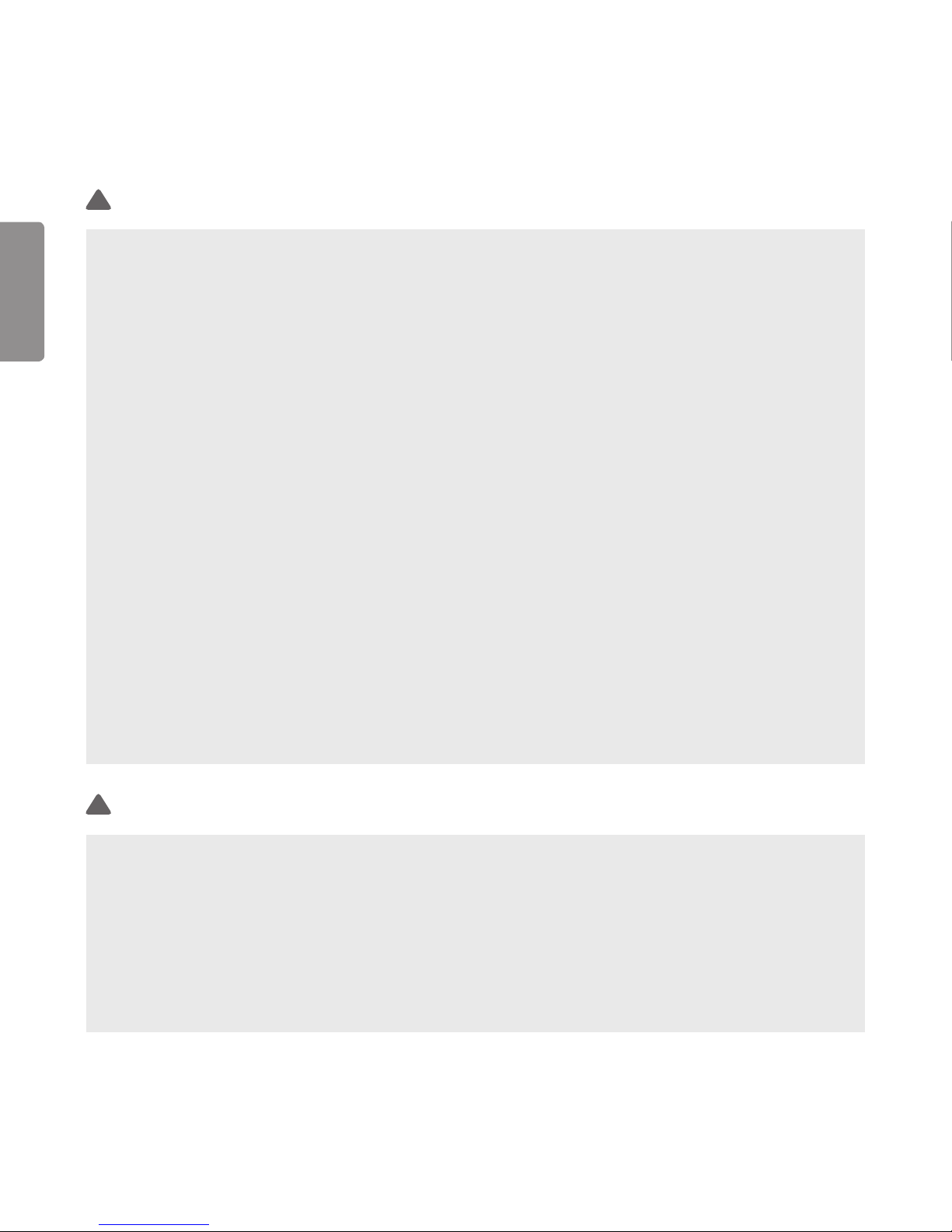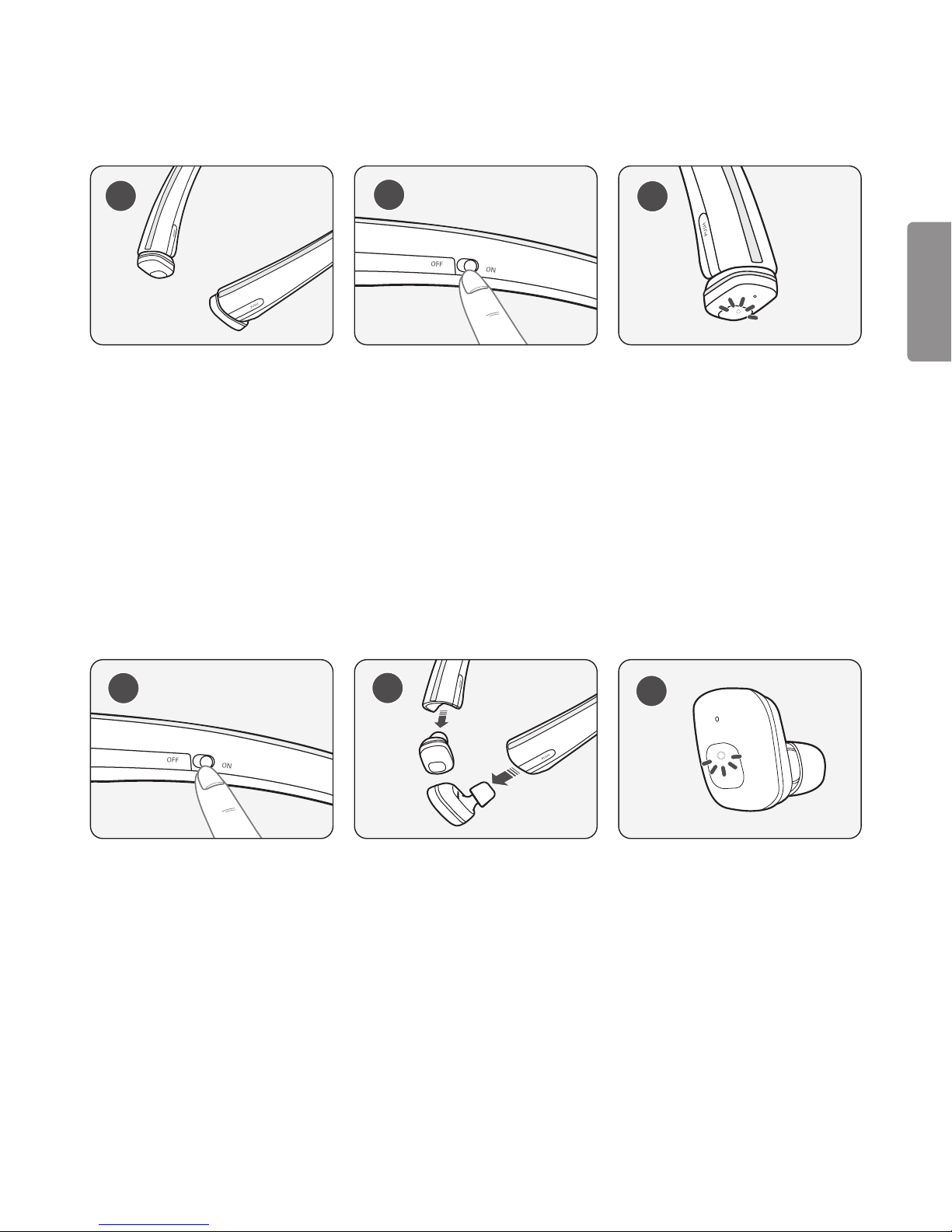Contents
Product Components............................................................................................................1
Safety Cautions .......................................................................................................................2
Precautions When Using the Product.........................................................................3
HD Speaker.................................................................................................................................4
Product Description...............................................................................................................4
Using Earbuds...........................................................................................................................6
HBS-F110 Pairing and Connecting...............................................................................6
Earbud Indicator Lamp.........................................................................................................9
Mobile Calling Functions..................................................................................................10
Playing Music .........................................................................................................................11
Battery Charging and Alerts..........................................................................................12
Out of Communication Range ......................................................................................14
Using LG Tone & Talk™......................................................................................................14
Troubleshooting....................................................................................................................15
Specications and Features ...........................................................................................16
Declaration of Conrmation ..........................................................................................17
Additional Information......................................................................................................18
Limited Warranty.................................................................................................................20
Important Safety Information.......................................................................................21
ENGLISH