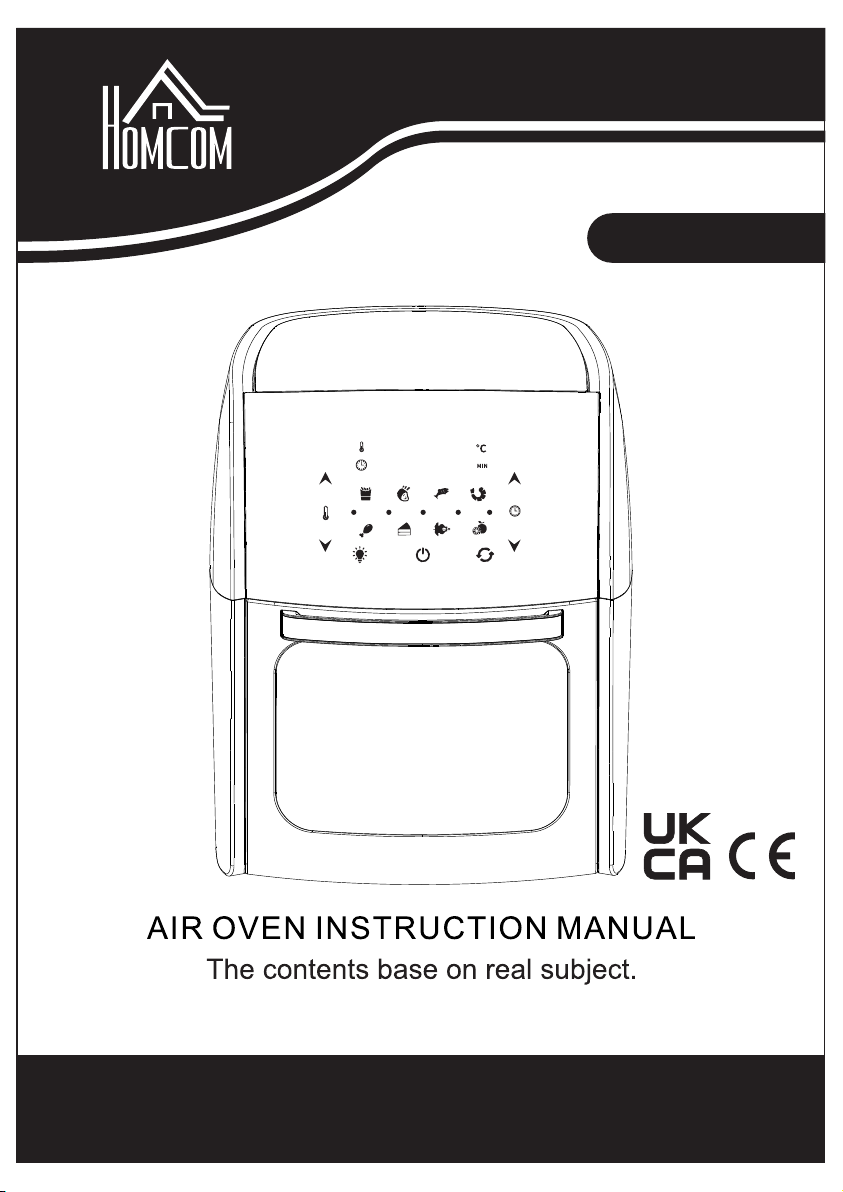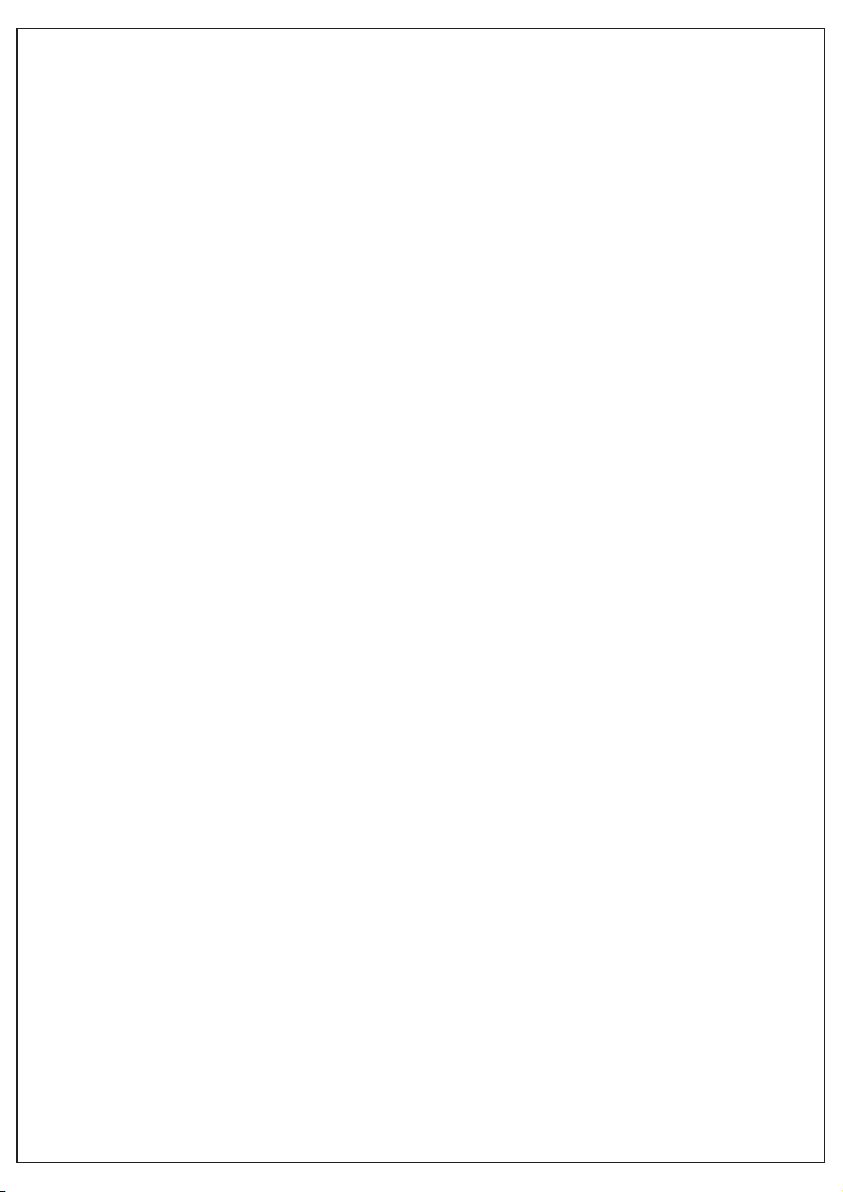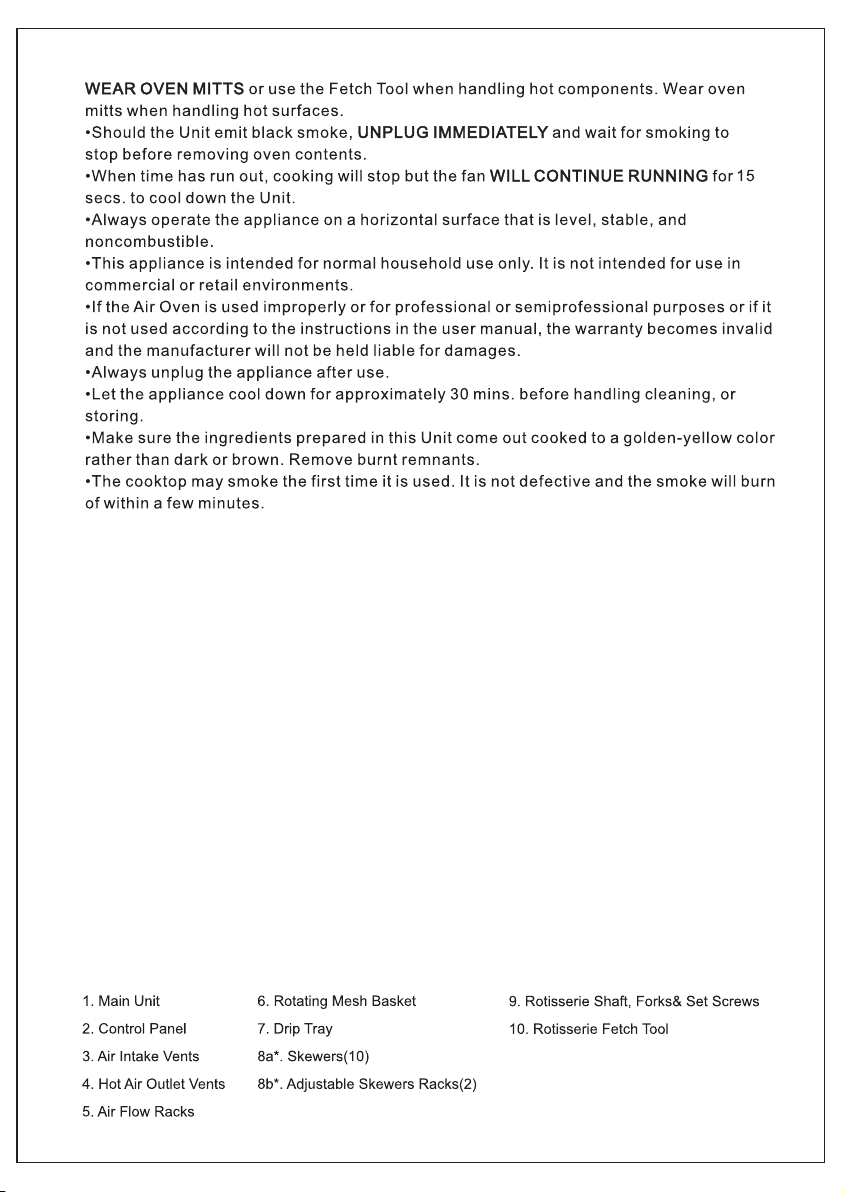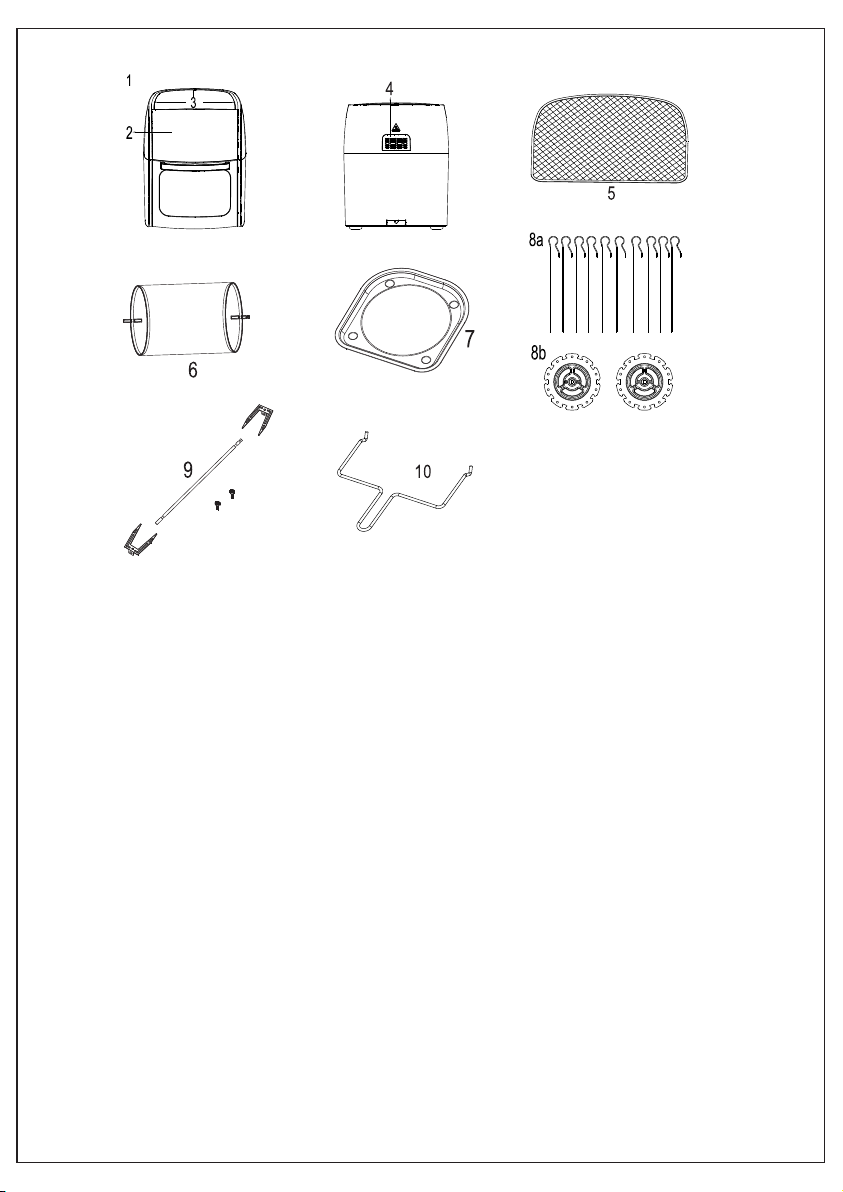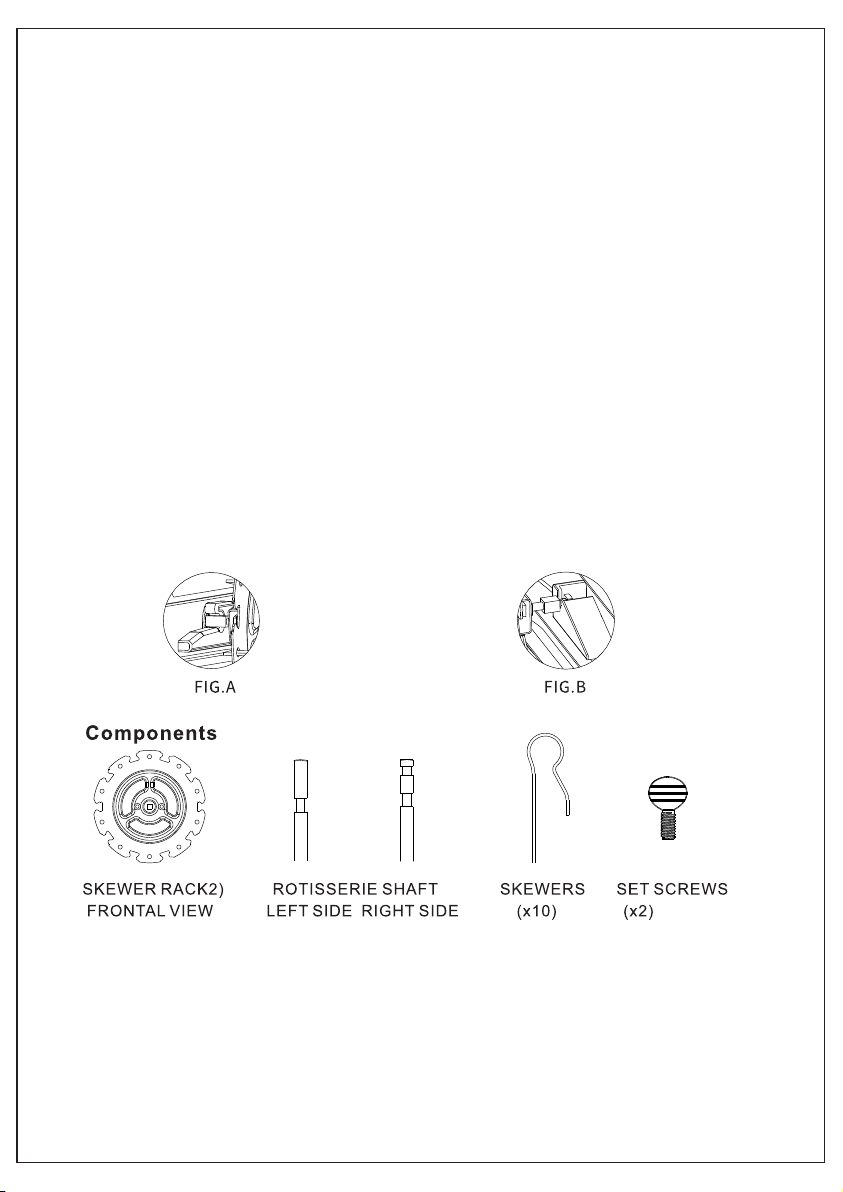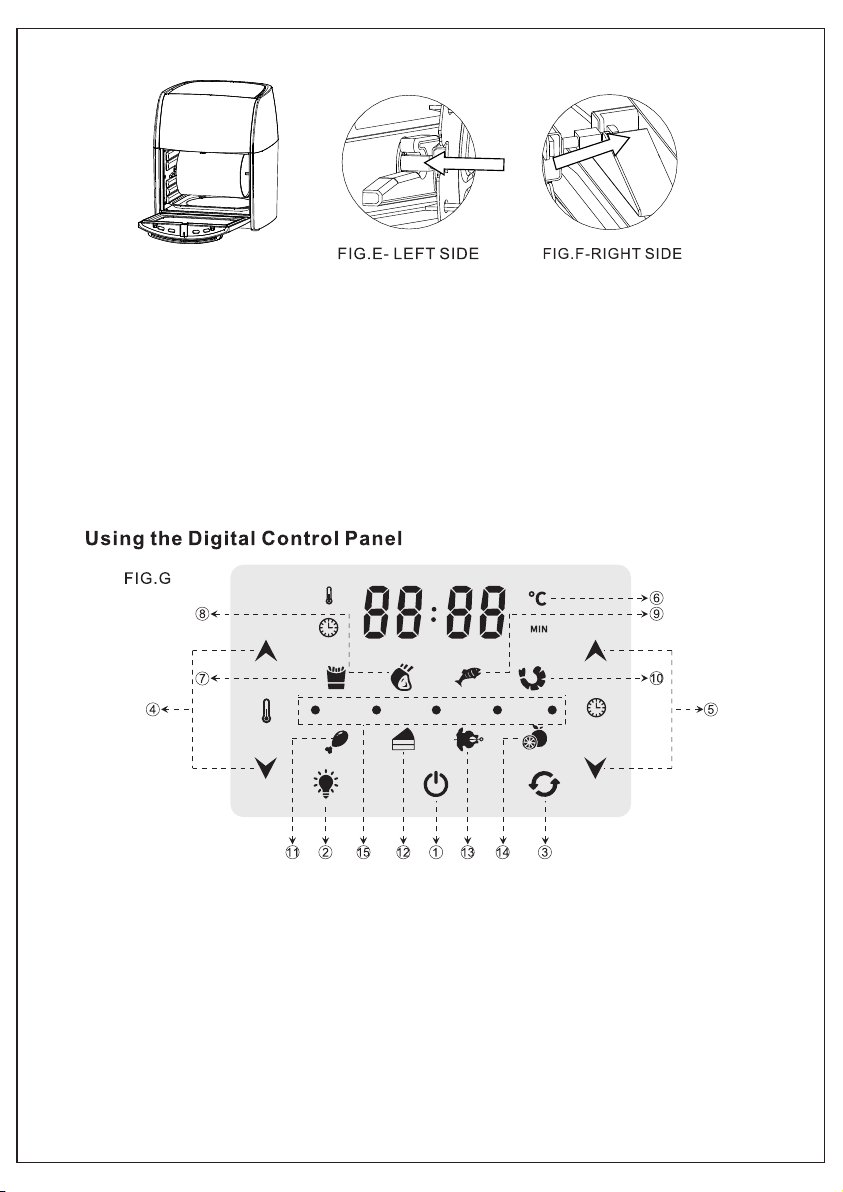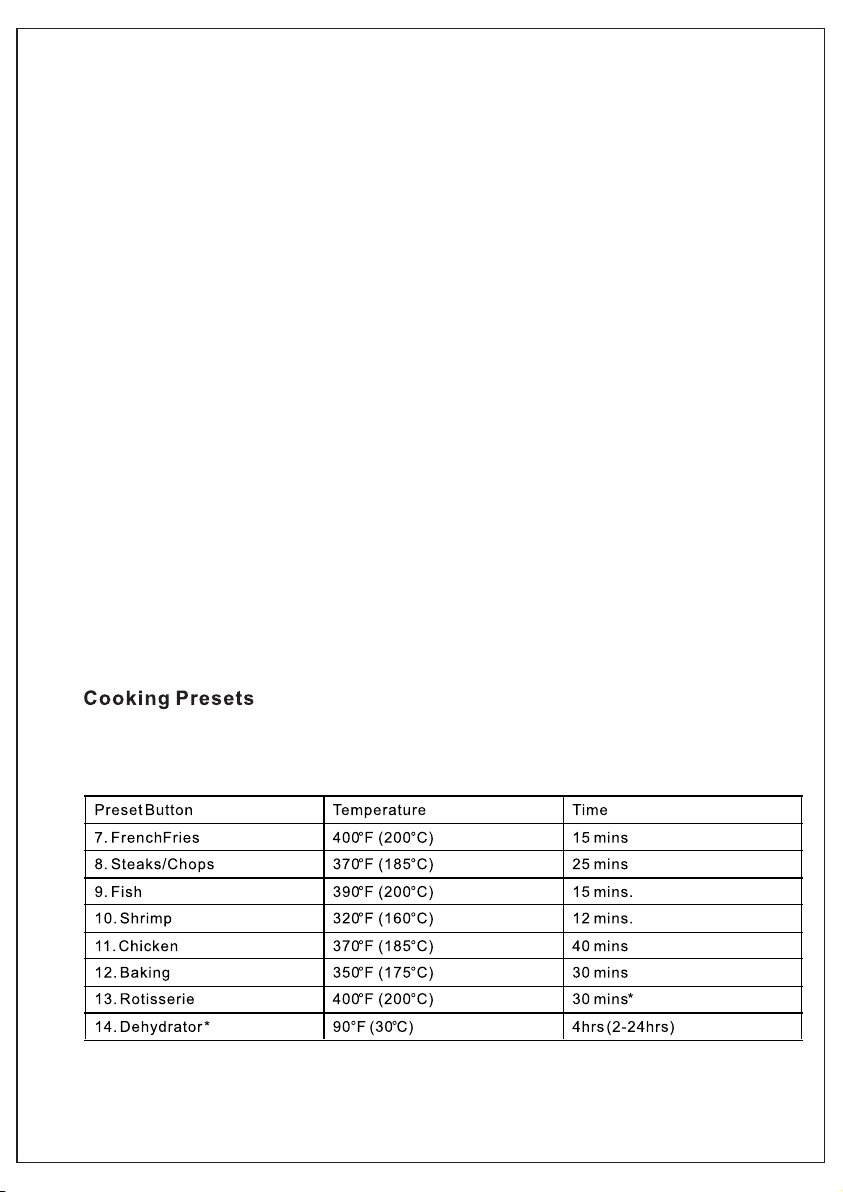7
2.Internal light
- Pressing this button lets you check on your food.
NOTE: Opening the door when cooking will pause the unit. Internal light will
illuminate if doors open.
3. Rotation button
- Press this button when cooking anything using the rotisserie mode. Function can
be used with any preset. The icon will blink while in use.
4. Temperature control
- Press these buttons to raise or lower cooking temperature by 5°C/°F, ranging from
65°C (150°F) to 200°C (400°F). Dehydration ranges from 30°C (90°F) to 80°C
(175°F).
5. Time control
- These buttons let you choose your cooking time to the exact minute, from 1-60
minutes. All modes (except dehydrating, which uses 0.5hrs), intervals and
operating times range from 2-24 hours.
6. LED digital display
- When cooking, the numeric display will switch between temperature and time
remaining.
7-14. Cooking presets
- Selecting any of these will give you a default time and temperature for different
foods. You can override these presets with the time and temperature buttons. View
presets on the next page. Whilst in use, the function menu lets you switch your
settings.
15.Running lights
These lights will blink in sequence when cooking. Once the unit is shut down, the
lights will continue to blink for up to 15 seconds.
Preset cooking chart
* Cooking time for a whole roasted chicken varies with weight. Use a meat
thermometer to check internal temperature as per chart below.
Using the air oven without presets
Once you are familiar with the unit, you can experiment with your own time and
temperature.