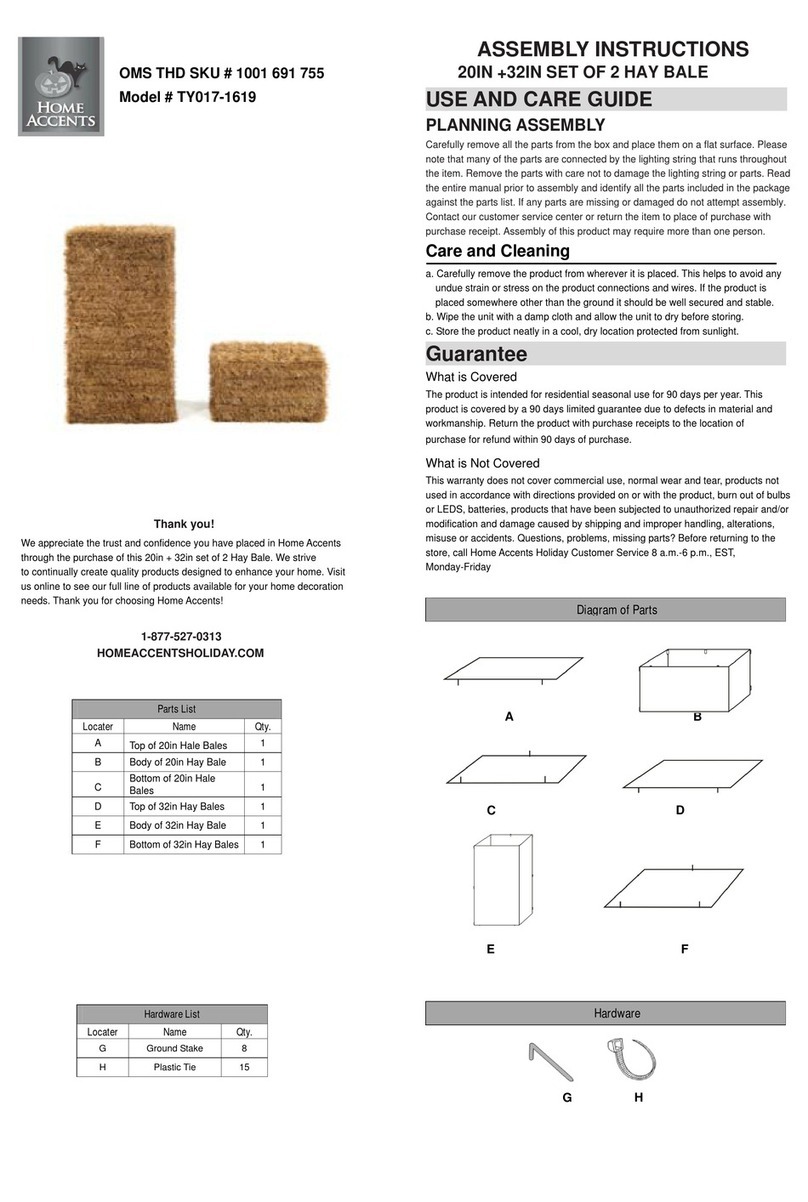Sensor / Détecteur
5.9 V
3/5
A
A
J
J
C
Note: Do not plug the UL Power Adapter into
power outlet until item assembly is completed.
OPTIONAL: If you choose to use the Step Here
Try-Me Activation Pad, plug the connector into
the input receiving jack marked “TRY ME” on the
Function Control Box and set the Step Here pad in
front of the character when ready to display.
STEP
HERE
UL
ADAPTER
C
J
N
E
Q
F
O O
P
P
N
R
R
S
S
Q
S
STEP 6
Slide the prongs located on the back side base frame of the (J) Cauldron into the slots located
on the front side base frame of (A) Base to attach and secure the (J) Cauldron to the (A) Base.
Connect the 6 pins flat LED’s connector cable running from the back side base of the (J)
Cauldron into the coordinating LED’s connector cable running from the Function Control Box
that is pre-assembled onto the (C) Function Control Box Frame as shown. Plug the UL Power
Adapter into the input DC 5.9V jack on the Function Control Box.
STEP 7
Lower (K) Center witch costume down over (D) Center witch
frame and (C) Function Control box frame so that (K) Center
witch costume opens at the back.
Slide(L) center witch Right arm up though the right sleeve and
slide the forked-hook into the right “ shoulder” slot housing on
(D) Center witch frame. Insert the (L-1) Book into the slot on
the (L) center witch Right arm as shown. Slide (M) Center
witch Left arm through the left sleeve and slide the
forked-hook into the left “shoulder” slot housing on (D) Center
witch frame as shown.,
Locate the hook & loop closures under the chin and at inside
of costume neck position. Secure the hook & loop closures.
Locate the hook & loop closures at the back of (K) Center
witch costume. Secure the hook & loop closures.
Locate the hook & loop closures at both wrists. Secure the
hook & loop closures.
Lower (N) Right side witch costume down over (E) Right side
witch frame so that (N) Right side witch costume opens at the
back.
Slide (O) Right side witch Right arm up though the right sleeve
and slide the forked-hook into the right “ shoulder” slot housing
on (E) Right side witch frame. Slide (P)Right side witch Left arm
through the left sleeve and slide the forked-hook into the left
“shoulder” slot housing on (E) Right side witch frame as
shown.
Locate the hook & loop closures under the chin and at inside of
costume neck position. Secure the hook & loop closures.
Locate the hook & loop closures at the back of (N) Right side
witch costume. Secure the hook & loop closures.
Locate the hook & loop closures at both wrists. Secure the
hook & loop closures.
Lower (Q) Left side witch costume down over (F) Left side
witch frame so that (Q) Left side witch costume opens at the
back.
Slide (R) Left side witch Right arm holding rat up though the
right sleeve and slide the forked-hook into the right “ shoul-
der” slot housing on (F) Left side witch frame. Slide (S)Left
side witch Left arm through the left sleeve and slide the
forked-hook into the left “shoulder” slot housing on (F) Left
side witch frame as shown.
Locate the hook & loop closures under the chin and at inside
of costume neck position. Secure the hook & loop closures.
Locate the hook & loop closures at the back of (Q) Left side
witch costume. Secure the hook & loop closures.
Locate the hook & loop closures at both wrists. Secure the
hook & loop closures.
(Not included)
K
K
M
L
L
Try me / Essaie-moi / Pruébame
M
C
Connect the cable from (L-1) book to the
color-coordinated cable from the function
control box on (C) function control box frame.