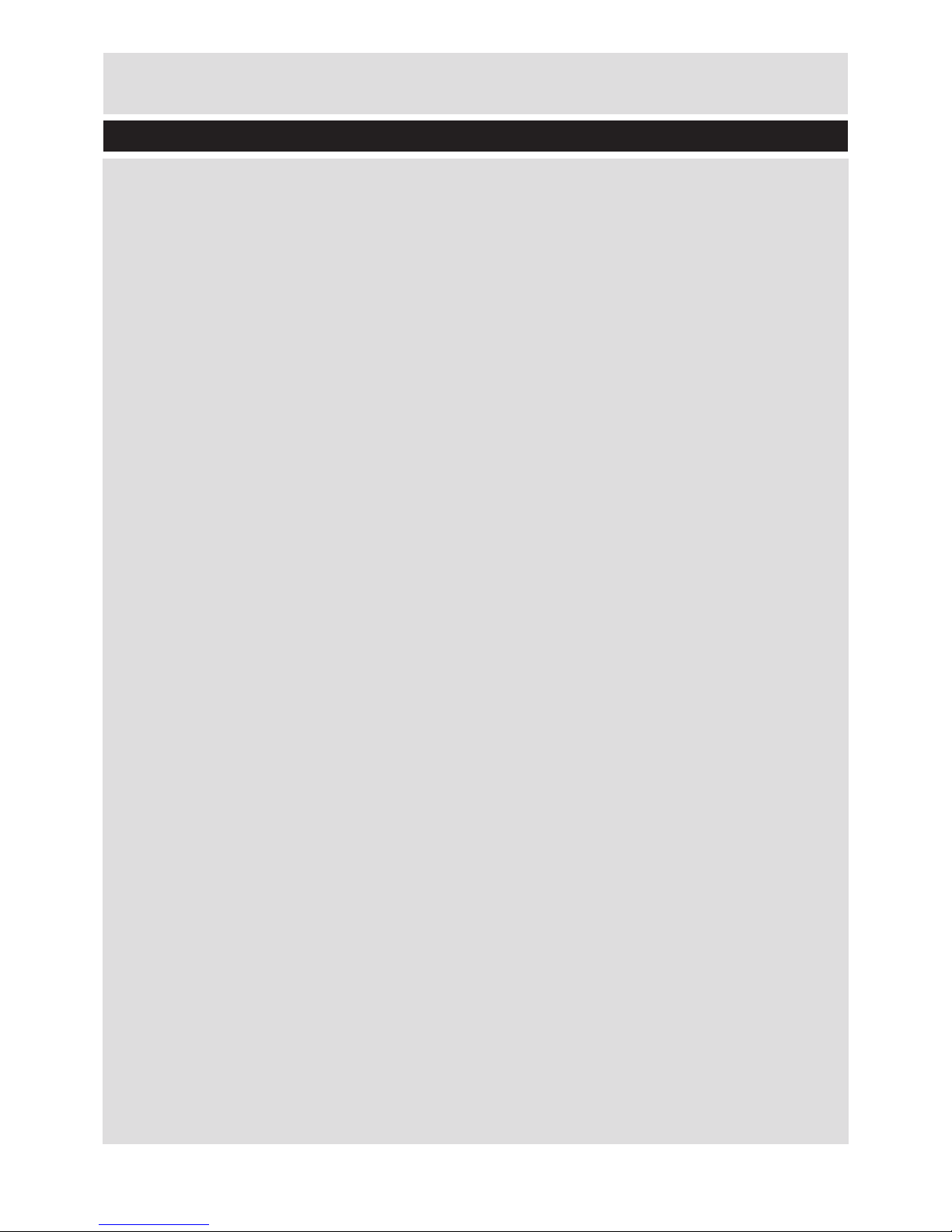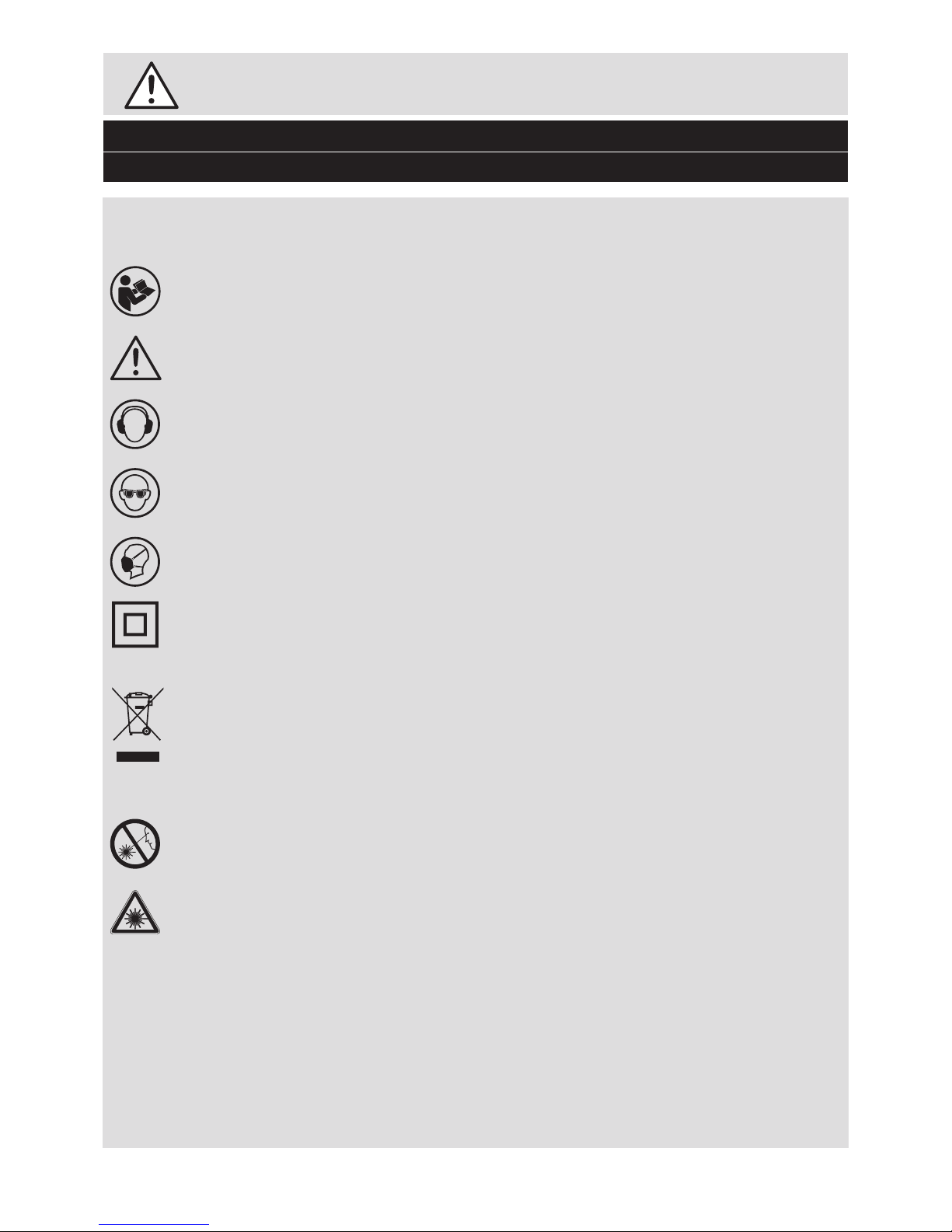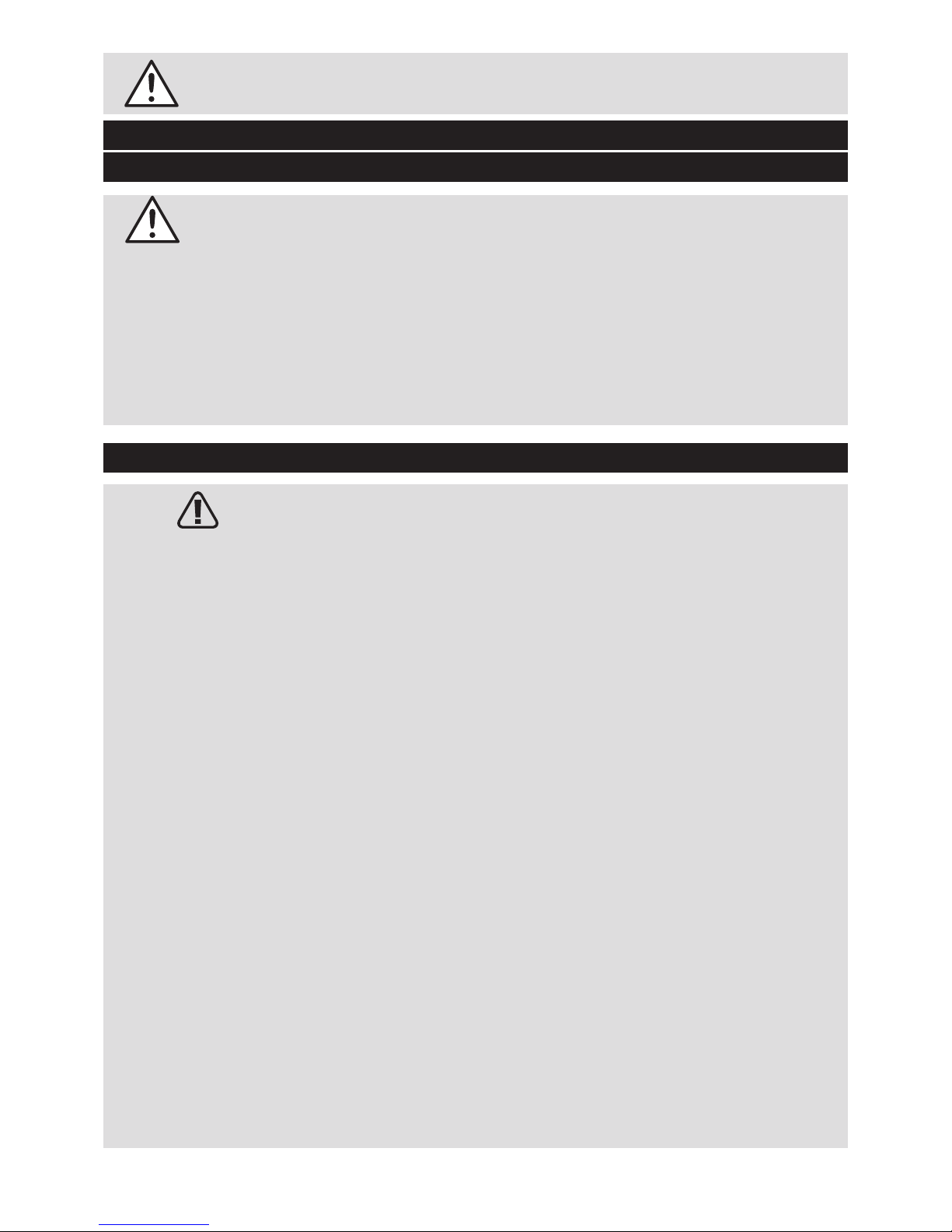5
- Wear protective hair covering to contain long hair.
9. Use protective equipment
- Use safety glasses.
- Use face or dust mask if working operations create dust.
10. Connect dust extraction equipment
- If the tool is provided for the connection of dust extraction and collecting equipment,
ensure these are connected and properly used.
11. Do not abuse the cord
- Never yank the cord to disconnect it from the socket Keep the cord away from heat, oil and
sharp edges.
12. Secure work
- Where possible use damps or a vice to hold the work. It is safer than using your hand.
13. Do not overreach
- Keep proper footing and balance at all times.
14. Maintain tools with care
- Keep cutting tools sharp and clean for better and safer performance.
- Follow instruction for lubricating and changing accessories.
- Inspect tool cords periodically and if damaged have them repaired by an authorized
service facility.
- Inspect extension cords periodically and replace if damaged.
- Keep handles dry, clean and free from oil and grease.
15. Disconnect tools
- When not in use, before servicing and when changing accessories such as blades, bits and
cutters, disconnect tools from the power supply.
16. Remove adjusting keys and wrenches
- Form the habit of checking to see that keys and adjusting wrenches are removed from the
tool before turning it on.
17. Avoid unintentional starting
- Ensure switch is in“o”position when plugging in
18. Use outdoor extension leads
- When the tool is used outdoors, use only extension cords intended for outdoor use and so
marked.
19. Stay alert
-
Watch what you are doing, use common sense and do not operate the tool when you are tired.
20. Check damaged parts
- Before further use of tool, it should be carefully checked to determine that it will operate
properly and perform its intended function.
- Check for alignment of moving parts, binding of moving parts, breakage of parts,
mounting and any other conditions that may aect its operation.
- A guard or other part that is damaged should be properly repaired or replaced by an
authorized service centre unless otherwise indicated in this instruction manual.
- Have defective switches replaced by an authorized service centre.
- Do not use the tool if the switch does not turn it on and o.
21. Warning
- The use of any accessory or attachment other than one recommended in this instruction
Safety Information
Important - Please read these instructions fully before starting assembly
General Power Tool Safety Warnings (continued)